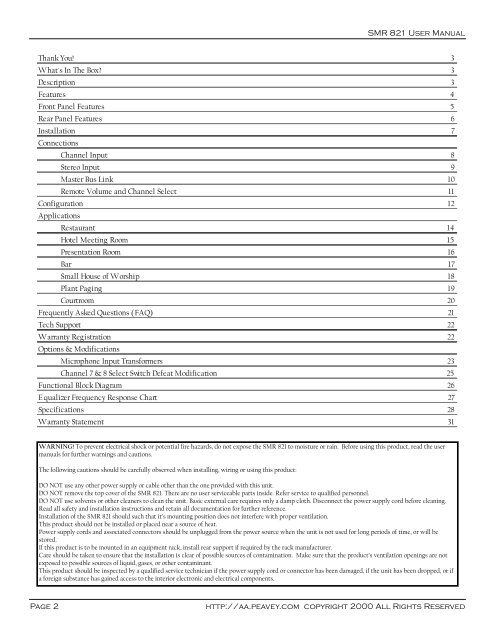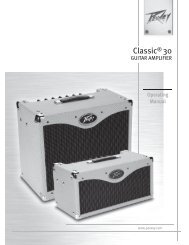SMRTM821 Stereo Mic/Line Program Audio Mixer ... - Peavey.com
SMRTM821 Stereo Mic/Line Program Audio Mixer ... - Peavey.com
SMRTM821 Stereo Mic/Line Program Audio Mixer ... - Peavey.com
Create successful ePaper yourself
Turn your PDF publications into a flip-book with our unique Google optimized e-Paper software.
SMR 821 User Manual<br />
Thank You! 3<br />
What's In The Box? 3<br />
Description 3<br />
Features 4<br />
Front Panel Features 5<br />
Rear Panel Features 6<br />
Installation 7<br />
Connections<br />
Channel Input 8<br />
<strong>Stereo</strong> Input 9<br />
Master Bus Link 10<br />
Remote Volume and Channel Select 11<br />
Configuration 12<br />
Applications<br />
Restaurant 14<br />
Hotel Meeting Room 15<br />
Presentation Room 16<br />
Bar 17<br />
Small House of Worship 18<br />
Plant Paging 19<br />
Courtroom 20<br />
Frequently Asked Questions (FAQ) 21<br />
Tech Support 22<br />
Warranty Registration 22<br />
Options & Modifications<br />
<strong>Mic</strong>rophone Input Transformers 23<br />
Channel 7 & 8 Select Switch Defeat Modification 25<br />
Functional Block Diagram 26<br />
E qualizer Frequency Response Chart 27<br />
Specifications 28<br />
Warranty Statement 31<br />
WARNING! To prevent electrical shock or potential fire hazards, do not expose the SMR 821 to moisture or rain. Before using this product, read the user<br />
manuals for further warnings and cautions.<br />
The following cautions should be carefully observed when installing, wiring or using this product:<br />
DO NOT use any other power supply or cable other than the one provided with this unit.<br />
DO NOT remove the top cover of the SMR 821. There are no user serviceable parts inside. Refer service to qualified personnel.<br />
DO NOT use solvents or other cleaners to clean the unit. Basic external care requires only a damp cloth. Disconnect the power supply cord before cleaning.<br />
Read all safety and installation instructions and retain all documentation for further reference.<br />
Installation of the SMR 821 should such that it’s mounting position does not interfere with proper ventilation.<br />
This product should not be installed or placed near a source of heat.<br />
Power supply cords and associated connectors should be unplugged from the power source when the unit is not used for long periods of time, or will be<br />
stored.<br />
If this product is to be mounted in an equipment rack, install rear support if required by the rack manufacturer.<br />
Care should be taken to ensure that the installation is clear of possible sources of contamination. Make sure that the product’s ventilation openings are not<br />
exposed to possible sources of liquid, gases, or other contaminant.<br />
This product should be inspected by a qualified service technician if the power supply cord or connector has been damaged, if the unit has been dropped, or if<br />
a foreign substance has gained access to the interior electronic and electrical <strong>com</strong>ponents.<br />
Page 2<br />
http://aa.peavey.<strong>com</strong> copyright 2000 All Rights Reserved