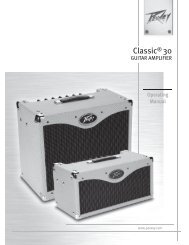PCX-U12 - Peavey.com
PCX-U12 - Peavey.com
PCX-U12 - Peavey.com
You also want an ePaper? Increase the reach of your titles
YUMPU automatically turns print PDFs into web optimized ePapers that Google loves.
1. Antenna Input Connector A<br />
2. Power Switch and Indicator:<br />
When the switch is turned on the red indicator<br />
illuminates to denote normal power status.<br />
3. RF Signal Level Indicator:<br />
Indicates the RF signal strength received from the<br />
microphone. As soon as the signal is emitted from<br />
the microphone the LED indicator illuminates.<br />
4. Audio Signal Level Indicator:<br />
Indicates the audio signal level. As soon as the<br />
microphone signal is modulated, the LED indicator<br />
illuminates.<br />
5. Volume Control:<br />
Adjusts the AF output level of the receiver.<br />
6. Antenna Input Connector B<br />
B. Rear Panel<br />
7 8 9 10 11<br />
Figure 2<br />
4