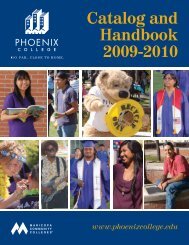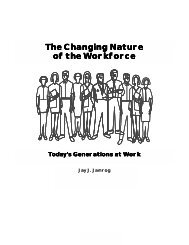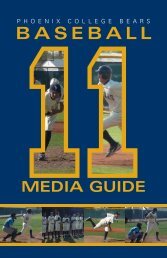Find Out!
Find Out!
Find Out!
Create successful ePaper yourself
Turn your PDF publications into a flip-book with our unique Google optimized e-Paper software.
Get Your Student ID<br />
(Cub Card)<br />
2<br />
Take Your Course Placement<br />
Tests<br />
If you are planning to enroll in an English, Math or Reading course, you may<br />
be required to take placement tests at the PC Testing Center located in LC Building.<br />
Test scores are used to decide which courses are right for you. Go to www.<br />
phoenixcollege.edu/testing or call 602.285.7844 for information about test dates and<br />
times.<br />
Take Placement Tests in English, Math, and/or Reading. LC Bldg. 602.285.7844<br />
Bear Trax Orientation<br />
If you tested into any of the following courses: ENG 071, ENG081, ENG 091, RDG<br />
071, RDG 081, RDG 091, MAT 081-083 OR MAT 90-92, and<br />
• are new to college and<br />
• enrolling in 7or more credits and<br />
• planning to earn a degree or transfer to a university<br />
You need to enroll in a BearTrax group orientation session to assist you on your<br />
pathway to academic success. See BearTrax and Orientation (next page).<br />
3<br />
Select Your Course or Program<br />
education. Advisement is required in some instances and is highly recommended for<br />
Your academic advisor is your single greatest resource in planning your<br />
all students. Students who have attended another college are encouraged to have<br />
official transcripts sent to Phoenix College prior to meeting with an academic<br />
advisor. If you need additional direction defining your goals or choosing a career<br />
pathway you may also want to visit the Counseling Department or the Career Center<br />
for guided assistance or additional resources.<br />
MEET WITH ACADEMIC ADVISOR. . . . Advisement - LC Bldg. .....602.285.7110<br />
FIND A CLASS<br />
You can search through the digital Schedule eZine to review the courses offered<br />
each semester OR search online.<br />
SEARCH ONLINE: Go to www.my.maricopa.edu > Obtain the course name and<br />
number > Click on <strong>Find</strong> a Course > Enter the course identifier in the Keyword/<br />
Course Number search box (example: CHM 090). This will give you<br />
updated information on dates, times, locations, instructor and seat<br />
availability. Now you are ready to register for classes!<br />
Steps to Register Continued on<br />
the Next Page...<br />
Student Life . . . . . . . . . . . .HC Bldg.<br />
Bring a valid picture ID to Student<br />
Life and Leadership. There is no<br />
charge for your initial card, which<br />
is valid for three years with current<br />
enrollment. Replacement cards are<br />
$5 payable at the Cashiers Office.<br />
Pick up Your<br />
Parking Decal<br />
Public Safety ......Parking Garage<br />
To pick up your parking decal you<br />
will need to take your current class<br />
schedule, license plate number, and<br />
make and model of your vehicle<br />
to the Public Safety office. All<br />
vehicles must be registered with<br />
the Public Safety office and display<br />
a current parking decal. Vehicles not<br />
in compliance cannot be parked on<br />
college property.<br />
Buy/Rent Textbooks<br />
You can purchase or rent<br />
textbooks online or in person.<br />
For your convenience, an<br />
eFollett Bookstore is located<br />
in the Hannelly Center-<br />
Lower Level. Bring your<br />
course and class number<br />
to find the right textbook<br />
and course materials. <strong>Find</strong><br />
out which textbook you need<br />
in advance. Check your online<br />
student center or find the text<br />
when you search for classes at<br />
my.maricopa.edu.