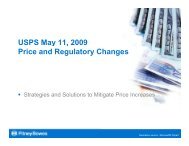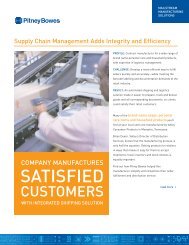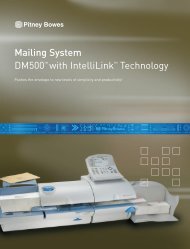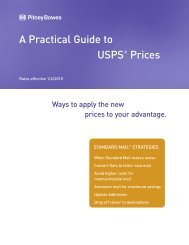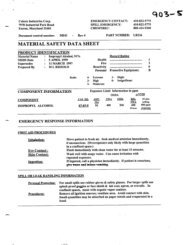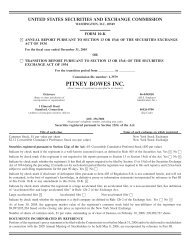MAPINFO PROFESSIONAL® v11.5 VERSION ... - Pitney Bowes
MAPINFO PROFESSIONAL® v11.5 VERSION ... - Pitney Bowes
MAPINFO PROFESSIONAL® v11.5 VERSION ... - Pitney Bowes
You also want an ePaper? Increase the reach of your titles
YUMPU automatically turns print PDFs into web optimized ePapers that Google loves.
<strong>MAPINFO</strong><br />
PROFESSIONAL ®<br />
<strong>v11.5</strong> <strong>VERSION</strong><br />
COMPARISON<br />
DATA SHEET<br />
<strong>VERSION</strong><br />
COMPARISON<br />
SAVE TIME, MONEY AND RESOURCES<br />
WITH THE PREMIER LOCATION<br />
INTELLIGENCE SOLUTION<br />
How Does <strong>v11.5</strong> Compare to Previous Versions?<br />
Mapinfo Professional <strong>v11.5</strong> Adds:<br />
Browser Window Improvements<br />
• Excel-like functionality with the addition of sort and column filtering functionality from<br />
directly within the browser window.<br />
• Refresh data within browser. If a user is making edits to data or working with an RDBMS,<br />
the refresh button will quickly refresh data.<br />
• New buttons on first view within browser window. Text style, select all/deselect all, insert<br />
row and pick field are now just a click away in the built-in toolbar.<br />
New Legend Designer<br />
• An all-new Legend Designer window enables the user to easily create and preview legend<br />
in one step (legend is the map legend).<br />
• Includes built-in toolbar for easy access to commonly used capabilities.<br />
• Legend window has snap-to-grid functionality for easy movement and grouping of symbols.<br />
• Left and right indent for easy, consistent movement of symbols.<br />
• Guidelines (similar to PowerPoint) to align symbols.<br />
• Zoom in/zoom out within legend window to view detail of symbols.<br />
• Legend window places customized legend in layout window.<br />
SUMMARY<br />
With MapInfo Professional<br />
<strong>v11.5</strong>, we make it even<br />
easier to visualize potential,<br />
whether it’s a crime hotspot<br />
or the ideal location for<br />
a new bank branch. A<br />
Microsoft ® Windows ® -<br />
based mapping application,<br />
MapInfo Professional <strong>v11.5</strong><br />
helps business analysts<br />
and GIS professionals<br />
visualize and share the<br />
relationships between<br />
data and geography. Add<br />
on Premium Services and<br />
out-of-the-box connectivity<br />
to MapInfo Manager’s data<br />
management capabilities,<br />
and <strong>v11.5</strong> continues to set<br />
the standard for effective<br />
spatial data creation, editing<br />
and analysis.
MapInfo Professional ® <strong>v11.5</strong> Version Comparison Data Sheet<br />
<strong>MAPINFO</strong><br />
PROFESSIONAL <strong>v11.5</strong><br />
<strong>VERSION</strong> COMPARISON<br />
DATA SHEET<br />
Ease-of-Use Enhancements<br />
• Makes everyday use easier and quicker<br />
• Improved support for using multiple monitors<br />
• Improved zooming options when using the mouse wheel<br />
• Automatically add queries to a map<br />
• WMS, WFS, CSW server lists refreshed<br />
• Improved support for ECW format raster images<br />
• Improved Help section on keyboard shortcuts and commands<br />
Two New Tools in MapCAD<br />
• Convert polylines into curved lines (splines)<br />
• Create text from a database<br />
• Support for accessing data from Google Earth Enterprise Tile servers<br />
MapInfo Professional Workspace Enhancements<br />
• If a Tab file is missing and the user can’t locate it, the workspace gives the option of skipping<br />
the missing file in order for the workspace to open and display all available Tab files<br />
• The map opens without the file, with the map based on the information that can be located*<br />
MapInfo Manager Integration<br />
• Automatic updates of metadata when data has been changed in MapInfo Professional<br />
• Edit metadata records directly from MapInfo Professional<br />
*Maintenance update that will be released fourth quarter of 2012.<br />
*Premium services available at additional cost<br />
SPECIFICATIONS <strong>v11.5</strong><br />
Operating Systems<br />
WINDOWS<br />
• Windows XP Professional 32-bit<br />
Service Pack 3 (SP3)<br />
• Windows 7 Ultimate 32-bit SP1<br />
• Windows 7 Ultimate 64-bit SP1<br />
with 32-bit compatibility mode<br />
SERVER<br />
• Windows 2008 Server 32-bit SP2<br />
• Windows 2008 Server 32-bit SP2<br />
with XenServer<br />
• Windows 2008 Server R2 64-bit<br />
SP1<br />
Database Connectivity<br />
ODBC DRIVERS<br />
• Microsoft SQL Server 2005<br />
• Microsoft SQL Server 2008 Native<br />
Client<br />
• Microsoft SQL Server 2012 Native<br />
Client<br />
• Oracle ODBC driver 11.2<br />
• PostgreSQL ANSI ODBC driver 8.x<br />
ORACLE OCI CLIENT<br />
• Oracle Instant Client version<br />
11.2.0.1.0<br />
Microsoft Bing Maps<br />
• MapInfo Professional <strong>v11.5</strong> provides continued access to Microsoft Bing mapping, worldwide<br />
annotated imagery. This base-mapping capability saves time and money.<br />
• Premium services add worldwide access to Bing street maps and the ability to quickly find a<br />
location and move a map to that location.<br />
<strong>MAPINFO</strong> PROFESSIONAL v11.0 ADDED:<br />
New Table Browser<br />
• Improved tabular data creation<br />
• Better visualization<br />
• Easier manipulation<br />
Better Data Management<br />
• Built-in integration with MapInfo Manager<br />
• Ability to add layers to the library from MapInfo Professional<br />
New Bing Premium Services<br />
• Additional Bing services available as an optional extra<br />
• Access worldwide Bing street maps<br />
• Find a location and move the map to that location<br />
Enhanced Support for 64-Bit Operating Environments<br />
• Use up to 4GB of RAM instead of 2GB for “memory hungry” operations<br />
Updated Preference Dialogue<br />
• More intuitive grouping of options for better navigation<br />
• New Browser Preferences dialogue<br />
• New alternate-row color setting<br />
SPECIFICATIONS <strong>v11.5</strong><br />
Database Servers<br />
SPATIAL<br />
• Microsoft SQL Server 2005 with<br />
SpatialWare 4.9<br />
• Microsoft SQL Server 2008 (also<br />
called SQL Server Spatial)<br />
• SQL Server 2012 Release Candidate<br />
0-1<br />
• Oracle ODBC driver 11.2<br />
• PostgreSQL ANSI ODBC driver 8.x<br />
XY<br />
• Microsoft Access 2007, 2010<br />
SPECIFICATIONS v11.0<br />
Database Connectivity<br />
ODBC DRIVERS<br />
• Microsoft SQL Server 2005<br />
• Microsoft SQL Server 2008 Native<br />
Client<br />
• Oracle ODBC driver 11.2<br />
• PostgreSQL ANSI ODBC driver 8.x<br />
ORACLE OCI CLIENT<br />
• Oracle Instant Client version<br />
11.2.0.1.0<br />
DATABASE SERVERS<br />
SPATIAL<br />
• SQL Server 2005 with SpatialWare<br />
4.9<br />
• SQL Server 2008<br />
• Oracle Spatial 11Gr2, 10Gr2<br />
Open MWS Map Data in Mapinfo Professional<br />
• Share workspaces with MapInfo Web-based solutions and MapXtreme applications<br />
• PostgreSQL 8.3 with PostGIS v1.3<br />
• PostGIS v9.0 with PostGIS v1.5.2<br />
• Support for multiple map windows, styles, thematic layers and legends<br />
The new browser window<br />
functionality makes it possible<br />
to sort data, refresh data and<br />
view with a single click.
MapInfo Professional ® <strong>v11.5</strong> Version Comparison Data Sheet<br />
MapInfo Professional ® <strong>v11.5</strong> Version Comparison Data Sheet<br />
New MapCAD Tools<br />
• Scale objects<br />
• Scales geographic objects by a specified factor<br />
• Orthogonal points<br />
• Position points orthogonal to a reference line<br />
• Measurement line<br />
• Generates measurement lines with cumulated distance and distance to objects<br />
Integration and Data Management with MapInfo Manager<br />
• Search, browse and open data using the CSW catalog service<br />
• Fast and convenient access to table metadata from Layer Control and the Table List window<br />
• Ability to add tables to MapInfo Manager Library<br />
<strong>MAPINFO</strong> PROFESSIONAL v10.5 ADDED:<br />
Metadata Browser<br />
• Search OGC-compliant CSW catalogs within your organization or from around the world<br />
• Access the PBBI Worldwide Data Catalog<br />
• Refine search using existing map window<br />
• Launch multiple searches against multiple servers<br />
• Add files to your map from catalog entries when exposed as File path; Zip file; WMS; WFS;<br />
Tile server; when available<br />
Data Access<br />
SPECIFICATIONS v11.0<br />
Database Servers<br />
XY<br />
• Microsoft Access 2007, 2010<br />
• Microsoft SQL Server 2005<br />
• Microsoft SQL Server 2008 XY on<br />
a spatialized DB<br />
• Oracle Spatial 10Gr2, 11Gr2<br />
Operating Systems<br />
DESKTOP<br />
• Windows XP SP3 (required)—for<br />
.NET 4.0<br />
• Windows 7 Ultimate SP1<br />
• Windows 7 Ultimate 64-bit SP1<br />
with 32-bit compatibility mode<br />
SERVER<br />
• Windows 2008 Server 64-bit SP2<br />
• Windows 2008 R2 64-bit SP1<br />
• Windows 2008 (64-bit) Server SP2<br />
with XenServer (aka Citrix)<br />
• One-click PDF output<br />
• New toolbar icons for quickly adding Microsoft’s Bing Aerial and Bing Hybrid imagery to<br />
your maps<br />
• Enhanced docking—speeds up user operations<br />
• Dockable table list window for easy access to apply commonly used capabilities on any table<br />
• Dockable named views window<br />
• Dockable metadata browser<br />
• Visual docking guides for easy docking options<br />
• Support for MBX-generated window docking<br />
• Table list window<br />
• View all open tables (whether mappable or not)<br />
• Use dynamic search bar to quickly find the tables needed<br />
• Drag and drop tables into maps to quickly add data to existing maps<br />
• Drag tables to an empty spot to create new maps<br />
• Right-click on tables to select all, export, view/update table structure, create points or<br />
update a table’s column value<br />
• Select one or more tables to add to an existing map, create a new map, browse or close the<br />
tables at once<br />
• Use MapBasic to modify the menu and add or remove commands<br />
• Layer-control improvements<br />
• Right-click to browse table<br />
• Right-click to add style override<br />
• Right-click to add label override<br />
SPECIFICATIONS v10.5<br />
Supported Operating<br />
Systems<br />
DESKTOP OPERATING SYSTEMS<br />
• Windows 7 Ultimate<br />
• Windows 7 Ultimate 64-bit with<br />
32-bit compatibility mode<br />
• Windows Vista Ultimate SP1<br />
• Windows XP Professional SP3<br />
SERVER OPERATING SYSTEMS<br />
• Windows 2008 Server<br />
• Windows 2008 Server with Citrix<br />
XenApp 5.5 (this is the new name<br />
for Citrix Presentation Server)<br />
• Windows 2008 Server R2 64-bit<br />
with Citrix XenApp 6.0<br />
• Google KML and KMZ<br />
• Drag one or more style or label overrides from one layer to another<br />
• Tile server data services<br />
• Drag style override from one map to another<br />
• Microsoft Bing Maps<br />
• Enhanced named views utility<br />
Improved Ease of Use<br />
• Enhanced toolbars and cursors—improve ease of use and ease of learning<br />
• Toolbar locations from third-party applications are remembered from session to session<br />
• Added toolbar docking persistence support<br />
• Dockable named views window<br />
• Enhanced sync windows utility—toolbar icon added for one-click synchronization<br />
• New icons for MapCAD tools
Better-Looking Maps<br />
<strong>MAPINFO</strong><br />
PROFESSIONAL ®<br />
<strong>v11.5</strong> <strong>VERSION</strong><br />
COMPARISON<br />
DATA SHEET<br />
• Built-in worldwide aerial and hybrid imagery<br />
Output—Sharing Your Maps<br />
• Support for Georegistered PDF<br />
• Support for publishing maps to PBBI Web-mapping in the cloud (Stratus)<br />
MapBasic<br />
• Support for creating new Tile server table<br />
• Support for saving toolbar docking location<br />
• Support for multistyle and label override<br />
• Support for configuring/enhancing right-click context menu for table list and layer control<br />
• Support for browsing table from layer control<br />
• Support for enabling custom dialogue docking<br />
• Support for Windows docking and persisting docked states for future sessions<br />
For more information, call 800.327.8627 or visit us online: www.pb.com/mapinfoupgrade<br />
UNITED STATES<br />
CANADA<br />
EUROPE/UNITED KINGDOM<br />
ASIA PACIFIC/AUSTRALIA<br />
800.327.8627<br />
pbsoftware.sales@pb.com<br />
800.268.3282<br />
pbsoftware.canada.sales@pb.com<br />
+44.800.840.0001<br />
pbsoftware.emea@pb.com<br />
+61.2.9437.6255<br />
pbsoftware.australia@pb.com<br />
pbsoftware.singapore@pb.com<br />
Every connection is a new opportunity <br />
<strong>Pitney</strong> <strong>Pitney</strong> <strong>Bowes</strong> Software, Inc. is a wholly-owned subsidiary of <strong>Pitney</strong> <strong>Bowes</strong> Inc. <strong>Pitney</strong> <strong>Bowes</strong>, the Corporate logo,<br />
and MapInfo Professional are [registered] trademarks of <strong>Pitney</strong> <strong>Bowes</strong> Inc. or a subsidiary. All other trademarks<br />
are the property of their respective owners. © 2012 <strong>Pitney</strong> <strong>Bowes</strong> Software, Inc. All rights reserved. 93224 AMER 1205