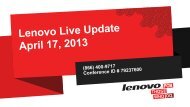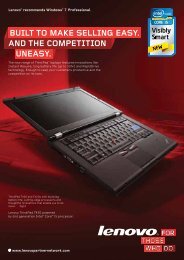LENOVO® DOCKING SOLUTIONS. - Lenovo Partner Network
LENOVO® DOCKING SOLUTIONS. - Lenovo Partner Network
LENOVO® DOCKING SOLUTIONS. - Lenovo Partner Network
Create successful ePaper yourself
Turn your PDF publications into a flip-book with our unique Google optimized e-Paper software.
LENOVO ® <strong>DOCKING</strong> <strong>SOLUTIONS</strong>.<br />
GET MORE DONE WITH YOUR THINKPAD.<br />
<strong>Lenovo</strong>’s common docking solutions for ThinkPad ®<br />
notebooks eliminates wasted time spent connecting<br />
cables to your system, allowing you to spend your<br />
valuable time on the things you do best.<br />
For more information<br />
www.lenovo.com/support/docks
<strong>DOCKING</strong> <strong>SOLUTIONS</strong><br />
FROM LENOVO.<br />
HOW GREAT NOTEBOOKS BECOME POWERFUL<br />
DESKTOP PERFORMERS.<br />
For over a decade, ThinkPad notebooks have continually<br />
redefined the standards of portable computing,<br />
putting industry-leading design and groundbreaking<br />
technology in the hands of smart, savvy and highly mobile<br />
business professionals.<br />
A host of features on our latest lineup of docking<br />
solutions make these accessories better than ever. Consider<br />
the one-snap convenience of the ThinkPad Port Replicator<br />
Series 3, the expanded digital connectivity and robust<br />
security of the ThinkPad Mini Dock Series 3 and the<br />
advanced multi-monitoring capabilities of the ThinkPad<br />
Mini Dock Plus Series 3. Ultraportable users can now<br />
select from all these options or the new ThinkPad UltraBase <br />
Series 3. And now, users with notebooks without built-in<br />
docking connectors can also enjoy the benefits of port<br />
replication through the affordable <strong>Lenovo</strong> USB 2.0 Port<br />
Replicator with Digital Video. Rest assured that, whatever<br />
your requirements, there is a docking solution available to<br />
make your ThinkPad as powerful as it is portable. Whatever<br />
your needs, <strong>Lenovo</strong>’s common docking solutions will instantly<br />
enhance and expand your ThinkPad notebook’s, features<br />
and capabilities so you can do more with the time you have.<br />
New Thinking. New ThinkPad.<br />
Our mission is to bring more innovation to more people,<br />
so they can do more innovative things. Find out how at<br />
www.lenovo.com
A SIZE TO FIT ALL.<br />
With innovations that address a full range of user needs, ThinkPad notebook docking products are<br />
optimized for precision and ease—and tailored to perfectly fit a variety of business needs. To dock<br />
a supported system, simply lineup the notebook in the designated corner and click it securely into<br />
place. Undocking is just as easy, thanks to a logical and convenient ejection console.<br />
Port Replicator<br />
Everything you need. Nothing you don’t. Snap in and get connected to<br />
your Local Area <strong>Network</strong>/Internet and workplace peripherals such<br />
as your monitor, keyboard, mouse, printer and other USB devices.<br />
Ideal for: Cost-conscious individuals and Small and Medium<br />
Businesses who need the basics done right.<br />
Mini Dock<br />
Expanded capability and outstanding value. Adds turn-key security<br />
and digital video capability to advanced cable management. Ships with<br />
an AC adapter.<br />
Ideal for: Medium and large enterprises that need enhanced port<br />
replication and security at the best possible price.<br />
Mini Dock plus<br />
Advanced capability in the same small form factor you know and<br />
love. Includes a wide range of video outputs, including one VGA port,<br />
two DVI ports and two DisplayPorts, as well as an e-SATA port for<br />
high-bandwidth modular storage.<br />
Ideal for: Customers with more advanced video and storage requirements.<br />
UltraBase <br />
Pass-through cable management that you can carry with you anywhere. Leave<br />
at your desk for quick and easy access to peripherals or carry with your system<br />
for convenient device expansion. The ThinkPad UltraBase Series 3 is thinner<br />
and lighter than previous designs and includes an Ultrabay Slim for housing an<br />
optical disk drive or second hard disk drive.<br />
Ideal for: Ultraportable and tablet users who require expansion both in the<br />
office and on the road.<br />
USB 2.0 PORT REPLICATOR WITH DIGITAL VIDEO<br />
Provides a quick and easy connection to the peripherals you use<br />
every day. Plug in the USB cable to access ethernet network,<br />
headphones or speakers, USB printer, keyboard, mouse and more.<br />
Ideal for: Customers whose systems do not include a mechanical<br />
docking connector.<br />
Note: For specific information on ThinkPad notebooks supported by docking solution, see page 4 – 6.
COMMON <strong>DOCKING</strong> FOR ALL.<br />
ONE PRODUCT LINEUP SUPPORTS, L SERIES, T SERIES,<br />
W SERIES AND X SERIES<br />
Product<br />
Part number<br />
(WE)<br />
System<br />
supported<br />
ThinkPad<br />
Port Replicator<br />
Series 3<br />
ThinkPad<br />
Mini Dock<br />
Series 3<br />
ThinkPad<br />
Mini Dock Plus<br />
Series 3 – 90W<br />
4336-10W 54N66xx 45N669x 0A9020x<br />
L412, L420 5 , L512, L520 5 ,<br />
T400s, T410, T410s, T420,<br />
T420s, T510, T520 Dual-<br />
Core only, W510, X220<br />
Video ports VGA (analog)<br />
Other ports<br />
Security<br />
features<br />
Hot/warm<br />
docking<br />
Power<br />
Power on/<br />
off switch<br />
4 USB 2.0<br />
Gigabit Ethernet<br />
Cable lock slot<br />
Reinforced metal hooks<br />
Integrated system<br />
support tray<br />
L412, L420 5 , L512,<br />
L520 5 , T400s,<br />
T410s, T420s,<br />
T410, T420, T510,<br />
T520 Dual-Core<br />
only, X220<br />
VGA (analog)<br />
DVI-D (digital) 1<br />
DisplayPort<br />
(digital) 5<br />
6 USB 2.0<br />
Gigabit Ethernet<br />
Microphone in<br />
headphone out<br />
Key lock<br />
Cable lock slot<br />
Reinforced metal<br />
hooks<br />
Integrated system<br />
support tray<br />
L412, L420 5 , L512, L520 5 ,<br />
T400s, T410s, T420s, T410,<br />
T420, T510, T520 Dual-Core<br />
only, X220<br />
VGA (analog)<br />
2x DVI-D (digital) 1<br />
2x DisplayPort (digital) 5<br />
6 USB 2.0<br />
Gigabit Ethernet<br />
Microphone in headphone out<br />
eSATA<br />
Key lock<br />
Cable lock slot<br />
Reinforced metal hooks<br />
Integrated system<br />
support tray<br />
Yes Yes Yes Yes<br />
Uses system 65W<br />
(40Y770x), 90W (40Y76xx)<br />
or 135W (55Y932x) AC<br />
adapter<br />
Includes 90W AC<br />
adapter (40Y7659)<br />
Includes 90W AC adapter<br />
(40Y76xx)<br />
Yes Yes Yes Yes<br />
Limited<br />
warranty 2 1-year 1-year 1-year 1-year<br />
ThinkPad<br />
Mini Dock Plus<br />
Series 3 – 170W<br />
L412, L420 5 , L512, L520 5<br />
T400s, T410s, T420s,<br />
T410, T420, T510, T520,<br />
W510, W520, X220.<br />
Required for systems<br />
with Quad-Core discrete<br />
graphics<br />
VGA (analog)<br />
2x DVI-D (digital) 1<br />
2x DisplayPort (digital) 5<br />
6 USB 2.0<br />
Gigabit Ethernet<br />
Microphone in headphone<br />
out<br />
eSATA<br />
Key lock<br />
Cable lock slot<br />
Reinforced metal hooks<br />
Integrated system<br />
support tray<br />
Includes 170W AC<br />
adapter (0A3623x)<br />
See footnotes on page 6.
SERIES 3 DOCKS FACILITATE<br />
THE USE OF MULTIPLE DISPLAYS.<br />
Users of notebooks without NVIDIA ® Optimus graphics can<br />
choose from any two video ports to support dual external displays.<br />
The screen on the ThinkPad will be blank.<br />
Users can further expand the number of external displays available<br />
by using the <strong>Lenovo</strong> USB-to-DVI Monitor adapter (45K5296).<br />
Users of notebooks with NVIDIA ® Optimus <br />
graphics can drive configurations of up to<br />
three or four external monitors.<br />
For more information, see www.lenovo.com/<br />
support/monitoraccessories or www.lenovo.<br />
com/support/thinkpad/optimus-monitors<br />
EXPANDED CHOICE FOR<br />
ULTRAPORTABLE USERS.<br />
IN ADDITION TO THE COMMON SERIES 3 DOCKS, ULTRAPORTABLE USERS<br />
RETAIN THE OPTION OF A PORTABLE ULTRABASE . THE THINKPAD ULTRABASE <br />
SERIES 3 IS THE ONLY <strong>DOCKING</strong> SOLUTION AVAILABLE TO TABLET USERS.<br />
Product ThinkPad UltraBase Series 3<br />
Part number (We)<br />
0A33932<br />
System supported<br />
Video ports<br />
Other ports<br />
UltraBay support<br />
Battery bay support<br />
Second battery charger<br />
Security features<br />
Hot/warm docking<br />
Power<br />
Power on/off switch<br />
Limited warranty 4<br />
X220, X220 tablet<br />
VGA (analog)<br />
DisplayPort (digital) 5 . Any two can be used<br />
simultaneously for dual monitoring 4,6<br />
4 USB 2.0<br />
Gigabit Ethernet<br />
Passthrough speakers<br />
Microphone in and headphone out<br />
Ultrabay slim (SATA)<br />
No<br />
No<br />
Key lock<br />
Cable lock slot<br />
Yes<br />
Uses 65W AC adapter (40Y770x) or 90W AC<br />
adapter (40Y76xx)<br />
Yes<br />
3-year
AN UPDATED USB<br />
PORT REPLICATOR.<br />
IDEAL FOR NOTEBOOKS WITHOUT <strong>DOCKING</strong> CONNECTORS.<br />
Product<br />
Part number<br />
Systems<br />
supported<br />
Video ports<br />
Supported video<br />
resolutions<br />
USB support<br />
<strong>Lenovo</strong> USB 2.0 Port Replicator<br />
with Digital Video<br />
0A3394x<br />
Ethernet support 10/100M<br />
audio ports<br />
Security features<br />
Power<br />
Limited warranty<br />
E220, E220s, E420, E420s, E520,<br />
Edge 11", Edge 13", Edge 14", Edge 15",<br />
SL410, SL510,<br />
L412, L512, L420, L520,<br />
T400s, T410s, T420s, T400, T410, T420,<br />
T500, T510, T520,<br />
W500, W510, W520, W700(ds), W701(ds),<br />
X120e 3 , X200, X201, X220, X200t, X201t,<br />
X220t, X300, X301<br />
DVI-I for attachment of DVI digital or<br />
VGA analog display. Ships with DVI-to-<br />
VGA monitor adapter<br />
Up to 2048x1152. Includes 1920x1200<br />
(WUXGA) and HD 1080p<br />
4 USB 2.0 ports (2 front, 2 back)<br />
Stereo headphone out, stereo<br />
microphone in<br />
Cable lock slot<br />
5V AC power adapter included<br />
1-year<br />
Footnotes:<br />
1<br />
Cannot attach an analog monitor to DVI-D monitor port. Does not support attachment of a DVI-to-VGA monitor adapter.<br />
2<br />
Limited warranty: Support unrelated to a warranty issue may be subject to additional charges.<br />
3<br />
Supports DisplayPort to single-link DVI-D monitor cable (45J7915).<br />
4<br />
Use <strong>Lenovo</strong> USB-to-DVI monitor adapter (45K5296) to attach additional external high-definition (1920x1200 resolution)<br />
digital or analog monitors. For more information go to www.lenovo.com/support/monitoraccessories<br />
5<br />
Supports DisplayPort monitor cables. For more information go to www.lenovo.com/support/monitoraccessories<br />
6<br />
When two monitors are attached, the ThinkPad notebooks display will be off (disabled).<br />
7<br />
Not backward compatible to X200, X201, X200t and X201t models.<br />
For more information<br />
www.lenovo.com/support/docks<br />
©2011 <strong>Lenovo</strong>. All rights reserved. Availability: Offers, prices, specifications and availability may change without notice. <strong>Lenovo</strong> is not responsible for photographic or typographic errors. Warranty: For a copy of applicable<br />
product warranties, write to: Warranty Support Dept., EMEA Services, <strong>Lenovo</strong>, Eisteinova 21, 851 01 Bratislava, Slovakia. Trademarks: <strong>Lenovo</strong>, the <strong>Lenovo</strong> logo, Rescue and Recovery, ThinkStation, ThinkVantage and<br />
ThinkVision are trademarks or registered trademarks of <strong>Lenovo</strong>. Microsoft, Windows and Vista are registered trademarks of Microsoft Corporation. Intel, the Intel logo, Intel Core, Core Inside, Xeon and Xeon Inside are<br />
registered trademarks of Intel Corporation in the U.S. and other countries. For more information about the Intel processor feature rating, please refer to www.intel.com/go/rating. Other company, product and service names<br />
may be trademarks or service marks of others. Visit www.lenovo.com/safecomputing periodically for the latest information on safe and effective computing.