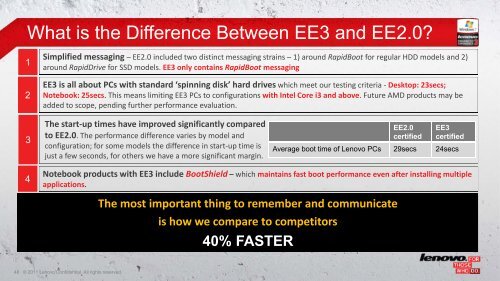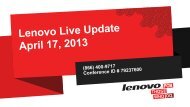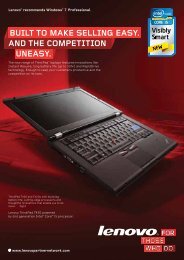Introduction and Welcome - Lenovo Partner Network
Introduction and Welcome - Lenovo Partner Network
Introduction and Welcome - Lenovo Partner Network
Create successful ePaper yourself
Turn your PDF publications into a flip-book with our unique Google optimized e-Paper software.
What is the Difference Between EE3 <strong>and</strong> EE2.0?<br />
1<br />
2<br />
Simplified messaging – EE2.0 included two distinct messaging strains –1) around RapidBoot for regular HDD models <strong>and</strong> 2)<br />
around RapidDrive for SSD models. EE3 only contains RapidBoot messaging<br />
EE3 is all about PCs with st<strong>and</strong>ard ‘spinning disk’ hard drives which meet our testing criteria ‐ Desktop: 23secs;<br />
Notebook: 25secs. This means limiting EE3 PCs to configurations with Intel Core i3 <strong>and</strong> above. Future AMD products may be<br />
added to scope, pending further performance evaluation.<br />
3<br />
The start‐up times have improved significantly compared<br />
to EE2.0. The performance difference varies by model <strong>and</strong><br />
configuration; for some models the difference in start‐up time is<br />
just a few seconds, for others we have a more significant margin.<br />
EE2.0<br />
certified<br />
EE3<br />
certified<br />
Average boot time of <strong>Lenovo</strong> PCs 29secs 24secs<br />
4<br />
Notebook products with EE3 include BootShield – which maintains fast boot performance even after installing multiple<br />
applications.<br />
The most important thing to remember <strong>and</strong> communicate<br />
is how we compare to competitors<br />
40% FASTER<br />
48 © 2011 <strong>Lenovo</strong> Confidential. All rights reserved.