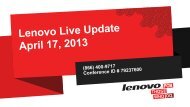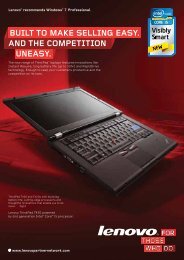Introduction and Welcome - Lenovo Partner Network
Introduction and Welcome - Lenovo Partner Network
Introduction and Welcome - Lenovo Partner Network
Create successful ePaper yourself
Turn your PDF publications into a flip-book with our unique Google optimized e-Paper software.
Maintain Fast Boot Performance<br />
BootShield*<br />
maintains fast boot performance even after installing multiple applications<br />
Did you know…?<br />
Boot time<br />
(in seconds)<br />
New IdeaPad /<br />
ThinkPad with<br />
factory settings<br />
&<br />
software<br />
25secs<br />
44 © 2011 <strong>Lenovo</strong> Confidential. All rights reserved.<br />
After installing<br />
60 additional<br />
applications<br />
Number of applications installed<br />
Without BootShield<br />
82secs<br />
With BootShield<br />
28secs<br />
A new Windows 7 PC typically comes with 20-25<br />
preinstalled applications<br />
An average user has up to 40-45 applications<br />
installed over the course of a year!<br />
How does it work?<br />
BootShield checks system resource availability during<br />
boot <strong>and</strong> prevents additional installed software from<br />
impacting boot by selectively pausing the launch of these<br />
software until resources are more free or the user<br />
manually launches the specific program (immediately unpausing<br />
it). As the PC ages, <strong>and</strong> typically more <strong>and</strong> more<br />
software is installed, BootShield has a proportionately<br />
larger benefit.<br />
*Only available on notebook products<br />
(ThinkPad <strong>and</strong> ThinkPad Edge)