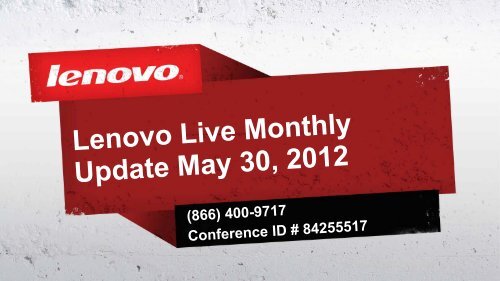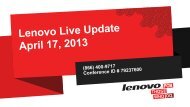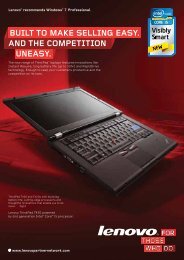Introduction and Welcome - Lenovo Partner Network
Introduction and Welcome - Lenovo Partner Network
Introduction and Welcome - Lenovo Partner Network
Create successful ePaper yourself
Turn your PDF publications into a flip-book with our unique Google optimized e-Paper software.
<strong>Introduction</strong> <strong>and</strong> <strong>Welcome</strong><br />
Alan Andrade<br />
Channel Operations Director
3 2012 LENOVO CONFIDENTIAL. ALL RIGHTS RESERVED.
Accelerate At-A-Glance<br />
• Joint sponsorship with Intel <strong>and</strong> Microsoft<br />
• 81 Breakout Sessions<br />
• 5 Keynotes from <strong>Lenovo</strong> Executives<br />
• 19 1-on-1 sessions with <strong>Lenovo</strong> Executives<br />
• 13 roundtables with <strong>Lenovo</strong> Executives<br />
• 22 media interviews with <strong>Lenovo</strong> Executives<br />
• Guest appearance by celebrity speaker Jerry Rice<br />
• Surprise appearance by NASA astronaut Rick Searfoss<br />
• Product showcase featuring systems from all <strong>Lenovo</strong> product lines<br />
• Evening events at Foundation Room <strong>and</strong> M<strong>and</strong>alay Bay Beach<br />
4 © 2011 <strong>Lenovo</strong> Confidential. All rights reserved.
Agenda<br />
<strong>Introduction</strong> <strong>and</strong> <strong>Welcome</strong><br />
Alan Andrade – Channel Operations Director – a<strong>and</strong>rade@lenovo.com<br />
ThinkServer Overview<br />
Russ Jenkins – ThinkPad Br<strong>and</strong> Manager- jyork@lenovo.com<br />
ThinkServer Services<br />
Mark Welsh – Services Marketing - mwelsh@lenovo.com<br />
Microsoft EE3<br />
Brad Ries – Channel Marketing Manager – bries@lenovo.com<br />
Q&A<br />
5 © 2011 <strong>Lenovo</strong> Confidential. All rights reserved.
ThinkServer Overview<br />
Russ Jenkins<br />
ThinkServer Product Manager
ESG Mission<br />
Become one of the<br />
world’s leading<br />
Enterprise Technology<br />
companies over the<br />
next 3 years.<br />
Enterprise Systems Group<br />
• The Next Step in <strong>Lenovo</strong>’s Evolution<br />
• Broaden our Product Portfolio<br />
• Strengthens our Solutions Story<br />
• Strengthen Customer Relationships<br />
7 © 2011 <strong>Lenovo</strong> Confidential. All rights reserved.
2012 System Roadmap<br />
Current / Previous Products<br />
Next Generation Products<br />
New Platform Products<br />
Q1 12 Q2 12 Q3 12 Q4 12 Q1 13<br />
Jan Feb Mar Apr May Jun Jul Aug Sep Oct Nov Dec Jan Feb Mar<br />
RD630<br />
RD530<br />
RD630<br />
RD530<br />
SS: June 11, 2012 – EOL: Q2’2014<br />
SS: June 11, 2012 – EOL: Q2’2014<br />
RD240<br />
RD430<br />
RD240: WW<br />
EOL: Q3, 2012<br />
RD430<br />
SS: Aug. 2012 – EOL: Q3’2014<br />
RD230<br />
RD330<br />
RD230: WW<br />
EOL: Q3, 2012<br />
RD330<br />
SS: Aug 2012 – EOL: Q3’2014<br />
TD230<br />
TD330<br />
TD230:<br />
EOL: Q3 2012<br />
TD330<br />
SS: Q3, 2012 – EOL: Q3’2014<br />
TS430<br />
TS130<br />
TS430<br />
EOL: Q2, 2013<br />
TS130<br />
EOL: Q2, 2013<br />
New Ivy Bridge Channel Models<br />
8 © 2011 <strong>Lenovo</strong> Confidential. All rights reserved.
Key Dates<br />
Item<br />
Date<br />
Annc Date 5/14<br />
Ship Support 6/11<br />
Channel Stock ~ 6/25<br />
Wave II** 8/21<br />
**Wave II includes support for 16 x 2.5” HDDs in RD630<br />
SSD HDDs available 6/27<br />
9 © 2011 <strong>Lenovo</strong> Confidential. All rights reserved.
Innovative Technology<br />
‘Think’ Legendary ID design<br />
- easy to use interface<br />
Modular key parts<br />
- Interchangeable across ThinkServer racks<br />
Modular design<br />
accommodates<br />
multiple rack<br />
configurations<br />
Flat fronts to simplify<br />
visual work area<br />
Vent pattern<br />
maximizes cooling<br />
<strong>and</strong> visual synergy<br />
Red stripe accents<br />
on touch points<br />
Memory<br />
HDD Tray<br />
Ethernet<br />
Adapters<br />
Localized control<br />
panels<br />
Pull-out<br />
information<br />
cards<br />
intelligent<br />
diagnostic<br />
HDD Status<br />
Indicators<br />
HDD capacity<br />
tag<br />
Red touch points<br />
Simple<br />
snap-in<br />
rail lock<br />
PSU<br />
RAID<br />
Adapters<br />
TMM Module<br />
10 © 2011 <strong>Lenovo</strong> Confidential. All rights reserved.
Enterprise Class Performance<br />
Huge performance gains<br />
• Up to 82% greater CPU performance<br />
• Up to 2.3x faster memory b<strong>and</strong>width<br />
• Up to 3.7x more R/W PCI b<strong>and</strong>width<br />
• Up to 32% faster java performance<br />
• Up to 56% faster database performance<br />
11 © 2011 <strong>Lenovo</strong> Confidential. All rights reserved.
‘Think’ Reliability<br />
Robust cooling powers higher ambient temperature<br />
thresholds<br />
• Spread core system architecture adds 20% cooling<br />
efficiency <strong>and</strong> saves 30% of fan power consumption<br />
• Sophisticated cooling segmentations adds 30% cooling<br />
efficiency <strong>and</strong> saves 30% of fan power consumption<br />
High availability<br />
• Shock & vibration improvements prevent latent defects due<br />
to vibration & shock<br />
• Built-in full redundancy reduces system downtime due to<br />
single point system failure<br />
12 © 2011 <strong>Lenovo</strong> Confidential. All rights reserved.
Pays You Back<br />
Save expense on power, cooling <strong>and</strong> space<br />
• New chassis <strong>and</strong> cooling system design drives 160%<br />
performance/watt improvement over previous generation<br />
• EnergyStar® 1.1 Qualified<br />
• Gold rated power supplies 80+ efficiency improvement<br />
• SmartGrid technology provides power planning intelligence<br />
<strong>and</strong> power capping tool<br />
• Drives down utility costs by up to 45%<br />
13 © 2011 <strong>Lenovo</strong> Confidential. All rights reserved.
Delivering More Value<br />
• CRN Channel Champion<br />
award winner 3 straight years<br />
− Best financials for product sales<br />
• Up to 26 points for our<br />
partners<br />
− Add more with spiffs, rebates,<br />
<strong>and</strong> promotions<br />
Base Program % Notes<br />
DI 10%<br />
Br<strong>and</strong> specific<br />
New Customer Bonus 8%<br />
Increased caps<br />
2 – 9 = 4%<br />
Volume Delegation 8%<br />
10 – 200 = 8%<br />
Total 26%<br />
Does not include SPIFFs,<br />
rebates, promotions<br />
• You keep those points<br />
− Price to beat Dell (90-95% to<br />
Dell)<br />
14 © 2011 <strong>Lenovo</strong> Confidential. All rights reserved.
WE MAKE THE TOOLS<br />
YOU MAKE THEM<br />
DO.
RD630/RD530 Speeds & Feeds<br />
RD530<br />
Chassis 2P1U Rack mountable 2P2U Rack mountable<br />
CPU 2 x Intel E5‐2600 CPU, up to 130W 2 x Intel E5‐2600 CPU, up to 135W<br />
Memory<br />
Storage Controller<br />
RAID<br />
HDD Bays<br />
20 x RDIMM (320GB Max)<br />
CPU 1: 12 slots (4 channel), CPU 2: 8 slots (4 channel)<br />
ThinkServer RAID 500: LSI 9240‐8i HW SAS/SATA supports RAID 0,1,10<br />
Option: ThinkServer RAID 500 RAID 5 upgrade key<br />
ThinkServer RAID 700: LSI 9260‐9i HW SAS/SATA supports RAID 0/1/5/10/6/50/60 w/ 512MB cache<br />
Option: ThinkServer RAID 700 battery<br />
4x 3.5” HS<br />
8x 2.5” HS without optical<br />
RD630<br />
20 x RDIMM (320GB Max)<br />
CPU 1: 12 slots (4 channel), CPU 2: 8 slots (4 channel)<br />
8x 3.5” HS<br />
8x2.5” HS<br />
16 x2.5” HS (August 2012 availability)<br />
NIC<br />
2x1Gb integrated + Dedicated MGMT port<br />
Cooling 7 + 1non hot‐swap redundant fans 5 + 1 Hot‐swap redundant fans<br />
PCI Slots<br />
(available)<br />
Diagnostics<br />
Management<br />
Power Supply<br />
2 total, 1 used by HW RAID card<br />
1CPU or 2CPU Installed: 1x PCIe x16<br />
(HW RAID takes PCIe x8)<br />
Intelligent Diagnostics Panel<br />
ThinkServer Management Module (iBMC)<br />
ThinkServer Management Module Premium (iKVM)<br />
1+1 800W Redundant PSU, 80+ Gold<br />
Windows Server 2008 R2 (St<strong>and</strong>ard/Enterprise/DC Edition)<br />
SLES 11.1 (SLES 11.2 in August 2012)<br />
O/S<br />
RedHat 6.1/5.7<br />
16 © 2011 <strong>Lenovo</strong> Confidential. All rights reserved.<br />
VMWare ESX/ESXi 5.0<br />
6 total, 1 used by HW RAID card<br />
1 CPU Installed: 1x PCIe x8<br />
2 CPU Installed: 4x PCIe x8<br />
(HW RAID takes PCIe x16)<br />
Intelligent Diagnostics Panel<br />
Intelligent Diagnostics Premium (optional)
1P Tower Competitive Compare<br />
TS130 ML110 G7 X3100 M4<br />
T110 II<br />
Entry<br />
TS430<br />
ML110 G7<br />
X3200 M3<br />
T310<br />
Mid<br />
17 © 2011 <strong>Lenovo</strong> Confidential. All rights reserved.
2P Tower Competitive Compare<br />
TD230<br />
ML150 G6<br />
T410<br />
Entry<br />
TD330<br />
ML 350p G8<br />
X3400 M3<br />
T630<br />
Mid<br />
Coming fall<br />
2012<br />
ML 370 G6<br />
X3500 M3<br />
T720<br />
Advanced<br />
18 © 2011 <strong>Lenovo</strong> Confidential. All rights reserved.
2P Rack Competitive Compare<br />
RD230<br />
(RD330 coming August)<br />
DL 160 G6<br />
R410<br />
1U<br />
RD530<br />
DL 360p G8<br />
X3550 M4<br />
R620<br />
RD240<br />
(RD340 coming August)<br />
DL 180 G6<br />
X3620 M3<br />
R510<br />
2U<br />
RD630<br />
DL 380p G8<br />
X3650 M4<br />
R720<br />
19 © 2011 <strong>Lenovo</strong> Confidential. All rights reserved.
ThinkServer Services<br />
Mark Welsh<br />
ThinkPad Br<strong>and</strong> Manager
ThinkServer Services Key customer Messages<br />
• We partner with you to provide a single source solution to<br />
protect your ThinkServer throughout its lifecycle<br />
• <strong>Lenovo</strong> Certified Technicians know our systems better<br />
than anyone else <strong>and</strong> use <strong>Lenovo</strong> Qualified replacement<br />
parts, ensuring the quality <strong>and</strong> durability you’ve come to<br />
expect from <strong>Lenovo</strong><br />
• High value service solutions with fixed-term <strong>and</strong> fixedcost<br />
allow you to accurately predict IT budgets<br />
• Your server is business critical; let <strong>Lenovo</strong> help minimize<br />
downtime so you can get down to business!<br />
21 © 2011 <strong>Lenovo</strong> Confidential. All rights reserved.
Attach rate of Server OEM services<br />
According to IDC, server<br />
services attach rates of<br />
HP <strong>and</strong> DELL<br />
are ~ 63%<br />
BPs <strong>and</strong> Customers Expect Server Services from OEM<br />
• Due to complexity, <strong>Partner</strong>s want to sell OEM service<br />
• Most requested: Warranty Upgrades, Priority Support<br />
• Also relevant: KYD, Asset Tag, Asset Recovery<br />
• Services bring profit to HW sales <strong>and</strong> increase CSAT<br />
• More advanced servers require higher levels of service<br />
• Estimated Server Service AUR~ $500<br />
Your customers require<br />
quality service from OEM<br />
22 © 2011 <strong>Lenovo</strong> Confidential. All rights reserved.
IDC Study: Competitor Attach Rates<br />
23 © 2011 <strong>Lenovo</strong> Confidential. All rights reserved.<br />
• According to IDC industry data, server<br />
attach rate is 71.9%<br />
• IDC HP <strong>and</strong> DELL (average) Attach Rate<br />
Huge attach rate is 63.2%<br />
• Almost half (28.1%) of the HP & DELL<br />
total attach rate (63.2%) comes from<br />
Premium service support category
Server Services – <strong>Partner</strong> Feedback<br />
• Customers purchasing 4hr response service expect all parts<br />
to be replaced via on-site technician<br />
Technician Installed CRU is part of <strong>Lenovo</strong> Server Premium <strong>and</strong> Midtier<br />
service offerings<br />
• Customers purchasing mainstream servers are typically cost<br />
constrained <strong>and</strong> they prefer 4hr 9x5 service<br />
4hr response in 9x5 service window is part of <strong>Lenovo</strong> Server Midtier<br />
service offerings<br />
• Customers purchasing advanced servers prefer 4hr 24x7<br />
service coverage<br />
4hr response in 24x7 service window is part of <strong>Lenovo</strong> Server Premium<br />
service offerings<br />
24 © 2011 <strong>Lenovo</strong> Confidential. All rights reserved.
ThinkServer Services Portfolio<br />
GOOD<br />
Next Business Day 9x5<br />
BETTER<br />
Priority Technical Support<br />
+<br />
4 Hr Onsite Response 9x5<br />
or<br />
8 Hr Onsite Response 24x7<br />
+<br />
Onsite Tech Install of CRUs<br />
BEST<br />
Priority Technical Support<br />
+<br />
4 Hr Onsite Response 24x7<br />
+<br />
Onsite Tech Install of<br />
CRUs<br />
25 © 2011 <strong>Lenovo</strong> Confidential. All rights reserved.
4hr Onsite Response Time measurement<br />
• Response time counts during service windows.<br />
• Counting of response time in 9 x 5 service<br />
window runs only between Mondays till Fridays<br />
from 8 am to 5 pm.<br />
− For example, if customer with 4hr 9x5 service<br />
reports an incident at 2 pm on Friday, <strong>Lenovo</strong><br />
technician needs to arrive at customer’s location<br />
by 9 am on Monday. This is because we had 3<br />
hours spent of our 4 hours response time on<br />
Friday (between 2 pm <strong>and</strong> 5 pm) <strong>and</strong> we used last<br />
hour on Monday morning (between 8 am <strong>and</strong> 9<br />
am).<br />
• 4hr <strong>and</strong> 8hr response in 24x7 service window<br />
runs around the clock<br />
26 © 2011 <strong>Lenovo</strong> Confidential. All rights reserved.
Think server warranty portfolio<br />
ThinkServer RD Series – Base Onsite Warranty (1 Year)<br />
Service Upgrade Description Part # US $ List Price TopSeller (2)<br />
3 Year Onsite Warranty extension 04W8714 $139 √<br />
4 Year Onsite Warranty extension 04W8715 $239 √<br />
Add to 3 Year Onsite Warranty: 3 Year Priority Technical Support (3) 04W8723 $99 √<br />
Add to 4 Year Onsite Warranty: 4 Year Priority Technical Support (3) 04W8724 $139 √<br />
ThinkServer RD Series – Base Onsite Warranty (3 Year)<br />
Service Upgrade Description Part # US $ List Price TopSeller (2)<br />
4 Year Onsite Warranty extension 04W8716 $129 √<br />
Add to 4 Year Onsite Warranty: 4 Year Priority Technical Support (3) 04W8724 $139 √<br />
4YR Onsite 24x7x4hr Warranty + 4 Year Priority Technical Support (4) 04W9756 $1700<br />
4YR Onsite 24x7x8hr Warranty + 4 Year Priority Technical Support (4) 04W9758 $1600<br />
4YR Onsite 9x5x4hr Warranty + 4 Year Priority Technical Support (4) 04W9760 $1600<br />
5YR Onsite 24x7x4hr Warranty + 5 Year Priority Technical Support (4) 04W9762 $2100<br />
5YR Onsite 24x7x8hr Warranty + 5 Year Priority Technical Support (4) 04W9764 $2000<br />
5YR Onsite 9x5x4hr Warranty + 5 Year Priority Technical Support (4) 04W9766 $2000<br />
27 © 2011 <strong>Lenovo</strong> Confidential. All rights reserved.<br />
(2) Provides additional margin <strong>and</strong> incentives<br />
(3) Covered machine must have concurrent warranty coverage<br />
(4) Server Machine Types (MTs) = 2579, 2592, 2594, 2595, 2570, 2573, 2575, 2576
US 4 hour service coverage<br />
28 © 2011 <strong>Lenovo</strong> Confidential. All rights reserved.<br />
• Current US coverage for major metropolitan areas<br />
• 110 forward stocking locations (FSLs)<br />
• 98% coverage
4 / 8 Hour service Activation is Required<br />
4 Hour / 8 Hour Service not valid until Activation…<br />
• Validates customer is within eligible service area<br />
End customers need to<br />
activate their servers with<br />
<strong>Lenovo</strong> to ensure coverage<br />
<strong>and</strong> service delivery<br />
• Up to 30 day period until active<br />
• Industry st<strong>and</strong>ard requirement<br />
• Consistent with Dell / HP policies<br />
29 © 2011 <strong>Lenovo</strong> Confidential. All rights reserved.
Server attached Sticker<br />
• Attached to the front side of the server machine<br />
• Informing customer to activate server location in case of<br />
purchase of 4hr/8hr service<br />
• Instructing to go to the activation web page<br />
30 © 2011 <strong>Lenovo</strong> Confidential. All rights reserved.
Key market differentiator – cru elimination<br />
Tech Install of CRU is included in<br />
every <strong>Lenovo</strong> Premium <strong>and</strong> Midtier<br />
offering, unlike competition<br />
Highly appreciated <strong>and</strong> valued<br />
customer/partner benefit!<br />
On-Site Technician Installed CRU Service...<br />
• Some server problems can be resolved with a<br />
replacement part called a "Customer<br />
Replaceable Unit" or "CRU“<br />
• With ThinkServer base warranty, installation of<br />
Self-Service CRUs is customer’s responsibility<br />
• Every 4hr/8hr Priority Technical Support<br />
offering PN includes Technician Installed CRU<br />
meaning all CRUs are delivered by <strong>Lenovo</strong> as<br />
onsite service<br />
31 © 2011 <strong>Lenovo</strong> Confidential. All rights reserved.
Keep Your Drive<br />
Failed drives require return for warranty replacement…<br />
• Keep Your Drive removes this requirement<br />
The easiest <strong>and</strong> most secure<br />
way to maintain data security<br />
<strong>and</strong> corporate regulatory<br />
compliance<br />
• Customers retain their data, reducing liability risks<br />
• Covers drives installed in a system, including SSDs<br />
• Added convenience – no shipping old drives back<br />
32 © 2011 <strong>Lenovo</strong> Confidential. All rights reserved.
Online data backup<br />
Server Online Data Backup (OLDB)<br />
• Simple, automatic <strong>and</strong> secure way to protect<br />
your organization<br />
• Avoid the potential risk of business critical data<br />
loss from servers<br />
With an exponential increase in<br />
digital data for organizations of all<br />
sizes, tolerance for downtime<br />
related to data loss is low<br />
• Server storage options 100 GB, 250GB, 500 GB<br />
• Skip the initial data upload over the wire by a<br />
special secured hard drive device shipped to the<br />
data center for uploading<br />
33 © 2011 <strong>Lenovo</strong> Confidential. All rights reserved.
Server Asset tagging<br />
• Gartner: 50% of customers use an Asset Tag<br />
• Competitive Advantage: Asset Tag loaded into BIOS<br />
• Attach at the factory eliminates errors <strong>and</strong> a “touch”<br />
Asset tagging is relevant for server as the tags can<br />
show network information, location information, or<br />
other configuration details.<br />
• <strong>Lenovo</strong> provides list of serial numbers<br />
• Assets are under management from day one<br />
• Reduces loss or theft of valuable technology assets<br />
34 © 2011 <strong>Lenovo</strong> Confidential. All rights reserved.
<strong>Lenovo</strong> Asset Recovery Services<br />
Asset Recovery Discussion:<br />
• Old equipment is a security risk<br />
• Recover some value now instead of paying later<br />
• Solutions are usually self-funding<br />
• Comply with all local environmental laws<br />
Most companies store old<br />
equipment for three years <strong>and</strong> then<br />
pay an average of $218/machine to<br />
dispose of their old junk<br />
*IDC: http://www.powersourceonline.com/magazine/2010/07/it-asset-disposal<br />
• Consistent process with international footprint<br />
The time to ask about disposing of old<br />
assets is when you sell replacement<br />
equipment<br />
35 © 2011 <strong>Lenovo</strong> Confidential. All rights reserved.
MARKETING & SALES Deliverables overview<br />
For Customers & <strong>Partner</strong>s:<br />
• Solutions Book & Centre<br />
• SPL / WAMO File<br />
• Server Configurator<br />
• Server Services Web Pages<br />
• Customer Brochure (LPN)<br />
• Sales Cheat Sheet (LPN)<br />
• Customer Presentations (LPN)<br />
• Online Four Hour Coverage Lookup Tool (web)<br />
• Services Solution Center – SSC<br />
• QuickPick – COMING SOON<br />
36 © 2011 <strong>Lenovo</strong> Confidential. All rights reserved.
Edge services portfolio improvements<br />
• NEW Low Price Entry Level Offers<br />
− Additional attach opportunity for budget constrained customers<br />
− Complements lower hardware price points for Edge notebooks<br />
2 Year Depot Warranty 0C07004 $49<br />
2 Year Onsite Warranty 0C07005 $69<br />
• NEW Aggressive Price Points<br />
− Ratio of SERVICES $ : HARDWARE $ reduced 10%, select services bundles ratio reduced 19%<br />
− Average ThinkPad Edge TopSeller Service price reduced by 20%<br />
− Highly valued on-site services offering greatest convenience discounted 33%<br />
− New aggressive price points represent exceptional value for money<br />
• NEW Premium Services Bundle<br />
Description Part Number NEW Price OLD Price Reduction<br />
3 Year Onsite Warranty& Accidental Damage Protection<br />
& Priority Technical Support<br />
37 © 2011 <strong>Lenovo</strong> Confidential. All rights reserved.<br />
00C07891 $269 $314 14%
Edge services your profit multiplier<br />
ThinkPad Edge Series (1 Year DEPOT Warranty) Part List Price<br />
2 Year Depot Warranty 0C07004 $49<br />
2 Year Onsite Warranty 0C07005 $69<br />
3 Year Depot Warranty 04W8706 $99<br />
3 Year Depot Warranty & Accidental Damage Protection 04W8708 $229<br />
3 Year Onsite Warranty 04W8707 $119<br />
3 Year Onsite Warranty & Accidental Damage Protection & Priority Technical Support 00C07891 $269<br />
Add to 3 Year Warranty Coverage - 3 Year Priority Technical Support* 04W8720 $55<br />
* COVERED MACHINE MUST HAVE CONCURRENT WARRANTY COVERAGE<br />
• Top rated support provides the best possible customer experience, while increasing customer’s overall satisfaction<br />
• Provides predicable cost of ownership <strong>and</strong> protection against cost unplanned repairs<br />
• Ensures customers have the support they need to maximize the value <strong>and</strong> return on their investment<br />
• Comprehensive portfolio of services allows customer to tailor their level of support to their specific need<br />
38 © 2011 <strong>Lenovo</strong> Confidential. All rights reserved.
Hurry ! Added Services sale incentive<br />
2X ($10 - $40)<br />
TOPSELLER SERVICES<br />
SPIFF$$<br />
39 © 2011 <strong>Lenovo</strong> Confidential. All rights reserved.<br />
AVAILABLE UNTIL JUNE 30 2012
Microsoft EE3<br />
Brad Ries<br />
Channel Marketing Manager
EE3 – The Basics<br />
• 40% faster with RapidBoot (than the competition)<br />
• Focus on HDD models only (SSD models coming in the future)<br />
• Average improvement of 5secs vs EE2.0 <strong>and</strong> more consistent performance across the<br />
product range<br />
• Intel Core i3 & above on a wide range of THINK PCs shipping from end March<br />
• Maintain fast boot performance with BootShield on notebook products<br />
• Business features for SMB <strong>and</strong> enterprise products – security <strong>and</strong> web conferencing<br />
• Corporate customers can install their own custom image <strong>and</strong> still get the vast majority of the<br />
benefits offered by EE3<br />
41 © 2011 <strong>Lenovo</strong> Confidential. All rights reserved.
Sales Scripts<br />
Short sales scripts to memorize for introducing customers to Enhanced Experience 3<br />
SMB PRODUCTS<br />
An Enhanced Experience 3 PC starts Windows 40% faster than competitor products, AND includes useful business<br />
features like Keystroke Noise Suppression* that detects when you are on a video chat <strong>and</strong> suppresses any typing noise from<br />
the keyboard. Fast <strong>and</strong> optimized for business, only a <strong>Lenovo</strong> “EE3” PC is tuned-up to perform like this.<br />
This PC has a certification called <strong>Lenovo</strong> Enhanced Experience 3 – which means it’s been tuned-up to perform better. For<br />
example, it starts Windows 7 about 40% faster than competitor products, <strong>and</strong> is optimized for business with features like<br />
this built-in fingerprint reader* which can be used to power the system on <strong>and</strong> login in one swipe.<br />
* These features are not available on certain products<br />
42 © 2011 <strong>Lenovo</strong> Confidential. All rights reserved.
<strong>Lenovo</strong> Enhanced Experience for Windows® 7<br />
40% faster<br />
than the<br />
competition*<br />
Optimized for Business<br />
Robust security features including<br />
self-encrypting drives, Hardware<br />
Password Manager, Fingerprint<br />
Reader & BIOS Port Lock<br />
Start<br />
40% FASTER<br />
with RapidBoot 1<br />
Superior web conferencing with<br />
light-adaptive webcams 3 , mics with<br />
advanced noise-cancellation <strong>and</strong><br />
software<br />
Maintain fast boot performance even after installing multiple applications with<br />
BootShield 2<br />
1. Available on certified models with Intel® Core i3, i5 or i7 processors. Claim is calculated by taking the average of <strong>Lenovo</strong> EE3 notebooks <strong>and</strong> desktops, <strong>and</strong> compares it with averaged data from<br />
49 competitor products of similar configuration (Intel® Core i3, i5 <strong>and</strong> i7 PCs only). Testing conducted by CNET Labs, Beijing in December 2011, using the independent VTS tool to measure start-up<br />
time <strong>and</strong> other performance measurements. Performance will vary by model <strong>and</strong> configuration.<br />
2. Only available on notebook products (ThinkPad).<br />
3. ThinkCentre models do not have light-adaptive webcams.<br />
43 © 2011 <strong>Lenovo</strong> Confidential. All rights reserved.
Maintain Fast Boot Performance<br />
BootShield*<br />
maintains fast boot performance even after installing multiple applications<br />
Did you know…?<br />
Boot time<br />
(in seconds)<br />
New IdeaPad /<br />
ThinkPad with<br />
factory settings<br />
&<br />
software<br />
25secs<br />
44 © 2011 <strong>Lenovo</strong> Confidential. All rights reserved.<br />
After installing<br />
60 additional<br />
applications<br />
Number of applications installed<br />
Without BootShield<br />
82secs<br />
With BootShield<br />
28secs<br />
A new Windows 7 PC typically comes with 20-25<br />
preinstalled applications<br />
An average user has up to 40-45 applications<br />
installed over the course of a year!<br />
How does it work?<br />
BootShield checks system resource availability during<br />
boot <strong>and</strong> prevents additional installed software from<br />
impacting boot by selectively pausing the launch of these<br />
software until resources are more free or the user<br />
manually launches the specific program (immediately unpausing<br />
it). As the PC ages, <strong>and</strong> typically more <strong>and</strong> more<br />
software is installed, BootShield has a proportionately<br />
larger benefit.<br />
*Only available on notebook products<br />
(ThinkPad <strong>and</strong> ThinkPad Edge)
Fast Boot Performance – How it Works?<br />
RapidBoot technology<br />
HDD accelerator<br />
Uses system memory (RAM) as a cache for boot files allowing faster boot performance on HDD systems.<br />
Normal Boot<br />
Disk I/O takes longer time<br />
Accelerated Boot<br />
Disk I/O takes shorter time<br />
Other technologies<br />
ADVANCED OPTIMIZATIONS<br />
• Driver optimization – hundreds of drivers re-configured to improve performance<br />
• Proprietary BIOS development to reduce BIOS post time<br />
• Intelligent Windows 7 services management; delay start-up of non-essential services until after boot process is<br />
complete<br />
• Software imaging – pre-installed software compiled <strong>and</strong> imaged for maximum performance (e.g. anti-virus services)<br />
COMPONENT SOURCING<br />
• Dem<strong>and</strong>ing qualification of key components to ensure class-leading performance<br />
45 © 2011 <strong>Lenovo</strong> Confidential. All rights reserved.
Optimized for Business – Commercial PCs<br />
ROBUST SECURITY FEATURES<br />
Self‐encrypting drives 1 protect the data on your system in case of loss or theft<br />
Hardware Password Manager 2 –the1 st & only tool for central management of any self‐encrypting<br />
drive<br />
• Absolute security with high manageability<br />
• Seamless integration with active directory<br />
• Avoids compatibility issues of software full‐drive encryption<br />
• Easy to implement – no dedicated servers, etc.<br />
• Easy to use – reduce helpdesk calls <strong>and</strong> costs<br />
A built‐in fingerprint reader 3 canbeusedtopowerthesystemon<strong>and</strong>logininoneswipe<br />
BIOS Port Lock 4 – Cost effective <strong>and</strong> easy solution to disable all the input & output ports<br />
to prevent information thefts. Ports can be disabled remotely by a network administrator<br />
without any additional hardware<br />
USB Blocker 5 – Can block the use of any USB device connected to the system, based on<br />
types of devices (e.g. allow printers or only the owner’s USB drive to function)<br />
Password Fingerprint<br />
Management Power-On<br />
1. Self-encrypting drives is an optional feature not available on all ThinkPad Edge <strong>and</strong> ThinkCentre Edge products.<br />
2. Not available on ThinkPad Edge <strong>and</strong> ThinkCentre Edge products.<br />
3. Fingerprint reader is as an optional feature available on most configurations. ThinkCentre models require special keyboards <strong>and</strong> do not support power-on function.<br />
4. Optional feature for ThinkPad Edge products. Exact ports <strong>and</strong> features which can be locked, vary for ThinkCentre products.<br />
5. Only available on ThinkPad Edge <strong>and</strong> select ThinkPad Classic <strong>and</strong> ThinkCentre Edge machines.<br />
46 © 2011 <strong>Lenovo</strong> Confidential. All rights reserved.
Optimized for Business – Commercial PCs<br />
SUPERIOR WEB CONFERENCING 1<br />
Making web conferencing easier with convenient VoIP features, high‐quality webcams <strong>and</strong> superior digital array<br />
microphones with smart noise cancelling technology for web conferencing.<br />
VoIP Convenience Optimized WebCam 4<br />
Dual Digital Array Microphones 5<br />
Hotkey (FN+F6) Launches VoIP<br />
user interface 2<br />
Non-optimized<br />
Optimized<br />
Ambient Noise Cancellation<br />
Echo Cancellation<br />
Sound<br />
Capture Area<br />
Ambient Noise<br />
not captured<br />
Keystroke Noise Suppression 3 -<br />
automatically detects when a user<br />
types during video chats &<br />
suppresses the noise of the keystroke<br />
Up to 2 Megapixel Resolution<br />
Up to 30 Frames Per Second<br />
Truer Image Consistency<br />
Automatic White Balancing<br />
Lower Light Capture & lower Lux rating<br />
Two modes; individual voice or speakerphone<br />
Speakerphone mode balances users’ voices in the room to level<br />
the conversations. It boosts users voices sitting across the room<br />
to make them sound like they are near the microphone.<br />
1. ThinkCentre M <strong>and</strong> ThinkCentre Edge traditional desktop models require ThinkVision LT2323z monitors for Superior Web Conferencing<br />
2. Multimedia Key on ThinkPad Edge machines. 3. Available on select ThinkCentre models. 4. Some supporting points not available on ThinkCentre products.<br />
47 © 2011 <strong>Lenovo</strong> Confidential. All rights reserved.<br />
5. Only available on ThinkPad Classic models <strong>and</strong> select ThinkPad Edge models
What is the Difference Between EE3 <strong>and</strong> EE2.0?<br />
1<br />
2<br />
Simplified messaging – EE2.0 included two distinct messaging strains –1) around RapidBoot for regular HDD models <strong>and</strong> 2)<br />
around RapidDrive for SSD models. EE3 only contains RapidBoot messaging<br />
EE3 is all about PCs with st<strong>and</strong>ard ‘spinning disk’ hard drives which meet our testing criteria ‐ Desktop: 23secs;<br />
Notebook: 25secs. This means limiting EE3 PCs to configurations with Intel Core i3 <strong>and</strong> above. Future AMD products may be<br />
added to scope, pending further performance evaluation.<br />
3<br />
The start‐up times have improved significantly compared<br />
to EE2.0. The performance difference varies by model <strong>and</strong><br />
configuration; for some models the difference in start‐up time is<br />
just a few seconds, for others we have a more significant margin.<br />
EE2.0<br />
certified<br />
EE3<br />
certified<br />
Average boot time of <strong>Lenovo</strong> PCs 29secs 24secs<br />
4<br />
Notebook products with EE3 include BootShield – which maintains fast boot performance even after installing multiple<br />
applications.<br />
The most important thing to remember <strong>and</strong> communicate<br />
is how we compare to competitors<br />
40% FASTER<br />
48 © 2011 <strong>Lenovo</strong> Confidential. All rights reserved.
EE3 certified products (THINK)<br />
&<br />
L430 Intel® Core i3, i5, i7<br />
L530 Intel® Core i3, i5, i7<br />
T430 Intel® Core i3, i5, i7<br />
T430s Intel® Core i3, i5, i7<br />
T430u Intel® Core i3, i5, i7<br />
T530 Intel® Core i3, i5, i7<br />
W530 Intel® Core i3, i5, i7<br />
X1 Intel® Core i3, i5, i7<br />
X230 Intel® Core i3, i5, i7<br />
X230t Intel® Core i3, i5, i7<br />
X131e Intel® Core i3, i5, i7<br />
B480* Intel® Core i3, i5, i7<br />
B580* Intel® Core i3, i5, i7<br />
E49 Intel® Core i3, i5, i7<br />
E130 Intel® Core i3, i5, i7<br />
E330 Intel® Core i3, i5, i7<br />
E430 Intel® Core i3, i5, i7<br />
E530 Intel® Core i3, i5, i7<br />
K29 Intel® Core i3, i5, i7<br />
K49 Intel® Core i3, i5, i7<br />
S430 Intel® Core i3, i5, i7<br />
V480 Intel® Core i3, i5, i7<br />
V480c Intel® Core i3, i5, i7<br />
V480s Intel® Core i3, i5, i7<br />
V480u Intel® Core i3, i5, i7<br />
V580 Intel® Core i3, i5, i7<br />
V580c Intel® Core i3, i5, i7<br />
* Note:<br />
B480e <strong>and</strong> B580e are NOT EE3<br />
certified<br />
M82 Intel® Core i3, i5, i7<br />
M72e Intel® Core i3, i5, i7<br />
M92/p Intel® Core i3, i5, i7<br />
M72z Intel® Core i3, i5, i7<br />
M92z Intel® Core i3, i5, i7<br />
M62z Intel® Core i3, i5, i7<br />
Edge72 Intel® Core i3, i5, i7<br />
Edge92 Intel® Core i3, i5, i7<br />
Edge72z Intel® Core i3, i5, i7<br />
Edge92z Intel® Core i3, i5, i7<br />
49 © 2011 <strong>Lenovo</strong> Confidential. All rights reserved.
A70z Drawing<br />
Submit a Survey <strong>and</strong> Enter<br />
Register to win an A70z by filling out the survey located here:<br />
http://www.surveymonkey.com/s/63SMD77<br />
One lucky winner will be awarded after surveys are collected between now<br />
<strong>and</strong> 2:00pm EDT tomorrow, May 31.<br />
50 © 2011 <strong>Lenovo</strong> Confidential. All rights reserved.
Q&A<br />
<strong>Introduction</strong> <strong>and</strong> <strong>Welcome</strong><br />
Alan Andrade – Channel Operations Director – a<strong>and</strong>rade@lenovo.com<br />
ThinkServer Overview<br />
Russ Jenkins – ThinkPad Br<strong>and</strong> Manager- jyork@lenovo.com<br />
ThinkServer Services<br />
Mark Welsh – Services Marketing - mwelsh@lenovo.com<br />
Microsoft EE3<br />
Brad Ries – Channel Marketing Manager – bries@lenovo.com<br />
Q&A<br />
51 © 2011 <strong>Lenovo</strong> Confidential. All rights reserved.