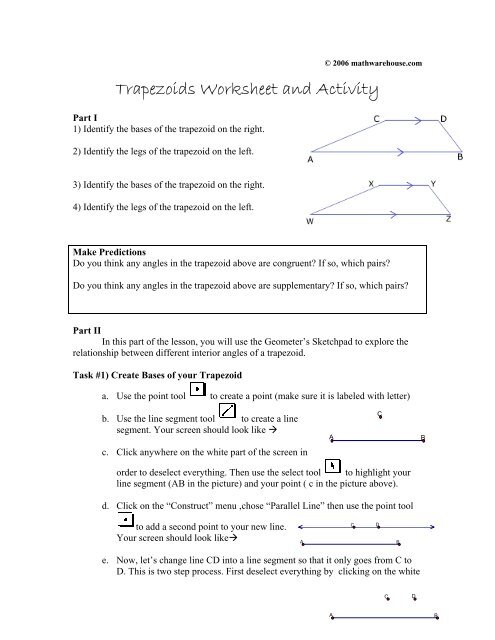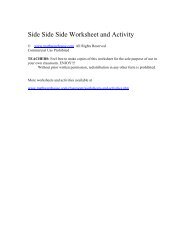Trapezoids Worksheet and Activity - Math Warehouse
Trapezoids Worksheet and Activity - Math Warehouse
Trapezoids Worksheet and Activity - Math Warehouse
Create successful ePaper yourself
Turn your PDF publications into a flip-book with our unique Google optimized e-Paper software.
© 2006 mathwarehouse.com<br />
<strong>Trapezoids</strong> <strong>Worksheet</strong> <strong>and</strong> <strong>Activity</strong><br />
Part I<br />
1) Identify the bases of the trapezoid on the right.<br />
2) Identify the legs of the trapezoid on the left.<br />
3) Identify the bases of the trapezoid on the right.<br />
4) Identify the legs of the trapezoid on the left.<br />
Make Predictions<br />
Do you think any angles in the trapezoid above are congruent? If so, which pairs?<br />
Do you think any angles in the trapezoid above are supplementary? If so, which pairs?<br />
Part II<br />
In this part of the lesson, you will use the Geometer’s Sketchpad to explore the<br />
relationship between different interior angles of a trapezoid.<br />
Task #1) Create Bases of your Trapezoid<br />
a. Use the point tool to create a point (make sure it is labeled with letter)<br />
b. Use the line segment tool to create a line<br />
segment. Your screen should look like <br />
A<br />
C<br />
B<br />
c. Click anywhere on the white part of the screen in<br />
order to deselect everything. Then use the select tool to highlight your<br />
line segment (AB in the picture) <strong>and</strong> your point ( c in the picture above).<br />
d. Click on the “Construct” menu ,chose “Parallel Line” then use the point tool<br />
to add a second point to your new line.<br />
Your screen should look like<br />
A<br />
C<br />
D<br />
B<br />
e. Now, let’s change line CD into a line segment so that it only goes from C to<br />
D. This is two step process. First deselect everything by clicking on the white<br />
C<br />
D<br />
A<br />
B
of the screen, then select the line that goes through points C <strong>and</strong> D. Only the<br />
line itself should be selected. Then go to the “Display” menu <strong>and</strong> select “Hide<br />
Parallel Line.” Your screen should look like<br />
f. Now use the line segment tool to create a<br />
segment from C to D.<br />
Your screen should look like<br />
A<br />
B<br />
Congratulations, You have now created the two bases of your trapezoid!<br />
Task #2) Create the legs of your Trapezoid<br />
a) Click somewhere on the white of the screen to deselect everything, then<br />
C<br />
D<br />
create a line segment<br />
screen should look like<br />
between A <strong>and</strong> C. Do the same between D <strong>and</strong> B. Your<br />
C<br />
D<br />
Task #3) Display the measurements of the<br />
A<br />
B<br />
angles<br />
Since we did this just yesterday, I will go over only one example of how to<br />
display the measurement of an angle.<br />
a) Deselect everything by clicking somewhere on the white part of the<br />
screen. Let’s find the measure of CAB: Select point C, then A then B (order<br />
matters!), click on the “Measure” menu then select “angle.” Do this for each<br />
angle.<br />
Task #4) This is the most challenging task. We are going to display a<br />
mathematical rule regarding the angles on the same leg!<br />
a) Deselect everything then select one of the text boxes (where it<br />
says how big the angle is, then click on the “Measure” menu<br />
<strong>and</strong> select “Calculate” find the “Values” menu <strong>and</strong> choose one<br />
of the angles, then press “+” <strong>and</strong> then, return to the sketchpad<br />
document for a second, <strong>and</strong> click on the angle the angle on the<br />
same side but on the other base.<br />
For instance, the two angles to<br />
click in the picture on the left are<br />
CAB <strong>and</strong> DCA:<br />
b) Now display the same rule for<br />
the other pair of angles on base<br />
DB ( CDB <strong>and</strong> ABD:)
Your final product look like<br />
A<br />
m∠CAB+m∠DCA = 180.00°<br />
C<br />
D<br />
B<br />
m∠DBA = 22.83°<br />
m∠BDC = 157.17°<br />
m∠CAB = 29.14°<br />
m∠DCA = 150.86°<br />
If you have extra time, try to do the following:<br />
1) Display the slope of the two parallel sides (Hint: very similar to how to<br />
display the length of a segment)<br />
2) Display the area of a trapezoid using the<br />
formula for area of a trapezoid<br />
a. Hint: Remember that the height<br />
H is always perpendicular to the<br />
two bases. (Try selecting point<br />
D <strong>and</strong> segment AB then click on<br />
the “Construct” Menu <strong>and</strong> you<br />
should be able to figure it out<br />
from there.<br />
3) Color in the inside of the trapezoid (Hint: Select only points A,B,C,D)<br />
Part III. Practice<br />
Questions <strong>and</strong> Answers online @<br />
www.mathwarehouse.com/geometry/quadrilaterals/trapezoid.php<br />
1)<br />
2)<br />
3) 4)<br />
In the problems below, find the value of x.<br />
5)
6) What is wrong in the picture below?<br />
© 2006 www.mathwarehouse.com All Rights Reserved Commercial Use Prohibited<br />
TEACHERS: Feel free to make copies of this worksheet for the sole purpose of<br />
classroom use. ENJOY!!!