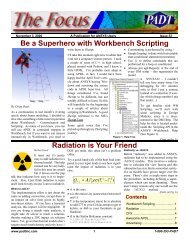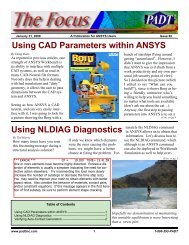Annotation in ANSYS - PADT
Annotation in ANSYS - PADT
Annotation in ANSYS - PADT
Create successful ePaper yourself
Turn your PDF publications into a flip-book with our unique Google optimized e-Paper software.
Contents<br />
The Focus - Issue 31<br />
Contents<br />
A Publication for <strong>ANSYS</strong> Users<br />
Feature Articles<br />
●<br />
●<br />
●<br />
<strong>Annotation</strong> <strong>in</strong> <strong>ANSYS</strong><br />
Eigen Buckl<strong>in</strong>g with Cyclic Symmetry<br />
Are You an APDL Guru?<br />
On the Web<br />
●<br />
●<br />
<strong>ANSYS</strong> “Solutions” Magaz<strong>in</strong>e Back to<br />
Hardcopy Format<br />
<strong>PADT</strong>: CFX Overview Sem<strong>in</strong>ar<br />
Resources<br />
●<br />
●<br />
●<br />
<strong>PADT</strong> Support: How can we help?<br />
Upcom<strong>in</strong>g Tra<strong>in</strong><strong>in</strong>g at <strong>PADT</strong><br />
About The Focus<br />
❍<br />
❍<br />
❍<br />
❍<br />
The Focus Library<br />
Contributor Information<br />
Subscribe / Unsubscribe<br />
Legal Disclaimer<br />
© 2002, by Phoenix Analysis & Design Technologies, Inc. All rights reserved.<br />
http://www.padt<strong>in</strong>c.com/epubs/focus/common/contents.asp [11/23/2004 11:09:18 AM]
<strong>Annotation</strong> <strong>in</strong> <strong>ANSYS</strong><br />
The Focus - Issue 31<br />
Post Process<strong>in</strong>g Tips & H<strong>in</strong>ts:<br />
<strong>Annotation</strong> <strong>in</strong> <strong>ANSYS</strong><br />
by Eric Miller, <strong>PADT</strong><br />
Post process<strong>in</strong>g is an oft-maligned part of the analysis process. Real analysts focus<br />
on mesh<strong>in</strong>g and runn<strong>in</strong>g their models. But the fact is that gett<strong>in</strong>g mean<strong>in</strong>gful answers<br />
is the whole po<strong>in</strong>t of do<strong>in</strong>g a simulation, so spend<strong>in</strong>g a little bit of time to learn how<br />
to produce more concise and digestible results is a good <strong>in</strong>vestment. To that end, we<br />
will be cover<strong>in</strong>g a couple of key ways to produce higher quality results us<strong>in</strong>g POST1<br />
and POST26, <strong>in</strong>clud<strong>in</strong>g list<strong>in</strong>g, graph<strong>in</strong>g, animation, and for our fourth article, the<br />
<strong>in</strong>s and outs of creat<strong>in</strong>g annotated plots.<br />
The purpose of a plot created <strong>in</strong> <strong>ANSYS</strong> is to capture some key piece of <strong>in</strong>formation.<br />
Often, the standard image and text do not convey everyth<strong>in</strong>g that you want to<br />
capture. The most common solution, and probably the simplest, is to put text <strong>in</strong> your<br />
report <strong>in</strong> the form of narrative or a table. However, this is a time consum<strong>in</strong>g and error<br />
prone process. It would be much better if you could capture the <strong>in</strong>formation you<br />
want while you are creat<strong>in</strong>g plots and place it directly on the plot. <strong>Annotation</strong> is the<br />
way to do that. Furthermore, you can use annotation as a way to clean th<strong>in</strong>gs up and<br />
present a more polished look to your plots.<br />
<strong>Annotation</strong> Basics<br />
A Publication for <strong>ANSYS</strong> Users<br />
The first th<strong>in</strong>g to understand about annotation is that there are two flavors <strong>in</strong><br />
<strong>ANSYS</strong>: 2D and 3D. You can th<strong>in</strong>k of 2D annotation as writ<strong>in</strong>g on a transparent<br />
w<strong>in</strong>dow on top of your graphics. 3D annotation creates objects that are attached to<br />
<strong>ANSYS</strong> entities like nodes, areas or l<strong>in</strong>es. This means that when you move your<br />
model by rotat<strong>in</strong>g or pann<strong>in</strong>g, 2D annotations stay put and 3D annotation move with<br />
the entities they are attached to.<br />
Another basic technique of annotation is that it is that you should really set th<strong>in</strong>gs up<br />
us<strong>in</strong>g the GUI. There are tools for both 2D and 3D annotation that are easy to use,<br />
and everyth<strong>in</strong>g you do can be written to a file for <strong>in</strong>clusion <strong>in</strong> a macro. S<strong>in</strong>ce it’s<br />
tough to locate th<strong>in</strong>gs by typ<strong>in</strong>g <strong>in</strong> values, us<strong>in</strong>g the GUI can save a lot of time.<br />
http://www.padt<strong>in</strong>c.com/epubs/focus/2004/0031_0927/article1.htm (1 of 12) [11/23/2004 11:10:34 AM]
<strong>Annotation</strong> <strong>in</strong> <strong>ANSYS</strong><br />
The Focus - Issue 31<br />
2D <strong>Annotation</strong><br />
A Publication for <strong>ANSYS</strong> Users<br />
Figure 1 shows the 2D annotation tool. This control is used to create and edit any 2D<br />
annotations you create. As shown, the tool changes based upon what type of<br />
annotation object you want to create. Once you have set your options, look at your<br />
prompt <strong>in</strong> the <strong>ANSYS</strong> graphics w<strong>in</strong>dow for what to do next. Generally, you specify a<br />
location for plac<strong>in</strong>g your object. Figure 2 shows examples of all the annotations you<br />
can create.<br />
Figure 1. 2D <strong>Annotation</strong> Tool.<br />
The key th<strong>in</strong>g to remember while writ<strong>in</strong>g APDL that uses 2D annotation is that the<br />
object locations are <strong>in</strong> the w<strong>in</strong>dow coord<strong>in</strong>ate system, not your model’s coord<strong>in</strong>ate<br />
system. The lower left hand corner is (–1, –1) and the upper right is (1.68,1).<br />
http://www.padt<strong>in</strong>c.com/epubs/focus/2004/0031_0927/article1.htm (2 of 12) [11/23/2004 11:10:34 AM]
<strong>Annotation</strong> <strong>in</strong> <strong>ANSYS</strong><br />
The Focus - Issue 31<br />
A Publication for <strong>ANSYS</strong> Users<br />
Figure 2. 2D <strong>Annotation</strong> Options.<br />
Here are some po<strong>in</strong>ters on the key types:<br />
Text<br />
This is the most common type of annotation. I f<strong>in</strong>d that th<strong>in</strong>gs work best if I choose<br />
the approximate orientation option. This snaps th<strong>in</strong>gs to horizontal and vertical.<br />
When you are ready to enter your text, click once for the start po<strong>in</strong>t and then click a<br />
second time to specify the orientation. Then type <strong>in</strong> your words and enter a return.<br />
The most common error with this command is forgett<strong>in</strong>g to hit a return. If you go on<br />
to the next object, your typ<strong>in</strong>g will be lost.<br />
You can change the font by go<strong>in</strong>g to PlotCtrls->Font Controls->Anno/Graph Fonts. I<br />
f<strong>in</strong>d that the default Courier font can sometimes be hard to read, especially at smaller<br />
sizes. Arial works nice.<br />
http://www.padt<strong>in</strong>c.com/epubs/focus/2004/0031_0927/article1.htm (3 of 12) [11/23/2004 11:10:34 AM]
<strong>Annotation</strong> <strong>in</strong> <strong>ANSYS</strong><br />
The Focus - Issue 31<br />
A Publication for <strong>ANSYS</strong> Users<br />
Arrows<br />
It is often nice to use arrows to po<strong>in</strong>t to th<strong>in</strong>gs. Do note that <strong>in</strong> 2D annotation, the<br />
arrow does not move with the object it is po<strong>in</strong>t<strong>in</strong>g at. Because of this, I tend to use<br />
3D annotation for that sort of th<strong>in</strong>g and use the 2D arrows to po<strong>in</strong>t at other<br />
annotation objects.<br />
Pies<br />
If you need to show simple pie charts this annotation command works well. You can<br />
eyeball it us<strong>in</strong>g the GUI, then save the annotation commands (see Options below),<br />
and f<strong>in</strong>ally put <strong>in</strong> your real values. The macro <strong>in</strong> Figure 3 shows a very simple pie<br />
chart with a legend made with annotation.<br />
/annot,delete<br />
sz = .8<br />
xloc = 0<br />
yloc = 0<br />
*dim,data,,5<br />
data(1) = 12,15,28,10,32<br />
hsz = sz/2<br />
/pspec,0,1,1<br />
/poly,4,xloc-hsz,yloc-hsz,1.8*(xloc+hsz),yloc-hsz,<br />
1.8*(xloc+hsz),yloc+hsz,xloc-hsz,yloc+hsz<br />
x0 = xloc + hsz<br />
y0 = yloc + .7*hsz<br />
lof = .05<br />
*vscfun,dsum,sum,data(1)<br />
/LSPE, 15, 0, 1.000<br />
/TSPEC, 15, 0.700, 1, 0, 0<br />
ang1 = 0<br />
*do,i,1,5<br />
ang2 = ang1 + (360*data(i)/dsum)<br />
/PSPE, 2*i, 1, 1<br />
/PWED, xloc,yloc,sz*.4, ang1,ang2<br />
http://www.padt<strong>in</strong>c.com/epubs/focus/2004/0031_0927/article1.htm (4 of 12) [11/23/2004 11:10:34 AM]
<strong>Annotation</strong> <strong>in</strong> <strong>ANSYS</strong><br />
The Focus - Issue 31<br />
A Publication for <strong>ANSYS</strong> Users<br />
/poly,4,x0,y0,x0+lof,y0,x0+lof,y0+lof,x0,y0+lof<br />
pvl = 100*data(i)/dsum<br />
/tlab, x0+1.5*lof,y0, %pvl% %<br />
y0 = y0 - 1.5*lof<br />
ang1 = ang2<br />
*enddo<br />
Figure 3. Example Pie Chart.<br />
Bitmaps<br />
One of the least known but cooler options <strong>in</strong> annotation is the ability to add a bitmap<br />
to your plot. By default, the program comes with the 8 bitmaps shown <strong>in</strong> Figure 2,<br />
<strong>in</strong>clud<strong>in</strong>g two versions of the <strong>ANSYS</strong> logo. You can also add your own bitmaps with<br />
the /TXTRE command with FILE as the first option. Give it a number and a bitmap<br />
name and you can place the image us<strong>in</strong>g the /LSYMBOL command. Figure 4 shows<br />
both a <strong>PADT</strong> logo an image of actual hardware on the plot.<br />
One trick with bitmaps: Black pixels are treated as transparent. You need to make<br />
them slightly grey to get them to show up. Most graphics editors can do that. This<br />
feature is nice for logos, but if you want to do more, I recommend that you save your<br />
<strong>ANSYS</strong> plot as a bitmap and edit it elsewhere.<br />
http://www.padt<strong>in</strong>c.com/epubs/focus/2004/0031_0927/article1.htm (5 of 12) [11/23/2004 11:10:34 AM]
<strong>Annotation</strong> <strong>in</strong> <strong>ANSYS</strong><br />
The Focus - Issue 31<br />
A Publication for <strong>ANSYS</strong> Users<br />
Figure 4. Bitmap Example<br />
Options<br />
The most important control <strong>in</strong> the 2D <strong>Annotation</strong> Tool is the options control. Figure<br />
5 shows a picture of this configuration of the tool. You can use it to copy, move,<br />
resize, and delete annotation objects by choos<strong>in</strong>g one of those options from the<br />
selection area. In addition, you can add a reference grid, delete it, or snap to it, as<br />
well as set its grid size. I have found that the enable snap, with the grid off, is a very<br />
useful way to get a nice layout with everyth<strong>in</strong>g sort of l<strong>in</strong>ed up.<br />
You can also use the options option to read and write annotation files. By default<br />
<strong>ANSYS</strong> will save <strong>in</strong> jobname.ano, but I like to give it my own name. If you want to<br />
script, this is where you will capture your objects as laid out <strong>in</strong> the GUI. There is also<br />
a Delete All button, which is the same as the /anno,dele command.<br />
http://www.padt<strong>in</strong>c.com/epubs/focus/2004/0031_0927/article1.htm (6 of 12) [11/23/2004 11:10:34 AM]
<strong>Annotation</strong> <strong>in</strong> <strong>ANSYS</strong><br />
The Focus - Issue 31<br />
A Publication for <strong>ANSYS</strong> Users<br />
Figure 5. Option Configuration of 2D <strong>Annotation</strong> Tool.<br />
2D <strong>Annotation</strong> “Unique Behavior”<br />
This feature <strong>in</strong> <strong>ANSYS</strong> was developed awhile ago before the widespread access to<br />
Macs or usable versions of MS W<strong>in</strong>dows. When people ran on term<strong>in</strong>als or<br />
workstations there was really no way to dress up a plot. So, be<strong>in</strong>g old and set up for<br />
some low level devices, how you use it can sometimes surprise you. Here are some<br />
h<strong>in</strong>ts to help you get along better:<br />
● When you create an annotation object you are basically scribbl<strong>in</strong>g on a sheet<br />
of glass over the graphics space. Unless you delete the object or clear the<br />
annotation, th<strong>in</strong>gs will show up on all of your plots. /ERASE and plott<strong>in</strong>g<br />
commands do not clear anyth<strong>in</strong>g.<br />
● There is very little documentation on the mouse clicks you need to place<br />
various objects. I read the prompt <strong>in</strong> the <strong>ANSYS</strong> w<strong>in</strong>dow and use the Undo<br />
and Delete options a lot.<br />
● Don’t forget to enter a return after you have typed <strong>in</strong> text.<br />
● Every entity has a “hot spot” that is used for the Copy, Move, Resize and<br />
Delete options. I tend to leave the command /ANUM out of my scripts. You<br />
will notice a /ANUM before every object if you look at a *.ano file. I just<br />
delete them unless I plan on mess<strong>in</strong>g with positions through the GUI.<br />
● You can use parameter substitution us<strong>in</strong>g %var%. However, every time you<br />
http://www.padt<strong>in</strong>c.com/epubs/focus/2004/0031_0927/article1.htm (7 of 12) [11/23/2004 11:10:34 AM]
<strong>Annotation</strong> <strong>in</strong> <strong>ANSYS</strong><br />
The Focus - Issue 31<br />
A Publication for <strong>ANSYS</strong> Users<br />
●<br />
plot it gets updated so if var changed, the annotation changes. You need to be<br />
especially careful if you are mak<strong>in</strong>g your own animations us<strong>in</strong>g annotation.<br />
Try<strong>in</strong>g chang<strong>in</strong>g the font. This makes a big difference <strong>in</strong> the readability of the<br />
annotation if you have a lot of <strong>in</strong>formation.<br />
3D <strong>Annotation</strong><br />
A very nice tool for annotat<strong>in</strong>g results, boundary conditions and other “model space”<br />
items is 3D annotation. This is very similar to 2D annotation except you specify<br />
locations <strong>in</strong> the global coord<strong>in</strong>ate system. So, as you sp<strong>in</strong> and pan, the annotations<br />
move, too.<br />
Figure 6 shows the controls for two entity types for 3D annotation. The user specifies<br />
where to place the object by one of three methods, depend<strong>in</strong>g on what option they<br />
choose: Specify<strong>in</strong>g the location type <strong>in</strong> the second drop-down and click<strong>in</strong>g on a<br />
model entity; specify<strong>in</strong>g an X,Y,Z position; or by pick<strong>in</strong>g a po<strong>in</strong>t on the screen. If<br />
you are click<strong>in</strong>g on a model entity, <strong>ANSYS</strong> converts that entity’s location <strong>in</strong>to an<br />
X,Y,Z position. If you click on the screen, it places the po<strong>in</strong>t on the view plane<br />
directly under where you pick.<br />
http://www.padt<strong>in</strong>c.com/epubs/focus/2004/0031_0927/article1.htm (8 of 12) [11/23/2004 11:10:34 AM]
<strong>Annotation</strong> <strong>in</strong> <strong>ANSYS</strong><br />
The Focus - Issue 31<br />
A Publication for <strong>ANSYS</strong> Users<br />
Figure 6. <strong>Annotation</strong> Control.<br />
A simple example of how to use 3D annotation is to create leaders from text to a<br />
node. The example below specifies the Z position of each layer of nodes <strong>in</strong> a simple<br />
stack of square elements. It places the text, a l<strong>in</strong>e, and the end of an arrow at a po<strong>in</strong>t<br />
<strong>in</strong> space, then forces the head of the arrow to po<strong>in</strong>t to a given node (see Figure 7).<br />
/TSPE, 15, 1.000, 1, 0, 0<br />
*do,i,1,91,10<br />
zval = nz(i)<br />
/AN3D,TEXT, 0.0, -2.5 ,nz(i)+.3 ,Z = %zval%<br />
/AN3D,l<strong>in</strong>e, 0.0, -2.0 ,nz(i)+.5 ,0.0, -2.5,nz(i)+.5<br />
/AN3D,ARRO, 1,0.0,-2.0,nz(i)+.5,nx(i),ny(i),nz(i)<br />
*enddo<br />
Figure 7a. 3D Leader L<strong>in</strong>es Example.<br />
http://www.padt<strong>in</strong>c.com/epubs/focus/2004/0031_0927/article1.htm (9 of 12) [11/23/2004 11:10:34 AM]
<strong>Annotation</strong> <strong>in</strong> <strong>ANSYS</strong><br />
The Focus - Issue 31<br />
A Publication for <strong>ANSYS</strong> Users<br />
Figure 7b. 3D Leader L<strong>in</strong>es Example.<br />
A typical modification of this is to f<strong>in</strong>d the max result value <strong>in</strong> a model and have an<br />
arrow po<strong>in</strong>t to it. Here is an example for putt<strong>in</strong>g an arrow to the max USUM <strong>in</strong> our<br />
simple model for a model shape (see Figure 8).<br />
nsort,u,sum<br />
*get,usmx,sort,,max<br />
*get,nusmx,sort,,imax<br />
*get,dsf,graph,1,dscale,dmult<br />
x1 = nx(nusmx) + ux(nusmx)*dsf<br />
y1 = ny(nusmx) + uy(nusmx)*dsf<br />
z1 = nz(nusmx) + uz(nusmx)*dsf<br />
/AN3D,ARRO, 1, x1+1,y1+1,z1+1,x1,y1,z1<br />
/AN3D,l<strong>in</strong>e, x1+1,y1+1,z1+1,x1+1.5,y1+1.5,z1+1<br />
/AN3D,TEXT, x1+1.5,y1+1.5,z1+1,Max = %usmx% @ %nusmx%<br />
Figure 8a. Example of Max Value Leader.<br />
http://www.padt<strong>in</strong>c.com/epubs/focus/2004/0031_0927/article1.htm (10 of 12) [11/23/2004 11:10:34 AM]
<strong>Annotation</strong> <strong>in</strong> <strong>ANSYS</strong><br />
The Focus - Issue 31<br />
A Publication for <strong>ANSYS</strong> Users<br />
Figure 8b. Example of Max Value Leader.<br />
Once you have played with this feature for a while, you f<strong>in</strong>d one drawback: you<br />
cannot easily make your macros general because the X,Y,Z position of th<strong>in</strong>gs<br />
changes with the shape and size of your model. So leave th<strong>in</strong>gs so you can tweak<br />
them with little effort.<br />
Besides L<strong>in</strong>es, Arrows, and Text, 3D annotation supports Symbols, Polygons, and<br />
Bitmaps. So you can place these objects on your model and have them also move<br />
with the model. And f<strong>in</strong>ally, the control has the same Options configuration as 2D<br />
annotation, so you can modify, delete, save, and restore your 3D annotations.<br />
General Thoughts<br />
Once you have experimented with these capabilities, the power of this tool becomes<br />
quite obvious, especially if you are do<strong>in</strong>g some sort of parametric study. Instead of<br />
summariz<strong>in</strong>g th<strong>in</strong>gs <strong>in</strong> a table, you can show the variables right on the plot along<br />
with the results. I f<strong>in</strong>d this very useful <strong>in</strong> meet<strong>in</strong>gs because you do not have to switch<br />
between plots and tables all the time.<br />
My most common use for annotation is to put a little table on my plots that<br />
http://www.padt<strong>in</strong>c.com/epubs/focus/2004/0031_0927/article1.htm (11 of 12) [11/23/2004 11:10:34 AM]
<strong>Annotation</strong> <strong>in</strong> <strong>ANSYS</strong><br />
The Focus - Issue 31<br />
A Publication for <strong>ANSYS</strong> Users<br />
summarize the key <strong>in</strong>puts and outputs for the run. I will often split the plot <strong>in</strong>to three<br />
graphics w<strong>in</strong>dows and use the forth for my annotation table. As with anyth<strong>in</strong>g <strong>in</strong><br />
<strong>ANSYS</strong>, if you script it with APDL, it is easy to do and is repeatable.<br />
However too much of a good th<strong>in</strong>g is bad. I’ve seen some plots where the model<br />
took up less than 25% of the area and the rest was a narrative worthy of an epic<br />
Russian novel. Keep it simple and always ask yourself if the <strong>in</strong>formation you are<br />
add<strong>in</strong>g is really necessary. Also, if you are go<strong>in</strong>g to add the <strong>in</strong>formation only once, it<br />
may be faster to just do it <strong>in</strong> PowerPo<strong>in</strong>t, Word, or your favorite graphics-edit<strong>in</strong>g<br />
program.<br />
http://www.padt<strong>in</strong>c.com/epubs/focus/2004/0031_0927/article1.htm (12 of 12) [11/23/2004 11:10:34 AM]
Eigen Buckl<strong>in</strong>g with Cyclic Symmetry<br />
The Focus - Issue 31<br />
Eigen Buckl<strong>in</strong>g with Cyclic<br />
Symmetry<br />
“Look Ma,” Said Cyclic<br />
Symmetry, “Eigen Buckle Now!”<br />
by Jeff Stra<strong>in</strong>, <strong>PADT</strong><br />
The ability to perform a modal analysis on a cyclic symmetric structure has been<br />
around for several versions, with the procedure be<strong>in</strong>g completely overhauled at<br />
version 6.0. In more recent versions, the ability to perform an eigen buckl<strong>in</strong>g<br />
analysis on a cyclic symmetric structure, us<strong>in</strong>g a procedure that comb<strong>in</strong>es regular<br />
eigen buckl<strong>in</strong>g with modal cyclic symmetry, has been added.<br />
Procedure<br />
A Publication for <strong>ANSYS</strong> Users<br />
As I guide you through the procedure, I will use what I call “Non-Descript<br />
Hollow Cyl<strong>in</strong>der with Holes” as an example. This example was <strong>in</strong>spired by a<br />
Duchamp pa<strong>in</strong>t<strong>in</strong>g I once saw at the Guggenheim, or maybe I was shoot<strong>in</strong>g beer<br />
cans with a .22. I don’t remember.<br />
http://www.padt<strong>in</strong>c.com/epubs/focus/2004/0031_0927/article2.htm (1 of 7) [11/23/2004 11:10:35 AM]
Eigen Buckl<strong>in</strong>g with Cyclic Symmetry<br />
The Focus - Issue 31<br />
A Publication for <strong>ANSYS</strong> Users<br />
Figure 1. Cyl<strong>in</strong>der buckl<strong>in</strong>g model.<br />
Model<strong>in</strong>g<br />
The first step is to model a sector as shown <strong>in</strong> Figure 2 and execute the CYCLIC<br />
command (Preprocessor > Model<strong>in</strong>g > Cyclic Sector > Cyclic Model) just as you<br />
would for a modal cyclic symmetry analysis. The same caveats regard<strong>in</strong>g sector<br />
angle and node match<strong>in</strong>g apply.<br />
http://www.padt<strong>in</strong>c.com/epubs/focus/2004/0031_0927/article2.htm (2 of 7) [11/23/2004 11:10:35 AM]
Eigen Buckl<strong>in</strong>g with Cyclic Symmetry<br />
The Focus - Issue 31<br />
A Publication for <strong>ANSYS</strong> Users<br />
Figure 2. Sector model.<br />
Prestress Solution<br />
In the Solution processor, make sure the analysis type is set to static (Solution ><br />
Analysis Type > New Analysis). Turn prestress effects on (Solution > Unabridged<br />
Menu; Solution > Analysis Type > Analysis Options).<br />
Figure 3. Turn prestress on.<br />
When perform<strong>in</strong>g an eigen buckl<strong>in</strong>g analysis, the standard procedure is to apply a<br />
given load dur<strong>in</strong>g the prestress run and then multiply it by the load factors<br />
calculated dur<strong>in</strong>g the eigen buckl<strong>in</strong>g run to obta<strong>in</strong> the buckl<strong>in</strong>g loads. Obviously,<br />
a unit load is preferred s<strong>in</strong>ce this makes the calculation simple. However, if<br />
you’re apply<strong>in</strong>g po<strong>in</strong>t forces, the total force on the sector should be 1/N where N<br />
is the number of sectors. Also, if you’re apply<strong>in</strong>g a distributed force, note that the<br />
edge nodes should only receive half the value of the forces applied to the <strong>in</strong>terior<br />
nodes to account for symmetry (see Figure 4). If you’re apply<strong>in</strong>g pressure, you<br />
don’t have to worry about this.<br />
http://www.padt<strong>in</strong>c.com/epubs/focus/2004/0031_0927/article2.htm (3 of 7) [11/23/2004 11:10:35 AM]
Eigen Buckl<strong>in</strong>g with Cyclic Symmetry<br />
The Focus - Issue 31<br />
A Publication for <strong>ANSYS</strong> Users<br />
Figure 4. Sector forces.<br />
Solve. Make sure you hold on to the .emat and .esav files.<br />
Eigen Buckl<strong>in</strong>g Solution<br />
Exit and re-enter the Solution processor. Change the analysis type to Eigen<br />
Buckl<strong>in</strong>g (Solution > Analysis Type > New Analysis). Specify the number of<br />
eigen buckl<strong>in</strong>g modes to extract (Solution > Analysis Type > Analysis Options)<br />
and expand the same number of modes (Solution > Load Step Opts ><br />
ExpansionPass > S<strong>in</strong>gle Expand > Expand Modes).<br />
Set the harmonic <strong>in</strong>dex range. As with a modal cyclic symmetry analysis, you<br />
have to specify the harmonic <strong>in</strong>dices for which to perform the cyclic symmetry<br />
buckl<strong>in</strong>g analysis via CYCOPT,HINDEX (Solution > Solve > Cyclic Options).<br />
Harmonic <strong>in</strong>dex 0 corresponds to radial or tangential buckl<strong>in</strong>g. Bend<strong>in</strong>g buckl<strong>in</strong>g<br />
modes may be found under harmonic <strong>in</strong>dex 1. However, you may have a more<br />
complex mode shape with a much lower load factor than what you obta<strong>in</strong> with<br />
http://www.padt<strong>in</strong>c.com/epubs/focus/2004/0031_0927/article2.htm (4 of 7) [11/23/2004 11:10:35 AM]
Eigen Buckl<strong>in</strong>g with Cyclic Symmetry<br />
The Focus - Issue 31<br />
A Publication for <strong>ANSYS</strong> Users<br />
harmonic <strong>in</strong>dex 0 or 1, so be sure to specify a large enough harmonic <strong>in</strong>dex range<br />
to capture this response. For example, the cyl<strong>in</strong>der modeled here has a m<strong>in</strong>imum<br />
load factor of 533873, which corresponds to a harmonic <strong>in</strong>dex of 2 as shown <strong>in</strong><br />
Figure 5.<br />
Figure 5. M<strong>in</strong>imum eigen buckl<strong>in</strong>g load factor = 533873 (360° model <strong>in</strong>set).<br />
Postprocess<strong>in</strong>g<br />
As with modal cyclic symmetry, you’ll want to expand the results to a full 360°<br />
display us<strong>in</strong>g /CYCEXPAND,,ON (General Postproc > Cyclic Analysis > Cyc<br />
Expansion). You can list and read results grouped by harmonic <strong>in</strong>dex (General<br />
Postproc > Read Results > By Pick) or <strong>in</strong> order of load factor (General Postproc ><br />
Read Results > By Pick (Freq ordered)). My preference is to list results <strong>in</strong> order<br />
of load factor, so that I can p<strong>in</strong>po<strong>in</strong>t the m<strong>in</strong>imum value without too much trouble.<br />
Figures 6 through 8 compare cyclic symmetry versus full 360° results. Note that<br />
the calculated load factors are identical. The only difference <strong>in</strong> some <strong>in</strong>stances is<br />
where the structure buckles “this way” for a cyclic symmetry model versus “that<br />
http://www.padt<strong>in</strong>c.com/epubs/focus/2004/0031_0927/article2.htm (5 of 7) [11/23/2004 11:10:35 AM]
Eigen Buckl<strong>in</strong>g with Cyclic Symmetry<br />
The Focus - Issue 31<br />
A Publication for <strong>ANSYS</strong> Users<br />
way” for a full 360° model.<br />
Figure 6. Load factor = 820225 (harmonic <strong>in</strong>dex = 3).<br />
Figure 7. Load factor = 887618 (harmonic <strong>in</strong>dex = 2).<br />
http://www.padt<strong>in</strong>c.com/epubs/focus/2004/0031_0927/article2.htm (6 of 7) [11/23/2004 11:10:35 AM]
Eigen Buckl<strong>in</strong>g with Cyclic Symmetry<br />
The Focus - Issue 31<br />
A Publication for <strong>ANSYS</strong> Users<br />
Figure 8. Load factor = 927791 (harmonic <strong>in</strong>dex = 1).<br />
Conclusion<br />
Tests <strong>in</strong>dicate that eigen buckl<strong>in</strong>g cyclic symmetry is a valid approach as long as<br />
the geometry, material, and load requirements have been met. One must take care,<br />
however, to specify a large enough harmonic <strong>in</strong>dex range so that the m<strong>in</strong>imum<br />
load factor for the full 360° structure is extracted.<br />
Cylbuckle.mac [right click to download] was used for eigen buckl<strong>in</strong>g symmetry<br />
test<strong>in</strong>g and to create the figures <strong>in</strong> this article. If you wish to execute this script<br />
after download<strong>in</strong>g, execute cylbuckle (no arguments) to perform an eigen<br />
buckl<strong>in</strong>g cyclic symmetry analysis on a s<strong>in</strong>gle wedge of the structure. Execute<br />
cylbuckle,1 to perform an eigen buckl<strong>in</strong>g analysis on the full 360° structure.<br />
http://www.padt<strong>in</strong>c.com/epubs/focus/2004/0031_0927/article2.htm (7 of 7) [11/23/2004 11:10:35 AM]
Are You an APDL Guru?<br />
The Focus - Issue 31<br />
Are You an APDL Guru?<br />
The last <strong>in</strong>stallment of the APDL guru certa<strong>in</strong>ly<br />
elicited more response from you, the reader, than did<br />
the first. Perhaps it was the extraord<strong>in</strong>arily corny<br />
rhyme that piqued your <strong>in</strong>terest. At any rate, the<br />
submissions were quite <strong>in</strong>genious and many of you<br />
succeeded <strong>in</strong> creat<strong>in</strong>g a helical spr<strong>in</strong>g <strong>in</strong> less than ten<br />
l<strong>in</strong>es of APDL. Most solutions resorted to us<strong>in</strong>g<br />
beam elements meshed along a helical l<strong>in</strong>e to<br />
approximate the spr<strong>in</strong>g, which certa<strong>in</strong>ly is a valid technique.<br />
Patrick Tibbits; however, garners the honor this month of be<strong>in</strong>g crowned APDL<br />
Guru of the month. Patrick supplied, not one, not two, but rather three solutions<br />
each of successively shorter length to the problem. Each of the three solutions<br />
Patrick provided relied on a different element topology. He supplied a solution<br />
us<strong>in</strong>g solid elements, shell element and, of course, the aforementioned beam<br />
elements. The most compact solution Patrick provided, which used beam<br />
elements meshed along a l<strong>in</strong>e, weighed <strong>in</strong> at a paltry 5 l<strong>in</strong>es of APDL. Kudos to<br />
Patrick!<br />
csys, 1<br />
k, (1:6), 10, (0:450:90), (0:25:5)<br />
l, (1:5), (2:6)<br />
et, 1, 3<br />
lmesh,all<br />
A Publication for <strong>ANSYS</strong> Users<br />
This month marks a slight course correction <strong>in</strong> the APDL Guru series. Gone are<br />
the l<strong>in</strong>es of poetry along with rather impractical puzzles. From this po<strong>in</strong>t forward,<br />
we will endeavor to supply more open-ended problems that hopefully have at<br />
least a tw<strong>in</strong>ge of practicality. Our hope is that we can collect novel, robust APDL<br />
scripts that demonstrate techniques for solv<strong>in</strong>g real-world model<strong>in</strong>g problems that<br />
we can then provide to the community as a whole.<br />
To this end, we present the follow<strong>in</strong>g puzzle for your enjoyment.<br />
http://www.padt<strong>in</strong>c.com/epubs/focus/2004/0031_0927/article3.htm (1 of 3) [11/23/2004 11:10:36 AM]
Are You an APDL Guru?<br />
The Focus - Issue 31<br />
A Publication for <strong>ANSYS</strong> Users<br />
This Month’s Puzzle<br />
Occasionally <strong>in</strong> the life of an analyst, there are times when one would like to have<br />
available for later use deformed geometry that is obta<strong>in</strong>ed from the deflected<br />
shape of a structure subjected to some load<strong>in</strong>g scenario. We know that obta<strong>in</strong><strong>in</strong>g<br />
displacement data for nodes with<strong>in</strong> a solved FE model is a trivial exercise.<br />
However, it is somewhat more complex to actually generate new <strong>ANSYS</strong><br />
geometry that conforms to the deformed shape of a structure.<br />
Therefore, we present the follow<strong>in</strong>g open-ended problems related to geometry<br />
creation from nodal displacement or location data. The problems are sorted <strong>in</strong><br />
<strong>in</strong>creas<strong>in</strong>g order accord<strong>in</strong>g to their perceived level of difficulty:<br />
1. Given an <strong>ANSYS</strong> model consist<strong>in</strong>g of multiple arbitrary 2D planar areas<br />
(assume the model can conta<strong>in</strong> various regions <strong>in</strong> contact), construct the<br />
analogous deformed geometry areas from displacement data obta<strong>in</strong>ed from<br />
a particular solved load step. You can use the orig<strong>in</strong>al geometry for<br />
connectivity/topology <strong>in</strong>formation. Does your solution require that you<br />
make any assumptions about the orig<strong>in</strong>al geometry? Can you properly<br />
handle curved l<strong>in</strong>e segments us<strong>in</strong>g spl<strong>in</strong>es?<br />
2. Given an <strong>ANSYS</strong> model consist<strong>in</strong>g of 3D volumes, construct the analogous<br />
deformed l<strong>in</strong>e geometry from a particular solved load step. Aga<strong>in</strong>, you can<br />
use the orig<strong>in</strong>al geometry for topology reference.<br />
a. Construct<strong>in</strong>g arbitrary, three-dimensional non-planar surfaces <strong>in</strong><br />
<strong>ANSYS</strong> is notoriously difficult if not often impossible. As an added<br />
bonus, provide a flag to your macro that will construct any surface of<br />
the deformed geometry that is bounded by 3 or 4 l<strong>in</strong>es <strong>in</strong> the orig<strong>in</strong>al<br />
geometry. The idea is that any partial geometry created by this macro<br />
could be exported to a separate package for f<strong>in</strong>al process<strong>in</strong>g. If you<br />
do create such surfaces, can you provide any qualification as to how<br />
well they conform to the deformed shape?<br />
3. Given an <strong>ANSYS</strong> model consist<strong>in</strong>g of multiple, arbitrary 2D element<br />
regions, with no associated geometry (assume the mesh is detached and the<br />
geometry has been deleted) construct <strong>ANSYS</strong> geometry that conforms to<br />
the mesh. Try not to rely on separate “parts” with<strong>in</strong> the mesh conta<strong>in</strong><strong>in</strong>g<br />
unique element types, material property data, etc. Rather, use the mesh<br />
connectivity to determ<strong>in</strong>e unique parts.<br />
http://www.padt<strong>in</strong>c.com/epubs/focus/2004/0031_0927/article3.htm (2 of 3) [11/23/2004 11:10:36 AM]
Are You an APDL Guru?<br />
The Focus - Issue 31<br />
A Publication for <strong>ANSYS</strong> Users<br />
a.<br />
b.<br />
Provide as <strong>in</strong>put to your macro a tangency tolerance that is used to<br />
determ<strong>in</strong>e what constitutes a “sharp corner” <strong>in</strong> the mesh. You can use<br />
this as a means for determ<strong>in</strong><strong>in</strong>g where you should term<strong>in</strong>ate l<strong>in</strong>es.<br />
See if you can construct an algorithm for detect<strong>in</strong>g fillets and other<br />
features that might not be properly handled by the “tangency<br />
tolerance” mentioned above.<br />
Send your answers to apdl.guru@padt<strong>in</strong>c.com.<br />
http://www.padt<strong>in</strong>c.com/epubs/focus/2004/0031_0927/article3.htm (3 of 3) [11/23/2004 11:10:36 AM]
Upcom<strong>in</strong>g Tra<strong>in</strong><strong>in</strong>g at <strong>PADT</strong><br />
The Focus - Issue 31<br />
A Publication for <strong>ANSYS</strong> Users<br />
Upcom<strong>in</strong>g Tra<strong>in</strong><strong>in</strong>g at <strong>PADT</strong><br />
A complete schedule of the tra<strong>in</strong><strong>in</strong>g courses for the next three months is shown<br />
below. Learn more about how the Tra<strong>in</strong><strong>in</strong>g Services offered by <strong>PADT</strong> can save<br />
you time and money. Or, feel free to drop an e-mail to our tra<strong>in</strong><strong>in</strong>g coord<strong>in</strong>ator,<br />
Ted Harris!<br />
Month Start End CourseDescription<br />
Location<br />
Sep '04 9/30 9/30 108 Paramesh Tempe, AZ<br />
Oct '04 10/4 10/6 101 Introduction to <strong>ANSYS</strong>, Part I Albuquerque, NM<br />
10/7 10/8 100 Eng<strong>in</strong>eer<strong>in</strong>g with F<strong>in</strong>ite Element Tempe, AZ<br />
Analysis<br />
10/1410/15 203 Dynamics Irv<strong>in</strong>e, CA<br />
10/1810/19 104 <strong>ANSYS</strong> Workbench Simulation - Albuquerque, NM<br />
Intro<br />
10/2510/26 104 <strong>ANSYS</strong> Workbench Simulation - Tempe, AZ<br />
Intro<br />
10/2510/27 902 Multiphysics Simulation for MEMS Tempe, AZ<br />
10/2710/28 604 Introduction to CFX Tempe, AZ<br />
10/2810/29 107 <strong>ANSYS</strong> Workbench DesignModeler Tempe, AZ<br />
Nov '04 11/1 11/3 101 Introduction to <strong>ANSYS</strong>, Part I Albuquerque, NM<br />
11/4 11/5 301 Heat Transfer Irv<strong>in</strong>e, CA<br />
11/8 11/10 401 Introduction to Electromagnetics Tempe, AZ<br />
11/1111/12 202 Advanced Structural Nonl<strong>in</strong>earities Tempe, AZ<br />
11/1811/19 102 Introduction to <strong>ANSYS</strong>, Part II Tempe, AZ<br />
11/3011/30 106 <strong>ANSYS</strong> Workbench DesignXplorer Tempe, AZ<br />
Dec '04 12/6 12/8 101 Introduction to <strong>ANSYS</strong>, Part I Irv<strong>in</strong>e, CA<br />
12/1312/14 104 <strong>ANSYS</strong> Workbench Simulation - Tempe, AZ<br />
Intro<br />
12/1512/15 105 <strong>ANSYS</strong> Workbench Simulation - Tempe, AZ<br />
Advanced<br />
12/1612/17 604 Introduction to CFX Tempe, AZ<br />
12/1612/17 801 Introduction to APDL Irv<strong>in</strong>e, CA<br />
http://www.padt<strong>in</strong>c.com/epubs/focus/common/tra<strong>in</strong><strong>in</strong>g.asp (1 of 2) [11/23/2004 11:10:37 AM]
About The Focus<br />
The Focus - Issue 31<br />
About The Focus<br />
The Focus is a periodic electronic publication published by <strong>PADT</strong>, aimed at the<br />
general <strong>ANSYS</strong> user. The goal of the feature articles is to <strong>in</strong>form users of the<br />
capabilities <strong>ANSYS</strong> offers and to provide useful tips and h<strong>in</strong>ts on us<strong>in</strong>g these<br />
products more effectively. The Focus may be freely redistributed <strong>in</strong> its entirety.<br />
For adm<strong>in</strong>istrative questions, please contact Rod Scholl at <strong>PADT</strong>.<br />
The Focus Library<br />
A Publication for <strong>ANSYS</strong> Users<br />
All past issues of The Focus are ma<strong>in</strong>ta<strong>in</strong>ed <strong>in</strong> an onl<strong>in</strong>e library, which can be<br />
searched <strong>in</strong> a variety of different ways.<br />
Contributor Information<br />
Please dont hesitate to send <strong>in</strong> a contribution! Articles and <strong>in</strong>formation helpful to<br />
<strong>ANSYS</strong> users are very much welcomed and appreciated. We encourage you to<br />
send your contributions via e-mail to Rod Scholl.<br />
Subscribe / Unsubscribe<br />
To subscribe to or unsubscribe from The Focus, please visit the <strong>PADT</strong><br />
e-Publication subscriptions management page.<br />
Legal Disclaimer<br />
Phoenix Analysis and Design Technologies (<strong>PADT</strong>) makes no representations<br />
about the suitability of the <strong>in</strong>formation conta<strong>in</strong>ed <strong>in</strong> these documents and related<br />
graphics for any purpose. All such document and related graphics are provided as<br />
is without warranty of any k<strong>in</strong>d and are subject to change without notice. The<br />
entire risk aris<strong>in</strong>g out of their use rema<strong>in</strong>s with the recipient. In no event,<br />
<strong>in</strong>clud<strong>in</strong>g <strong>in</strong>accurate <strong>in</strong>formation, shall <strong>PADT</strong> be liable for any direct,<br />
consequential, <strong>in</strong>cidental, special, punitive or other damages whatsoever<br />
(<strong>in</strong>clud<strong>in</strong>g without limitation, damages for loss of bus<strong>in</strong>ess <strong>in</strong>formation), even if<br />
<strong>PADT</strong> has been advised of the possibility of such damages.<br />
The views expressed <strong>in</strong> The Focus are solely those of <strong>PADT</strong> and are not<br />
necessarily those of <strong>ANSYS</strong>, Inc.<br />
http://www.padt<strong>in</strong>c.com/epubs/focus/common/end.htm (1 of 2) [11/23/2004 2:25:35 PM]