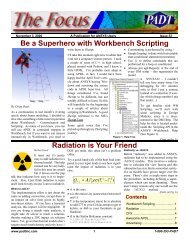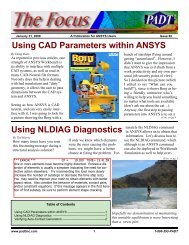Modeling Cracks with ANSYS Maximizing the ROI on your ... - PADT
Modeling Cracks with ANSYS Maximizing the ROI on your ... - PADT
Modeling Cracks with ANSYS Maximizing the ROI on your ... - PADT
You also want an ePaper? Increase the reach of your titles
YUMPU automatically turns print PDFs into web optimized ePapers that Google loves.
June 18, 2010 The Focus Issue 74<br />
***** POST1 J-INTEGRAL RESULT LISTING *****<br />
CrackID = 1<br />
Crack Fr<strong>on</strong>t Node = 1<br />
C<strong>on</strong>tour Values = -0.30452 -0.30426 -0.30452 -0.30446<br />
C<strong>on</strong>tour Values = -0.30436 -0.30424<br />
Crack Fr<strong>on</strong>t Node = 56<br />
C<strong>on</strong>tour Values = -0.29170 -0.32318 -0.32376 -0.32400<br />
J integral values can be used for a variety of analysis purposes. One of <str<strong>on</strong>g>the</str<strong>on</strong>g>m is calculating KI which can be d<strong>on</strong>e like this:<br />
K=(30E6/(1-(0.29*0.29))*ABS(J1))**0.5<br />
K=3157 for J1=-0.30424<br />
Figure 5: PRCINT,1 output, results for <str<strong>on</strong>g>the</str<strong>on</strong>g> first 2 nodes shown.<br />
! WHERE E=30E6; NU=0.29<br />
CINT,TYPE,SIFS<br />
Once <str<strong>on</strong>g>the</str<strong>on</strong>g> model has been solved, <str<strong>on</strong>g>the</str<strong>on</strong>g> Stress intensity factors can be listed in POST1 using <str<strong>on</strong>g>the</str<strong>on</strong>g> PRCINT command. Again, <str<strong>on</strong>g>the</str<strong>on</strong>g>re is no<br />
need to identify <str<strong>on</strong>g>the</str<strong>on</strong>g> path used. <str<strong>on</strong>g>ANSYS</str<strong>on</strong>g> calculates <str<strong>on</strong>g>the</str<strong>on</strong>g> stress intensity factors for all of <str<strong>on</strong>g>the</str<strong>on</strong>g> nodes identified in <str<strong>on</strong>g>the</str<strong>on</strong>g> CINT,CTNC command.<br />
Partial results of PRCINT are shown in Figure 6.<br />
***** POST1 K1 RESULT LISTING *****<br />
CrackID = 1<br />
Crack Fr<strong>on</strong>t Node = 1<br />
C<strong>on</strong>tour Values = 3153.1 3105.8 3104.3 3098.7<br />
C<strong>on</strong>tour Values = 3091.5 3082.2<br />
Crack Fr<strong>on</strong>t Node = 56<br />
C<strong>on</strong>tour Values = 2944.4 3196.6 3192.7 3191.1<br />
C<strong>on</strong>tour Values = 3190.0 3188.9<br />
Figure 6: PRCINT,1,,K1 output results for <str<strong>on</strong>g>the</str<strong>on</strong>g> first 2 nodes shown<br />
SUMMARY of Part 2<br />
- Crack parameters including KI, KII, KIII are calculated using CINT and PRCINT commands<br />
The APDL and geometry files are available here: ftp://ftp.padtinc.com/public/<str<strong>on</strong>g>the</str<strong>on</strong>g>focus/Focus74_CINT_Files.zip<br />
See secti<strong>on</strong> 12.3. Numerical Evaluati<strong>on</strong> of Fracture Mechanics Parameters of <str<strong>on</strong>g>the</str<strong>on</strong>g> Structural Analysis Guide for a thorough discussi<strong>on</strong><br />
of all <str<strong>on</strong>g>the</str<strong>on</strong>g> possible crack opti<strong>on</strong>s.<br />
<strong>PADT</strong>’s Training Schedule<br />
M<strong>on</strong>th Start End # Title Locati<strong>on</strong><br />
Jul '10 7/8 7/9 103 Introducti<strong>on</strong> to <str<strong>on</strong>g>ANSYS</str<strong>on</strong>g> Workbench Mechanical Albq, NM<br />
7/12 7/14 101 Introducti<strong>on</strong> to <str<strong>on</strong>g>ANSYS</str<strong>on</strong>g> (Mechanical APDL), Part I Albq, NM<br />
7/15 7/16 801 <str<strong>on</strong>g>ANSYS</str<strong>on</strong>g> Customizati<strong>on</strong> <str<strong>on</strong>g>with</str<strong>on</strong>g> APDL Tempe, AZ<br />
7/19 7/20 203 <str<strong>on</strong>g>ANSYS</str<strong>on</strong>g> Mechanical APDL Dynamics Tempe, AZ<br />
7/22 7/23 102 Introducti<strong>on</strong> to <str<strong>on</strong>g>ANSYS</str<strong>on</strong>g> (Mechanical APDL), Part II Tempe, AZ<br />
7/26 7/27 502 <str<strong>on</strong>g>ANSYS</str<strong>on</strong>g> Explicit STR Tempe, AZ<br />
7/28 7/30 152 <str<strong>on</strong>g>ANSYS</str<strong>on</strong>g> ICEM CFD Tempe, AZ<br />
Aug ‘10 8/3 8/12 113 Introducti<strong>on</strong> to <str<strong>on</strong>g>ANSYS</str<strong>on</strong>g> Workbench Mechanical (Web Class) Web<br />
8/5 8/58/ 702 <str<strong>on</strong>g>ANSYS</str<strong>on</strong>g> DesignXplorer Tempe, AZ<br />
8/6 8/6 605 Overview of CFX for <str<strong>on</strong>g>the</str<strong>on</strong>g> N<strong>on</strong>-CFD Specialist Tempe, AZ<br />
8/9 8/10 152 <str<strong>on</strong>g>ANSYS</str<strong>on</strong>g> ICEM CFD Tempe, AZ<br />
www.padtinc.com 8 1-800-293-<strong>PADT</strong>