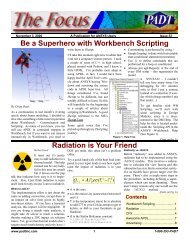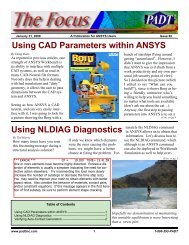Modeling Cracks with ANSYS Maximizing the ROI on your ... - PADT
Modeling Cracks with ANSYS Maximizing the ROI on your ... - PADT
Modeling Cracks with ANSYS Maximizing the ROI on your ... - PADT
You also want an ePaper? Increase the reach of your titles
YUMPU automatically turns print PDFs into web optimized ePapers that Google loves.
June 18, 2010 The Focus Issue 74<br />
(<str<strong>on</strong>g>ROI</str<strong>on</strong>g>, C<strong>on</strong>t...)<br />
up just <strong>on</strong> speed. Often times capacity is<br />
more important than raw compute speed.<br />
Look at <str<strong>on</strong>g>the</str<strong>on</strong>g> overall time it takes to run jobs<br />
including file transfers, I/O to disk, being<br />
able to run in core and actual CPU speed.<br />
In larger organizati<strong>on</strong>s <strong>PADT</strong> recommends<br />
a tiered approach to hardware: good large<br />
desktops, departmental servers for medium<br />
sized jobs and a corporate cluster if you need<br />
to solve lots of problems or big <strong>on</strong>es. This<br />
gives <strong>your</strong> team greater flexibility and provides<br />
<str<strong>on</strong>g>the</str<strong>on</strong>g> right machine for different jobs.<br />
Ano<str<strong>on</strong>g>the</str<strong>on</strong>g>r suggesti<strong>on</strong> is to work closely <str<strong>on</strong>g>with</str<strong>on</strong>g><br />
<strong>your</strong> IT department to make sure <str<strong>on</strong>g>the</str<strong>on</strong>g>y understand<br />
that you cannot use a "standard build."<br />
You can’t show pictures of Ariz<strong>on</strong>a <str<strong>on</strong>g>with</str<strong>on</strong>g>out <strong>on</strong>e of our spectacular sunsets<br />
We see many of our customers hamstrung by <str<strong>on</strong>g>the</str<strong>on</strong>g> fact that <str<strong>on</strong>g>the</str<strong>on</strong>g>y can <strong>on</strong>ly get a machine that is a PLM or CAD standard box and it does<br />
not have <str<strong>on</strong>g>the</str<strong>on</strong>g> RAM or disk capacity needed for <str<strong>on</strong>g>the</str<strong>on</strong>g>ir analysis.<br />
Software for CAE is <str<strong>on</strong>g>the</str<strong>on</strong>g> <strong>on</strong>e area <str<strong>on</strong>g>the</str<strong>on</strong>g> usually gets a lot of focus, and it deserves it. But not just for <str<strong>on</strong>g>the</str<strong>on</strong>g> CAE software itself. It is important<br />
to also focus <strong>on</strong> utility software that leverages <strong>your</strong> CAE software and makes <strong>your</strong> users more productive. As an example, we<br />
recommend that all CAE users have access to a CAD tool or some sort of geometry translate/repair tool. Often times <str<strong>on</strong>g>the</str<strong>on</strong>g> tool imbedded<br />
in <strong>your</strong> CAE software is not powerful enough and waiting <strong>on</strong> some<strong>on</strong>e from <str<strong>on</strong>g>the</str<strong>on</strong>g> CAD group can kill a schedule.<br />
O<str<strong>on</strong>g>the</str<strong>on</strong>g>r utility software that every user should have include:<br />
· MS Office - do not waste time trying to get some o<str<strong>on</strong>g>the</str<strong>on</strong>g>r office tool to work. Just suck it up, pay Microsoft <str<strong>on</strong>g>the</str<strong>on</strong>g>ir blood m<strong>on</strong>ey,<br />
and be productive<br />
· Text Editor - Invest in a good text editor for looking at output files, writing scripts, and viewing text informati<strong>on</strong>. These d<strong>on</strong>'t<br />
cost much and getting a nice <strong>on</strong>e can save hours every m<strong>on</strong>th.<br />
· Image Editor - Making pretty pictures is a large part of a CAE user's time. Not having a good image tool can waste hours in<br />
n<strong>on</strong>-value added fiddling trying to get pictures just right. Get PaintShop Pro, Photoshop, Gimp or some o<str<strong>on</strong>g>the</str<strong>on</strong>g>r tool and learn how<br />
to use it.<br />
· Virtual Meeting Tool - Share <strong>your</strong> data easily and quickly <str<strong>on</strong>g>with</str<strong>on</strong>g> <strong>your</strong> customers, support provider and co-workers <str<strong>on</strong>g>with</str<strong>on</strong>g> a tool like<br />
WebEx, iLinc, or go2Meeting<br />
· Linux Shell <strong>on</strong> Windows, Virtual Windows <strong>on</strong> Linux - If you have a multi-OS envir<strong>on</strong>ment, invest in emulators so you are not<br />
always working around <str<strong>on</strong>g>the</str<strong>on</strong>g> system.<br />
Process<br />
Last but certainly not least is process. One of <str<strong>on</strong>g>the</str<strong>on</strong>g> problems <str<strong>on</strong>g>with</str<strong>on</strong>g> CAE is that <str<strong>on</strong>g>the</str<strong>on</strong>g>re are so many different ways to solve a problem, and<br />
<str<strong>on</strong>g>the</str<strong>on</strong>g>y all involve detailed steps so it is easy to lose <strong>your</strong> way. Taking <str<strong>on</strong>g>the</str<strong>on</strong>g> time to establish standard processes can avoid reinventing <str<strong>on</strong>g>the</str<strong>on</strong>g><br />
wheel. They keep users <strong>on</strong> task, allow productivity gains to be captured, and provide a great guide to new or occasi<strong>on</strong>al users. The most<br />
important benefit of having well documented process is <str<strong>on</strong>g>the</str<strong>on</strong>g> repeatability of <str<strong>on</strong>g>the</str<strong>on</strong>g> work.<br />
Like a lot of good things, an organizati<strong>on</strong> can go way overboard in this area. Processes need to be flexible and adaptable to real world<br />
circumstances. Our experience is that if a company has rigid processes, engineers often "go rogue" simply out of spite. A good<br />
compromise is to standardize <str<strong>on</strong>g>the</str<strong>on</strong>g> steps in <str<strong>on</strong>g>the</str<strong>on</strong>g> ideal process in detail, and give guidelines for <str<strong>on</strong>g>the</str<strong>on</strong>g> overall process. This allows users to<br />
reuse what applies and adapt as needed. That same experience has taught us <strong>on</strong>e more thing about <str<strong>on</strong>g>the</str<strong>on</strong>g> effective use of processes - <str<strong>on</strong>g>the</str<strong>on</strong>g>y<br />
are most effective in companies where a pers<strong>on</strong> who is reas<strong>on</strong>able but str<strong>on</strong>g willed is given <str<strong>on</strong>g>the</str<strong>on</strong>g> authority to collect, maintain and enforce<br />
processes.<br />
General Recommendati<strong>on</strong>s<br />
These four areas of focus should help any organizati<strong>on</strong> that uses CAE be more efficient and get more value from <str<strong>on</strong>g>the</str<strong>on</strong>g>ir CAE investment.<br />
Think: GOALS, PEOPLE, TOOLS, PROCESS and try and not focus <strong>on</strong> <str<strong>on</strong>g>the</str<strong>on</strong>g> minute details of applying CAE. Also, try and focus <strong>on</strong> <str<strong>on</strong>g>the</str<strong>on</strong>g><br />
things you can change. Goals are <str<strong>on</strong>g>the</str<strong>on</strong>g> easiest but if you can make changes to <strong>your</strong> people, that may deliver <str<strong>on</strong>g>the</str<strong>on</strong>g> best results. Try and get<br />
<strong>your</strong> whole organizati<strong>on</strong>, users, project engineers, management, thinking about CAE as a tool instead of as a black box or a magic bullet.<br />
Ano<str<strong>on</strong>g>the</str<strong>on</strong>g>r recommendati<strong>on</strong> that we have seen generate good results is to build a positive relati<strong>on</strong>ship <str<strong>on</strong>g>with</str<strong>on</strong>g> <strong>your</strong> IT team. We have seen<br />
companies that fight <str<strong>on</strong>g>with</str<strong>on</strong>g> <str<strong>on</strong>g>the</str<strong>on</strong>g>ir IT, get nowhere, and end up not having <str<strong>on</strong>g>the</str<strong>on</strong>g> compute resources <str<strong>on</strong>g>the</str<strong>on</strong>g>y need to be efficient. (C<strong>on</strong>t. <strong>on</strong> pg. 5)<br />
The Focus is a periodic publicati<strong>on</strong> of Phoenix Analysis & Design Technologies (<strong>PADT</strong>). Its goal is to educate and entertain <str<strong>on</strong>g>the</str<strong>on</strong>g> worldwide<br />
<str<strong>on</strong>g>ANSYS</str<strong>on</strong>g> user community. More informati<strong>on</strong> <strong>on</strong> this publicati<strong>on</strong> can be found at: http://www.padtinc.com/epubs/focus/about<br />
www.padtinc.com 4 1-800-293-<strong>PADT</strong>