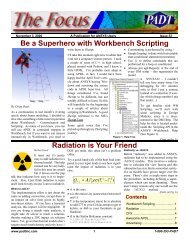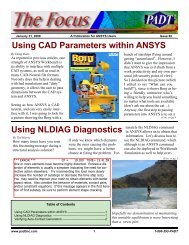Modeling Cracks with ANSYS Maximizing the ROI on your ... - PADT
Modeling Cracks with ANSYS Maximizing the ROI on your ... - PADT
Modeling Cracks with ANSYS Maximizing the ROI on your ... - PADT
You also want an ePaper? Increase the reach of your titles
YUMPU automatically turns print PDFs into web optimized ePapers that Google loves.
June 18, 2010 The Focus Issue 74<br />
(Bad Geometry, C<strong>on</strong>t...)<br />
face or edge you want removed and <str<strong>on</strong>g>the</str<strong>on</strong>g><br />
program takes it out and heals <str<strong>on</strong>g>the</str<strong>on</strong>g> solid.<br />
Figures 6 through 8 show examples. We<br />
find that this is <str<strong>on</strong>g>the</str<strong>on</strong>g> most efficient and<br />
c<strong>on</strong>trolled way to disfeature a model and<br />
get rid of tiny geometry that is causing<br />
issues.<br />
If, after using <str<strong>on</strong>g>the</str<strong>on</strong>g> tools menti<strong>on</strong>ed above,<br />
you still have <str<strong>on</strong>g>the</str<strong>on</strong>g> bad geometry blues<br />
you can get down and dirty <str<strong>on</strong>g>with</str<strong>on</strong>g> a set of<br />
repair tools that address <str<strong>on</strong>g>the</str<strong>on</strong>g> most comm<strong>on</strong><br />
issues. They can all be found under<br />
Tools-> Repair. The names are pretty self-explanatory. There are tools for removing slivers, spikes, small edges, small faces, seams,<br />
holes, and sharp angled surfaces. Most of <str<strong>on</strong>g>the</str<strong>on</strong>g>m work <str<strong>on</strong>g>the</str<strong>on</strong>g> same way – you can specify a size and any features under that size get cleaned,<br />
or you can pick <strong>on</strong> geometry. The remaining figures show examples of <str<strong>on</strong>g>the</str<strong>on</strong>g> various opti<strong>on</strong>s.<br />
Figure 4: Merge Faces Figure 5: Merge Faces Cleanup<br />
One small side note before we finish, most of <str<strong>on</strong>g>the</str<strong>on</strong>g> opti<strong>on</strong>s available in <str<strong>on</strong>g>the</str<strong>on</strong>g> menu can be displayed as ic<strong>on</strong>s in <str<strong>on</strong>g>the</str<strong>on</strong>g> tool bars if you go to<br />
Tools->Opti<strong>on</strong>s->Toolbars. If you are doing a lot of repairs, we recommend that you add <str<strong>on</strong>g>the</str<strong>on</strong>g> tools you are using to <str<strong>on</strong>g>the</str<strong>on</strong>g> toolbars. Ano<str<strong>on</strong>g>the</str<strong>on</strong>g>r<br />
important thing that users should know is that you can repair geometry and save it as an <str<strong>on</strong>g>ANSYS</str<strong>on</strong>g> ANF file, <str<strong>on</strong>g>the</str<strong>on</strong>g> native file format for<br />
<str<strong>on</strong>g>ANSYS</str<strong>on</strong>g> Mechanical APDL. So even if you are not meshing or pre-processing in Workbench, you can still use this tool to clean up <strong>your</strong><br />
geometry.<br />
After spending years repairing bad geometry we are thrilled to have <str<strong>on</strong>g>the</str<strong>on</strong>g>se tools in our main software product. Removing <str<strong>on</strong>g>the</str<strong>on</strong>g> need to<br />
jump out to o<str<strong>on</strong>g>the</str<strong>on</strong>g>r programs. Take <str<strong>on</strong>g>the</str<strong>on</strong>g> time to learn <str<strong>on</strong>g>the</str<strong>on</strong>g>se tools, when <str<strong>on</strong>g>the</str<strong>on</strong>g>y<br />
work and when <str<strong>on</strong>g>the</str<strong>on</strong>g>y do not, and understanding <str<strong>on</strong>g>the</str<strong>on</strong>g>ir opti<strong>on</strong>s has paid off in<br />
chasing away our bad geometry blues.<br />
Figure 6: Delete Faces to Remove<br />
Fillets<br />
Figure 7: Remove Edges<br />
Figure 8: Remove Faces to<br />
Remove Features<br />
Figure 9: Repair Tools<br />
www.padtinc.com 10 1-800-293-<strong>PADT</strong>