You also want an ePaper? Increase the reach of your titles
YUMPU automatically turns print PDFs into web optimized ePapers that Google loves.
Calculator............................................................... 33<br />
Currency converter ............................................. 33<br />
E-dictionary ........................................................... 33<br />
7. Browser ............................................ 34<br />
Manage your browser ................................... 34<br />
Access web sites ............................................ 34<br />
Enable/disable push messages....................... 34<br />
STK..................................................................... 34<br />
8. Camera ............................................. 35<br />
Camera .............................................................. 35<br />
Video recorder ................................................ 37<br />
9. Fun ..................................................... 38<br />
Java ..................................................................... 38<br />
Sensor games.................................................... 39<br />
10. Music ............................................... 40<br />
Music player...................................................... 40<br />
FM radio ........................................................... 42<br />
11. My files ............................................ 45<br />
Find your files .................................................. 45<br />
Manage your files ........................................... 45<br />
Share your files ............................................... 46<br />
Use your files ................................................... 46<br />
12. Calls ................................................. 47<br />
Call history ...................................................... 47<br />
Call options ..................................................... 47<br />
6<br />
13. Bluetooth ....................................... 49<br />
About Bluetooth ............................................ 49<br />
Connect to a Bluetooth device .................. 49<br />
Get connected by a Bluetooth device ...... 50<br />
Edit your device list ........................................ 50<br />
14. Profiles ............................................ 51<br />
Adjust ring settings to different scenes .... 51<br />
15. Settings ........................................... 52<br />
General.............................................................. 52<br />
Display ............................................................... 54<br />
Sounds .............................................................. 54<br />
Connectivity .................................................... 55<br />
Motion sensor.................................................. 55<br />
Icons & symbols .................................. 56<br />
Precautions .......................................... 57<br />
Tips.......................................................... 62<br />
Troubleshooting ................................. 63<br />
<strong>Philips</strong> Authentic Accessories .......... 65<br />
Trademark Declaration ..................... 67<br />
Specific Absorption Rate<br />
Information .......................................... 68<br />
Limited warranty ................................ 70<br />
Declaration of conformity ................ 73


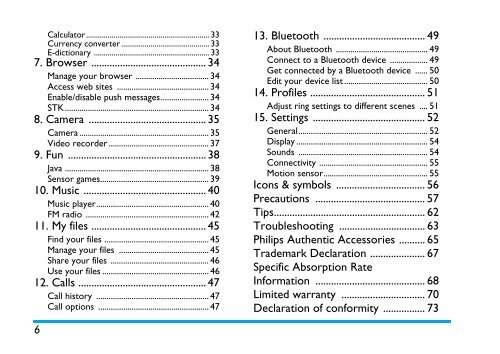






![03_[DE] - Philips](https://img.yumpu.com/25100096/1/184x260/03-de-philips.jpg?quality=85)






