You also want an ePaper? Increase the reach of your titles
YUMPU automatically turns print PDFs into web optimized ePapers that Google loves.
functional displays. Extend your quick access to<br />
functional displays by selecting shortcuts to those<br />
other than the six ones.<br />
To set your shortcut menu<br />
1. Go to Settings > General > Shortcut.<br />
2. Tap on Change to show the list of functional<br />
displays.<br />
3. To select/ unselect an option, tap on it, and<br />
then Select /Uncheck.<br />
4. Tap on Done to finish setting.<br />
To use your shortcut menu<br />
• On the idle screen, tap on Shortcut, and you can<br />
select a functional display as desired.<br />
The idle screen switches to the relevant display.<br />
Stylus<br />
The touch screen allows you to enter text by<br />
directly writing on the screen, or tap to select the<br />
desired option. The supplied stylus makes it easier<br />
to do so.<br />
The first time you switch on the phone, you are<br />
asked to do calibration for the stylus. Thus, strokes<br />
or taps by the stylus will be precisely displayed on<br />
the screen.<br />
You can also do the calibration in Settings > General<br />
> Pen calibration by following the screen<br />
instructions.<br />
Keys<br />
Soft keys<br />
The soft keys L, R and O allow you to select<br />
the options above them on the screen. Such<br />
options are contextual: they vary according to<br />
current context.<br />
Fast keys<br />
0 Long press to enter “+” when<br />
making international calls.<br />
1 Long press to access the voice<br />
mailbox.<br />
# Long press to select/unselect<br />
Meeting profile (by default,<br />
vibration on for incoming calls<br />
or messages).<br />
Senors<br />
With built-in motion and light sensors, the phone<br />
can react to motion and ambient luminance as<br />
desired or necessary.<br />
3


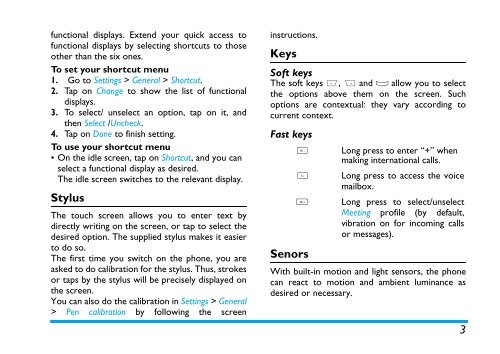






![03_[DE] - Philips](https://img.yumpu.com/25100096/1/184x260/03-de-philips.jpg?quality=85)






