Product Brochure - Konica Minolta
Product Brochure - Konica Minolta
Product Brochure - Konica Minolta
You also want an ePaper? Increase the reach of your titles
YUMPU automatically turns print PDFs into web optimized ePapers that Google loves.
PageScope Enterprise Suite gives you a<br />
powerful set of management tools to get<br />
a grip on managing print output, tracking<br />
costs and accounts, authenticating users,<br />
even customizing individual preferences<br />
at multiple MFPs.<br />
PageScope Enterprise Suite:<br />
interlocking solutions to manage your<br />
printer and MFP fleet more productively.<br />
Now in v2.0, with added functions and<br />
enhanced security capabilities, PageScope<br />
Enterprise Suite is a server-based solution<br />
for managed printing, account tracking, user<br />
authentication and customized operator<br />
interface. It can play an essential role in<br />
networked print management – and by<br />
saving time in document printing, device<br />
setup and administrator management,<br />
PageScope Enterprise Suite can create<br />
overall system savings that benefit your<br />
bottom line.<br />
Whether you’re already an enterpriselevel<br />
user or a fast-growing business<br />
with emerging needs, you can count on<br />
<strong>Konica</strong> <strong>Minolta</strong>’s PageScope Enterprise<br />
Suite for sophisticated functions, simple<br />
operation and superb performance – a<br />
proven solution for higher productivity.
PageScope Enterprise Suite v. 2.0:<br />
simple server-based management tools<br />
to optimize your document power.<br />
With PageScope Enterprise Suite, <strong>Konica</strong> <strong>Minolta</strong> raised the bar in productivity – and<br />
brought enterprise-level management efficiency to fast-growing businesses large<br />
and small. With v2.0, we’ve added new print management and security features to<br />
speed your prductivity and protect your data.<br />
Not only will you optimize the power of your networked MFPs, you’ll also find cost<br />
reductions you can count on – in end-user benefits that save time and simplify the<br />
process of printing, scanning, sharing and safeguarding vital business information.<br />
PageScope Enterprise Suite runs on a central server in your organization – so it<br />
doesn’t require hardware add-ons or software enhancements on each networked<br />
MFP. With quick setup and seamless interoperability, PageScope Enterprise Suite<br />
saves you money right from the start.<br />
And for managing an entire fleet of bizhub and MIB-compliant MFPs from a centralized<br />
server, PageScope Enterprise Suite links to <strong>Konica</strong> <strong>Minolta</strong>’s PageScope NetCare<br />
Device Manager – a simple, powerful enterprise solution that lets IT administrators<br />
track all print meter counts and user activity, use programmable templates to<br />
configure network settings and default settings for one or all MFP’s, and receive Email<br />
notifications when errors occur or supplies are running low.<br />
PageScope MyPrint Manager:<br />
The latest enhancement to PageScope<br />
Enterprise Suite<br />
Stores print jobs on MyPrint Manager server<br />
Enables secure document release at any<br />
MFP on the network<br />
Eliminates wasted print jobs<br />
Prevents confidential documents from<br />
sitting in output trays<br />
Lets finishing features be programmed<br />
directly at MFP panel<br />
Creates “point and print” server-based<br />
production efficiency<br />
Allows drivers to be pre-defined with<br />
default settings, etc.<br />
Provides flexible job storage,<br />
authentication and print driver support
PageScope Account Manager:<br />
Tracks activity based on user log-in or MFP<br />
Tracks copy, fax, print and scan,<br />
distinguishes between color and B&W<br />
Creates reports to allocate costs more<br />
efficiently<br />
Sets limits, creates Email warnings, saves<br />
time for IT administrators<br />
Tracks usage by departments and users<br />
Allows departmental bill-back based on<br />
individual user<br />
PageScope MyPanel Manager:<br />
Gives each end-user a customized<br />
interface at each MFP<br />
Allows preprogrammed shortcuts based on<br />
user log-in<br />
Allows access to personal address books<br />
at each control panel<br />
Synchronizes with personal Outlook<br />
Address Book<br />
When user logs out, personal information<br />
is removed from the MFP<br />
Provides scanning to personal Email,<br />
scanning to personal home folder<br />
PageScope Authentication Manager:<br />
Synchronizes to Active Directory,<br />
automatically adds new users, disables<br />
removed users<br />
Provides password-protected log-in<br />
at each MFP<br />
Increases security through a wide range<br />
of authentication methods<br />
Enables state-of-the-art IC card and<br />
biometric authentication<br />
Allows card self-registration directly<br />
at any MFP<br />
3
PageScope MyPrint Manager<br />
Managing print jobs can be a difficult and time-consuming task – especially in<br />
multi-MFP networks with heavy document workloads. But PageScope MyPrint<br />
Manager makes it easy. People on the move want the ability to print documents<br />
anywhere, any time. MyPrint Manager supports mobile users while helping to<br />
reduce waste and protect sensitive and personal information. MyPrint Manager<br />
holds documents in a secure print queue until users<br />
authenticate themselves at any supported <strong>Konica</strong> <strong>Minolta</strong><br />
MFP, anywhere on your print network. Once authentication<br />
is complete, a user can select one or all documents as well<br />
as program many print functions directly on the MFP control<br />
panel – including duplexing, stapling and hole-punching.<br />
Automatic driver configuration for Active<br />
Directory users: all printing is tracked based<br />
on Windows log-in with no driver configuration<br />
needed, eliminating help desk calls when<br />
network passwords expire or have been<br />
changed – simply log into a PC and all<br />
printing is tracked.<br />
Creates “Point and Print” functionality,<br />
with pre-defined default settings stored on the<br />
PageScope Enterprise Suite server. Defaults<br />
can be changed by users for special projects<br />
or needs.<br />
Defined job settings at the MFP panel include<br />
simplex/duplex, stapling (none, corner, 2 staple),<br />
and hole-punch (none, 2-hole) for the kinds of<br />
documents you print most often.<br />
Job details can be accessed by administrators,<br />
including user name, document size, time of<br />
sending and printing, number of pages, etc.<br />
ID & Print convenience can be set by each user,<br />
selecting “Use ID & Print” or “Print from List.”<br />
Flexible authentication methods allow enduser<br />
authentication by Active Directory in<br />
server-based environments or by Port Monitor<br />
with end-users entering credentials into the<br />
Port Monitor utility.<br />
Job storage with greater flexibility to save print<br />
jobs until printed, automatically delete jobs not<br />
printed, create secure folders for stored jobs,<br />
register job details and device settings, etc.<br />
Wide-ranging driver support for most current<br />
and future color and B&W bizhub MFPs – so<br />
both new and existing equipment can be<br />
brought into your MyPrint system.<br />
Universal Printer Driver support to reduce the<br />
need for IT administration and configuration.
PageScope Account Manager<br />
Affordable, enterprise-level account tracking is now within reach of any-sized<br />
business. By tracking document activity on your entire network, you can quickly<br />
determine who did what, at which machine, and when – tracking activity on a whole<br />
network of <strong>Konica</strong> <strong>Minolta</strong> bizhub ® and other MIB-compliant multifunctional devices<br />
without requiring hardware or software components at<br />
each machine. PageScope Account Manager also helps<br />
you manage document output, control costs, and<br />
allocate expenses to specific individuals, workgroups,<br />
departments or projects – all with minimum setup and<br />
oversight, saving valuable time for busy IT administrators.<br />
Breaks out per-page activity for copy, fax,<br />
print and scan on bizhub devices, so you<br />
can accurately manage costs for multiple<br />
information pathways.<br />
Tracks total meter counts for all MIBcompliant<br />
printers, including other<br />
manufacturers’ networked MFP’s and<br />
<strong>Konica</strong> <strong>Minolta</strong> bizhub devices.<br />
Separates color and B&W activity with tracking<br />
on a per-page level for <strong>Konica</strong> <strong>Minolta</strong> MFP’s.<br />
Records a single end-user’s activities on<br />
multiple MFP devices based on individual log-in.<br />
Automatically compiles data based on<br />
end-users, groups, devices and other criteria<br />
that suit your business workflow and account<br />
tracking needs.<br />
Protects information by storing data<br />
separately – no counts or user data are<br />
stored at the MFP.<br />
5
PageScope Authentication Manager<br />
In the digital networked era, security is a growing priority – and the challenge is<br />
protecting information without compromising productivity and efficiency. PageScope<br />
Authentication Manager makes the process quick, simple and secure by enabling<br />
individuals to log on at each MFP as quickly easily as logging on to networked PCs.<br />
PageScope Authentication Manager automatically synchronizes to your Active Directory<br />
server to reduce the need for IT administration – or you can configure authentication<br />
directly to the Authentication Manager server itself. And no user information is<br />
compromised, because log-in data is stored safely away from the MFP. PageScope<br />
Authentication Manager allows a wide range of server-based methods, including<br />
user name and password, optional<br />
AU-201H HID Proximity card or AU-202H<br />
iClass card reader, even the advanced<br />
<strong>Konica</strong> <strong>Minolta</strong> AU-101 or AU-102<br />
Biometric Authentication option, all<br />
with quick “ID and print” convenience.<br />
Adds users automatically upon first<br />
authentication at any supported MFP on<br />
the network.<br />
Auto Synchronization to Active Directory:<br />
automatically adds new users, disables<br />
removed users.<br />
Reduces administrator effort when new<br />
employees are added – because they can be<br />
brought into Authentication Manager automatically.<br />
Begins tracking immediately for each enduser<br />
based on log-in at any MFP, for seamless<br />
account tracking and device management.<br />
Automatic driver configuration for Active<br />
Directory Users: all printing is tracked based on<br />
Windows log-in with no driver configuration<br />
needed, eliminating help desk calls when<br />
network passwords expire or have been changed<br />
– simply log into a PC and all printing is tracked.<br />
Automatic Email address programming for<br />
each end-user, to provide instant contact data<br />
and speed communication.<br />
All Email from the MFP is sent from the<br />
logged-in user, not a generic account.<br />
Card authentication with the optional AU-201H<br />
HID Proximity Card Reader or AU-202H iClass<br />
card reader – and syncs with active directory<br />
information to authenticate users by name, not<br />
just by numbers.<br />
User self-registration directly at the MFP by<br />
entering a user name and password and placing<br />
a card near the reader to register; the next time<br />
a user logs in, simply placing the card near the<br />
reader will gain access.<br />
Dual factor authentication for those requiring<br />
more secure access.<br />
Biometric authentication interface with the<br />
AU-101 or AU-102 Biometric Authentication<br />
Unit that recognizes unique physical<br />
characteristics of each user – more accurate<br />
than fingerprints.<br />
Advanced security protection by storing<br />
password and authentication data separately on<br />
the PageScope Enterprise Suite server – no<br />
log-ins, counts or user data are stored at the MFP.
PageScope MyPanel Manager<br />
Take the next step in document speed and convenience by creating a personal,<br />
customized interface screen that will appear at any networked MFP when you log<br />
in. PageScope MyPanel Manager recognizes your log-in and remembers your<br />
preferences – changing screens or colors, specifying commonly used functions such<br />
as duplexing, creating up to 12 shortcut keys that speed productivity, and changing<br />
the desired language. PageScope MyPanel Manager also<br />
gives you access to your personal address book at any<br />
bizhub device, with the option to synchronize to your MS<br />
Outlook Address Book. Whichever networked machine you<br />
use, your interface will remain the same – and the moment<br />
you log out, your personal data disappears from the MFP.<br />
Speeds operation by providing a customized,<br />
recognizable interface at every <strong>Konica</strong> <strong>Minolta</strong><br />
bizhub device.<br />
Change MFP display language based on<br />
individual user preference.<br />
Appears automatically at log-in for every<br />
end-user at any machine, so operation can be<br />
quick and simple anywhere on your network.<br />
12 shortcut keys can be easily<br />
preprogrammed to automate routine<br />
operations such as duplexing, stapling, holepunching<br />
or other functions.<br />
Personal address book data can be made<br />
available at any bizhub device, for quick<br />
scanning and sharing by any method available<br />
at the device – including fax.<br />
Enables synchronization with your personal<br />
Outlook Address Book.<br />
Protects personal data by removing it from<br />
the MFP as soon as the user logs out – with<br />
data stored separately on the PageScope<br />
Enterprise server.<br />
Scan-to-Me/Scan-to-Home automatically<br />
creates scan destinations to the user’s<br />
personal Email address and personal network<br />
home folder as outlined in Active Directory.<br />
Restricted scanning allows you to restrict<br />
the ability to manually input any other<br />
scan destinations.<br />
7
PageScope Enterprise Suite:<br />
for productivity every enterprise can count on.<br />
Modular design, simple operation, seamless interoperability – together, they make<br />
PageScope Enterprise Suite an essential management tool in today’s competitive<br />
environment. Call today for more information.<br />
HARDWARE REQUIREMENTS<br />
Pentium 4 2GHz or higher / 1GB RAM or higher<br />
500MB space or higher for installation (dedicated server with 60GB or higher recommended)<br />
BROWSER REQUIREMENTS<br />
Microsoft Internet Explorer 6.0 or later / Mozilla Firefox 3.5 or later<br />
Apple Safari 2.0 or later (Mac OS only)<br />
OTHER REQUIREMENTS<br />
Microsoft .NET Framework 2.0 or later<br />
Microsoft Internet Information Services 5.0 or later<br />
Microsoft SQL Server 2000 Standard Edition/Enterprise Edition<br />
Microsoft SQL Server 2005 or 2008 Express Edition/Standard Edition/Enterprise Edition<br />
SUPPORTED OPERATING SYSTEMS<br />
Windows 2000: Server (SP4 or later) / Professional (SP4 or later) / Advanced Server (SP4 or later)<br />
Windows XP: Professional (SP3 or later) / Professional x64 Edition (SP2 or later)<br />
Windows Server 2003: Standard Edition (SP2 or later)*/ Enterprise Edition (SP2 or later)*<br />
R2 Standard Edition (SP2 or later)* / R2 Enterprise Edition (SP2 or later)*<br />
Windows Vista: Business (SP2 or later)* / Enterprise (SP2 or later)* / Ultimate (SP2 or later)*<br />
Windows Server 2008: Standard (SP2 or later)* / Enterprise (SP2 or later)*<br />
Standard without Hyper-V (SP2 or later)* / Enterprise without Hyper-V (SP2 or later)*<br />
R2 Standard / R2 Enterprise<br />
Windows 7:<br />
Professional* / Enterprise* / Ultimate*<br />
*32-bit (x86) and 64-bit (x64) editions of Windows are supported.<br />
SUPPORTED DEVICES<br />
bizhub 200, 250, 350<br />
bizhub 222, 282, 362<br />
bizhub 223, 283, 363, 423<br />
bizhub 360, 420, 500<br />
bizhub 361, 421, 501<br />
bizhub 40P<br />
bizhub 600, 750<br />
bizhub 601, 751<br />
bizhub C10(P)<br />
bizhub C20(P)<br />
bizhub C200<br />
bizhub C203, C253, C353<br />
bizhub C220, C280, C360<br />
bizhub C250(P)<br />
bizhub C252(P), C300, C352(P) (+ IC-406(Fiery))<br />
bizhub C300 (+ IC-406(Fiery))<br />
bizhub C30P<br />
bizhub C31P<br />
bizhub C35<br />
bizhub C351 (+ IC-402(Fiery))<br />
bizhub C353P<br />
bizhub C35P<br />
bizhub C450(P)<br />
bizhub C450 + IC-402(Fiery)<br />
bizhub C451, C550, C650<br />
bizhub C452, C552(DS), C652(DS)<br />
bizhub PRO 1050<br />
bizhub PRO 1050e<br />
bizhub PRO 1050eP<br />
bizhub PRO 1050P<br />
bizhub PRO 1051<br />
bizhub PRO 1200<br />
bizhub PRO 1200P<br />
bizhub PRO 920<br />
bizhub PRO 950<br />
bizhub PRO C5500 + IC-408(Fiery)<br />
bizhub PRO C6500 + IC-303(Fiery)<br />
bizhub PRO C6500 + IC-305(Fiery)<br />
bizhub PRO C6500 + IC-408(Fiery)<br />
bizhub PRO C6500P + IC-303(Fiery)<br />
bizhub PRO C6500P + IC-305(Fiery)<br />
bizhub PRO C6500P + IC-408(Fiery)<br />
magicolor 1650EN<br />
magicolor 2450, 2550<br />
magicolor 2590MF<br />
magicolor 3730DN, 3730N<br />
magicolor 4650DN, 4650EN<br />
magicolor 4690MF, 4695MF<br />
magicolor 4750DN<br />
magicolor 5430DL, 5440DL<br />
magicolor 5450, 5550, 5570<br />
magicolor 5650EN, 5670EN<br />
magicolor 7440, 7450<br />
magicolor 8650DN<br />
pagepro 1350EN, 4650EN, 5650EN<br />
Please refer to each modules Read Me for the required Firmware versions.<br />
DEVICE LIST<br />
■<br />
■<br />
■ NEW<br />
■<br />
■<br />
■<br />
■<br />
■<br />
■<br />
■<br />
■<br />
■<br />
■<br />
■<br />
■<br />
■<br />
■<br />
■<br />
■ NEW<br />
■<br />
■<br />
■ NEW<br />
■<br />
■<br />
■<br />
■<br />
■<br />
■<br />
■<br />
■<br />
■<br />
■<br />
■<br />
■<br />
■<br />
■<br />
■<br />
■<br />
■<br />
■<br />
■<br />
■<br />
■<br />
■<br />
■<br />
■ NEW<br />
■<br />
■<br />
■ NEW<br />
■<br />
■<br />
■<br />
■<br />
■<br />
■<br />
NETCARE DEVICE MANAGER AUTHENTICATION MANAGER MyPANEL MANAGER MyPRINT MANAGER<br />
COUNTER READER<br />
■<br />
■<br />
■ NEW<br />
■<br />
■<br />
■<br />
■<br />
■<br />
■<br />
■<br />
■<br />
■<br />
■<br />
■<br />
■<br />
■<br />
■<br />
■<br />
■<br />
■<br />
■<br />
■<br />
■<br />
■<br />
■<br />
■<br />
■<br />
■<br />
■<br />
■<br />
■<br />
■<br />
■<br />
■<br />
■<br />
■ NEW<br />
■<br />
■<br />
■<br />
■<br />
■<br />
■<br />
■ NEW<br />
■<br />
■<br />
■<br />
■<br />
■<br />
■<br />
■ NEW<br />
■<br />
■<br />
■<br />
■<br />
■<br />
■<br />
KONICA MINOLTA<br />
BUSINESS SOLUTIONS U.S.A., INC.<br />
100 Williams Drive<br />
Ramsey, NJ 07446<br />
www.CountOn<strong>Konica</strong><strong>Minolta</strong>.com<br />
www.kmbs.konicaminolta.us<br />
© 2010 KONICA MINOLTA BUSINESS SOLUTIONS U.S.A., INC. All rights reserved. Reproduction in whole or in part without written permission is prohibited. <strong>Konica</strong> <strong>Minolta</strong> is a registered trademark of KONICA MINOLTA HOLDINGS, INC.<br />
bizhub and PageScope are trademarks of KONICA MINOLTA BUSINESS TECHNOLOGIES, INC. All other brands and product names are registered trademarks or trademarks of their respective owners. Design & specifications are subject to<br />
change without notice. Some functions may require options, which may or may not be available at time of launch.<br />
8/10


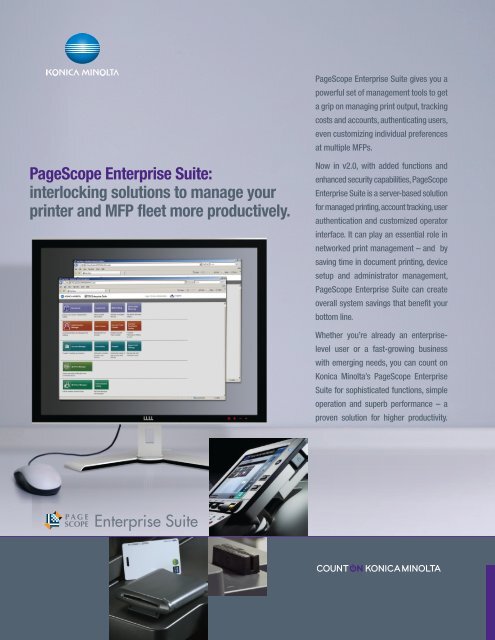
![User's Guide [Facsimile Operations]](https://img.yumpu.com/25068839/1/184x260/users-guide-facsimile-operations.jpg?quality=85)
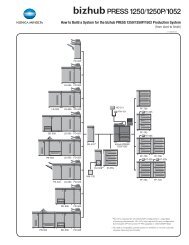


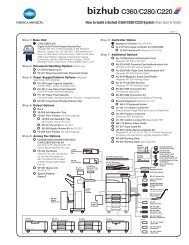
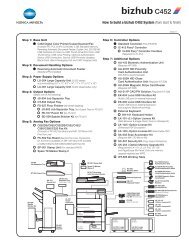


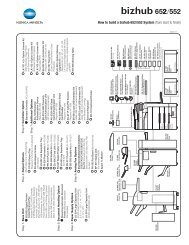
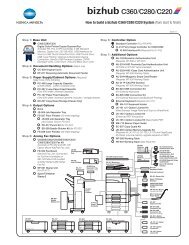



![Quick Guide [Print Operations]](https://img.yumpu.com/25068750/1/184x260/quick-guide-print-operations.jpg?quality=85)
