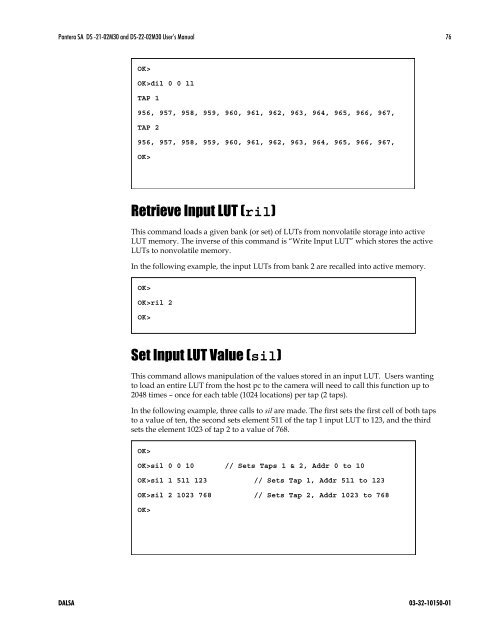You also want an ePaper? Increase the reach of your titles
YUMPU automatically turns print PDFs into web optimized ePapers that Google loves.
<strong>Pantera</strong> <strong>SA</strong> DS -21-0<strong>2M30</strong> and DS-22-0<strong>2M30</strong> User’s Manual 76<br />
OK><br />
OK>dil 0 0 11<br />
TAP 1<br />
956, 957, 958, 959, 960, 961, 962, 963, 964, 965, 966, 967,<br />
TAP 2<br />
956, 957, 958, 959, 960, 961, 962, 963, 964, 965, 966, 967,<br />
OK><br />
Retrieve Input LUT (ril)<br />
This command loads a given bank (or set) of LUTs from nonvolatile storage into active<br />
LUT memory. The inverse of this command is “Write Input LUT” which stores the active<br />
LUTs to nonvolatile memory.<br />
In the following example, the input LUTs from bank 2 are recalled into active memory.<br />
OK><br />
OK>ril 2<br />
OK><br />
Set Input LUT Value (sil)<br />
This command allows manipulation of the values stored in an input LUT. Users wanting<br />
to load an entire LUT from the host pc to the camera will need to call this function up to<br />
2048 times – once for each table (1024 locations) per tap (2 taps).<br />
In the following example, three calls to sil are made. The first sets the first cell of both taps<br />
to a value of ten, the second sets element 511 of the tap 1 input LUT to 123, and the third<br />
sets the element 1023 of tap 2 to a value of 768.<br />
OK><br />
OK>sil 0 0 10 // Sets Taps 1 & 2, Addr 0 to 10<br />
OK>sil 1 511 123 // Sets Tap 1, Addr 511 to 123<br />
OK>sil 2 1023 768 // Sets Tap 2, Addr 1023 to 768<br />
OK><br />
DAL<strong>SA</strong> 03-32-10150-01