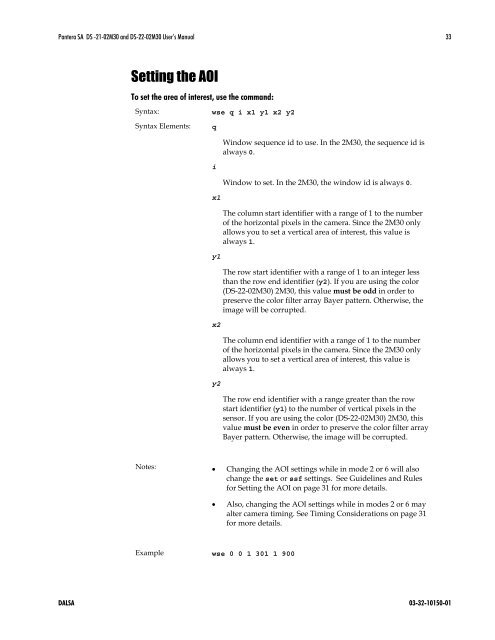Pantera SA 2M30 - Frame Grabbers
Pantera SA 2M30 - Frame Grabbers Pantera SA 2M30 - Frame Grabbers
Pantera SA DS -21-02M30 and DS-22-02M30 User’s Manual 32 Figure 15: Timing Considerations when using an Area of Interest REGION 2 REGION 1 READOUT ACTIVE FAST DUMP Electronic Shutter READOUT Ystart Yend Ymax region 5 region 4 region 3 dumped lines dumped lines note 2 note 1 case D case C case B INTEGRATION TIME case A TRANSFER EXP_COUNTER start counter, count down hold 0 0 WAIT COUNTER hold start counter, count down Note 1: If the shutter pulse is requested in region 3, it will be fired in region 1. Note 2: If the shutter pulse is requested in region 5, it will be fired in region 4. The new exposure time value depends on the AOI size and the frame rate. There are four different cases and are analyzed below (refer to Figure 15): Case A: Not affected by fast dump. The exposure time is set to the requested value. Case B: The exposure time requested requires that the electronic shutter be activated in region 3. The electronic shutter cannot be activated during the fast dump so the integration time will be reduced to the new value = Frame Time – Readout. Case C: The exposure time requested requires that the electronic shutter be activated in region 4. The electronic shutter will be fired in the same region and the exposure time is set to the entered value +/- the uncertainty error. Case D: The exposure time requested requires that the electronic shutter be activated in region 5. The electronic shutter cannot be activated during the fast dump so the integration time will be reduced to the value = Frame Time – Readout + Region 3 + Region 4. DALSA 03-32-10150-01
Pantera SA DS -21-02M30 and DS-22-02M30 User’s Manual 33 Setting the AOI To set the area of interest, use the command: Syntax: Syntax Elements: wse q i x1 y1 x2 y2 q i x1 y1 x2 y2 Window sequence id to use. In the 2M30, the sequence id is always 0. Window to set. In the 2M30, the window id is always 0. The column start identifier with a range of 1 to the number of the horizontal pixels in the camera. Since the 2M30 only allows you to set a vertical area of interest, this value is always 1. The row start identifier with a range of 1 to an integer less than the row end identifier (y2). If you are using the color (DS-22-02M30) 2M30, this value must be odd in order to preserve the color filter array Bayer pattern. Otherwise, the image will be corrupted. The column end identifier with a range of 1 to the number of the horizontal pixels in the camera. Since the 2M30 only allows you to set a vertical area of interest, this value is always 1. The row end identifier with a range greater than the row start identifier (y1) to the number of vertical pixels in the sensor. If you are using the color (DS-22-02M30) 2M30, this value must be even in order to preserve the color filter array Bayer pattern. Otherwise, the image will be corrupted. Notes: Changing the AOI settings while in mode 2 or 6 will also change the set or ssf settings. See Guidelines and Rules for Setting the AOI on page 31 for more details. Also, changing the AOI settings while in modes 2 or 6 may alter camera timing. See Timing Considerations on page 31 for more details. Example wse 0 0 1 301 1 900 DALSA 03-32-10150-01
- Page 1 and 2: 1.6k x 1.2k Stop Action Area Scan C
- Page 3 and 4: Pantera SA DS -21-02M30 and DS-22-0
- Page 5 and 6: Pantera SA DS -21-02M30 and DS-22-0
- Page 7 and 8: Pantera SA DS -21-02M30 and DS-22-0
- Page 9 and 10: Pantera SA DS -21-02M30 and DS-22-0
- Page 11 and 12: Pantera SA DS -21-02M30 and DS-22-0
- Page 13 and 14: Pantera SA DS -21-02M30 and DS-22-0
- Page 15 and 16: Pantera SA DS -21-02M30 and DS-22-0
- Page 17 and 18: Pantera SA DS -21-02M30 and DS-22-0
- Page 19 and 20: Pantera SA DS -21-02M30 and DS-22-0
- Page 21 and 22: Pantera SA DS -21-02M30 and DS-22-0
- Page 23 and 24: Pantera SA DS -21-02M30 and DS-22-0
- Page 25 and 26: Pantera SA DS -21-02M30 and DS-22-0
- Page 27 and 28: Pantera SA DS -21-02M30 and DS-22-0
- Page 29 and 30: Pantera SA DS -21-02M30 and DS-22-0
- Page 31: Pantera SA DS -21-02M30 and DS-22-0
- Page 35 and 36: Pantera SA DS -21-02M30 and DS-22-0
- Page 37 and 38: Pantera SA DS -21-02M30 and DS-22-0
- Page 39 and 40: Pantera SA DS -21-02M30 and DS-22-0
- Page 41 and 42: Pantera SA DS -21-02M30 and DS-22-0
- Page 43 and 44: Pantera SA DS -21-02M30 and DS-22-0
- Page 45 and 46: Pantera SA DS -21-02M30 and DS-22-0
- Page 47 and 48: Pantera SA DS -21-02M30 and DS-22-0
- Page 49 and 50: Pantera SA DS -21-02M30 and DS-22-0
- Page 51 and 52: Pantera SA DS -21-02M30 and DS-22-0
- Page 53 and 54: Pantera SA DS -21-02M30 and DS-22-0
- Page 55 and 56: Pantera SA DS -21-02M30 and DS-22-0
- Page 57 and 58: Pantera SA DS -21-02M30 and DS-22-0
- Page 59 and 60: Pantera SA DS -21-02M30 and DS-22-0
- Page 61 and 62: Pantera SA DS -21-02M30 and DS-22-0
- Page 63 and 64: Pantera SA DS -21-02M30 and DS-22-0
- Page 65 and 66: Pantera SA DS -21-02M30 and DS-22-0
- Page 67 and 68: Pantera SA DS -21-02M30 and DS-22-0
- Page 69 and 70: Pantera SA DS -21-02M30 and DS-22-0
- Page 71 and 72: Output Pantera SA DS -21-02M30 and
- Page 73 and 74: Pantera SA DS -21-02M30 and DS-22-0
- Page 75 and 76: Pantera SA DS -21-02M30 and DS-22-0
- Page 77 and 78: Pantera SA DS -21-02M30 and DS-22-0
- Page 79 and 80: Pantera SA DS -21-02M30 and DS-22-0
- Page 81 and 82: Pantera SA DS -21-02M30 and DS-22-0
<strong>Pantera</strong> <strong>SA</strong> DS -21-0<strong>2M30</strong> and DS-22-0<strong>2M30</strong> User’s Manual 33<br />
Setting the AOI<br />
To set the area of interest, use the command:<br />
Syntax:<br />
Syntax Elements:<br />
wse q i x1 y1 x2 y2<br />
q<br />
i<br />
x1<br />
y1<br />
x2<br />
y2<br />
Window sequence id to use. In the <strong>2M30</strong>, the sequence id is<br />
always 0.<br />
Window to set. In the <strong>2M30</strong>, the window id is always 0.<br />
The column start identifier with a range of 1 to the number<br />
of the horizontal pixels in the camera. Since the <strong>2M30</strong> only<br />
allows you to set a vertical area of interest, this value is<br />
always 1.<br />
The row start identifier with a range of 1 to an integer less<br />
than the row end identifier (y2). If you are using the color<br />
(DS-22-0<strong>2M30</strong>) <strong>2M30</strong>, this value must be odd in order to<br />
preserve the color filter array Bayer pattern. Otherwise, the<br />
image will be corrupted.<br />
The column end identifier with a range of 1 to the number<br />
of the horizontal pixels in the camera. Since the <strong>2M30</strong> only<br />
allows you to set a vertical area of interest, this value is<br />
always 1.<br />
The row end identifier with a range greater than the row<br />
start identifier (y1) to the number of vertical pixels in the<br />
sensor. If you are using the color (DS-22-0<strong>2M30</strong>) <strong>2M30</strong>, this<br />
value must be even in order to preserve the color filter array<br />
Bayer pattern. Otherwise, the image will be corrupted.<br />
Notes: Changing the AOI settings while in mode 2 or 6 will also<br />
change the set or ssf settings. See Guidelines and Rules<br />
for Setting the AOI on page 31 for more details.<br />
<br />
Also, changing the AOI settings while in modes 2 or 6 may<br />
alter camera timing. See Timing Considerations on page 31<br />
for more details.<br />
Example wse 0 0 1 301 1 900<br />
DAL<strong>SA</strong> 03-32-10150-01