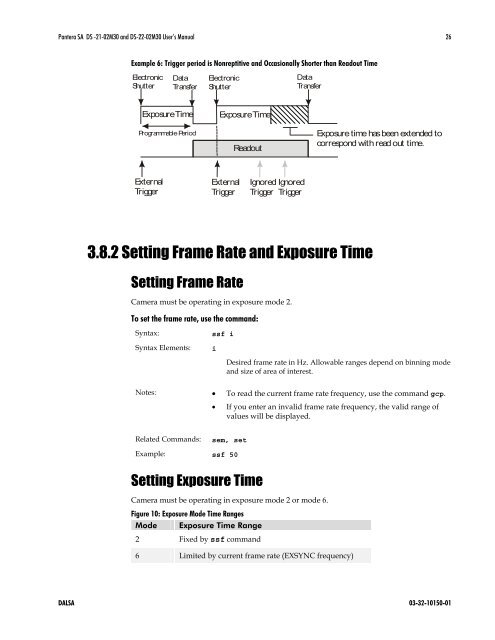Create successful ePaper yourself
Turn your PDF publications into a flip-book with our unique Google optimized e-Paper software.
<strong>Pantera</strong> <strong>SA</strong> DS -21-0<strong>2M30</strong> and DS-22-0<strong>2M30</strong> User’s Manual 26<br />
Example 6: Trigger period is Nonreptitive and Occasionally Shorter than Readout Time<br />
Electronic<br />
Shutter<br />
Data<br />
Transfer<br />
Electronic<br />
Shutter<br />
Data<br />
Transfer<br />
Exposure Time<br />
Programmable Period<br />
Exposure Time<br />
Readout<br />
Exposure time has been extended to<br />
correspond with read out time.<br />
External<br />
Trigger<br />
External<br />
Trigger<br />
Ignored Ignored<br />
Trigger Trigger<br />
3.8.2 Setting <strong>Frame</strong> Rate and Exposure Time<br />
Setting <strong>Frame</strong> Rate<br />
Camera must be operating in exposure mode 2.<br />
To set the frame rate, use the command:<br />
Syntax:<br />
Syntax Elements:<br />
ssf i<br />
i<br />
Desired frame rate in Hz. Allowable ranges depend on binning mode<br />
and size of area of interest.<br />
Notes: To read the current frame rate frequency, use the command gcp.<br />
<br />
If you enter an invalid frame rate frequency, the valid range of<br />
values will be displayed.<br />
Related Commands:<br />
sem, set<br />
Example: ssf 50<br />
Setting Exposure Time<br />
Camera must be operating in exposure mode 2 or mode 6.<br />
Figure 10: Exposure Mode Time Ranges<br />
Mode Exposure Time Range<br />
2 Fixed by ssf command<br />
6 Limited by current frame rate (EXSYNC frequency)<br />
DAL<strong>SA</strong> 03-32-10150-01