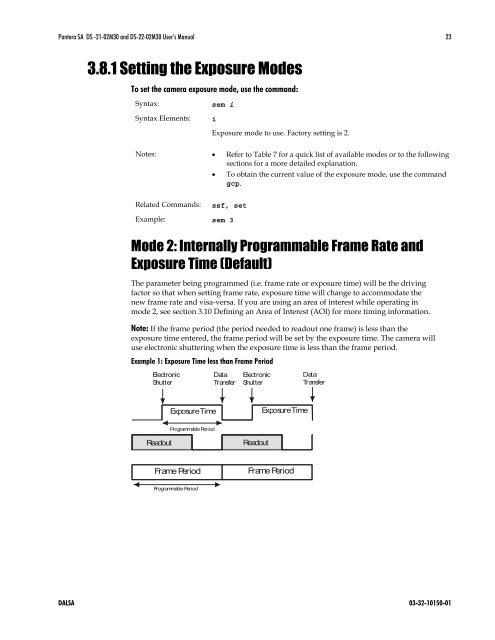You also want an ePaper? Increase the reach of your titles
YUMPU automatically turns print PDFs into web optimized ePapers that Google loves.
<strong>Pantera</strong> <strong>SA</strong> DS -21-0<strong>2M30</strong> and DS-22-0<strong>2M30</strong> User’s Manual 23<br />
3.8.1 Setting the Exposure Modes<br />
To set the camera exposure mode, use the command:<br />
Syntax:<br />
Syntax Elements:<br />
sem i<br />
i<br />
Exposure mode to use. Factory setting is 2.<br />
Notes: Refer to Table 7 for a quick list of available modes or to the following<br />
sections for a more detailed explanation.<br />
<br />
To obtain the current value of the exposure mode, use the command<br />
gcp.<br />
Related Commands:<br />
ssf, set<br />
Example: sem 3<br />
Mode 2: Internally Programmable <strong>Frame</strong> Rate and<br />
Exposure Time (Default)<br />
The parameter being programmed (i.e. frame rate or exposure time) will be the driving<br />
factor so that when setting frame rate, exposure time will change to accommodate the<br />
new frame rate and visa-versa. If you are using an area of interest while operating in<br />
mode 2, see section 3.10 Defining an Area of Interest (AOI) for more timing information.<br />
Note: If the frame period (the period needed to readout one frame) is less than the<br />
exposure time entered, the frame period will be set by the exposure time. The camera will<br />
use electronic shuttering when the exposure time is less than the frame period.<br />
Example 1: Exposure Time less than <strong>Frame</strong> Period<br />
Electronic<br />
Shutter<br />
Data<br />
Transfer<br />
Electronic<br />
Shutter<br />
Data<br />
Transfer<br />
Exposure Time<br />
Exposure Time<br />
Programmable Period<br />
Readout<br />
Readout<br />
<strong>Frame</strong> Period<br />
<strong>Frame</strong> Period<br />
Programmable Period<br />
DAL<strong>SA</strong> 03-32-10150-01