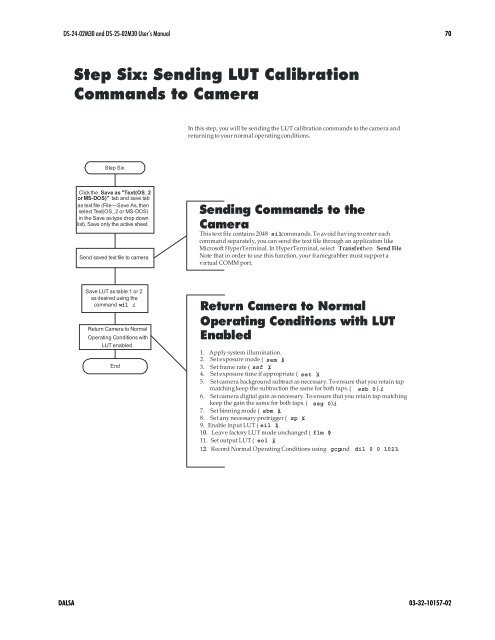You also want an ePaper? Increase the reach of your titles
YUMPU automatically turns print PDFs into web optimized ePapers that Google loves.
DS-24-0<strong>2M30</strong> and DS-25-0<strong>2M30</strong> <strong>User</strong>’s <strong>Manual</strong> 70<br />
Step Six: Sending LUT Calibration<br />
Commands to Camera<br />
In this step, you will be sending the LUT calibration commands to the camera and<br />
returning to your normal operating conditions.<br />
Step Six<br />
Click the Save as "Text(OS_2<br />
or MS-DOS)" tab and save tab<br />
as text file (File—Save As, then<br />
select Text(OS_2 or MS-DOS)<br />
in the Save as type drop down<br />
list). Save only the active sheet.<br />
Send saved text file to camera<br />
Sending Commands to the<br />
Camera<br />
This text file contains 2048 silcommands. To avoid having to enter each<br />
command separately, you can send the text file through an application like<br />
Microsoft HyperTerminal. In HyperTerminal, select Transferthen Send File.<br />
Note that in order to use this function, your framegrabber must support a<br />
virtual COMM port.<br />
Save LUT as table 1 or 2<br />
as desired using the<br />
command wil i<br />
Return Camera to Normal<br />
Operating Conditions with<br />
LUT enabled.<br />
End<br />
Return Camera to Normal<br />
Operating Conditions with LUT<br />
Enabled<br />
1. Apply system illumination.<br />
2. Set exposure mode ( sem i).<br />
3. Set frame rate ( ssf i).<br />
4. Set exposure time if appropriate ( set ). i<br />
5. Set camera background subtract as necessary. To ensure that you retain tap<br />
matching keep the subtraction the same for both taps. ( ssb 0 ). i<br />
6. Set camera digital gain as necessary. To ensure that you retain tap matching<br />
keep the gain the same for both taps. ( ssg 0).<br />
i<br />
7. Set binning mode ( sbm i).<br />
8. Set any necessary pretrigger ( sp ). i<br />
9. Enable input LUT ( eil 1).<br />
10. Leave factory LUT mode unchanged ( flm 0)<br />
11. Set output LUT ( eol i).<br />
12 . Record Normal Operating Conditions using gcpand<br />
dil 0 0 1023.<br />
DALSA 03-32-10157-02