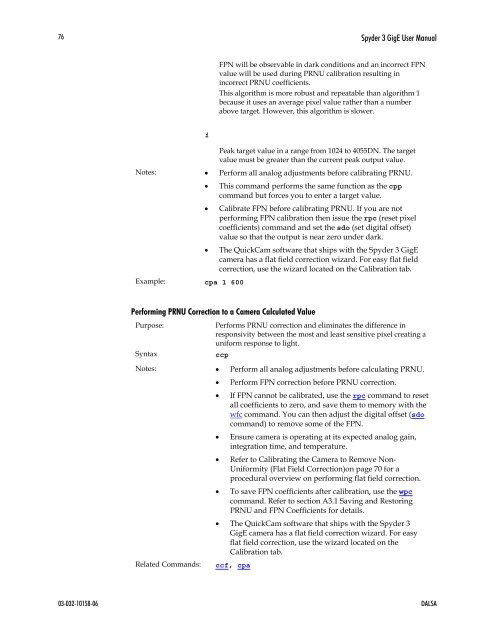Spyder 3 Camera User's Manual GigE Dual Line - Frame Grabbers
Spyder 3 Camera User's Manual GigE Dual Line - Frame Grabbers
Spyder 3 Camera User's Manual GigE Dual Line - Frame Grabbers
You also want an ePaper? Increase the reach of your titles
YUMPU automatically turns print PDFs into web optimized ePapers that Google loves.
76<br />
<strong>Spyder</strong> 3 <strong>GigE</strong> User <strong>Manual</strong><br />
FPN will be observable in dark conditions and an incorrect FPN<br />
value will be used during PRNU calibration resulting in<br />
incorrect PRNU coefficients.<br />
This algorithm is more robust and repeatable than algorithm 1<br />
because it uses an average pixel value rather than a number<br />
above target. However, this algorithm is slower.<br />
i<br />
Peak target value in a range from 1024 to 4055DN. The target<br />
value must be greater than the current peak output value.<br />
Notes: • Perform all analog adjustments before calibrating PRNU.<br />
Example: cpa 1 600<br />
• This command performs the same function as the cpp<br />
command but forces you to enter a target value.<br />
• Calibrate FPN before calibrating PRNU. If you are not<br />
performing FPN calibration then issue the rpc (reset pixel<br />
coefficients) command and set the sdo (set digital offset)<br />
value so that the output is near zero under dark.<br />
• The QuickCam software that ships with the <strong>Spyder</strong> 3 <strong>GigE</strong><br />
camera has a flat field correction wizard. For easy flat field<br />
correction, use the wizard located on the Calibration tab.<br />
Performing PRNU Correction to a <strong>Camera</strong> Calculated Value<br />
Purpose:<br />
Performs PRNU correction and eliminates the difference in<br />
responsivity between the most and least sensitive pixel creating a<br />
uniform response to light.<br />
Syntax<br />
ccp<br />
Notes: • Perform all analog adjustments before calculating PRNU.<br />
• Perform FPN correction before PRNU correction.<br />
• If FPN cannot be calibrated, use the 92Hrpc command to reset<br />
all coefficients to zero, and save them to memory with the<br />
93Hwfc command. You can then adjust the digital offset (94Hsdo<br />
command) to remove some of the FPN.<br />
• Ensure camera is operating at its expected analog gain,<br />
integration time, and temperature.<br />
• Refer to 289HCalibrating the <strong>Camera</strong> to Remove Non-<br />
Uniformity (Flat Field Correction)on page 290H70 for a<br />
procedural overview on performing flat field correction.<br />
• To save FPN coefficients after calibration, use the 95Hwpc<br />
command. Refer to section 291HA3.1 Saving and Restoring<br />
PRNU and FPN Coefficients for details.<br />
• The QuickCam software that ships with the <strong>Spyder</strong> 3<br />
<strong>GigE</strong> camera has a flat field correction wizard. For easy<br />
flat field correction, use the wizard located on the<br />
Calibration tab.<br />
Related Commands:<br />
96Hccf, 97Hcpa<br />
03-032-10158-06 DALSA