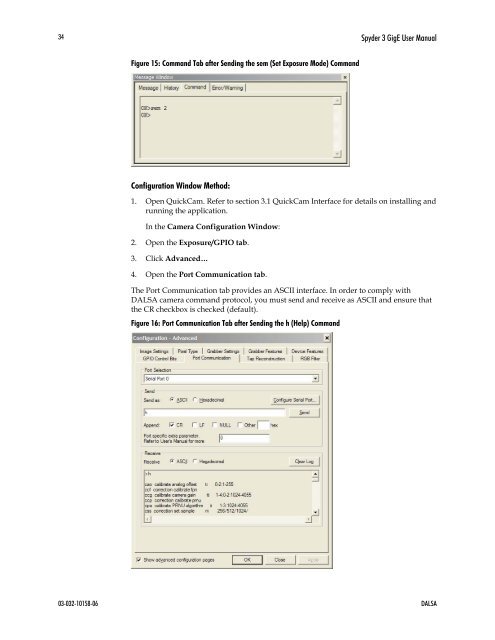Spyder 3 Camera User's Manual GigE Dual Line - Frame Grabbers
Spyder 3 Camera User's Manual GigE Dual Line - Frame Grabbers
Spyder 3 Camera User's Manual GigE Dual Line - Frame Grabbers
Create successful ePaper yourself
Turn your PDF publications into a flip-book with our unique Google optimized e-Paper software.
34<br />
<strong>Spyder</strong> 3 <strong>GigE</strong> User <strong>Manual</strong><br />
Figure 15: Command Tab after Sending the sem (Set Exposure Mode) Command<br />
Configuration Window Method:<br />
1. Open QuickCam. Refer to section 247H3.1<br />
running the application.<br />
In the <strong>Camera</strong> Configuration Window:<br />
2. Open the Exposure/GPIO tab.<br />
3. Click Advanced…<br />
4. Open the Port Communication tab.<br />
QuickCam Interface for details on installing and<br />
The Port Communication tab provides an ASCII interface. In order to comply with<br />
DALSA camera command protocol, you must send and receive as ASCII and ensure that<br />
the CR checkbox is checked (default).<br />
Figure 16: Port Communication Tab after Sending the h (Help) Command<br />
03-032-10158-06 DALSA