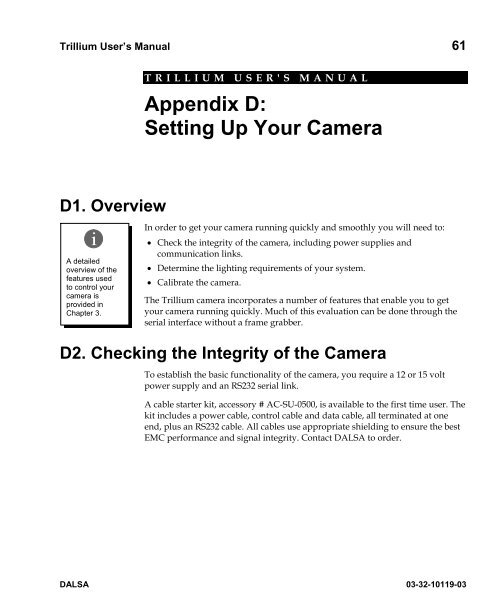TR-33 TR-34 TR-35 Trillium Rhino User's Manual - Frame Grabbers
TR-33 TR-34 TR-35 Trillium Rhino User's Manual - Frame Grabbers
TR-33 TR-34 TR-35 Trillium Rhino User's Manual - Frame Grabbers
You also want an ePaper? Increase the reach of your titles
YUMPU automatically turns print PDFs into web optimized ePapers that Google loves.
<strong>Trillium</strong> User’s <strong>Manual</strong> 61<br />
<strong>TR</strong>ILLIUM USER'S MANUAL<br />
Appendix D:<br />
Setting Up Your Camera<br />
D1. Overview<br />
i<br />
A detailed<br />
overview of the<br />
features used<br />
to control your<br />
camera is<br />
provided in<br />
Chapter 3.<br />
In order to get your camera running quickly and smoothly you will need to:<br />
• Check the integrity of the camera, including power supplies and<br />
communication links.<br />
• Determine the lighting requirements of your system.<br />
• Calibrate the camera.<br />
The <strong>Trillium</strong> camera incorporates a number of features that enable you to get<br />
your camera running quickly. Much of this evaluation can be done through the<br />
serial interface without a frame grabber.<br />
D2. Checking the Integrity of the Camera<br />
To establish the basic functionality of the camera, you require a 12 or 15 volt<br />
power supply and an RS232 serial link.<br />
A cable starter kit, accessory # AC-SU-0500, is available to the first time user. The<br />
kit includes a power cable, control cable and data cable, all terminated at one<br />
end, plus an RS232 cable. All cables use appropriate shielding to ensure the best<br />
EMC performance and signal integrity. Contact DALSA to order.<br />
DALSA 03-32-10119-03