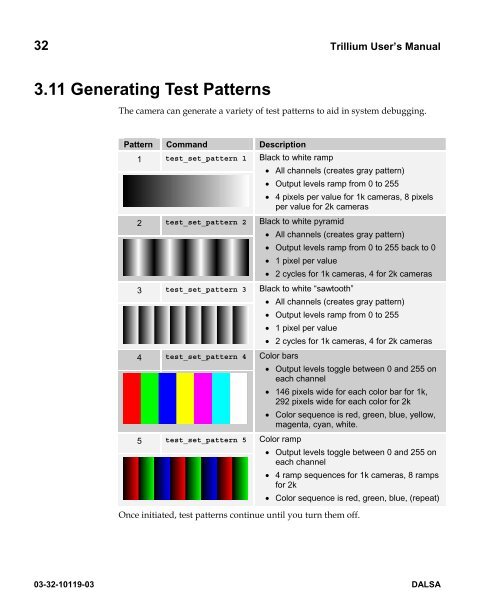TR-33 TR-34 TR-35 Trillium Rhino User's Manual - Frame Grabbers
TR-33 TR-34 TR-35 Trillium Rhino User's Manual - Frame Grabbers TR-33 TR-34 TR-35 Trillium Rhino User's Manual - Frame Grabbers
32 Trillium User’s Manual 3.11 Generating Test Patterns The camera can generate a variety of test patterns to aid in system debugging. Pattern Command Description 1 test_set_pattern 1 Black to white ramp • All channels (creates gray pattern) • Output levels ramp from 0 to 255 2 test_set_pattern 2 Black to white pyramid • 4 pixels per value for 1k cameras, 8 pixels per value for 2k cameras • All channels (creates gray pattern) • Output levels ramp from 0 to 255 back to 0 • 1 pixel per value • 2 cycles for 1k cameras, 4 for 2k cameras 3 test_set_pattern 3 Black to white “sawtooth” • All channels (creates gray pattern) 4 test_set_pattern 4 Color bars • Output levels ramp from 0 to 255 • 1 pixel per value 5 test_set_pattern 5 Color ramp • 2 cycles for 1k cameras, 4 for 2k cameras • Output levels toggle between 0 and 255 on each channel • 146 pixels wide for each color bar for 1k, 292 pixels wide for each color for 2k • Color sequence is red, green, blue, yellow, magenta, cyan, white. • Output levels toggle between 0 and 255 on each channel • 4 ramp sequences for 1k cameras, 8 ramps for 2k • Color sequence is red, green, blue, (repeat) Once initiated, test patterns continue until you turn them off. 03-32-10119-03 DALSA
Trillium User’s Manual 33 These commands control test patterns: Command test_set_pattern number test_start test_halt Action Selects the pattern Start the test pattern output Stop the test pattern output and return to normal operation 3.12 Returning Video Information through the Serial Port The camera’s microcontroller has the ability to read corrected or uncorrected video from the CCD sensor. This functionality can be used to verify camera operation and to perform basic testing without having to connect the camera to a frame grabber. This video information can be sampled through the serial port by issuing the following command: get_line channel, sample size Sample size indicates the number of lines to average (note that the camera returns only one line, but that line is the average of the sample size). This command will return the pixel values for one channel. Each value is represented as an integer from 0 to 255. Generating Statistics It is also possible to get some simple statistics from a line by issuing the command: get_line_statistics channel, sample size This command returns the maximum pixel value, minimum pixel value, and average for one line of video. If video correction is enabled, both commands will operate on corrected video. If the correction is disabled, the results returned are from raw image data. Determining Channel Noise To determine channel noise, issue the command: DALSA 03-32-10119-03
- Page 1 and 2: Trillium TR-36, TR-37, TR-38 Progra
- Page 3 and 4: Trillium User’s Manual 3 T RILLIU
- Page 5 and 6: Trillium User’s Manual 5 C HAPTER
- Page 7 and 8: Trillium User’s Manual 7 1.2 Imag
- Page 9 and 10: Trillium User’s Manual 9 Notes to
- Page 11 and 12: Trillium User’s Manual 11 1.4 CCD
- Page 13 and 14: Trillium User’s Manual 13 C HAPTE
- Page 15 and 16: Trillium User’s Manual 15 Control
- Page 17 and 18: Trillium User’s Manual 17 Note: T
- Page 19 and 20: Trillium User’s Manual 19 2.9 Tim
- Page 21 and 22: Trillium User’s Manual 21 C HAPTE
- Page 23 and 24: Trillium User’s Manual 23 Status
- Page 25 and 26: Trillium User’s Manual 25 3.8 Cal
- Page 27 and 28: Trillium User’s Manual 27 and the
- Page 29 and 30: Trillium User’s Manual 29 The pos
- Page 31: Trillium User’s Manual 31 Program
- Page 35 and 36: Trillium User’s Manual 35 3.14 Mo
- Page 37 and 38: Trillium User’s Manual 37 C HAPTE
- Page 39 and 40: Trillium User’s Manual 39 192.4 (
- Page 41 and 42: Trillium User’s Manual 41 Mount P
- Page 43 and 44: Trillium User’s Manual 43 Illumin
- Page 45 and 46: Trillium User’s Manual 45 C HAPTE
- Page 47 and 48: Trillium User’s Manual 47 T RILLI
- Page 49 and 50: Trillium User’s Manual 49 Unused
- Page 51 and 52: Trillium User’s Manual 51 T RILLI
- Page 53 and 54: Trillium User’s Manual 53 T RILLI
- Page 55 and 56: Trillium User’s Manual 55 C5. Exa
- Page 57 and 58: Trillium User’s Manual 57 C7. Com
- Page 59 and 60: Trillium User’s Manual 59 Command
- Page 61 and 62: Trillium User’s Manual 61 TRILLIU
- Page 63 and 64: Trillium User’s Manual 63 Note: A
- Page 65 and 66: Trillium User’s Manual 65 D4. Cal
- Page 67 and 68: Trillium User’s Manual 67 4. Exam
- Page 69 and 70: Trillium User’s Manual 69 TRILLIU
- Page 71 and 72: Trillium User’s Manual 71 TRILLIU
- Page 73 and 74: Trillium User’s Manual 73 INDEX A
32 <strong>Trillium</strong> User’s <strong>Manual</strong><br />
3.11 Generating Test Patterns<br />
The camera can generate a variety of test patterns to aid in system debugging.<br />
Pattern Command Description<br />
1 test_set_pattern 1 Black to white ramp<br />
• All channels (creates gray pattern)<br />
• Output levels ramp from 0 to 255<br />
2 test_set_pattern 2 Black to white pyramid<br />
• 4 pixels per value for 1k cameras, 8 pixels<br />
per value for 2k cameras<br />
• All channels (creates gray pattern)<br />
• Output levels ramp from 0 to 255 back to 0<br />
• 1 pixel per value<br />
• 2 cycles for 1k cameras, 4 for 2k cameras<br />
3 test_set_pattern 3 Black to white “sawtooth”<br />
• All channels (creates gray pattern)<br />
4 test_set_pattern 4 Color bars<br />
• Output levels ramp from 0 to 255<br />
• 1 pixel per value<br />
5 test_set_pattern 5 Color ramp<br />
• 2 cycles for 1k cameras, 4 for 2k cameras<br />
• Output levels toggle between 0 and 255 on<br />
each channel<br />
• 146 pixels wide for each color bar for 1k,<br />
292 pixels wide for each color for 2k<br />
• Color sequence is red, green, blue, yellow,<br />
magenta, cyan, white.<br />
• Output levels toggle between 0 and 255 on<br />
each channel<br />
• 4 ramp sequences for 1k cameras, 8 ramps<br />
for 2k<br />
• Color sequence is red, green, blue, (repeat)<br />
Once initiated, test patterns continue until you turn them off.<br />
03-32-10119-03 DALSA