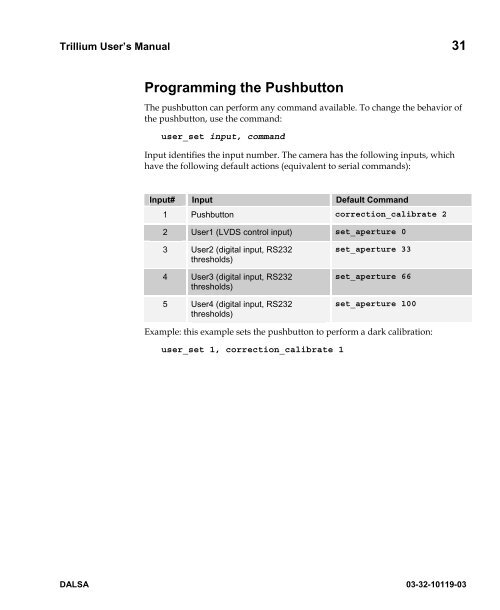TR-33 TR-34 TR-35 Trillium Rhino User's Manual - Frame Grabbers
TR-33 TR-34 TR-35 Trillium Rhino User's Manual - Frame Grabbers
TR-33 TR-34 TR-35 Trillium Rhino User's Manual - Frame Grabbers
You also want an ePaper? Increase the reach of your titles
YUMPU automatically turns print PDFs into web optimized ePapers that Google loves.
<strong>Trillium</strong> User’s <strong>Manual</strong> 31<br />
Programming the Pushbutton<br />
The pushbutton can perform any command available. To change the behavior of<br />
the pushbutton, use the command:<br />
user_set input, command<br />
Input identifies the input number. The camera has the following inputs, which<br />
have the following default actions (equivalent to serial commands):<br />
Input# Input Default Command<br />
1 Pushbutton correction_calibrate 2<br />
2 User1 (LVDS control input) set_aperture 0<br />
3 User2 (digital input, RS232<br />
thresholds)<br />
4 User3 (digital input, RS232<br />
thresholds)<br />
5 User4 (digital input, RS232<br />
thresholds)<br />
set_aperture <strong>33</strong><br />
set_aperture 66<br />
set_aperture 100<br />
Example: this example sets the pushbutton to perform a dark calibration:<br />
user_set 1, correction_calibrate 1<br />
DALSA 03-32-10119-03