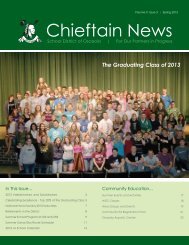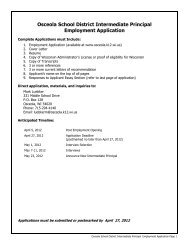Create your own background design
Create your own background design
Create your own background design
You also want an ePaper? Increase the reach of your titles
YUMPU automatically turns print PDFs into web optimized ePapers that Google loves.
5. In the browsers area, click the page browser icon. If browsers are not turned on go to the view menu and<br />
check browsers. If browsers are already checked, then they are already turned on. Then click the little page<br />
icon and select add resource to library and then select page.<br />
Once in the page browser area,<br />
click the little page icon and select<br />
add resource to library and then<br />
select page.<br />
6. In the browsers area, click the resource browser icon and then select the ‘my resources’ icon and you<br />
will see the saved resource. You can now add this resource to any flipchart as you begin creation. Note<br />
that the ‘my resources’ area is stored on <strong>your</strong> computer and will require backup or you shall lose <strong>your</strong> work<br />
during any computer reinstallation.<br />
Once you have added the <strong>background</strong><br />
page to <strong>your</strong> resources, you will be<br />
able to click and drag the resource<br />
into any new flipchart.<br />
May 2009 Rev. 1 BL Pg 4<br />
ActivInspire<strong>Create</strong>BackgroundDesign.doc