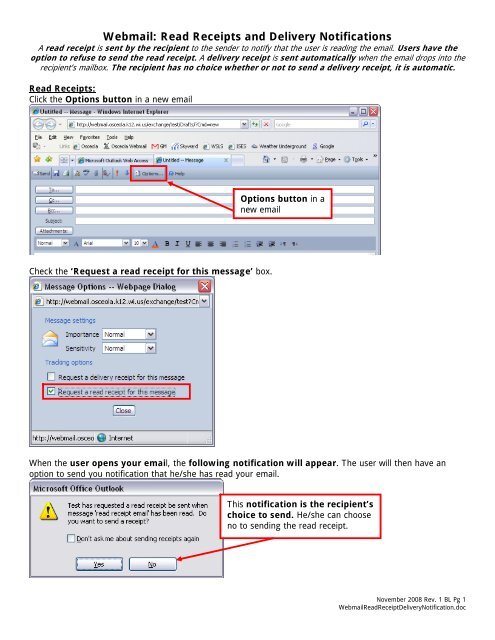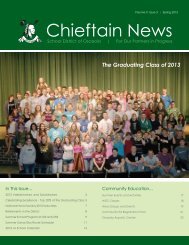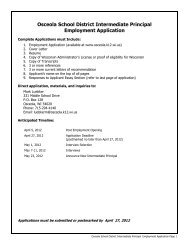Webmail: Read Receipts and Delivery Notifications
Webmail: Read Receipts and Delivery Notifications
Webmail: Read Receipts and Delivery Notifications
You also want an ePaper? Increase the reach of your titles
YUMPU automatically turns print PDFs into web optimized ePapers that Google loves.
<strong>Webmail</strong>: <strong>Read</strong> <strong>Receipts</strong> <strong>and</strong> <strong>Delivery</strong> <strong>Notifications</strong><br />
A read receipt is sent by the recipient to the sender to notify that the user is reading the email. Users have the<br />
option to refuse to send the read receipt. A delivery receipt is sent automatically when the email drops into the<br />
recipient’s mailbox. The recipient has no choice whether or not to send a delivery receipt, it is automatic.<br />
<strong>Read</strong> <strong>Receipts</strong>:<br />
Click the Options button in a new email<br />
Options button in a<br />
new email<br />
Check the ‘Request a read receipt for this message’ box.<br />
When the user opens your email, the following notification will appear. The user will then have an<br />
option to send you notification that he/she has read your email.<br />
This notification is the recipient’s<br />
choice to send. He/she can choose<br />
no to sending the read receipt.<br />
November 2008 Rev. 1 BL Pg 1<br />
<strong>Webmail</strong><strong>Read</strong>Receipt<strong>Delivery</strong>Notification.doc
If the user chooses to send a read receipt, the following email will be sent to your email account.<br />
The email will indicate the date <strong>and</strong> time the user read your email.<br />
The return message includes the date <strong>and</strong><br />
time sent <strong>and</strong> the date <strong>and</strong> time the email<br />
was opened by the recipient.<br />
<strong>Delivery</strong> Receipt:<br />
Click the Options button in a new email<br />
Options button in a<br />
new email<br />
Check the ‘Request a delivery receipt for this message’ box.<br />
November 2008 Rev. 1 BL Pg 2<br />
<strong>Webmail</strong><strong>Read</strong>Receipt<strong>Delivery</strong>Notification.doc
Once the email has dropped into the recipient’s email inbox, a delivery receipt will be sent to your<br />
email account. A delivery receipt is sent automatically, whether the recipient reads your email or not. The<br />
recipient does not have a choice to send a delivery receipt or not, it will be automatically sent. Please<br />
note: a user does not have to be logged into his/her email to have emails drop into his/her inbox.<br />
<strong>Delivery</strong> receipt message will include the<br />
date <strong>and</strong> time the email was sent <strong>and</strong><br />
the date <strong>and</strong> time the email dropped<br />
into the recipient’s email inbox.<br />
November 2008 Rev. 1 BL Pg 3<br />
<strong>Webmail</strong><strong>Read</strong>Receipt<strong>Delivery</strong>Notification.doc