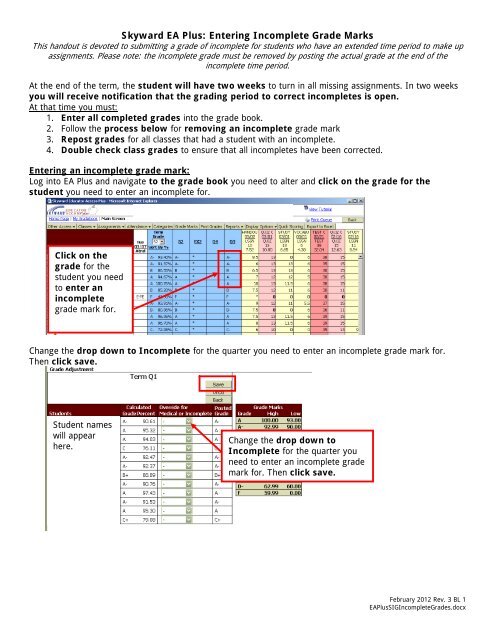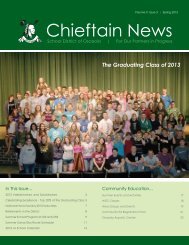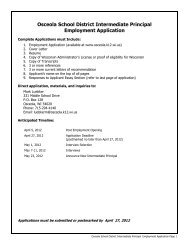Skyward EA Plus: Entering Incomplete Grade Marks
Skyward EA Plus: Entering Incomplete Grade Marks
Skyward EA Plus: Entering Incomplete Grade Marks
You also want an ePaper? Increase the reach of your titles
YUMPU automatically turns print PDFs into web optimized ePapers that Google loves.
<strong>Skyward</strong> <strong>EA</strong> <strong>Plus</strong>: <strong>Entering</strong> <strong>Incomplete</strong> <strong>Grade</strong> <strong>Marks</strong><br />
This handout is devoted to submitting a grade of incomplete for students who have an extended time period to make up<br />
assignments. Please note: the incomplete grade must be removed by posting the actual grade at the end of the<br />
incomplete time period.<br />
At the end of the term, the student will have two weeks to turn in all missing assignments. In two weeks<br />
you will receive notification that the grading period to correct incompletes is open.<br />
At that time you must:<br />
1. Enter all completed grades into the grade book.<br />
2. Follow the process below for removing an incomplete grade mark<br />
3. Repost grades for all classes that had a student with an incomplete.<br />
4. Double check class grades to ensure that all incompletes have been corrected.<br />
<strong>Entering</strong> an incomplete grade mark:<br />
Log into <strong>EA</strong> <strong>Plus</strong> and navigate to the grade book you need to alter and click on the grade for the<br />
student you need to enter an incomplete for.<br />
Click on the<br />
grade for the<br />
student you need<br />
to enter an<br />
incomplete<br />
grade mark for.<br />
Change the drop down to <strong>Incomplete</strong> for the quarter you need to enter an incomplete grade mark for.<br />
Then click save.<br />
Student names<br />
will appear<br />
here.<br />
Change the drop down to<br />
<strong>Incomplete</strong> for the quarter you<br />
need to enter an incomplete grade<br />
mark for. Then click save.<br />
February 2012 Rev. 3 BL 1<br />
<strong>EA</strong><strong>Plus</strong>SIG<strong>Incomplete</strong><strong>Grade</strong>s.docx
The incomplete grade mark will appear in the grade book.<br />
The incomplete grade<br />
mark will appear in the<br />
grade book.<br />
To remove an incomplete grade mark:<br />
Click on the student’s grade in the grade book. Change the drop down back to blank. Be sure to click<br />
save!<br />
Students’<br />
names will<br />
appear here.<br />
Click on the student’s<br />
grade in the grade book.<br />
Change the drop down<br />
back to blank. Be sure to<br />
click save!<br />
The incomplete will be replaced by the student’s grade in the grade book. Now when you post grades,<br />
the actual grade will be recorded instead of the incomplete score.<br />
February 2012 Rev. 3 BL 2<br />
<strong>EA</strong><strong>Plus</strong>SIG<strong>Incomplete</strong><strong>Grade</strong>s.docx