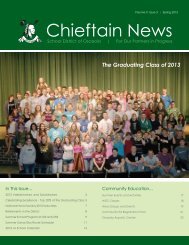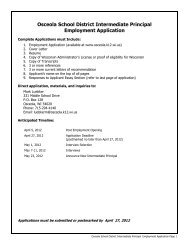Skyward: Looking Up A Student Click the Students button then click ...
Skyward: Looking Up A Student Click the Students button then click ...
Skyward: Looking Up A Student Click the Students button then click ...
You also want an ePaper? Increase the reach of your titles
YUMPU automatically turns print PDFs into web optimized ePapers that Google loves.
<strong>Skyward</strong>: <strong>Looking</strong> <strong>Up</strong> A <strong>Student</strong><br />
The information below is devoted to using <strong>Skyward</strong>. Please note that you must have a <strong>Skyward</strong> Login ID and password in order to use<br />
<strong>Skyward</strong>. This information is <strong>Student</strong> Management based, not EA Plus Gradebook based.<br />
<strong>Click</strong> <strong>the</strong> <strong>Student</strong>s <strong>button</strong> <strong>the</strong>n <strong>click</strong> <strong>Student</strong> Profile.<br />
YOUR NAME HERE<br />
<strong>Click</strong> <strong>Student</strong>s <strong>the</strong>n<br />
<strong>click</strong> <strong>Student</strong> Profile.<br />
Option 1: <strong>Click</strong> <strong>the</strong> <strong>Student</strong> link.<br />
YOUR NAME HERE<br />
MOUSEMIC000<br />
MOUSE, MICKEY<br />
09/08/2007 (4)<br />
(715)123‐4567<br />
MOUSE, MARSHA<br />
<strong>Click</strong> <strong>the</strong> <strong>Student</strong> link.<br />
December 2011 BLFM Pg 1<br />
<strong>Skyward</strong><strong>Student</strong>Management<strong>Looking</strong><strong>Up</strong>A<strong>Student</strong>.docx
Enter <strong>the</strong> information of <strong>the</strong> student you are looking for and <strong>the</strong>n <strong>click</strong> Search. Please note that<br />
partial information can be entered. For example, “mou” can be entered when searching for mouse.<br />
MOU<br />
MIC<br />
Enter <strong>the</strong> information of<br />
<strong>the</strong> student you are looking<br />
for and <strong>the</strong>n <strong>click</strong> Search.<br />
BOREALIS<br />
DAMSEL<br />
FLINSTONE<br />
RUBBLE<br />
PRINCESS<br />
WONDERLAND<br />
AURORA<br />
BELLE<br />
FRED<br />
BARNEY<br />
CINDERELLA<br />
ALICE<br />
When you find <strong>the</strong> student you are looking for, <strong>click</strong> <strong>the</strong> student’s information and <strong>click</strong> <strong>the</strong><br />
Select <strong>button</strong>.<br />
MOU<br />
MIC<br />
When you find <strong>the</strong> student<br />
you are looking for, <strong>click</strong> <strong>the</strong><br />
student’s information and<br />
<strong>click</strong> <strong>the</strong> Select <strong>button</strong>.<br />
MOUSE<br />
MOUSE<br />
MICAYLA<br />
MICKEY<br />
Please note that if this red<br />
quote shows up after <strong>the</strong><br />
student’s name, <strong>the</strong> student<br />
has critical alert information.<br />
December 2011 BLFM Pg 2<br />
<strong>Skyward</strong><strong>Student</strong>Management<strong>Looking</strong><strong>Up</strong>A<strong>Student</strong>.docx
You will <strong>the</strong>n be brought to <strong>the</strong> selected student’s profile.<br />
YOUR NAME HERE<br />
MOUSEMIC000<br />
MOUSE, MICKEY<br />
You will <strong>the</strong>n be<br />
brought to <strong>the</strong> selected<br />
student’s profile.<br />
Please note that <strong>the</strong> red quote and<br />
<strong>the</strong> red font indicate <strong>the</strong> student<br />
has critical alert information.<br />
Option 2: Start typing in <strong>the</strong> student’s alphakey (or <strong>the</strong> first 5 letters of <strong>the</strong> student’s last name) in<br />
<strong>the</strong> <strong>Student</strong> box. This will pop up a list of suggested students. <strong>Click</strong> on <strong>the</strong> student you desire to view.<br />
YOUR NAME HERE<br />
MOUSE<br />
MOUSEMIC001 [MOUSE, MICAYLA]<br />
MOUSEMIC000 [MOUSE, MICKEY]<br />
MOUSEMIN000 [MOUSE, MINNIE]<br />
MOUSERON000 [MOUSE, RONALD]<br />
<strong>Student</strong><br />
Photo<br />
Here<br />
<strong>Student</strong><br />
Photo<br />
Here<br />
<strong>Student</strong><br />
Photo<br />
Here<br />
<strong>Student</strong><br />
Photo<br />
Here<br />
<strong>Student</strong><br />
Photo<br />
Here<br />
Start typing in <strong>the</strong><br />
student’s alphakey in<br />
<strong>the</strong> <strong>Student</strong> box. This<br />
will pop up a list of<br />
suggested students.<br />
<strong>Click</strong> on <strong>the</strong> student<br />
you desire to view.<br />
December 2011 BLFM Pg 3<br />
<strong>Skyward</strong><strong>Student</strong>Management<strong>Looking</strong><strong>Up</strong>A<strong>Student</strong>.docx