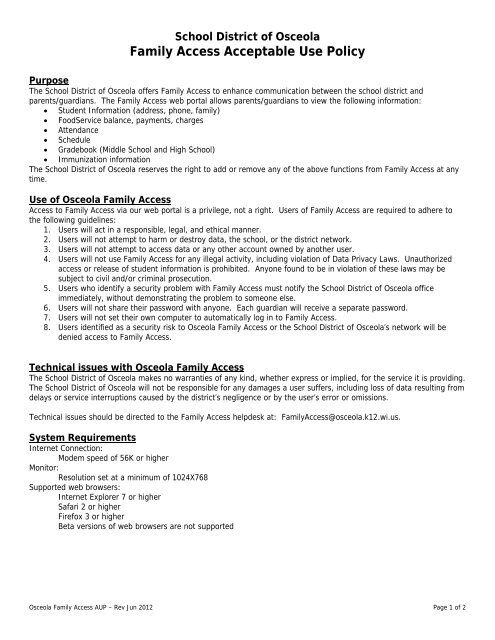Family Access Request - Osceola School District
Family Access Request - Osceola School District Family Access Request - Osceola School District
School District of Osceola Family Access Acceptable Use Policy Purpose The School District of Osceola offers Family Access to enhance communication between the school district and parents/guardians. The Family Access web portal allows parents/guardians to view the following information: • Student Information (address, phone, family) • FoodService balance, payments, charges • Attendance • Schedule • Gradebook (Middle School and High School) • Immunization information The School District of Osceola reserves the right to add or remove any of the above functions from Family Access at any time. Use of Osceola Family Access Access to Family Access via our web portal is a privilege, not a right. Users of Family Access are required to adhere to the following guidelines: 1. Users will act in a responsible, legal, and ethical manner. 2. Users will not attempt to harm or destroy data, the school, or the district network. 3. Users will not attempt to access data or any other account owned by another user. 4. Users will not use Family Access for any illegal activity, including violation of Data Privacy Laws. Unauthorized access or release of student information is prohibited. Anyone found to be in violation of these laws may be subject to civil and/or criminal prosecution. 5. Users who identify a security problem with Family Access must notify the School District of Osceola office immediately, without demonstrating the problem to someone else. 6. Users will not share their password with anyone. Each guardian will receive a separate password. 7. Users will not set their own computer to automatically log in to Family Access. 8. Users identified as a security risk to Osceola Family Access or the School District of Osceola’s network will be denied access to Family Access. Technical issues with Osceola Family Access The School District of Osceola makes no warranties of any kind, whether express or implied, for the service it is providing. The School District of Osceola will not be responsible for any damages a user suffers, including loss of data resulting from delays or service interruptions caused by the district’s negligence or by the user’s error or omissions. Technical issues should be directed to the Family Access helpdesk at: FamilyAccess@osceola.k12.wi.us. System Requirements Internet Connection: Modem speed of 56K or higher Monitor: Resolution set at a minimum of 1024X768 Supported web browsers: Internet Explorer 7 or higher Safari 2 or higher Firefox 3 or higher Beta versions of web browsers are not supported Osceola Family Access AUP – Rev Jun 2012 Page 1 of 2
- Page 2 and 3: Data and Grading Expectations Start
<strong>School</strong> <strong>District</strong> of <strong>Osceola</strong><br />
<strong>Family</strong> <strong>Access</strong> Acceptable Use Policy<br />
Purpose<br />
The <strong>School</strong> <strong>District</strong> of <strong>Osceola</strong> offers <strong>Family</strong> <strong>Access</strong> to enhance communication between the school district and<br />
parents/guardians. The <strong>Family</strong> <strong>Access</strong> web portal allows parents/guardians to view the following information:<br />
• Student Information (address, phone, family)<br />
• FoodService balance, payments, charges<br />
• Attendance<br />
• Schedule<br />
• Gradebook (Middle <strong>School</strong> and High <strong>School</strong>)<br />
• Immunization information<br />
The <strong>School</strong> <strong>District</strong> of <strong>Osceola</strong> reserves the right to add or remove any of the above functions from <strong>Family</strong> <strong>Access</strong> at any<br />
time.<br />
Use of <strong>Osceola</strong> <strong>Family</strong> <strong>Access</strong><br />
<strong>Access</strong> to <strong>Family</strong> <strong>Access</strong> via our web portal is a privilege, not a right. Users of <strong>Family</strong> <strong>Access</strong> are required to adhere to<br />
the following guidelines:<br />
1. Users will act in a responsible, legal, and ethical manner.<br />
2. Users will not attempt to harm or destroy data, the school, or the district network.<br />
3. Users will not attempt to access data or any other account owned by another user.<br />
4. Users will not use <strong>Family</strong> <strong>Access</strong> for any illegal activity, including violation of Data Privacy Laws. Unauthorized<br />
access or release of student information is prohibited. Anyone found to be in violation of these laws may be<br />
subject to civil and/or criminal prosecution.<br />
5. Users who identify a security problem with <strong>Family</strong> <strong>Access</strong> must notify the <strong>School</strong> <strong>District</strong> of <strong>Osceola</strong> office<br />
immediately, without demonstrating the problem to someone else.<br />
6. Users will not share their password with anyone. Each guardian will receive a separate password.<br />
7. Users will not set their own computer to automatically log in to <strong>Family</strong> <strong>Access</strong>.<br />
8. Users identified as a security risk to <strong>Osceola</strong> <strong>Family</strong> <strong>Access</strong> or the <strong>School</strong> <strong>District</strong> of <strong>Osceola</strong>’s network will be<br />
denied access to <strong>Family</strong> <strong>Access</strong>.<br />
Technical issues with <strong>Osceola</strong> <strong>Family</strong> <strong>Access</strong><br />
The <strong>School</strong> <strong>District</strong> of <strong>Osceola</strong> makes no warranties of any kind, whether express or implied, for the service it is providing.<br />
The <strong>School</strong> <strong>District</strong> of <strong>Osceola</strong> will not be responsible for any damages a user suffers, including loss of data resulting from<br />
delays or service interruptions caused by the district’s negligence or by the user’s error or omissions.<br />
Technical issues should be directed to the <strong>Family</strong> <strong>Access</strong> helpdesk at: <strong>Family</strong><strong>Access</strong>@osceola.k12.wi.us.<br />
System Requirements<br />
Internet Connection:<br />
Modem speed of 56K or higher<br />
Monitor:<br />
Resolution set at a minimum of 1024X768<br />
Supported web browsers:<br />
Internet Explorer 7 or higher<br />
Safari 2 or higher<br />
Firefox 3 or higher<br />
Beta versions of web browsers are not supported<br />
<strong>Osceola</strong> <strong>Family</strong> <strong>Access</strong> AUP – Rev Jun 2012 Page 1 of 2
Data and Grading Expectations<br />
Start of a new school year:<br />
The beginning of the new year is a very busy time for administrators, teachers and the supporting educational programs<br />
in our district. Staff will need time to structure courses, enroll students, and prepare the student data in our system.<br />
Given this information, <strong>Family</strong> <strong>Access</strong> activation requests may also be delayed until enrollments are final and staff have<br />
the opportunity to prepare grading data in the student information system.<br />
Student Information:<br />
Student information (address, phone, emergency contacts) is updated within the first several weeks of student<br />
registration. The high volume of changes during the beginning of the new year may delay updates to this information.<br />
Please put changes to incorrect information in writing, include your name and your child’s name, then drop your request<br />
off in your child’s building or the district office. An “Information Correction Form” is available on the <strong>Family</strong> <strong>Access</strong> page<br />
of the district’s website at www.osceola.k12.wi.us.<br />
Attendance:<br />
• High <strong>School</strong>: Absences are reported every period. Excuses are entered later in the school day.<br />
• Middle <strong>School</strong>: Absences are reported every period. Excuses are entered the next day.<br />
• Intermediate and Elementary <strong>School</strong>s: Absences are reported twice (once A.M., once P.M.). Excuses are entered<br />
the next day.<br />
Note: The above guidelines apply to “typical” days. Attendance data may be posted later due to the nature of activities<br />
during days that have activities, field trips, or other functions due to the location of staff and access to computers.<br />
Class Assignments:<br />
Class assignments and scores can be viewed through <strong>Family</strong> <strong>Access</strong> once teachers have posted them in their online<br />
gradebooks. Assignment posting is required for the Middle <strong>School</strong> (grades 6-8) and the High <strong>School</strong> (9-12). Assignment<br />
posting is not available at this time for the Elementary <strong>School</strong> (grades K-2) and the Intermediate <strong>School</strong> (grades 3-5).<br />
Class assignments returned by their due date will be graded and the score posted within two weeks of their due date.<br />
Teachers may be responsible for grading over 140 students during a term. Careful and responsible evaluation takes time.<br />
Your patience regarding this process is appreciated. Any concerns regarding an assignment and its evaluation progress<br />
should be directed to the course instructor.<br />
Students’ scores are an APPROXIMATE grade at a specific point in time. Other factors influence grades such as the value<br />
given to the assignment, course participation, professional judgment of the instructor, and the individual student<br />
progress. The <strong>School</strong> <strong>District</strong> of <strong>Osceola</strong> reserves the right to modify grades based on these and other issues relative to<br />
student performance in the classroom.<br />
Additional information about a teacher’s expectations for the frequency and number of assignments in each class can be<br />
found in the course syllabi for high school students as well as by contacting the course instructor. For more information<br />
about teacher expectations please contact the teacher either via email or by phone. The staff directory can be found on<br />
our district website at www.osceola.k12.wi.us, (click on the “Staff” button on the left side).<br />
Reports:<br />
Student schedules and unofficial report cards can be printed from <strong>Family</strong> <strong>Access</strong>.<br />
Data Concerns<br />
Concerns about the data you find on <strong>Family</strong> <strong>Access</strong> should be addressed in the following order:<br />
1. Discuss the issue or information with your child<br />
2. Discuss the issue with the teacher either via email, phone, or personally. A staff directory can be found on our<br />
district’s website at www.osceola.k12.wi.us (click on “Staff” button on the left side).<br />
3. Discuss the issue with the Administrator in your child’s building.<br />
<strong>Osceola</strong> <strong>Family</strong> <strong>Access</strong> AUP – Rev Jun 2012 Page 2 of 2
<strong>School</strong> <strong>District</strong> of <strong>Osceola</strong><br />
<strong>Family</strong> <strong>Access</strong> Activation <strong>Request</strong><br />
Please complete and return to the school office in your child’s building or the district office.<br />
I am requesting a logon and password to the <strong>School</strong> <strong>District</strong> of <strong>Osceola</strong>’s <strong>Family</strong> <strong>Access</strong> site and agree to the terms of the <strong>Family</strong> <strong>Access</strong> Acceptable Use Policy.<br />
Please note – <strong>Family</strong> <strong>Access</strong> logons and passwords carry over from year to year as long as your child(ren) is/are actively attending.<br />
It is not necessary to re-apply annually.<br />
Check all that apply:<br />
I have read the <strong>Family</strong> <strong>Access</strong> Acceptable Use Policy (AUP).<br />
My computer meets the minimum hardware and software requirements as stated in the informational packet.<br />
I understand that the <strong>School</strong> <strong>District</strong> of <strong>Osceola</strong> reserves the right to deny or void a <strong>Family</strong> <strong>Access</strong> account at any time for reasons that include but are not limited to<br />
abuse of the site, failure to follow the <strong>Family</strong> <strong>Access</strong> AUP, court orders, or any other legal proceedings that limit the availability of private educational data.<br />
Children I expect to see (Grade & Name):<br />
Watch for your <strong>Osceola</strong> <strong>Family</strong> <strong>Access</strong> activation information<br />
to arrive via US Mail. Allow approximately one week from the<br />
date we receive your request.<br />
First Parent/Guardian (You): Additional User (2 nd Parent/Guardian):<br />
Name Name<br />
Address Address<br />
City City<br />
State State<br />
Zip Zip<br />
Day Phone Day Phone<br />
Email Email<br />
Signature<br />
(Required)<br />
Date<br />
(Required)<br />
Signature<br />
(Required)<br />
Date<br />
(Required)<br />
Do not write below this line – office use only<br />
Date Received _________ FA Approved FA Denied FA Approved FA Denied<br />
Reviewed by _____________________ Activation Information Sent (date) _____________<br />
Adapted from Poynette <strong>School</strong> <strong>District</strong>