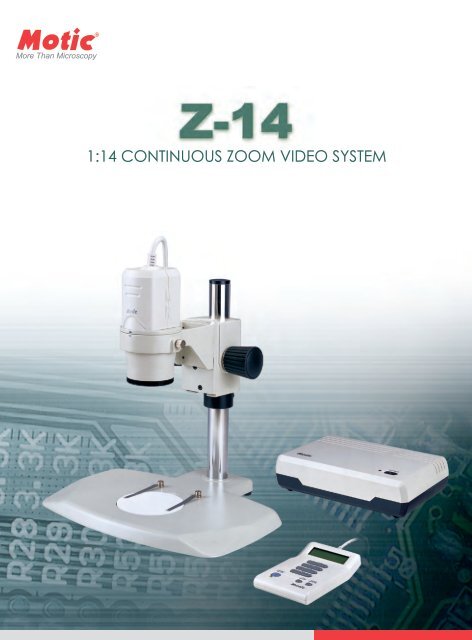1:14 CONTINUOUS ZOOM VIDEO SYSTEM
1:14 CONTINUOUS ZOOM VIDEO SYSTEM
1:14 CONTINUOUS ZOOM VIDEO SYSTEM
Create successful ePaper yourself
Turn your PDF publications into a flip-book with our unique Google optimized e-Paper software.
More Than Microscopy<br />
1:<strong>14</strong> <strong>CONTINUOUS</strong> <strong>ZOOM</strong> <strong>VIDEO</strong> <strong>SYSTEM</strong>
Motic Z-<strong>14</strong> Video Zoom Microscope<br />
The Motic Z-<strong>14</strong> combines the best of an optical stereomicroscope 1 : <strong>14</strong> optical zoom with the best of a<br />
video based system auto focus in one system for video inspection and observation, simple measurement,<br />
and specimen cataloguing. Whether integrated with the numerous accessories or simply used by itself, the Z-<br />
<strong>14</strong> is a user-friendly solution to unfriendly environments.<br />
Standard System<br />
The standard system consists of six parts: (1) Zoom Assembly, (2) Objective, (3) Stand, (4) Control box, (5) Hand Remote,<br />
and (6) Motic Images Plus 2.0 ML software, which are combined to complement each other to produce a user-friendly<br />
instrument. Equipped standard with a 172mm (0.5X objective) working distance and an optical zoom ratio of 1 : <strong>14</strong>, the<br />
Z-<strong>14</strong> can be used in numerous tasks ranging from large sample inspection to micro welding small parts assembly or<br />
routine inspection.<br />
The Zoom Assembly outputs >480 lines of resolution to lessen the strain on the user's eyes when viewing small or<br />
complicated samples. To avoid the troublesome task of aligning the camera sensor to the method of viewing, the<br />
Zoom Assembly has an alignment sticker that when aligned properly with a similar sticker on the head holder the sensor<br />
will be in the correct position for the user's viewing. This alignment further guarantees the perpendicular viewing of the<br />
camera sensor.<br />
Since the standard system is similar to a regular stereomicroscope setup, space consumption is kept to a minimum.<br />
Moreover, keeping the same principle of a stereomicroscope, the Z-<strong>14</strong>'s standard system is easily expandable with<br />
numerous accessories to meet any requirement of the task.<br />
01
Hand Remote<br />
FEATURES<br />
Z-<strong>14</strong><br />
When the Z-<strong>14</strong> is used in the standard package, the hand remote controls the magnification of the system. In addition to<br />
controlling the magnification, the hand remote manipulates the focus, brightness, and operation of the overall system.<br />
The hand remote derives its power from the control box via its 1.5m cable connection.<br />
A. DISPLAY SCREEN<br />
When the hand remote is switched on, the display screen<br />
will show the user the magnification the system is<br />
operating at along with focus and brightness control.<br />
B. <strong>ZOOM</strong><br />
The <strong>ZOOM</strong> controls the whole number magnification<br />
change of the Zoom Assembly from 1X to <strong>14</strong>X similar to a<br />
step magnification system. When using the <strong>ZOOM</strong> control,<br />
the magnification appears in the upper right hand corner<br />
of the display screen.<br />
C. FINE <strong>ZOOM</strong><br />
Unlike the <strong>ZOOM</strong> control, the FINE <strong>ZOOM</strong> controls a<br />
continuous zoom through the 1X - <strong>14</strong>X magnification<br />
range of the system similar to a zoom stereomicroscope.<br />
The image output is continuously in focus throughout the<br />
zoom. The value is displayed in two parts by the whole<br />
number value on the lower left hand side and the scale<br />
bar approximation of the decimal value.<br />
D. FOCUS<br />
The FOCUS control is activated by pressing the FOCUS<br />
AUTO/M to switch the system from its factory default of<br />
AUTO (A)to MANUAL (M). Once switched to MANUAL, the<br />
FOCUS control adjusts the focal plane of the system,<br />
which is helpful for samples with numerous layers. The<br />
images below demonstrate the different focal planes.<br />
The image on the left is the system's default auto focus<br />
image, whereas the image on the right is the manually<br />
adjusted focus.<br />
F. POWER ON/OFF<br />
Button Functions<br />
Turns the overall Z-<strong>14</strong> system ON or OFF. ON is indicated<br />
by an illuminated Green LED.<br />
G. LED<br />
Indicates whether the system is ON or OFF.<br />
E. BRT<br />
Default focus<br />
Manual focus<br />
BRT is short for Brightness. The BRT controls the system's<br />
brightness control to correct the absorption of<br />
illumination by the Zoom Assembly to produce the best<br />
image.<br />
H. BL ON/OFF<br />
BL is the abbreviation for BACKLIGHT. By pressing this<br />
button, the Zoom Assembly adds a back light effect to<br />
the image output for smoothing out the overall image.<br />
When activated, a "B" appears in the upper right hand<br />
corner of the hand remote.<br />
I. FOCUS AUTO/M<br />
Pressing this button switches off the Z-<strong>14</strong>'s Auto Focus<br />
system and activates the FOCUS Control.<br />
More Than Microscopy<br />
02
Control Box<br />
The control box of the Z-<strong>14</strong> system is the actual brains of<br />
the operation; converting and directing the zoom<br />
assembly while outputting the visual information to 3-<br />
simultaneous outputs (S-Video, RCA, and USB 2.0). The<br />
control box is conveniently equipped standard with a<br />
universal power supply input.<br />
Motic Images Plus 2.0 ML<br />
The Motic Images Plus 2.0 ML software is the capture and<br />
analysis interface for the Z-<strong>14</strong> system. A simple, yet<br />
powerful software providing a majority of the functions<br />
found in sophisticated softwares, Images Plus is the ideal<br />
complement to the Z-<strong>14</strong> system. The user of the Z-<strong>14</strong> system<br />
with the Images Plus software has the ability to document,<br />
catalogue, and conduct manual measurements.<br />
Capture Window<br />
The observation and capture interface of the Images Plus<br />
software when used with the Z-<strong>14</strong> offers the opportunity to<br />
adjust the image's contrast, brightness, and hue to present<br />
the optimum image to capture or to make an instant<br />
decision of the quality status of the sample. Thinking of<br />
convenience, the capture window has the icons for<br />
Capture, Time delayed capture, and video recording<br />
located on the left side of the window for easy selection.<br />
Therefore, the Z-<strong>14</strong> can easily capture one frame or<br />
multiple frames or a video of the sample to match the<br />
requirements of the applications.<br />
Capture Window<br />
Cataloguing<br />
The Z-<strong>14</strong> system is an instant cataloguing system once the<br />
system is operated with the Motic Images Plus 2.0 ML<br />
software. The software automatically saves all capture<br />
images to a file marked with the date of operation to assist<br />
with any accidental deletions and/or forgotten savings.<br />
The user is able to designate specific files locations with<br />
the software's Album function to organize the cataloguing<br />
of images. Images Plus also allows the capture image to<br />
be export to other designated files in a specified file<br />
format (i.e. tiff or jpg).<br />
Catalogue folder options<br />
03
FEATURES<br />
Z-<strong>14</strong><br />
Manual Measurement<br />
Inside the Images Plus software, the user has nine manual<br />
measurement options to select from. Ranging from the<br />
simple line to 3 point circles to irregular shape formats, there<br />
is a measurement type for each application. When a<br />
measurement is conducted, the software displays an instant<br />
result on the image showing the findings in the<br />
measurement units requested. These instant displays can be<br />
saved into the image for rapid sharing or quick reference.<br />
Furthermore, all measurements are displayed in a<br />
Measurement Table, which is exportable to an EXCEL format<br />
for further convenience when sharing with others.<br />
Manual Measurement<br />
(line, 3-point circle, and irregular)<br />
Calibration<br />
As the Images Plus software permits a user to conduct<br />
manual measurements of the captured image, the<br />
system's proper calibration is highly important. All Z-<strong>14</strong><br />
systems come with a standard calibration dot designed<br />
specifically for Z-<strong>14</strong> to ensure the highest accuracy of<br />
measurements.<br />
Calibrating the system is a simple and easy process helped<br />
along by the software calibration wizard's simple steps.<br />
Capture the calibration dot. Open the calibration wizard.<br />
Load the image. Input the magnification value and size of<br />
the calibration dot. Click calibrate. The software will<br />
display a calibration table and permit the user to name<br />
the calibration in order to return to it [repeatability].<br />
Calibration<br />
Wizard Window<br />
Calibration Table<br />
Basic Auto Segmentation<br />
In addition to manual measurement, Images Plus permits<br />
the user to perform some basic auto segmentation. Using<br />
one of the six specialised ROIs options, the user can define<br />
the section of the sample for the software to perform the<br />
auto segmentation before continuing onto the auto<br />
calculation.<br />
Once the auto calculation is completed, the data<br />
gathered by the software is presented in a separate<br />
window. All the information is capable of being export into<br />
a text (.txt) or EXCEL (.xls) format for documentation.<br />
Auto Segmentation<br />
Image Comparison<br />
The image comparison function inside the Image Plus<br />
software brings the element of side by side comparison to<br />
the Z-<strong>14</strong>. Instantly see if that sample is acceptable. Find<br />
out what is the difference between two different<br />
illumination sources (see image on the left) being used on<br />
a product. Observe how fast a sample is contaminated. All<br />
are possible with the Z-<strong>14</strong> with the Motic Images Plus 2.0<br />
ML software.<br />
Image Comparison -<br />
Same sample, different illumination sources<br />
More Than Microscopy<br />
04
ACCESSORIES<br />
Z-<strong>14</strong><br />
System Accessories<br />
Foot Pedal<br />
Available as an option is the foot pedal zoom control for the Z-<strong>14</strong>.<br />
With the foot pedal, the operator is able to utilise both hands for<br />
manipulating the sample while controlling the FINE continuous<br />
zoom function with the feet. The foot pedal is equipped with a<br />
2m length cable, which attaches to the control box, for<br />
adequate length for most application set ups.<br />
Z-<strong>14</strong> Foot Pedal<br />
Auxiliary Objective<br />
For some applications, extra magnification is needed to bring<br />
that last bit of information to the forefront. The available 1.0X<br />
objective permits the Z-<strong>14</strong> to produce up to a 60X magnification<br />
(1024 x 768 display ratio, 19" monitor) with a working distance<br />
of 75mm.<br />
1.0X objective<br />
Illumination<br />
Not all environments are going to provide sufficient lux output nor will all applications be completed with the 1 lux sensitivity of the Z-<br />
<strong>14</strong>. Therefore, Motic provides two illumination options to assist the Z-<strong>14</strong> without compromising its ability to focus and perform the<br />
necessary task.<br />
2401K Fluorescent ring light<br />
The 2401K provides a 6400K of shadow and flicker free<br />
illumination uniformly over the sample. Easily attachable to the<br />
objective bottom, the 2401K is the ideal economic solution for<br />
additional illumination.<br />
Fiber optic ring light<br />
Should the application require the power source away from the<br />
sample to prevent heat contamination of the sample, the MLC-<br />
150 fiber optic illuminator and fiber optic ring light are the ideal<br />
option. The 1.5m length of the fiber optic cable along with the<br />
2m long remote control for intensity adjustment permit the user<br />
to place the illuminator away from the sample. The output is a<br />
cool, even, 3200K colour temperature illumination with intensity<br />
control to prevent over saturation.<br />
Fiber optic ring light<br />
05<br />
Z-<strong>14</strong> with 2401K fluoresent ring light
Stands and stages<br />
ACCESSORIES<br />
Z-<strong>14</strong><br />
Similar to illumination, the size of the sample will not always be uniform with the basic package. The Z-<strong>14</strong> can be adapted to different<br />
stands and stages for better overall working distance, working area, and/or focus control to continuously expand to meet the<br />
challenge of the inspection and/or observation.<br />
Manual movement stand<br />
Certain applications require a larger working area with the<br />
ability to move the sample. The manual movement stand<br />
provides a 400mm x 350mm working surface with individual<br />
lockable X- and Y-axis movements. An ideal choice for large<br />
samples or the observation of multiple samples without<br />
constantly removing the samples.<br />
Manual movement stand system<br />
Fixed mount stand<br />
With the focus mechanism and stand built into one system, the<br />
Z-<strong>14</strong> is guaranteed perfect perpendicular observation of the<br />
sample. Easily integrated with either the 2401K fluorescent ring<br />
light or the MLC-150 with fiber optic ring light guide illumination,<br />
the fixed mount stand is the perfect stand for conducting<br />
observations where the highest amount of detail is needed.<br />
Mechanical stage<br />
Z-<strong>14</strong> with fixed mount stand<br />
Attachable to the basic stand of the Z-<strong>14</strong> along with the fixed<br />
mount stand, the mechanical stage is a convenient attachment<br />
for easy movements. The stage has a 75mm (X) x 50mm (Y)<br />
movement that one's hand cannot provide.<br />
Mechanical Stage<br />
More Than Microscopy<br />
06
OPTICAL DATA<br />
Z-<strong>14</strong><br />
Z-<strong>14</strong> System Magnification Ratio<br />
800 x 600 Display Format<br />
Monitor 10.4"Monitor 15"Monitor 17"Monitor 19"Monitor<br />
0.5X 1.0X 0.5X 1.0X 0.5X 1.0X 0.5X 1.0X<br />
1X 1.9 3.8 2.7 5.4 3.1 6.1 3.4 6.9<br />
2X 3.8 7.5 5.4 10.8 6.1 12.3 6.9 13.7<br />
3X 5.6 11.3 8.1 16.2 9.2 18.4 10.3 20.6<br />
4X 7.5 15.0 10.8 21.6 12.3 24.5 13.7 27.4<br />
5X 9.4 18.8 13.5 27.1 15.3 30.7 17.1 34.3<br />
6X 11.3 22.5 16.2 32.5 18.4 36.8 20.6 41.1<br />
7X 13.1 26.3 18.9 37.9 21.5 42.9 24.0 48.0<br />
8X 15.0 30.0 21.6 43.3 24.5 49.1 27.4 54.8<br />
9X 16.9 33.8 24.4 48.7 27.6 55.2 30.8 61.7<br />
10X 18.8 37.5 27.1 54.1 30.7 61.3 34.3 68.5<br />
11X 20.6 41.3 29.8 59.5 33.7 67.5 37.7 75.4<br />
12X 22.5 45.0 32.5 64.9 36.8 73.6 41.1 82.3<br />
13X 24.4 48.8 35.2 70.4 39.9 79.7 44.6 89.1<br />
<strong>14</strong>X 26.3 52.5 37.9 75.8 42.9 85.9 48.0 96.0<br />
1024 x 768 Display Format<br />
Monitor 10.4"Monitor 15"Monitor 17"Monitor 19"Monitor<br />
0.5X 1.0X 0.5X 1.0X 0.5X 1.0X 0.5X 1.0X<br />
1X 1.2 2.3 1.7 3.4 1.9 3.8 2.1 4.3<br />
2X 2.3 4.7 3.4 6.8 3.8 7.7 4.3 8.6<br />
3X 3.5 7.0 5.1 10.1 5.8 11.5 6.4 12.9<br />
4X 4.7 9.4 6.8 13.5 7.7 15.3 8.6 17.1<br />
5X 5.9 11.7 8.5 16.9 9.6 19.2 10.7 21.4<br />
6X 7.0 <strong>14</strong>.1 10.1 20.3 11.5 23.0 12.9 25.7<br />
7X 8.2 16.4 11.8 23.7 13.4 26.8 15.0 30.0<br />
8X 9.4 18.8 13.5 27.1 15.3 30.7 17.1 34.3<br />
9X 10.6 21.1 15.2 30.4 17.3 34.5 19.3 38.6<br />
10X 11.7 23.5 16.9 33.8 19.2 38.3 21.4 42.8<br />
11X 12.9 25.8 18.6 37.2 21.1 42.2 23.6 47.1<br />
12X <strong>14</strong>.1 28.1 20.3 40.6 23.0 46.0 25.7 51.4<br />
13X 15.2 30.5 22.0 44.0 24.9 49.8 27.8 55.7<br />
<strong>14</strong>X 16.4 32.8 23.7 47.4 26.8 53.7 30.0 60.0<br />
Z<strong>14</strong> System Object Field<br />
Z<strong>14</strong> System Depth of Focus<br />
Magn.<br />
0.5X Obj 1X Obj<br />
l x w (mm) l x w (mm)<br />
1X 110.0 x 80.3 55.0 x 40.2<br />
2X 55.0 x 40.2 27.5 x 20.1<br />
3X 36.7 x 26.8 18.3 x 13.4<br />
4X 27.5 x 20.1 13.8 x 10.0<br />
5X 22.0 x 16.1 11.0 x 8.0<br />
6X 18.3 x 13.4 9.2 x 6.7<br />
7X 15.7 x 11.5 7.9 x 5.7<br />
8X 13.8 x 10.0 6.9 x 5.0<br />
9X 12.2 x 8.9 6.1 x 4.5<br />
10X 11.0 x 8.0 5.5 x 4.0<br />
11X 10.0 x 7.3 5.0 x 3.7<br />
12X 9.2 x 6.7 4.6 x 3.3<br />
13X 8.5 x 6.2 4.2 x 3.1<br />
<strong>14</strong>X 7.9 x 5.7 3.9 x 2.9<br />
Standard Objective<br />
1X<br />
7X<br />
<strong>14</strong>X<br />
Auxiliary Objective<br />
1X<br />
7X<br />
<strong>14</strong>X<br />
0.5X with magnification range<br />
1X-<strong>14</strong>X (0.5X-7X)<br />
16 grid / 8mm<br />
4 grid/2mm<br />
1.25 grid/0.625mm<br />
1.0X with magnification range:<br />
1X-<strong>14</strong>X (1X-<strong>14</strong>X)<br />
16 grid/8mm<br />
1 grid/0.5mm<br />
0.6 grid/0.3mm<br />
07
Specifications<br />
SPECIFICATIONS<br />
Z-<strong>14</strong><br />
Purpose<br />
Video inspection and observation, Simple measurement, Specimen cataloging<br />
Zoom Body Standard Magnification 1.7X - 23.7X (0.5X Objective, 15" monitor, 1024 x 768 Display Format)<br />
Zoom Ratio 1:<strong>14</strong><br />
Standard Object Field<br />
Standard Working Distance<br />
Magnification Controls<br />
Optional Magnification<br />
Optional Object Field<br />
Optional Working Distance<br />
Optional Magnification Controls<br />
110.0mm x 80.3mm - 7.9mm x 5.7mm<br />
172mm (0.5X Objective)<br />
Step and fine zoom via hand remote<br />
3.4X - 47.7X (1.0X Objective, 15" monitor, 1024 x 768 Display Format)<br />
55.0mm x 40.2mm - 3.9mm x 2.9mm<br />
75mm (1.0X Objective)<br />
Fine zoom via foot pedal<br />
Fine and step zoom via computer<br />
Camera Sensor 1/4" Built-in<br />
Maximum Pixels<br />
Effective Pixels<br />
Recognition<br />
Output<br />
System<br />
Scanning Frequency<br />
White Balance<br />
Sensitivity<br />
Hand Remote Zoom Movements<br />
Focus Control<br />
Brightness Control<br />
795 x 596 [470K]<br />
752 x 582 [440K]<br />
>480 lines<br />
USB2.0, Composite, S-Video [simultaneous]<br />
PAL/NTSC<br />
15.625 Khz [horizontal], 50Khz [vertical]<br />
Auto<br />
1 lux<br />
Step and fine<br />
Switch between Auto and Manual; control manual focus<br />
Manual controls brightness positive and negative<br />
Capture Card Function<br />
Supports RGB 32, 24, 12<br />
Capture and measure<br />
Input Signal<br />
Output Signal<br />
S-Video and RCA<br />
S-Video<br />
Maximum Capture Window 640 x 480<br />
Software<br />
Stand<br />
Supported Systems<br />
Standard Software<br />
Functions<br />
Standard Stand<br />
Focus Travel<br />
Head Mount<br />
NTSC/PAL<br />
Motic Images Plus 2.0 ML (Multi-language)<br />
Manual measurements; Image filters; Auto Segmentation;<br />
Cataloguing<br />
2112: Incident large working area stand<br />
48mm<br />
74mm<br />
Power Imput Voltage 90V-240V Universal Power Supply<br />
Dimensions<br />
System Only<br />
Shipping Dimensions<br />
363mm(h) x 330mm(w) x 280mm(d)<br />
460mm(h) x 400mm(w) x 400mm(d)<br />
More Than Microscopy<br />
08
0.5X<br />
1X<br />
1.5X<br />
POWER<br />
ON/OFF<br />
+<br />
+<br />
+<br />
+<br />
<strong>ZOOM</strong><br />
FINE <strong>ZOOM</strong><br />
FOCUS<br />
BBT<br />
-<br />
-<br />
-<br />
-<br />
B L<br />
ON/OFF<br />
FOCUS<br />
AUTO/M<br />
<strong>SYSTEM</strong> DIAGRAM<br />
Z-<strong>14</strong><br />
Full System Diagram<br />
Illumination<br />
3<br />
2<br />
0.5X<br />
1X<br />
Connect to<br />
Monitor<br />
S-Video<br />
Signal Cable<br />
9-Pin<br />
Serial Cable<br />
Connect to PC<br />
0.5x Objectives 1x Objectives<br />
Control Box<br />
Zoom Assembly<br />
2<br />
Flexible ring light guide<br />
RCA Video<br />
Signal Cable<br />
USB Signal Cable<br />
3<br />
2401K:<br />
Fluorescent ring illuminator<br />
MLC-150C<br />
COLD LIGHT SOURCE<br />
Flexible ring light guide<br />
FS03: 2111/2112<br />
Head holder<br />
2 Arm gooseneck<br />
light guide<br />
Connect to<br />
Monitor or LCD<br />
Connect to PC Hand Remote Foot Pedal<br />
1 Arm gooseneck<br />
light guide<br />
2 Not suitable for 1X Objective<br />
3 Not suitable for 0.5X Objective<br />
0.5X<br />
1X<br />
Z<strong>14</strong><br />
0.5x Objectives 1x Objectives<br />
Calibration Post<br />
Stand<br />
Illumination<br />
(Please refer to P.10 to be continued)<br />
Other Stands<br />
(Please refer to P.10 -Stand)<br />
Z<strong>14</strong> Calibration Slide (Ø5)<br />
(Use with 0.5x Objectives)<br />
Z<strong>14</strong> Calibration Slide (Ø2.5)<br />
(Use with 1x Objectives)<br />
1<br />
1<br />
2<br />
2106K:<br />
Gliding stage<br />
Mechanical stage<br />
1<br />
2112: Plain stand Manual Movement Stand<br />
2<br />
Fixed mount stand<br />
Articulating boom<br />
stand with base<br />
Articulating boom stand<br />
with table clamp<br />
Universal base stand<br />
with round base<br />
1 Use with the 2112: Plain stand 2 Use with the Fixed mount stand<br />
Ball-bearing boom<br />
stand with base<br />
Ball-bearing boom stand<br />
with table clamp<br />
Universal base stand<br />
with square base<br />
09 More Than Microscopy 10
Z<strong>14</strong> Schematic Diagram [Plain Stand]<br />
170<br />
162.4<br />
161<br />
Unit: mm<br />
66<br />
80<br />
Ø32<br />
170.6<br />
329<br />
161.5<br />
330<br />
280<br />
Z<strong>14</strong> Schematic Diagram [Manual Movement Stand]<br />
161<br />
Unit: mm<br />
Ø32<br />
275<br />
355.5<br />
171 161.5<br />
Ø32<br />
478<br />
350<br />
Ø84<br />
170<br />
538<br />
460<br />
618<br />
Motic Incorporation Ltd. (HONG KONG)<br />
Rm 2907-8, Windsor House, 311 Gloucester Road, Causeway Bay, Hong Kong<br />
Tel: 852-2837 0888 Fax: 852-2882 2792<br />
Motic Instruments Inc. (CANADA)<br />
180-4320 Viking Way Richmond, B.C. V6V 2L4 Canada<br />
Tel: 1-877-977 4717 Fax: 1-604-303 9043<br />
Motic Deutschland GmbH (GERMANY)<br />
Gewerbepark Spilburg, Spilburgstrasse 1 D-35578 Wetzlar Germany<br />
Tel: 49-6441-210 010 Fax: 49-6441-210 0122<br />
Motic Spain, S.L. (SPAIN)<br />
Polgon Industrial Les Corts, Cam del Mig, 112 08349 Cabrera de Mar, Barcelona Spain<br />
Tel: 34-93-756 6286 Fax 34-93-756 6287<br />
For inquiries in UK (UK)<br />
Saracens House, 25 St. Margarets Green, Ipswich, IP4 2BN, Suffolk, UK<br />
Tel: 44-(0)-<strong>14</strong>732 81909 Fax: 44-(0)-<strong>14</strong>732 11508<br />
Motic Incorporation Limited Copyright © 2002-2007. All Rights Reserved.<br />
Design Change : The manufacturer reserves the right to make changes in instrument design in accordance<br />
with scientific and mechanical progress, without notice and without obligation.<br />
Certified ISO 9001<br />
Certified ISO <strong>14</strong>001<br />
Code: 1300901301922