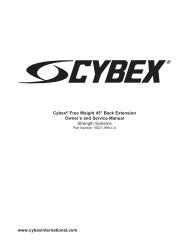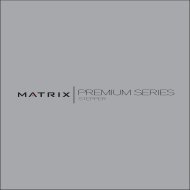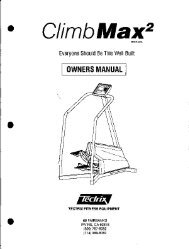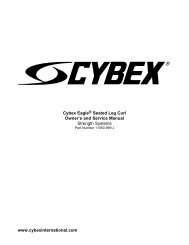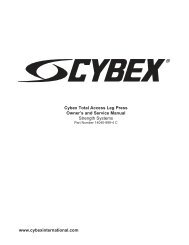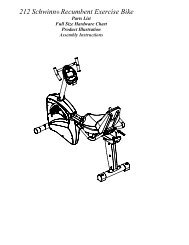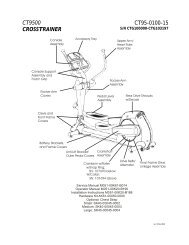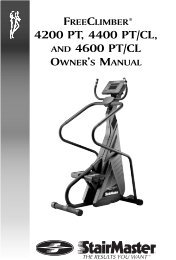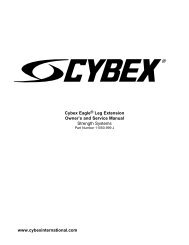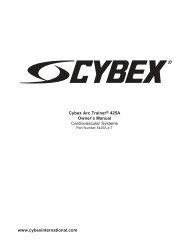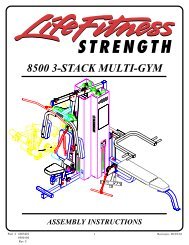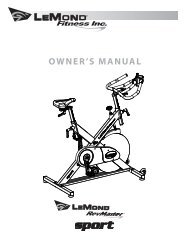Stratus Systems Owner's Manual - GymStore.com
Stratus Systems Owner's Manual - GymStore.com
Stratus Systems Owner's Manual - GymStore.com
You also want an ePaper? Increase the reach of your titles
YUMPU automatically turns print PDFs into web optimized ePapers that Google loves.
STRATUS SYSTEMS CONSOLE<br />
about 35 milliliters per kilogram per minute. During a workout, this key<br />
shows the current MET level. During the workout summary, the<br />
average MET level is displayed.<br />
Calories. Provides a running total of the number of Calories burned<br />
during a workout.<br />
Enter. Confirms workout selections and stores the information used<br />
by the console to calculate workout statistics.<br />
Clear. Erases information from the console memory if pressed<br />
before [ENTER].<br />
[+] and [-] ARROWS. Increases or decreases the intensity level.<br />
Workout Stats. If pressed during your workout, all workout statistics<br />
continuously scroll across the text bar. Press any key to stop scrolling<br />
at that statistic.<br />
If [WORKOUT STATS] is pressed immediately after your<br />
workout, the workout summary statistics will scroll once across the<br />
text bar. Press any key to stop scrolling at that statistic.<br />
If [WORKOUT STATS] is pressed while the console is in the<br />
ATTRACT mode, the final totals from the last workout will scroll across<br />
the text bar. This summary is stored in the console memory until the<br />
next workout is started.<br />
Yes and No. Respond to console prompts.<br />
Start/Stop. If pressed while the console is in the ATTRACT mode, the<br />
console will display the "Select A Program" prompt. If it is pressed at<br />
any other time, the console will pause for 10 seconds.<br />
Page 15