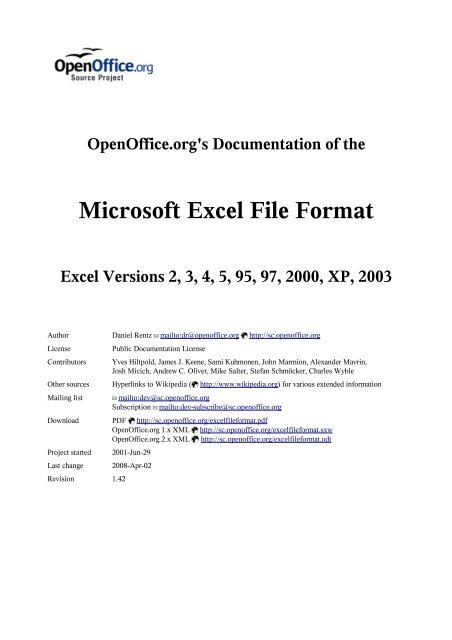The Microsoft Excel File Format - OpenOffice.org
The Microsoft Excel File Format - OpenOffice.org
The Microsoft Excel File Format - OpenOffice.org
You also want an ePaper? Increase the reach of your titles
YUMPU automatically turns print PDFs into web optimized ePapers that Google loves.
<strong>OpenOffice</strong>.<strong>org</strong>'s Documentation of the<br />
<strong>Microsoft</strong> <strong>Excel</strong> <strong>File</strong> <strong>Format</strong><br />
<strong>Excel</strong> Versions 2, 3, 4, 5, 95, 97, 2000, XP, 2003<br />
Author<br />
License<br />
Contributors<br />
Other sources<br />
Mailing list<br />
Download<br />
Project started<br />
Last change<br />
Revision 1.42<br />
Daniel Rentz ✉ mailto:dr@openoffice.<strong>org</strong> http://sc.openoffice.<strong>org</strong><br />
Public Documentation License<br />
Yves Hiltpold, James J. Keene, Sami Kuhmonen, John Marmion, Alexander Mavrin,<br />
Josh Micich, Andrew C. Oliver, Mike Salter, Stefan Schmöcker, Charles Wyble<br />
Hyperlinks to Wikipedia ( http://www.wikipedia.<strong>org</strong>) for various extended information<br />
✉ mailto:dev@sc.openoffice.<strong>org</strong><br />
Subscription ✉ mailto:dev-subscribe@sc.openoffice.<strong>org</strong><br />
PDF http://sc.openoffice.<strong>org</strong>/excelfileformat.pdf<br />
<strong>OpenOffice</strong>.<strong>org</strong> 1.x XML http://sc.openoffice.<strong>org</strong>/excelfileformat.sxw<br />
<strong>OpenOffice</strong>.<strong>org</strong> 2.x XML http://sc.openoffice.<strong>org</strong>/excelfileformat.odt<br />
2001-Jun-29<br />
2008-Apr-02
Contents<br />
1 Introduction ......................................................................................................... 6<br />
1.1 License Notices 6<br />
1.2 Abstract 7<br />
1.3 Byte Order 9<br />
2 Document Structure ........................................................................................... 10<br />
2.1 Document Types 10<br />
2.2 <strong>The</strong> Binary Interchange <strong>File</strong> <strong>Format</strong> 13<br />
2.3 <strong>File</strong> Structure 14<br />
2.4 BIFF Record Structure 16<br />
2.5 Common Record Substructures 17<br />
3 Formulas ............................................................................................................ 28<br />
3.1 Common Formula Structure 28<br />
3.2 Token Classes 32<br />
3.3 Cell Addresses in Tokens 36<br />
3.4 Token Overview 40<br />
3.5 Unary Operator Tokens 44<br />
3.6 Binary Operator Tokens 45<br />
3.7 Function Operator Tokens 49<br />
3.8 Constant Operand Tokens 51<br />
3.9 Operand Tokens 54<br />
3.10 Control Tokens 65<br />
3.11 Built-In Sheet Functions 74<br />
4 Worksheet/Workbook Stream ............................................................................ 79<br />
4.1 Worksheet/Workbook Stream 80<br />
4.2 Record Order in Streams and Substreams 81<br />
4.3 Calculation Settings Block 87<br />
4.4 Page Settings Block 87<br />
4.5 Sheet View Settings Block 88<br />
4.6 Cell <strong>Format</strong>ting 89<br />
4.7 Cell Table and Row Blocks 90<br />
4.8 Array Formulas and Shared Formulas 96<br />
4.9 Multiple Operation Tables 97<br />
4.10 Internal and External References 98<br />
4.11 Shared String Table (BIFF8) 110<br />
2
4.12 Conditional <strong>Format</strong>ting Table (BIFF8) 112<br />
4.13 Hyperlink Table (BIFF8) 112<br />
4.14 Data Validity Table (BIFF8) 112<br />
4.15 AutoFilter, Advanced Filter 113<br />
4.16 Scenarios 113<br />
4.17 Web Queries (BIFF8) 113<br />
4.18 Worksheet/Workbook Protection 114<br />
4.19 <strong>File</strong> Protection 117<br />
5 Worksheet/Workbook Records ........................................................................ 120<br />
5.1 Overview, Ordered by Record Identifier 120<br />
5.2 Overview, Ordered by Record Names 124<br />
5.3 Overview, Ordered by BIFF Versions 127<br />
5.4 ARRAY 132<br />
5.5 BACKUP 133<br />
5.6 BITMAP 133<br />
5.7 BLANK 134<br />
5.8 BOF – Beginning of <strong>File</strong> 135<br />
5.9 BOOKBOOL 137<br />
5.10 BOOLERR 137<br />
5.11 BOTTOMMARGIN 138<br />
5.12 BUILTINFMTCOUNT 138<br />
5.13 CALCCOUNT 139<br />
5.14 CALCMODE 139<br />
5.15 CFHEADER 139<br />
5.16 CFRULE – Conditional <strong>Format</strong>ting Rule 140<br />
5.17 CODEPAGE 145<br />
5.18 COLINFO 146<br />
5.19 COLUMNDEFAULT 147<br />
5.20 COLWIDTH 147<br />
5.21 CONTINUE 148<br />
5.22 COUNTRY 149<br />
5.23 CRN 150<br />
5.24 DATATABLE – Multiple Operation Table 151<br />
5.25 DATATABLE2 – Multiple Operation Table 152<br />
5.26 DATAVALIDATION 153<br />
5.27 DATAVALIDATIONS 154<br />
5.28 DATEMODE 154<br />
5.29 DBCELL 155<br />
5.30 DCONREF – Data Consolidation Reference 155<br />
5.31 DEFAULTROWHEIGHT 156<br />
5.32 DEFCOLWIDTH 156<br />
5.33 DEFINEDNAME 157<br />
5.34 DELTA 160<br />
5.35 DIMENSION 160<br />
5.36 DSF – Double Stream <strong>File</strong> 161<br />
5.37 EOF – End of <strong>File</strong> 161<br />
5.38 EXTERNALBOOK – External Workbook 162<br />
5.39 EXTERNALNAME 164<br />
5.40 EXTERNCOUNT 166<br />
5.41 EXTERNSHEET 166<br />
5.42 EXTSST – Extended SST 167<br />
5.43 FILEPASS 168<br />
5.44 FILESHARING 170<br />
5.45 FONT 171<br />
5.46 FONT2 173<br />
3
4<br />
5.47 FONTCOLOR 173<br />
5.48 FOOTER 173<br />
5.49 FORMAT 174<br />
5.50 FORMULA 176<br />
5.51 GCW – Global Column Width 178<br />
5.52 GRIDSET 179<br />
5.53 GUTS 179<br />
5.54 HCENTER 179<br />
5.55 HEADER 180<br />
5.56 HIDEOBJ 181<br />
5.57 HORIZONTALPAGEBREAKS 181<br />
5.58 HYPERLINK 182<br />
5.59 INDEX 185<br />
5.60 INTEGER 186<br />
5.61 ITERATION 186<br />
5.62 IXFE – Index to XF 186<br />
5.63 LABEL 187<br />
5.64 LABELRANGES 187<br />
5.65 LABELSST 188<br />
5.66 LEFTMARGIN 188<br />
5.67 MERGEDCELLS 188<br />
5.68 MULBLANK – Multiple BLANK 189<br />
5.69 MULRK – Multiple RK 189<br />
5.70 NOTE 190<br />
5.71 NUMBER 191<br />
5.72 OBJECTPROTECT 191<br />
5.73 PAGESETUP 192<br />
5.74 PALETTE 195<br />
5.75 PANE 197<br />
5.76 PASSWORD 197<br />
5.77 PHONETICPR 198<br />
5.78 PLS 198<br />
5.79 PRECISION 198<br />
5.80 PRINTGRIDLINES 199<br />
5.81 PRINTHEADERS 199<br />
5.82 PROTECT 200<br />
5.83 QUICKTIP 200<br />
5.84 RANGEPROTECTION 200<br />
5.85 REFMODE 201<br />
5.86 RIGHTMARGIN 201<br />
5.87 RK 201<br />
5.88 ROW 202<br />
5.89 RSTRING 204<br />
5.90 SAVERECALC 204<br />
5.91 SCENPROTECT 205<br />
5.92 SCL 205<br />
5.93 SELECTION 205<br />
5.94 SHAREDFMLA – Shared Formula 206<br />
5.95 SHEET 206<br />
5.96 SHEETLAYOUT 207<br />
5.97 SHEETPR 207<br />
5.98 SHEETPROTECTION 208<br />
5.99 SORT 209<br />
5.100 SST – Shared String Table 210<br />
5.101 STANDARDWIDTH 210<br />
5.102 STRING 211<br />
5.103 STYLE 212
5.104 TOPMARGIN 213<br />
5.105 UNCALCED 213<br />
5.106 USESELFS 213<br />
5.107 VCENTER 214<br />
5.108 VERTICALPAGEBREAKS 214<br />
5.109 WINDOW1 215<br />
5.110 WINDOW2 216<br />
5.111 WINDOWPROTECT 217<br />
5.112 WRITEACCESS 218<br />
5.113 WRITEPROT 218<br />
5.114 XCT – CRN Count 218<br />
5.115 XF – Extended <strong>Format</strong> 219<br />
6 Drawing Objects .............................................................................................. 225<br />
7 Charts ............................................................................................................... 226<br />
7.1 Document Integration 226<br />
7.2 General Chart Structure 229<br />
7.3 Common Record Blocks 231<br />
7.4 Record Overview, Ordered by Identifier 234<br />
7.5 Record Overview, Ordered by Name 235<br />
7.6 CHAREAFORMAT 236<br />
7.7 CHAXISLINE 237<br />
7.8 CHBEGIN – Begin of Block 238<br />
7.9 CHEND – End of Block 239<br />
7.10 CHFRAME 240<br />
7.11 CHLINEFORMAT 241<br />
7.12 CHSOURCELINK 242<br />
7.13 CHSTRING 243<br />
8 PivotTables ...................................................................................................... 244<br />
9 Change Tracking ............................................................................................. 245<br />
10 Workspace Documents .................................................................................... 246<br />
10.1 Workspace Stream 246<br />
10.2 Overview, Ordered by Record Identifier 248<br />
10.3 INDEX 249<br />
10.4 SHEETHDR 250<br />
10.5 SHEETSOFFSET 250<br />
5
1 Introduction<br />
1 Introduction<br />
1.1 License Notices<br />
1.1.1 Public Documentation License Notice<br />
<strong>The</strong> contents of this Documentation are subject to the Public Documentation License Version 1.0 (the "License"); you<br />
may only use this Documentation if you comply with the terms of this License. A copy of the License is available at<br />
http://www.openoffice.<strong>org</strong>/licenses/PDL.html.<br />
<strong>The</strong> Original Documentation is "<strong>OpenOffice</strong>.<strong>org</strong>'s Documentation of the <strong>Microsoft</strong> <strong>Excel</strong> <strong>File</strong> <strong>Format</strong>".<br />
<strong>The</strong> Initial Writer of the Original Documentation is Sun Microsystems, Inc., Copyright © 2003. All Rights Reserved.<br />
See title page for Author contact and Contributors.<br />
All Trademarks are properties of their respective owners.<br />
1.1.2 Wikipedia<br />
Wikipedia Disclaimer: http://en.wikipedia.<strong>org</strong>/wiki/Wikipedia:General_disclaimer<br />
6
1.2 Abstract<br />
1.2 Abstract<br />
This document contains a description of the binary file format of <strong>Microsoft</strong> <strong>Excel</strong>, including all available <strong>Excel</strong> versions<br />
(for Windows) from <strong>Excel</strong> 2.x to the current <strong>Excel</strong> 2003.<br />
This project has been started in June 2001 and is still in progress. At several places the remark “2do” indicates an<br />
incomplete section of the documentation.<br />
1.2.1 Project Status<br />
Chapter Contents Status<br />
1 Introduction Common information Done<br />
2 Document Structure Document structure overview Done<br />
3 Formulas - Structure of RPN token arrays<br />
- Detailed description of all tokens<br />
4 Worksheet/Workbook Stream Abstract description of complex features represented<br />
by several records<br />
5 Worksheet/Workbook Records Detailed description of all records of the<br />
worksheet/workbook stream<br />
Done<br />
In progress<br />
In progress<br />
In progress<br />
6 Drawing Objects Not started<br />
7 Charts Internals of chart sheets and chart objects In progress<br />
8 PivotTables Not started<br />
9 Change Tracking Not started<br />
10 Workspace Documents In progress<br />
7
1 Introduction<br />
1.2.2 Used Terms, Symbols, and <strong>Format</strong>ting<br />
• References<br />
A reference to another chapter is symbolised by a little arrow: ➜1.1.<br />
• Definitions<br />
Definitions of important terms are shown in a box with light-grey background.<br />
Definition:<br />
This is an example of a definition box.<br />
• Examples<br />
An example is indented and marked with a light-grey border.<br />
This is an example.<br />
• Important Passages<br />
Text passages with important information contain a leading exclamation mark.<br />
!<br />
This is an important passage.<br />
• Numbers and Strings<br />
Numerical values are shown in several number systems:<br />
Number system Marking Example<br />
Decimal None 1234<br />
Hexadecimal Trailing “H” 1234 H<br />
Binary Trailing “2” 1001 2<br />
Constant strings are enclosed in quotation marks. <strong>The</strong>y may contain specific values (control characters, unprintable<br />
characters). <strong>The</strong>se values are enclosed in angle brackets.<br />
Example of a string containing a control character: “abcdefghij”.<br />
• Record Listings<br />
A record listing shows a bundle of records in the required order. A dark grey rectangle stands for a single record, a light<br />
grey rectangle stands for a group of records. Either this is a group representing a specific feature and is referred with the<br />
Record Group Name, or it is a group of various unspecified records that do not matter in this context.<br />
RECORD NAME<br />
Record Group Name<br />
Comments<br />
Comments<br />
8
1.2 Abstract<br />
• Record Content Listings<br />
• Data offsets enclosed in square brackets indicate record content that may be omitted (the remark “optional” may point<br />
out this).<br />
• <strong>The</strong> term “Not used” means: Ignore the data on import and write zero bytes on export. <strong>The</strong> same applies for unmentioned<br />
bits in bit fields.<br />
• <strong>The</strong> term “Unknown” describes data fields with fixed but unknown contents. On export these fields have to be written<br />
as shown.<br />
• At several places a variable is introduced, which represents the value of this field for later use. In most common<br />
cases this is a field containing a size value, which is used later in the “Size” column of the record content listing. An<br />
example can be found in ➜2.4.<br />
• Algorithm Listings<br />
Algorithms given in pseudo-code are shown in a box with light-grey background.<br />
ALGORITHM Example_Algorithm<br />
1) Command 1<br />
2) Command 2<br />
Notation conventions used in algorithms:<br />
Notation<br />
command1 ; command2<br />
var ← value<br />
Description<br />
Two commands in one line, first execute command1, then command2<br />
<strong>The</strong> value value is assigned to the variable var<br />
JUMP x)<br />
Continue with line x) in the algorithm<br />
RETURN [value]<br />
Returns value value if specified, otherwise returns without a return value<br />
IF cond THEN command Execute command only, if condition cond evaluates to true<br />
AND<br />
Binary AND operation<br />
OR<br />
Binary OR operation<br />
XOR<br />
Binary XOR (exclusive or) operation<br />
= < > = Comparison operators for conditional execution<br />
array[]<br />
array[0]<br />
An array consisting of equal typed elements<br />
<strong>The</strong> first element of the array array[] (arrays are used zero-based)<br />
1.3 Byte Order<br />
All data items containing more than one byte are stored using the Little-Endian method 1 . That means the least significant<br />
byte is stored first and the most significant byte last. This applies for all data types like 16-bit integers, 32-bit integers,<br />
floating-point values and Unicode characters.<br />
Example: <strong>The</strong> 32-bit integer value 13579BDF H is converted into the byte sequence DF H 9B H 57 H 13 H .<br />
1<br />
For more information see http://en.wikipedia.<strong>org</strong>/wiki/Endianness.<br />
9
2 Document Structure<br />
2 Document Structure<br />
2.1 Document Types<br />
2.1.1 <strong>Microsoft</strong> <strong>Excel</strong> Releases<br />
<strong>The</strong> following table shows the different <strong>Excel</strong> versions released for <strong>Microsoft</strong> Windows and Apple Macintosh 2 :<br />
<strong>Excel</strong> version MS Windows Release year Apple Macintosh Release year<br />
<strong>Excel</strong> 2.x <strong>Excel</strong> 2.0 1987 <strong>Excel</strong> 2.2 1989<br />
<strong>Excel</strong> 3.0 <strong>Excel</strong> 3.0 1990 <strong>Excel</strong> 3.0 1990<br />
<strong>Excel</strong> 4.0 <strong>Excel</strong> 4.0 1992 <strong>Excel</strong> 4.0 1992<br />
<strong>Excel</strong> 5.0 <strong>Excel</strong> 5.0 1993 <strong>Excel</strong> 5.0 1993<br />
<strong>Excel</strong> 7.0 <strong>Excel</strong> 95 1995 ─<br />
<strong>Excel</strong> 8.0 <strong>Excel</strong> 97 1997 <strong>Excel</strong> 98 1998<br />
<strong>Excel</strong> 9.0 <strong>Excel</strong> 2000 1999 <strong>Excel</strong> 2001 2000<br />
<strong>Excel</strong> 10.0 <strong>Excel</strong> XP 2001 <strong>Excel</strong> v.X 2001<br />
<strong>Excel</strong> 11.0 <strong>Excel</strong> 2003 2003 <strong>Excel</strong> 2004 2004<br />
2.1.2 Worksheet Document<br />
Definition: Worksheet Document<br />
A worksheet document consists of a single sheet only. Various kinds of sheets are possible, for instance a regular<br />
sheet (containing values and formulas), a chart sheet (➜7.1.1), or a macro sheet. <strong>The</strong> default file extension of<br />
worksheet documents is “XLS”.<br />
General structure of a worksheet document:<br />
Worksheet document<br />
Sheet<br />
2<br />
Source: http://en.wikipedia.<strong>org</strong>/wiki/<strong>Microsoft</strong>_<strong>Excel</strong>.<br />
10
2.1 Document Types<br />
2.1.3 Workbook Document<br />
Definition: Workbook document<br />
A workbook document contains several sheets. It is possible to combine sheets of all types into the workbook,<br />
for instance regular sheets, chart sheets (➜7.1.2), macro sheets, or Visual Basic modules. Each workbook<br />
document contains global settings for the workbook, called the workbook globals. <strong>The</strong> default file extension of<br />
workbook documents is “XLS”.<br />
!<br />
General structure of a workbook document:<br />
Note the difference: A sheet is part of a worksheet document as well as a workbook document. A workbook<br />
document containing only one sheet is possible, but it is still called a workbook document.<br />
Workbook document<br />
Sheet 3<br />
Sheet 2<br />
Sheet 1<br />
Workbook globals<br />
2.1.4 Workspace Document<br />
!<br />
!<br />
Definition: Workspace document<br />
A workspace document contains links to several worksheet and/or workbook documents. It stores the file name,<br />
window size, and window position of each document that is part of the workspace. <strong>The</strong> default file extension of<br />
workspace documents is “XLW”.<br />
Note the difference: A workbook document contains several sheets, but a workspace document contains links to<br />
worksheet or workbook documents that are stored in several files.<br />
No rule without exception: A workspace document written by <strong>Excel</strong> 4.0 is in fact a combination of a workbook<br />
document and a workspace document: It may contain links to worksheet documents, and embedded sheets that are<br />
loaded from an existing worksheet file or created from scratch. <strong>The</strong> workspace document contains the complete data<br />
of all embedded sheets.<br />
General structure of a workspace document:<br />
Workspace document<br />
Link to worksheet/workbook document 1<br />
Link to worksheet/workbook document 2<br />
Link to worksheet/workbook document 3<br />
Worksheet or<br />
workbook document 1<br />
Worksheet or<br />
workbook document 2<br />
Worksheet or<br />
workbook document 3<br />
<strong>The</strong> detailed structure of workspace documents is described in chapter ➜10.<br />
11
2 Document Structure<br />
2.1.5 Availability of the Document Types<br />
<strong>The</strong> following illustration shows which document types are available in the different <strong>Excel</strong> versions:<br />
<strong>Excel</strong> 2.x worksheet<br />
<strong>Excel</strong> 3.0 worksheet<br />
<strong>Excel</strong> 3.0 workspace<br />
<strong>Excel</strong> 4.0 worksheet<br />
<strong>Excel</strong> 4.0 combined workbook/workspace<br />
<strong>Excel</strong> 5.0/7.0 workbook<br />
<strong>Excel</strong> 5.0/7.0 workspace<br />
<strong>Excel</strong> 8.0+ workbook<br />
<strong>Excel</strong> 8.0+ workspace<br />
12
2.2 <strong>The</strong> Binary Interchange <strong>File</strong> <strong>Format</strong><br />
2.2 <strong>The</strong> Binary Interchange <strong>File</strong> <strong>Format</strong><br />
<strong>The</strong> <strong>Excel</strong> file format is named BIFF (Binary Interchange <strong>File</strong> <strong>Format</strong>). It is used to store all types of documents:<br />
worksheet documents (➜2.1.2), workbook documents (➜2.1.3), and workspace documents (➜2.1.4). <strong>The</strong>re are different<br />
versions of this file format, depending on the version of <strong>Excel</strong> that has written the file (➜2.1.1), and depending on the<br />
document type.<br />
2.2.1 BIFF Versions for Worksheet/Workbook Documents<br />
<strong>The</strong> following table shows which <strong>Excel</strong> version writes which file format for worksheet and workbook documents:<br />
<strong>Excel</strong> version BIFF version Document type<br />
<strong>Excel</strong> 2.x BIFF2 Worksheet<br />
<strong>Excel</strong> 3.0 BIFF3 Worksheet<br />
<strong>Excel</strong> 4.0 BIFF4 Worksheet<br />
<strong>Excel</strong> 5.0 BIFF5 Workbook<br />
<strong>Excel</strong> 7.0 BIFF5 Workbook<br />
<strong>Excel</strong> 8.0 BIFF8 Workbook<br />
<strong>Excel</strong> 9.0 BIFF8 Workbook<br />
<strong>Excel</strong> 10.0 BIFF8 Workbook<br />
<strong>Excel</strong> 11.0 BIFF8 Workbook<br />
BIFF8 contains major changes towards older BIFF versions, for instance the handling of Unicode strings.<br />
2.2.2 BIFF Versions for Workspace Documents<br />
<strong>The</strong> following table shows which <strong>Excel</strong> version writes which file format for workspace documents:<br />
<strong>Excel</strong> version BIFF version Document type<br />
<strong>Excel</strong> 2.x ─ ─<br />
<strong>Excel</strong> 3.0 BIFF3W Workspace<br />
<strong>Excel</strong> 4.0 BIFF4W Combined workbook/workspace<br />
<strong>Excel</strong> 5.0 BIFF5W Workspace<br />
<strong>Excel</strong> 7.0 BIFF5W Workspace<br />
<strong>Excel</strong> 8.0 BIFF8W Workspace<br />
<strong>Excel</strong> 9.0 BIFF8W Workspace<br />
<strong>Excel</strong> 10.0 BIFF8W Workspace<br />
<strong>Excel</strong> 11.0 BIFF8W Workspace<br />
13
2 Document Structure<br />
2.3 <strong>File</strong> Structure<br />
2.3.1 Stream <strong>File</strong><br />
All document types and BIFF versions can be stored in a simple stream file, most of them are always stored this way.<br />
<strong>The</strong> only exception are BIFF5-BIFF8 workbook documents, which are usually stored as compound document files (see<br />
below). If these documents are stored as stream files, the entire file consists of the “Book” stream (BIFF5) or<br />
“Workbook” stream (BIFF8) only.<br />
2.3.2 Compound Document <strong>File</strong> (BIFF5-BIFF8)<br />
A workbook document with several sheets (BIFF5-BIFF8) is usually stored using the compound document file format<br />
(also known as “OLE2 storage file format” or “<strong>Microsoft</strong> Office compatible storage file format”). It contains several<br />
streams for different types of data. A complete documentation of the format of compound document files can be found at<br />
http://sc.openoffice.<strong>org</strong>/compdocfileformat.pdf.<br />
<strong>The</strong> following table lists names of possible streams.<br />
Stream name<br />
Book<br />
Workbook<br />
Contents<br />
BIFF5 Workbook Stream (➜2.3.3)<br />
BIFF8 Workbook Stream (➜2.3.3)<br />
SummaryInformation Document settings<br />
DocumentSummaryInformation Document settings<br />
Ctls<br />
User Names<br />
Revision Log<br />
<strong>Format</strong>ting of form controls<br />
User names in shared workbooks (➜9)<br />
Change tracking log stream (➜9)<br />
It is possible to create substorages like subdirectories in a file system, for instance for the PivotTable streams. <strong>The</strong>se<br />
storages contain substreams itself.<br />
Storage name<br />
LNKxxxxxxxx<br />
MBDxxxxxxxx<br />
_SX_DB_CUR<br />
_VBA_PROJECT_CUR<br />
!<br />
Contents<br />
Storage for a linked OLE object (➜6)<br />
Storage for an embedded OLE object (➜6)<br />
Pivot cache storage. <strong>The</strong> streams contain cached values for PivotTables (➜8).<br />
Visual BASIC project storage<br />
In BIFF8, the Escher stream describing drawing objects (➜6) is not stored as separate stream in the compound<br />
document file, but split and embedded in several MSODRAWING records that are part of the Workbook Stream.<br />
14
2.3 <strong>File</strong> Structure<br />
2.3.3 Worksheet/Workbook/Workspace Stream<br />
Depending on the document type, different names are used for the stream(s) they contain.<br />
Definition: Worksheet Stream<br />
BIFF2-BIFF4 worksheet documents (➜2.1.2) are stored as stream files (➜2.3.1). <strong>The</strong> entire stream is called the<br />
Worksheet Stream.<br />
<strong>The</strong> Worksheet Stream is described in detail in ➜4.1.1.<br />
Definition: Workbook Stream<br />
BIFF5-BIFF8 workbook documents (➜2.1.3) that are stored in a compound document file (➜2.3.2) contain a<br />
stream in the root storage called the Workbook Stream. <strong>The</strong> name of this stream in the compound document file is<br />
“Book” for BIFF5 workbooks, and “Workbook” for BIFF8 workbooks.<br />
If a BIFF5-BIFF8 workbook document is stored as stream file (➜2.3.1), the entire stream is called the Workbook<br />
Stream.<br />
<strong>The</strong> Worksheet Stream is described in detail in ➜4.1.2.<br />
Definition: Workspace Stream<br />
BIFF3W-BIFF8W workspace documents (➜2.1.4) are stored as stream files (➜2.3.1). <strong>The</strong> entire stream is called<br />
the Workspace Stream.<br />
<strong>The</strong> Workspace Stream is described in detail in chapter ➜10.<br />
2.3.4 Substreams<br />
<strong>The</strong> BIFF5-BIFF8 Workbook Stream (➜2.3.3) is divided into several parts that describe the workbook globals and the<br />
contained sheets (➜2.1.3). Each of this parts is called a substream, defined by a starting and end position in the stream.<br />
Definition: Workbook Globals Substream<br />
<strong>The</strong> substream that contains the global information of a workbook is called the Workbook Globals Substream. It<br />
is part of the Workbook Stream of BIFF5-BIFF8 workbooks.<br />
Definition: Sheet Substream<br />
A substream that describes a sheet in a workbook is called Sheet Substream. It is part of the BIFF5-BIFF8<br />
Workbook Stream as well as the BIFF4W Workspace Stream.<br />
<strong>The</strong> Sheet Substream in a Workbook Stream can be regarded as a Worksheet Stream, because both describe one sheet<br />
and are very similar in their structure. A special type of a Sheet Substream is the Chart Substream (➜7.1.2).<br />
• Substreams in the BIFF5-BIFF8 Workbook Stream<br />
In BIFF5-BIFF8 Workbook Streams, the Workbook Globals Substream ist the leading part of the stream. It is followed<br />
by all Sheet Substreams in order of the sheets that are in the document.<br />
Common structure of a BIFF5-BIFF8 Workbook Stream:<br />
Workbook Globals Substream (required)<br />
First Sheet Substream (required)<br />
Second Sheet Substream (optional)<br />
Third Sheet Substream (optional)<br />
⋮<br />
15
2 Document Structure<br />
• Substreams in the BIFF4 Workspace Stream<br />
In BIFF4 Workspace Streams, the Sheet Substreams are embedded in the Workspace Stream. <strong>The</strong>y are similar in their<br />
structure to BIFF4 Worksheet Streams.<br />
Common structure of a BIFF4W Workspace Stream:<br />
Workspace Stream (required)<br />
First embedded BIFF4 Sheet Substream (optional)<br />
Second embedded BIFF4 Sheet Substream (optional)<br />
Third embedded BIFF4 Sheet Substream (optional)<br />
⋮<br />
2.4 BIFF Record Structure<br />
Definition: BIFF Record<br />
Most of the <strong>Excel</strong> streams or substreams (including all streams described in ➜2.3.3 and substreams described in<br />
➜2.3.4) are divided into records. Each record contains specific data for the various contents or features in a<br />
document. It consists of a header specifying the record type and size, followed by the record data.<br />
Common structure of a BIFF record:<br />
Offset Size Contents<br />
0 2 Identifier<br />
2 2 Size of the following data (sz)<br />
}<br />
4 sz Record data<br />
Record header<br />
<strong>The</strong> maximum size of the record data is limited and depends on the BIFF version. If the size of the record data exceeds<br />
the current limit, one or more CONTINUE records (➜5.21) will be added. Inside a CONTINUE record the data of the<br />
previous record continues as usual.<br />
In this documentation only the record data without the headers is shown. All offsets are relative to the beginning of the<br />
record data and not to the entire record. <strong>The</strong> contents of most of the records differ from BIFF version to version. This<br />
will be described in separate tables. A few older records are replaced in newer BIFF versions. <strong>Excel</strong> does not write these<br />
old records in new BIFF versions anymore.<br />
16
2.5 Common Record Substructures<br />
2.5 Common Record Substructures<br />
This chapter contains information about basic substructures which do not belong to specific records, for instance strings,<br />
error codes, constant values, URLs, or line and area formatting.<br />
2.5.1 <strong>Format</strong>ting Runs<br />
<strong>Format</strong>ting runs describe the character formatting of strings. A formatting run contains the index of a character and the<br />
index of a font in the font buffer. <strong>The</strong> font is used to format the indexed character and the following characters, until the<br />
string ends or another formatting run follows.<br />
<strong>Format</strong>ting run, BIFF2-BIFF5:<br />
Offset Size Contents<br />
0 1 First formatted character (zero-based)<br />
1 1 Index to FONT record (➜5.45)<br />
<strong>Format</strong>ting run, BIFF8:<br />
Offset Size Contents<br />
0 2 First formatted character (zero-based)<br />
2 2 Index to FONT record (➜5.45)<br />
2.5.2 Byte Strings (BIFF2-BIFF5)<br />
All <strong>Excel</strong> file formats up to BIFF5 contain simple byte strings. <strong>The</strong> byte string consists of the length of the string<br />
followed by the character array. <strong>The</strong> length is stored either as 8-bit value or as 16-bit value, depending on the current<br />
record. <strong>The</strong> string is not zero-terminated. <strong>The</strong> encoding of the character array is dependent on the current record (for<br />
example taken from the CODEPAGE record, ➜5.17, or from the FONT record, ➜5.45).<br />
Offset Size Contents<br />
0 1 or 2 Length of the string (character count, ln)<br />
1 or 2 ln Character array (8-bit characters)<br />
2.5.3 Unicode Strings (BIFF8)<br />
From BIFF8 on, strings are always stored using UTF-16LE 3 text encoding. <strong>The</strong> character array is a sequence of 16-bit<br />
values 4 . Additionally it is possible to use a compressed format, which omits the high bytes of all characters, if they are<br />
all zero.<br />
<strong>The</strong> following table describes the standard format of the entire string, but in many records the strings differ from this<br />
format. This will be mentioned separately. It is possible (but not required) to store Rich-Text formatting information and<br />
Asian phonetic information inside a Unicode string. This results in four different ways to store a string. <strong>The</strong> character<br />
array is not zero-terminated.<br />
3<br />
For more information see http://en.wikipedia.<strong>org</strong>/wiki/UTF-16.<br />
4<br />
In most cases each value corresponds to a Unicode character. Only the Unicode characters above U+FFFF are encoded with a<br />
“surrogate pair”, that are two 16-bit code values in UTF-16 (see footnote 3).<br />
17
2 Document Structure<br />
• Contents of a Unicode String<br />
<strong>The</strong> string consists of the character count (as usual an 8-bit value or a 16-bit value), option flags, the character array and<br />
optional formatting information. In general, the option flags field occurs also for empty strings. But in a few records, this<br />
field is omitted, if the string is empty. This is mentioned at the respective place.<br />
Offset Size Contents<br />
0 1 or 2 Length of the string (character count, ln)<br />
1 or 2 1 Option flags:<br />
Bit Mask Contents<br />
0 01 H Character compression (ccompr):<br />
0 2 = Compressed (8-bit characters)<br />
1 2 = Uncompressed (16-bit characters)<br />
2 04 H Asian phonetic settings (phonetic):<br />
0 2 = Does not contain Asian phonetic settings<br />
1 2 = Contains Asian phonetic settings<br />
3 08 H Rich-Text settings (richtext):<br />
0 2 = Does not contain Rich-Text settings<br />
1 2 = Contains Rich-Text settings<br />
[2 or 3] 2 (optional, only if richtext=1) Number of Rich-Text formatting runs (rt)<br />
[var.] 4 (optional, only if phonetic=1) Size of Asian phonetic settings block (in bytes, sz)<br />
var. ln or 2∙ln Character array (8-bit characters or 16-bit characters, dependent on ccompr)<br />
[var.] 4∙rt (optional, only if richtext=1) List of rt formatting runs (➜2.5.1)<br />
[var.] sz (optional, only if phonetic=1) Asian Phonetic Settings Block (see below)<br />
18
2.5 Common Record Substructures<br />
• Asian Phonetic Settings Block<br />
Asian phonetic text 5 (Ruby) can be used to provide extended phonetic information for specific characters or words. It<br />
appears above the regular text (or to the right of vertical text), and can refer to single characters, groups of characters, or<br />
entire words.<br />
Offset Size Contents<br />
0 2 Unknown identifier 0001 H<br />
2 2 Size of the following data (10 + 2∙ln + 6∙np)<br />
4 2 Index to FONT record (➜5.45) used for the Asian phonetic text<br />
6 2 Additional settings for the Asian phonetic text:<br />
Bit Mask Contents<br />
1-0 0003 H Type of Japanese phonetic text (type):<br />
00 2 = Katakana (narrow) 10 2 = Hiragana<br />
01 2 = Katakana (wide)<br />
3-2 000C H Alignment of all portions of the Asian phonetic text (align):<br />
00 2 = Not specified (Japanese only) 10 2 = Centered<br />
01 2 = Left (Top for vertical text) 11 2 = Distributed<br />
5-4 0030 H 11 2 (always set)<br />
8 2 Number of portions the Asian phonetic text is broken into (np).<br />
If np = 0, the Asian phonetic text refers to the entire cell text.<br />
10 2 Total length of the following Asian phonetic text (number of characters, ln)<br />
12 2 Repeated total length of the text<br />
14 2∙ln or 2 Character array of Asian phonetic text, no Unicode string header, always 16-bit characters.<br />
Note: If ln = 0, this field is not empty but contains 0000 H .<br />
14+2∙ln 6∙np List of np structures that describe the position of each portion in the main text. Each<br />
structure contains the following fields:<br />
Offset Size Contents<br />
0 2 First character in the Asian phonetic text of this portion (cpa)<br />
2 2 First character of the main text belonging to this portion (cpm)<br />
4 2 Number of characters in main text belonging to this portion (ccm)<br />
Example: Japanese word Tokyo ( 東 京 ) with added hiragana (とうきょう) 6 . <strong>The</strong> following examples show the<br />
contents of the important fields of the Asian Phonetic Settings Block.<br />
Example 1: Hiragana centered over the entire word:<br />
type = 10 2 (hiragana)<br />
align = 10 2 (centered)<br />
np = 0 (no portions, hiragana refers to entire text)<br />
ln = 5 (length of entire hiragana text)<br />
No portion structures<br />
とうきょう<br />
東 京<br />
5<br />
For more information see http://en.wikipedia.<strong>org</strong>/wiki/Ruby_characters.<br />
6<br />
Example taken from http://en.wikipedia.<strong>org</strong>/wiki/Ruby_characters.<br />
19
2 Document Structure<br />
Example 2: Hiragana left-aligned per character:<br />
とう きょう<br />
東 京<br />
type = 10 2 (hiragana)<br />
align = 01 2 (left-aligned)<br />
np = 2 (hiragana split into 2 portions)<br />
ln = 5 (length of entire hiragana text)<br />
Portion #1: cpa = 0 (start with 1 st hiragana character); cpm = 0; ccm = 1 (attach to 1 st character in main text)<br />
Portion #2: cpa = 2 (start with 3 rd hiragana character); cpm = 1; ccm = 1 (attach to 2 nd character in main text)<br />
2.5.4 RGB Colours<br />
Colour values are represented in RGB mode (red/green/blue).<br />
Offset Size Contents<br />
0 1 Red component<br />
1 1 Green component<br />
2 1 Blue component<br />
3 1 Not used<br />
In this documentation, constant colour values are written as 6-digit hexadecimal values in RGB notation: RRGGBB H .<br />
Example: <strong>The</strong> colour value FF8000 H describes the colour orange: red is FF H , green is 80 H , and blue is 00 H .<br />
2.5.5 RK Values<br />
An RK value is an encoded integer or floating-point value. RK values have a size of 4 bytes and are used to decrease file<br />
size for floating-point values.<br />
Structure of an RK value (32-bit value), BIFF3-BIFF8:<br />
Bit Mask Contents<br />
0 00000001 H 0 = Value not changed 1 = Encoded value is multiplied by 100<br />
1 00000002 H 0 = Floating-point value 1 = Signed integer value<br />
31-2 FFFFFFFC H Encoded value<br />
If bit 1 is cleared, the encoded value represents the 30 most significant bits of an IEEE 754 floating-point value (64-bit<br />
double precision). <strong>The</strong> 34 least significant bits must be set to zero. If bit 1 is set, the encoded value represents a signed<br />
30-bit integer value. To get the correct integer, the encoded value has to be shifted right arithmetically by 2 bits. If bit 0<br />
is set, the decoded value (both integer and floating-point) must be divided by 100 to get the final result.<br />
Examples:<br />
RK value Type Div 100 Encoded value Decoded value Result<br />
3FF00000 H float no 3FF00000 H 3FF0000000000000 H = 1.0 1.0<br />
3FF00001 H float yes 3FF00000 H 3FF0000000000000 H = 1.0 0.01<br />
004B5646 H integer no 004B5644 H 0012D591 H = 1234321 1234321<br />
004B5647 H integer yes 004B5644 H 0012D591 H = 1234321 12343.21<br />
20
2.5 Common Record Substructures<br />
2.5.6 Error Codes<br />
If the calculation of a formula results in an error or any other action fails, <strong>Excel</strong> sets a specific error code. <strong>The</strong>se error<br />
codes are used for instance in cell records and formulas.<br />
Error code Error value Description<br />
00 H #NULL! Intersection of two cell ranges is empty<br />
07 H #DIV/0! Division by zero<br />
0F H #VALUE! Wrong type of operand<br />
17 H #REF! Illegal or deleted cell reference<br />
1D H #NAME? Wrong function or range name<br />
24 H #NUM! Value range overflow<br />
2A H #N/A Argument or function not available<br />
2.5.7 Constant Values<br />
Sometimes it is needed to store constant values of different data types. <strong>The</strong>se values are used to create linear lists (for<br />
instance in the CRN record, ➜5.23), or two-dimensional arrays (➜2.5.8). This chapter describes the format of the<br />
individual constant values.<br />
• Empty Value<br />
Offset Size Contents<br />
0 1 00 H (Identifier for an empty constant)<br />
1 8 Not used<br />
• Number<br />
Offset Size Contents<br />
0 1 01 H (Identifier for a numerical constant)<br />
1 8 IEEE 754 floating-point value (64-bit double precision)<br />
• String Value<br />
Offset Size Contents<br />
0 1 02 H (Identifier for a string constant)<br />
1 var. BIFF2-BIFF5: Byte string, 8-bit string length (➜2.5.2)<br />
BIFF8: Unicode string, 16-bit string length, option flags occur always (➜2.5.3)<br />
• Boolean Value<br />
Offset Size Contents<br />
0 1 04 H (Identifier for a Boolean constant)<br />
1 1 0 = FALSE, 1 = TRUE<br />
2 7 Not used<br />
21
2 Document Structure<br />
• Error Value<br />
Offset Size Contents<br />
0 1 10 H (Identifier for an error constant)<br />
1 1 Error code (➜2.5.6)<br />
2 7 Not used<br />
2.5.8 Constant Value Array<br />
Two-dimensional arrays of constant values are used to store cached DDE link results (record EXTERNALNAME,<br />
➜5.39), or for constant arrays in formulas (token tArray, ➜3.8.7). <strong>The</strong> array starts with the dimensions (width and<br />
height), followed by a list of constant values.<br />
Two-dimensional constant value array, BIFF2-BIFF5:<br />
Offset Size Contents<br />
0 1 Number of columns (nc). <strong>The</strong> value 0 represents 256 columns.<br />
1 2 Number of rows (nr)<br />
3 var. List of nc∙nr constant values (➜2.5.7)<br />
Two-dimensional constant value array, BIFF8:<br />
Offset Size Contents<br />
0 1 Number of columns decreased by 1 (nc)<br />
1 2 Number of rows decreased by 1 (nr)<br />
3 var. List of (nc+1)∙(nr+1) constant values (➜2.5.7)<br />
2.5.9 Encoded <strong>File</strong> URLs<br />
<strong>The</strong> intention of encoding file URLs is to make them more platform independent. Encoded URLs occur in the records<br />
EXTERNSHEET (BIFF2-BIFF5, ➜5.41) or EXTERNALBOOK (BIFF8, ➜5.38), and DCONREF (➜5.30).<br />
<strong>The</strong> first character of the URL is used to determine the type of encoding. In Unicode strings (BIFF8) this could be a<br />
16-bit value.<br />
First character BIFF2-BIFF4 BIFF5 BIFF8<br />
00 H Not used Reference relative to the current<br />
sheet (nothing will follow), used<br />
e.g. in defined names<br />
Reference relative to the current<br />
sheet (nothing will follow), used<br />
e.g. in defined names<br />
01 H Encoded URL follows Encoded URL follows Encoded URL follows<br />
02 H Reference to the current<br />
sheet (nothing will follow)<br />
Reference to the current sheet<br />
(nothing will follow)<br />
03 H Not used Reference to a sheet in the own<br />
document (sheet name follows)<br />
04 H Not used Reference to the own workbook,<br />
sheet is unspecified (nothing will<br />
follow)<br />
others<br />
Not encoded. This is already the first character of the URL.<br />
Reference to a sheet in the own<br />
document (sheet name follows)<br />
Not used<br />
Not used<br />
22
2.5 Common Record Substructures<br />
Inside of the encoded URL there can occur several control characters.<br />
Control character Meaning<br />
01 H An MS-DOS drive letter will follow, or “@” and the server name of a UNC path<br />
02 H Start path name on same drive as own document<br />
03 H End of subdirectory name<br />
04 H Parent directory<br />
05 H Unencoded URL. Followed by the length of the URL (1 byte), and the URL itself.<br />
06 H Start path name in installation directory of <strong>Excel</strong><br />
08 H Macro template directory in installation directory of <strong>Excel</strong><br />
09 H Sheet in the same workbook (BIFF4W)<br />
If a sheet name follows the file name in the encoded URL (BIFF4W-BIFF8), the file name (but not the file path) will be<br />
enclosed in brackets. Note that in EXTERNALBOOK records (BIFF8) sheet names do not occur and therefore the file<br />
names are not enclosed in brackets.<br />
Examples for BIFF2-BIFF4 (own document is saved as “C:\path\own.xls”):<br />
Formula<br />
Encoded filename<br />
=own.xls!A1 <br />
=ext.xls!A1<br />
='sub\ext.xls'!A1<br />
='\ext.xls'!A1<br />
='\sub\ext.xls'!A1<br />
='\sub\sub2\ext.xls'!A1<br />
='..\sub\ext.xls'!A1<br />
='D:\sub\ext.xls'!A1<br />
='\\pc\sub\ext.xls'!A1<br />
='http://www.example.<strong>org</strong>/ext.xls'!A1<br />
ext.xls<br />
subext.xls<br />
ext.xls<br />
subext.xls<br />
subsub2ext.xls<br />
subext.xls<br />
Dsubext.xls<br />
@pcsubext.xls<br />
http://www.example.<strong>org</strong>/ext.xls<br />
(the length of the URL (30 = 1E H ) follows the 05 H byte)<br />
Examples for BIFF4W internal references (all formulas are located on “Sheet1”):<br />
Formula<br />
Encoded filename<br />
=Sheet1!A1 <br />
=Sheet2!A1<br />
Sheet2<br />
Examples for BIFF5 internal references (all formulas are located on “Sheet1”):<br />
Formula<br />
Encoded filename<br />
=Sheet1!A1 <br />
=Sheet2!A1<br />
Sheet2<br />
=NonExistentSheet!A1 <br />
Examples for BIFF8 internal references (for example in record DCONREF):<br />
Formula<br />
=Sheet2!A1<br />
Encoded filename<br />
Sheet2<br />
23
2 Document Structure<br />
Examples for BIFF4W-BIFF8 external references (own document is saved as “C:\path\own.xls”):<br />
Formula<br />
=[ext.xls]Sheet1!A1<br />
='sub\[ext.xls]Sheet1'!A1<br />
='\[ext.xls]Sheet1'!A1<br />
='\sub\[ext.xls]Sheet1'!A1<br />
='\sub\sub2\[ext.xls]Sheet1'!A1<br />
='..\sub\[ext.xls]Sheet1'!A1<br />
='D:\sub\[ext.xls]Sheet1'!A1<br />
='\\pc\sub\[ext.xls]Sheet1'!A1<br />
='http://www.example.<strong>org</strong>/<br />
[ext.xls]Sheet1'!A1<br />
Encoded filename<br />
[ext.xls]Sheet1<br />
sub[ext.xls]Sheet1<br />
[ext.xls]Sheet1<br />
sub[ext.xls]Sheet1<br />
subsub2[ext.xls]Sheet1<br />
sub[ext.xls]Sheet1<br />
Dsub[ext.xls]Sheet1<br />
@pcsub[ext.xls]Sheet1<br />
http://www.example.<strong>org</strong>/[ext.xls]Sheet1<br />
(the length of the URL (38 = 26 H ) follows the 05 H byte)<br />
2.5.10 Encoded DDE and OLE Links<br />
A DDE link contains the name of the server application and the DDE topic. An OLE link contains the class name and<br />
the URL of the document. In both cases the names are stored in one string, separated by the control character 03 H . <strong>The</strong><br />
URLs are not encoded.<br />
Example: A document contains a DDE link and an OLE link to Sheet1 in the file “D:\sub\example.xls”.<br />
Link Server/Class Topic/URL Encoded document name<br />
DDE excel D:\sub\[example.xls]Sheet1 excelD:\sub\[example.xls]Sheet1<br />
OLE <strong>Excel</strong>.Sheet.8 D:\sub\example.xls <strong>Excel</strong>.Sheet.8D:\sub\example.xls<br />
2.5.11 Line Styles for Cell Borders (BIFF3-BIFF8)<br />
<strong>The</strong>se line styles are used to define cell borders. <strong>The</strong> styles 08 H to 0D H are available in BIFF8 only.<br />
Index Style Sample Index Style Sample<br />
00 H No line <strong>The</strong> following for BIFF8 only:<br />
01 H Thin<br />
08 H Medium dashed<br />
02 H Medium<br />
09 H Thin dash-dotted<br />
03 H Dashed<br />
0A H Medium dash-dotted<br />
04 H Dotted<br />
0B H Thin dash-dot-dotted<br />
05 H Thick<br />
0C H Medium dash-dot-dotted<br />
06 H Double<br />
0D H Slanted medium dash-dotted<br />
07 H Hair<br />
24
2.5 Common Record Substructures<br />
2.5.12 Patterns for Cell and Chart Background Area<br />
<strong>The</strong> background area of cells (BIFF3-BIFF8) and chart objects (BIFF2-BIFF8) may contain a pattern. Pattern colour and<br />
pattern background colour are defined separately. In the following table black is used as pattern colour and white as<br />
pattern background colour.<br />
Index Pattern Sample Index Pattern Sample<br />
00 H No pattern<br />
01 H<br />
0A H<br />
02 H<br />
0B H<br />
03 H<br />
0C H<br />
04 H<br />
0D H<br />
05 H<br />
0E H<br />
06 H<br />
0F H<br />
07 H<br />
10 H<br />
08 H<br />
11 H<br />
09 H 12 H<br />
<strong>The</strong> following table shows how a pattern is used with the correct colour indexes.<br />
Cell format Pattern Pattern colour index Background colour index<br />
No background (shows system window 00 H System window text (not used) System window background<br />
background)<br />
Red background (solid) 01 H Red System window text (not used)<br />
Red background with thin horizontal 0B H Blue Red<br />
blue lines<br />
Red background with thin horizontal 0B H System window text Red<br />
lines, automatic colour<br />
No background, thin horizontal blue 0B H Blue System window background<br />
lines<br />
No background, thin horizontal lines,<br />
automatic colour<br />
0B H System window text System window background<br />
<strong>The</strong> description of the PALETTE record (➜5.74) contains information how the special system colours are used. Note the<br />
behaviour of solid coloured backgrounds, where pattern 01 H is used in conjunction with the pattern colour.<br />
25
2 Document Structure<br />
2.5.13 Cell Attributes (BIFF2)<br />
All cell records in BIFF2 contain a cell attribute field with a size of 3 bytes. <strong>The</strong>y contain an index to an XF record<br />
(➜5.115) and some repeated contents of the referenced XF record. <strong>The</strong> XF index field has a size of only 6 bits, so the<br />
index range is 0…63. If a real XF index greater than 62 is used, the XF index field always contains the value 63, and an<br />
IXFE record (➜5.62) occurs in front of a cell record. <strong>The</strong> IXFE record contains the correct index of the XF record. In a<br />
ROW record (➜5.88) this field is not used, because there will always occur a real XF index field.<br />
Cell attributes field (3 bytes), BIFF2:<br />
Offset Size Contents<br />
0 1 Cell protection and XF index:<br />
Bit Mask Contents<br />
5-0 3F H Index to XF record (➜5.115). <strong>The</strong> value 3F H = 63 indicates a<br />
preceding IXFE record (➜5.62). Not used in ROW records (➜5.88).<br />
6 40 H 1 = Cell is locked<br />
7 80 H 1 = Formula is hidden<br />
1 1 Indexes to FORMAT and FONT records:<br />
2 1 Cell style:<br />
Bit Mask Contents<br />
5-0 3F H Index to FORMAT record (➜5.49)<br />
7-6 C0 H Index to FONT record (➜5.45)<br />
Bit Mask Contents<br />
2-0 07 H XF_HOR_ALIGN – Horizontal alignment (➜5.115.1)<br />
3 08 H 1 = Cell has left black border<br />
4 10 H 1 = Cell has right black border<br />
5 20 H 1 = Cell has top black border<br />
6 40 H 1 = Cell has bottom black border<br />
7 80 H 1 = Cell has shaded background<br />
2.5.14 Cell Range Address<br />
A cell range address specifies a fixed cell range in the current sheet.<br />
Cell range address, BIFF2-BIFF5:<br />
Offset Size Contents<br />
0 2 Index to first row<br />
2 2 Index to last row<br />
4 1 Index to first column<br />
5 1 Index to last column<br />
Cell range address, BIFF8:<br />
!<br />
26<br />
Offset Size Contents<br />
0 2 Index to first row<br />
2 2 Index to last row<br />
4 2 Index to first column<br />
6 2 Index to last column<br />
In several cases, BIFF8 still writes the BIFF2-BIFF5 format of a cell range address (using 8-bit values for the<br />
column indexes). This will be mentioned at the respective place.
2.5 Common Record Substructures<br />
2.5.15 Cell Range Address List<br />
A cell range address list consists of a field with the number of ranges and the list of the range addresses.<br />
Cell range address list, BIFF2-BIFF8:<br />
!<br />
Offset Size Contents<br />
0 2 Number of following cell range addresses (nm)<br />
2 6∙nm or 8∙nm List of nm cell range addresses (➜2.5.14)<br />
In several cases, BIFF8 still writes the BIFF2-BIFF5 format of a cell range address (using 8-bit values for the<br />
column indexes). This will be mentioned at the respective place.<br />
27
3 Formulas<br />
3 Formulas<br />
3.1 Common Formula Structure<br />
3.1.1 Common Structure<br />
Formulas are stored as part of a record, for instance inside of a FORMULA record or a DEFINEDNAME record. <strong>The</strong><br />
common format of a formula is as follows:<br />
Formula in BIFF2:<br />
Offset Size Contents<br />
0 1 Size of the following formula data (RPN token array, sz)<br />
1 sz Formula data (RPN token array)<br />
[1+sz] var. (optional) Additional data for specific tokens (➜3.1.6, for example tArray token, ➜3.8.7)<br />
Formula in BIFF3-BIFF8:<br />
Offset Size Contents<br />
0 2 Size of the following formula data (sz)<br />
2 sz Formula data (RPN token array)<br />
[2+sz] var. (optional) Additional data for specific tokens (➜3.1.6, for example tArray token, ➜3.8.7)<br />
Sometimes the size field is not stored directly before the RPN token array, but somewhere else. If this happens, it will be<br />
mentioned at the respective place. If there does not exist any formula data, only the size field (which contains 0 then) is<br />
present.<br />
3.1.2 Tokens<br />
Definition: Formula token<br />
Formula tokens are the indivisible particles of a formula. <strong>The</strong>re might be operators, numerical or string constants<br />
or function names.<br />
Each token contains a token identifier. Several tokens contain additional information. A token does not contain any size<br />
information, so importing and exporting tokens must be done carefully.<br />
Common structure of a formula token, BIFF2-BIFF8:<br />
Offset Size Contents<br />
0 1 Token identifier<br />
[1] var. (optional) Additional data for the token<br />
28
3.1 Common Formula Structure<br />
3.1.3 Token Notation<br />
Tokens are referred to by their name. All token names start with a small “t” (for “Token”). If a token contains additional<br />
information, it is appended to the token name in parentheses.<br />
Examples:<br />
<strong>The</strong> addition operator + is represented by the token tAdd. It does not contain any additional data.<br />
<strong>The</strong> integer constant 1 is represented by the token tInt(1).<br />
An absolute reference to cell $A$1 is represented by the token tRef($A$1).<br />
3.1.4 Operators<br />
<strong>The</strong>re are 3 types of operators:<br />
• Unary operators like the minus sign that negates a value. <strong>The</strong>se operators pop the topmost operand from the stack.<br />
• Binary operators like addition or multiplication. <strong>The</strong>se operators pop the two topmost operands from the stack.<br />
• Function operators represent the sheet functions of <strong>Excel</strong>. <strong>The</strong>y operate on different numbers of topmost operands on<br />
the stack. Either the function expects a fixed number of operands (for instance SIN expects one operand), or a<br />
variable number of operands given in the function token (for instance SUM is able to process 0 to 30 operands).<br />
All operators push the (single) result of their operation back onto the stack.<br />
3.1.5 Token Arrays<br />
Definition: Token array<br />
<strong>The</strong> token array represents an entire formula and contains all used tokens of the formula in a specific order.<br />
<strong>The</strong> tokens of the formula are stored in the Reverse-Polish Notation (RPN). This means, first there occur all operands of<br />
an operation, followed by the respective operator.<br />
Example: the simple term 1+2 consists of the 3 tokens “1”, “+” and “2”. Written in RPN, the formula is<br />
converted to the token list “1”, “2”, “+”.<br />
During parsing such an expression, operands are pushed onto a stack. An operator pops the needed number of operands<br />
from stack, performs the operation and pushes the result back onto the stack.<br />
29
3 Formulas<br />
Other examples for RPN token arrays:<br />
Formula Token array <strong>Excel</strong> notation Parsing result<br />
2*4+5 2, 4, *, 5, + tInt(2), tInt(4),<br />
tMul, tInt(5), tAdd<br />
First, the integer constants 2 and 4 are pushed onto<br />
the stack. <strong>The</strong> * operator pops them from the stack<br />
and pushes 8. <strong>The</strong>n the constant 5 is pushed. <strong>The</strong> +<br />
operator pops 5 and 8 and pushes 13 (the final<br />
result).<br />
2+4*5 2, 4, 5, *, + tInt(2), tInt(4),<br />
tInt(5), tMul, tAdd<br />
ABS(2*–A1) 2, A1, -, *, ABS tInt(2), tRefV(A1),<br />
tUminus, tMul,<br />
tFunc(ABS)<br />
Example of the complete byte representation of the formula 2*4+5.<br />
• <strong>The</strong> RPN representation of the formula is: 2, 4, 5, *, +.<br />
• Written in <strong>Excel</strong> token notation, this is: tInt(2), tInt(4), tInt(5), tMul, tAdd.<br />
Offset Size Contents Token name Description<br />
First, the integer constants 2, 4, and 5 are pushed<br />
onto the stack. <strong>The</strong> * operator pops 5 and 4 and<br />
pushes 20, the + operator pops 20 and 2 and<br />
pushes 22 (the final result).<br />
First, the integer constant 2 and the value from cell<br />
A1 (for example 3) are pushed onto the stack. <strong>The</strong><br />
unary - operator (tUminus) pops the topmost value<br />
3 from stack and pushes the negated value -3. <strong>The</strong><br />
* operator pops -3 and 2 and pushes -6. <strong>The</strong> ABS<br />
function needs 1 parameter. It pops -6 and pushes<br />
6 (the final resut).<br />
0 2 000B H Size of the following formula data (sz)<br />
2 1 1E H tInt<br />
3 2 0002 H<br />
} Integer value token for 2<br />
5 1 1E H tInt<br />
6 2 0004 H<br />
} Integer value token for 4<br />
8 1 05 H tMul Multiplication operator<br />
9 1 1E H tInt<br />
10 2 0005 H<br />
}<br />
Integer value token for 5<br />
12 1 03 H tAdd Addition operator<br />
30
3.1 Common Formula Structure<br />
3.1.6 Additional Token Data<br />
A few tokens contain additional data that does not follow the token identifier, but is appended to the token array. Its size<br />
is not contained in the leading field containing the token array size. Affected tokens are the tArray token (➜3.8.7), the<br />
tMemArea token (➜3.9.4), and a few subtypes of the the tNlr token (➜3.10.4). <strong>The</strong> additional data of each token is<br />
appended in the same order the tokens are located in the token array.<br />
Example: <strong>The</strong> formula ={1}+A1:A2 A2:A3+{2} contains 3 tokens with additional data: 2 tArray tokens<br />
representing the contant arrays, and a tMemArea token containing the result of the intersection operator (the cell<br />
reference A2). <strong>The</strong> detailed example below applies for BIFF8.<br />
• <strong>The</strong> RPN representation of the formula is: {1}, A1:A2, A2:A3, “ ”, +, {2}, +.<br />
• Written in <strong>Excel</strong> token notation, this is (the term A1:A2, A2:A3, “ ” is led by a tMemArea token):<br />
tArrayV({1}), tMemAreaV(A2), tAreaR(A1:A2), tAreaR(A2:A3), tIsect, tAdd, tArrayV({2}), tAdd.<br />
Offset Size Token name Description<br />
0 2 Size of the following formula data (44 bytes), without the additional<br />
data following the last tAdd token<br />
2 8 tArrayV Placeholder for first constant array {1}<br />
10 7 tMemAreaV Constant reference subexpression follows in next 19 bytes (until and<br />
including the tIsect token)<br />
17 9 tAreaR Cell reference A1:A2<br />
26 9 tAreaR Cell reference A2:A3<br />
35 1 tIsect Intersection operator<br />
36 1 tAdd Addition operator<br />
37 8 tArrayV Placeholder for second constant array {2}<br />
45 1 tAdd Addition operator<br />
46 12 Constant value array (➜2.5.8) containing the values of the constant<br />
array {1}: contains width 1, height 1, value 1<br />
58 10 Cell range address list (➜2.5.15) containing the result of the<br />
reference subexpression A1:A2 A2:A3: a one-element list with the<br />
cell address A2<br />
68 12 Constant value array (➜2.5.8) containing the values of the constant<br />
array {2}: contains width 1, height 1, value 2<br />
31
3 Formulas<br />
3.2 Token Classes<br />
3.2.1 Classified Tokens<br />
All function operators and most operand tokens exist in 3 different versions: as reference class token, value class token,<br />
and array class token. <strong>The</strong> token class depends on which type of data the involved operator expects. Sometimes only 1<br />
or 2 token classes are valid for a token (for example, array class tokens cannot exist as reference class tokens, but they<br />
can exist as value class tokens).<br />
• Reference class token: <strong>The</strong> reference address itself, independent of the cell contents.<br />
• Value class token: A value (a constant, a function result, or one specific value from a dereferenced cell range).<br />
• Array class token: An array of values (array of constant values, an array function result, or all values of a cell range).<br />
<strong>The</strong> structure of the 8-bit identifier of a classified token is described in the following table.<br />
Bit Mask Contents<br />
4-0 1F H Basic token identifier<br />
6-5 60 H 01 2 = Reference class token (token range 20 H -3F H )<br />
10 2 = Value class token (token range 40 H -5F H )<br />
11 2 = Array class token (token range 60 H -7F H )<br />
7 80 H 0 2 (zero)<br />
<strong>The</strong> token class is marked in the names of the tokens. <strong>The</strong> names of reference class tokens contain a trailing “R”, value<br />
class tokens contain a trailing “V”, and the names of array class tokens a trailing “A”.<br />
Example: <strong>The</strong> tArea token (➜3.9.3) is no specific token, but refers to the three tokens tAreaR (25 H ),<br />
tAreaV (45 H ), and tAreaA (65 H ).<br />
• <strong>The</strong> tAreaR token represents the cell range address itself.<br />
• <strong>The</strong> tAreaV token represents one value in the cell range (for example the value in the current row or column).<br />
• <strong>The</strong> tAreaA token represents the entire array of values in the cell range.<br />
3.2.2 Operand Classes<br />
Each operator and operand has a default token class, called operand class. For operands itself, the operand class is<br />
dependent on the data the token represents. <strong>The</strong> operand class of operators is determined from its return value. For<br />
functions (tokens tFunc, ➜3.7.1, and tFuncVar, ➜3.7.2), the operand class is dependent on the value the function<br />
returns. Classified tokens can represent their operand class, other tokens cannot.<br />
Examples for operand classes:<br />
Term Operand class Token identifier Description<br />
A1 Reference tRefR Reference to cell A1<br />
A1 A1 Reference tIsect Return value of the intersection operator<br />
INDEX(A1,1,1) Reference tFuncVarR Return value of the INDEX function<br />
2 Value tInt <strong>The</strong> constant 2<br />
2+3 Value tAdd Return value of the addition operator<br />
SUM(2,3) Value tFuncVarV Return value of the SUM function<br />
{2,3} Array tArrayA <strong>The</strong> constant array {2,3}<br />
TREND({2,3}) Array tFuncVarA Return value of the TREND function<br />
32
3.2 Token Classes<br />
3.2.3 Expected Parameter Classes<br />
Function parameters expect operands of specific operand classes. <strong>The</strong> expected token classes of all function parameters<br />
are specified in the list of built-in functions (➜3.11). <strong>The</strong> result of the whole formula is handled as a parameter, called<br />
the root level parameter (the parameter of the equality sign). <strong>The</strong> root level also expects a specific token class.<br />
Examples for function parameter classes:<br />
• Reference class:<br />
ROW(A1) (the first parameter of the function ROW expects reference class, ROW(1) would produce an error).<br />
• Value class:<br />
ABS(A1) (the first parameter of the function ABS expects value class, it dereferences the cell reference to a<br />
value).<br />
• Array class:<br />
MDETERM(A1:C3) (the first parameter of the function MDETERM expects array class, it dereferences the<br />
cell range to an array of values).<br />
• Root level:<br />
=A1 (parameter is on formula root level, expected class is dependent on formula type).<br />
3.2.4 Token Class Transformation<br />
<strong>The</strong> final class of a token depends on the combination of the operand class of the token and the expected parameter<br />
class. Furthermore it is dependent on the type of the formula. <strong>The</strong>re are 3 different types of formulas:<br />
Formula type<br />
Cell type formula<br />
Array type formula<br />
Name type formula<br />
Examples<br />
Cell formulas (➜4.7), shared formulas (➜4.8)<br />
Array formulas (➜4.8), conditional formatting (➜4.12), data validity (➜4.14)<br />
Defined names (➜4.10), reference lists (for example chart source range, form control links)<br />
Token class transformation is done in several steps. All steps have to be performed for each classified token in a formula.<br />
• Step 1: Value Operators<br />
If the token has reference operand class, and if it is a direct operand of a unary or binary value operator (tAdd, tSub,<br />
tMul, tDiv, tPower, tConcat, tLT, tLE, tEQ, tGE, tGT, tNE, tUplus, tUminus, or tPercent – the binary reference<br />
operators tRange, tList, and tIsect are not included here), its class will be changed to value class, and further handling is<br />
done regarding this new class (for example it may be changed to array class later).<br />
Example: In the formula =SUM(A1,B1+1), the cell addresses A1 and B1 are represented by tRefR tokens.<br />
Because the second tRefR token containing B1 has reference operand class, and it is an operand of the addition<br />
operator, it will be changed to value class (tRefV). As described below, in array type formulas this token will be<br />
changed to array class then, while the reference class of the first tRefR(A1) token is retained.<br />
33
3 Formulas<br />
• Step 2: Forced Array Class<br />
If the token is part of a function parameter (directly or indirectly, for example nested in another function), transformation<br />
of the token class is dependent on the expected token classes of all involved functions. For this purpose, a Boolean state<br />
“forced array class” is carried, and it will be updated whenever processing of a new function parameter is started. If this<br />
state is set to true already, nothing will be changed (the state is still true). If the state is false, it will be changed to true,<br />
if one of the following conditions is met:<br />
• In cell type formulas: if the parameter expects array class, or<br />
• In array type formulas: if the parameter expects reference class or array class, or<br />
• In name type formulas: if the parameter expects reference class or array class, or if the function returns a value with<br />
value class or array class.<br />
<strong>The</strong> forced array class state will be restored, when the entire function parameter is processed. <strong>The</strong> state starts with false<br />
at root level of all formula types.<br />
As described below, the cell formula =ABS(A1) changes its tRefR token to value class (tRefV). <strong>The</strong> formula<br />
=MDETERM(ABS(A1)) behaves differently: <strong>The</strong> first parameter of the MDETERM function expects array<br />
class. <strong>The</strong>refore the “forced array class” state is set to true, when the parameter (the term SUM(A1)) is started.<br />
This state is the reason that the tRefR token will be changed to array class (tRefA), regardless that the ABS<br />
function does not indicate this. When the parameter is completed, the forced array class state is restored to its<br />
old value (false).<br />
• Step 3: Token Class Transformation<br />
Token class transformation is dependent on the expected token class of the current position in the formula.<br />
• Current position is a function parameter expecting a reference class token (for example the parameters of the SUM<br />
function), or it is the root level of a name type formula (for example the return value of the outer function in a defined<br />
name):<br />
▪ Reference class tokens are not modified.<br />
▪ Value class tokens will be changed dependent on further conditions. In array type functions and name type<br />
functions, or if the forced array class state is set, it is changed to array class. In all other cases (cell type formula<br />
without forced array class), value class is retained.<br />
▪ Array class tokens are not modified.<br />
Examples for reference class tokens, when reference class is expected:<br />
• In the formula =SUM(A1), the tRefR token is not modified (function parameter expects reference class).<br />
• In the defined name =Sheet1!A1, the tRef3dR token is not modified (root level of a name type formula).<br />
Examples for value class tokens, when reference class is expected:<br />
• In the cell formula =SUM(PI()), the tFuncV(PI) token is not modified (cell formula, no forced array class).<br />
• In the array formula {=SUM(PI())}, the tFuncV(PI) token is set to array class (array type formula).<br />
• In the cell formula =MDETERM(SUM(PI())), the tFuncV(PI) token is set to array class (forced array<br />
class in MDETERM function parameter).<br />
Examples for array class tokens, when reference class is expected:<br />
• In the formula =SUM({1}), the tArrayA token is not modified.<br />
• In the defined name ={1}, the tArrayA token is not modified (root level of a name type formula).<br />
34
3.2 Token Classes<br />
• Current position is a function parameter expecting a value class token (for example the parameter of the ABS<br />
function), or it is the root level of a cell type formula or an array type formula (for example the return value of the<br />
outer function in a cell formula, a shared formula, or an array formula):<br />
▪ If the forced array class state is set, all tokens will be changed to array class, otherwise to value class.<br />
Examples for token transformation, when value class is expected without forced array class state:<br />
• In the cell formula =ABS(A1), the tRefR token is changed to value class (tRefV), and the tFuncV(ABS)<br />
token keeps its value class (root level of a cell function).<br />
• In the cell formula =ABS(PI()), the tFuncV(PI) token keeps unchanged.<br />
• In the cell formula =ABS({1}), the tArrayA token is changed to value class (tArrayV).<br />
Examples for token transformation, when value class is expected with forced array class state:<br />
• In the name formula =ABS(A1), the tRefR token is changed to array class (tRefA, a name type formula sets<br />
the forced array class state for all parameters of functions returning a value).<br />
• In the cell formula =MDETERM(ABS(A1)), the tRefR token is set to array class (tRefA, forced array class<br />
in MDETERM function parameter).<br />
• Current position is a function parameter expecting an array class token (for example the parameter of the MDETERM<br />
function):<br />
▪ All tokens are changed to array class.<br />
Examples for token transformation, when array class is expected:<br />
• In the formula =MDETERM(A1), the tRefR token is changed to array class (tRefA).<br />
• In the formula =MDETERM(PI()), the tFuncV(PI) token is changed to array class (tFuncA).<br />
• In the formula =MDETERM({1}), the tArrayA token keeps unchanged.<br />
3.2.5 Binary Reference Operators<br />
<strong>The</strong> binary reference operators tIsect (➜3.6.13), tList (➜3.6.14), and tRange (➜3.6.15) are always encapsulated into<br />
reference subexpression tokens (for instance tMemArea, ➜3.9.4, or tMemFunc, ➜3.9.7). <strong>The</strong>se tokens will change their<br />
token class, but the operands of the reference operators will not be changed. Because these operators require reference<br />
operands (constant references or functions returning a reference), the actual operands of these operators always have<br />
reference class.<br />
Example: <strong>The</strong> ABS function in the cell formula =ABS(A1 A1) expects value class for its parameter. <strong>The</strong> intersection<br />
operator tIsect and its operands are encapsulated into a tMemAreaR token, which is changed to value<br />
class in cell formulas. <strong>The</strong> tRefR tokens of the intersection operator are not changed.<br />
<strong>The</strong> resulting token array of this formula is:<br />
tMemAreaV, tRefR(A1), tRefR(A1), tIsect, tFuncV(ABS).<br />
35
3 Formulas<br />
3.3 Cell Addresses in Tokens<br />
All tokens containing cell addresses (with the two components row and column) store them in the same format. <strong>The</strong>re are<br />
differences in storing relative components of an address.<br />
3.3.1 Absolute and Relative Components of a Cell Address<br />
An absolute component of an address (for example the row in B$6) points always to the same fixed row or column. It is<br />
stored with its zero-based index (the value 0 refers to row 1 or column A).<br />
To store a relative component (for example the column in B$6), there are two different ways used in an <strong>Excel</strong> file:<br />
• In method [A], the reference component is stored equally to absolute components (with its zero-based index), together<br />
with the information, that the component is relative.<br />
• In method [B], a signed offset is stored for the reference component. <strong>The</strong> resulting address can be calculated later from<br />
the position in the current context (for example the cell position in which a defined name is used).<br />
<strong>The</strong> following table shows which formula type in <strong>Excel</strong> uses which method to store relative components:<br />
Method<br />
[A]<br />
[B]<br />
Formula type<br />
Cell formulas (➜4.7), array formulas (➜4.8)<br />
Shared formulas (➜4.8), conditional formatting (➜4.12), data validity (➜4.14), defined names (➜4.10)<br />
Example for method [A]: <strong>The</strong> reference in the cell formula =C4 is stored in a tRef token (➜3.9.2). Regardless of<br />
the position of the formula, the token always contains the row index 3 (zero-based index for row 4) and the<br />
column index 2 (zero-based column index for column C), together with two flags, that row and column indexes<br />
are relative. <strong>The</strong>se flags are used for example when the cell is copied to another position (to adjust the relative<br />
reference components), but they do not influence the evaluation of the formula.<br />
Example for method [B]: <strong>The</strong> reference in the condition =C4 in a conditional formatting, entered in cell A7, is<br />
stored in a tRefN token (➜3.9.10). <strong>The</strong> token does not contain the address C4 itself, but the difference to the<br />
base cell A7, therefore it contains the row offset –3 (three rows up) and the column offset +2 (2 columns to the<br />
right). If the same conditional formatting is copied, the token will not be modified, because it only contains<br />
offset values, and not an explicit cell address. If it is copied for example to cell B8, the condition will refer to<br />
cell D5 (three rows up and 2 columns to the right from cell B8).<br />
36
3.3 Cell Addresses in Tokens<br />
3.3.2 Reference Token Replacement<br />
In formulas using method [B], several tokens are replaced by similar tokens that have the letter “N” appended to their<br />
name. Other tokens do not have such a counterpart and are used in both types of formulas (for example, tRef always uses<br />
method [A], tRefN always uses method [B], and tRef3d uses either method, dependent on the formula type). <strong>The</strong><br />
following tables show the details.<br />
Reference token replacement, BIFF2-BIFF4:<br />
Cell formulas, array formulas [A]<br />
tRef/tArea<br />
tRefErr/tAreaErr<br />
tMemArea<br />
tMemNoMem<br />
tMemFunc<br />
tMemErr<br />
Reference token replacement, BIFF5-BIFF8:<br />
Defined names [B]<br />
tRefN/tAreaN<br />
tRefErr/tAreaErr<br />
tMemAreaN<br />
tMemNoMemN<br />
tMemFunc<br />
tMemErr<br />
Cell formulas, array<br />
formulas [A] Defined names [B] Shared formulas [B]<br />
tRef/tArea tRef3d/tArea3d tRefN/tAreaN tRefN/tAreaN<br />
Conditional formatting, data<br />
validity [B] (BIFF8)<br />
tRefErr/tAreaErr tRefErr3d/tAreaErr3d tRefErr/tAreaErr tRefErr/tAreaErr<br />
tRef3d/tArea3d tRef3d/tArea3d — —<br />
tRefErr3d/tAreaErr3d tRefErr3d/tAreaErr3d — —<br />
tMemArea tMemFunc — —<br />
tMemNoMem tMemFunc — —<br />
tMemFunc tMemFunc — —<br />
tMemErr tMemErr — —<br />
In BIFF5-BIFF8, the tRefN and tAreaN tokens do not occur, if all components of the contained cell address or cell<br />
range address are absolute. In this case, the respective tRef or tArea tokens are used.<br />
Example: <strong>The</strong> shared formulas =A1, =$A1, and =A$1 (shared formulas use method [B]) use a tRefNV token.<br />
But the shared formula =$A$1 uses a tRefV token instead.<br />
37
3 Formulas<br />
3.3.3 Cell Addresses in BIFF2-BIFF5<br />
In the file format versions up to BIFF5, it is possible to use 16384 (2 14 ) rows. A cell address contains the row index as a<br />
14-bit value, the column index as an 8-bit value, and two flags. <strong>The</strong> flags, encoded into the row index, specify whether<br />
the row or column index is absolute or relative. <strong>The</strong> differences in interpreting relative indexes are described in 3.3.1.<br />
Index to row or row offset, with embedded relative flags (16-bit value), BIFF2-BIFF5:<br />
Bit Mask Contents<br />
13-0 3FFF H Index to row (0…16383) or row offset (method [B], -8192…8191)<br />
14 4000 H 0 = Absolute column index 1 = Relative column index, or column offset<br />
15 8000 H 0 = Absolute row index 1 = Relative row index, or row offset<br />
Cell address, BIFF2-BIFF5:<br />
Offset Size Contents<br />
0 2 Index to row or row offset, with relative flags (see table above)<br />
2 1 Index to column (0…255) or column offset (method [B], -128…127)<br />
Cell range address, BIFF2-BIFF5:<br />
Offset Size Contents<br />
0 2 Index to first row or offset of first row, with relative flags (see table above)<br />
2 2 Index to last row or relative offset of last row, with relative flags (see table above)<br />
4 1 Index to first column (0…255) or offset of first column (method [B], -128…127)<br />
5 1 Index to last column (0…255) or offset of last column (method [B], -128…127)<br />
Example for a reference in a cell formula (method [A], token tRef): <strong>The</strong> reference B$6 consists of the absolute<br />
row index 5 and the relative column index 1. <strong>The</strong> value of the encoded row index is 4005 H (row 6, column is<br />
relative). <strong>The</strong> value of the column index is 01 H (column B). Though the column is relative, the fixed index to<br />
column B is stored in cell formulas.<br />
Example for a relative reference in a shared formula (method [B], token tRefN): <strong>The</strong> reference “decrease column<br />
by 1, absolute row 6” (which would evaluate to the address B6, if used in cell C1) consists of the absolute row<br />
index 5, and (in shared formulas) the relative column offset –1. <strong>The</strong> value of the encoded row index is 4005 H<br />
(row 6, column is relative). <strong>The</strong> value of the column index is FF H (the signed offset –1).<br />
38
3.3 Cell Addresses in Tokens<br />
3.3.4 Cell Addresses in BIFF8<br />
From BIFF8 on, 65536 (2 16 ) rows are available. A cell address contains the row index as a 16-bit value, the column<br />
index as an 8-bit value, and two flags. <strong>The</strong> flags are encoded into the column index (which therefore needs 2 bytes), and<br />
specify whether the row or column index is absolute or relative. <strong>The</strong> differences in interpreting relative indexes are<br />
described in 3.3.1.<br />
Index to column or column offset, with embedded relative flags (16-bit value), BIFF8:<br />
Bit Mask Contents<br />
7-0 00FF H Index to column (0…255) or column offset (method [B], -128…127)<br />
14 4000 H 0 = Absolute column index 1 = Relative column index, or column offset<br />
15 8000 H 0 = Absolute row index 1 = Relative row index, or row offset<br />
Cell address, BIFF8:<br />
Offset Size Contents<br />
0 2 Index to row (0…65535) or row offset (method [B], -32768…32767)<br />
2 2 Index to column or column offset, with relative flags (see table above)<br />
Cell range address, BIFF8:<br />
Offset Size Contents<br />
0 2 Index to first row (0…65535) or offset of first row (method [B], -32768…32767)<br />
2 2 Index to last row (0…65535) or offset of last row (method [B], -32768…32767)<br />
4 2 Index to first column or offset of first column, with relative flags (see table above)<br />
6 2 Index to last column or offset of last column, with relative flags (see table above)<br />
Example for a reference in a cell formula (method [A], token tRef): <strong>The</strong> reference B$6 consists of the absolute<br />
row index 5 and the relative column index 1. <strong>The</strong> value of the row index is 0005 H (row 6). <strong>The</strong> value of the<br />
encoded column index is 4001 H (column B, column is relative). Though the column is relative, the fixed index<br />
to column B is stored in cell formulas.<br />
Example for a relative reference in a shared formula (method [B], token tRefN): <strong>The</strong> reference “decrease column<br />
by 1, absolute row 6” (which would evaluate to the address B6, if used in cell C1) consists of the absolute row<br />
index 5, and (in shared formulas) the relative column offset –1. <strong>The</strong> value of the row index is 0005 H (row 6). <strong>The</strong><br />
value of the encoded column index is 7FFF H (the signed 14-bit offset 3FFF H = –1, and the column relative flag).<br />
39
3 Formulas<br />
3.4 Token Overview<br />
Following a list of all tokens, separated into the several token types and ordered by token identifier.<br />
3.4.1 Unary Operator Tokens<br />
Token ID Token name Description<br />
12 H tUplus Unary plus<br />
13 H tUminus Unary minus<br />
14 H tPercent Percent sign<br />
3.4.2 Binary Operator Tokens<br />
Token ID Token name Description<br />
03 H tAdd Addition<br />
04 H tSub Subtraction<br />
05 H tMul Multiplication<br />
06 H tDiv Division<br />
07 H tPower Exponentiation<br />
08 H tConcat Concatenation<br />
09 H tLT Less than<br />
0A H tLE Less than or equal<br />
0B H tEQ Equal<br />
0C H tGE Greater than or equal<br />
0D H tGT Greater than<br />
0E H tNE Not equal<br />
0F H tIsect Cell range intersection<br />
10 H tList Cell range list<br />
11 H tRange Cell range<br />
3.4.3 Function Operator Tokens<br />
Token ID Token name Description<br />
21 H 41 H 61 H tFunc Function with fixed number of arguments<br />
22 H 42 H 62 H tFuncVar Function or macro command with variable number of arguments<br />
38 H 58 H 78 H tFuncCE Macro command with variable number of arguments (BIFF2-BIFF3)<br />
40
3.4 Token Overview<br />
3.4.4 Constant Operand Tokens<br />
Token ID Token name Description<br />
16 H tMissArg Missing argument<br />
17 H tStr String constant<br />
1C H tErr Error constant<br />
1D H tBool Boolean constant<br />
1E H tInt Integer constant<br />
1F H tNum Floating-point constant<br />
20 H 40 H 60 H tArray Array constant<br />
3.4.5 Operand Tokens<br />
Token ID Token name Description<br />
23 H 43 H 63 H tName Internal defined name<br />
24 H 44 H 64 H tRef 2D cell reference<br />
25 H 45 H 65 H tArea 2D area reference<br />
26 H 46 H 66 H tMemArea Constant reference subexpression<br />
27 H 47 H 67 H tMemErr Deleted constant reference subexpression<br />
28 H 48 H 68 H tMemNoMem Incomplete constant reference subexpression<br />
29 H 49 H 69 H tMemFunc Variable reference subexpression<br />
2A H 4A H 6A H tRefErr Deleted 2D cell reference<br />
2B H 4B H 6B H tAreaErr Deleted 2D area reference<br />
2C H 4C H 6C H tRefN Relative 2D cell reference<br />
2D H 4D H 6D H tAreaN Relative 2D area reference<br />
2E H 4E H 6E H tMemAreaN Relative constant reference subexpression<br />
2F H 4F H 6F H tMemNoMemN Incomplete relative constant reference subexpression<br />
39 H 59 H 79 H tNameX External name (BIFF5-BIFF8)<br />
3A H 5A H 7A H tRef3d 3D cell reference (BIFF5-BIFF8)<br />
3B H 5B H 7B H tArea3d 3D area reference (BIFF5-BIFF8)<br />
3C H 5C H 7C H tRefErr3d Deleted 3D cell reference (BIFF5-BIFF8)<br />
3D H 5D H 7D H tAreaErr3d Deleted 3D area reference (BIFF5-BIFF8)<br />
3.4.6 Control Tokens, Special Tokens<br />
Token ID Token name Description<br />
01 H tExp Matrix formula or shared formula<br />
02 H tTbl Multiple operation table<br />
15 H tParen Parentheses<br />
18 H tNlr Natural language reference (BIFF8)<br />
19 H tAttr Special attribute<br />
1A H tSheet Start of external sheet reference (BIFF2-BIFF4)<br />
1B H tEndSheet End of external sheet reference (BIFF2-BIFF4)<br />
41
3 Formulas<br />
3.4.7 Overview, Ordered by Token Identifiers<br />
<strong>The</strong> following table shows all tokens, ordered by their identifiers, together with their sizes in bytes. <strong>The</strong> sizes include the<br />
token identifier. Note that the tStr token, the tNlr token, and the tAttr token do not have a fixed size.<br />
• Base Tokens (00 H –1F H )<br />
Token ID Token name BIFF2 BIFF3 BIFF4 BIFF5/7 BIFF8<br />
00 H Not used — — — — —<br />
01 H tExp 4 5 5 5 5<br />
02 H tTbl 4 5 5 5 5<br />
03 H tAdd 1 1 1 1 1<br />
04 H tSub 1 1 1 1 1<br />
05 H tMul 1 1 1 1 1<br />
06 H tDiv 1 1 1 1 1<br />
07 H tPower 1 1 1 1 1<br />
08 H tConcat 1 1 1 1 1<br />
09 H tLT 1 1 1 1 1<br />
0A H tLE 1 1 1 1 1<br />
0B H tEQ 1 1 1 1 1<br />
0C H tGE 1 1 1 1 1<br />
0D H tGT 1 1 1 1 1<br />
0E H tNE 1 1 1 1 1<br />
0F H tIsect 1 1 1 1 1<br />
10 H tList 1 1 1 1 1<br />
11 H tRange 1 1 1 1 1<br />
12 H tUplus 1 1 1 1 1<br />
13 H tUminus 1 1 1 1 1<br />
14 H tPercent 1 1 1 1 1<br />
15 H tParen 1 1 1 1 1<br />
16 H tMissArg 1 1 1 1 1<br />
17 H tStr var. var. var. var. var.<br />
18 H tNlr — — — — var.<br />
19 H tAttr var. var. var. var. var.<br />
1A H tSheet 8 11 11 — —<br />
1B H tEndSheet 4 5 5 — —<br />
1C H tErr 2 2 2 2 2<br />
1D H tBool 2 2 2 2 2<br />
1E H tInt 3 3 3 3 3<br />
1F H tNum 9 9 9 9 9<br />
42
3.4 Token Overview<br />
• Classified Tokens (20 H –7F H )<br />
Token ID Token name BIFF2 BIFF3 BIFF4 BIFF5/7 BIFF8<br />
20 H 40 H 60 H tArray 7 8 8 8 8<br />
21 H 41 H 61 H tFunc 3 3 4 4 4<br />
22 H 42 H 62 H tFuncVar 4 4 5 5 5<br />
23 H 43 H 63 H tName 8 11 11 15 5<br />
24 H 44 H 64 H tRef 4 4 4 4 5<br />
25 H 45 H 65 H tArea 7 7 7 7 9<br />
26 H 46 H 66 H tMemArea 5 7 7 7 7<br />
27 H 47 H 67 H tMemErr 5 7 7 7 7<br />
28 H 48 H 68 H tMemNoMem 5 7 7 7 7<br />
29 H 49 H 69 H tMemFunc 2 3 3 3 3<br />
2A H 4A H 6A H tRefErr 4 4 4 4 5<br />
2B H 4B H 6B H tAreaErr 7 7 7 7 9<br />
2C H 4C H 6C H tRefN 4 4 4 4 5<br />
2D H 4D H 6D H tAreaN 7 7 7 7 9<br />
2E H 4E H 6E H tMemAreaN 2 3 3 3 3<br />
2F H 4F H 6F H tMemNoMemN 2 3 3 3 3<br />
30 H 50 H 70 H Not used — — — — —<br />
31 H 51 H 71 H Not used — — — — —<br />
32 H 52 H 72 H Not used — — — — —<br />
33 H 53 H 73 H Not used — — — — —<br />
34 H 54 H 74 H Not used — — — — —<br />
35 H 55 H 75 H Not used — — — — —<br />
36 H 56 H 76 H Not used — — — — —<br />
37 H 57 H 77 H Not used — — — — —<br />
38 H 58 H 78 H tFuncCE 3 3 — — —<br />
39 H 59 H 79 H tNameX — — — 25 7<br />
3A H 5A H 7A H tRef3d — — — 18 7<br />
3B H 5B H 7B H tArea3d — — — 21 11<br />
3C H 5C H 7C H tRefErr3d — — — 18 7<br />
3D H 5D H 7D H tAreaErr3d — — — 21 11<br />
3E H 5E H 7E H Not used — — — — —<br />
3F H 5F H 7F H Not used — — — — —<br />
43
3 Formulas<br />
3.5 Unary Operator Tokens<br />
Unary operators perform an operation with the topmost operand from stack. <strong>The</strong> tokens do not contain any additional<br />
data.<br />
3.5.1 tUplus (12 H )<br />
Unary plus operator. This operator has no effect on the operand. Operand class: value.<br />
Token tUplus, BIFF2-BIFF8:<br />
Offset Size Contents<br />
0 1 12 H<br />
Example: +A1 returns the value of cell A1.<br />
3.5.2 tUminus (13 H )<br />
Unary minus operator. Negates the operand. Operand class: value.<br />
Token tUminus, BIFF2-BIFF8:<br />
Offset Size Contents<br />
0 1 13 H<br />
Example: -A1 returns the negated value of cell A1.<br />
3.5.3 tPercent (14 H )<br />
Percent sign. Divides the operand by 100. Operand class: value.<br />
Token tPercent, BIFF2-BIFF8:<br />
Offset Size Contents<br />
0 1 14 H<br />
Example: 1% returns 0.01.<br />
44
3.6 Binary Operator Tokens<br />
3.6 Binary Operator Tokens<br />
Binary operators perform an operation with the two topmost operands from stack. <strong>The</strong> tokens do not contain any<br />
additional data.<br />
3.6.1 tAdd (03 H )<br />
Addition operator. Adds the operands. Operand class: value.<br />
Token tAdd, BIFF2-BIFF8:<br />
Offset Size Contents<br />
0 1 03 H<br />
Example: 3+2 returns 5.<br />
3.6.2 tSub (04 H )<br />
Subtraction operator. Subtracts the top operand from the second-to-top operand. Operand class: value.<br />
Token tSub, BIFF2-BIFF8:<br />
Offset Size Contents<br />
0 1 04 H<br />
Example: 3-2 returns 1.<br />
3.6.3 tMul (05 H )<br />
Multiplication operator. Multiplicates the operands. Operand class: value.<br />
Token tMul, BIFF2-BIFF8:<br />
Offset Size Contents<br />
0 1 05 H<br />
Example: 3*2 returns 6.<br />
3.6.4 tDiv (06 H )<br />
Division operator. Divides the second-to-top operand by the top operand. Operand class: value.<br />
Token tDiv, BIFF2-BIFF8:<br />
Offset Size Contents<br />
0 1 06 H<br />
Example: 3/2 returns 1.5.<br />
45
3 Formulas<br />
3.6.5 tPower (07 H )<br />
Exponentiation operator. Raises the second-to-top operand to the power of the top operand. Operand class: value.<br />
Token tPower, BIFF2-BIFF8:<br />
Offset Size Contents<br />
0 1 07 H<br />
Example: 3^2 returns 9.<br />
3.6.6 tConcat (08 H )<br />
Concatenation operator. Appends the top operand to the second-to-top operand. Operand class: value.<br />
Token tConcat, BIFF2-BIFF8:<br />
Offset Size Contents<br />
0 1 08 H<br />
Example: "ABC"&"DEF" returns "ABCDEF“.<br />
3.6.7 tLT (09 H )<br />
Less than operator. Returns TRUE if the second-to-top operand is less than the top operand. Operand class: value.<br />
Token tLT, BIFF2-BIFF8:<br />
Offset Size Contents<br />
0 1 09 H<br />
Example: 3
3.6 Binary Operator Tokens<br />
3.6.9 tEQ (0B H )<br />
Equality operator. Returns TRUE if the operands are equal. Operand class: value.<br />
Token tEQ, BIFF2-BIFF8:<br />
Offset Size Contents<br />
0 1 0B H<br />
Example: 3=2 returns FALSE.<br />
3.6.10 tGE (0C H )<br />
Greater than or equal operator. Returns TRUE if the second-to-top operand is greater than or equal to the top operand.<br />
Operand class: value..<br />
Token tGE, BIFF2-BIFF8:<br />
Offset Size Contents<br />
0 1 0C H<br />
Example: 3>=2 returns TRUE.<br />
3.6.11 tGT (0D H )<br />
Greater than operator. Returns TRUE if the second-to-top operand is greater than the top operand. Operand class: value.<br />
Token tGT, BIFF2-BIFF8:<br />
Offset Size Contents<br />
0 1 0D H<br />
Example: 3>2 returns TRUE.<br />
3.6.12 tNE (0E H )<br />
Inequality operator. Returns TRUE if the operands are not equal. Operand class: value.<br />
Token tNE, BIFF2-BIFF8:<br />
Offset Size Contents<br />
0 1 0E H<br />
Example: 32 returns TRUE.<br />
47
3 Formulas<br />
3.6.13 tIsect (0F H )<br />
Intersection operator, represented by the space sign. Returns the intersected range of two ranges. If the resulting cell<br />
range is empty, the formula will return the error code “#NULL!” (for instance A1:A2 B3). This token is not allowed<br />
in conditions of conditional formattings and in data validity. If this token is used in cell formulas, it prevents the<br />
creation of shared formulas. Operand class: reference.<br />
Token tIsect, BIFF2-BIFF8:<br />
Offset Size Contents<br />
0 1 0F H<br />
Example: A1:B3 B2:C3 returns B2:B3.<br />
3.6.14 tList (10 H )<br />
Range list operator, represented by the system's list separator sign (for example comma sign). Treats two ranges as one<br />
operator. This might be useful for function parameters. Note: This is not a union operator. This token is not allowed in<br />
conditions of conditional formattings and in data validity. If this token is used in cell formulas, it prevents the creation<br />
of shared formulas. Operand class: reference.<br />
Token tList, BIFF2-BIFF8:<br />
Offset Size Contents<br />
0 1 10 H<br />
Example: (A1:A2,A2:A3) will be handled as one operand. Cell A2 will be handled twice, therefore this is a<br />
range list operator, no union operator.<br />
3.6.15 tRange (11 H )<br />
Range operator, represented by the colon sign. Returns the minimal rectangular range that contains both parameters. This<br />
token occurs for instance by using defined names. This token is not allowed in conditions of conditional formattings and<br />
in data validity. If this token is used in cell formulas, it prevents the creation of shared formulas. Operand class:<br />
reference.<br />
Token tRange, BIFF2-BIFF8:<br />
Offset Size Contents<br />
0 1 11 H<br />
Example: namedcell:D5 returns A1:D5, if the defined name namedcell contains A1:B2.<br />
48
3.7 Function Operator Tokens<br />
3.7 Function Operator Tokens<br />
<strong>The</strong> reference class of function operator tokens depend on the function itself and on the position of the function inside<br />
of the formula (for instance the expected class for the current parameter of an enclosing function).<br />
3.7.1 tFunc (21 H , 41 H , 61 H )<br />
This token contains the index to a built-in function with fixed number of arguments. <strong>The</strong> operand class is dependent on<br />
the return type of the function.<br />
Token tFunc, BIFF2-BIFF3:<br />
Offset Size Contents<br />
0 1 21 H (tFuncR), 41 H (tFuncV), 61 H (tFuncA)<br />
1 1 Index to a built-in sheet function (➜3.11)<br />
Token tFunc, BIFF4-BIFF8:<br />
Offset Size Contents<br />
0 1 21 H (tFuncR), 41 H (tFuncV), 61 H (tFuncA)<br />
1 2 Index to a built-in sheet function (➜3.11)<br />
3.7.2 tFuncVar (22 H , 42 H , 62 H )<br />
This token contains the index to a built-in function or a macro command with variable number of arguments. <strong>The</strong><br />
operand class is dependent on the return type of the function.<br />
Token tFuncVar, BIFF2-BIFF3:<br />
Offset Size Contents<br />
0 1 22 H (tFuncVarR), 42 H (tFuncVarV), 62 H (tFuncVarA)<br />
1 1 Number of arguments<br />
2 1 Index to a built-in sheet function (➜3.11)<br />
Token tFuncVar, BIFF4-BIFF8:<br />
Offset Size Contents<br />
0 1 22 H (tFuncVarR), 42 H (tFuncVarV), 62 H (tFuncVarA)<br />
1 1 Number of arguments<br />
Bit Mask Contents<br />
6-0 7F H Number of arguments<br />
7 80 H 1 = User prompt for macro commands (shown by a question mark<br />
following the command name)<br />
2 2 Index to a sheet function<br />
Bit Mask Contents<br />
14-0 7FFF H Index to a built-in sheet function (➜3.11) or a macro command<br />
15 8000 H 0 = Built-in function; 1 = Macro command<br />
49
3 Formulas<br />
3.7.3 tFuncCE (38 H , 58 H , 78 H )<br />
This token contains the index to a macro sheet command. From BIFF4 on, macro commands are represented by<br />
tFuncVar tokens (➜3.7.2). Operand class: reference.<br />
Token tFuncCE, BIFF2-BIFF3:<br />
Offset Size Contents<br />
0 1 38 H (tFuncCER), 58 H (tFuncCEV), 78 H (tFuncCEA)<br />
1 1 Number of arguments<br />
2 1 Index to a macro sheet command<br />
50
3.8 Constant Operand Tokens<br />
3.8 Constant Operand Tokens<br />
3.8.1 tMissArg (16 H )<br />
A missing argument in a function argument list is stored as a tMissArg token. Operand class: value.<br />
Token tMissArg, BIFF2-BIFF8:<br />
Offset Size Contents<br />
0 1 16 H<br />
Example: SUM(1,,3) – Second argument is missing and represented by a tMissArg token.<br />
3.8.2 tStr (17 H )<br />
This token contains a string constant. <strong>The</strong> maximum length of the string is 253 characters in BIFF2 (due to the limitation<br />
of 255 bytes per formula) and 255 characters in BIFF3-BIFF8. Operand class: value.<br />
Token tStr, BIFF2-BIFF5:<br />
Offset Size Contents<br />
0 1 17 H<br />
1 var. Byte string, 8-bit string length (➜2.5.2)<br />
Token tStr, BIFF8:<br />
Offset Size Contents<br />
0 1 17 H<br />
1 var. Unicode string, 8-bit string length, option flags occur always (➜2.5.3)<br />
Example: LEN("ABC") – <strong>The</strong> string constant "ABC" is represented by a tStr token.<br />
3.8.3 tErr (1C H )<br />
This token contains an error code. Operand class: value.<br />
Token tErr, BIFF2-BIFF8:<br />
Offset Size Contents<br />
0 1 1C H<br />
1 1 Error code (➜2.5.6)<br />
Example: ERROR.TYPE(#N/A) – <strong>The</strong> constant error code #N/A is represented by a tErr token.<br />
51
3 Formulas<br />
3.8.4 tBool (1D H )<br />
This token contains a Boolean value (TRUE or FALSE). Operand class: value.<br />
Token tBool, BIFF2-BIFF8:<br />
Offset Size Contents<br />
0 1 1D H<br />
1 1 0 = FALSE, 1 = TRUE<br />
Example: IF(A1
3.8 Constant Operand Tokens<br />
3.8.7 tArray (20 H , 40 H , 60 H )<br />
This token contains an array constant. For instance the 2x1 matrix {1;2} is an array constant. <strong>The</strong> values of the array<br />
constant do not follow the token identifier but are stored behind the complete token array (➜3.1.6) in a constant value<br />
array(➜2.5.8). This token is not allowed in conditions of conditional formattings and in data validity. If this token is<br />
used in cell formulas, it prevents the creation of shared formulas. Operand class: array.<br />
Token tArray, BIFF2:<br />
Offset Size Contents<br />
0 1 20 H (tArrayR), 40 H (tArrayV), 60 H (tArrayA)<br />
1 6 Not used<br />
Token tArray, BIFF3-BIFF8:<br />
Offset Size Contents<br />
0 1 20 H (tArrayR), 40 H (tArrayV), 60 H (tArrayA)<br />
1 7 Not used<br />
Example: MDETERM({1,2;3,4}) – <strong>The</strong> constant {1,2;3,4} is represented by a tArrayA token.<br />
53
3 Formulas<br />
3.9 Operand Tokens<br />
3.9.1 tName (23 H , 43 H , 63 H )<br />
This token contains the one-based index to a DEFINEDNAME record (➜5.33). In BIFF2-BIFF4 this could be the index<br />
to an EXTERNALNAME record (➜5.39) too. From BIFF5 on an external name or an internal name with explicit sheet<br />
name (for example “Sheet1!localname”) is represented by the token tNameX (➜3.9.14). If this token is used in cell<br />
formulas, it prevents the creation of shared formulas. Operand class: reference.<br />
Token tName, BIFF2:<br />
Offset Size Contents<br />
0 1 23 H (tNameR), 43 H (tNameV), 63 H (tNameA)<br />
1 2 One-based index to DEFINEDNAME (➜5.33) or EXTERNALNAME record (➜5.39)<br />
3 5 Not used<br />
Token tName, BIFF3-BIFF4:<br />
Offset Size Contents<br />
0 1 23 H (tNameR), 43 H (tNameV), 63 H (tNameA)<br />
1 2 One-based index to DEFINEDNAME (➜5.33) or EXTERNALNAME record (➜5.39)<br />
3 8 Not used<br />
Token tName, BIFF5:<br />
Offset Size Contents<br />
0 1 23 H (tNameR), 43 H (tNameV), 63 H (tNameA)<br />
1 2 One-based index to DEFINEDNAME record (➜5.33) in the Global Link Table (➜4.10.2)<br />
3 12 Not used<br />
Token tName, BIFF8:<br />
Offset Size Contents<br />
0 1 23 H (tNameR), 43 H (tNameV), 63 H (tNameA)<br />
1 2 One-based index to DEFINEDNAME record (➜5.33) in the Link Table (➜4.10.3)<br />
3 2 Not used<br />
3.9.2 tRef (24 H , 44 H , 64 H )<br />
This token contains the reference to a cell in the same sheet. Operand class: reference.<br />
Token tRef, BIFF2-BIFF5:<br />
Offset Size Contents<br />
0 1 24 H (tRefR), 44 H (tRefV), 64 H (tRefA)<br />
1 3 Encoded cell address (➜3.3.3)<br />
Token tRef, BIFF8:<br />
Offset Size Contents<br />
0 1 24 H (tRefR), 44 H (tRefV), 64 H (tRefA)<br />
1 4 Encoded cell address (➜3.3.4)<br />
54
3.9 Operand Tokens<br />
3.9.3 tArea (25 H , 45 H , 65 H )<br />
This token contains the reference to a cell range in the same sheet. Operand class: reference.<br />
Token tArea, BIFF2-BIFF5:<br />
Offset Size Contents<br />
0 1 25 H (tAreaR), 45 H (tAreaV), 65 H (tAreaA)<br />
1 6 Encoded cell range address (➜3.3.3)<br />
Token tArea, BIFF8:<br />
Offset Size Contents<br />
0 1 25 H (tAreaR), 45 H (tAreaV), 65 H (tAreaA)<br />
1 8 Encoded cell range address (➜3.3.4)<br />
3.9.4 tMemArea (26 H , 46 H , 66 H )<br />
This token encapsulates a reference subexpression (➜3.2.5) that results in a constant cell address, cell range address, or<br />
cell range list on the same sheet. <strong>The</strong> token provides the result of the reference subexpression in a cell range address list<br />
(➜2.5.15). This list does not follow the token identifier, but is stored behind the complete token array (➜3.1.6).<br />
<strong>The</strong> tMemArea token is not allowed in conditions of conditional formattings and in data validity. If this token is used in<br />
cell formulas, it prevents the creation of shared formulas. Operand class: reference.<br />
Token tMemArea, BIFF2:<br />
Offset Size Contents<br />
0 1 26 H (tMemAreaR), 46 H (tMemAreaV), 66 H (tMemAreaA)<br />
1 3 Not used<br />
4 1 Size of the following reference subexpression (all reference operators with their operands)<br />
Token tMemArea, BIFF3-BIFF8:<br />
Offset Size Contents<br />
0 1 26 H (tMemAreaR), 46 H (tMemAreaV), 66 H (tMemAreaA)<br />
1 4 Not used<br />
5 2 Size of the following reference subexpression (all reference operators with their operands)<br />
Examples for constant reference subexpressions represented by a tMemArea token:<br />
Reference subexpression<br />
A1:B2 B2:C3<br />
A1:B2:B2:C3<br />
(A1:B2,B2:C3)<br />
(A1:B2,B2:C3) B1:B3<br />
Resulting cell range address list<br />
B2<br />
A1:C3<br />
A1:B2, B2:C3<br />
B1:B2, B2:B3<br />
55
3 Formulas<br />
3.9.5 tMemErr (27 H , 47 H , 67 H )<br />
This token encapsulates a reference subexpression (➜3.2.5) that results in an erroneous cell range list on the same sheet.<br />
This token is not allowed in conditions of conditional formattings and in data validity. If this token is used in cell<br />
formulas, it prevents the creation of shared formulas. Operand class: reference.<br />
Token tMemErr, BIFF2:<br />
Offset Size Contents<br />
0 1 27 H (tMemErrR), 47 H (tMemErrV), 67 H (tMemErrA)<br />
1 3 Not used<br />
4 1 Size of the following reference subexpression (all reference operators with their operands)<br />
Token tMemArea, BIFF3-BIFF8:<br />
Offset Size Contents<br />
0 1 27 H (tMemErrR), 47 H (tMemErrV), 67 H (tMemErrA)<br />
1 4 Not used<br />
5 2 Size of the following reference subexpression (all reference operators with their operands)<br />
Examples for erroneous reference subexpressions represented by a tMemErr token:<br />
Reference subexpression<br />
A1:B2 C3:D4<br />
(A1:B2,#REF!)<br />
Reson for the error<br />
Intersection results in an empty cell range list (#NULL! error)<br />
One of the references is invalid (for example after deleting a row)<br />
3.9.6 tMemNoMem (28 H , 48 H , 68 H )<br />
Whenever a tMemArea token (➜3.9.4) should be created (containing the result cell range list of a reference subexpression,<br />
➜3.2.5), but their was not enough memory to calculate that resulting cell range list, a tMemNoMem token is<br />
used instead. Its contents are equal to the tMemArea token but it does not append a cell range list to the token array.<br />
This token is not allowed in conditions of conditional formattings and in data validity. If this token is used in cell<br />
formulas, it prevents the creation of shared formulas. Operand class: reference.<br />
Token tMemNoMem, BIFF2:<br />
Offset Size Contents<br />
0 1 28 H (tMemNoMemR), 48 H (tMemNoMemV), 68 H (tMemNoMemA)<br />
1 3 Not used<br />
4 1 Size of the following reference subexpression (all reference operators with their operands)<br />
Token tMemNoMem, BIFF3-BIFF8:<br />
Offset Size Contents<br />
0 1 28 H (tMemNoMemR), 48 H (tMemNoMemV), 68 H (tMemNoMemA)<br />
1 4 Not used<br />
5 2 Size of the following reference subexpression (all reference operators with their operands)<br />
56
3.9 Operand Tokens<br />
3.9.7 tMemFunc (29 H , 49 H , 69 H )<br />
This token encapsulates a reference subexpression (➜3.2.5) that results in a non-constant cell address, cell range<br />
address, or cell range list. Whenever one operand of the reference subexpression is a function, a defined name, a 3D<br />
reference, or an external reference (and no error occurs), a tMemFunc token is used.<br />
This token is not allowed in conditions of conditional formattings and in data validity. If this token is used in cell<br />
formulas, it prevents the creation of shared formulas. Operand class: reference.<br />
Token tMemFunc, BIFF2:<br />
Offset Size Contents<br />
0 1 29 H (tMemFuncR), 49 H (tMemFuncV), 69 H (tMemFuncA)<br />
1 1 Size of the following reference subexpression (all reference operators with their operands)<br />
Token tMemFunc, BIFF3-BIFF8:<br />
Offset Size Contents<br />
0 1 29 H (tMemFuncR), 49 H (tMemFuncV), 69 H (tMemFuncA)<br />
1 2 Size of the following reference subexpression (all reference operators with their operands)<br />
Examples for non-constant reference subexpressions represented by a tMemFunc token:<br />
Reference subexpression<br />
A1:B2 myname<br />
A1:INDEX(A2;1;1)<br />
(A1:B2,Sheet2!C3)<br />
(A1:B2,extfile.xls!C3)<br />
Description<br />
Defined name used<br />
Function used<br />
3D reference used<br />
External reference used<br />
3.9.8 tRefErr (2A H , 4A H , 6A H )<br />
This token contains the last reference to a deleted cell in the same sheet. Operand class: reference.<br />
Token tRefErr, BIFF2-BIFF5:<br />
Offset Size Contents<br />
0 1 2A H (tRefErrR), 4A H (tRefErrV), 6A H (tRefErrA)<br />
1 3 Not used<br />
Token tRefErr, BIFF8:<br />
Offset Size Contents<br />
0 1 2A H (tRefErrR), 4A H (tRefErrV), 6A H (tRefErrA)<br />
1 4 Not used<br />
57
3 Formulas<br />
3.9.9 tAreaErr (2B H , 4B H , 6B H )<br />
This token contains the last reference to a deleted cell range in the same sheet. Operand class: reference.<br />
Token tAreaErr, BIFF2-BIFF5:<br />
Offset Size Contents<br />
0 1 2B H (tAreaErrR), 4B H (tAreaErrV), 6B H (tAreaErrA)<br />
1 6 Not used<br />
Token tAreaErr, BIFF8:<br />
Offset Size Contents<br />
0 1 2B H (tAreaErrR), 4B H (tAreaErrV), 6B H (tAreaErrA)<br />
1 8 Not used<br />
3.9.10 tRefN (2C H , 4C H , 6C H )<br />
This token contains the relative reference to a cell in the same sheet. It stores relative components as signed offsets and<br />
is used in defined names (BIFF2-BIFF4), shared formulas, conditional formatting, and data validity. If all components of<br />
the cell address are absolute, a tRef token (➜3.9.2) is used instead. For more details see ➜3.3.1 and ➜3.3.2. Operand<br />
class: reference.<br />
Token tRefN, BIFF2-BIFF5:<br />
Offset Size Contents<br />
0 1 2C H (tRefNR), 4C H (tRefNV), 6C H (tRefNA)<br />
1 3 Encoded cell address (➜3.3.3)<br />
Token tRefN, BIFF8:<br />
Offset Size Contents<br />
0 1 2C H (tRefNR), 4C H (tRefNV), 6C H (tRefNA)<br />
1 4 Encoded cell address (➜3.3.4)<br />
3.9.11 tAreaN (2D H , 4D H , 6D H )<br />
This token contains the relative reference to a cell range in the same sheet. It stores relative components as signed offsets<br />
and is used in defined names (BIFF2-BIFF4), shared formulas, conditional formatting, and data validity. If all components<br />
of the cell range address are absolute, a tArea token (➜3.9.3) is used instead. For more details see ➜3.3.1 and<br />
➜3.3.2. Operand class: reference.<br />
Token tAreaN, BIFF2-BIFF5:<br />
Offset Size Contents<br />
0 1 2D H (tAreaNR), 4D H (tAreaNV), 6D H (tAreaNA)<br />
1 6 Encoded cell range address (➜3.3.3)<br />
Token tAreaN, BIFF8:<br />
Offset Size Contents<br />
0 1 2D H (tAreaNR), 4D H (tAreaNV), 6D H (tAreaNA)<br />
1 8 Encoded cell range address (➜3.3.4)<br />
58
3.9 Operand Tokens<br />
3.9.12 tMemAreaN (2E H , 4E H , 6E H )<br />
This token is closely related to the tMemArea token (➜3.9.4). It is used in defined names in BIFF2-BIFF4, and encapsulates<br />
a reference subexpression (➜3.2.5) that results in a constant cell address, cell range address, or cell range list on the<br />
same sheet. It does not append a cell range address list to the token array. <strong>The</strong> token is not used anymore in<br />
BIFF5-BIFF8, but import filters should be prepared for its existence. Operand class: reference.<br />
Token tMemAreaN, BIFF2:<br />
Offset Size Contents<br />
0 1 2E H (tMemAreaNR), 4E H (tMemAreaNV), 6E H (tMemAreaNA)<br />
1 1 Size of the following reference subexpression (all reference operators with their operands)<br />
Token tMemAreaN, BIFF3-BIFF8:<br />
Offset Size Contents<br />
0 1 2E H (tMemAreaNR), 4E H (tMemAreaNV), 6E H (tMemAreaNA)<br />
1 2 Size of the following reference subexpression (all reference operators with their operands)<br />
3.9.13 tMemNoMemN (2F H , 4F H , 6F H )<br />
This token is closely related to the tMemAreaN token (➜3.9.12). It is used in reference subexpressions (➜3.2.5) in<br />
defined names in BIFF2-BIFF4. Whenever a tMemAreaN token should be created, but their was not enough memory for<br />
any reason, a tMemNoMemN token is used instead. Its contents are equal to the tMemAreaN token. <strong>The</strong> token is not<br />
used anymore in BIFF5-BIFF8, but import filters should be prepared for its existence. Operand class: reference.<br />
Token tMemNoMemN, BIFF2:<br />
Offset Size Contents<br />
0 1 2F H (tMemNoMemNR), 4F H (tMemNoMemNV), 6F H (tMemNoMemNA)<br />
1 1 Size of the following reference subexpression (all reference operators with their operands)<br />
Token tMemNoMemN, BIFF3-BIFF8:<br />
Offset Size Contents<br />
0 1 2F H (tMemNoMemNR), 4F H (tMemNoMemNV), 6F H (tMemNoMemNA)<br />
1 2 Size of the following reference subexpression (all reference operators with their operands)<br />
59
3 Formulas<br />
3.9.14 tNameX (39 H , 59 H , 79 H ) (BIFF5-BIFF8)<br />
This token contains the index to a DEFINEDNAME or EXTERNALNAME record. It occurs by using external names or<br />
internal names with explicit sheet name (for example “Sheet1!localname”), add-in functions, DDE links, and OLE links.<br />
In BIFF5 the contents of this token differs for internal respectively external names. This token is not allowed in conditions<br />
of conditional formattings and in data validity. If this token is used in cell formulas, it prevents the creation of<br />
shared formulas. Operand class: reference.<br />
Token tNameX for internal names, BIFF5:<br />
Offset Size Contents<br />
0 1 39 H (tNameXR), 59 H (tNameXV), 79 H (tNameXA)<br />
1 2 This is always a negative value to indicate an internal name. <strong>The</strong> absolute value is the onebased<br />
index to EXTERNSHEET record (➜5.41) in the Local Link Table (➜4.10.2).<br />
3 8 Not used<br />
11 2 One-based index to DEFINEDNAME record (➜5.33) in the Global Link Table (➜4.10.2)<br />
13 12 Not used<br />
Token tNameX for external names, BIFF5:<br />
Offset Size Contents<br />
0 1 39 H (tNameXR), 59 H (tNameXV), 79 H (tNameXA)<br />
1 2 This is always a positive value to indicate an external name. One-based index to<br />
EXTERNSHEET record (➜5.41) in the Local Link Table (➜4.10.2).<br />
3 8 Not used<br />
11 2 One-based index to EXTERNALNAME record (➜5.39)<br />
13 12 Not used<br />
Token tNameX, BIFF8:<br />
Offset Size Contents<br />
0 1 39 H (tNameXR), 59 H (tNameXV), 79 H (tNameXA)<br />
1 2 Index to REF entry in EXTERNSHEET record (➜5.41) in the Link Table (➜4.10.3)<br />
3 2 One-based index to DEFINEDNAME (➜5.33) or EXTERNALNAME record (➜5.39)<br />
5 2 Not used<br />
60
3.9 Operand Tokens<br />
3.9.15 tRef3d (3A H , 5A H , 7A H ) (BIFF5-BIFF8)<br />
This token contains a 3D reference or an external reference to a cell. In BIFF5 the contents of this token differs for 3D<br />
respectively external references. This token is not allowed in conditions of conditional formattings and in data validity.<br />
If this token is used in cell formulas, it prevents the creation of shared formulas. Operand class: reference.<br />
Token tRef3d for 3D references, BIFF5:<br />
Offset Size Contents<br />
0 1 3A H (tRef3dR), 5A H (tRef3dV), 7A H (tRef3dA)<br />
1 2 This is always a negative value to indicate a 3D reference. <strong>The</strong> absolute value is the onebased<br />
index to EXTERNSHEET record (➜5.41) in the Local Link Table (➜4.10.2)<br />
containing the name of the first referenced sheet.<br />
3 8 Not used<br />
11 2 Zero-based index to first referenced sheet (FFFF H = deleted sheet)<br />
13 2 Zero-based index to last referenced sheet (FFFF H = deleted sheet)<br />
15 3 Encoded cell address (➜3.3.3)<br />
Token tRef3d for external references, BIFF5:<br />
Offset Size Contents<br />
0 1 3A H (tRef3dR), 5A H (tRef3dV), 7A H (tRef3dA)<br />
1 2 This is always a positive value to indicate an external reference. One-based index to<br />
EXTERNSHEET record (➜5.41) in the Local Link Table (➜4.10.2).<br />
3 12 Not used<br />
15 3 Encoded cell address (➜3.3.3)<br />
Token tRef3d, BIFF8:<br />
Offset Size Contents<br />
0 1 3A H (tRef3dR), 5A H (tRef3dV), 7A H (tRef3dA)<br />
1 2 Index to REF entry in EXTERNSHEET record (➜5.41) in the Link Table (➜4.10.3)<br />
3 4 Encoded cell address (➜3.3.4)<br />
61
3 Formulas<br />
3.9.16 tArea3d (3B H , 5B H , 7B H ) (BIFF5-BIFF8)<br />
This token contains a 3D reference or an external reference to a cell range. In BIFF5 the contents of this token differs for<br />
3D respectively external references. This token is not allowed in conditions of conditional formattings and in data<br />
validity. If this token is used in cell formulas, it prevents the creation of shared formulas. Operand class: reference.<br />
Token tArea3d for 3D references, BIFF5:<br />
Offset Size Contents<br />
0 1 3B H (tArea3dR), 5B H (tArea3dV), 7B H (tArea3dA)<br />
1 2 This is always a negative value to indicate a 3D reference. <strong>The</strong> absolute value is the onebased<br />
index to EXTERNSHEET record (➜5.41) in the Local Link Table (➜4.10.2)<br />
containing the name of the first referenced sheet.<br />
3 8 Not used<br />
11 2 Zero-based index to first referenced sheet (FFFF H = deleted sheet)<br />
13 2 Zero-based index to last referenced sheet (FFFF H = deleted sheet)<br />
15 6 Encoded cell range address (➜3.3.3)<br />
Token tArea3d for external references, BIFF5:<br />
Offset Size Contents<br />
0 1 3B H (tArea3dR), 5B H (tArea3dV), 7B H (tArea3dA)<br />
1 2 This is always a positive value to indicate an external reference. One-based index to<br />
EXTERNSHEET record (➜5.41) in the Local Link Table (➜4.10.2).<br />
3 12 Not used<br />
15 6 Encoded cell range address (➜3.3.3)<br />
Token tArea3d, BIFF8:<br />
Offset Size Contents<br />
0 1 3B H (tArea3dR), 5B H (tArea3dV), 7B H (tArea3dA)<br />
1 2 Index to REF entry in EXTERNSHEET record (➜5.41) in the Link Table (➜4.10.3)<br />
3 8 Encoded cell range address (➜3.3.4)<br />
62
3.9 Operand Tokens<br />
3.9.17 tRefErr3d (3C H , 5C H , 7C H ) (BIFF5-BIFF8)<br />
This token contains the last 3D reference or external reference to a cell in a deleted row or column. In BIFF5 the<br />
contents of this token differs for 3D respectively external references. This token is not allowed in conditions of conditional<br />
formattings and in data validity. If this token is used in cell formulas, it prevents the creation of shared formulas.<br />
Operand class: reference.<br />
Token tRefErr3d for 3D references, BIFF5:<br />
Offset Size Contents<br />
0 1 3C H (tRefErr3dR), 5C H (tRefErr3dV), 7C H (tRefErr3dA)<br />
1 2 This is always a negative value to indicate a 3D reference. <strong>The</strong> absolute value is the onebased<br />
index to EXTERNSHEET record (➜5.41) in the Local Link Table (➜4.10.2).<br />
3 8 Not used<br />
11 2 Index to first referenced sheet (FFFF H = deleted sheet)<br />
13 2 Index to last referenced sheet (FFFF H = deleted sheet)<br />
15 3 Not used<br />
Token tRefErr3d for external references, BIFF5:<br />
Offset Size Contents<br />
0 1 3C H (tRefErr3dR), 5C H (tRefErr3dV), 7C H (tRefErr3dA)<br />
1 2 This is always a positive value to indicate an external reference. One-based index to<br />
EXTERNSHEET record (➜5.41) in the Local Link Table (➜4.10.2).<br />
3 15 Not used<br />
Token tRefErr3d, BIFF8:<br />
Offset Size Contents<br />
0 1 3C H (tRefErr3dR), 5C H (tRefErr3dV), 7C H (tRefErr3dA)<br />
1 2 Index to REF entry in EXTERNSHEET record (➜5.41) in the Link Table (➜4.10.3)<br />
3 4 Not used<br />
63
3 Formulas<br />
3.9.18 tAreaErr3d (3D H , 5D H , 7D H ) (BIFF5-BIFF8)<br />
This token contains the last 3D reference or external reference to a cell range in deleted columns or rows. In BIFF5 the<br />
contents of this token differs for 3D respectively external references. This token is not allowed in conditions of conditional<br />
formattings and in data validity. If this token is used in cell formulas, it prevents the creation of shared formulas.<br />
Operand class: reference.<br />
Token tAreaErr3d for 3D references, BIFF5:<br />
Offset Size Contents<br />
0 1 3D H (tAreaErr3dR), 5D H (tAreaErr3dV), 7D H (tAreaErr3dA)<br />
1 2 This is always a negative value to indicate a 3D reference. <strong>The</strong> absolute value is the onebased<br />
index to EXTERNSHEET record (➜5.41) in the Local Link Table (➜4.10.2).<br />
3 8 Not used<br />
11 2 Index to first referenced sheet (FFFF H = deleted sheet)<br />
13 2 Index to last referenced sheet (FFFF H = deleted sheet)<br />
15 6 Not used<br />
Token tAreaErr3d for external references, BIFF5:<br />
Offset Size Contents<br />
0 1 3D H (tAreaErr3dR), 5D H (tAreaErr3dV), 7D H (tAreaErr3dA)<br />
1 2 This is always a positive value to indicate an external reference. One-based index to<br />
EXTERNSHEET record (➜5.41) in the Local Link Table (➜4.10.2).<br />
3 18 Not used<br />
Token tAreaErr3d, BIFF8:<br />
Offset Size Contents<br />
0 1 3D H (tAreaErr3dR), 5D H (tAreaErr3dV), 7D H (tAreaErr3dA)<br />
1 2 Index to REF entry in EXTERNSHEET record (➜5.41) in the Link Table (➜4.10.3)<br />
3 8 Not used<br />
64
3.10 Control Tokens<br />
3.10 Control Tokens<br />
3.10.1 tExp (01 H )<br />
This token is used to mark that a formula cell is part of an array formula or shared formula (➜4.8). It is always the only<br />
token in a token array and is only allowed in the FORMULA record (➜5.50). It contains the address of the base<br />
FORMULA record for this formula range. Note that in shared formulas this address may be different to the top-left cell<br />
of the formula range (if the top left cell is not part of the shared formula).<br />
Token tExp, BIFF2:<br />
Offset Size Contents<br />
0 1 01 H<br />
1 2 Index to row of first FORMULA record in the formula range<br />
3 1 Index to column of first FORMULA record in the formula range<br />
Token tExp, BIFF3-BIFF8:<br />
Offset Size Contents<br />
0 1 01 H<br />
1 2 Index to row of first FORMULA record in the formula range<br />
3 2 Index to column of first FORMULA record in the formula range<br />
3.10.2 tTbl (02 H )<br />
This token is used to mark that a formula cell is part of a multiple operation table (➜4.9). It is always the only token in a<br />
token array and is only allowed in the FORMULA record (➜5.50).<br />
Token tTbl, BIFF2:<br />
Offset Size Contents<br />
0 1 02 H<br />
1 2 Index to first row of the table range<br />
3 1 Index to first column of the table range<br />
Token tTbl, BIFF3-BIFF8:<br />
Offset Size Contents<br />
0 1 02 H<br />
1 2 Index to first row of the table range<br />
3 2 Index to first column of the table range<br />
65
3 Formulas<br />
3.10.3 tParen (15 H )<br />
Parentheses. This token is for display purposes only, it does not affect the result of the token array. If it follows an<br />
operator, the parentheses will enclose the operator and its operand(s), which in fact is the result of the enclosed<br />
operation.<br />
Token tParen, BIFF2-BIFF8:<br />
Offset Size Contents<br />
0 1 15 H<br />
Examples for enclosed operands:<br />
=3+(2) is represented by tInt(3), tInt(2), tParen, tAdd;<br />
=(3)% is represented by tInt(3), tParen, tPercent;<br />
=SUM(3,(2)) is represented by tInt(3), tInt(2), tParen, tFuncV(SUM).<br />
Examples for enclosed operators:<br />
=(3+2) is represented by tInt(3), tInt(2), tAdd, tParen;<br />
=(3%) is represented by tInt(3), tPercent, tParen;<br />
=(SUM(3,2)) is represented by tInt(3), tInt(2), tFuncV(SUM), tParen.<br />
3.10.4 tNlr (18 H ) (BIFF8)<br />
2do<br />
Operand class: reference.<br />
3.10.5 tAttr (19 H )<br />
Special attribute. This token is able to represent a variety of information, described in the following chapters.<br />
Common structure of the tAttr token, BIFF2-BIFF8:<br />
Offset Size Contents<br />
0 1 19 H<br />
1 1 Attribute type flags:<br />
01 H = This is a tAttrVolatile token (volatile function)<br />
02 H = This is a tAttrIf token (IF function control)<br />
04 H = This is a tAttrChoose token (CHOOSE function control)<br />
08 H = This is a tAttrSkip token (skip part of token array)<br />
10 H = This is a tAttrSum token (SUM function with one parameter)<br />
20 H = This is a tAttrAssign token (assignment-style formula in a macro sheet)<br />
40 H = This is a tAttrSpace token (spaces and carriage returns, BIFF3-BIFF8)<br />
41 H = This is a tAttrSpaceVolatile token (BIFF3-BIFF8, see below)<br />
2 var. Additional information dependent on the attribute type<br />
<strong>The</strong>oretically, the attribute type flags may be combined to represent several attributes in one tAttr token. In practise, this<br />
is only done with the tAttrVolatile token and a leading tAttrSpace token. This “tAttrSpaceVolatile” token contains the<br />
attribute type 41 H (flags of the tAttrVolatile token and the tAttrSpace token). <strong>The</strong> data of the token is equivalent to a<br />
regular tAttrSpace token. This is possible, because the tAttrVolatile token does not contain additional valid data.<br />
66
3.10 Control Tokens<br />
• Volatile Formula – <strong>The</strong> tAttrVolatile Token<br />
If the formula contains a volatile function (a function that needs to be recalculated always, for example the NOW<br />
function, ➜3.11), or a defined name that directly or indirectly includes a volatile function, this token will lead the token<br />
array (except in assignment-style formulas in macro sheets, see tAttrAssign token below).<br />
Token tAttrVolatile, BIFF2:<br />
Offset Size Contents<br />
0 1 19 H<br />
1 1 01 H (identifier for the tAttrVolatile token)<br />
2 1 Not used<br />
Token tAttrVolatile, BIFF3-BIFF8:<br />
Offset Size Contents<br />
0 1 19 H<br />
1 1 01 H (identifier for the tAttrVolatile token)<br />
2 2 Not used<br />
• IF Function Control – <strong>The</strong> tAttrIf Token<br />
This token always follows the first parameter of the IF function (containing the condition). It contains a relative offset<br />
that allows to skip the true parameter of the function (second parameter), if the condition evaluates to false.<br />
<strong>The</strong> token promises that the topmost operand on the formula stack (the last processed subexpression) is the condition of<br />
an IF function. This operand is popped from the stack, and processing continues depending on its value.<br />
• If the condition is true, the following tokens are processed, and at the end of the parameter, a tAttrSkip token (see<br />
below) will occur that jumps right behind the tFuncVar(IF) token (this has to be assured during creation of the<br />
formula). Thus, the false parameter is not evaluated at all, and cannot cause an error code as final formula result, if it<br />
contains an error.<br />
• If the condition is false, the following tokens are skipped (the true parameter), and evaluation continues with the false<br />
parameter. Again, at the end of the parameter, a tAttrSkip token will occur that jumps behind the tFuncVar(IF) token.<br />
If the false parameter does not exist, the tAttrIf token causes to jump to the tFuncVar(IF) token, and a simple false<br />
constant is pushed onto the formula stack.<br />
If the IF function is processed, the result of either the true parameter or the false parameter will be on top of the formula<br />
stack.<br />
Token tAttrIf, BIFF2:<br />
Offset Size Contents<br />
0 1 19 H<br />
1 1 02 H (identifier for the tAttrIf token)<br />
2 1 Distance (number of bytes) from start of next token (first token of second parameter) to<br />
start of first token of the false parameter (if extant); otherwise to start of the respective<br />
tFuncVar(IF) token. See example below for more details.<br />
Token tAttrIf, BIFF3-BIFF8:<br />
Offset Size Contents<br />
0 1 19 H<br />
1 1 02 H (identifier for the tAttrIf token)<br />
2 2 Distance (number of bytes) from start of next token (first token of second parameter) to<br />
start of first token of the false parameter (if extant, including all leading tAttrSpace<br />
tokens); otherwise to start of the respective tFuncVar(IF) token (skipping all leading<br />
tAttrSpace tokens related to the tFuncVar token). See example below for more details.<br />
67
3 Formulas<br />
Example of the formula = IF(TRUE, 1, 2). <strong>The</strong> formula contains spaces before the function identifier and<br />
before the second and third parameter.<br />
Offset Size Token name Description<br />
0 2 tBool <strong>The</strong> condition of the IF function: the constant true<br />
2 4 tAttrIf Distance to start of false parameter: 7+4 = 11 bytes<br />
6 4 tAttrSpace Leading spaces for the next token (the true parameter)<br />
10 3 tInt True parameter of the IF function: the integer constant 1<br />
13 4 tAttrSkip Distance to position behind tFuncVar(IF) token (minus 1):<br />
7+12–1 = 18 bytes<br />
17 4 tAttrSpace Leading spaces for the next token (the false parameter)<br />
21 3 tInt False parameter of the IF function: the integer constant 2<br />
24 4 tAttrSpace Leading spaces for the next token (the function identifier).<br />
Note that the tAttrSpace tokens related to the function itself<br />
are located before the tAttrSkip token!<br />
28 4 tAttrSkip Distance to position behind tFuncVar(IF) token (minus 1):<br />
4–1 = 3 bytes.<br />
32 4 tFuncVar(IF) Identifier of the IF function, function with 3 parameters<br />
Example of the formula = IF(TRUE, 1). <strong>The</strong> formula contains spaces before the function identifier and the<br />
second parameter.<br />
Offset Size Token name Description<br />
0 2 tBool <strong>The</strong> condition of the IF function: the constant true<br />
2 4 tAttrIf Distance to start of tFuncVar(IF) token: 7+8 = 15 bytes<br />
6 4 tAttrSpace Leading spaces for the next token (the true parameter)<br />
10 3 tInt True parameter of the IF function: the integer constant 1<br />
13 4 tAttrSpace Leading spaces for the next token (the function identifier).<br />
Note that the tAttrSpace tokens related to the function itself<br />
are located before the tAttrSkip token!<br />
17 4 tAttrSkip Distance to position behind tFuncVar(IF) token (minus 1):<br />
4–1 = 3 bytes<br />
21 4 tFuncVar(IF) Identifier of the IF function with 3 parameters<br />
68
3.10 Control Tokens<br />
• CHOOSE Function Control – <strong>The</strong> tAttrChoose Token<br />
This token always follows the first parameter of the CHOOSE function (containing the value which parameter to<br />
choose). It contains a relative offset that allows to skip all unused choices and to jump directly to the correct parameter.<br />
<strong>The</strong> token promises that the topmost operand on the formula stack (the last processed subexpression) is the first<br />
parameter of a CHOOSE function. This operand is popped from the stack, and processing continues at the specified<br />
position in the token array. At the end of the parameter, a tAttrSkip token (see below) will occur that jumps right behind<br />
the tFuncVar(CHOOSE) token (this has to be assured during creation of the formula). Thus, only one more parameter of<br />
the function is evaluated at all, all other parameters cannot cause an error code as final formula result, if they contain an<br />
error. If the choice from the first parameter is wrong, the tAttrChoose token causes to jump to the tFuncVar(CHOOSE)<br />
token, and an error is generated.<br />
Token tAttrChoose, BIFF2:<br />
Offset Size Contents<br />
0 1 19 H<br />
1 1 04 H (identifier for the tAttrChoose token)<br />
2 1 Number of choices in the CHOOSE function (nc, number of parameters decreased by 1)<br />
3 nc Jump table containing nc distances (8-bit values specifying numbers of bytes) from start<br />
of this jump table to start of first token of the respective parameter of the CHOOSE<br />
function.<br />
3+nc 1 Distance (numbers of bytes) from start of the jump table of this token to start of the<br />
tFuncVar(CHOOSE) token. Used in case of an error (wrong choice in first parameter).<br />
Token tAttrChoose, BIFF3-BIFF8:<br />
Offset Size Contents<br />
0 1 19 H<br />
1 1 04 H (identifier for the tAttrChoose token)<br />
2 2 Number of choices in the CHOOSE function (nc, number of parameters decreased by 1)<br />
4 2∙nc Jump table containing nc distances (16-bit values specifying numbers of bytes) from start<br />
of this jump table to start of first token of the respective parameter of the CHOOSE<br />
function.<br />
4+2∙nc 2 Distance (numbers of bytes) from start of the jump table of this token to start of the<br />
tFuncVar(CHOOSE) token (skipping all leading tAttrSpace tokens related to the tFuncVar<br />
token). Used in case of an error (wrong choice in first parameter).<br />
69
3 Formulas<br />
Example of the formula = CHOOSE(2, 1,2, 3). <strong>The</strong> formula contains spaces before the function<br />
identifier and before the second and fourth parameter.<br />
Offset Size Token name Description<br />
0 2 tInt <strong>The</strong> choice: the integer constant 2 (take second choice)<br />
2 12 tAttrChoose Function contains 3 choices (nc = 3)<br />
Jump table: distances to start positions of the next nc = 3<br />
parameters (including the size of this jump table:<br />
nc∙2+2 = 3∙2+2 = 8 bytes):<br />
- First choice: 8 bytes (skip the jump table only)<br />
- Second choice: 8+7+4 = 19 bytes<br />
- Third choice: 8+7+7+4 = 26 bytes<br />
Distance to start of tFuncVar(CHOOSE) token (including<br />
jump table size, leading tAttrSpace tokens will be skipped<br />
too): 8+7+7+11+8 = 41 bytes<br />
14 4 tAttrSpace Leading spaces for the next token<br />
18 3 tInt First choice parameter: the constant 1<br />
21 4 tAttrSkip Distance to position behind tFuncVar(CHOOSE) token<br />
(minus 1): 11+11+8–1 = 29 bytes<br />
25 3 tInt Second choice parameter: the constant 2<br />
28 4 tAttrSkip Distance to position behind tFuncVar(CHOOSE) token<br />
(minus 1): 11+8–1 = 18 bytes<br />
32 4 tAttrSpace Leading spaces for the next token<br />
36 3 tInt Third choice parameter: the constant 3<br />
39 4 tAttrSpace Leading spaces for the next token (the function identifier).<br />
Note that the tAttrSpace tokens related to the function<br />
itself are located before the tAttrSkip token!<br />
43 4 tAttrSkip Distance to position behind tFuncVar(CHOOSE) token<br />
(minus 1): 4–1 = 3 bytes<br />
47 4 tFuncVar(CHOOSE) Identifier of the CHOOSE function with 4 parameters<br />
• Jump to Position – <strong>The</strong> tAttrSkip Token<br />
This token is used to let formula evaluation continue at another position in the token array. It contains the number of<br />
bytes to skip from the current position. For no obvious reason, this value is always one less than the actual number. This<br />
token is only used in conjunction with the tAttrIf token and tAttrChoose token (see tAttrIf and tAttrChosse tokens above<br />
for examples).<br />
Token tAttrSkip, BIFF2:<br />
Offset Size Contents<br />
0 1 19 H<br />
1 1 08 H (identifier for the tAttrSkip token)<br />
2 1 Distance (number of bytes) from start of next token to destination position, decreased by 1<br />
Token tAttrSkip, BIFF3-BIFF8:<br />
Offset Size Contents<br />
0 1 19 H<br />
1 1 08 H (identifier for the tAttrSkip token)<br />
2 2 Distance (number of bytes) from start of next token to destination position, decreased by 1<br />
70
3.10 Control Tokens<br />
• Sum with One Parameter – <strong>The</strong> tAttrSum Token<br />
This token replaces the tFuncVar(SUM) token, if the SUM function takes one parameter only. This is the only tAttr<br />
token that behaves like a real operator.<br />
Token tAttrSum, BIFF2:<br />
Offset Size Contents<br />
0 1 19 H<br />
1 1 10 H (identifier for the tAttrSum token)<br />
2 1 Not used<br />
Token tAttrSum, BIFF3-BIFF8:<br />
Offset Size Contents<br />
0 1 19 H<br />
1 1 10 H (identifier for the tAttrSum token)<br />
2 2 Not used<br />
Example: <strong>The</strong> formula =SUM(1) is represented with the token array tInt(1), tAttrSum; instead of the token array<br />
tInt(1), tFuncVarV(SUM).<br />
• Assignment in Macro Sheet – <strong>The</strong> tAttrAssign Token<br />
In macro sheets it is possible to replace the SET.NAME function with an assignment-style formula. <strong>The</strong> usual syntax<br />
=SET.NAME(name,value) will be replaced with the command name=value then.<br />
Example: <strong>The</strong> macro sheet function =SET.NAME(myname,1) is represented by the token array<br />
tNameV(myname), tInt(1), tFuncVarV(SET.NAME).<br />
<strong>The</strong> used name is contained in a tName token.<br />
<strong>The</strong> same can be done with the assignment-style formula myname=1. <strong>The</strong> token array of this function is<br />
tAttrAssign, tAttrStr("myname"), tAttrInt(1), tFuncVarV(SET.NAME).<br />
Now, the used name is given as string in a tStr token, not in a tName token anymore.<br />
Token tAttrAssign, BIFF2:<br />
Offset Size Contents<br />
0 1 19 H<br />
1 1 20 H (identifier for the tAttrAssign token)<br />
2 1 Not used<br />
Token tAttrAssign, BIFF3-BIFF8:<br />
Offset Size Contents<br />
0 1 19 H<br />
1 1 20 H (identifier for the tAttrAssign token)<br />
2 2 Not used<br />
In an assignment-style formulas the tAttrVolatile token will not be the first token in the formula, but it will follow the<br />
tStr token containing the name used in the assignment (as usual, this can also be a tAttrSpaceVolatile token).<br />
Example: <strong>The</strong> assignment-style formula myname=NOW() is represented by the following token array:<br />
tAttrAssign, tStr("myname"), tAttrVolatile, tFuncV(NOW), tFuncVarV(SET.NAME).<br />
See also the examples for the tAttrSpace token below.<br />
71
3 Formulas<br />
• Spaces and Carriage Returns – <strong>The</strong> tAttrSpace Token (BIFF3-BIFF8)<br />
This token is a placeholder for space characters and carriage returns inserted into the formula representation. It specifies<br />
the type and number of inserted characters preceding the next token. It does not affect the evaluation of the token array.<br />
In BIFF3, only spaces are allowed, and they can only occur in macro sheets and only in front of the entire formula,<br />
following the equality sign.<br />
Several tAttrSpace tokens may occur before a token, for example mixed spaces and carriage returns. Parentheses and<br />
function calls can contain spaces at different positions:<br />
• Parentheses: before the opening parenthesis and before the closing parenthesis.<br />
• Function call: before the function name and before the closing parenthesis. It is not possible to add a space between<br />
function name and opening parenthesis, and in front of the parameter separator.<br />
<strong>The</strong> position of the added characters is specified inside the tAttrSpace token.<br />
Token tAttrSpace, BIFF3:<br />
Offset Size Contents<br />
0 1 19 H<br />
1 1 40 H (identifier for the tAttrSpace token), or<br />
41 H (identifier for the tAttrSpaceVolatile token)<br />
2 2 Number of spaces following the equality sign (1…255)<br />
Token tAttrSpace, BIFF4-BIFF8:<br />
Offset Size Contents<br />
0 1 19 H<br />
1 1 40 H (identifier for the tAttrSpace token), or<br />
41 H (identifier for the tAttrSpaceVolatile token)<br />
2 1 Type and position of the inserted character(s):<br />
00 H = Spaces before the next token (not allowed before tParen token)<br />
01 H = Carriage returns before the next token (not allowed before tParen token)<br />
02 H = Spaces before opening parenthesis (only allowed before tParen token)<br />
03 H = Carriage returns before opening parenthesis (only allowed before tParen token)<br />
04 H = Spaces before closing parenthesis (only allowed before tParen, tFunc, and tFuncVar<br />
tokens)<br />
05 H = Carriage returns before closing parenthesis (only allowed before tParen, tFunc, and<br />
tFuncVar tokens)<br />
06 H = Spaces following the equality sign (only in macro sheets)<br />
3 1 Number of inserted spaces or carriage returns<br />
72
3.10 Control Tokens<br />
In the following examples, the space characters are replaced by “◦” characters, and a carriage return is shown as<br />
“”. <strong>The</strong> tAttrSpace tokens are shown using the following notation: tAttrSpace(type,count).<br />
Formula<br />
Token array<br />
=◦1 tAttrSpace(00 H ,1), tInt(1)<br />
=◦1◦◦+◦◦◦2<br />
=1◦<br />
◦◦+2<br />
=1+◦(2◦◦)<br />
=◦SUM(1◦◦)<br />
=◦NOW()<br />
tAttrSpace(00 H ,1), tInt(1), tAttrSpace(00 H ,3), tInt(2), tAttrSpace(00 H ,2), tAdd<br />
tInt(1), tInt(2), tAttrSpace(00 H ,1), tAttrSpace(01 H ,1), tAttrSpace(00 H ,2), tAdd<br />
tInt(1), tInt(2), tAttrSpace(02 H ,1), tAttrSpace(04 H ,2), tParen, tAdd<br />
tInt(1), tAttrSpace(00 H ,1), tAttrSpace(04 H ,2), tAttrSum<br />
tAttrSpaceVolatile(00 H ,1), tFuncV(NOW)<br />
Macro sheet formula Token array<br />
=◦1 tAttrSpace(06 H ,1), tInt(1)<br />
=◦NOW()<br />
tAttrSpaceVolatile(06 H ,1), tFuncV(NOW)<br />
◦myname=◦◦1 tAttrAssign, tAttrSpace(06 H ,1), tStr("myname"), tAttrSpace(00 H ,2), tInt(1),<br />
tFuncVarV(SET.NAME)<br />
◦myname=◦◦NOW() tAttrAssign, tAttrSpace(06 H ,1), tStr("myname"), tAttrSpaceVolatile(00 H ,2),<br />
tFuncV(NOW), tFuncVarV(SET.NAME)<br />
73
3 Formulas<br />
3.11 Built-In Sheet Functions<br />
Meaning of the table column headers:<br />
Column header<br />
Func ID<br />
Function name<br />
Min par<br />
Max par<br />
Ret class<br />
Parameter classes<br />
Volatile<br />
Meaning<br />
Function identifier used in tFunc (➜3.7.1) and tFuncVar (➜3.7.2) tokens<br />
English name of the function<br />
Minimum number of parameters this function requires<br />
Maximum number of parameters this function allows. If equal to “Min par”, a tFunc token<br />
is used for this function, otherwise a tFuncVar token.<br />
Default token class of the return value (➜3.2.2).<br />
R = reference class;<br />
V = value class;<br />
A = array class.<br />
Token classes expected by the respective parameters of the function (➜3.2.3). <strong>The</strong> ellipse<br />
“…” repeats the last specified token class for all following parameters.<br />
If marked, the function result is volatile (needs to be recalculated always). Existance of<br />
such a function causes the “Recalculate always” flag to be set in the ARRAY (➜5.4),<br />
FORMULA (➜5.50), DATATABLE (➜5.24), and DATATABLE2 (➜5.25) records.<br />
3.11.1 Built-In Sheet Functions in BIFF2<br />
Func<br />
ID Function Min Max Ret Parameter Volat Func<br />
name89 par par class classes ile ID Function name Min Max Ret Parameter<br />
par par class classes<br />
0 COUNT 0 30 V R … 27 ROUND 2 2 V V V<br />
1 IF 2 3 R V R R 28 LOOKUP 2 3 V V R R<br />
2 ISNA 1 1 V V 29 INDEX 2 4 R R V V V<br />
3 ISERROR 1 1 V V 30 REPT 2 2 V V V<br />
4 SUM 0 30 V R … 31 MID 3 3 V V V V<br />
5 AVERAGE 1 30 V R … 32 LEN 1 1 V V<br />
6 MIN 1 30 V R … 33 VALUE 1 1 V V<br />
7 MAX 1 30 V R … 34 TRUE 0 0 V –<br />
8 ROW 0 1 V R 35 FALSE 0 0 V –<br />
9 COLUMN 0 1 V R 36 AND 1 30 V R …<br />
10 NA 0 0 V – 37 OR 1 30 V R …<br />
11 NPV 2 30 V V R … 38 NOT 1 1 V V<br />
12 STDEV 1 30 V R … 39 MOD 2 2 V V V<br />
13 DOLLAR 1 2 V V V 40 DCOUNT 3 3 V R R R<br />
14 FIXED 8 2 2 V V V 41 DSUM 3 3 V R R R<br />
15 SIN 1 1 V V 42 DAVERAGE 3 3 V R R R<br />
16 COS 1 1 V V 43 DMIN 3 3 V R R R<br />
17 TAN 1 1 V V 44 DMAX 3 3 V R R R<br />
18 ATAN 1 1 V V 45 DSTDEV 3 3 V R R R<br />
19 PI 0 0 V – 46 VAR 1 30 V R …<br />
20 SQRT 1 1 V V 47 DVAR 3 3 V R R R<br />
21 EXP 1 1 V V 48 TEXT 2 2 V V V<br />
22 LN 1 1 V V 49 LINEST 9 1 2 A R R<br />
23 LOG10 1 1 V V 50 TREND 9 1 3 A R R R<br />
24 ABS 1 1 V V 51 LOGEST 9 1 2 A R R<br />
25 INT 1 1 V V 52 GROWTH 9 1 3 A R R R<br />
26 SIGN 1 1 V V 56 PV 3 5 V V V V V V<br />
Volat<br />
ile<br />
8<br />
Parameter count will change in BIFF4.<br />
9<br />
Parameter count will change in BIFF3.<br />
74
3.11 Built-In Sheet Functions<br />
Func<br />
ID Function Min Max Ret Parameter Volat Func<br />
name1011 par par class classes ile ID Function name Min Max Ret Parameter Volat<br />
par par class classes ile<br />
57 FV 3 5 V V V V V V 116 RIGHT 1 2 V V V<br />
58 NPER 3 5 V V V V V V 117 EXACT 2 2 V V V<br />
59 PMT 3 5 V V V V V V 118 TRIM 1 1 V V<br />
60 RATE 3 6 V V V V V V V 119 REPLACE 4 4 V V V V V<br />
61 MIRR 3 3 V R V V 120 SUBSTITUTE 3 4 V V V V V<br />
62 IRR 1 2 V R V 121 CODE 1 1 V V<br />
63 RAND 0 0 V – ● 124 FIND 2 3 V V V V<br />
64 MATCH 2 3 V V R R 125 CELL 1 2 V V R ●<br />
65 DATE 3 3 V V V V 126 ISERR 1 1 V V<br />
66 TIME 3 3 V V V V 127 ISTEXT 1 1 V V<br />
67 DAY 1 1 V V 128 ISNUMBER 1 1 V V<br />
68 MONTH 1 1 V V 129 ISBLANK 1 1 V V<br />
69 YEAR 1 1 V V 130 T 1 1 V R<br />
70 WEEKDAY 10 1 1 V V 131 N 1 1 V R<br />
71 HOUR 1 1 V V 140 DATEVALUE 1 1 V V<br />
72 MINUTE 1 1 V V 141 TIMEVALUE 1 1 V V<br />
73 SECOND 1 1 V V 142 SLN 3 3 V V V V<br />
74 NOW 0 0 V – ● 143 SYD 4 4 V V V V V<br />
75 AREAS 1 1 V R 144 DDB 4 5 V V V V V V<br />
76 ROWS 1 1 V R 148 INDIRECT 1 2 R V V ●<br />
77 COLUMNS 1 1 V R 162 CLEAN 1 1 V V<br />
78 OFFSET 3 5 R R V V V V ● 163 MDETERM 1 1 V A<br />
82 SEARCH 2 3 V V V V 164 MINVERSE 1 1 A A<br />
83 TRANSPOSE 1 1 A A 165 MMULT 2 2 A A A<br />
86 TYPE 1 1 V V 167 IPMT 4 6 V V V V V V V<br />
97 ATAN2 2 2 V V V 168 PPMT 4 6 V V V V V V V<br />
98 ASIN 1 1 V V 169 COUNTA 0 30 V R …<br />
99 ACOS 1 1 V V 183 PRODUCT 0 30 V R …<br />
100 CHOOSE 2 30 R V R … 184 FACT 1 1 V V<br />
101 HLOOKUP 10 3 3 V V R R 189 DPRODUCT 3 3 V R R R<br />
102 VLOOKUP 10 3 3 V V R R 190 ISNONTEXT 1 1 V V<br />
105 ISREF 1 1 V R 193 STDEVP 1 30 V R …<br />
109 LOG 1 2 V V V 194 VARP 1 30 V R …<br />
111 CHAR 1 1 V V 195 DSTDEVP 3 3 V R R R<br />
112 LOWER 1 1 V V 196 DVARP 3 3 V R R R<br />
113 UPPER 1 1 V V 197 TRUNC 11 1 1 V V<br />
114 PROPER 1 1 V V 198 ISLOGICAL 1 1 V V<br />
115 LEFT 1 2 V V V 199 DCOUNTA 3 3 V R R R<br />
10<br />
Parameter count will change in BIFF5.<br />
11<br />
Parameter count will change in BIFF3.<br />
75
3 Formulas<br />
3.11.2 New Built-In Sheet Functions in BIFF3<br />
Func<br />
ID Function Min Max Ret Parameter Vola Func<br />
name1213 par par class classes tile ID Function Min Max Ret Parameter Vola<br />
name14 par par class classes tile<br />
49 LINEST 12 1 4 A R R V V 215 JIS 14 1 1 V V<br />
50 TREND 12 1 4 A R R R V 219 ADDRESS 2 5 V V V V V V<br />
51 LOGEST 12 1 4 A R R V V 220 DAYS360 10 2 2 V V V<br />
52 GROWTH 12 1 4 A R R R V 221 TODAY 0 0 V – ●<br />
197 TRUNC 12 1 2 V V V 222 VDB 5 7 V V V V V V V V<br />
204 YEN 13 1 2 V V V 227 MEDIAN 1 30 V R …<br />
205 FINDB 2 3 V V V V 228 SUMPRODUCT 1 30 V A …<br />
206 SEARCHB 2 3 V V V V 229 SINH 1 1 V V<br />
207 REPLACEB 4 4 V V V V V 230 COSH 1 1 V V<br />
208 LEFTB 1 2 V V V 231 TANH 1 1 V V<br />
209 RIGHTB 1 2 V V V 232 ASINH 1 1 V V<br />
210 MIDB 3 3 V V V V 233 ACOSH 1 1 V V<br />
211 LENB 1 1 V V 234 ATANH 1 1 V V<br />
212 ROUNDUP 2 2 V V V 235 DGET 3 3 V R R R<br />
213 ROUNDDOWN 2 2 V V V 244 INFO 1 1 V V<br />
214 ASC 1 1 V V<br />
12<br />
Function exists in BIFF2, but parameter count has been changed.<br />
13<br />
Function name YEN will change to USDOLLAR in BIFF4.<br />
14<br />
Function name JIS will change to DBCS in BIFF4.<br />
76
3.11 Built-In Sheet Functions<br />
3.11.3 New Built-In Sheet Functions in BIFF4<br />
Func<br />
ID Function Min Max Ret Parameter Vola Func<br />
name1516 par par class classes tile ID Function Min Max Ret Parameter<br />
name17 par par class classes<br />
14 FIXED 15 2 3 V V V V 298 ODD 1 1 V V<br />
204 USDOLLAR 16 1 2 V V V 299 PERMUT 2 2 V V V<br />
215 DBCS 17 1 1 V V 300 POISSON 3 3 V V V V<br />
216 RANK 2 3 V V R V 301 TDIST 3 3 V V V V<br />
247 DB 4 5 V V V V V V 302 WEIBULL 4 4 V V V V V<br />
252 FREQUENCY 2 2 A R R 303 SUMXMY2 2 2 V A A<br />
261 ERROR.TYPE 1 1 V V 304 SUMX2MY2 2 2 V A A<br />
269 AVEDEV 1 30 V R … 305 SUMX2PY2 2 2 V A A<br />
270 BETADIST 3 5 V V V V V V 306 CHITEST 2 2 V A A<br />
271 GAMMALN 1 1 V V 307 CORREL 2 2 V A A<br />
272 BETAINV 3 5 V V V V V V 308 COVAR 2 2 V A A<br />
273 BINOMDIST 4 4 V V V V V 309 FORECAST 3 3 V V A A<br />
274 CHIDIST 2 2 V V V 310 FTEST 2 2 V A A<br />
275 CHIINV 2 2 V V V 311 INTERCEPT 2 2 V A A<br />
276 COMBIN 2 2 V V V 312 PEARSON 2 2 V A A<br />
277 CONFIDENCE 3 3 V V V V 313 RSQ 2 2 V A A<br />
278 CRITBINOM 3 3 V V V V 314 STEYX 2 2 V A A<br />
279 EVEN 1 1 V V 315 SLOPE 2 2 V A A<br />
280 EXPONDIST 3 3 V V V V 316 TTEST 4 4 V A A V V<br />
281 FDIST 3 3 V V V V 317 PROB 3 4 V A A V V<br />
282 FINV 3 3 V V V V 318 DEVSQ 1 30 V R …<br />
283 FISHER 1 1 V V 319 GEOMEAN 1 30 V R …<br />
284 FISHERINV 1 1 V V 320 HARMEAN 1 30 V R …<br />
285 FLOOR 2 2 V V V 321 SUMSQ 0 30 V R …<br />
286 GAMMADIST 4 4 V V V V V 322 KURT 1 30 V R …<br />
287 GAMMAINV 3 3 V V V V 323 SKEW 1 30 V R …<br />
288 CEILING 2 2 V V V 324 ZTEST 2 3 V R V V<br />
289 HYPGEOMDIST 4 4 V V V V V 325 LARGE 2 2 V R V<br />
290 LOGNORMDIST 3 3 V V V V 326 SMALL 2 2 V R V<br />
291 LOGINV 3 3 V V V V 327 QUARTILE 2 2 V R V<br />
292 NEGBINOMDIST 3 3 V V V V 328 PERCENTILE 2 2 V R V<br />
293 NORMDIST 4 4 V V V V V 329 PERCENTRANK 2 3 V R V V<br />
294 NORMSDIST 1 1 V V 330 MODE 1 30 V A …<br />
295 NORMINV 3 3 V V V V 331 TRIMMEAN 2 2 V R V<br />
296 NORMSINV 1 1 V V 332 TINV 2 2 V V V<br />
297 STANDARDIZE 3 3 V V V V<br />
Vola<br />
tile<br />
15<br />
Function exists in BIFF2-BIFF3, but parameter count has been changed.<br />
16<br />
Function exists in BIFF3, but function name has been changed from YEN to USDOLLAR.<br />
17<br />
Function exists in BIFF3, but function name has been changed from JIS to DBCS.<br />
77
3 Formulas<br />
3.11.4 New Built-In Sheet Functions in BIFF5<br />
Func<br />
ID Function Min Max Ret Parameter Vola Func<br />
name1819 par par class classes tile ID Function name Min Max Ret Parameter<br />
par par class classes<br />
70 WEEKDAY 18 1 2 V V V 345 SUMIF 2 3 V R V R<br />
101 HLOOKUP 18 3 4 V V R R V 346 COUNTIF 2 2 V R V<br />
102 VLOOKUP 18 3 4 V V R R V 347 COUNTBLANK 1 1 V R<br />
220 DAYS360 19 2 3 V V V V 350 ISPMT 4 4 V V V V V<br />
336 CONCATENATE 0 30 V V … 351 DATEDIF 3 3 V V V V<br />
337 POWER 2 2 V V V 352 DATESTRING 1 1 V V<br />
342 RADIANS 1 1 V V 353 NUMBERSTRING 2 2 V V V<br />
343 DEGREES 1 1 V V 354 ROMAN 1 2 V V V<br />
344 SUBTOTAL 2 30 V V R …<br />
Vola<br />
tile<br />
3.11.5 New Built-In Sheet Functions in BIFF8<br />
Func<br />
ID Function name Min Max Ret Parameter Vola Func<br />
par par class classes tile ID Function name Min Max Ret Parameter<br />
par par class classes<br />
358 GETPIVOTDATA 2 30 363 MINA 1 30 V R …<br />
359 HYPERLINK 1 2 V V V 364 STDEVPA 1 30 V R …<br />
360 PHONETIC 1 1 V R 365 VARPA 1 30 V R …<br />
361 AVERAGEA 1 30 V R … 366 STDEVA 1 30 V R …<br />
362 MAXA 1 30 V R … 367 VARA 1 30 V R …<br />
Vola<br />
tile<br />
18<br />
Function exists in BIFF2-BIFF4, but parameter count has been changed.<br />
19<br />
Function exists in BIFF3-BIFF4, but parameter count has been changed.<br />
78
4 Worksheet/Workbook Stream<br />
4 Worksheet/Workbook Stream<br />
<strong>The</strong> complex contents in an <strong>Excel</strong> document are split into several records. To keep the Worksheet/Workbook Stream<br />
consistent, the position and order of the records is very important. This chapter contains details about the correct order<br />
and combination of the records inside the stream. <strong>The</strong> internal structure of the records is described in chapter ➜5.<br />
<strong>The</strong> following record listings show which records are required or optional, using small symbols in front of the record<br />
name. <strong>The</strong> following table shows all possible combinations.<br />
● RECORD NAME A single required record<br />
○ RECORD NAME A single optional record<br />
●<br />
○<br />
RECORD NAME 1<br />
RECORD NAME 2<br />
RECORD NAME 1<br />
RECORD NAME 2<br />
Exactly one of the specified records<br />
Exactly one of the specified records, or no record<br />
●● RECORD NAME A required record list (record occurs 1 to n times)<br />
○○ RECORD NAME An optional record list (record occurs 0 to n times)<br />
●●<br />
○○<br />
RECORD NAME 1<br />
RECORD NAME 2<br />
RECORD NAME 1<br />
RECORD NAME 2<br />
An unordered list of any of the specified records<br />
An unodered list of any of the specified records, or no<br />
record<br />
● Record Group Name A required group of records<br />
○ Record Group Name An optional group of records<br />
●● Record Group Name A required list of record groups<br />
○○ Record Group Name An optional list of record groups<br />
●●<br />
○○<br />
● RECORD NAME 1<br />
● RECORD NAME 2<br />
● RECORD NAME 1<br />
● RECORD NAME 2<br />
A required list of record groups, each group consists<br />
only of the specified records<br />
An optional list of record groups, each group consists<br />
only of the specified records<br />
Uninteresting records in this context<br />
79
4 Worksheet/Workbook Stream<br />
4.1 Worksheet/Workbook Stream<br />
This chapter continues the description of the Worksheet Stream and Workbook Stream started in ➜2.3.3 on a more<br />
detailed level.<br />
4.1.1 Worksheet Stream (BIFF2-BIFF4)<br />
<strong>The</strong> whole worksheet document (➜2.1.2) consists of the Worksheet Stream (➜2.3.3). All records of the worksheet are<br />
enclosed by a leading BOF record and a trailing EOF record. <strong>The</strong> stream contains all information about the worksheet,<br />
for instance sheet type (general sheet, chart, macro sheet), sheet dimension, view settings, a font list, a list of defined<br />
names and external references, of course the contents and formats of all cells, row heights, column widths, etc.<br />
Records in a Worksheet Stream (BIFF2-BIFF4):<br />
● BOF Type = sheet, chart, macro sheet (➜5.8)<br />
● EOF ➜5.37<br />
Sheet records<br />
4.1.2 Workbook Stream (BIFF5-BIFF8)<br />
<strong>The</strong> workbook document (➜2.1.3) contains the Workbook Stream (➜2.3.3), which is divided into Workbook Globals<br />
Substream and several Sheet Substreams (➜2.3.4).<br />
Common structure of the Workbook Stream, BIFF5-BIFF8:<br />
●<br />
●●<br />
Workbook Globals Substream<br />
Sheet Substreams<br />
Records in the Workbook Stream, BIFF5-BIFF8:<br />
● BOF Type = workbook globals (➜5.8)<br />
Global workbook records<br />
● EOF ➜5.37<br />
● BOF Type = sheet, chart, macro sheet, Basic module, … (➜5.8)<br />
●●<br />
Sheet records<br />
● EOF ➜5.37<br />
80
4.2 Record Order in Streams and Substreams<br />
4.2 Record Order in Streams and Substreams<br />
Each of the following chapters describes the order of all records as they appear in a file written by <strong>Excel</strong>. Often it is<br />
valid to modify this order, but in general the order described here should be used when writing <strong>Excel</strong> files. Note that<br />
only normal sheets are described here. Special sheets like charts or macros are not subject of this chapter.<br />
4.2.1 Record Order in a BIFF2 Worksheet Stream<br />
● BOF Type = sheet (➜5.8)<br />
○ FILEPASS ➜4.19 (<strong>File</strong> Protection), ➜5.43<br />
○ INDEX ➜4.7 (Row Blocks), ➜5.59<br />
○ CODEPAGE ➜5.17<br />
○ Calculation Settings Block ➜4.3<br />
○ PRINTHEADERS ➜5.81<br />
○ PRINTGRIDLINES ➜5.80<br />
○ DEFAULTROWHEIGHT ➜5.31<br />
○ HORIZONTALPAGEBREAKS ➜5.57 (separated from Page Settings Block)<br />
○ VERTICALPAGEBREAKS ➜5.108 (separated from Page Settings Block)<br />
● FONT ➜5.45<br />
○○ ○ FONT2 ➜5.46<br />
○ FONTCOLOR ➜5.47<br />
○ Page Settings Block ➜4.4<br />
○ BACKUP ➜5.5<br />
○ Link Table ➜4.10.1<br />
○<br />
● BUILTINFMTCOUNT ➜5.12<br />
●● FORMAT ➜5.49<br />
○○ DEFINEDNAME ➜5.33<br />
○ Worksheet Protection Block ➜4.18<br />
○○ XF ➜5.115<br />
○ DEFCOLWIDTH ➜5.32<br />
○○ COLWIDTH ➜5.20<br />
● DIMENSION ➜5.35<br />
○○ COLUMNDEFAULT ➜5.19<br />
○○ Row Blocks ➜4.7<br />
○○ NOTE ➜5.70<br />
○ WINDOW1 ➜5.109<br />
● Worksheet View Settings Block ➜4.5<br />
● EOF ➜5.37<br />
81
4 Worksheet/Workbook Stream<br />
4.2.2 Record Order in a BIFF3 Worksheet Stream<br />
● BOF Type = sheet (➜5.8)<br />
○ <strong>File</strong> Protection Block ➜4.19<br />
○ INDEX ➜4.7 (Row Blocks), ➜5.59<br />
○ CODEPAGE ➜5.17<br />
○ Calculation Settings Block ➜4.3<br />
○ PRINTHEADERS ➜5.81<br />
○ PRINTGRIDLINES ➜5.80<br />
○ GRIDSET ➜5.52<br />
○ HCENTER ➜5.54 (separated from Page Settings Block)<br />
○ VCENTER ➜5.107 (separated from Page Settings Block)<br />
○ GUTS ➜5.53<br />
○ DEFAULTROWHEIGHT ➜5.31<br />
○ COUNTRY ➜5.22<br />
○ HIDEOBJ ➜5.56<br />
○ SHEETPR ➜5.97<br />
○ HORIZONTALPAGEBREAKS ➜5.57 (separated from Page Settings Block)<br />
○ VERTICALPAGEBREAKS ➜5.108 (separated from Page Settings Block)<br />
●● FONT ➜5.45<br />
○ Page Settings Block ➜4.4<br />
○ BACKUP ➜5.5<br />
○ Link Table ➜4.10.1<br />
○<br />
● BUILTINFMTCOUNT ➜5.12<br />
●● FORMAT ➜5.49<br />
○○ DEFINEDNAME ➜5.33<br />
○ Workbook Protection Block ➜4.18<br />
●● XF ➜5.115<br />
●● STYLE ➜5.103<br />
○ PALETTE ➜5.74<br />
○ DEFCOLWIDTH ➜5.32<br />
○○ COLINFO ➜5.18<br />
● DIMENSION ➜5.35<br />
○○ Row Blocks ➜4.7<br />
○○ NOTE ➜5.70<br />
● WINDOW1 ➜5.109<br />
● Worksheet View Settings Block ➜4.5<br />
● EOF ➜5.37<br />
82
4.2 Record Order in Streams and Substreams<br />
4.2.3 Record Order in a BIFF4 Worksheet Stream<br />
2do<br />
4.2.4 Record Order in a BIFF5 Workbook Stream<br />
• Workbook Globals Substream<br />
● BOF Type = workbook globals (➜5.8)<br />
○ <strong>File</strong> Protection Block ➜4.19<br />
○ CODEPAGE ➜5.17<br />
○ TABID<br />
○ FNGROUPCOUNT<br />
○ Global Link Table ➜4.10.2<br />
○○ DEFINEDNAME ➜5.33<br />
○ Workbook Protection Block ➜4.18<br />
● WINDOW1 ➜5.109<br />
○ BACKUP ➜5.5<br />
○ HIDEOBJ ➜5.56<br />
○ DATEMODE ➜5.28<br />
○ PRECISION ➜5.79<br />
○ BOOKBOOL ➜5.9<br />
●● FONT ➜5.45<br />
○○ FORMAT ➜5.49<br />
●● XF ➜5.115<br />
●● STYLE ➜5.103<br />
○ PALETTE ➜5.74<br />
●● SHEET ➜5.95<br />
● EOF ➜5.37<br />
83
4 Worksheet/Workbook Stream<br />
• Sheet Substream<br />
● BOF Type = sheet (➜5.8)<br />
○ INDEX ➜4.7 (Row Blocks), ➜5.59<br />
○ Calculation Settings Block ➜4.3<br />
○ PRINTHEADERS ➜5.81<br />
○ PRINTGRIDLINES ➜5.80<br />
○ GRIDSET ➜5.52<br />
○ GUTS ➜5.53<br />
○ DEFAULTROWHEIGHT ➜5.31<br />
○ COUNTRY ➜5.22<br />
○ SHEETPR ➜5.97<br />
○ Page Settings Block ➜4.4<br />
○ Local Link Table ➜4.10.2<br />
○ Worksheet Protection Block ➜4.18<br />
○ DEFCOLWIDTH ➜5.32<br />
○○ COLINFO ➜5.18<br />
○ SORT ➜5.99<br />
● DIMENSION ➜5.35<br />
○○ Row Blocks ➜4.7<br />
○○ NOTE ➜5.70<br />
● Worksheet View Settings Block ➜4.5<br />
○ GCW ➜5.51<br />
○ STANDARDWIDTH ➜5.101<br />
● EOF ➜5.37<br />
84
4.2 Record Order in Streams and Substreams<br />
4.2.5 Record Order in a BIFF8 Workbook Stream<br />
• Workbook Globals Substream<br />
● BOF Type = workbook globals (➜5.8)<br />
○ <strong>File</strong> Protection Block ➜4.19<br />
○ CODEPAGE ➜5.17<br />
○ DSF ➜5.36<br />
○ TABID<br />
○ FNGROUPCOUNT<br />
○ Workbook Protection Block ➜4.18<br />
● WINDOW1 ➜5.109<br />
○ BACKUP ➜5.5<br />
○ HIDEOBJ ➜5.56<br />
○ DATEMODE ➜5.28<br />
○ PRECISION ➜5.79<br />
○ REFRESHALL<br />
○ BOOKBOOL ➜5.9<br />
●● FONT ➜5.45<br />
○○ FORMAT ➜5.49<br />
●● XF ➜5.115<br />
●● STYLE ➜5.103<br />
○ PALETTE ➜5.74<br />
○ USESELFS ➜5.106<br />
●● SHEET ➜5.95<br />
○ COUNTRY ➜5.22<br />
○ Link Table ➜4.10.3<br />
○○ DEFINEDNAME ➜5.33<br />
○ Shared String Table ➜4.11<br />
● EOF ➜5.37<br />
85
4 Worksheet/Workbook Stream<br />
• Sheet Substream<br />
● BOF Type = sheet (➜5.8)<br />
○ INDEX ➜4.7 (Row Blocks), ➜5.59<br />
○ Calculation Settings Block ➜4.3<br />
○ PRINTHEADERS ➜5.81<br />
○ PRINTGRIDLINES ➜5.80<br />
○ GRIDSET ➜5.52<br />
○ GUTS ➜5.53<br />
○ DEFAULTROWHEIGHT ➜5.31<br />
○ SHEETPR ➜5.97<br />
○ Page Settings Block ➜4.4<br />
○ Worksheet Protection Block ➜4.18<br />
○ DEFCOLWIDTH ➜5.32<br />
○○ COLINFO ➜5.18<br />
○ SORT ➜5.99<br />
● DIMENSION ➜5.35<br />
○○ Row Blocks ➜4.7<br />
● Worksheet View Settings Block ➜4.5<br />
○ STANDARDWIDTH ➜5.101<br />
○○ MERGEDCELLS ➜5.67<br />
○ LABELRANGES ➜5.64<br />
○ PHONETICPR ➜5.77<br />
○ Conditional <strong>Format</strong>ting Table ➜4.12<br />
○ Hyperlink Table ➜4.13<br />
○ Data Validity Table ➜4.14<br />
○ SHEETLAYOUT ➜5.96<br />
○ SHEETPROTECTION Additional protection, ➜5.98<br />
○ RANGEPROTECTION Additional protection, ➜5.84<br />
● EOF ➜5.37<br />
86
4.3 Calculation Settings Block<br />
4.3 Calculation Settings Block<br />
Definition: Calculation Settings Block<br />
<strong>The</strong> calculation settings for a sheet are stored in several records in the Worksheet Stream (BIFF2-BIFF4) or<br />
Sheet Substream (BIFF5-BIFF8), called the Calculation Settings Block. Note that the settings are global for the<br />
entire workbook document in BIFF5-BIFF8, but most of the records occurs equally in every Sheet Substream.<br />
Structure of the Calculation Settings Block:<br />
○ UNCALCED ➜5.105 (BIFF3-BIFF8 only)<br />
○ CALCCOUNT ➜5.13<br />
○ CALCMODE ➜5.14<br />
○ PRECISION ➜5.79 (moved to Workbook Globals Substream in BIFF5-BIFF8)<br />
○ REFMODE ➜5.85<br />
○ DELTA ➜5.34<br />
○ ITERATION ➜5.61<br />
○ DATEMODE ➜5.28 (moved to Workbook Globals Substream in BIFF5-BIFF8)<br />
○<br />
SAFERECALC ➜5.90 (BIFF3-BIFF8 only)<br />
4.4 Page Settings Block<br />
Definition: Page Settings Block<br />
<strong>The</strong> records in the Page Settings Block describe options and settings for printing. <strong>The</strong> record block is contained<br />
in the Worksheet Stream (BIFF2-BIFF4) or in every Sheet Substream of the workbook (BIFF5-BIFF8).<br />
Structure of the Page Settings Block:<br />
○ HORIZONTALPAGEBREAKS ➜5.57 (seperated in BIFF2-BIFF4, see below)<br />
○ VERTICALPAGEBREAKS ➜5.108 (seperated in BIFF2-BIFF4, see below)<br />
○ HEADER ➜5.55<br />
○ FOOTER ➜5.48<br />
○ HCENTER ➜5.54 (BIFF4-BIFF8 only, seperated in BIFF3)<br />
○ VCENTER ➜5.107 (BIFF4-BIFF8 only, seperated in BIFF3)<br />
○ LEFTMARGIN ➜5.66<br />
○ RIGHTMARGIN ➜5.86<br />
○ TOPMARGIN ➜5.104<br />
○ BOTTOMMARGIN ➜5.11<br />
○ PLS ➜5.78<br />
○ PAGESETUP ➜5.73 (BIFF4-BIFF8 only)<br />
○ BITMAP ➜5.6 (BIFF8 only)<br />
In BIFF2-BIFF4, <strong>Excel</strong> does not write the HORIZONTALPAGEBREAKS and VERTICALPAGEBREAKS records<br />
together with the other records of this block (BIFF2: ➜4.2.1; BIFF3: ➜4.2.2; BIFF4: ➜4.2.3). In BIFF3, additionally the<br />
HCENTER and VCENTER records occur at another place (➜4.2.2). Anyway, it is valid to write all records together<br />
when a document is exported.<br />
87
4 Worksheet/Workbook Stream<br />
4.5 Sheet View Settings Block<br />
Definition: Sheet View Settings Block<br />
<strong>The</strong> view settings for a sheet are stored in several records in the Worksheet Stream (BIFF2-BIFF4) or Sheet<br />
Substream (BIFF5-BIFF8), called the Sheet View Settings Block.<br />
Structure of the Sheet View Settings Block:<br />
● WINDOW2 ➜5.110<br />
○ SCL ➜5.92 (BIFF4-BIFF8 only)<br />
○ PANE ➜5.75<br />
○○ SELECTION ➜5.93<br />
88
4.6 Cell <strong>Format</strong>ting<br />
4.6 Cell <strong>Format</strong>ting<br />
All cell formatting attributes are stored in XF records (➜5.115). <strong>The</strong> cell records themselves contain an index into the<br />
XF record list. This way of storing cell formatting saves memory and decreases the file size.<br />
4.6.1 Cell <strong>Format</strong>ting and Cell Styles<br />
<strong>The</strong> XF record is able to store explicit cell formatting attributes or the attributes of a cell style (BIFF3-BIFF8). Explicit<br />
formatting includes the reference to a cell style XF record. This allows to extend a defined cell style with some explicit<br />
attributes.<br />
<strong>The</strong> formatting attributes are divided into 6 groups:<br />
Group<br />
Number format<br />
Font<br />
Alignment<br />
Border<br />
Background<br />
Protection<br />
Attributes<br />
Number format index (index to FORMAT record)<br />
Font index (index to FONT record)<br />
Horizontal and vertical alignment, text wrap, indentation, orientation/rotation, text direction<br />
Border line styles and colours<br />
Background area style and colours<br />
Cell locked, formula hidden<br />
For each group a flag in the cell XF record specifies whether to use the attributes contained in that XF record or in the<br />
referenced style XF record. In style XF records, these flags specify whether the attributes will overwrite explicit cell<br />
formatting when the style is applied to a cell. Changing a cell style (without applying this style to a cell) will change all<br />
cells which already use that style and do not contain explicit cell attributes for the changed style attributes. If a cell XF<br />
record does not contain explicit attributes in a group (if the attribute group flag is not set), it repeats the attributes of its<br />
style XF record.<br />
4.6.2 Default <strong>Format</strong>ting<br />
Default formatting is applied to all cells which are not described by a cell record. In this case the default format of the<br />
row or column may be used (if defined). If an undefined cell contains a row and a column default format, the row format<br />
will overwrite the column format. If there are no row and column default formats available, the worksheet/workbook<br />
default cell format will be used.<br />
4<br />
5<br />
6<br />
7<br />
1<br />
2<br />
3<br />
row<br />
worksheet<br />
A B C D<br />
column<br />
Default column formatting is stored in the COLUMNDEFAULT record (BIFF2, ➜5.19) or in the COLINFO record<br />
(BIFF3-BIFF8, ➜5.18). <strong>The</strong> ROW record (➜5.88) contains the default format of a specific row. <strong>The</strong> default cell format<br />
is always present in an <strong>Excel</strong> file, described by the XF record with the fixed index 15 (0-based). By default, it uses the<br />
worksheet/workbook default cell style, described by the very first XF record (index 0).<br />
cell<br />
89
4 Worksheet/Workbook Stream<br />
4.7 Cell Table and Row Blocks<br />
4.7.1 Cell Table<br />
Definition: Cell Table<br />
<strong>The</strong> Cell Table describes all cells in a sheet, together with all row and column settings for that sheet.<br />
Structure of the Cell Table in the Worksheet Stream (BIFF2):<br />
○ DEFAULTROWHEIGHT ➜5.31<br />
○ DEFCOLWIDTH ➜5.32<br />
○○ COLWIDTH ➜5.20<br />
● DIMENSION ➜5.35<br />
○○ COLUMNDEFAULT ➜5.19<br />
○○ Row Block(s) Groups of rows with cells (➜4.7.2)<br />
Structure of the Cell Table in the Worksheet Stream (BIFF3-BIFF4), and Sheet Substream (BIFF5-BIFF8):<br />
○ DEFAULTROWHEIGHT ➜5.31<br />
○ DEFCOLWIDTH ➜5.32<br />
○○ COLINFO ➜5.18<br />
● DIMENSION ➜5.35<br />
○○ Row Block(s) Groups of rows with cells (➜4.7.2)<br />
○ STANDARDWIDTH ➜5.101 (BIFF4-BIFF8 only)<br />
4.7.2 Row Block<br />
Definition: Row Block<br />
All cells in the Cell Table are divided into blocks of 32 consecutive rows, called Row Blocks. <strong>The</strong> first Row<br />
Block starts with the first used row in that sheet. Inside each Row Block there will occur ROW records describing<br />
the properties of the rows, and cell records with all the cell contents in this Row Block.<br />
Example: <strong>The</strong> first used cell in the sheet is located in row 10, or row 10 is the first formatted row. <strong>The</strong> first Row<br />
Block will contain the rows 10…41, the second Row Block will contain the rows 42…73, and so on.<br />
Each Row Block contains ROW records describing the row properties (in ascending order), followed by all cell records<br />
in this block. <strong>The</strong> cell records are stored row by row (ascending), and in each row from left to right. A used row either<br />
contains any (filled or formatted) cells or is changed in another way (for instance height or default formatting). If a row<br />
is not used, there will not occur a ROW record in the Row Block.<br />
Structure of a Row Block in the Worksheet Stream (BIFF2-BIFF4) or in the Sheet Substream (BIFF5-BIFF8):<br />
●● ROW Properties of the used rows (➜5.88)<br />
○○ Cell Block(s) Cell records for all used cells (➜4.7.3)<br />
●<br />
DBCELL<br />
Stream offsets to the cell records of each row<br />
(BIFF5-BIFF8 only, ➜5.29)<br />
90
4.7 Cell Table and Row Blocks<br />
4.7.3 Cell Block<br />
Definition: Cell Block<br />
A Cell Block is in most cases simply a single cell record. In BIFF2 it may be preceded by an IXFE record<br />
containing the index to an XF record.<br />
Structure of a common Cell Block in a Row Block, BIFF2-BIFF8:<br />
○ IXFE Index to XF (BIFF2 only, ➜5.62)<br />
●<br />
BLANK ➜5.7<br />
BOOLERR ➜5.10<br />
INTEGER<br />
LABEL<br />
LABELSST<br />
MULBLANK<br />
MULRK<br />
NUMBER ➜5.71<br />
RK<br />
RSTRING<br />
➜5.60 (BIFF2 only)<br />
➜5.63 (BIFF2-BIFF8)<br />
➜5.65 (BIFF8 only)<br />
➜5.68 (BIFF5-BIFF8)<br />
➜5.69 (BIFF5-BIFF8)<br />
➜5.87 (BIFF3-BIFF8)<br />
➜5.89 (BIFF5-BIFF8)<br />
If the cell contains a formula, there may occur additional records for array formulas (➜4.8), shared formulas (➜4.8),<br />
multiple operation tables (➜4.9), and/or the result string.<br />
Structure of a Formula Cell Block in a Row Block, BIFF2-BIFF8:<br />
○ IXFE Index to XF (BIFF2 only, ➜5.62)<br />
● FORMULA ➜5.50<br />
○<br />
ARRAY<br />
SHAREDFMLA<br />
DATATABLE<br />
DATATABLE2<br />
Top left cell of an array formula (➜5.4)<br />
Top left cell of a shared formula (BIFF5-BIFF8, ➜5.94)<br />
Top left cell of a multiple operations table (➜5.24)<br />
Top left cell of a multiple operations table (➜5.25)<br />
○ STRING Formula cell returns a string value (➜5.102)<br />
91
4 Worksheet/Workbook Stream<br />
4.7.4 Finding Cells in a Row Block<br />
• Finding Cells in a Row Block (BIFF2-BIFF4)<br />
In BIFF2-BIFF4, the ROW record contains a stream offset, pointing to the cell records of the respective row. <strong>The</strong> offset<br />
value of the first ROW record in a Row Block represents the difference between the start of the second ROW record and<br />
the first cell record. <strong>The</strong> offset of the second ROW record contains the size of all cell records of the first row, and so on.<br />
If a row does not contain any cells, the offset to the cells in the next filled row is stored.<br />
Example: A Row Block contains one cell per row in the rows 10, 11, and 12. Row 13 is not used, the height of<br />
row 14 is changed (but it does not contain a cell). Row 15 contains a cell again. In this example, the first column<br />
shows the absolute stream position of each record.<br />
048E H ROW Row = 10, offset = 0050 H<br />
04A2 H ROW Row = 11, offset = 000E H<br />
04B6 H ROW Row = 12, offset = 0012 H<br />
04CA H ROW Row = 14, offset = 000E H (no record for row 13)<br />
04DE H ROW Row = 15, offset = 0000 H<br />
04F2 H RK Address = A10<br />
0500 H NUMBER Address = A11<br />
0512 H RK Address = A12<br />
0520 H NUMBER Address = A15<br />
<strong>The</strong> base position for the calculation of all cell record positions is the start of the second ROW record, 04A2 H .<br />
This is for convenience: After reading the first ROW record it is possible to calculate the position of the first cell<br />
record, using the current stream position and the offset contained in the ROW record.<br />
• <strong>The</strong> first ROW record describes row 10. <strong>The</strong> cell records of this row start in 04A2 H + 0050 H = 04F2 H .<br />
• <strong>The</strong> second ROW record describes row 11. <strong>The</strong> cell records start in 04A2 H + 0050 H + 000E H = 0500 H .<br />
• <strong>The</strong> third ROW record describes row 12. <strong>The</strong> cell records of row 12 start in<br />
04A2 H + 0050 H + 000E H + 0012 H = 0512 H .<br />
• <strong>The</strong> fourth ROW record describes row 14. It does not contain cell records. So the offset points to the cells of<br />
the next used row (row 15).<br />
<strong>The</strong> stream position is 04A2 H + 0050 H + 000E H + 0012 H + 000E H = 0520 H .<br />
• <strong>The</strong> last ROW record record describes row 15. Because for row 14 the stream position for row 15 is calculated<br />
already, this ROW record contains the offset 0000 H . <strong>The</strong> stream position evaluates to the correct value<br />
04A2 H + 0050 H + 000E H + 0012 H + 000E H + 0000 H = 0520 H .<br />
If the size of all cell records of a row exceeds FFFF H , the respective ROW record will contain the offset 0000 H . From<br />
this row on, the offsets cannot be used anymore to calculate stream positions.<br />
92
4.7 Cell Table and Row Blocks<br />
• Finding Cells in a Row Block (BIFF5-BIFF8)<br />
In BIFF5-BIFF8 the DBCELL record (➜5.29) follows the cell records and contains exactly the stream offsets which the<br />
ROW records would contain in BIFF2-BIFF4. In the DBCELL record this offset list is lead by an offset to the first<br />
ROW record in this Row Block. This offset is a positive value, although it points backwards to an earlier stream<br />
position. While no record would occur in BIFF2-BIFF4 for empty Row Blocks, in BIFF5-BIFF8 a DBCELL record is<br />
written for each and every Row Block.<br />
Example: A Row Block contains one cell per row in the rows 10, 11, and 12. Row 13 is not used, the height of<br />
row 14 is changed (but it does not contain a cell). Row 15 contains a cell again. In this example, the first column<br />
shows the absolute stream position of each record.<br />
07B2 H ROW Row = 10 (Record size with header = 0014 H )<br />
07C6 H ROW Row = 11<br />
07DA H ROW Row = 12<br />
07EE H ROW Row = 14 (no record for row 13)<br />
0802 H ROW Row = 15<br />
0816 H RK Address = A10<br />
0824 H NUMBER Address = A11<br />
0836 H RK Address = A12<br />
0844 H NUMBER Address = A15<br />
0856 H DBCELL Offset to first ROW record = 00A4 H<br />
Offsets = 0050 H , 000E H , 0012 H , 000E H , 0000 H<br />
<strong>The</strong> base position for the calculation of all cell record positions is the start of the second ROW record, 07C6 H . It<br />
is calculated from the position of the DBCELL record (contained in the INDEX record, ➜4.7.5), the first offset<br />
this DBCELL record contains, and the size of the first ROW record:<br />
0856 H - 00A4 H + 0014 H = 07B2 H + 0014 H = 07C6 H .<br />
<strong>The</strong> calculation of the cell record positions works equally to the example for BIFF2-BIFF4 above (using 07C6 H<br />
as base stream position).<br />
If the size of all cell records of a row exceeds FFFF H , the respective position in the DBCELL record will contain the<br />
offset 0000 H . From this point on, the offsets cannot be used anymore to calculate stream positions.<br />
93
4 Worksheet/Workbook Stream<br />
4.7.5 Finding Row Blocks in a Worksheet<br />
Sometimes it may be useful to jump directly to a specific cell in the Worksheet Stream or Sheet Substream. <strong>The</strong> first step<br />
is to find the Row Block which contains the cell. How to find a cell inside the Row Block is described in ➜4.7.4.<br />
<strong>The</strong> INDEX record (➜5.59) stores the index to the first used row and stream offsets for each Row Block in the sheet.<br />
• Finding Row Blocks in BIFF2-BIFF4<br />
In BIFF2-BIFF4 the INDEX record contains an array with the stream positions of the first ROW record of each Row<br />
Block. This array contains also positions for empty Row Blocks. In this case the position of the next extant Row Block is<br />
used.<br />
Example: A worksheet contains data in the rows 2, 4, 65, and 100. <strong>The</strong> range of used rows in the INDEX record<br />
is 2…101 (last used row + 1). <strong>The</strong>re are 4 Row Blocks in the sheet: 2…33, 34…65, 66…97, and 98…130. <strong>The</strong><br />
third Row Block is empty.<br />
0000 H BOF Type = worksheet<br />
Sheet records<br />
002E H INDEX Row range = 2…101<br />
Offsets = 049A H , 04DE H , 0500 H , 0500 H<br />
Sheet records<br />
049A H ROW Row = 2<br />
04AE H ROW Row = 4<br />
04DE H ROW Row = 65<br />
0500 H ROW Row = 100<br />
EOF<br />
Cell records for this Row Block<br />
Cell records for this Row Block<br />
Cell records for this Row Block<br />
Sheet records<br />
Because the third Row Block is empty, the third offset in the INDEX record array points to the fourth Row Block.<br />
94
4.7 Cell Table and Row Blocks<br />
• Finding Row Blocks in BIFF5-BIFF8<br />
In BIFF5-BIFF8 the INDEX record contains an array with the stream positions of the DBCELL record (➜5.29)<br />
following the cell records in each Row Block. Because the DBCELL record is mandatory, a Row Block cannot be empty<br />
anymore.<br />
Example: A worksheet contains data in the rows 2, 4, 65, and 100. <strong>The</strong> range of used rows in the INDEX record<br />
is 2…101 (last used row + 1). <strong>The</strong>re are 4 Row Blocks in the sheet: 2…33, 34…65, 66…97, and 98…130. <strong>The</strong><br />
third Row Block is empty except its DBCELL record.<br />
0835 H BOF Type = worksheet<br />
0849 H INDEX Row range = 2…101<br />
Offsets = 09A9 H , 09D7 H , 09E1 H , 0A0B H<br />
Sheet records<br />
ROW Row = 2<br />
ROW Row = 4<br />
Cell records for this Row Block<br />
09A9 H<br />
DBCELL<br />
ROW Row = 65<br />
Cell records for this Row Block<br />
09D7 H<br />
09E1 H<br />
DBCELL<br />
DBCELL<br />
ROW Row = 100<br />
Cell records for this Row Block<br />
0A0B H<br />
DBCELL<br />
Sheet records<br />
EOF<br />
95
4 Worksheet/Workbook Stream<br />
4.8 Array Formulas and Shared Formulas<br />
An array formula (BIFF2-BIFF8) and a shared formula (BIFF5-BIFF8) is a formula spanning over a range of cells. Array<br />
formulas are handled different from single cell formulas in a spreadsheet. Shared formulas are only an optimisation to<br />
decrease the file size, they are not distinguishable from other cell formulas. Naturally an array formula cannot be a<br />
shared formula at the same time. Shared formulas are created for instance when filling a cell range from a single formula<br />
cell.<br />
In general an array or shared formula is stored only once in a file, either in the ARRAY record (➜5.4) for array formulas,<br />
or in the SHAREDFMLA record (➜5.94) for shared formulas. <strong>The</strong>se records are part of the Formula Cell Block<br />
(➜4.7.2). <strong>The</strong>y immediately follow the first FORMULA record (➜5.50) for this range 20 . All array or shared formula cells<br />
contain a reference to the formula data. This reference (tExp token, ➜3.10.1) consists of the cell address of the top left<br />
cell of the range. In this way each formula cell can be associated with its formula data.<br />
If a formula returns a string value, a STRING record (➜5.102) follows the FORMULA record normally. In the case of<br />
array and shared formulas, this STRING record follows the ARRAY or SHAREDFMLA record.<br />
Example: A document contains, among other cells, an array formula in A2:B3, a single formula cell in D2, and a<br />
shared formula in F2:F3, which returns string values.<br />
ROW<br />
ROW<br />
FORMULA<br />
ARRAY<br />
FORMULA<br />
FORMULA<br />
FORMULA<br />
SHAREDFMLA<br />
Row = 1 (row 2 in user interface)<br />
Row = 2 (row 3 in user interface)<br />
Address = A2, is array formula, cell range origin = A2<br />
Range = A2:B3, token array of the array formula<br />
Address = B2, is array formula, cell range origin = A2<br />
Address = D2, token array of the formula<br />
Address = F2, is shared formula, cell range origin = F2<br />
Range = F2:F3, token array of the shared formula<br />
STRING Result of previous formula (cell F2)<br />
FORMULA<br />
FORMULA<br />
FORMULA<br />
Cell records<br />
Address = A3, is array formula, cell range origin = A2<br />
Address = B3, is array formula, cell range origin = A2<br />
Address = F3, is shared formula, cell range origin = F2<br />
STRING Result of previous formula (cell F3)<br />
Cell records<br />
20<br />
For shared formulas the first FORMULA record may not be the top-left cell of the range. It is possible to overwrite single cells of a<br />
shared formula range without invalidating the shared formula itself (the remaining formula cells).<br />
96
4.9 Multiple Operation Tables<br />
4.9 Multiple Operation Tables<br />
A multiple operation table is a cell range filled with results of a given series of formulas and input values. Three different<br />
kinds of multiple operations are supported:<br />
1) A column with formulas is aggregated with a row of input values.<br />
2) A row with formulas is aggregated with a column of input values.<br />
3) A column and a row of input values are aggregated using one formula.<br />
<strong>The</strong> formulas and input values are not included in the actual operation table. <strong>The</strong>y must be located in the column left of<br />
the table and in the row above the table. In case 3), the single formula is in the cell at top left of the table (outside).<br />
All formulas should refer to a specific cell, the “input cell”. On calculation, this cell reference is replaced by the<br />
respective value from the input value range in each formula. If the input values are located in the column, the input cell is<br />
called “column input cell”, otherwise “row input cell”. In case 3) there is a column value range and a row value range.<br />
<strong>The</strong>refore both kinds of input cells are required here. <strong>The</strong> following examples show how multiple operation tables work.<br />
Example for a multiple operation table in the range C2:D3, with formulas in a row (C1:D1 implicitly), and input<br />
values in the column (B2:B3 implicitly). <strong>The</strong> table has been created with A1 as input cell. <strong>The</strong> highlighted range<br />
is the operation table. <strong>The</strong> example shows the calculated formulas, but they are not really contained there.<br />
A B C D E<br />
1 Input cell =A1^2 =SQRT(A1)<br />
2 4 =B2^2 =SQRT(B2)<br />
3 9 =B3^2 =SQRT(B3)<br />
Example for a multiple operation table in the range C2:D3, with input values in column and row (C1:D1 and<br />
B2:B3 implicitly, formula in B1). <strong>The</strong> table has been created with A1 as row input cell and A2 as column input<br />
cell. Again, the highlighted range is the operation table.<br />
A B C D E<br />
1 Row input cell =A1^A2 4 5<br />
2 Column input cell 2 =C1^B2 =D1^B2<br />
3 3 =C1^B3 =D1^B3<br />
Similar to array and shared formulas a multiple operation table is described only once in a file. <strong>The</strong> DATATABLE<br />
record (➜5.24) is used for that, and possibly the DATATABLE2 record (➜5.25) in BIFF2. <strong>The</strong>se records are part of the<br />
Formula Cell Block (➜4.7.2). <strong>The</strong>y immediately follow the first FORMULA record (➜5.50) for this table. Each cell in<br />
the table (which are all formula cells) contain a single tTbl token (➜3.10.2) only. <strong>The</strong> token consists of the cell address<br />
of the top left cell of the table. In this way each cell can be associated with the description of the table.<br />
If a formula returns a string value, a STRING record (➜5.102) follows the FORMULA record normally. In the case of<br />
multiple operation table, this STRING record follows the DATATABLE or DATATABLE2 record.<br />
Example: A document contains, among other cells, a multiple operation table in C2:D3.<br />
ROW<br />
ROW<br />
FORMULA<br />
DATATABLE<br />
FORMULA<br />
Row = 1 (row 2 in user interface)<br />
Row = 2 (row 3 in user interface)<br />
Address = C2, is multiple operation, cell range origin = C2<br />
Range = C2:D3, table mode, input cell<br />
Address = D2, is multiple operation, cell range origin = C2<br />
Cell records<br />
FORMULA<br />
FORMULA<br />
Address = C3, is array formula, cell range origin = C2<br />
Address = D3, is array formula, cell range origin = C2<br />
Cell records<br />
97
4 Worksheet/Workbook Stream<br />
4.10 Internal and External References<br />
This chapter describes all types of 3D and external references. In detail, this could be:<br />
• A reference to a cell or a cell range of another sheet in the same workbook (3D reference);<br />
• A reference to a cell or a cell range of a sheet in another workbook (external reference);<br />
• A reference to a global or local defined name (internal name);<br />
• A reference to a defined name in another workbook (external name);<br />
• An external function (add-in, sheet macro, Basic macro);<br />
• A DDE link;<br />
• An OLE link.<br />
For external references and external names a combination of XCT and CRN records will occur. <strong>The</strong>se records store<br />
values of cells of the document. If the external document cannot be found, these values will be used to get the result of<br />
an external reference. An XCT record (➜5.114) contains the number of following CRN records. A CRN record (➜5.23)<br />
stores the contents of one cell or a sequence of cells of one row. Fragmentary cell ranges or cell ranges spanning over<br />
more than one row are split into several CRN records. 3D references do not use these records because the referenced<br />
cells are located in the own document.<br />
It is possible to determine whether the cached cell values (the XCT and CRN records) will be stored in the file. In BIFF3<br />
and BIFF4 this option is stored in the SHEETPR record (➜5.97). From BIFF5 on the optional record BOOKBOOL<br />
(➜5.9) contains this option.<br />
For all the following examples an external document “example.xls” is used. It contains 3 sheets named “ExtSheet1”,<br />
“ExtSheet2” and “ExtSheet3”.<br />
98
4.10 Internal and External References<br />
4.10.1 References in BIFF2-BIFF4<br />
2do<br />
99
4 Worksheet/Workbook Stream<br />
4.10.2 References in BIFF5<br />
<strong>The</strong> data of references is spread in several Link Tables.<br />
Definition: Global Link Table<br />
<strong>The</strong> Global Link Table contains reference data used by internal defined names. It is located in the Workbook<br />
Globals Substream (➜4.2.4) and is followed by the list of DEFINEDNAME records containing definitions of all<br />
internal defined names. If no names are defined in the document, or none of the defined names needs any<br />
reference data, the Global Link Table will not occur.<br />
Definition: Local Link Table<br />
<strong>The</strong> reference data used in sheets (for example cell formulas) is stored in Local Link Tables inside the Sheet<br />
Substreams (➜4.2.4). Each worksheet that uses references contains its own Local Link Table.<br />
• Structure of the Link Table<br />
Common structure of the Link Table, BIFF5:<br />
● EXTERNCOUNT ➜5.40<br />
●● EXTERNSHEET Blocks Settings for a referenced worksheet or document<br />
<strong>The</strong>re are three different kinds of EXTERNSHEET Blocks, all starting with an EXTERNSHEET record.<br />
<strong>The</strong> Internal EXTERNSHEET Sheet Block represents a referenced worksheet in the own document. <strong>The</strong> EXTERN-<br />
SHEET record contains the sheet name only. <strong>The</strong>re will not be any other records following it.<br />
Common structure of an Internal EXTERNSHEET Sheet Block, BIFF5:<br />
● EXTERNSHEET ➜5.41<br />
<strong>The</strong> External EXTERNSHEET Sheet Block represents a referenced worksheet in an external document. <strong>The</strong> EXTERN-<br />
SHEET record contains the URL of the document together with the sheet name. It is followed by cached cell contents if<br />
enabled (see record BOOKBOOL, ➜5.9).<br />
Common structure of an External EXTERNSHEET Sheet Block, BIFF5:<br />
● EXTERNSHEET ➜5.41<br />
○ XCT ➜5.114<br />
○○ CRN ➜5.23<br />
<strong>The</strong> EXTERNSHEET Document Block represents a complete external document (for example used for external names,<br />
add-in functions, or DDE links). <strong>The</strong> EXTERNSHEET record only contains the URL of the document without a sheet<br />
name. It is followed by external name definitions.<br />
Common structure of an EXTERNSHEET Document Block, BIFF5:<br />
● EXTERNSHEET ➜5.41<br />
●● EXTERNALNAME ➜5.39<br />
100
4.10 Internal and External References<br />
• External and 3D References<br />
External and 3D references are represented in a formula by the tokens tRef3d (➜3.9.15) or tArea3d (➜3.9.16). <strong>The</strong>se<br />
tokens contain an index to an EXTERNSHEET record located in the own Local Link Table and indexes to the first and<br />
last referenced sheet.<br />
For 3D references, the tokens contain a negative EXTERNSHEET index, indicating a reference into the own workbook.<br />
<strong>The</strong> absolute value is the one-based index of the EXTERNSHEET record that contains the name of the first sheet. <strong>The</strong><br />
tokens additionally contain absolute indexes of the first and last referenced sheet. <strong>The</strong>se indexes are independent of the<br />
EXTERNSHEET record list. If the referenced sheets do not exist anymore, these indexes contain the value –1 (3D<br />
reference to a deleted sheet), and an EXTERNSHEET record with the special name “” (own document) is used.<br />
Each external reference contains the positive one-based index to an EXTERNSHEET record containing the URL of the<br />
external document and the name of the sheet used. <strong>The</strong> sheet index fields of the tokens are not used.<br />
Example: A document with 7 sheets (named from “Sheet1” to “Sheet7”) contains on “Sheet1” the formulas<br />
=Sheet2!A1,<br />
=Sheet1!A1,<br />
=SUM(Sheet4:Sheet6!A1:B3),<br />
=SUM([example.xls]ExtSheet1!A1:B2) (contents: A1=1.11, B1=2.22, A2=3.33, B2=4.44),<br />
=[example.xls]ExtSheet3!A1 (contents: “ABCD”), and<br />
=Sheet8!A1.<br />
<strong>The</strong> Local Link Table of Sheet1 contains 7 EXTERNSHEET Sheet Blocks:<br />
EXTERNCOUNT Number of EXTERNSHEET records = 7<br />
EXTERNSHEET 1 Name = “Sheet2”<br />
EXTERNSHEET 2 Name = “” (own sheet, ➜2.5.9)<br />
EXTERNSHEET 3 Name = “Sheet4”<br />
EXTERNSHEET 4 Name = “Sheet6”<br />
EXTERNSHEET 5 Name = “[example.xls]ExtSheet1”<br />
XCT Number of CRN = 2<br />
CRN 0 Cell range = A1:B1, contents = 1.11, 2.22<br />
CRN 1 Cell range = A2:B2, contents = 3.33, 4.44<br />
EXTERNSHEET 6 Name = “[example.xls]ExtSheet3”<br />
XCT Number of CRN = 1<br />
CRN 0<br />
Cell range = A1, contents = “ABCD”<br />
EXTERNSHEET 7 Name = “” (own workbook, ➜2.5.9)<br />
Inside of the first formula the cell reference is represented by the token tRef3d (➜3.9.15). <strong>The</strong> third formula<br />
contains the token tArea3d (➜3.9.16). <strong>The</strong> last formula contains a tRef3d token which refers to the last<br />
EXTERNSHEET record and contains –1 as sheet indexes.<br />
101
4 Worksheet/Workbook Stream<br />
• Internal Names<br />
All internal names are stored in the Global Link Table in a list of DEFINEDNAME records (➜5.33). <strong>The</strong>re exist two<br />
types of internal names: global names which are valid in the whole workbook and local names which are attached to a<br />
specific sheet. For instance the local name “MyCell” of the sheet “Sheet1” can be used from everywhere in the<br />
workbook by entering =Sheet1!MyCell. Each DEFINEDNAME record contains the name itself and a one-based<br />
index to the preceding EXTERNSHEET records to indicate a local name, or the index zero to indicate a global name.<br />
Inside of a formula a global name or a local name of the own sheet is represented by the token tName (➜3.9.1) with a<br />
one-based index to the DEFINEDNAME record list. Local names from other sheets (with explicitly denoted sheet name)<br />
are represented by the token tNameX (➜3.9.14) with an index to a special EXTERNSHEET record and an index to the<br />
DEFINEDNAME record list.<br />
In defined names, only 3D references are allowed. <strong>The</strong> special syntax =! allowed in defined names only<br />
( being a 2D cell reference or range reference) makes it possible to refer to cells or ranges in the same<br />
sheet that contains the formula cell with the defined name.<br />
Example: A document contains the global name “GlobalName”, and the local names “Sheet1!LocalName” and<br />
“Sheet2!LocalName”. In “Sheet1” there are the formulas<br />
=GlobalName,<br />
=LocalName,<br />
=Sheet1!LocalName, and<br />
=Sheet2!LocalName.<br />
<strong>The</strong> defined name “GlobalName” contains the formula<br />
=!$A$1.<br />
<strong>The</strong> Global Link Table (together with the list of DEFINEDNAME records) contains the following records:<br />
EXTERNCOUNT Number of EXTERNSHEET records = 3<br />
EXTERNSHEET 1<br />
EXTERNSHEET 2<br />
EXTERNSHEET 3<br />
DEFINEDNAME 1<br />
DEFINEDNAME 2<br />
DEFINEDNAME 3<br />
Name = “” (Current sheet for defined names, ➜2.5.9)<br />
Name = “Sheet1”<br />
Name = “Sheet2”<br />
Name = “GlobalName”, EXTERNSHEET = 0 (Global)<br />
Formula = tRef3d token with EXTERNSHEET = –1 (negative<br />
one-based index to EXTERNSHEET 1, ➜3.9.15)<br />
Name = “LocalName”, EXTERNSHEET = 2 (Sheet1)<br />
Name = “LocalName”, EXTERNSHEET = 3 (Sheet2)<br />
<strong>The</strong> Local Link Table of Sheet1 contains the following records:<br />
EXTERNCOUNT Number of EXTERNSHEET records = 1<br />
EXTERNSHEET 1<br />
Name = “” (Unspecified sheet in own workbook, ➜2.5.9)<br />
<strong>The</strong> two former formulas contain a tNameV token each. <strong>The</strong> token in the first formula refers to DEFIN-<br />
EDNAME 1 and the token in the second formula to DEFINEDNAME 2.<br />
<strong>The</strong> two latter formulas contain a tNameXV token each. Both contain a reference to EXTERNSHEET 1 in the<br />
Local Link Table. <strong>The</strong> token in the third formula refers to DEFINEDNAME 2 and the last formula refers to<br />
DEFINEDNAME 3.<br />
102
4.10 Internal and External References<br />
• External Names<br />
In <strong>Excel</strong>, formulas can use defined names located in another workbook, called “external names”. <strong>The</strong> definitions for<br />
external names are stored in a combination of EXTERNSHEET Sheet Blocks and EXTERNSHEET Document Blocks.<br />
<strong>The</strong> EXTERNSHEET Sheet Blocks contain the source document and sheet names the external names are located in, and<br />
the cached cell contents. Following a single EXTERNSHEET Document Block that only contains the source document<br />
name and the external name definitions themselves. This is repeated for each external document.<br />
Inside of a formula an external name is represented by the token tNameX (➜3.9.14). It contains the one-based index to<br />
the EXTERNSHEET record (of the EXTERNSHEET Document Block) and a one-based index to an EXTERNALNAME<br />
record inside this block. Each EXTERNALNAME record refers to a preceding EXTERNSHEET record containing the<br />
sheet name.<br />
Example: A document contains the formulas<br />
=example.xls!GlobalName (location: ExtSheet3!C33; contents: 33),<br />
=[example.xls]ExtSheet3!LocalName (location: ExtSheet1!B22; contents: “ABCD”),<br />
=[example.xls]ExtSheet1!LocalName (location: ExtSheet1!A11; contents: 11), and<br />
=another_example.xls!GlobalName (location: ExtSheet2!B2; contents: 2).<br />
<strong>The</strong> Local Link Table of Sheet1 contains two EXTERNSHEET Sheet Blocks followed by an EXTERNSHEET<br />
Document Block for the document “example.xls”; and one EXTERNSHEET Sheet Block and one EXTERN-<br />
SHEET Document Block for the document “another_example.xls”:<br />
EXTERNCOUNT Number of EXTERNSHEET records = 5<br />
EXTERNSHEET 1<br />
XCT Number of CRN = 2<br />
Name = “[example.xls]ExtSheet1”<br />
CRN 0 Cell range = A11, contents = 11<br />
CRN 1<br />
EXTERNSHEET 2<br />
Cell range = B22, contents = “ABCD”<br />
XCT Number of CRN = 1<br />
Name = “[example.xls]ExtSheet3”<br />
CRN 0 Cell range = C33, contents = 33<br />
EXTERNSHEET 3<br />
EXTERNALNAME 1<br />
Name = “example.xls”<br />
Name = “GlobalName”, EXTERNSHEET = 0 (global),<br />
Formula = “=[example.xls]ExtSheet3!C33”<br />
EXTERNALNAME 2 Name = “LocalName”, EXTERNSHEET = 2,<br />
Formula = “=[example.xls]ExtSheet1!B22”<br />
EXTERNALNAME 3 Name = “LocalName”, EXTERNSHEET = 1,<br />
Formula = “=[example.xls]ExtSheet1!A11”<br />
EXTERNSHEET 4<br />
XCT Number of CRN = 1<br />
Name = “[another_example.xls]ExtSheet2”<br />
CRN 0 Cell range = B2, contents = 2<br />
EXTERNSHEET 5<br />
EXTERNALNAME 1<br />
Name = “another_example.xls”<br />
Name = “GlobalName”, EXTERNSHEET = 0 (global),<br />
Formula = “=[another_example.xls]ExtSheet2!B2”<br />
All formulas in the example above contain the token tNameXV.<br />
<strong>The</strong> tokens of the first three formulas refer to EXTERNSHEET 3 (the EXTERNSHEET Document Block of<br />
“example.xls”). Each token refers to the respective EXTERNALNAME record following this EXTERNSHEET<br />
record. For instance, the third formula refers to EXTERNALNAME 3 which contains the name “LocalName”<br />
and refers to EXTERNSHEET 1. EXTERNSHEET 1 is used to obtain the sheet name of the external name. <strong>The</strong><br />
name is completed to “[example.xls]ExtSheet1!LocalName”.<br />
<strong>The</strong> tNameXV token of the last formula refers to EXTERNSHEET 5 (the EXTERNSHEET Document Block of<br />
“another_example.xls”). Because EXTERNSHEET 5 describes a global external name, the name is directly<br />
completed to “another_example.xls!GlobalName”.<br />
103
4 Worksheet/Workbook Stream<br />
• Add-In Functions<br />
If a worksheet uses add-in functions, a special EXTERNALNAME record containing the byte sequence 01 H 3A H will<br />
occur. It is followed by the names of all used add-in functions, each inside of an EXTERNALNAME record.<br />
Example: A document contains the formulas =ISODD(1) and =ISEVEN(1).<br />
<strong>The</strong> Local Link Table of Sheet1 contains an EXTERNSHEET Document Block with the special EXTERN-<br />
SHEET record for add-in functions:<br />
EXTERNCOUNT Number of EXTERNSHEET records = 1<br />
EXTERNSHEET 1<br />
EXTERNALNAME 1<br />
EXTERNALNAME 2<br />
Name = “” (add-in)<br />
Name = “ISODD”<br />
Name = “ISEVEN”<br />
<strong>The</strong> add-in function names are represented by tNameXR tokens in the formula, here referring to EXTERN-<br />
SHEET 1 and to the respective EXTERNALNAME record. <strong>The</strong> token is the first argument of the<br />
EXTERN.CALL function, which invokes the call of the add-in function.<br />
• DDE Links, OLE Links<br />
DDE links and OLE links expect the name of the server application (DDE) or the class name (OLE) and the name of a<br />
source document. <strong>The</strong>se items are encoded in an EXTERNSHEET record. It is followed by EXTERNALNAME records<br />
with additional data of the links. An EXTERNALNAME record contains the item (data source range) or the identifier of<br />
the OLE object data storage. Inside a formula, a DDE link or OLE data link is represented by the token tNameXV<br />
(➜3.9.14). An OLE object link contains a tNameX token in its OBJ record.<br />
Example: A document contains a DDE link and an OLE data link to the range A1:B2 of Sheet1 in the <strong>Excel</strong><br />
document “D:\example.xls” and a linked OLE object to the bitmap file “D:\example.bmp”.<br />
<strong>The</strong> Local Link Table of Sheet1 contains two EXTERNSHEET Document Blocks, one for the DDE link, one for<br />
the OLE data link, and one for the linked OLE object:<br />
EXTERNCOUNT Number of EXTERNSHEET records = 1<br />
EXTERNSHEET 1<br />
EXTERNALNAME 1<br />
EXTERNALNAME 2<br />
EXTERNSHEET 2<br />
EXTERNALNAME 1<br />
EXTERNSHEET 3<br />
EXTERNALNAME 1<br />
Name = “excelD:\[example.xls]Sheet1”<br />
(Server = “excel”; Topic = “D:\[example.xls]Sheet1”)<br />
Type = DDE link, representing the “StdDocumentName”<br />
identifier<br />
Item = “StdDocumentName”<br />
Type = DDE link<br />
Item = “A1:B2”<br />
Name = “<strong>Excel</strong>.Sheet.5D:\example.xls”<br />
(Server = “<strong>Excel</strong>.Sheet.5”; Topic = “D:\example.xls”)<br />
Type = OLE link<br />
Item = “!Sheet1!A1:B2”<br />
Name = “PackageD:\example.bmp”<br />
(Class name = “Package”; Document = “D:\example.bmp”)<br />
Type = OLE link<br />
Storage = 00012345 H (storage name = “LNK00012345”)<br />
104
4.10 Internal and External References<br />
4.10.3 References in BIFF8<br />
<strong>The</strong> main data of all types of references is stored in the Link Table inside the Workbook Globals Substream (➜4.2.5). All<br />
formulas use only indexes for specific references. <strong>The</strong> Link Table itself is optional and occurs only, if there are any<br />
references in the document.<br />
Common structure of the Link Table, BIFF8:<br />
●● EXTERNALBOOK Blocks Settings for a referenced document<br />
● EXTERNSHEET ➜5.41<br />
○○ DEFINEDNAME ➜5.33<br />
Each referenced document is represented by an EXTERNALBOOK Block. It starts with an EXTERNALBOOK record. It<br />
contains the name of the document and the names of its sheets. It is followed by additional records that allow to dereference<br />
the data in the document. After the last EXTERNALBOOK Block occurs only one EXTERNSHEET record. It<br />
contains a list with indexes to the SUPBOOKs for each used reference anywhere in the document. Formulas use indexes<br />
into this EXTERNSHEET list.<br />
Example: A document contains (among other references) the two formulas<br />
=[example.xls]ExtSheet2!A1 and<br />
=[example.xls]ExtSheet1!A1.<br />
EXTERNALBOOK<br />
Block 0<br />
EXTERNALBOOK<br />
Block 1<br />
EXTERNALBOOK<br />
Block 2<br />
EXTERNSHEET<br />
Any content<br />
Document = “example.xls”<br />
Sheet 0 = “ExtSheet1”<br />
Sheet 1 = “ExtSheet2”<br />
Sheet 2 = “ExtSheet3”<br />
Any content<br />
REF 0 = any reference<br />
REF 1 = {EXTERNALBOOK = 1, sheet range = 1…1}<br />
REF 2 = any reference<br />
REF 3 = {EXTERNALBOOK = 1, sheet range = 0…0}<br />
REF 4 = any reference<br />
<strong>The</strong> first formula uses REF 1 in the EXTERNSHEET record. REF 1 refers to EXTERNALBOOK Block 1 and<br />
sheet range 1…1. This means, the document “example.xls” is used (document of EXTERNALBOOK Block 1)<br />
and the name of the sheet is “ExtSheet2” (sheet 1 of EXTERNALBOOK Block 1). In the same way, the second<br />
formula uses REF 3 in the EXTERNSHEET record. All list entries inside of the EXTERNSHEET record are<br />
unique. For instance all formulas in the workbook referring to sheet “ExtSheet2” of the document “example.xls”<br />
use REF 1. All other EXTERNALBOOK Blocks and REFs are placeholders for other references in this example.<br />
Common structure of an EXTERNALBOOK Block, BIFF8:<br />
● EXTERNALBOOK ➜5.38<br />
○○ EXTERNALNAME ➜5.39<br />
○○<br />
● XCT ➜5.114<br />
●● CRN ➜5.23<br />
<strong>The</strong> EXTERNALBOOK Block may contain cached values of cells in the referenced document. <strong>The</strong>se values are stored in<br />
several XCT and CRN records.<br />
105
4 Worksheet/Workbook Stream<br />
• External and 3D References<br />
<strong>The</strong> EXTERNALBOOK for the own document has a special format: It contains only the number of all sheets and the<br />
byte sequence 01 H 04 H instead of the sheet names. <strong>The</strong> sheet range indexes in the EXTERNSHEET record refer to the<br />
position of the sheets (zero-based). If a referenced sheet does not exist anymore, the sheet index –1 will occur (deleted<br />
3D reference).<br />
Example: A document with 7 sheets (named from “Sheet1” to “Sheet7”) contains the formulas<br />
=Sheet2!A1,<br />
=SUM(Sheet4:Sheet6!A1:B3),<br />
=SUM([example.xls]ExtSheet1!A1:B2) (contents: A1=1.11, B1=2.22, A2=3.33, B2=4.44),<br />
=[example.xls]ExtSheet3!A1 (contents: “ABCD”), and<br />
=Sheet8!A1.<br />
EXTERNALBOOK 0 Number of sheets: 7<br />
01 H 04 H (own workbook)<br />
EXTERNALBOOK 1 Number of sheets: 3<br />
Document = “example.xls”<br />
Sheet 0 = “ExtSheet1”<br />
Sheet 1 = “ExtSheet2”<br />
Sheet 2 = “ExtSheet3”<br />
XCT<br />
Number of CRN = 2, sheet = 0 (ExtSheet1)<br />
CRN 0 Cell range = A1:B1, contents = 1.11, 2.22<br />
CRN 1 Cell range = A2:B2, contents = 3.33, 4.44<br />
XCT<br />
CRN 0<br />
EXTERNSHEET<br />
Number of CRN = 1, sheet = 2 (ExtSheet3)<br />
Cell range = A1, contents = “ABCD”<br />
REF 0 = {EXTERNALBOOK = 0, sheet range = 1…1}<br />
REF 1 = {EXTERNALBOOK = 0, sheet range = 3…5}<br />
REF 2 = {EXTERNALBOOK = 1, sheet range = 0…0}<br />
REF 3 = {EXTERNALBOOK = 1, sheet range = 1…1}<br />
REF 4 = {EXTERNALBOOK = 0, sheet range = –1…–1}<br />
Inside of the first formula the cell reference is represented by the token tRef3d (➜3.9.15). <strong>The</strong> second formula<br />
contains the token tArea3d (➜3.9.16).<br />
106
4.10 Internal and External References<br />
• Internal Names<br />
All internal names are stored in a list of DEFINEDNAME records (➜5.33) that follows the EXTERNSHEET record.<br />
<strong>The</strong>re exist two types of internal names: global names which are valid in the whole workbook and local names which are<br />
attached to a specific sheet. For instance the local name “MyCell” of the sheet “Sheet1” can be used from everywhere in<br />
the workbook by entering =Sheet1!MyCell. Each DEFINEDNAME record contains the name itself and a onebased<br />
sheet index. <strong>The</strong> index zero indicates a global name. If the document contains local names, a special REF entry<br />
will be created in the EXTERNSHEET record. It contains the index to the internal EXTERNALBOOK and the sheet<br />
range –2…–2.<br />
Inside of a formula a global name or a local name of the own sheet is represented by the token tName (➜3.9.1) with a<br />
one-based index to the DEFINEDNAME record list. Local names from other sheets (with explicitly denoted sheet name)<br />
are represented by the token tNameX (➜3.9.14) with an index to the special REF entry of the EXTERNSHEET record<br />
and an index to the DEFINEDNAME record list.<br />
In defined names, only 3D references are allowed. <strong>The</strong> special syntax =! allowed in defined names only<br />
( being a 2D cell reference or range reference) makes it possible to refer to cells or ranges in the same<br />
sheet that contains the formula cell with the defined name.<br />
Example for internal names: A document contains the global name “GlobalName”, and the local names “Sheet1!<br />
LocalName” and “Sheet2!LocalName”. In “Sheet1” there are the formulas<br />
=GlobalName,<br />
=LocalName,<br />
=Sheet1!LocalName, and<br />
=Sheet2!LocalName.<br />
<strong>The</strong> defined name “GlobalName” contains the formula<br />
=!$A$1.<br />
EXTERNALBOOK 0 Number of sheets: 3<br />
01 H 04 H (own workbook)<br />
EXTERNALBOOK 1 Number of sheets: 0<br />
Document = “” (Current sheet for defined names, ➜2.5.9)<br />
EXTERNSHEET<br />
DEFINEDNAME 1<br />
DEFINEDNAME 2<br />
DEFINEDNAME 3<br />
REF 0 = {EXTERNALBOOK = 0, sheet range = 0…0}<br />
REF 1 = { EXTERNALBOOK = 0, sheet range = –2…–2}<br />
REF 2 = { EXTERNALBOOK = 1, sheet range = –2…–2}<br />
Name = “GlobalName”, sheet (one-based) = 0 (Global)<br />
Formula = tRef3d token to REF 2 (➜3.9.15)<br />
Name = “LocalName”, sheet (one-based) = 1 (Sheet1)<br />
Name = “LocalName”, sheet (one-based) = 2 (Sheet2)<br />
<strong>The</strong> first formula in the example above contains the token tNameV referring to DEFINEDNAME 1 and the<br />
second formula the same token referring to DEFINEDNAME 2.<br />
<strong>The</strong> two latter formulas contain the token tNameXV with a reference to REF 1 in the EXTERNSHEET record.<br />
REF 1 refers to EXTERNALBOOK 0 with the special sheet indexes for defined names. <strong>The</strong> token of the third<br />
formula refers to DEFINEDNAME 2 and the token of the last formula refers to DEFINEDNAME 3.<br />
107
4 Worksheet/Workbook Stream<br />
• External Names<br />
In <strong>Excel</strong>, formulas can use defined names located in another workbook, called “external names”. In this case for each<br />
name an EXTERNALNAME record (➜5.39) occurs after the EXTERNALBOOK record. <strong>The</strong> EXTERNALNAME<br />
record contains the name itself and the one-based index to the sheet name of the EXTERNALBOOK record. Again the<br />
index zero indicates a global name. If an EXTERNALBOOK contains external names, a special REF entry will be<br />
created in the EXTERNSHEET record. It contains the index to the EXTERNALBOOK and the sheet range –2…–2.<br />
Inside of a formula an external name is represented by the token tNameX (➜3.9.14). It contains the index to the special<br />
REF entry inside of the EXTERNSHEET record and the index to an EXTERNALNAME record (one-based).<br />
Example: A document contains the formulas<br />
=example.xls!GlobalName (location: ExtSheet3!C33; contents: 33),<br />
=[example.xls]ExtSheet3!LocalName (location: ExtSheet1!B22; contents: “ABCD”), and<br />
=[example.xls]ExtSheet1!LocalName (location: ExtSheet1!A11; contents: 11).<br />
EXTERNALBOOK 0<br />
EXTERNALNAME 1<br />
EXTERNALNAME 2<br />
EXTERNALNAME 3<br />
XCT<br />
Document = “example.xls”<br />
Sheet 0 = “ExtSheet1”<br />
Sheet 1 = “ExtSheet2”<br />
Sheet 2 = “ExtSheet3”<br />
Name = “GlobalName”, sheet (one-based) = 0 (Global),<br />
Formula = “=[example.xls]ExtSheet3!C33”<br />
Name = “LocalName”, sheet (one-based) = 3 (ExtSheet3),<br />
Formula = “=[example.xls]ExtSheet1!B22”<br />
Name = “LocalName”, sheet (one-based) = 1 (ExtSheet1),<br />
Formula = “=[example.xls]ExtSheet1!A11”<br />
Number of CRN = 2, sheet = 0 (ExtSheet1)<br />
CRN 0 Cell range = A11, contents = 11<br />
CRN 1<br />
XCT<br />
Cell range = B22, contents = “ABCD”<br />
Number of CRN = 1, sheet = 2 (ExtSheet3)<br />
CRN 0 Cell range = C33, contents = 33<br />
EXTERNSHEET<br />
REF 0 = {EXTERNALBOOK = 0, sheet range = –2…–2}<br />
All formulas in the example above contain the token tNameXV with a reference to REF 0 in the EXTERN-<br />
SHEET record. REF 0 refers to EXTERNALBOOK 0 with the special sheet indexes for defined names.<br />
<strong>The</strong>refore the EXTERNALNAME records of EXTERNALBOOK 0 are used.<br />
<strong>The</strong> token of the first formula refers to EXTERNALNAME 1, the token of the second formula refers to EXTER-<br />
NALNAME 2, and the token of the last formula refers to EXTERNALNAME 3.<br />
• Add-In Functions<br />
If a workbook uses add-in functions, a special EXTERNALBOOK containing the byte sequence 01 H 3A H will occur. It<br />
is followed by the names of all used add-in functions, each inside of an EXTERNALNAME record. A special REF entry<br />
with the sheet range –2…–2 will be inserted into the EXTERNSHEET reference list.<br />
Example: A document contains the formulas =ISODD(1) and =ISEVEN(1).<br />
EXTERNALBOOK 0<br />
EXTERNALNAME 1<br />
EXTERNALNAME 2<br />
EXTERNSHEET<br />
01 H 3A H (add-in)<br />
Name = “ISODD”<br />
Name = “ISEVEN”<br />
REF 0 = {EXTERNALBOOK = 0, sheet range = –2…–2}<br />
<strong>The</strong> add-in function names are represented by tNameXR tokens in the formula, here referring to REF 0 and to<br />
the respective EXTERNALNAME record. <strong>The</strong> token is the first argument of the EXTERN.CALL function,<br />
which invokes the call of the add-in function.<br />
108
4.10 Internal and External References<br />
• DDE Links, OLE Links<br />
DDE links and OLE links expect the name of the server application (DDE) or the class name (OLE) and the name of a<br />
source document. <strong>The</strong>se items are encoded in an EXTERNSHEET record. It is followed by EXTERNALNAME records<br />
with additional data of the links. An EXTERNALNAME record contains the item (data source range) or the identifier of<br />
the OLE object data storage. Inside a formula, a DDE link or OLE data link is represented by the token tNameXV<br />
(➜3.9.14). An OLE object link contains a tNameX token in its OBJ record.<br />
Example: A document contains a DDE link and an OLE data link to the range A1:B2 of Sheet1 in the <strong>Excel</strong><br />
document “D:\example.xls” and a linked OLE object to the bitmap file “D:\example.bmp”.<br />
EXTERNALBOOK 0<br />
EXTERNALNAME 1<br />
EXTERNALNAME 2<br />
EXTERNALBOOK 1<br />
EXTERNALNAME 1<br />
EXTERNALBOOK 2<br />
EXTERNALNAME 1<br />
EXTERNSHEET<br />
Server application = “excel”<br />
Topic = “D:\[example.xls]Sheet1”<br />
Type = DDE link, representing the “StdDocumentName”<br />
identifier<br />
Item = “StdDocumentName”<br />
Type = DDE link<br />
Item = “A1:B2”<br />
Class name = “<strong>Excel</strong>.Sheet.8”<br />
Document = “D:\example.xls”<br />
Type = OLE link<br />
Item = “!Sheet1!A1:B2”<br />
Class name = “Package”<br />
Document = “D:\example.bmp”<br />
Type = OLE link<br />
Storage = 00012345 H (storage name = “LNK00012345”)<br />
REF 0 = {EXTERNALBOOK = 0, sheet range = –2…–2}<br />
REF 1 = {EXTERNALBOOK = 1, sheet range = –2…–2}<br />
REF 2 = {EXTERNALBOOK = 2, sheet range = –2…–2}<br />
109
4 Worksheet/Workbook Stream<br />
4.11 Shared String Table (BIFF8)<br />
4.11.1 <strong>The</strong> SST Record<br />
Definition: Shared String Table<br />
A BIFF8 workbook collects the strings of all text cells in a global list, the Shared String Table. This table is<br />
located in the record SST in the Workbook Globals Substream (➜4.2.5).<br />
An SST record may be followed by an EXTSST record which stores stream positions for a string hash table.<br />
Common structure of the Shared String Table, BIFF8:<br />
● SST ➜5.100<br />
○ EXTSST ➜5.42<br />
Text cells are represented by LABELSST records (➜5.65) which contain indexes into the SST record. For reading <strong>Excel</strong><br />
files, only the SST record and the LABELSST records are important.<br />
Example: A workbook contains anywhere the strings “AAA”, “BBB” and “CCC”.<br />
BOF<br />
Type = workbook globals<br />
Workbook globals records<br />
SST Total number of strings in document = 4, strings in SST = 3<br />
String 0 = “AAA”<br />
String 1 = “BBB”<br />
String 2 = “CCC”<br />
EXTSST<br />
See below<br />
Workbook globals records<br />
EOF<br />
BOF<br />
Type = worksheet<br />
Cell records<br />
LABELSST<br />
LABELSST<br />
String index = 0 (results in “AAA”)<br />
String index = 2 (results in “CCC”)<br />
Cell records<br />
LABELSST<br />
LABELSST<br />
String index = 1 (results in “BBB”)<br />
String index = 0 (results in “AAA”)<br />
Cell records<br />
EOF<br />
110
4.11 Shared String Table (BIFF8)<br />
4.11.2 <strong>The</strong> EXTSST Record<br />
<strong>The</strong> EXTSST record is used by <strong>Excel</strong> to create a string hash table, while loading the document. It contains stream<br />
positions of specific strings in the SST record. <strong>The</strong> SST record will be divided into several portions, which all contain<br />
the same number of strings. <strong>The</strong> first string in each portion will be referenced in the EXTSST record. It is not required to<br />
write an EXTSST record when exporting an <strong>Excel</strong> document.<br />
<strong>The</strong> following example shows the absolute stream position in the first column and the relative record position<br />
(including the record headers) in the second column. <strong>The</strong> SST record is too long so that some of the strings are<br />
following in the CONTINUE record.<br />
Abs. stream offset Rel. rec. offset Contents Description<br />
00020000 H 0000 H 00FC H SST identifier<br />
00020002 H 0002 H 1000 H Size of the SST record<br />
00020004 H 0004 H 00000011 H Total number of strings in the document<br />
00020008 H 0008 H 00000011 H Number of unique strings following<br />
0002000C H 000C H String 0 (total size = 0100 H bytes)<br />
0002010C H 010C H String 1 (total size = 0200 H bytes)<br />
0002030C H 030C H String 2 (total size = 0100 H bytes)<br />
⋮ ⋮ ⋮<br />
00020800 H 0800 H String 8 (total size = 0100 H bytes)<br />
⋮ ⋮ ⋮<br />
00021004 H 0000 H 003C H CONTINUE identifier<br />
00021006 H 0002 H 0320 H Size of the CONTINUE record<br />
00021008 H 0004 H Continuation of string 14 (size = 0020 H bytes)<br />
00021028 H 0024 H String 15 (total size = 0100 H bytes)<br />
00021128 H 0124 H String 16 (total size = 0200 H bytes)<br />
00021328 H 0000 H 00FF H EXTSST identifier<br />
0002132A H 0002 H 001A H Size of the EXTSST record<br />
0002132C H 0004 H 0008 H 8 strings in each portion<br />
0002132E H 0006 H 0002000C H Absolute stream position of string 0<br />
00021332 H 000A H 000C H Relative record position of string 0 (in SST)<br />
00021334 H 000C H 0000 H Not used<br />
00021336 H 000E H 00020800 H Absolute stream position of string 8<br />
0002133A H 0012 H 0800 H Relative record position of string 8 (in SST)<br />
0002133C H 0014 H 0000 H Not used<br />
0002133E H 0016 H 00021128 H Absolute stream position of string 16<br />
00021342 H 001A H 0124 H Relative record position of string 16 (in CONTINUE)<br />
00021344 H 001C H 0000 H Not used<br />
111
4 Worksheet/Workbook Stream<br />
4.12 Conditional <strong>Format</strong>ting Table (BIFF8)<br />
Definition: Conditional <strong>Format</strong>ting Table<br />
<strong>The</strong> settings of conditional formattings are stored for each sheet in the Conditional <strong>Format</strong>ting Table. It is<br />
contained in the Sheet Substream following the cell records (➜4.2.5).<br />
Structure of the Conditional <strong>Format</strong>ting Table, BIFF8:<br />
●●<br />
● CFHEADER ➜5.15<br />
●● CFRULE ➜5.16<br />
Each CFHEADER record in this table with its following CFRULE records describes identical conditional formatting<br />
attributes for several cells in the worksheet.<br />
4.13 Hyperlink Table (BIFF8)<br />
Definition: Hyperlink Table<br />
Hyperlinks are stored for each sheet in the Hyperlink Table. It is contained in the Sheet Substream following the<br />
cell records (➜4.2.5).<br />
Structure of the Hyperlink Table, BIFF8:<br />
●●<br />
● HYPERLINK ➜5.58<br />
○ QUICKTIP ➜5.83<br />
Each HYPERLINK record in this table describes a hyperlink. <strong>The</strong> optional QUICKTIP record contains a tool tip that<br />
occurs when the mouse pointer is over the hyperlink cell.<br />
4.14 Data Validity Table (BIFF8)<br />
Definition: Data Validity Table<br />
Data validity settings are stored for each sheet in the Data Validity Table. It is contained in the Sheet Substream<br />
following the cell records (➜4.2.5).<br />
Structure of the Data Validity Table, BIFF8:<br />
● DATAVALIDATIONS ➜5.27<br />
●● DATAVALIDATION ➜5.26<br />
A DATAVALIDATIONS record introduces the list of DATAVALIDATION records. <strong>The</strong> DATAVALIDATIONS record<br />
contains the number of DATAVALIDATION records. Each DATAVALIDATION record contains data validity settings<br />
for and the addresses of all affected cells.<br />
112
4.15 AutoFilter, Advanced Filter<br />
4.15 AutoFilter, Advanced Filter<br />
2do<br />
4.16 Scenarios<br />
2do<br />
4.17 Web Queries (BIFF8)<br />
2do<br />
113
4 Worksheet/Workbook Stream<br />
4.18 Worksheet/Workbook Protection<br />
An <strong>Excel</strong> document may contain different types of protection.<br />
Definition: Worksheet/workbook protection<br />
Worksheet/workbook protection protects specific contents of the worksheet or workbook, for instance window<br />
settings, cell contents, or objects.<br />
Definition: <strong>File</strong> protection<br />
<strong>File</strong> protection protects the file itself, either sets to read-only, or restricts read and write access. <strong>File</strong> protection<br />
does not care about the contents of the document. This type of protection is described in the next chapter<br />
(➜4.19).<br />
Not all records regarding protection must occur in the stream. If a record is omitted, the corresponding item is not active<br />
(for instance: omitting the OBJECTPROTECT record leaves objects unprotected). For the position of the mentioned<br />
records in the substreams see ➜4.2.<br />
4.18.1 Single Worksheet Protection (BIFF2-BIFF4)<br />
Definition: Worksheet Protection Block<br />
Several records in the Worksheet Protection Block determine the protected items in the sheet.<br />
PROTECT protects the cell contents, WINDOWPROTECT protects the window settings, and OBJECTPROTECT<br />
protects the embedded objects. <strong>The</strong> PASSWORD record contains the hash value of the password (➜4.18.4) used to<br />
protect the sheet. All the mentioned records occur always, if the file was written by <strong>Excel</strong>, but may be omitted.<br />
If a protection password is set in the PASSWORD record, the read/write file protection (➜4.19) will be enabled, which<br />
causes encryption of the file (➜4.19.1) in every case. If this protection is not enabled manually while saving the file, the<br />
built-in password “VelvetSweatshop” is used, not the password set for worksheet protection.<br />
Structure of the Worksheet Protection Block, BIFF2-BIFF4:<br />
○ PROTECT Cell contents: 1 = protected (➜5.82)<br />
○ WINDOWPROTECT Window settings: 1 = protected (➜5.111)<br />
○ OBJECTPROTECT Embedded objects: 1 = protected (➜5.72)<br />
○ PASSWORD Hash value of the password; 0 = No password (➜5.76)<br />
4.18.2 Sheet Protection in a Workbook (BIFF5-BIFF8)<br />
<strong>The</strong> PROTECT record in the Worksheet Protection Block indicates that the sheet is protected. <strong>The</strong>re may follow a<br />
SCENPROTECT record or/and an OBJECTPROTECT record. <strong>The</strong> optional PASSWORD record contains the hash<br />
value of the password used to protect the sheet (➜4.18.4). In BIFF8, there may occur additional records following the<br />
cell records in the Sheet Substream (➜4.2.5).<br />
Sheet protection with password does not cause to switch on read/write file protection. <strong>The</strong>refore the file will not be<br />
encrypted.<br />
Structure of the Worksheet Protection Block, BIFF5-BIFF8:<br />
○ PROTECT Worksheet contents: 1 = protected (➜5.82)<br />
○ OBJECTPROTECT Embedded objects: 1 = protected (➜5.72)<br />
○ SCENPROTECT Scenarios: 1 = protected (➜5.91)<br />
○ PASSWORD Hash value of the password; 0 = no password (➜5.76)<br />
114
4.18 Worksheet/Workbook Protection<br />
4.18.3 Workbook Protection (BIFF5-BIFF8)<br />
Definition: Workbook Protection Block<br />
<strong>The</strong> Workbook Protection Block in the Workbook Globals Substream determines the protected items in the entire<br />
workbook.<br />
<strong>The</strong> PROTECT record protects the workbook contents and the WINDOWPROTECT record protects the window<br />
settings. <strong>The</strong> PASSWORD record contains the hash value of the password used to protect the workbook (➜4.18.4). All<br />
the mentioned records occur always, if the file was written by <strong>Excel</strong>, but may be omitted.<br />
If a protection password is set in the PASSWORD record, the read/write file protection (➜4.19) will be enabled, which<br />
causes encryption of the file (➜4.19.1) in every case. If this protection is not enabled manually while saving the file, the<br />
built-in password “VelvetSweatshop” is used, not the password set for workbook protection.<br />
Structure of the Workbook Protection Block:<br />
○ WINDOWPROTECT Window settings: 1 = protected (➜5.111)<br />
○ PROTECT Workbook contents: 1 = protected (➜5.82)<br />
○ PASSWORD Hash value of the password; 0 = no password (➜5.76)<br />
○ PROT4REV Shared workbook: 1 = protected<br />
○ PROT4REVPASS Hash value of the shared password; 0 = no password<br />
4.18.4 Password Hash Value<br />
In several records the hash value of a password is stored, used for later verification of an entered password. <strong>The</strong> length of<br />
the password is restricted to 15 characters.<br />
<strong>The</strong> following pseudo-code algorithm shows how to create such a hash value from a given byte-string password:<br />
ALGORITHM Get_Password_Hash( password )<br />
1) hash ← 0 ; char_index ← char_count ← character count of password<br />
2) char_index ← char_index - 1<br />
3) char ← character from password with index char_index {0 is leftmost character}<br />
4) hash ← hash XOR char<br />
5) rotate the lower 15 bits of hash left by 1 bit<br />
6) IF char_index > 0 THEN JUMP 2)<br />
7) RETURN hash XOR char_count XOR CE4B H<br />
115
4 Worksheet/Workbook Stream<br />
Example: <strong>The</strong> password is “abcdefghij” (10 characters).<br />
Step char_index char (step 3) hash (step 4) hash (step 5)<br />
1) 10 0000 H<br />
2) - 5) 9 6A H ('j') 006A H 00D4 H<br />
2) - 5) 8 69 H ('i') 00BD H 017A H<br />
2) - 5) 7 68 H ('h') 0112 H 0224 H<br />
2) - 5) 6 67 H ('g') 0243 H 0486 H<br />
2) - 5) 5 66 H ('f') 04E0 H 09C0 H<br />
2) - 5) 4 65 H ('e') 09A5 H 134A H<br />
2) - 5) 3 64 H ('d') 132E H 265C H<br />
2) - 5) 2 63 H ('c') 263F H 4C7E H<br />
2) - 5) 1 62 H ('b') 4C1C H 1839 H<br />
2) - 5) 0 61 H ('a') 1858 H 30B0 H<br />
7) FEF1 H<br />
116
4.19 <strong>File</strong> Protection<br />
4.19 <strong>File</strong> Protection<br />
A file might be protected with a password against modifying (write protection), or against opening at all (read/write<br />
protection). <strong>The</strong>se passwords are set in the Save-As dialogue of <strong>Excel</strong>.<br />
• Write protection (BIFF3-BIFF8): <strong>The</strong> WRITEPROT record marks the file to be protected against modifying. <strong>The</strong><br />
password to unprotect the file is stored in the FILESHARING record. Write protection does not cause to encrypt the<br />
file.<br />
• Read/write protection (BIFF2-BIFF8): A FILEPASS record occurs containing stream encryption information, which<br />
includes the encrypted password. All following records are encrypted (➜4.19.1).<br />
Definition: <strong>File</strong> Protection Block<br />
<strong>The</strong> records of the <strong>File</strong> Protection Block describe the file protection and are the first records in a file (➜4.2).<br />
Structure of the <strong>File</strong> Protection Block:<br />
○<br />
WRITEPROT<br />
<strong>File</strong> is write protected (BIFF3-BIFF8, ➜5.113), password in<br />
FILESHARING<br />
○ FILEPASS <strong>File</strong> is read/write-protected, encryption information (➜5.43)<br />
○ WRITEACCESS User name (BIFF3-BIFF8, ➜5.112)<br />
○ FILESHARING <strong>File</strong> sharing options (BIFF3-BIFF8, ➜5.44)<br />
4.19.1 BIFF2-BIFF5 XOR Stream Encryption<br />
Encryption takes place for the contents of a record. <strong>The</strong> record header (record identifier and size) is not encrypted. <strong>The</strong>re<br />
are a few records or data fields that are never encrypted either:<br />
• <strong>The</strong> entire BOF record (➜5.8)<br />
• <strong>The</strong> entire INTERFACEHDR record<br />
• <strong>The</strong> stream position field in the SHEET record (➜5.95)<br />
Stream encryption takes place in several steps:<br />
4) get the password from the user<br />
5) create hash value (16-bit, ➜4.18.4) and encryption key (16-bit, see below) from the password<br />
6) store hash value and encryption key in FILEPASS record (➜5.43)<br />
7) create the 128-bit sized key sequence from password and encryption key (see below)<br />
8) encrypt all following records using the key sequence (see below)<br />
Stream decryption works similar to encryption:<br />
9) get the password from the user<br />
10) create hash value (16-bit, ➜4.18.4) and encryption key (16-bit, see below) from the password<br />
11) compare with values contained in FILEPASS record<br />
12) if password is correct, create the 128-bit sized key sequence from password and encryption key (see below)<br />
13) decrypt all following records using the key sequence (see below)<br />
117
4 Worksheet/Workbook Stream<br />
• BIFF2-BIFF5 Encryption Key<br />
<strong>The</strong> 16-bit encryption key is used for the BIFF2-BIFF5 XOR stream encryption algorithm (➜4.19.1). It is calculated<br />
from the password. <strong>The</strong> FILEPASS record stores this key and the hash value (➜4.18.4) of the password (the hash value<br />
is not used to encrypt the data). <strong>The</strong> length of the password is restricted to 15 characters.<br />
<strong>The</strong> following pseudo-code algorithm shows how to create the encryption key from a given byte-string password:<br />
ALGORITHM Get_Encryption_Key_XOR( password )<br />
1) key ← 0 ; key_base ← 8000 H ; key_final ← FFFF H ; char_index ← 0<br />
2) char_count ← character count of password<br />
3) char ← character from password with index char_index {right-to-left, 0 is rightmost}<br />
4) char ← char AND 7F H {use only the lower 7 bits of each character}<br />
5) bit_index ← 0<br />
6) rotate the lower 16 bits of key_base left by 1 bit<br />
7) IF (least significant bit of key_base) = 1 THEN key_base ← key_base XOR 1020 H<br />
8) rotate the lower 16 bits of key_final left by 1 bit<br />
9) IF (least significant bit of key_final) = 1 THEN key_final ← key_final XOR 1020 H<br />
10) IF (bit with index bit_index in char) = 1 THEN key ← key XOR key_base<br />
11) bit_index ← bit_index + 1<br />
12) IF bit_index < 8 THEN JUMP 6)<br />
13) char_index ← char_index + 1<br />
14) IF char_index < char_count THEN JUMP 3)<br />
15) RETURN key XOR key_final<br />
• BIFF2-BIFF5 Encryption Key Sequence<br />
<strong>The</strong> encryption sequence is needed to encrypt or decrypt the record contents. It is generated from the password and the<br />
encryption key (which is generated from the password too, see above). <strong>The</strong> size of the encryption key sequence is always<br />
128 bit.<br />
<strong>The</strong> following pseudo-code algorithm shows how to create the encryption key from a given byte-string password (and the<br />
encryption key “key”):<br />
ALGORITHM Get_Key_Sequence_XOR( password, key )<br />
1) char_count ← character count of password<br />
2) create a sequence key_seq[] containing 16 bytes<br />
3) fill the first char_count bytes of key_seq[] with all characters of password<br />
4) fill the remaining (16 – char_count) bytes of key_seq[] with the first bytes of the sequence<br />
{ BB H ,FF H ,FF H ,BA H ,FF H ,FF H ,B9 H ,80 H ,00 H ,BE H ,0F H ,00 H ,BF H ,0F H ,00 H }<br />
5) key_lower ← lower 8 bits of key ; key_upper ← upper 8 bits of key<br />
6) seq_index ← 0<br />
7) key_seq[seq_index] ← key_seq[seq_index] XOR key_lower<br />
8) key_seq[seq_index + 1] ← key_seq[seq_index + 1] XOR key_upper<br />
9) seq_index ← seq_index + 2<br />
10) IF seq_index < 16 THEN JUMP 7)<br />
11) rotate all bytes of key_seq left by 2 bits<br />
12) RETURN key_seq[]<br />
118
4.19 <strong>File</strong> Protection<br />
• BIFF2-BIFF5 Stream Encryption<br />
To encrypt record data, a 128-bit sized key sequence is used, which has been generated from a password before (see<br />
above). All stream data is encrypted in blocks of 16 bytes using the key sequence. In every data block, each byte is<br />
encoded using the corresponding byte of the key sequence. <strong>The</strong> offset pointer into the key sequence is reinitialised<br />
whenever a new record is started. <strong>The</strong> initial value of this offset is dependent on the stream position and size of the new<br />
record (it does not simply restart at 0). For details see the following algorithm.<br />
<strong>The</strong> following pseudo-code algorithm shows how to encrypt the data of an entire record (assuming that stream points to<br />
the start of the record data):<br />
ALGORITHM Write_Record_XOR( stream, record_data[], record_size, key_seq[]<br />
)<br />
1) key_index ← ((position of stream) + record_size) AND 0F H<br />
2) record_index ← 0<br />
3) IF record_index = record_size THEN RETURN<br />
4) data_byte = record_data[record_index] XOR key_seq[key_index]<br />
5) rotate all 8 bits of data_byte right by 3 bits<br />
6) write data_byte to stream<br />
7) key_index ← (key_index + 1) AND 0F H {rotate inside key_seq[]}<br />
8) record_index ← record_index + 1<br />
9) JUMP 3)<br />
• BIFF2-BIFF5 Stream Decryption<br />
To decrypt record data, a 128-bit sized key sequence is used, which has been generated from a password before (see<br />
above). Decryption works similar to encryption (see above), but in reversed order of operations.<br />
<strong>The</strong> following pseudo-code algorithm shows how to decrypt the data of an entire record (assuming that stream points to<br />
the start of the record data):<br />
ALGORITHM Read_Record_XOR( stream, record_size, key_seq[] )<br />
1) key_index ← ((position of stream) + record_size) AND 0F H<br />
2) create a sequence record_data[] containing record_size bytes<br />
3) record_index ← 0<br />
4) IF record_index = record_size THEN RETURN record_data[]<br />
5) data_byte ← read 1 byte from stream<br />
6) rotate all 8 bits of data_byte left by 3 bits<br />
7) record_data[record_index] ← data_byte XOR key_seq[key_index]<br />
8) key_index ← (key_index + 1) AND 0F H {rotate inside key_seq[]}<br />
9) record_index ← record_index + 1<br />
10) JUMP 4)<br />
119
5 Worksheet/Workbook Records<br />
5 Worksheet/Workbook Records<br />
<strong>The</strong> filled dot “●” means, that <strong>Excel</strong> supports the record on import and export. <strong>The</strong> unfilled dot “○” means, that <strong>Excel</strong><br />
can read the record, but does not write it anymore in the respective BIFF version. An empty field denotes that the record<br />
is not supported, or that the identifier has been changed in this BIFF version.<br />
5.1 Overview, Ordered by Record Identifier<br />
Record ID Record name<br />
Occurs in BIFF versions<br />
2 3 4 5 8<br />
0000 H DIMENSION ●<br />
0001 H BLANK ●<br />
0002 H INTEGER ●<br />
0003 H NUMBER ●<br />
0004 H LABEL ●<br />
0005 H BOOLERR ●<br />
0006 H FORMULA ● ● ●<br />
0007 H STRING ●<br />
0008 H ROW ●<br />
0009 H BOF ●<br />
000A H EOF ● ● ● ● ●<br />
000B H INDEX ●<br />
000C H CALCCOUNT ● ● ● ● ●<br />
000D H CALCMODE ● ● ● ● ●<br />
000E H PRECISION ● ● ● ● ●<br />
000F H REFMODE ● ● ● ● ●<br />
0010 H DELTA ● ● ● ● ●<br />
0011 H ITERATION ● ● ● ● ●<br />
0012 H PROTECT ● ● ● ● ●<br />
0013 H PASSWORD ● ● ● ● ●<br />
0014 H HEADER ● ● ● ● ●<br />
0015 H FOOTER ● ● ● ● ●<br />
0016 H EXTERNCOUNT ● ● ●<br />
0017 H EXTERNSHEET ● ● ● ● ●<br />
0018 H DEFINEDNAME ● ● ●<br />
120
5.1 Overview, Ordered by Record Identifier<br />
Occurs in BIFF versions<br />
Record ID Record name<br />
2 3 4 5 8<br />
0019 H WINDOWPROTECT ● ● ● ● ●<br />
001A H VERTICALPAGEBREAKS ● ● ● ● ●<br />
001B H HORIZONTALPAGEBREAKS ● ● ● ● ●<br />
001C H NOTE ● ● ● ● ●<br />
001D H SELECTION ● ● ● ● ●<br />
001E H FORMAT ● ●<br />
001F H BUILTINFMTCOUNT ●<br />
0020 H COLUMNDEFAULT ●<br />
0021 H ARRAY ●<br />
0022 H DATEMODE ● ● ● ● ●<br />
0023 H EXTERNALNAME ● ● ●<br />
0024 H COLWIDTH ●<br />
0025 H DEFAULTROWHEIGHT ●<br />
0026 H LEFTMARGIN ● ● ● ● ●<br />
0027 H RIGHTMARGIN ● ● ● ● ●<br />
0028 H TOPMARGIN ● ● ● ● ●<br />
0029 H BOTTOMMARGIN ● ● ● ● ●<br />
002A H PRINTHEADERS ● ● ● ● ●<br />
002B H PRINTGRIDLINES ● ● ● ● ●<br />
002F H FILEPASS ● ● ● ● ●<br />
0031 H FONT ● ● ●<br />
0032 H FONT2 ●<br />
0036 H DATATABLE ●<br />
0037 H DATATABLE2 ●<br />
003C H CONTINUE ● ● ● ● ●<br />
003D H WINDOW1 ● ● ● ● ●<br />
003E H WINDOW2 ●<br />
0040 H BACKUP ● ● ● ● ●<br />
0041 H PANE ● ● ● ● ●<br />
0042 H CODEPAGE ● ● ● ● ●<br />
0043 H XF ●<br />
0044 H IXFE ●<br />
0045 H FONTCOLOR ●<br />
004D H PLS ● ● ● ● ●<br />
0051 H DCONREF ● ● ● ● ●<br />
0055 H DEFCOLWIDTH ● ● ● ● ●<br />
0056 H BUILTINFMTCOUNT ● ●<br />
0059 H XCT ● ● ● ●<br />
005A H CRN ● ● ● ●<br />
005B H FILESHARING ● ● ● ●<br />
005C H WRITEACCESS ● ● ● ●<br />
005E H UNCALCED ● ● ● ●<br />
005F H SAVERECALC ● ● ● ●<br />
0063 H OBJECTPROTECT ● ● ● ●<br />
121
5 Worksheet/Workbook Records<br />
Occurs in BIFF versions<br />
Record ID Record name<br />
2 3 4 5 8<br />
007D H COLINFO ● ● ● ●<br />
0080 H GUTS ● ● ● ●<br />
0081 H SHEETPR ● ● ● ●<br />
0082 H GRIDSET ● ● ● ●<br />
0083 H HCENTER ● ● ● ●<br />
0084 H VCENTER ● ● ● ●<br />
0085 H SHEET ● ●<br />
0086 H WRITEPROT ● ● ● ●<br />
008C H COUNTRY ● ● ● ●<br />
008D H HIDEOBJ ● ● ● ●<br />
0090 H SORT ● ●<br />
0092 H PALETTE ● ● ● ●<br />
0099 H STANDARDWIDTH ● ● ●<br />
00A0 H SCL ● ● ●<br />
00A1 H PAGESETUP ● ● ●<br />
00AB H GCW ● ●<br />
00BD H MULRK ● ●<br />
00BE H MULBLANK ● ●<br />
00D6 H RSTRING ● ●<br />
00D7 H DBCELL ● ●<br />
00DA H BOOKBOOL ● ●<br />
00DD H SCENPROTECT ● ●<br />
00E0 H XF ● ●<br />
00E5 H MERGEDCELLS ●<br />
00E9 H BITMAP ●<br />
00EF H PHONETICPR ●<br />
00FC H SST ●<br />
00FD H LABELSST ●<br />
00FF H EXTSST ●<br />
015F H LABELRANGES ●<br />
0160 H USESELFS ●<br />
0161 H DSF ●<br />
01AE H EXTERNALBOOK ●<br />
01B0 H CFHEADER ●<br />
01B2 H DATAVALIDATIONS ●<br />
01B8 H HYPERLINK ●<br />
01BE H DATAVALIDATION ●<br />
0200 H DIMENSION ● ● ● ●<br />
0201 H BLANK ● ● ● ●<br />
0203 H NUMBER ● ● ● ●<br />
0204 H LABEL ● ● ● ●<br />
0205 H BOOLERR ● ● ● ●<br />
0206 H FORMULA ●<br />
0207 H STRING ● ● ● ●<br />
122
5.1 Overview, Ordered by Record Identifier<br />
Occurs in BIFF versions<br />
Record ID Record name<br />
2 3 4 5 8<br />
0208 H ROW ● ● ● ●<br />
0209 H BOF ●<br />
020B H INDEX ● ● ● ●<br />
0218 H DEFINEDNAME ● ●<br />
0221 H ARRAY ● ● ● ●<br />
0223 H EXTERNALNAME ● ●<br />
0225 H DEFAULTROWHEIGHT ● ● ● ●<br />
0231 H FONT ● ●<br />
0236 H DATATABLE ● ● ● ●<br />
023E H WINDOW2 ● ● ● ●<br />
0243 H XF ●<br />
027E H RK ● ● ● ●<br />
0293 H STYLE ● ● ● ●<br />
0406 H FORMULA ●<br />
0409 H BOF ●<br />
041E H FORMAT ● ● ●<br />
0443 H XF ●<br />
04BC H SHAREDFMLA ● ●<br />
0800 H QUICKTIP ●<br />
0809 H BOF ● ●<br />
0862 H SHEETLAYOUT ●<br />
0867 H SHEETPROTECTION ●<br />
0868 H RANGEPROTECTION ●<br />
123
5 Worksheet/Workbook Records<br />
5.2 Overview, Ordered by Record Names<br />
Occurs in BIFF versions<br />
Record ID Record name<br />
2 3 4 5 8<br />
0021 H 0221 H ARRAY ● ● ● ● ●<br />
0040 H BACKUP ● ● ● ● ●<br />
00E9 H BITMAP ●<br />
0001 H 0201 H BLANK ● ● ● ● ●<br />
0*09 H BOF ● ● ● ● ●<br />
00DA H BOOKBOOL ● ●<br />
0005 H 0205 H BOOLERR ● ● ● ● ●<br />
0029 H BOTTOMMARGIN ● ● ● ● ●<br />
001F H 0056 H BUILTINFMTCOUNT ● ● ●<br />
000C H CALCCOUNT ● ● ● ● ●<br />
000D H CALCMODE ● ● ● ● ●<br />
01B0 H CFHEADER ●<br />
01B1 H CFRULE ●<br />
0042 H CODEPAGE ● ● ● ● ●<br />
007D H COLINFO ● ● ● ●<br />
0020 H COLUMNDEFAULT ●<br />
0024 H COLWIDTH ●<br />
003C H CONTINUE ● ● ● ● ●<br />
008C H COUNTRY ● ● ● ●<br />
005A H CRN ● ● ● ●<br />
0036 H 0236 H DATATABLE ● ● ● ● ●<br />
0037 H DATATABLE2 ●<br />
01BE H DATAVALIDATION ●<br />
01B2 H DATAVALIDATIONS ●<br />
0022 H DATEMODE ● ● ● ● ●<br />
00D7 H DBCELL ● ●<br />
0051 H DCONREF ● ● ● ● ●<br />
0025 H 0225 H DEFAULTROWHEIGHT ● ● ● ● ●<br />
0055 H DEFCOLWIDTH ● ● ● ● ●<br />
0018 H 0218 H DEFINEDNAME ● ● ● ● ●<br />
0010 H DELTA ● ● ● ● ●<br />
0000 H 0200 H DIMENSION ● ● ● ● ●<br />
0161 H DSF ●<br />
000A H EOF ● ● ● ● ●<br />
01AE H EXTERNALBOOK ●<br />
0023 H 0223 H EXTERNALNAME ● ● ● ● ●<br />
0016 H EXTERNCOUNT ● ● ● ●<br />
0017 H EXTERNSHEET ● ● ● ● ●<br />
00FF H EXTSST ●<br />
002F H FILEPASS ● ● ● ● ●<br />
005B H FILESHARING ● ● ● ●<br />
124
5.2 Overview, Ordered by Record Names<br />
Occurs in BIFF versions<br />
Record ID Record name<br />
2 3 4 5 8<br />
0031 H 0231 H FONT ● ● ● ● ●<br />
0032 H FONT2 ●<br />
0045 H FONTCOLOR ●<br />
0015 H FOOTER ● ● ● ● ●<br />
001E H 041E H FORMAT ● ● ● ● ●<br />
0*06 H FORMULA ● ● ● ● ●<br />
00AB H GCW ● ●<br />
0082 H GRIDSET ● ● ● ●<br />
0080 H GUTS ● ● ● ●<br />
0083 H HCENTER ● ● ● ●<br />
0014 H HEADER ● ● ● ● ●<br />
008D H HIDEOBJ ● ● ● ●<br />
001B H HORIZONTALPAGEBREAKS ● ● ● ● ●<br />
01B8 H HYPERLINK ●<br />
000B H 020B H INDEX ● ● ● ● ●<br />
0002 H INTEGER ●<br />
0011 H ITERATION ● ● ● ● ●<br />
0044 H IXFE ●<br />
0004 H 0204 H LABEL ● ● ● ● ●<br />
015F H LABELRANGES ●<br />
00FD H LABELSST ●<br />
0026 H LEFTMARGIN ● ● ● ● ●<br />
00E5 H MERGEDCELLS ●<br />
00BE H MULBLANK ● ●<br />
00BD H MULRK ● ●<br />
001C H NOTE ● ● ● ● ●<br />
0003 H 0203 H NUMBER ● ● ● ● ●<br />
0063 H OBJECTPROTECT ● ● ● ●<br />
00A1 H PAGESETUP ● ● ●<br />
0092 H PALETTE ● ● ● ● ●<br />
0041 H PANE ● ● ● ● ●<br />
0013 H PASSWORD ● ● ● ● ●<br />
00EF H PHONETICPR ●<br />
004D H PLS ● ● ● ● ●<br />
000E H PRECISION ● ● ● ● ●<br />
002B H PRINTGRIDLINES ● ● ● ● ●<br />
002A H PRINTHEADERS ● ● ● ● ●<br />
0012 H PROTECT ● ● ● ● ●<br />
0800 H QUICKTIP ●<br />
0868 H RANGEPROTECTION ●<br />
000F H REFMODE ● ● ● ● ●<br />
0027 H RIGHTMARGIN ● ● ● ● ●<br />
027E H RK ● ● ● ●<br />
0008 H 0208 H ROW ● ● ● ● ●<br />
125
5 Worksheet/Workbook Records<br />
Occurs in BIFF versions<br />
Record ID Record name<br />
2 3 4 5 8<br />
00D6 H RSTRING ● ●<br />
005F H SAVERECALC ● ● ● ●<br />
00DD H SCENPROTECT ● ●<br />
00A0 H SCL ● ● ●<br />
001D H SELECTION ● ● ● ● ●<br />
04BC H SHAREDFMLA ● ●<br />
0085 H SHEET ● ●<br />
0862 H SHEETLAYOUT ●<br />
0081 H SHEETPR ● ● ● ●<br />
0867 H SHEETPROTECTION ●<br />
0090 H SORT ● ●<br />
00FC H SST ●<br />
0099 H STANDARDWIDTH ● ● ●<br />
0007 H 0207 H STRING ● ● ● ● ●<br />
0293 H STYLE ● ● ● ●<br />
0028 H TOPMARGIN ● ● ● ● ●<br />
005E H UNCALCED ● ● ● ●<br />
0160 H USESELFS ●<br />
0084 H VCENTER ● ● ● ●<br />
001A H VERTICALPAGEBREAKS ● ● ● ● ●<br />
003D H WINDOW1 ● ● ● ● ●<br />
003E H 023E H WINDOW2 ● ● ● ● ●<br />
0019 H WINDOWPROTECT ● ● ● ● ●<br />
005C H WRITEACCESS ● ● ● ●<br />
0086 H WRITEPROT ● ● ● ●<br />
0059 H XCT ● ● ● ●<br />
0*43 H 00E0 H XF ● ● ● ● ●<br />
126
5.3 Overview, Ordered by BIFF Versions<br />
5.3 Overview, Ordered by BIFF Versions<br />
5.3.1 New Records<br />
• All Records in BIFF2<br />
Record ID Record name<br />
Occurs in BIFF versions<br />
2 3 4 5 8<br />
0000 H 0200 H DIMENSION ● ● ● ● ●<br />
0001 H 0201 H BLANK ● ● ● ● ●<br />
0002 H INTEGER ●<br />
0003 H 0203 H NUMBER ● ● ● ● ●<br />
0004 H 0204 H LABEL ● ● ● ● ●<br />
0005 H 0205 H BOOLERR ● ● ● ● ●<br />
0*06 H FORMULA ● ● ● ● ●<br />
0007 H 0207 H STRING ● ● ● ● ●<br />
0008 H 0208 H ROW ● ● ● ● ●<br />
0*09 H BOF ● ● ● ● ●<br />
000A H EOF ● ● ● ● ●<br />
000B H 020B H INDEX ● ● ● ● ●<br />
000C H CALCCOUNT ● ● ● ● ●<br />
000D H CALCMODE ● ● ● ● ●<br />
000E H PRECISION ● ● ● ● ●<br />
000F H REFMODE ● ● ● ● ●<br />
0010 H DELTA ● ● ● ● ●<br />
0011 H ITERATION ● ● ● ● ●<br />
0012 H PROTECT ● ● ● ● ●<br />
0013 H PASSWORD ● ● ● ● ●<br />
0014 H HEADER ● ● ● ● ●<br />
0015 H FOOTER ● ● ● ● ●<br />
0016 H EXTERNCOUNT ● ● ● ●<br />
0017 H EXTERNSHEET ● ● ● ● ●<br />
0018 H 0218 H DEFINEDNAME ● ● ● ● ●<br />
0019 H WINDOWPROTECT ● ● ● ● ●<br />
001A H VERTICALPAGEBREAKS ● ● ● ● ●<br />
001B H HORIZONTALPAGEBREAKS ● ● ● ● ●<br />
001C H NOTE ● ● ● ● ●<br />
001D H SELECTION ● ● ● ● ●<br />
001E H 041E H FORMAT ● ● ● ● ●<br />
001F H 0056 H BUILTINFMTCOUNT ● ● ●<br />
0020 H COLUMNDEFAULT ●<br />
0021 H 0221 H ARRAY ● ● ● ● ●<br />
0022 H DATEMODE ● ● ● ● ●<br />
0023 H 0223 H EXTERNALNAME ● ● ● ● ●<br />
0024 H COLWIDTH ●<br />
127
5 Worksheet/Workbook Records<br />
Occurs in BIFF versions<br />
Record ID Record name<br />
2 3 4 5 8<br />
0025 H 0225 H DEFAULTROWHEIGHT ● ● ● ● ●<br />
0026 H LEFTMARGIN ● ● ● ● ●<br />
0027 H RIGHTMARGIN ● ● ● ● ●<br />
0028 H TOPMARGIN ● ● ● ● ●<br />
0029 H BOTTOMMARGIN ● ● ● ● ●<br />
002A H PRINTHEADERS ● ● ● ● ●<br />
002B H PRINTGRIDLINES ● ● ● ● ●<br />
002F H FILEPASS ● ● ● ● ●<br />
0031 H 0231 H FONT ● ● ● ● ●<br />
0032 H FONT2 ●<br />
0036 H 0236 H DATATABLE ● ● ● ● ●<br />
0037 H DATATABLE2 ●<br />
003C H CONTINUE ● ● ● ● ●<br />
003D H WINDOW1 ● ● ● ● ●<br />
003E H 023E H WINDOW2 ● ● ● ● ●<br />
0040 H BACKUP ● ● ● ● ●<br />
0041 H PANE ● ● ● ● ●<br />
0042 H CODEPAGE ● ● ● ● ●<br />
0*43 H 00E0 H XF ● ● ● ● ●<br />
0044 H IXFE ●<br />
0045 H FONTCOLOR ●<br />
004D H PLS ● ● ● ● ●<br />
0051 H DCONREF ● ● ● ● ●<br />
0055 H DEFCOLWIDTH ● ● ● ● ●<br />
• New Records in BIFF3<br />
Occurs in BIFF versions<br />
Record ID Record name<br />
2 3 4 5 8<br />
0059 H XCT ● ● ● ●<br />
005A H CRN ● ● ● ●<br />
005B H FILESHARING ● ● ● ●<br />
005C H WRITEACCESS ● ● ● ●<br />
005E H UNCALCED ● ● ● ●<br />
005F H SAVERECALC ● ● ● ●<br />
0063 H OBJECTPROTECT ● ● ● ●<br />
007D H COLINFO ● ● ● ●<br />
027E H RK ● ● ● ●<br />
0080 H GUTS ● ● ● ●<br />
0081 H SHEETPR ● ● ● ●<br />
0082 H GRIDSET ● ● ● ●<br />
0083 H HCENTER ● ● ● ●<br />
0084 H VCENTER ● ● ● ●<br />
0086 H WRITEPROT ● ● ● ●<br />
008C H COUNTRY ● ● ● ●<br />
128
5.3 Overview, Ordered by BIFF Versions<br />
Occurs in BIFF versions<br />
Record ID Record name<br />
2 3 4 5 8<br />
008D H HIDEOBJ ● ● ● ●<br />
0092 H PALETTE ● ● ● ●<br />
0293 H STYLE ● ● ● ●<br />
• New Records in BIFF4<br />
Occurs in BIFF versions<br />
Record ID Record name<br />
2 3 4 5 8<br />
0099 H STANDARDWIDTH ● ● ●<br />
00A0 H SCL ● ● ●<br />
00A1 H PAGESETUP ● ● ●<br />
00AB H GCW ● ●<br />
• New Records in BIFF5<br />
Occurs in BIFF versions<br />
Record ID Record name<br />
2 3 4 5 8<br />
0085 H SHEET ● ●<br />
0090 H SORT ● ●<br />
00BD H MULRK ● ●<br />
00BE H MULBLANK ● ●<br />
00D6 H RSTRING ● ●<br />
00D7 H DBCELL ● ●<br />
00DA H BOOKBOOL ● ●<br />
00DD H SCENPROTECT ● ●<br />
04BC H SHAREDFMLA ● ●<br />
• New Records in BIFF8<br />
Record ID Record name<br />
Occurs in BIFF versions<br />
2 3 4 5 8<br />
00E5 H MERGEDCELLS ●<br />
00E9 H BITMAP ●<br />
00EF H PHONETICPR ●<br />
00FC H SST ●<br />
00FD H LABELSST ●<br />
00FF H EXTSST ●<br />
015F H LABELRANGES ●<br />
0160 H USESELFS ●<br />
0161 H DSF ●<br />
01AE H EXTERNALBOOK ●<br />
01B0 H CFHEADER ●<br />
01B1 H CFRULE ●<br />
01B2 H DATAVALIDATIONS ●<br />
01B8 H HYPERLINK ●<br />
129
5 Worksheet/Workbook Records<br />
Record ID Record name<br />
Occurs in BIFF versions<br />
2 3 4 5 8<br />
01BE H DATAVALIDATION ●<br />
0800 H QUICKTIP ●<br />
0862 H SHEETLAYOUT ●<br />
0867 H SHEETPROTECTION ●<br />
0868 H RANGEPROTECTION ●<br />
130
5.3 Overview, Ordered by BIFF Versions<br />
5.3.2 Deleted Records<br />
• Records Deleted in BIFF3<br />
Record ID Record name<br />
Occurs in BIFF versions<br />
2 3 4 5 8<br />
0002 H INTEGER ●<br />
0020 H COLUMNDEFAULT ●<br />
0024 H COLWIDTH ●<br />
0032 H FONT2 ●<br />
0037 H DATATABLE2 ●<br />
0044 H IXFE ●<br />
0045 H FONTCOLOR ●<br />
• Records Deleted in BIFF5<br />
Occurs in BIFF versions<br />
Record ID Record name<br />
2 3 4 5 8<br />
001F H 0056 H BUILTINFMTCOUNT ● ● ●<br />
• Records Deleted in BIFF8<br />
Occurs in BIFF versions<br />
Record ID Record name<br />
2 3 4 5 8<br />
0016 H EXTERNCOUNT ● ● ● ●<br />
00AB H GCW ● ●<br />
131
5 Worksheet/Workbook Records<br />
5.4 ARRAY<br />
BIFF2 BIFF3 BIFF4 BIFF5 BIFF8<br />
0021 H 0221 H 0221 H 0221 H 0221 H<br />
This record stores the token array of an array formula. It is not a real cell record, but follows the first FORMULA record<br />
(➜5.50) of the array cell range. For more information about array formulas see ➜4.8.<br />
Record ARRAY, BIFF2:<br />
Offset Size Contents<br />
0 6 <strong>The</strong> cell range address of the array formula (➜2.5.14)<br />
6 1 0 = Do not recalculate the array formula, 1 = Always recalculate array formula<br />
7 var. Token array of the array formula (➜3)<br />
Record ARRAY, BIFF3-BIFF4:<br />
Offset Size Contents<br />
0 6 <strong>The</strong> cell range address of the array formula (➜2.5.14)<br />
6 2 Option flags:<br />
Bit Mask Contents<br />
0 0001 H 1 = Always recalculate array formula<br />
1 0002 H 1 = Calculate array formula on open<br />
8 var. Token array of the array formula (➜3)<br />
Record ARRAY, BIFF5-BIFF8:<br />
Offset Size Contents<br />
6 <strong>The</strong> cell range address of the array formula (➜2.5.14). Column indexes are always 8-bit<br />
0<br />
values, also in BIFF8.<br />
6 2 Option flags:<br />
8 4 Not used<br />
Bit Mask Contents<br />
0 0001 H 1 = Always recalculate array formula<br />
1 0002 H 1 = Calculate array formula on open<br />
12 var. Token array of the array formula (➜3)<br />
132
5.5 BACKUP<br />
5.5 BACKUP<br />
BIFF2 BIFF3 BIFF4 BIFF5 BIFF8<br />
0040 H 0040 H 0040 H 0040 H 0040 H<br />
This record contains a Boolean value determining whether <strong>Excel</strong> makes a backup of the file while saving.<br />
Record BACKUP, BIFF2-BIFF8:<br />
Offset Size Contents<br />
0 2 1 = Create a backup on saving<br />
5.6 BITMAP<br />
BIFF2 BIFF3 BIFF4 BIFF5 BIFF8<br />
— — — — 00E9 H<br />
This record is part of the Page Settings Block (➜4.4). It stores the background bitmap of a worksheet.<br />
Record BITMAP, BIFF8:<br />
Offset Size Contents<br />
0 2 Unknown value 0009 H<br />
2 2 Unknown value 0001 H<br />
4 4 Total size of the following record data, without this field (including CONTINUE records)<br />
8 2 Unknown value 000C H<br />
10 2 Unknown value 0000 H<br />
12 2 Width of the picture (width), in pixel<br />
14 2 Height of the picture (height), in pixel<br />
16 2 Number of planes, must be 0001 H<br />
18 2 Colour depth, must be 0018 H (24 bit true-colour)<br />
20 var. Pixel data (array of height lines of the bitmap, from bottom line to top line, see below)<br />
In each line all pixels are written from left to right. Each pixel is stored as 3-byte array: the red, green, and blue<br />
component of the colour of the pixel, in this order. <strong>The</strong> size of each line is aligned to multiples of 4 by inserting zero<br />
bytes after the last pixel.<br />
Example of the bitmap data for a 3 × 3 image, each entry represents one byte. <strong>The</strong> three pixels of one line are<br />
stored in 9 bytes, therefore each line is expanded to 12 bytes (next multiple of 4).<br />
Offset Contents Remarks<br />
20 R G B R G B R G B 0 0 0 Third (bottom) line of the bitmap<br />
32 R G B R G B R G B 0 0 0 Second line of the bitmap<br />
44 R G B R G B R G B 0 0 0 First (top) line of the bitmap<br />
133
5 Worksheet/Workbook Records<br />
5.7 BLANK<br />
BIFF2 BIFF3 BIFF4 BIFF5 BIFF8<br />
0001 H 0201 H 0201 H 0201 H 0201 H<br />
This record represents an empty cell. It contains the cell address and formatting information.<br />
Record BLANK, BIFF2:<br />
Offset Size Contents<br />
0 2 Index to row<br />
2 2 Index to column<br />
4 3 Cell attributes (➜2.5.13)<br />
Record BLANK, BIFF3-BIFF8:<br />
Offset Size Contents<br />
0 2 Index to row<br />
2 2 Index to column<br />
4 2 Index to XF record (➜5.115)<br />
134
5.8 BOF – Beginning of <strong>File</strong><br />
5.8 BOF – Beginning of <strong>File</strong><br />
BIFF2 BIFF3 BIFF4 BIFF5 BIFF8<br />
0009 H 0209 H 0409 H 0809 H 0809 H<br />
<strong>The</strong> BOF record is the first record of any kind of stream or substream:<br />
• <strong>The</strong> Worksheet Stream (➜4.1.1) and the Chart Stream (➜7.1.1)<br />
• All substreams in the Workbook Stream (the Sheet Substream and the Workbook Globals Substream, ➜4.1.2, and the<br />
Chart Substream, ➜7.1.2)<br />
• <strong>The</strong> Workspace Stream.<br />
A BOF record will never be encrypted, regardless of its type and position in the stream.<br />
If a BIFF8 version of <strong>Excel</strong> (<strong>Excel</strong> 8.0 and newer) writes a BIFF5 workbook, it writes a wrong BIFF version in BOF<br />
! records of the Sheet Substreams. Only the leading BOF record of the Workbook Globals Substream contains the<br />
correct value and should be used to determine the BIFF version for the entire stream.<br />
5.8.1 BOF Records Written by <strong>Excel</strong><br />
Record BOF, BIFF2 (record identifier is 0009 H ):<br />
Offset Size Contents<br />
0 2 BIFF version (not used)<br />
2 2 Type of the following data: 0010 H = Sheet<br />
0020 H = Chart<br />
0040 H = Macro sheet<br />
Record BOF, BIFF3 (record identifier is 0209 H ) and BIFF4 (record identifier is 0409 H ):<br />
Offset Size Contents<br />
0 2 BIFF version (not used)<br />
2 2 Type of the following data: 0010 H = Sheet<br />
0020 H = Chart<br />
0040 H = Macro sheet<br />
0100 H = Workspace (BIFF3W/BIFF4W only)<br />
4 2 Not used<br />
Record BOF, BIFF5 (record identifier is 0809 H ):<br />
Offset Size Contents<br />
0 2 BIFF version (always 0500 H for BIFF5). Should only be used, if this record is the leading<br />
workbook globals BOF (see above).<br />
2 2 Type of the following data: 0005 H = Workbook globals<br />
0006 H = Visual Basic module<br />
0010 H = Sheet or dialogue (see SHEETPR, ➜5.97)<br />
0020 H = Chart<br />
0040 H = Macro sheet<br />
0100 H = Workspace (BIFF5W only)<br />
4 2 Build identifier, must not be 0<br />
6 2 Build year<br />
135
5 Worksheet/Workbook Records<br />
Record BOF, BIFF8 (record identifier is 0809 H ):<br />
Offset Size Contents<br />
0 2 BIFF version (always 0600 H for BIFF8)<br />
2 2 Type of the following data: 0005 H = Workbook globals<br />
0006 H = Visual Basic module<br />
0010 H = Sheet or dialogue (see SHEETPR, ➜5.97)<br />
0020 H = Chart<br />
0040 H = Macro sheet<br />
0100 H = Workspace (BIFF8W only)<br />
4 2 Build identifier, must not be 0<br />
6 2 Build year, must not be 0<br />
8 4 <strong>File</strong> history flags<br />
12 4 Lowest <strong>Excel</strong> version that can read all records in this file<br />
5.8.2 BOF Records Written by Other External Tools<br />
Various external tools write non-standard BOF records with the record identifier 0809 H (determining a BIFF5-BIFF8<br />
BOF record), but with a different BIFF version field. In this case, the record identifier is ignored, and only the version<br />
field is used to set the BIFF version of the workbook.<br />
Record BOF (record identifier is 0809 H ):<br />
Offset Size Contents<br />
0 2 BIFF version: 0000 H = BIFF5<br />
0200 H = BIFF2<br />
0300 H = BIFF3<br />
0400 H = BIFF4<br />
0500 H = BIFF5<br />
0600 H = BIFF8<br />
2 2 Type of the following data: 0005 H = Workbook globals<br />
0006 H = Visual Basic module<br />
0010 H = Sheet or dialogue (see SHEETPR, ➜5.97)<br />
0020 H = Chart<br />
0040 H = Macro sheet<br />
0100 H = Workspace<br />
[4] var. (optional) Additional fields of a BOF record, should be ignored<br />
136
5.9 BOOKBOOL<br />
5.9 BOOKBOOL<br />
BIFF2 BIFF3 BIFF4 BIFF5 BIFF8<br />
— — — 00DA H 00DA H<br />
This record contains a Boolean value determining whether to save values linked from external workbooks (CRN records,<br />
➜5.23 and XCT records, ➜5.114). In BIFF3 and BIFF4 this option is stored in the SHEETPR record (➜5.97). See<br />
➜4.10 for details about external references.<br />
Record BOOKBOOL, BIFF5-BIFF8:<br />
Offset Size Contents<br />
0 2 0 = Save external linked values; 1 = Do not save external linked values<br />
5.10 BOOLERR<br />
BIFF2 BIFF3 BIFF4 BIFF5 BIFF8<br />
0005 H 0205 H 0205 H 0205 H 0205 H<br />
This record represents a Boolean value or error value cell.<br />
Record BOOLERR, BIFF2:<br />
Offset Size Contents<br />
0 2 Index to row<br />
2 2 Index to column<br />
4 3 Cell attributes (➜2.5.13)<br />
7 1 Boolean or error value (type depends on the following byte)<br />
8 1 0 = Boolean value; 1 = Error code<br />
Record BOOLERR, BIFF3-BIFF8:<br />
Offset Size Contents<br />
0 2 Index to row<br />
2 2 Index to column<br />
4 2 Index to XF record (➜5.115)<br />
6 1 Boolean or error value (type depends on the following byte)<br />
7 1 0 = Boolean value; 1 = Error code<br />
If the value field is a Boolean value, it will contain 0 for FALSE and 1 for TRUE. See ➜2.5.6 for a list of error codes.<br />
137
5 Worksheet/Workbook Records<br />
5.11 BOTTOMMARGIN<br />
BIFF2 BIFF3 BIFF4 BIFF5 BIFF8<br />
0029 H 0029 H 0029 H 0029 H 0029 H<br />
This record is part of the Page Settings Block (➜4.4). It contains the bottom page margin of the current worksheet.<br />
Record BOTTOMMARGIN, BIFF2-BIFF8:<br />
Offset Size Contents<br />
0 8 Bottom page margin in inches (IEEE 754 floating-point value, 64-bit double precision)<br />
5.12 BUILTINFMTCOUNT<br />
BIFF2 BIFF3 BIFF4 BIFF5 BIFF8<br />
001F H 0056 H 0056 H — —<br />
This record contains the number of following FORMAT records (➜5.49) that contain built-in number formats. All<br />
additional FORMAT records contain user-defined number formats. Note that the record identifier changes in BIFF3.<br />
Record BUILTINFMTCOUNT, BIFF2-BIFF4:<br />
Offset Size Contents<br />
0 2 Number of following FORMAT records containing built-in number formats<br />
138
5.13 CALCCOUNT<br />
5.13 CALCCOUNT<br />
BIFF2 BIFF3 BIFF4 BIFF5 BIFF8<br />
000C H 000C H 000C H 000C H 000C H<br />
This record is part of the Calculation Settings Block (➜4.3). It specifies the maximum number of times the formulas<br />
should be iteratively calculated. This is a fail-safe against mutually recursive formulas locking up a spreadsheet application.<br />
Record CALCCOUNT, BIFF2-BIFF8:<br />
Offset Size Contents<br />
0 2 Maximum number of iterations allowed in circular references<br />
5.14 CALCMODE<br />
BIFF2 BIFF3 BIFF4 BIFF5 BIFF8<br />
000D H 000D H 000D H 000D H 000D H<br />
This record is part of the Calculation Settings Block (➜4.3). It specifies whether to calculate formulas manually,<br />
automatically or automatically except for multiple table operations.<br />
Record CALCMODE, BIFF2-BIFF8:<br />
Offset Size Contents<br />
0 2 –1 = automatically except for multiple table operations<br />
0 = manually<br />
1 = automatically (default)<br />
5.15 CFHEADER<br />
BIFF2 BIFF3 BIFF4 BIFF5 BIFF8<br />
— — — — 01B0 H<br />
This record is part of the Conditional <strong>Format</strong>ting Table (➜4.12). It contains a list of cell range addresses for all cells<br />
with equal conditional formatting. It is followed by a list of CFRULE records (up to 3 records in BIFF8, ➜5.16) which<br />
contain the conditions and cell formatting attributes.<br />
Record CFHEADER, BIFF8:<br />
Offset Size Contents<br />
0 2 Number of following CFRULE records<br />
2 2 1 = Conditionally formatted cells need recalculation or redraw<br />
4 8 Cell range address of the range enclosing all conditionally formatted ranges (➜2.5.14)<br />
12 var. Cell range address list of all conditionally formatted ranges (➜2.5.15)<br />
<strong>The</strong> record contains the cell range address list and the minimal cell range enclosing all the ranges from this list.<br />
Example: This record describes the cells B9, G3:I8 and E15. <strong>The</strong> address of the cell range enclosing this list is<br />
B3:I15.<br />
139
5 Worksheet/Workbook Records<br />
5.16 CFRULE – Conditional <strong>Format</strong>ting Rule<br />
BIFF2 BIFF3 BIFF4 BIFF5 BIFF8<br />
— — — — 01B1 H<br />
This record is part of the Conditional <strong>Format</strong>ting Table (➜4.12). A list of CFRULE records is always following a<br />
CFHEADER record (➜5.15). Each CFRULE record contains a condition and the formatting attributes applied to the<br />
cells specified in the CFHEADER record, if the condition is met.<br />
<strong>The</strong>re are some restrictions in the usage of conditional formattings:<br />
• In the user interface of <strong>Microsoft</strong> <strong>Excel</strong> it is possible to modify the font style (boldness and posture), the text colour,<br />
the underline style, and the strikeout style. It is not possible to change the used font, the font height, and the<br />
escapement style, though it is possible to specify these attributes in this record which are correctly displayed by <strong>Excel</strong>.<br />
• It is not possible to change a border line style, but to preserve the line colour, and vice versa. <strong>The</strong> user interface only<br />
offers thin line styles, but files containing other line styles work correctly too. Diagonal lines are not supported at all,<br />
but can be stored in this record.<br />
• It is not possible to set the background pattern colour to “No colour” (using system window background colour) and<br />
to preserve the pattern style of the cell. “No colour” will always set the pattern to transparent.<br />
• Alignment and protection attributes can be stored, but are not supported at all.<br />
• A changed number formatting cannot be stored in this record.<br />
• Record Contents<br />
Record CFRULE, BIFF8:<br />
Offset Size Contents<br />
0 1 Type of the conditional formatting:<br />
1 1 Comparison operator:<br />
01 H = Compare with current cell value (the comparison specified below is used)<br />
02 H = Evaluate a formula (condition is met if formula evaluates to a value not equal to 0)<br />
00 H = No comparison (only valid for formula type, see above)<br />
01 H = Between 05 H = Greater than<br />
02 H = Not between 06 H = Less than<br />
03 H = Equal 07 H = Greater or equal<br />
04 H = Not equal 08 H = Less or equal<br />
2 2 Size of the formula data for first value or formula (sz1)<br />
4 2 Size of the formula data for second value or formula (sz2, used for second part of<br />
“Between” and “Not between” comparison, this field is 0 for other comparisons)<br />
6 4 Option flags (see below)<br />
10 2 Not used<br />
[12] 118 (optional, only if font = 1, see option flags) Font formatting block, see below<br />
[var] 8 (optional, only if align = 1, see option flags) Alignment formatting block, see below<br />
[var.] 8 (optional, only if bord = 1, see option flags) Border formatting block, see below<br />
[var.] 4 (optional, only if patt = 1, see option flags) Pattern formatting block, see below<br />
[var.] 2 (optional, only if prot = 1, see option flags) Protection formatting block, see below<br />
var. sz1 Formula data for first value or formula (RPN token array without size field, ➜3)<br />
var. sz2 Formula data for second value or formula (RPN token array without size field, ➜3)<br />
140
5.16 CFRULE – Conditional <strong>Format</strong>ting Rule<br />
• Option Flags<br />
If none of the formatting attributes is set, the option flags field contains 00000000 H . <strong>The</strong> following table assumes that<br />
the conditional formatting contains at least one modified formatting attribute (there is at least one of the formatting<br />
blocks in the record).<br />
All flags describing a modified attribute contain the value 0 2 , if the conditinal formatting changes the respective<br />
! attribute, and 1 2 , if the original cell formatting is preserved. <strong>The</strong> flags for modified font attributes are not contained<br />
in this option flags field, but in the font formatting block itself.<br />
Bit Mask Name Contents<br />
0 00000001 H align-hor 0 = Horizontal alignment modified<br />
1 00000002 H align-ver 0 = Vertical alignment modified<br />
2 00000004 H align-wrap 0 = Text wrapped flag modified<br />
3 00000008 H align-rot 0 = Text rotation modified<br />
4 00000010 H align-justlast 0 = Justify last line flag modified<br />
5 00000020 H align-indent 0 = Indentation modified<br />
6 00000040 H align-shrink 0 = Shrink to fit flag modified<br />
7 00000080 H Always 1 2<br />
8 00000100 H prot-locked 0 = Cell locked flag modified<br />
9 00000200 H prot-hidden 0 = Cell hidden flag modified<br />
10 00000400 H bord-left 0 = Left border style and colour modified<br />
11 00000800 H bord-right 0 = Right border style and colour modified<br />
12 00001000 H bord-top 0 = Top border style and colour modified<br />
13 00002000 H bord-bot 0 = Bottom border style and colour modified<br />
14 00004000 H bord-tl-br 0 = Top-left to bottom-right border flag modified<br />
15 00008000 H bord-bl-tr 0 = Bottom-left to top-right border flag modified<br />
16 00010000 H patt-style 0 = Pattern style modified<br />
17 00020000 H patt-col 0 = Pattern colour modified<br />
18 00040000 H patt-bgcol 0 = Pattern background colour modified<br />
21-19 00380000 H Always 111 2<br />
26 04000000 H font 1 = Record contains font formatting block<br />
27 08000000 H align 1 = Record contains alignment formatting block<br />
28 10000000 H bord 1 = Record contains border formatting block<br />
29 20000000 H patt 1 = Record contains pattern formatting block<br />
30 40000000 H prot 1 = Record contains protection formatting block<br />
31 80000000 H align-textdir 0 = Text direction modified<br />
141
5 Worksheet/Workbook Records<br />
• Font <strong>Format</strong>ting Block<br />
Offset Size Contents<br />
0 64 Font name (Unicode string, 8-bit string length, ➜2.5.3). <strong>The</strong> empty string (length 0)<br />
preserves the font name of the current cell. <strong>The</strong> remaining bytes of this fixed-size block<br />
(always 64 bytes) are not used.<br />
64 4 Font height (in twips = 1 / 20 of a point); or –1 to preserve the cell font height<br />
68 4 Font options:<br />
Bit Mask Contents<br />
1 00000002 H Posture: 0 = Normal; 1 = Italic (only if font-style = 0)<br />
3 00000008 H Outline: 0 = Off; 1 = On (only if font-outline = 0)<br />
4 00000010 H Shadow: 0 = Off; 1 = On (only if font-shadow = 0)<br />
5 00000020 H Condense: 0 = Off; 1 = On (only if font-cond = 0)<br />
7 00000080 H Cancellation: 0 = Off; 1 = On (only if font-canc = 0)<br />
72 2 Font weight (100-1000, only if font-style = 0).<br />
Standard values are 0190 H (400) for normal text and 02BC H (700) for bold text.<br />
74 2 Escapement type (only if font-esc = 0):<br />
0 = None<br />
1 = Superscript<br />
2 = Subscript<br />
76 1 Underline type (only if font-underl = 0):<br />
00 H = None<br />
01 H = Single 21 H = Single accounting<br />
02 H = Double 22 H = Double accounting<br />
77 3 Not used<br />
80 4 Font colour index (➜5.74); or –1 to preserve the cell font colour<br />
84 4 Not used<br />
88 4 Option flags for modified font attributes:<br />
Bit Mask Name Contents<br />
1 00000002 H font-style 0 = Font style (posture/boldness) modified<br />
3 00000008 H font-outline 0 = Font outline modified<br />
4 00000010 H font-shadow 0 = Font shadow modified<br />
5 00000020 H font-cond 0 = Font condense modified<br />
7 00000080 H font-canc 0 = Font cancellation modified<br />
92 4 0 = Escapement type modified, 1 = preserved (font-esc)<br />
96 4 0 = Underline type modified, 1 = preserved (font-underl)<br />
100 4 Always 00000001 H<br />
104 4 Always 00000001 H<br />
108 8 Not used<br />
116 2 Always 0001 H<br />
142
5.16 CFRULE – Conditional <strong>Format</strong>ting Rule<br />
• Alignment <strong>Format</strong>ting Block<br />
Offset Size Contents<br />
0 1 Alignment and text break:<br />
Bit Mask Contents<br />
2-0 07 H Horizontal alignment (see XF_HOR_ALIGN constant list in XF<br />
record ➜5.115, only if align-hor = 0)<br />
3 08 H Text wrapped: 0 = off; 1 = On (only if align-wrap = 0)<br />
6-4 70 H Vertical alignment (see XF_VERT_ALIGN constant list in XF<br />
record ➜5.115, only if align-ver = 0)<br />
7 80 H Justify last line: 0 = off; 1 = On (only if align-justlast = 0)<br />
1 1 Text rotation angle (see XF_ROTATION constant list in XF record ➜5.115, only if<br />
align-rot = 0)<br />
2 2 Indentation, shrink to cell size, and text direction:<br />
Bit Mask Contents<br />
3-0 000F H Indent level (only if align-indent = 0)<br />
4 0010 H Shrink contents: 0 = off; 1 = On (only if align-shrink = 0)<br />
7-6 00C0 H Text direction: 0 = According to context; 1 = Left-to-right; 2 =<br />
Right-to-left (only if align-textdir = 0)<br />
4 2 Relative indentation (255 = absolute indentation, only if align-indent = 0)<br />
6 2 Not used<br />
• Border <strong>Format</strong>ting Block<br />
Offset Size Contents<br />
0 4 Border line styles and colors:<br />
Bit Mask Contents<br />
3-0 0000000F H Left line style (only if bord-left = 0, ➜2.5.11)<br />
7-4 000000F0 H Right line style (only if bord-right = 0, ➜2.5.11)<br />
11-8 00000F00 H Top line style (only if bord-top = 0, ➜2.5.11)<br />
15-12 0000F000 H Bottom line style (only if bord-bot = 0, ➜2.5.11)<br />
22-16 007F0000 H Colour index (➜5.74) for left line (only if bord-left = 0)<br />
29-23 3F800000 H Colour index (➜5.74) for right line (only if bord-right = 0)<br />
30 40000000 H Top-left to bottom-right line on/off (only if bord-tl-br = 0)<br />
31 80000000 H Bottom-left to top-right line on/off (only if bord-bl-tr = 0)<br />
4 4 Bit Mask Contents<br />
6-0 0000007F H Colour index (➜5.74) for top line (only if bord-top = 0)<br />
13-7 00003F80 H Colour index (➜5.74) for bottom line (only if bord-bot = 0)<br />
20-14 001FC000 H Colour index (➜5.74) for diagonal line colour (only if<br />
bord-tl-br = 0 or if bord-bl-tr = 0)<br />
24-21 01E00000 H Diagonal line style (only if bord-tl-br = 0 or if<br />
bord-bl-tr = 0, ➜2.5.11)<br />
143
5 Worksheet/Workbook Records<br />
• Pattern <strong>Format</strong>ting Block<br />
Offset Size Contents<br />
0 2 Fill pattern style:<br />
Bit Mask Contents<br />
15-10 FC00 H Fill pattern style (only if patt-style = 0, ➜2.5.12)<br />
2 2 Fill pattern colour indexes:<br />
Bit Mask Contents<br />
6-0 007F H Colour index (➜5.74) for pattern (only if patt-col = 0)<br />
13-7 3F80 H Colour index (➜5.74) for pattern background (only if<br />
patt-bgcol = 0)<br />
• Protection <strong>Format</strong>ting Block<br />
Offset Size Contents<br />
0 2 Protection flags:<br />
Bit Mask Contents<br />
0 01 H Cell locked on/off (only if prot-locked = 0)<br />
1 02 H Formula hidden on/off (only if prot-hidden = 0)<br />
144
5.17 CODEPAGE<br />
5.17 CODEPAGE<br />
BIFF2 BIFF3 BIFF4 BIFF5 BIFF8<br />
0042 H 0042 H 0042 H 0042 H 0042 H<br />
This record stores the text encoding used to write byte strings, stored as MS Windows code page identifier.<br />
<strong>The</strong> CODEPAGE record in BIFF8 always contains the code page 1200 (UTF-16, ➜2.5.3). <strong>The</strong>refore it is not<br />
! possible to obtain the encoding used for a protection password (it is not UTF-16).<br />
Record CODEPAGE, BIFF2-BIFF8:<br />
Offset Size Contents<br />
0 2 Code page identifier used for byte string text encoding 21 :<br />
016F H = 367 = ASCII<br />
01B5 H = 437 = IBM PC CP-437 (US)<br />
02D0 H = 720 = IBM PC CP-720 (OEM Arabic)<br />
02E1 H = 737 = IBM PC CP-737 (Greek)<br />
0307 H = 775 = IBM PC CP-775 (Baltic)<br />
0352 H = 850 = IBM PC CP-850 (Latin I)<br />
0354 H = 852 = IBM PC CP-852 (Latin II (Central European))<br />
0357 H = 855 = IBM PC CP-855 (Cyrillic)<br />
0359 H = 857 = IBM PC CP-857 (Turkish)<br />
035A H = 858 = IBM PC CP-858 (Multilingual Latin I with Euro)<br />
035C H = 860 = IBM PC CP-860 (Portuguese)<br />
035D H = 861 = IBM PC CP-861 (Icelandic)<br />
035E H = 862 = IBM PC CP-862 (Hebrew)<br />
035F H = 863 = IBM PC CP-863 (Canadian (French))<br />
0360 H = 864 = IBM PC CP-864 (Arabic)<br />
0361 H = 865 = IBM PC CP-865 (Nordic)<br />
0362 H = 866 = IBM PC CP-866 (Cyrillic (Russian))<br />
0365 H = 869 = IBM PC CP-869 (Greek (Modern))<br />
036A H = 874 = Windows CP-874 (Thai)<br />
03A4 H = 932 = Windows CP-932 (Japanese Shift-JIS)<br />
03A8 H = 936 = Windows CP-936 (Chinese Simplified GBK)<br />
03B5 H = 949 = Windows CP-949 (Korean (Wansung))<br />
03B6 H = 950 = Windows CP-950 (Chinese Traditional BIG5)<br />
04B0 H = 1200 = UTF-16 (BIFF8)<br />
04E2 H = 1250 = Windows CP-1250 (Latin II) (Central European)<br />
04E3 H = 1251 = Windows CP-1251 (Cyrillic)<br />
04E4 H = 1252 = Windows CP-1252 (Latin I) (BIFF4-BIFF5)<br />
04E5 H = 1253 = Windows CP-1253 (Greek)<br />
04E6 H = 1254 = Windows CP-1254 (Turkish)<br />
04E7 H = 1255 = Windows CP-1255 (Hebrew)<br />
04E8 H = 1256 = Windows CP-1256 (Arabic)<br />
04E9 H = 1257 = Windows CP-1257 (Baltic)<br />
04EA H = 1258 = Windows CP-1258 (Vietnamese)<br />
0551 H = 1361 = Windows CP-1361 (Korean (Johab))<br />
2710 H = 10000 = Apple Roman<br />
8000 H = 32768 = Apple Roman<br />
8001 H = 32769 = Windows CP-1252 (Latin I) (BIFF2-BIFF3)<br />
21<br />
For more information see http://en.wikipedia.<strong>org</strong>/wiki/Character_encoding.<br />
145
5 Worksheet/Workbook Records<br />
5.18 COLINFO<br />
BIFF2 BIFF3 BIFF4 BIFF5 BIFF8<br />
— 007D H 007D H 007D H 007D H<br />
This record specifies the width and default cell formatting for a given range of columns.<br />
In BIFF3, if a COLINFO record is missing for a column, the width specified in the record DEFCOLWIDTH (➜5.32) is<br />
used instead.<br />
In BIFF4-BIFF5, the width set in this record is only used, if the corresponding bit for this column is cleared in the GCW<br />
record (➜5.51), otherwise the column width set in the DEFCOLWIDTH record (➜5.32) is used (the STANDARD-<br />
WIDTH record (➜5.101) is always ignored in this case).<br />
In BIFF8, if a COLINFO record is missing for a column, the width specified in the record STANDARDWIDTH<br />
(➜5.101) is used. If this record is also missing, the column width of the record DEFCOLWIDTH (➜5.32) is used<br />
instead.<br />
This record also specifies a default XF record (➜5.115) to use for cells in the columns that are not described by any cell<br />
record (which contain the XF index for that cell). Additionally, the option flags field contains hidden, outline, and<br />
collapsed options applied at the columns.<br />
In BIFF2, the column width is stored in the record COLWIDTH (➜5.20) and default column formatting in the record<br />
COLUMNDEFAULT (➜5.19).<br />
Record COLINFO, BIFF3-BIFF8:<br />
Offset Size Contents<br />
0 2 Index to first column in the range<br />
2 2 Index to last column in the range<br />
4 2 Width of the columns in 1 / 256 of the width of the zero character, using default font (first<br />
FONT record in the file)<br />
6 2 Index to XF record (➜5.115) for default column formatting<br />
8 2 Option flags:<br />
10 2 Not used<br />
Bits Mask Contents<br />
0 0001 H 1 = Columns are hidden<br />
10-8 0700 H Outline level of the columns (0 = no outline)<br />
12 1000 H 1 = Columns are collapsed<br />
146
5.19 COLUMNDEFAULT<br />
5.19 COLUMNDEFAULT<br />
BIFF2 BIFF3 BIFF4 BIFF5 BIFF8<br />
0020 H — — — —<br />
This record contains default formatting attributes for a given range of columns. <strong>The</strong> formatting attributes are stored<br />
separate for each column in the given range. From BIFF3 on the record COLINFO (➜5.18) is used to specify default<br />
column formatting.<br />
Record COLUMNDEFAULT, BIFF2:<br />
Offset Size Contents<br />
0 2 Index to first column referred in this record (fc)<br />
2 2 Index to last column referred in this record (lc)<br />
4 3∙nc List of nc=lc-fc+1 cell attribute structures (3 bytes each, ➜2.5.13)<br />
4+3∙nc 2 Not used<br />
5.20 COLWIDTH<br />
BIFF2 BIFF3 BIFF4 BIFF5 BIFF8<br />
0024 H — — — —<br />
This record specifies the width for a given range of columns. If a column does not have a corresponding COLWIDTH<br />
record, the width specified by the record DEFCOLWIDTH (➜5.32) is used instead. From BIFF3 on the record<br />
COLINFO (➜5.18) is used to specify the column width.<br />
Offset Size Contents<br />
0 1 Index to first column<br />
1 1 Index to last column<br />
2 2 Width of the columns in 1 / 256 of the width of the zero character, using default font (first<br />
FONT record in the file)<br />
147
5 Worksheet/Workbook Records<br />
5.21 CONTINUE<br />
BIFF2 BIFF3 BIFF4 BIFF5 BIFF8<br />
003C H 003C H 003C H 003C H 003C H<br />
Whenever the content of a record exceeds the given limits (see table), the record must be split. Several CONTINUE<br />
records containing the additional data are added after the parent record.<br />
BIFF version<br />
BIFF2-BIFF5<br />
BIFF8<br />
Record CONTINUE, BIFF2-BIFF8:<br />
Maximum data size of a record<br />
2080 bytes (2084 bytes including record header)<br />
8224 bytes (8228 bytes including record header)<br />
Offset Size Contents<br />
0 var. Data continuation of the previous record<br />
Unicode strings are split in a special way. At the beginning of each CONTINUE record the option flags byte is repeated.<br />
Only the character size flag will be set in this flags byte, the Rich-Text flag and the Far-East flag are set to zero.<br />
!<br />
In each CONTINUE record it is possible that the character size changes from 8-bit characters to 16-bit characters<br />
and vice versa.<br />
Never a Unicode string is split until and including the first character. That means, all header fields (string length,<br />
! option flags, optional Rich-Text size, and optional Far-East data size) and the first character of the string have to<br />
occur together in the leading record, or have to be moved completely into the CONTINUE record.<br />
!<br />
<strong>Format</strong>ting runs (➜2.5.1) cannot be split between their components (character index and FONT record index). If a<br />
string is split between two formatting runs, the option flags field will not be repeated in the CONTINUE record.<br />
Example: <strong>The</strong> remaining size of a record may be 10 bytes (it has 8214 bytes of data). Now the string “ABCDE-<br />
GHΩI” has to be stored in this record. “Ω” is the capital Greek character Omega with the Unicode character code<br />
03A9 H .<br />
Note: <strong>The</strong> records are shown with their headers to make the example clearer.<br />
Offset Size Contents Description<br />
0 2 Any record identifier<br />
2 2 2020 H (8224) Record data size<br />
4 8214 Any data<br />
8218 2 000A H (10) Unicode string character count<br />
8220 1 00 H Unicode string option flags (8-bit characters)<br />
8221 7 41 H 42 H … 47 H 8-bit character array “ABCDEFG”<br />
8228 2 003C H Record identifier CONTINUE<br />
8230 2 0007 H (7) Record data size<br />
8232 1 01 H Unicode string option flags (16-bit characters)<br />
8233 2 0048 H 16-bit character “H”<br />
8235 2 03A9 H 16-bit character “Ω”<br />
8237 2 0049 H 16-bit character “I”<br />
148
5.22 COUNTRY<br />
5.22 COUNTRY<br />
BIFF2 BIFF3 BIFF4 BIFF5 BIFF8<br />
— 008C H 008C H 008C H 008C H<br />
This record stores two Windows country identifiers. <strong>The</strong> first represents the user interface language of the <strong>Excel</strong> version<br />
that has saved the file, and the second represents the system regional settings at the time the file was saved.<br />
Record COUNTRY, BIFF3-BIFF8:<br />
Offset Size Contents<br />
0 2 Windows country identifier of the user interface language of <strong>Excel</strong><br />
2 2 Windows country identifier of the system regional settings<br />
<strong>The</strong> following table shows most of the used country identifiers. Most of these identifiers are equal to the international<br />
country calling codes 22 . 2324252627282930<br />
ID Country ID Country ID Country ID Country ID Country ID Country<br />
1 USA23 66 Thailand 240 Equatorial Guinea26 350 Gibraltar26 506 Costa Rica 692 Marshall Islands26<br />
2 Canada24 81 Japan 241 Gabon26 351 Portugal 507 Panama 850 North Korea26<br />
7 Russia25 82 South Korea 242 Congo26 352 Luxembourg 508 St. Pierre26 852 Hong Kong S.A.R.<br />
20 Egypt 84 Viet Nam 243 Zaire27 353 Ireland 509 Haiti26 853 Macao S.A.R.<br />
27 South Africa 86 PR China 244 Angola26 354 Iceland 590 Guadeloupe26 855 Cambodia26<br />
30 Greece 90 Turkey 245 Guinea-Bissau26 355 Albania 591 Bolivia 856 Laos26<br />
31 Netherlands 91 India 246 Diego Garcia26 356 Malta26 592 Guyana26 880 Bangladesh26<br />
32 Belgium 92 Pakistan 247 Ascension Island26 357 Cyprus26 593 Ecuador 886 Taiwan<br />
33 France 93 Afghanistan26 248 Seychelles26 358 Finland 594 French Guiana26 960 Maldives<br />
34 Spain 94 Sri Lanka26 249 Sudan26 359 Bulgaria 595 Paraguay 961 Lebanon<br />
36 Hungary 95 Burma (Myanmar)26 250 Rwanda26 370 Lithuania 596 Martinique26 962 Jordan<br />
39 Italy 212 Morocco 251 Ethiopia26 371 Latvia 597 Suriname26 963 Syria<br />
40 Romania 213 Algeria 252 Somalia26 372 Estonia 598 Uruguay 964 Iraq<br />
41 Switzerland 216 Tunisia 253 Djibouti26 373 Moldova26 599 Netherlands Antilles26 965 Kuwait<br />
43 Austria 218 Libya 254 Kenya 374 Armenia 670 East Timor26 966 Saudi Arabia<br />
44 United Kingdom 220 Gambia26 255 Tanzania26 375 Belarus30 672 Antarctica26 967 Yemen<br />
45 Denmark 221 Senegal27 256 Uganda26 376 Andorra26 673 Brunei Darussalam 968 Oman<br />
46 Sweden 222 Mauritania26 257 Burundi26 377 Monaco 674 Narupu26 970 Palestine26<br />
47 Norway 223 Mali27 258 Mozambique26 378 San Marino26 675 Papua New Guinea26 971 U.A.E.<br />
48 Poland 224 Guinea26 259 Zanzibar26 379 Vatican City26 676 Tonga26 972 Israel<br />
49 Germany 225 Côte d'Ivoire27 260 Zambia26 380 Ukraine 677 Solomon Islands26 973 Bahrain<br />
51 Peru 226 Burkina Farso26 261 Madagascar26 381 Serbia 678 Vanuatu26 974 Qatar<br />
52 Mexico 227 Niger26 262 Reunion Island27 385 Croatia 679 Fiji26 975 Bhutan26<br />
53 Cuba26 228 Togo26 263 Zimbabwe 386 Slovenia 680 Palau26 976 Mongolia<br />
54 Argentinia 229 Benin26 264 Namibia26 387 Bosnia, Herzegovina26 681 Wallis and Futuna26 977 Nepal26<br />
55 Brazil 230 Mauritius26 265 Malawi26 389 Macedonia 682 Cook Islands26 981 Iran29<br />
56 Chile 231 Liberia26 266 Lesotho26 420 Czech 683 Niue Island26 992 Tajikistan30<br />
57 Colombia 232 Sierra Leone26 267 Botswana26 421 Slovak 684 American Samoa26 993 Turkmenistan26<br />
58 Venezuela 233 Ghana26 268 Swaziland26 423 Liechtenstein28 685 Western Samoa26 994 Azerbaijan<br />
60 Malaysia 234 Nigeria26 269 Comoros, Mayotte26 500 Falkland Islands26 686 Kiribati26 995 Ge<strong>org</strong>ia<br />
61 Australia 235 Chad26 290 St. Helena26 501 Belize 687 New Caledonia26 996 Kyrgyzstan<br />
62 Indonesia 236 Central African Rep.26 291 Eritrea26 502 Guatemala 688 Tuvalu26 998 Uzbekistan30<br />
63 Philippines 237 Cameroon27 297 Aruba26 503 El Salvador 689 French Polynesia26<br />
64 New Zealand 238 Cape Verde26 298 Faeroe Islands 504 Honduras 690 Tokelau26<br />
65 Singapore 239 Sao Tome26 299 Green Island26 505 Nicaragua 691 Micronesia26<br />
22<br />
Source: http://en.wikipedia.<strong>org</strong>/wiki/List_of_country_calling_codes<br />
23<br />
Including the countries of the North America Numbering Plan (NANP), e.g. Bahamas, Dominican Republic, Jamaica, Puerto Rico.<br />
24<br />
Real country calling code of Canada is 1.<br />
25<br />
Including Kazakhstan and Tatarstan.<br />
26<br />
Not used in Windows.<br />
27<br />
Windows uses France (33) instead.<br />
28<br />
Windows uses Switzerland (41) instead.<br />
29<br />
Real country calling code of Iran is 98.<br />
30<br />
Windows uses Russia (7) instead.<br />
149
5 Worksheet/Workbook Records<br />
5.23 CRN<br />
BIFF2 BIFF3 BIFF4 BIFF5 BIFF8<br />
— 005A H 005A H 005A H 005A H<br />
This record stores the contents of an external cell or cell range. An external cell range has one row only. If a cell range<br />
spans over more than one row, several CRN records will be created. See ➜4.10 for details about external references.<br />
Record CRN, BIFF3-BIFF8:<br />
Offset Size Contents<br />
0 1 Index to last column inside of the referenced sheet (lc)<br />
1 1 Index to first column inside of the referenced sheet (fc)<br />
2 2 Index to row inside of the referenced sheet<br />
4 var. List of lc-fc+1 constant values (➜2.5.7)<br />
150
5.24 DATATABLE – Multiple Operation Table<br />
5.24 DATATABLE – Multiple Operation Table<br />
BIFF2 BIFF3 BIFF4 BIFF5 BIFF8<br />
0036 H 0236 H 0236 H 0236 H 0236 H<br />
This record stores information about a multiple operation table in the sheet. It follows the first FORMULA record<br />
(➜5.50) of the cell range containing the operation table. For more information about multiple operations see ➜4.9.<br />
In BIFF2, a multiple operation with two data source ranges is stored in the DATATABLE2 record, see ➜5.25. From<br />
BIFF3 on, the DATATABLE record is able to represent this kind of multiple operation too.<br />
Record DATATABLE, BIFF2:<br />
Offset Size Contents<br />
0 6 Cell range address of the multiple operation table range (➜2.5.14)<br />
6 1 0 = Do not recalculate the table, 1 = Always recalculate the table<br />
7 1 0 = Input data is in the column left of the table, formulas are in the row above the table<br />
1 = Input data is in the row above the table, formulas are in the column left of the table<br />
8 2 Row index of the input cell<br />
10 2 Column index of the input cell<br />
Record DATATABLE, BIFF3-BIFF8:<br />
Offset Size Contents<br />
0 6 Cell range address of the multiple operation table range (➜2.5.14). Column indexes are<br />
always 8-bit values, also in BIFF8.<br />
6 2 Option flags:<br />
Bit Mask Contents<br />
0 0001 H 1 = Always recalculate array formula<br />
1 0002 H 1 = Calculate array formula on open<br />
2 0004 H 0 = Input data is in the column left of the table, formulas are in the<br />
row above the table<br />
1 = Input data is in the row above the table, formulas are in the<br />
column left of the table<br />
3 0008 H 1 = Table uses row and column input data (2-dimensional mode)<br />
4 0010 H 1 = First input cell has been deleted (BIFF8 only)<br />
5 0020 H 1 = Second input cell has been deleted (BIFF8 only)<br />
8 2 Row index of first input cell (in 2D mode, this is the “row input cell”)<br />
10 2 Column index of first input cell (in 2D mode, this is the “row input cell”)<br />
12 2 Row index of second input cell (2D mode only, for the “column input cell”)<br />
14 2 Column index of second input cell (2D mode only, for the “column input cell”)<br />
151
5 Worksheet/Workbook Records<br />
5.25 DATATABLE2 – Multiple Operation Table<br />
BIFF2 BIFF3 BIFF4 BIFF5 BIFF8<br />
0037 H — — — —<br />
In BIFF2 this record stores information about a multiple operation table in a sheet using two independent input ranges.<br />
It follows the first FORMULA record (➜5.50) of the cell range containing the operation table. For more information<br />
about multiple operations see ➜4.9. From BIFF3 on, the DATATABLE record (➜5.24) contains this kind of multiple<br />
operation too.<br />
Record DATATABLE2, BIFF2:<br />
Offset Size Contents<br />
0 6 Cell range address of the multiple operation table range (➜2.5.14)<br />
6 1 0 = Do not recalculate the table, 1 = Always recalculate the table<br />
7 1 Not used<br />
8 2 Row index of first input cell (“row input cell”)<br />
10 2 Column index of first input cell (“row input cell”)<br />
12 2 Row index of second input cell (“column input cell”)<br />
14 2 Column index of second input cell (“column input cell”)<br />
152
5.26 DATAVALIDATION<br />
5.26 DATAVALIDATION<br />
BIFF2 BIFF3 BIFF4 BIFF5 BIFF8<br />
— — — — 01BE H<br />
This record is part of the Data Validity Table (➜4.14). It stores data validity settings and a list of cell ranges which<br />
contain these settings. <strong>The</strong> “prompt box” appears while editing such a cell. <strong>The</strong> “error box” appears, if the entered value<br />
does not fit the conditions. <strong>The</strong> data validity settings of a sheet are stored in a list of DATAVALIDATION records<br />
which is preceded by a DATAVALIDATIONS record (➜5.27). If a string is empty and the default text should appear in<br />
the prompt box or error box, the string must contain a single zero character (string length will be 1).<br />
Record DATAVALIDATION, BIFF8:<br />
Offset Size Contents<br />
0 4 Option flags (see below)<br />
4 var. Title of the prompt box (Unicode string, 16-bit string length, ➜2.5.3)<br />
var. var. Title of the error box (Unicode string, 16-bit string length, ➜2.5.3)<br />
var. var. Text of the prompt box (Unicode string, 16-bit string length, ➜2.5.3)<br />
var. var. Text of the error box (Unicode string, 16-bit string length, ➜2.5.3)<br />
var. 2 Size of the formula data for first condition (sz1)<br />
var. 2 Not used<br />
var. sz1 Formula data for first condition (RPN token array without size field, ➜3)<br />
var. 2 Size of the formula data for second condition (sz2)<br />
var. 2 Not used<br />
var. sz2 Formula data for second condition (RPN token array without size field, ➜3)<br />
var. var. Cell range address list with all affected ranges (➜2.5.15)<br />
Option flags field:<br />
Bit Mask Contents<br />
3-0 0000000F H Data type: 00 H = Any value<br />
01 H = Integer values<br />
02 H = Decimal values<br />
03 H = User defined list<br />
6-4 00000070 H Error style: 00 H = Stop<br />
01 H = Warning<br />
02 H = Info<br />
04 H = Date<br />
05 H = Time<br />
06 H = Text length<br />
07 H = Formula<br />
7 00000080 H 1 = In list type validity the string list is explicitly given in the formula<br />
8 00000100 H 1 = Empty cells allowed<br />
9 00000200 H 1 = Suppress the drop down arrow in list type validity<br />
18 00040000 H 1 = Show prompt box if cell selected<br />
19 00080000 H 1 = Show error box if invalid values entered<br />
23-20 00F00000 H Condition operator: 00 H = Between<br />
01 H = Not between<br />
02 H = Equal<br />
03 H = Not equal<br />
04 H = Greater than<br />
05 H = Less than<br />
06 H = Greater or equal<br />
07 H = Less or equal<br />
In list type validity it is possible to enter an explicit string list. This string list is stored as tStr token (➜3.8.2). <strong>The</strong> string<br />
items are separated by zero characters. <strong>The</strong>re is no zero character at the end of the string list.<br />
Example for a string list with the 3 strings A, B, and C: “ABC” (contained in a tStr token, string<br />
length is 5).<br />
153
5 Worksheet/Workbook Records<br />
5.27 DATAVALIDATIONS<br />
BIFF2 BIFF3 BIFF4 BIFF5 BIFF8<br />
— — — — 01B2 H<br />
This record is the list header of the Data Validity Table (➜4.14) in the current sheet.<br />
Record DATAVALIDATIONS, BIFF8:<br />
Offset Size Contents<br />
0 2 Option flags:<br />
Bit Mask Contents<br />
0 0001 H 0 = Prompt box not visible 1 = Prompt box currently visible<br />
1 0002 H 0 = Prompt box has fixed<br />
position<br />
1 = Prompt box appears at cell<br />
2 0004 H 1 = Cell validity data cached in following DATAVALIDATION<br />
records<br />
2 4 Horizontal position of the prompt box, if it has fixed position, in pixel<br />
6 4 Vertical position of the prompt box, if it has fixed position, in pixel<br />
10 4 Object identifier of the drop down arrow object for a list box (➜6), if a list box is visible at<br />
the current cursor position, FFFFFFFF H otherwise<br />
14 4 Number of following DATAVALIDATION records (➜5.26)<br />
5.28 DATEMODE<br />
BIFF2 BIFF3 BIFF4 BIFF5 BIFF8<br />
0022 H 0022 H 0022 H 0022 H 0022 H<br />
This record specifies the base date for displaying date values. All dates are stored as count of days past this base date. In<br />
BIFF2-BIFF4 this record is part of the Calculation Settings Block (➜4.3). In BIFF5-BIFF8 it is stored in the Workbook<br />
Globals Substream.<br />
Record DATEMODE, BIFF2-BIFF8:<br />
Offset Size Contents<br />
0 2 0 = Base date is 1899-Dec-31 (the cell value 1 represents 1900-Jan-01)<br />
1 = Base date is 1904-Jan-01 (the cell value 1 represents 1904-Jan-02)<br />
154
5.29 DBCELL<br />
5.29 DBCELL<br />
BIFF2 BIFF3 BIFF4 BIFF5 BIFF8<br />
— — — 00D7 H 00D7 H<br />
This record is written once in a Row Block. It contains relative offsets to calculate the stream position of the first cell<br />
record for each row. <strong>The</strong> offset list in this record contains as many offsets as ROW records are present in the Row Block.<br />
For details about calculation of cell record positions see ➜4.7.<br />
Record DBCELL, BIFF5-BIFF8:<br />
Offset Size Contents<br />
0 4 Relative offset to first ROW record in the Row Block (difference between record position<br />
of this record and the ROW record; positive offset for an earlier stream position)<br />
4 2∙nm Array of nm relative offsets (16-bit values) to calculate stream position of the first cell<br />
record for the respective row (➜4.7.2). nm is the number of ROW records in this Row<br />
Block<br />
5.30 DCONREF – Data Consolidation Reference<br />
BIFF2 BIFF3 BIFF4 BIFF5 BIFF8<br />
0051 H 0051 H 0051 H 0051 H 0051 H<br />
2do<br />
155
5 Worksheet/Workbook Records<br />
5.31 DEFAULTROWHEIGHT<br />
BIFF2 BIFF3 BIFF4 BIFF5 BIFF8<br />
0025 H 0225 H 0225 H 0225 H 0225 H<br />
This record specifies the default height and default flags for rows that do not have a corresponding ROW record<br />
(➜5.88).<br />
Record DEFAULTROWHEIGHT, BIFF2:<br />
Offset Size Contents<br />
0 2 Default height for unused rows, in twips = 1 / 20 of a point<br />
Bit Mask Contents<br />
Record DEFAULTROWHEIGHT, BIFF3-BIFF8:<br />
Offset Size Contents<br />
0 2 Option flags:<br />
0-14 7FFF H Default height for unused rows, in twips = 1 / 20 of a point<br />
15 8000 H 1 = Row height not changed manually<br />
Bit Mask Contents<br />
0 0001 H 1 = Row height and default font height do not match<br />
1 0002 H 1 = Row is hidden<br />
2 0004 H 1 = Additional space above the row<br />
3 0008 H 1 = Additional space below the row<br />
2 2 Default height for unused rows, in twips = 1 / 20 of a point<br />
5.32 DEFCOLWIDTH<br />
BIFF2 BIFF3 BIFF4 BIFF5 BIFF8<br />
0055 H 0055 H 0055 H 0055 H 0055 H<br />
This record specifies the default column width for columns that do not have a specific width set using the records<br />
COLWIDTH (BIFF2, ➜5.20), COLINFO (BIFF3-BIFF8, ➜5.18), or STANDARDWIDTH (➜5.101).<br />
Record DEFCOLWIDTH, BIFF2-BIFF8:<br />
Offset Size Contents<br />
0 2 Column width in characters, using the width of the zero character from default font (first<br />
FONT record in the file). <strong>Excel</strong> adds some extra space to the default width, depending on<br />
the default font and default font size. <strong>The</strong> algorithm how to exactly calculate the resulting<br />
column width is not known.<br />
Example: <strong>The</strong> default width of 8 set in this record results in a column width of<br />
8.43 using Arial font with a size of 10 points.<br />
156
5.33 DEFINEDNAME<br />
5.33 DEFINEDNAME<br />
BIFF2 BIFF3 BIFF4 BIFF5 BIFF8<br />
0018 H 0218 H 0218 H 0018 H 0018 H<br />
This record is part of a Link Table (➜4.10). It contains the name and the token array of an internal defined name. Token<br />
arrays of defined names contain tokens with aberrant token classes (➜3.2).<br />
Record DEFINEDNAME, BIFF2:<br />
Offset Size Contents<br />
0 1 Option flags:<br />
Bit Mask Contents<br />
1 02 H 1 = Function macro or command macro<br />
2 04 H 1 = Complex function (array formula or user defined)<br />
1 1 If name is function macro or command macro (see option flags above):<br />
01 H = Function macro, 02 H = Command macro<br />
2 1 Keyboard shortcut (only for command macro names)<br />
3 1 Length of the name (character count, ln)<br />
4 1 Size of the formula data (sz)<br />
5 ln Character array of the name<br />
5+ln sz Formula data (RPN token array without size field, ➜3)<br />
5+ln+sz 1 Duplicate of the formula data size field (sz)<br />
Record DEFINEDNAME, BIFF3-BIFF4:<br />
Offset Size Contents<br />
0 2 Option flags, see below<br />
2 1 Keyboard shortcut (only for command macro names, see below)<br />
3 1 Length of the name (character count, ln)<br />
4 2 Size of the formula data (sz)<br />
6 ln Character array of the name<br />
6+ln sz Formula data (RPN token array without size field, ➜3)<br />
157
5 Worksheet/Workbook Records<br />
Record DEFINEDNAME, BIFF5:<br />
Offset Size Contents<br />
0 2 Option flags, see below<br />
2 1 Keyboard shortcut (only for command macro names, see below)<br />
3 1 Length of the name (character count, ln)<br />
4 2 Size of the formula data (sz)<br />
6 2 0 = Global name, otherwise index to EXTERNSHEET record (one-based)<br />
8 2 0 = Global name, otherwise index to sheet (one-based)<br />
10 1 Length of menu text (character count, lm)<br />
11 1 Length of description text (character count, ld)<br />
12 1 Length of help topic text (character count, lh)<br />
13 1 Length of status bar text (character count, ls)<br />
14 ln Character array of the name<br />
14+ln sz Formula data (RPN token array without size field, ➜3)<br />
14+ln+sz lm Character array of menu text<br />
var. ld Character array of description text<br />
var. lh Character array of help topic text<br />
var. ls Character array of status bar text<br />
Record DEFINEDNAME, BIFF8:<br />
Offset Size Contents<br />
0 2 Option flags, see below<br />
2 1 Keyboard shortcut (only for command macro names, see below)<br />
3 1 Length of the name (character count, ln)<br />
4 2 Size of the formula data (sz)<br />
6 2 Not used<br />
8 2 0 = Global name, otherwise index to sheet (one-based)<br />
10 1 Length of menu text (character count, lm)<br />
11 1 Length of description text (character count, ld)<br />
12 1 Length of help topic text (character count, lh)<br />
13 1 Length of status bar text (character count, ls)<br />
14 var. Name (Unicode string without length field, ➜2.5.3)<br />
var. sz Formula data (RPN token array without size field, ➜3)<br />
[var.] var. (optional, only if lm > 0) Menu text (Unicode string without length field, ➜2.5.3)<br />
[var.] var. (optional, only if ld > 0) Description text (Unicode string without length field, ➜2.5.3)<br />
[var.] var. (optional, only if lh > 0) Help topic text (Unicode string without length field, ➜2.5.3)<br />
[var.] var. (optional, only if ls > 0) Status bar text (Unicode string without length field, ➜2.5.3)<br />
158
5.33 DEFINEDNAME<br />
• Option Flags<br />
Bit Mask Flag name Contents<br />
0 0001 H hidden 0 = Visible 1 = Hidden<br />
1 0002 H func 0 = Command macro 1 = Function macro<br />
2 0004 H vbasic 0 = Sheet macro 1 = VisualBasic macro<br />
3 0008 H macro 0 = Standard name 1 = Macro name (see below)<br />
4 0010 H complex 0 = Simple formula 1 = Complex formula (array<br />
formula or user defined)<br />
5 0020 H builtin 0 = User-defined name 1 = Built-in name (see below)<br />
11-6 0FC0 H funcgroup Function group (BIFF4-BIFF8), only if macro = 1, must be >0 then<br />
1 = Financial<br />
2 = Date & Time<br />
3 = Math & Trig<br />
4 = Statistical<br />
5 = Lookup & Reference<br />
6 = Database<br />
7 = Text<br />
8 = Logical<br />
9 = Information<br />
10 = Commands<br />
11 = Customizing<br />
12 = Macro Control<br />
13 = DDE/External<br />
14 = User Defined<br />
12 1000 H binary 0 = Formula definition 1 = Binary data (BIFF5-BIFF8)<br />
• Macro Names<br />
If the macro flag in the option flags field is set to 1 (see above), the defined name specifies a macro function or<br />
procedure. <strong>The</strong> type of the macro is specified by the flags func, vbasic, and funcgroup (all these flags must be 0,<br />
if the defined name is not a macro).<br />
Command macros (macro = 1, func = 0) are shown in the “Select Macro” dialog of <strong>Excel</strong>. Function macros<br />
(macro = 1, func = 1) are shown in the “Insert Function” dialog of <strong>Excel</strong>. <strong>The</strong>y will be inserted into the function<br />
group specified by funcgroup. If the flag vbasic is set, the name refers to a macro in the VisualBasic project,<br />
otherwise to a sheet macro.<br />
• Built-In Names<br />
In BIFF2, the built-in names are written with their full name and differ in localised versions of <strong>Excel</strong>. From BIFF3 on<br />
only an index to a built-in names is stored. If the builtin flag of the option flags field is set (see above), the name<br />
string contains only one character with the following meaning:<br />
!<br />
Character Built-in name Character Built-in name<br />
Consolidate_Area Pint_Titles<br />
Auto_Open Recorder<br />
Auto_Close Data_Form<br />
Extract Auto_Activate (BIFF5-BIFF8)<br />
Database Auto_Deactivate (BIFF5-BIFF8)<br />
Criteria Sheet_Title (BIFF5-BIFF8)<br />
Print_Area _FilterDatabase (BIFF8)<br />
In BIFF5, the name “_FilterDatabase” (used to define filtered cell ranges) occurs as full name, not with its index.<br />
<strong>The</strong> builtin flag of the option flags field is not set for this name.<br />
159
5 Worksheet/Workbook Records<br />
5.34 DELTA<br />
BIFF2 BIFF3 BIFF4 BIFF5 BIFF8<br />
0010 H 0010 H 0010 H 0010 H 0010 H<br />
This record is part of the Calculation Settings Block (➜4.3). It stores the maximum change of the result to exit an<br />
iteration.<br />
Record DELTA, BIFF2-BIFF8:<br />
Offset Size Contents<br />
0 8 Maximum change in iteration (IEEE 754 floating-point value, 64-bit double precision)<br />
5.35 DIMENSION<br />
BIFF2 BIFF3 BIFF4 BIFF5 BIFF8<br />
0000 H 0200 H 0200 H 0200 H 0200 H<br />
This record contains the range address of the used area in the current sheet.<br />
Record DIMENSION, BIFF2:<br />
Offset Size Contents<br />
0 2 Index to first used row<br />
2 2 Index to last used row, increased by 1<br />
4 2 Index to first used column<br />
6 2 Index to last used column, increased by 1<br />
Record DIMENSION, BIFF3-BIFF5:<br />
Offset Size Contents<br />
0 2 Index to first used row<br />
2 2 Index to last used row, increased by 1<br />
4 2 Index to first used column<br />
6 2 Index to last used column, increased by 1<br />
8 2 Not used<br />
Record DIMENSION, BIFF8:<br />
Offset Size Contents<br />
0 4 Index to first used row<br />
4 4 Index to last used row, increased by 1<br />
8 2 Index to first used column<br />
10 2 Index to last used column, increased by 1<br />
12 2 Not used<br />
160
5.36 DSF – Double Stream <strong>File</strong><br />
5.36 DSF – Double Stream <strong>File</strong><br />
BIFF2 BIFF3 BIFF4 BIFF5 BIFF8<br />
— — — — 0161 H<br />
This record specifies if the BIFF8 workbook document contains an additional BIFF5 Workbook Stream with the name<br />
“Book” (➜2.3.3).<br />
Record DSF, BIFF8:<br />
Offset Size Contents<br />
0 2 0 = Only the BIFF8 “Workbook” stream is present<br />
1 = Additional BIFF5 “Book” stream is in the file<br />
A double stream file can be read by <strong>Excel</strong> 5.0 and <strong>Excel</strong> 7.0, and still contains all new features added to BIFF8 (which<br />
are left out in the BIFF5 “Book” stream).<br />
5.37 EOF – End of <strong>File</strong><br />
BIFF2 BIFF3 BIFF4 BIFF5 BIFF8<br />
000A H 000A H 000A H 000A H 000A H<br />
This record has no content. It indicates the end of a record block with leading BOF record (➜5.8). This could be the end<br />
of the workbook globals, a worksheet, a chart, etc.<br />
161
5 Worksheet/Workbook Records<br />
5.38 EXTERNALBOOK – External Workbook<br />
BIFF2 BIFF3 BIFF4 BIFF5 BIFF8<br />
— — — — 01AE H<br />
This record mainly stores the URL of an external document and a list of sheet names inside this document. Furthermore<br />
it is used to store DDE and OLE links, or to indicate an internal 3D reference or an add-in function. See ➜4.10.3 for<br />
details about external references in BIFF8.<br />
5.38.1 External References<br />
An EXTERNALBOOK record for external references stores the URL and a list of sheet names.<br />
Record EXTERNALBOOK for external references, BIFF8:<br />
Offset Size Contents<br />
0 2 Number of sheet names (nm)<br />
2 var. Encoded URL without sheet name (➜2.5.9). Unicode string, 16-bit string length (➜2.5.3).<br />
var. var. List of nm sheet names (Unicode strings with 16-bit string length, ➜2.5.3)<br />
5.38.2 Internal References<br />
In each file occurs an EXTERNALBOOK that is used for internal 3D references. It stores the number of sheets of the<br />
own document.<br />
Record EXTERNALBOOK for 3D references, BIFF8:<br />
Offset Size Contents<br />
0 2 Number of sheets in this document<br />
2 2 01 H 04 H (relict of BIFF5, the byte string “”, see ➜2.5.9)<br />
5.38.3 Add-In Functions<br />
Add-in function names are stored in EXTERNNAME records following this EXTERNALBOOK record.<br />
Record EXTERNALBOOK for add-in functions, BIFF8:<br />
Offset Size Contents<br />
0 2 0001 H<br />
2 2 01 H 3A H (relict of BIFF5, the byte string “:”, see EXTERNSHEET record, ➜5.41)<br />
162
5.38 EXTERNALBOOK – External Workbook<br />
5.38.4 DDE Links, OLE Links<br />
<strong>The</strong> EXTERNALBOOK record of a DDE link or an OLE link contains the name of the server application (DDE) or the<br />
class name (OLE) and the name of a source document. <strong>The</strong>se names are encoded in one string.<br />
Record EXTERNALBOOK for DDE links and OLE links, BIFF8:<br />
Offset Size Contents<br />
0 2 0000 H<br />
2 var. Encoded source document name (➜2.5.10). Unicode string, 16-bit string length (➜2.5.3).<br />
163
5 Worksheet/Workbook Records<br />
5.39 EXTERNALNAME<br />
BIFF2 BIFF3 BIFF4 BIFF5 BIFF8<br />
0023 H 0223 H 0223 H 0023 H 0023 H<br />
This record contains the name of an external defined name, the name of an Analysis add-in function, a DDE item or an<br />
OLE item.<br />
5.39.1 Record Contents (BIFF2)<br />
In BIFF2, all EXTERNNAME records follow an EXTERNSHEET record that contains the URL of the source<br />
document. See ➜4.10.1 for details about external references in BIFF2.<br />
Record EXTERNNAME, BIFF2-BIFF4:<br />
Offset Size Contents<br />
0 var. Name (byte string, 8-bit string length, ➜2.5.2)<br />
var. var. Formula data (RPN token array, ➜3)<br />
Record EXTERNNAME for DDE links, BIFF2:<br />
Offset Size Contents<br />
0 var. DDE item name (byte string, 8-bit string length, ➜2.5.2)<br />
[var.] var. (optional) Last received results of the DDE link (constant value array, ➜2.5.8)<br />
5.39.2 Record Contents (BIFF3-BIFF4)<br />
In BIFF3-BIFF4, all EXTERNNAME records follow an EXTERNSHEET record that contains the URL of the source<br />
document. See ➜4.10.1 for details about external references in BIFF3-BIFF4.<br />
Record EXTERNNAME for external names (BIFF3-BIFF4) and Analysis add-in functions (BIFF4):<br />
Offset Size Contents<br />
0 2 Option flags (see below)<br />
2 var. Name (byte string, 8-bit string length, ➜2.5.2). See DEFINEDNAME record (➜5.33) for a<br />
list of built-in names, if the built-in flag is set in the option flags above.<br />
var. var. Formula data (RPN token array, ➜3)<br />
Record EXTERNNAME for DDE links, BIFF3-BIFF4:<br />
Offset Size Contents<br />
0 2 Option flags (see below)<br />
2 var. DDE item name (byte string, 8-bit string length, ➜2.5.2)<br />
[var.] var. (optional) Last received results of the DDE link (constant value array, ➜2.5.8)<br />
Option flags for external names (BIFF3-BIFF4):<br />
Bit Mask Contents<br />
0 0001 H 0 = Standard name; 1 = Built-in name<br />
1 0002 H 0 = Manual link; 1 = Automatic link (DDE links only)<br />
2 0004 H 1 = Picture link (DDE links only)<br />
164
5.39 EXTERNALNAME<br />
5.39.3 Record Contents (BIFF5-BIFF8)<br />
In BIFF5, all EXTERNNAME records follow an EXTERNSHEET record that contains the URL of the source document<br />
without a sheet name. EXTERNNAME records representing external defined names refer to earlier EXTERNSHEET<br />
records containing the sheet name in that document. See ➜4.10.2 for details about external references in BIFF5.<br />
In BIFF8, all EXTERNNAME records follow the EXTERNALBOOK record (➜5.38) that contains the URL of the<br />
source document. See ➜4.10.3 for details about external references in BIFF8.<br />
Record EXTERNNAME for external names and Analysis add-in functions, BIFF5-BIFF8:<br />
Offset Size Contents<br />
0 2 Option flags (see below)<br />
2 2 0 for global names, or:<br />
4 2 Not used<br />
BIFF5: One-based index to EXTERNSHEET record containing the sheet name,<br />
BIFF8: One-based index to sheet list in preceding EXTERNALBOOK record.<br />
6 var. BIFF5: Name (byte string, 8-bit string length, ➜2.5.2).<br />
BIFF8: Name (Unicode string, 8-bit string length, ➜2.5.3).<br />
See DEFINEDNAME record (➜5.33) for a list of built-in names, if the built-in flag is set<br />
in the option flags above.<br />
var. var. Formula data (RPN token array, ➜3)<br />
Record EXTERNNAME for DDE links and OLE links, BIFF5-BIFF8:<br />
Offset Size Contents<br />
0 2 Option flags (see below)<br />
2 4 Storage identifier (OLE links only)<br />
6 var. DDE/OLE item name BIFF5: byte string, 8-bit string length (➜2.5.2)<br />
BIFF8: Unicode string, 8-bit string length (➜2.5.3)<br />
[var.] var. (optional) Last received results of the DDE or OLE link (constant value array, ➜2.5.8)<br />
Option flags for external names (BIFF5-BIFF8)<br />
Bit Mask Contents<br />
0 0001 H 0 = Standard name; 1 = Built-in name<br />
1 0002 H 0 = Manual link; 1 = Automatic link (DDE links and OLE links only)<br />
2 0004 H 1 = Picture link (DDE links and OLE links only)<br />
3 0008 H 1 = This is the “StdDocumentName” identifier (DDE links only)<br />
4 0010 H 1 = OLE link<br />
14-5 7FE0 H Clipboard format of last successful update (DDE links and OLE links only)<br />
15 8000 H 1 = Iconified picture link (BIFF8 OLE links only)<br />
165
5 Worksheet/Workbook Records<br />
5.40 EXTERNCOUNT<br />
BIFF2 BIFF3 BIFF4 BIFF5 BIFF8<br />
0016 H 0016 H 0016 H 0016 H —<br />
This record contains the number of following EXTERNSHEET records. In BIFF8 this record is omitted because there<br />
occurs only one EXTERNSHEET record. See ➜4.10.1 for details about external references in BIFF2-BIFF4 and<br />
➜4.10.2 for BIFF5.<br />
Record EXTERNCOUNT, BIFF2-BIFF5:<br />
Offset Size Contents<br />
0 2 Number of following EXTERNSHEET records (➜5.41)<br />
5.41 EXTERNSHEET<br />
BIFF2 BIFF3 BIFF4 BIFF5 BIFF8<br />
0017 H 0017 H 0017 H 0017 H 0017 H<br />
5.41.1 Record Contents (BIFF2-BIFF5)<br />
In the file format versions up to BIFF5 this record stores the name of an external document and a sheet name inside of<br />
this document. See ➜4.10.1 for details about external references in BIFF2-BIFF4 and ➜4.10.2 for BIFF5.<br />
Record EXTERNSHEET, BIFF2-BIFF5:<br />
Offset Size Contents<br />
0 var. Encoded document and sheet name (➜2.5.9). Byte string, 8-bit string length (➜2.5.2).<br />
<strong>The</strong> string length field is decreased by 1, if the EXTERNSHEET stores a reference to one of the own sheets (first<br />
! character is 03 H ). Example: <strong>The</strong> formula =Sheet2!A1 contains a reference to an EXTERNSHEET record with the<br />
string “Sheet2”. <strong>The</strong> string consists of 7 characters but the string length field contains the value 6.<br />
If a formula uses an add-in function, a special EXTERNSHEET record will occur, followed by an EXTERNNAME<br />
record with the name of the function.<br />
Record EXTERNSHEET for add-in functions, BIFF2-BIFF5:<br />
Offset Size Contents<br />
0 2 01 H 3A H (byte string, 8-bit string length, containing the colon “:”)<br />
166
5.41 EXTERNSHEET<br />
5.41.2 Record Contents (BIFF8)<br />
In BIFF8 the record stores a list with indexes to EXTERNALBOOK records (list of REF structures, ➜5.38). See<br />
➜4.10.3 for details about external references in BIFF8.<br />
Record EXTERNSHEET, BIFF8:<br />
Offset Size Contents<br />
0 2 Number of following REF structures (nm)<br />
2 6∙nm List of nm REF structures. Each REF contains the following data:<br />
Offset Size Contents<br />
0 2 Index to EXTERNALBOOK record<br />
2 2 Index to first sheet in EXTERNALBOOK sheet list<br />
4 2 Index to last sheet in EXTERNALBOOK sheet list<br />
5.42 EXTSST – Extended SST<br />
BIFF2 BIFF3 BIFF4 BIFF5 BIFF8<br />
— — — — 00FF H<br />
This record occurs in conjunction with the SST record (➜5.100). It is used by <strong>Excel</strong> to create a hash table with stream<br />
offsets to the SST record to optimise string search operations. <strong>Excel</strong> may not shorten this record if strings are deleted<br />
from the shared string table, so the last part might contain invalid data. <strong>The</strong> stream indexes in this record divide the SST<br />
into portions containing a constant number of strings. See ➜4.11 for more information about shared string tables. It is<br />
not required to write this record when exporting an <strong>Excel</strong> document.<br />
Record EXTSST, BIFF8:<br />
Offset Size Contents<br />
0 2 Number of strings in a portion, this number is 8<br />
2 var. List of OFFSET structures for all portions. Each OFFSET contains the following data:<br />
Offset Size Contents<br />
0 4 Absolute stream position of first string of the portion<br />
4 2 Position of first string of the portion inside of current record,<br />
including record header. This counter restarts at zero, if the SST<br />
record is continued with a CONTINUE record.<br />
6 2 Not used<br />
167
5 Worksheet/Workbook Records<br />
5.43 FILEPASS<br />
BIFF2 BIFF3 BIFF4 BIFF5 BIFF8<br />
002F H 002F H 002F H 002F H 002F H<br />
This record is part of the <strong>File</strong> Protection Block (➜4.19). It contains information about the read/write password of the<br />
file. All record contents following this record will be encrypted (➜4.19.1).<br />
5.43.1 Record Contents (BIFF2-BIFF5)<br />
Record FILEPASS, BIFF2-BIFF5:<br />
Offset Size Contents<br />
0 2 Encryption key calculated from the read/write password (➜4.19.1)<br />
2 2 Hash value calculated from the read/write password (➜4.18.4)<br />
5.43.2 Record Contents (BIFF8)<br />
From BIFF8 on it is possible to use different encryption algorithms.<br />
Record FILEPASS, BIFF8, for BIFF2-BIFF5 weak XOR encryption:<br />
Offset Size Contents<br />
0 2 0000 H = BIFF2-BIFF5 weak XOR encryption<br />
2 2 Encryption key calculated from the read/write password (➜4.19.1)<br />
4 2 Hash value calculated from the read/write password (➜4.18.4)<br />
Record FILEPASS, BIFF8, for BIFF8 standard encryption:<br />
Offset Size Contents<br />
0 2 0001 H = BIFF8 standard encryption or strong encryption<br />
2 2 not used, should be equal to next field (0001 H )<br />
4 2 0001 H = BIFF8 standard encryption<br />
6 16 Unique document identifier used to initialise the encryption algorithm<br />
22 16 Encrypted document identifier used to verify the entered password<br />
38 16 Digest used to verify the entered password<br />
168
5.43 FILEPASS<br />
Record FILEPASS, BIFF8, for BIFF8 strong encryption (available only in <strong>Excel</strong> 10.0 (<strong>Excel</strong> XP) and later):<br />
Offset Size Contents<br />
0 2 0001 H = BIFF8 standard encryption or strong encryption<br />
2 2 not used, should be equal to next field (0002 H )<br />
4 2 0002 H = BIFF8 strong encryption<br />
6 4 Option flags:<br />
Bit Mask Contents<br />
2 00000004 H Always 1 2<br />
3 00000008 H 1 = Do not encrypt document properties<br />
10 var. FILEPASS Info Block (see below)<br />
var. 4 Size of unique document identifier (uidl)<br />
var. uidl Unique document identifier used to initialise the encryption algorithm<br />
var. uidl Encrypted document identifier used to verify the entered password<br />
var. 4 Size of following verification digest (dl)<br />
var. dl Digest used to verify the entered password<br />
FILEPASS Info Block, BIFF8, for BIFF8 strong encryption:<br />
Offset Size Contents<br />
0 4 Size of the following data in this block, without this field<br />
4 4 Repeated option flags from main record (see above)<br />
8 4 Not used<br />
12 4 Stream encryption algorithm identifier:<br />
00006801 H = RC4 (Ron's Code 4)<br />
00006802 H = SEAL (Secure Encryption Algorithm)<br />
16 4 Password hashing algorithm identifier:<br />
20 4 Hash key length (bits)<br />
00008001 H = MD2 (Message Digest 2)<br />
00008002 H = MD4 (Message Digest 4)<br />
00008003 H = MD5 (Message Digest 5)<br />
00008004 H = SHA-1 (Secure Hash Algorithm)<br />
24 4 Cryptographic provider type:<br />
28 8 Not used<br />
00000001 H = RSA<br />
0000000C H = RSA SChannel<br />
0000000D H = DSS and Diffie-Hellman<br />
00000012 H = DH SChannel<br />
00000018 H = RSA and AES<br />
36 var. Cryptographic provider name, Unicode character array with trailing null character<br />
169
5 Worksheet/Workbook Records<br />
5.44 FILESHARING<br />
BIFF2 BIFF3 BIFF4 BIFF5 BIFF8<br />
— 005B H 005B H 005B H 005B H<br />
This record is part of the <strong>File</strong> Protection Block (➜4.19). It contains information about write protection, for instance the<br />
write protection password. <strong>The</strong> write protection state of the file is switched on with the WRITEPROT record (➜5.113).<br />
Record FILESHARING, BIFF2-BIFF8:<br />
Offset Size Contents<br />
0 2 1 = Recommend read-only state while loading the file<br />
2 2 Hash value calculated from the read-only password (➜4.18.4)<br />
4 var. User name of the file creator<br />
BIFF2-BIFF5:<br />
BIFF8:<br />
Byte string, 8-bit string length (➜2.5.2)<br />
Unicode string, 16-bit string length (➜2.5.3)<br />
170
5.45 FONT<br />
5.45 FONT<br />
BIFF2 BIFF3 BIFF4 BIFF5 BIFF8<br />
0031 H 0231 H 0231 H 0031 H 0031 H<br />
This record contains information about a used font, including character formatting. All FONT records occur together in a<br />
sequential list. Other records referencing a FONT record contain an index into this list.<br />
!<br />
Record FONT, BIFF2:<br />
<strong>The</strong> font with index 4 is omitted in all BIFF versions. This means the first four fonts have zero-based indexes, and<br />
the fifth font and all following fonts are referenced with one-based indexes.<br />
Offset Size Contents<br />
0 2 Height of the font (in twips = 1 / 20 of a point)<br />
2 2 Option flags, see below<br />
4 var. Font name (byte string, 8-bit string length, ➜2.5.2)<br />
A FONTCOLOR record (➜5.47) containing the font colour may follow.<br />
Record FONT, BIFF3-BIFF4:<br />
Offset Size Contents<br />
0 2 Height of the font (in twips = 1 / 20 of a point)<br />
2 2 Option flags, see below<br />
4 2 Colour index (➜5.74)<br />
6 var. Font name (byte string, 8-bit string length, ➜2.5.2)<br />
Record FONT, BIFF5-BIFF8:<br />
Offset Size Contents<br />
0 2 Height of the font (in twips = 1 / 20 of a point)<br />
2 2 Option flags, see below<br />
4 2 Colour index (➜5.74)<br />
6 2 Font weight (100-1000). Standard values are 0190 H (400) for normal text and 02BC H<br />
(700) for bold text.<br />
8 2 Escapement type: 0000 H = None<br />
0001 H = Superscript<br />
0002 H = Subscript<br />
10 1 Underline type: 00 H = None<br />
01 H = Single 21 H = Single accounting<br />
02 H = Double 22 H = Double accounting<br />
11 1 Font family: 00 H = None (unknown or don't care)<br />
01 H = Roman (variable width, serifed)<br />
02 H = Swiss (variable width, sans-serifed)<br />
03 H = Modern (fixed width, serifed or sans-serifed)<br />
04 H = Script (cursive)<br />
05 H = Decorative (specialised, for example Old English, Fraktur)<br />
12 1 Character set (used by all cell records containing byte strings), see below<br />
13 1 Not used<br />
14 var. Font name: BIFF5: Byte string, 8-bit string length (➜2.5.2)<br />
BIFF8: Unicode string, 8-bit string length (➜2.5.3)<br />
171
5 Worksheet/Workbook Records<br />
Option flags, BIFF2-BIFF8:<br />
Bit Mask Contents<br />
0 0001 H 1 = Characters are bold (redundant in BIFF5-BIFF8, see below)<br />
1 0002 H 1 = Characters are italic<br />
2 0004 H 1 = Characters are underlined (redundant in BIFF5-BIFF8, see below)<br />
3 0008 H 1 = Characters are struck out<br />
4 0010 H 1 = Characters are outlined<br />
5 0020 H 1 = Characters are shadowed<br />
6 0040 H 1 = Characters are condensed<br />
7 0080 H 1 = Characters are extended<br />
Character set, BIFF5-BIFF8:<br />
Character set<br />
Character set<br />
00 H = 0 = ANSI Latin A2 H = 162 = ANSI Turkish<br />
01 H = 1 = System default A3 H = 163 = ANSI Vietnamese<br />
02 H = 2 = Symbol B1 H = 177 = ANSI Hebrew<br />
4D H = 77 = Apple Roman<br />
B2 H = 178 = ANSI Arabic<br />
80 H = 128 = ANSI Japanese Shift-JIS BA H = 186 = ANSI Baltic<br />
81 H = 129 = ANSI Korean (Hangul) CC H = 204 = ANSI Cyrillic<br />
82 H = 130 = ANSI Korean (Johab) DE H = 222 = ANSI Thai<br />
86 H = 134 = ANSI Chinese Simplified GBK EE H = 238 = ANSI Latin II (Central European)<br />
88 H = 136 = ANSI Chinese Traditional BIG5 FF H = 255 = OEM Latin I<br />
A1 H = 161 = ANSI Greek<br />
In BIFF5-BIFF8, the boldness and underline flags are still set in the options field, but not used on reading the font. Font<br />
weight and underline type are specified in separate fields instead. <strong>The</strong> character set specifies the encoding used by cell<br />
records that contain byte strings, for instance LABEL (➜5.63), RSTRING (➜5.89), FORMULA (➜5.50), or STRING<br />
(➜5.102).<br />
172
5.46 FONT2<br />
5.46 FONT2<br />
BIFF2 BIFF3 BIFF4 BIFF5 BIFF8<br />
0032 H — — — —<br />
This record stores additional system-specific data about the font described in the preceding FONT record (➜5.45). This<br />
record is optional. <strong>The</strong> contents of this record are unknown.<br />
5.47 FONTCOLOR<br />
BIFF2 BIFF3 BIFF4 BIFF5 BIFF8<br />
0045 H — — — —<br />
This record stores the colour of the font that is described in the preceding FONT record (➜5.45). From BIFF3 on, the<br />
colour index is part of the FONT record.<br />
Record FONTCOLOR, BIFF2:<br />
Offset Size Contents<br />
0 2 Font colour index for the font described in the preceding FONT record:<br />
0000 H = 000000 H = EGA Black 0004 H = 0000FF H = EGA Blue<br />
0001 H = FFFFFF H = EGA White 0005 H = FFFF00 H = EGA Yellow<br />
0002 H = FF0000 H = EGA Red 0006 H = FF00FF H = EGA Magenta<br />
0003 H = 00FF00 H = EGA Green 0007 H = 00FFFF H = EGA Cyan<br />
7FFF H = Automatic (system window text colour)<br />
<strong>The</strong>se values are equal to the colour indexes described in the PALETTE record (➜5.74).<br />
5.48 FOOTER<br />
BIFF2 BIFF3 BIFF4 BIFF5 BIFF8<br />
0015 H 0015 H 0015 H 0015 H 0015 H<br />
This record is part of the Page Settings Block (➜4.4). It specifies the page footer string for the current worksheet. If this<br />
record is not present or completely empty (record size is 0), the sheet does not contain a page footer.<br />
Record FOOTER for non-empty page footer, BIFF2-BIFF8:<br />
Offset Size Contents<br />
0 var. Page footer string<br />
BIFF2-BIFF5:<br />
BIFF8:<br />
Non-empty byte string, 8-bit string length (➜2.5.2)<br />
Non-empty Unicode string, 16-bit string length (➜2.5.3)<br />
<strong>The</strong> structure of the page footer string is equal to the page header string. For a detailed description see HEADER record,<br />
➜5.55.<br />
173
5 Worksheet/Workbook Records<br />
5.49 FORMAT<br />
BIFF2 BIFF3 BIFF4 BIFF5 BIFF8<br />
001E H 001E H 041E H 041E H 041E H<br />
This record contains information about a number format. All FORMAT records occur together in a sequential list.<br />
In BIFF2-BIFF4 other records referencing a FORMAT record contain a zero-based index into this list. From BIFF5 on<br />
the FORMAT record contains the index itself that will be used by other records.<br />
Record FORMAT, BIFF2-BIFF3:<br />
Offset Size Contents<br />
0 var. Number format string (byte string, 8-bit string length, ➜2.5.2)<br />
Record FORMAT, BIFF4-BIFF5:<br />
Offset Size Contents<br />
0 2 BIFF4: Not used<br />
BIFF5: <strong>Format</strong> index used in other records<br />
2 var. Number format string (byte string, 8-bit string length, ➜2.5.2)<br />
Record FORMAT, BIFF8:<br />
Offset Size Contents<br />
0 2 <strong>Format</strong> index used in other records<br />
2 var. Number format string (Unicode string, 16-bit string length, ➜2.5.3)<br />
From BIFF5 on, the built-in number formats will be omitted. <strong>The</strong> built-in formats are dependent on the current regional<br />
settings of the operating system. <strong>The</strong> following table shows which number formats are used by default in a US-English<br />
environment. All indexes from 0 to 163 are reserved for built-in formats. <strong>The</strong> first user-defined format starts at 164.<br />
<strong>The</strong> built-in number formats, BIFF5-BIFF8: 313233<br />
Index Type <strong>Format</strong> string Index Type <strong>Format</strong> string<br />
0 General General 18 Time h:mm AM/PM<br />
1 Decimal 0 19 Time h:mm:ss AM/PM<br />
2 Decimal 0.00 20 Time h:mm<br />
3 Decimal #,##0 21 Time h:mm:ss<br />
4 Decimal #,##0.00 2232 Date/Time M/D/YY h:mm<br />
531 Currency "$"#,##0_);("$"#,##0) 37 Account. _(#,##0_);(#,##0)<br />
631 Currency "$"#,##0_);[Red]("$"#,##0) 38 Account. _(#,##0_);[Red](#,##0)<br />
731 Currency "$"#,##0.00_);("$"#,##0.00) 39 Account. _(#,##0.00_);(#,##0.00)<br />
831 Currency "$"#,##0.00_);[Red]("$"#,##0.00) 40 Account. _(#,##0.00_);[Red](#,##0.00)<br />
9 Percent 0% 4131 Currency _("$"* #,##0_);_("$"* (#,##0);_("$"* "-"_);_(@_)<br />
10 Percent 0.00% 4231 33 Currency _(* #,##0_);_(* (#,##0);_(* "-"_);_(@_)<br />
11 Scientific 0.00E+00 4331 Currency _("$"* #,##0.00_);_("$"* (#,##0.00);_("$"* "-"??_);_(@_)<br />
12 Fraction # ?/? 4431 33 Currency _(* #,##0.00_);_(* (#,##0.00);_(* "-"??_);_(@_)<br />
13 Fraction # ??/?? 45 Time mm:ss<br />
1432 Date M/D/YY 46 Time [h]:mm:ss<br />
15 Date D-MMM-YY 47 Time mm:ss.0<br />
16 Date D-MMM 48 Scientific ##0.0E+0<br />
17 Date MMM-YY 49 Text @<br />
31<br />
<strong>The</strong>se formats are always written by <strong>Excel</strong>, though they are built-in. <strong>The</strong>y contain the currency symbol of the current locale as plain<br />
text. It precedes or follows the value, according to the local settings. It is not required to write these formats.<br />
32<br />
<strong>The</strong>se formats are taken from the <strong>Microsoft</strong> Windows regional settings. Changes of these system settings will be reflected in the<br />
<strong>Excel</strong> document.<br />
33<br />
<strong>The</strong>se formats contain a blind currency symbol (an underscore precedes each character), if it follows the value. This happens for<br />
example in a German format with the Euro sign. Here the built-in format 42 looks like this: _-* #,##0 _€_-;-* #,##0 _€_-;_-* "-" _€_-;_-<br />
@_-<br />
174
5.49 FORMAT<br />
Some of the built-in number formats are only used in special locales. As an example, the following table shows special<br />
Japanese formats:<br />
Index Type <strong>Format</strong> string Index Type <strong>Format</strong> string<br />
27 Date [$-0411]GE.M.D 50 Date [$-0411]GE.M.D<br />
28 Date [$-0411]GGGE 年 M 月 D 日 51 Date [$-0411]GGGE 年 M 月 D 日<br />
29 Date [$-0411]GGGE 年 M 月 D 日 52 Date [$-0411]YYYY 年 M 月<br />
30 Date [$-0411]M/D/YY 53 Date [$-0411]M 月 D 日<br />
31 Date [$-0411]YYYY 年 M 月 D 日 54 Date [$-0411]GGGE 年 M 月 D 日<br />
32 Time [$-0411]h 時 mm 分 55 Date [$-0411]YYYY 年 M 月<br />
33 Time [$-0411]h" 時 "mm" 分 "ss" 秒 " 56 Date [$-0411]M 月 D 日<br />
34 Date [$-0411]YYYY 年 M 月 57 Date [$-0411]GE.M.D<br />
35 Date [$-0411]M 月 D 日 58 Date [$-0411]GGGE 年 M 月 D 日<br />
36 Date [$-0411]GE.M.D<br />
175
5 Worksheet/Workbook Records<br />
5.50 FORMULA<br />
BIFF2 BIFF3 BIFF4 BIFF5 BIFF8<br />
0006 H 0206 H 0406 H 0006 H 0006 H<br />
This record contains the token array and the result of a formula cell.<br />
• Record Contents<br />
Record FORMULA, BIFF2:<br />
Offset Size Contents<br />
0 2 Index to row<br />
2 2 Index to column<br />
4 3 Cell attributes (➜2.5.13)<br />
7 8 Result of the formula (IEEE 754 floating-point value, 64-bit double precision)<br />
15 1 0 = Do not recalculate, 1 = Recalculate always<br />
16 var. Formula data (RPN token array, ➜3)<br />
Record FORMULA, BIFF3-BIFF4:<br />
Offset Size Contents<br />
0 2 Index to row<br />
2 2 Index to column<br />
4 2 Index to XF record (➜5.115)<br />
6 8 Result of the formula. See below for details.<br />
14 2 Option flags:<br />
Bit Mask Contents<br />
0 0001 H 1 = Recalculate always<br />
1 0002 H 1 = Calculate on open<br />
16 var. Formula data (RPN token array, ➜3)<br />
Record FORMULA, BIFF5-BIFF8:<br />
Offset Size Contents<br />
0 2 Index to row<br />
2 2 Index to column<br />
4 2 Index to XF record (➜5.115)<br />
6 8 Result of the formula. See below for details.<br />
14 2 Option flags:<br />
16 4 Not used<br />
Bit Mask Contents<br />
0 0001 H 1 = Recalculate always<br />
1 0002 H 1 = Calculate on open<br />
3 0008 H 1 = Part of a shared formula<br />
20 var. Formula data (RPN token array, ➜3)<br />
176
5.50 FORMULA<br />
• Result of the Formula<br />
Dependent on the type of value the formula returns, the result field has the following format:<br />
Result is a numeric value:<br />
Offset Size Contents<br />
0 8 IEEE 754 floating-point value (64-bit double precision)<br />
Result is a string (the string follows in a STRING record, ➜5.102):<br />
Offset Size Contents<br />
0 1 00 H (identifier for a string value)<br />
1 5 Not used<br />
6 2 FFFF H<br />
Note: In BIFF8 the string must not be empty. For empty cells there is a special identifier defined (see below).<br />
Result is a Boolean value:<br />
Offset Size Contents<br />
0 1 01 H (identifier for a Boolean value)<br />
1 1 Not used<br />
2 1 0 = FALSE, 1 = TRUE<br />
3 3 Not used<br />
6 2 FFFF H<br />
Result is an error value:<br />
Offset Size Contents<br />
0 1 02 H (identifier for an error value)<br />
1 1 Not used<br />
2 1 Error code (➜2.5.6)<br />
3 3 Not used<br />
6 2 FFFF H<br />
Result is an empty cell (BIFF8), for example an empty string:<br />
Offset Size Contents<br />
0 1 03 H (identifier for an empty cell)<br />
1 5 Not used<br />
6 2 FFFF H<br />
177
5 Worksheet/Workbook Records<br />
5.51 GCW – Global Column Width<br />
BIFF2 BIFF3 BIFF4 BIFF5 BIFF8<br />
— — 00AB H 00AB H —<br />
This record contains a bitfield with one bit for every column in the worksheet, describing how to set the column width<br />
for the respective column. If this record is omitted, all columns are using the default column width.<br />
Record GCW, BIFF4-BIFF5:<br />
Offset Size Contents<br />
0 2 Size of the following bitfield (in bytes, always 0020 H )<br />
2 32 Bit field with one bit for every column in the worksheet. <strong>The</strong> first byte of the bitfield<br />
contains flags for the first 8 columns (A to H), the second byte for the next 8 columns and<br />
so on. Bit 0 (mask 0x01) of each byte is for the leftmost column in the column interval,<br />
bit 7 (mask 0x80) is for the rightmost column.<br />
If a bit is set, the corresponding column uses the width set in the STANDARDWIDTH<br />
record (➜5.101). If a bit is cleared, the corresponding column uses the width set in the<br />
COLINFO record (➜5.18) for this column.<br />
If a bit is set, and the worksheet does not contain the STANDARDWIDTH record, or if the<br />
bit is cleared, and the worksheet does not contain the COLINFO record, the DEFCOL-<br />
WIDTH record (➜5.32) of the worksheet will be used instead.<br />
178
5.52 GRIDSET<br />
5.52 GRIDSET<br />
BIFF2 BIFF3 BIFF4 BIFF5 BIFF8<br />
— 0082 H 0082 H 0082 H 0082 H<br />
This record specifies if the option to print sheet grid lines (record PRINTGRIDLINES, ➜5.80) has ever been changed.<br />
Record GRIDSET, BIFF3-BIFF8:<br />
Offset Size Contents<br />
0 2 0 = Print grid lines option never changed<br />
1 = Print grid lines option changed<br />
5.53 GUTS<br />
BIFF2 BIFF3 BIFF4 BIFF5 BIFF8<br />
— 0080 H 0080 H 0080 H 0080 H<br />
This record contains information about the layout of outline symbols.<br />
Record GUTS, BIFF3-BIFF8:<br />
Offset Size Contents<br />
0 2 Width of the area to display row outlines (left of the sheet), in pixel<br />
2 2 Height of the area to display column outlines (above the sheet), in pixel<br />
4 2 Number of visible row outline levels (used row levels + 1; or 0, if not used)<br />
6 2 Number of visible column outline levels (used column levels + 1; or 0, if not used)<br />
5.54 HCENTER<br />
BIFF2 BIFF3 BIFF4 BIFF5 BIFF8<br />
— 0083 H 0083 H 0083 H 0083 H<br />
This record is part of the Page Settings Block (➜4.4). It specifies if the sheet is centred horizontally when printed.<br />
Record HCENTER, BIFF3-BIFF8:<br />
Offset Size Contents<br />
0 2 0 = Print sheet left aligned<br />
1 = Print sheet centred horizontally<br />
179
5 Worksheet/Workbook Records<br />
5.55 HEADER<br />
BIFF2 BIFF3 BIFF4 BIFF5 BIFF8<br />
0014 H 0014 H 0014 H 0014 H 0014 H<br />
This record is part of the Page Settings Block (➜4.4). It specifies the page header string for the current worksheet. If this<br />
record is not present or completely empty (record size is 0), the sheet does not contain a page header.<br />
Record HEADER for non-empty page header, BIFF2-BIFF8:<br />
Offset Size Contents<br />
0 var. Page header string<br />
BIFF2-BIFF5:<br />
BIFF8:<br />
Non-empty byte string, 8-bit string length (➜2.5.2)<br />
Non-empty Unicode string, 16-bit string length (➜2.5.3)<br />
<strong>The</strong> header string may contain special commands, for example placeholders for the page number, current date, or text<br />
formatting attributes. <strong>The</strong>se fields are represented by single letters (exception: font name and size, see below) with a<br />
leading ampersand (“&”). If the ampersand is part of the regular header text, it will be duplicated (“&&”).<br />
<strong>The</strong> page header is divided into 3 sections: the left, the centred, and the right section. Each section is introduced by a<br />
special command. All text and all commands following are part of the selected section. Each section starts with the text<br />
formatting specified in the default font (first FONT record in the file). Active formatting attributes from a previous<br />
section do not go into the next section.<br />
<strong>The</strong> following table shows all available commands:<br />
Command Contents Command Contents<br />
&& <strong>The</strong> “&” character itself<br />
&L<br />
&C<br />
&R<br />
Start of the left section<br />
Start of the centred section<br />
Start of the right section<br />
&P Current page number &A Sheet name (BIFF5-BIFF8)<br />
&N Page count &F <strong>File</strong> name without path<br />
&D Current date &Z <strong>File</strong> path without file name (BIFF8)<br />
&T Current time &G Picture (BIFF8)<br />
&B Bold on/off &H Shadowed text on/off<br />
&I Italic on/off &O Outlined text on/off<br />
&U Underlining on/off &X Superscript on/off (BIFF5-BIFF8)<br />
&E Double underlining on/off (BIFF5-BIFF8) &Y Subscript on/off (BIFF5-BIFF8)<br />
&S<br />
Strikeout on/off<br />
More complex commands:<br />
!<br />
Command<br />
&""<br />
&","<br />
&<br />
Contents<br />
Set new font <br />
Set new font with specified style . <strong>The</strong> style is in most cases<br />
one of “Regular”, “Bold”, “Italic”, or “Bold Italic”. But this setting is dependent on the<br />
used font, it may differ (localised style names, or “Standard”, “Oblique”, ...). (BIFF5-<br />
BIFF8)<br />
Set font height in points ( is a decimal value). If this command is followed<br />
by a plain number to be printed in the header, it will be separated from the font height<br />
with a space character.<br />
In BIFF2 the commands differ in the localised versions of <strong>Excel</strong>.<br />
180
5.56 HIDEOBJ<br />
5.56 HIDEOBJ<br />
BIFF2 BIFF3 BIFF4 BIFF5 BIFF8<br />
— 008D H 008D H 008D H 008D H<br />
This record specifies whether and how to show objects in the workbook.<br />
Record HIDEOBJ, BIFF3-BIFF8:<br />
Offset Size Contents<br />
0 2 Viewing mode for objects:<br />
0 = Show all objects<br />
1 = Show placeholders<br />
2 = Do not show objects<br />
5.57 HORIZONTALPAGEBREAKS<br />
BIFF2 BIFF3 BIFF4 BIFF5 BIFF8<br />
001B H 001B H 001B H 001B H 001B H<br />
This record is part of the Page Settings Block (➜4.4). It contains all horizontal manual page breaks.<br />
Record HORIZONTALPAGEBREAKS, BIFF2-BIFF5:<br />
Offset Size Contents<br />
0 2 Number of following row indexes (nm)<br />
2 2∙nm List of nm row indexes. Each row index specifies the first row after the page break.<br />
Record HORIZONTALPAGEBREAKS, BIFF8:<br />
Offset Size Contents<br />
0 2 Number of following row index structures (nm)<br />
2 6∙nm List of nm row index structures. Each row index structure contains:<br />
Offset Size Contents<br />
0 2 Index to first row below the page break<br />
2 2 Index to first column of this page break<br />
4 2 Index to last column of this page break<br />
<strong>The</strong> row indexes in the lists must be ordered ascending. If in BIFF8 a row contains several page breaks, they must be<br />
ordered ascending by start column index.<br />
181
5 Worksheet/Workbook Records<br />
5.58 HYPERLINK<br />
BIFF2 BIFF3 BIFF4 BIFF5 BIFF8<br />
— — — — 01B8 H<br />
In <strong>Excel</strong>, every cell may contain a hyperlink. <strong>The</strong> HYPERLINK record refers to one cell address or a cell range where all<br />
cells contain the same hyperlink. It is part of the Hyperlink Table in the Sheet Substream (➜4.13). Every hyperlink can<br />
contain a text mark and a description that is shown in the sheet instead of the real link. Text marks are appended behind<br />
a link, separated by the hash sign (“#”).<br />
Examples for text marks: www.example.<strong>org</strong>#table1 or C:\example.xls#Sheet1!A1.<br />
Inside of this record strings are stored in several formats. Sometimes occurs the character count, otherwise the character<br />
array size (in 16-bit character arrays the character count is half of the array size). Furthermore some strings are zeroterminated,<br />
others not. <strong>The</strong>y are stored either as 16-bit character arrays or as 8-bit character arrays, independent of the<br />
characters.<br />
5.58.1 Common Record Contents<br />
Each HYPERLINK record starts with the same data items and continues with special data related to the current type of<br />
hyperlink. It starts with a cell range. Each cell of this range will contain the same hyperlink.<br />
Record HYPERLINK, BIFF8:<br />
Offset Size Contents<br />
0 8 Cell range address of all cells containing this hyperlink (➜2.5.14)<br />
8 16 GUID of StdLink:<br />
D0 H C9 H EA H 79 H F9 H BA H CE H 11 H 8C H 82 H 00 H AA H 00 H 4B H A9 H 0B H<br />
(79EAC9D0-BAF9-11CE-8C82-00AA004BA90B)<br />
24 4 Unknown value: 00000002 H<br />
28 4 Option flags (see below)<br />
[32] 4 (optional, see option flags) Character count of description text, including trailing zero word<br />
(dl)<br />
[36] 2∙dl (optional, see option flags) Character array of description text, no Unicode string header,<br />
always 16-bit characters, zero-terminated<br />
[var.] 4 (optional, see option flags) Character count of target frame, including trailing zero word<br />
(fl)<br />
[var.] 2∙fl (optional, see option flags) Character array of target frame, no Unicode string header,<br />
always 16-bit characters, zero-terminated<br />
var. var. Special data (➜5.58.2 and following)<br />
[var.] 4 (optional, see option flags) Character count of the text mark, including trailing zero word<br />
(tl)<br />
[var.] 2∙tl (optional, see option flags) Character array of the text mark without “#” sign, no Unicode<br />
string header, always 16-bit characters, zero-terminated<br />
<strong>The</strong> special data parts in the following are described with relative offsets (starting again by zero). <strong>The</strong> real offset inside<br />
of the record data (without header) is either 32 (without description) or 36+2∙dl (with description).<br />
182
5.58 HYPERLINK<br />
• Option Flags<br />
<strong>The</strong> option flags specify the following content of the record.<br />
Bit Mask Contents<br />
0 00000001 H 0 = No link extant 1 = <strong>File</strong> link or URL<br />
1 00000002 H 0 = Relative file path 1 = Absolute path or URL<br />
2 and 4 00000014 H 0 = No description 1 (both bits) = Description<br />
3 00000008 H 0 = No text mark 1 = Text mark<br />
7 00000080 H 0 = No target frame 1 = Target frame<br />
8 00000100 H 0 = <strong>File</strong> link or URL 1 = UNC path (incl. server name)<br />
5.58.2 Hyperlink containing a URL (Uniform Resource Locator)<br />
<strong>The</strong>se data fields occur for links which are not local files or files in the local network (for instance HTTP and FTP links<br />
and e-mail addresses). <strong>The</strong> lower 9 bits of the option flags field must be 0.x00x.xx11 2 (x means optional, depending<br />
on hyperlink content). <strong>The</strong> GUID could be used to distinguish a URL from a file link.<br />
Offset Size Contents<br />
0 16 GUID of URL Moniker:<br />
E0 H C9 H EA H 79 H F9 H BA H CE H 11 H 8C H 82 H 00 H AA H 00 H 4B H A9 H 0B H<br />
(79EAC9E0-BAF9-11CE-8C82-00AA004BA90B)<br />
16 4 Size of character array of the URL, including trailing zero word (us). <strong>The</strong>re are us/2-1<br />
characters in the following string.<br />
20 us Character array of the URL, no Unicode string header, always 16-bit characters, zeroterminated<br />
183
5 Worksheet/Workbook Records<br />
5.58.3 Hyperlink to a Local <strong>File</strong><br />
<strong>The</strong>se data fields are for links to files on local drives. <strong>The</strong> path of the file can be complete with drive letter (absolute) or<br />
relative to the location of the workbook. <strong>The</strong> lower 9 bits of the option flags field must be 0.x00x.xxx1 2 . <strong>The</strong> GUID<br />
could be used to distinguish a URL from a file link.<br />
Offset Size Contents<br />
0 16 GUID of <strong>File</strong> Moniker:<br />
03 H 03 H 00 H 00 H 00 H 00 H 00 H 00 H C0 H 00 H 00 H 00 H 00 H 00 H 00 H 46 H<br />
(00000303-0000-0000-C000-000000000046)<br />
16 2 Directory up-level count. Each leading “..\” in the file link is deleted and increases this<br />
counter.<br />
18 4 Character count of the shortened file path and name, including trailing zero byte (sl)<br />
22 sl Character array of the shortened file path and name in 8.3-DOS-format. This field can be<br />
filled with a long file name too. No Unicode string header, always 8-bit characters, zeroterminated.<br />
22+sl 24 Unknown byte sequence:<br />
FF H FF H AD H DE H 00 H 00 H 00 H 00 H<br />
00 H 00 H 00 H 00 H 00 H 00 H 00 H 00 H<br />
00 H 00 H 00 H 00 H 00 H 00 H 00 H 00 H<br />
46+sl 4 Size of the following file link field including string length field and additional data field<br />
(sz). If sz is zero, nothing will follow (except a text mark).<br />
[50+sl] 4 (optional) Size of character array of the extended file path and name (xl). <strong>The</strong>re are xl/2<br />
characters in the following string.<br />
[54+sl] 2 (optional) Unknown byte sequence: 03 H 00 H<br />
[56+sl] xl (optional) Character array of the extended file path and name (xl), no Unicode string<br />
header, always 16-bit characters, not zero-terminated<br />
5.58.4 Hyperlink to a <strong>File</strong> with UNC (Universal Naming Convention) Path<br />
<strong>The</strong>se data fields are for UNC paths containing a server name (for instance “\\server\path\file.xls”). <strong>The</strong> lower 9 bits of<br />
the option flags field must be 1.x00x.xx11 2 .<br />
Offset Size Contents<br />
0 4 Character count of the UNC, including trailing zero word (fl)<br />
4 2∙fl Character array of the UNC, no Unicode string header, always 16-bit characters, zeroterminated.<br />
5.58.5 Hyperlink to the Current Workbook<br />
In this case only the text mark field is present (optional with description).<br />
Example: <strong>The</strong> URL “#Sheet2!B1:C2” refers to the given range in the current workbook.<br />
<strong>The</strong> lower 9 bits of the option flags field must be 0.x00x.1x00 2 .<br />
184
5.59 INDEX<br />
5.59 INDEX<br />
BIFF2 BIFF3 BIFF4 BIFF5 BIFF8<br />
000B H 020B H 020B H 020B H 020B H<br />
This record stores the range of used rows and stream positions of several records of the current sheet. In particular the<br />
position of the first DEFINEDNAME record and XF record is stored (BIFF2-BIFF4) and the position of a specific<br />
record in each Row Block (the first ROW record in BIFF2-BIFF4, and the DBCELL record in BIFF5-BIFF8). This<br />
stream position array also contains stream offsets to empty Row Blocks, they will point to the next extant Row Block.<br />
<strong>The</strong> number of entries nm in this array can be calculated from the row range given in this record (rf is the index to the<br />
first used row, rl is the index to the first row of unused tail of sheet): nm = (rl – rf – 1) / 32 + 1 (using integer<br />
division).<br />
For details about Row Blocks in a worksheet see ➜4.7.<br />
Record INDEX, BIFF2:<br />
Offset Size Contents<br />
0 4 Absolute stream position of the first DEFINEDNAME record (➜5.33)<br />
4 2 Index to first used row (rf, 0-based)<br />
6 2 Index to first row of unused tail of sheet (rl, last used row + 1, 0-based)<br />
8 4∙nm Array of nm absolute stream positions to first ROW record (➜5.88) of each Row Block<br />
Record INDEX, BIFF3-BIFF4:<br />
Offset Size Contents<br />
0 4 Absolute stream position of the first DEFINEDNAME record (➜5.33).<br />
4 2 Index to first used row (rf, 0-based)<br />
6 2 Index to first row of unused tail of sheet (rl, last used row + 1, 0-based)<br />
8 4 Absolute stream position of the first XF record (➜5.115).<br />
12 4∙nm Array of nm absolute stream positions to first ROW record (➜5.88) of each Row Block.<br />
Record INDEX, BIFF5:<br />
Offset Size Contents<br />
0 4 Not used<br />
4 2 Index to first used row (rf, 0-based)<br />
6 2 Index to first row of unused tail of sheet (rl, last used row + 1, 0-based)<br />
8 4 Absolute stream position of the DEFCOLWIDTH record (➜5.32) of the current sheet. If<br />
this record does not exist, the offset points to the record at the position where the<br />
DEFCOLWIDTH record would occur.<br />
12 4∙nm Array of nm absolute stream positions to the DBCELL record (➜5.29) of each Row Block<br />
Record INDEX, BIFF8:<br />
Offset Size Contents<br />
0 4 Not used<br />
4 4 Index to first used row (rf, 0-based)<br />
8 4 Index to first row of unused tail of sheet (rl, last used row + 1, 0-based)<br />
12 4 Absolute stream position of the DEFCOLWIDTH record (➜5.32) of the current sheet. If<br />
this record does not exist, the offset points to the record at the position where the<br />
DEFCOLWIDTH record would occur.<br />
16 4∙nm Array of nm absolute stream positions to the DBCELL record (➜5.29) of each Row Block<br />
185
5 Worksheet/Workbook Records<br />
5.60 INTEGER<br />
BIFF2 BIFF3 BIFF4 BIFF5 BIFF8<br />
0002 H — — — —<br />
This record represents a cell that contains an unsigned 16-bit integer value. If a value cannot be stored as a 16-bit<br />
integer, a NUMBER record (➜5.71) must be written. From BIFF3 on this record is replaced by the RK record (➜5.87).<br />
Record INTEGER, BIFF2:<br />
Offset Size Contents<br />
0 2 Index to row<br />
2 2 Index to column<br />
4 3 Cell attributes (➜2.5.13)<br />
7 2 Unsigned 16-bit integer value<br />
5.61 ITERATION<br />
BIFF2 BIFF3 BIFF4 BIFF5 BIFF8<br />
0011 H 0011 H 0011 H 0011 H 0011 H<br />
This record is part of the Calculation Settings Block (➜4.3). It stores if iterations are allowed while calculating recursive<br />
formulas.<br />
Record ITERATION, BIFF2-BIFF8:<br />
Offset Size Contents<br />
0 2 0 = Iterations off; 1 = Iterations on<br />
5.62 IXFE – Index to XF<br />
BIFF2 BIFF3 BIFF4 BIFF5 BIFF8<br />
0044 H — — — —<br />
This record occurs in front of every cell record (for instance BLANK, INTEGER, NUMBER, LABEL, FORMULA) that<br />
references to an XF record (➜5.115) with an index greater than 62. <strong>The</strong> XF index field of the cell record consists only of<br />
6 bits. <strong>The</strong> maximum value 63 is used to indicate a preceding IXFE record containing the real XF index. See ➜2.5.13 for<br />
more details.<br />
Record IXFE, BIFF2:<br />
Offset Size Contents<br />
0 2 Index to XF record (➜5.115)<br />
186
5.63 LABEL<br />
5.63 LABEL<br />
BIFF2 BIFF3 BIFF4 BIFF5 BIFF8<br />
0004 H 0204 H 0204 H 0204 H 0204 H<br />
This record represents a cell that contains a string. In BIFF8 it is usually replaced by the LABELSST record (➜5.65).<br />
<strong>Excel</strong> still uses this record, if it copies unformatted text cells to the clipboard.<br />
Record LABEL, BIFF2:<br />
Offset Size Contents<br />
0 2 Index to row<br />
2 2 Index to column<br />
4 3 Cell attributes (➜2.5.13)<br />
7 var. Byte string, 8-bit string length (➜2.5.2)<br />
Record LABEL, BIFF3-BIFF5:<br />
Offset Size Contents<br />
0 2 Index to row<br />
2 2 Index to column<br />
4 2 Index to XF record (➜5.115)<br />
6 var. Byte string, 16-bit string length (➜2.5.2)<br />
Record LABEL, BIFF8:<br />
Offset Size Contents<br />
0 2 Index to row<br />
2 2 Index to column<br />
4 2 Index to XF record (➜5.115)<br />
6 var. Unicode string, 16-bit string length (➜2.5.3)<br />
5.64 LABELRANGES<br />
BIFF2 BIFF3 BIFF4 BIFF5 BIFF8<br />
— — — — 015F H<br />
This record contains the addresses of all row and column label ranges in the current sheet.<br />
Record LABELRANGES, BIFF8:<br />
Offset Size Contents<br />
0 var. Cell range address list with all row label ranges (➜2.5.15)<br />
var. var. Cell range address list with all column label ranges (➜2.5.15)<br />
187
5 Worksheet/Workbook Records<br />
5.65 LABELSST<br />
BIFF2 BIFF3 BIFF4 BIFF5 BIFF8<br />
— — — — 00FD H<br />
This record represents a cell that contains a string. It replaces the LABEL record (➜5.63) and RSTRING record (➜5.89)<br />
used in BIFF2-BIFF5. See ➜4.11 for more information about shared string tables.<br />
Record LABELSST, BIFF8:<br />
Offset Size Contents<br />
0 2 Index to row<br />
2 2 Index to column<br />
4 2 Index to XF record (➜5.115)<br />
6 4 Index into SST record (➜5.100)<br />
5.66 LEFTMARGIN<br />
BIFF2 BIFF3 BIFF4 BIFF5 BIFF8<br />
0026 H 0026 H 0026 H 0026 H 0026 H<br />
This record is part of the Page Settings Block (➜4.4). It contains the left page margin of the current worksheet.<br />
Record LEFTMARGIN, BIFF2-BIFF8:<br />
Offset Size Contents<br />
0 8 Left page margin in inches (IEEE 754 floating-point value, 64-bit double precision)<br />
5.67 MERGEDCELLS<br />
BIFF2 BIFF3 BIFF4 BIFF5 BIFF8<br />
— — — — 00E5 H<br />
This record contains the addresses of merged cell ranges in the current sheet.<br />
Record MERGEDCELLS, BIFF8:<br />
Offset Size Contents<br />
0 var. Cell range address list with merged ranges (➜2.5.15)<br />
If the record size exceeds the limit, it is not continued with a CONTINUE record, but another self-contained MERGED-<br />
CELLS record is started. <strong>The</strong> limit of 8224 bytes per record results in a maximum number of 1027 merged ranges.<br />
Example: A sheet contains 1040 merged cell ranges. <strong>The</strong> first MERGEDCELLS record contains a list of 1027<br />
range addresses (the leading number of ranges is 1027 too). Following a second MERGEDCELLS record with<br />
the remaining 13 merged ranges.<br />
188
5.68 MULBLANK – Multiple BLANK<br />
5.68 MULBLANK – Multiple BLANK<br />
BIFF2 BIFF3 BIFF4 BIFF5 BIFF8<br />
— — — 00BE H 00BE H<br />
This record represents a cell range of empty cells. All cells are located in the same row.<br />
Record MULBLANK, BIFF5-BIFF8:<br />
Offset Size Contents<br />
0 2 Index to row<br />
2 2 Index to first column (fc)<br />
4 2∙nc List of nc=lc-fc+1 16-bit indexes to XF records (➜5.115)<br />
4+2∙nc 2 Index to last column (lc)<br />
5.69 MULRK – Multiple RK<br />
BIFF2 BIFF3 BIFF4 BIFF5 BIFF8<br />
— — — 00BD H 00BD H<br />
This record represents a cell range containing RK value cells. All cells are located in the same row.<br />
Record MULRK, BIFF5-BIFF8:<br />
Offset Size Contents<br />
0 2 Index to row<br />
2 2 Index to first column (fc)<br />
4 6∙nc List of nc=lc–fc+1 XF/RK structures. Each XF/RK contains:<br />
Offset Size Contents<br />
0 2 Index to XF record (➜5.115)<br />
2 4 RK value (➜2.5.5)<br />
4+6∙nc 2 Index to last column (lc)<br />
189
5 Worksheet/Workbook Records<br />
5.70 NOTE<br />
BIFF2 BIFF3 BIFF4 BIFF5 BIFF8<br />
001C H 001C H 001C H 001C H 001C H<br />
This record represents a cell annotation.<br />
Record NOTE, BIFF2-BIFF5:<br />
Offset Size Contents<br />
0 2 Index to row<br />
2 2 Index to column<br />
4 2 Total length of the annotation string (character count, ln)<br />
6 var. Character array (8-bit characters). This character array will contain at most 2048<br />
characters. If an annotation is longer than 2048 characters, the remaining string will be<br />
written in one or more following NOTE records (see below). Nevertheless the string length<br />
field ln in this record contains the total length of the annotation text.<br />
Record NOTE for continuation of long notes, BIFF2-BIFF5:<br />
Offset Size Contents<br />
0 2 always FFFF H<br />
2 2 Not used<br />
4 2 Length of this part of the annotation string (character count, 1…2048, ln)<br />
6 var. Character array containing ln characters (8-bit characters)<br />
Example: An annotation contains 5000 characters. <strong>The</strong> string will be split into 3 parts: the first two NOTE<br />
records contain 2048 characters each, and the third NOTE record contains the remaining 904 characters. <strong>The</strong> first<br />
NOTE record contains the total length of the string (5000), the second and third record contain the local length<br />
(2048 respectively 904).<br />
Record NOTE, BIFF8:<br />
2do<br />
190
5.71 NUMBER<br />
5.71 NUMBER<br />
BIFF2 BIFF3 BIFF4 BIFF5 BIFF8<br />
0003 H 0203 H 0203 H 0203 H 0203 H<br />
This record represents a cell that contains a floating-point value.<br />
Record NUMBER, BIFF2:<br />
Offset Size Contents<br />
0 2 Index to row<br />
2 2 Index to column<br />
4 3 Cell attributes (➜2.5.13)<br />
7 8 IEEE 754 floating-point value (64-bit double precision) 34<br />
Record NUMBER, BIFF3-BIFF8:<br />
Offset Size Contents<br />
0 2 Index to row<br />
2 2 Index to column<br />
4 2 Index to XF record (➜5.115)<br />
6 8 IEEE 754 floating-point value (64-bit double precision) 34<br />
5.72 OBJECTPROTECT<br />
BIFF2 BIFF3 BIFF4 BIFF5 BIFF8<br />
— 0063 H 0063 H 0063 H 0063 H<br />
This record is part of the worksheet/workbook protection (➜4.18). It determines whether the objects of the current sheet<br />
are protected. Object protection is not active, if this record is omitted.<br />
Record OBJECTPROTECT, BIFF3-BIFF8:<br />
Offset Size Contents<br />
0 2 0 = Objects not protected; 1 = Objects protected<br />
34<br />
For details about the internal structure of floating-point values see http://en.wikipedia.<strong>org</strong>/wiki/IEEE_floating-point_standard.<br />
191
5 Worksheet/Workbook Records<br />
5.73 PAGESETUP<br />
BIFF2 BIFF3 BIFF4 BIFF5 BIFF8<br />
— — 00A1 H 00A1 H 00A1 H<br />
This record is part of the Page Settings Block (➜4.4). It stores the page format settings of the current sheet. <strong>The</strong> pages<br />
may be scaled in percent or by using an absolute number of pages. This setting is located in the SHEETPR record<br />
(➜5.97). If pages are scaled in percent, the scaling factor in this record is used, otherwise the “Fit to pages” values. One<br />
of the “Fit to pages” values may be 0. In this case the sheet is scaled to fit only to the other value.<br />
• Record Contents<br />
Record PAGESETUP, BIFF4:<br />
Offset Size Contents<br />
0 2 Paper size (see below)<br />
2 2 Scaling factor in percent<br />
4 2 Start page number<br />
6 2 Fit worksheet width to this number of pages (0 = use as many as needed)<br />
8 2 Fit worksheet height to this number of pages (0 = use as many as needed)<br />
10 2 Option flags:<br />
Bit Mask Contents<br />
0 0001 H 0 = Print pages in columns 1 = Print pages in rows<br />
1 0002 H 0 = Landscape 1 = Portrait<br />
2 0004 H 1 = Paper size, scaling factor, and paper orientation<br />
(portrait/landscape) are not initialised<br />
3 0008 H 0 = Print coloured 1 = Print black and white<br />
192
5.73 PAGESETUP<br />
Record PAGESETUP, BIFF5-BIFF8:<br />
Offset Size Contents<br />
0 10 Equal to BIFF4, see above<br />
10 2 Option flags:<br />
Bit Mask Contents<br />
12 2 Print resolution in dpi<br />
0 0001 H 0 = Print pages in columns 1 = Print pages in rows<br />
1 0002 H 0 = Landscape 1 = Portrait<br />
2 0004 H 1 = Paper size, scaling factor, paper orientation (portrait/landscape),<br />
print resolution and number of copies are not initialised<br />
3 0008 H 0 = Print coloured 1 = Print black and white<br />
4 0010 H 0 = Default print quality 1 = Draft quality<br />
5 0020 H 0 = Do not print cell notes 1 = Print cell notes<br />
6 0040 H 0 = Use paper orientation<br />
(portrait/landscape) flag above<br />
1 = Use default paper orientation<br />
(landscape for chart sheets,<br />
portrait otherwise)<br />
7 0080 H 0 = Automatic page numbers 1 = Use start page number above<br />
<strong>The</strong> following flags are valid for BIFF8 only:<br />
9 0200 H 0 = Print notes as displayed 1 = Print notes at end of sheet<br />
11-10 0C00 H 00 2 = Print errors as displayed<br />
01 2 = Do not print errors<br />
14 2 Vertical print resolution in dpi<br />
10 2 = Print errors as “--”<br />
11 2 = Print errors as “#N/A”<br />
16 8 Header margin (IEEE 754 floating-point value, 64-bit double precision)<br />
24 8 Footer margin (IEEE 754 floating-point value, 64-bit double precision)<br />
32 2 Number of copies to print<br />
193
5 Worksheet/Workbook Records<br />
• Paper Size Table<br />
Index Paper type Paper size Index Paper type Paper size<br />
0 Undefined 48 Undefined<br />
1 Letter 8 1 / 2˝ × 11˝ 49 Undefined<br />
2 Letter small 8 1 / 2˝ × 11˝ 50 Letter Extra 9 1 / 2˝ × 12˝<br />
3 Tabloid 11˝ × 17˝ 51 Legal Extra 9 1 / 2˝ × 15˝<br />
4 Ledger 17˝ × 11˝ 52 Tabloid Extra 11 11 / 16˝ × 18˝<br />
5 Legal 8 1 / 2˝ × 14˝ 53 A4 Extra 235mm × 322mm<br />
6 Statement 5 1 / 2˝ × 8 1 / 2˝ 54 Letter Transverse 8 1 / 2˝ × 11˝<br />
7 Executive 7 1 / 4˝ × 10 1 / 2˝ 55 A4 Transverse 210mm × 297mm<br />
8 A3 297mm × 420mm 56 Letter Extra Transv. 9 1 / 2˝ × 12˝<br />
9 A4 210mm × 297mm 57 Super A/A4 227mm × 356mm<br />
10 A4 small 210mm × 297mm 58 Super B/A3 305mm × 487mm<br />
11 A5 148mm × 210mm 59 Letter Plus 8 1 2˝ × 12 11 / 16˝<br />
12 B4 (JIS) 257mm × 364mm 60 A4 Plus 210mm × 330mm<br />
13 B5 (JIS) 182mm × 257mm 61 A5 Transverse 148mm × 210mm<br />
14 Folio 8 1 / 2˝ × 13˝ 62 B5 (JIS) Transverse 182mm × 257mm<br />
15 Quarto 215mm × 275mm 63 A3 Extra 322mm × 445mm<br />
16 10×14 10˝ × 14˝ 64 A5 Extra 174mm × 235mm<br />
17 11×17 11˝ × 17˝ 65 B5 (ISO) Extra 201mm × 276mm<br />
18 Note 8 1 / 2˝ × 11˝ 66 A2 420mm × 594mm<br />
19 Envelope #9 3 7 / 8˝ × 8 7 / 8˝ 67 A3 Transverse 297mm × 420mm<br />
20 Envelope #10 4 1 / 8˝ × 9 1 / 2˝ 68 A3 Extra Transverse 322mm × 445mm<br />
21 Envelope #11 4 1 / 2˝ × 10 3 / 8˝ 69 Dbl. Japanese Postcard 200mm × 148mm<br />
22 Envelope #12 4 3 / 4˝ × 11˝ 70 A6 105mm × 148mm<br />
23 Envelope #14 5˝ × 11 1 / 2˝ 71<br />
24 C 17˝ × 22˝ 72<br />
25 D 22˝ × 34˝ 73<br />
26 E 34˝ × 44˝ 74<br />
27 Envelope DL 110mm × 220mm 75 Letter Rotated 11˝ × 8 1 / 2˝<br />
28 Envelope C5 162mm × 229mm 76 A3 Rotated 420mm × 297mm<br />
29 Envelope C3 324mm × 458mm 77 A4 Rotated 297mm × 210mm<br />
30 Envelope C4 229mm × 324mm 78 A5 Rotated 210mm × 148mm<br />
31 Envelope C6 114mm × 162mm 79 B4 (JIS) Rotated 364mm × 257mm<br />
32 Envelope C6/C5 114mm × 229mm 80 B5 (JIS) Rotated 257mm × 182mm<br />
33 B4 (ISO) 250mm × 353mm 81 Japanese Postcard Rot. 148mm × 100mm<br />
34 B5 (ISO) 176mm × 250mm 82 Dbl. Jap. Postcard Rot. 148mm × 200mm<br />
35 B6 (ISO) 125mm × 176mm 83 A6 Rotated 148mm × 105mm<br />
36 Envelope Italy 110mm × 230mm 84<br />
37 Envelope Monarch 3 7 / 8˝ × 7 1 / 2˝ 85<br />
38 6 3 / 4 Envelope 3 5 / 8˝ × 6 1 / 2˝ 86<br />
39 US Standard Fanfold 14 7 / 8˝ × 11˝ 87<br />
40 German Std. Fanfold 8 1 / 2˝ × 12˝ 88 B6 (JIS) 128mm × 182mm<br />
41 German Legal Fanfold 8 1 / 2˝ × 13˝ 89 B6 (JIS) Rotated 182mm × 128mm<br />
42 B4 (ISO) 250mm × 353mm 90 12×11 12˝ × 11˝<br />
43 Japanese Postcard 100mm × 148mm<br />
44 9×11 9˝ × 11˝<br />
45 10×11 10˝ × 11˝<br />
46 15×11 15˝ × 11˝<br />
47 Envelope Invite 220mm × 220mm<br />
194
5.74 PALETTE<br />
5.74 PALETTE<br />
BIFF2 BIFF3 BIFF4 BIFF5 BIFF8<br />
— 0092 H 0092 H 0092 H 0092 H<br />
This record contains the definition of all user-defined colours available for cell and object formatting. This record is<br />
optional. If it is omitted, a built-in default colour table will be used (see ➜5.74.3).<br />
5.74.1 Record Contents<br />
Record PALETTE, BIFF3-BIFF8:<br />
Offset Size Contents<br />
0 2 Number of following colours (nm). Contains 16 in BIFF3-BIFF4 and 56 in BIFF5-BIFF8.<br />
2 4∙nm List of nm RGB colours (➜2.5.4)<br />
5.74.2 Special Built-In Colours<br />
Beside the colours described in a PALETTE record, <strong>Excel</strong> may use a couple of built-in colours:<br />
Colour index Resulting colour or internal list index<br />
00 H 000000 H = EGA Black<br />
01 H FFFFFF H = EGA White<br />
02 H FF0000 H = EGA Red<br />
03 H 00FF00 H = EGA Green<br />
04 H 0000FF H = EGA Blue<br />
05 H FFFF00 H = EGA Yellow<br />
06 H FF00FF H = EGA Magenta<br />
07 H 00FFFF H = EGA Cyan<br />
08 H First colour from user-defined PALETTE record or from default colour table (➜5.74.3)<br />
⋮<br />
17 H (BIFF3-BIFF4)<br />
3F H (BIFF5-BIFF8)<br />
18 H (BIFF3-BIFF4)<br />
40 H (BIFF5-BIFF8)<br />
⋮<br />
Last colour from user-defined PALETTE record or from default colour table (➜5.74.3)<br />
System window text colour for border lines (used in records XF ➜5.115, CFRULE ➜5.16, and<br />
WINDOW2 (BIFF8 only), ➜5.110)<br />
19 H (BIFF3-BIFF4) System window background colour for pattern background (used in records XF, and<br />
41 H (BIFF5-BIFF8) CFRULE)<br />
43 H System face colour (dialogue background colour)<br />
4D H System window text colour for chart border lines<br />
4E H System window background colour for chart areas<br />
4F H Automatic colour for chart border lines (seems to be always Black)<br />
50 H System tool tip background colour (used in note objects)<br />
51 H System tool tip text colour (used in note objects)<br />
7FFF H<br />
System window text colour for fonts (used in records FONT ➜5.45, FONTCOLOR ➜5.47,<br />
and CFRULE)<br />
195
5 Worksheet/Workbook Records<br />
5.74.3 Built-In Default Colour Tables<br />
If the workbook does not contain a PALETTE record, <strong>Excel</strong> uses a built-in colour table. <strong>The</strong> contents of this colour<br />
table are dependent on the BIFF version.<br />
Default colour table for BIFF3/BIFF4:<br />
Colour Index Colour Colour Index Colour<br />
08 H 000000 H = EGA Black 10 H 800000 H = EGA Dark Red<br />
09 H FFFFFF H = EGA White 11 H 008000 H = EGA Dark Green<br />
0A H FF0000 H = EGA Red 12 H 000080 H = EGA Dark Blue<br />
0B H 00FF00 H = EGA Green 13 H 808000 H = EGA Olive<br />
0C H 0000FF H = EGA Blue 14 H 800080 H = EGA Purple<br />
0D H FFFF00 H = EGA Yellow 15 H 008080 H = EGA Teal<br />
0E H FF00FF H = EGA Magenta 16 H C0C0C0 H = EGA Silver<br />
0F H 00FFFF H = EGA Cyan 17 H 808080 H = EGA Grey<br />
Default colour table for BIFF5 (colours 08 H –17 H are equal to the BIFF3/BIFF4 default colour table):<br />
Index Colour Index Colour Index Colour Index Colour Index Colour<br />
08 H 000000 H 14 H 800080 H 20 H 000080 H 2C H A6CAF0 H 38 H 1D2FBE H<br />
09 H FFFFFF H 15 H 008080 H 21 H FF00FF H 2D H DD9CB3 H 39 H 286676 H<br />
0A H FF0000 H 16 H C0C0C0 H 22 H FFFF00 H 2E H B38FEE H 3A H 004500 H<br />
0B H 00FF00 H 17 H 808080 H 23 H 00FFFF H 2F H E3E3E3 H 3B H 453E01 H<br />
0C H 0000FF H 18 H 8080FF H 24 H 800080 H 30 H 2A6FF9 H 3C H 6A2813 H<br />
0D H FFFF00 H 19 H 802060 H 25 H 800000 H 31 H 3FB8CD H 3D H 85396A H<br />
0E H FF00FF H 1A H FFFFC0 H 26 H 008080 H 32 H 488436 H 3E H 4A3285 H<br />
0F H 00FFFF H 1B H A0E0F0 H 27 H 0000FF H 33 H 958C41 H 3F H 424242 H<br />
10 H 800000 H 1C H 600080 H 28 H 00CFFF H 34 H 8E5E42 H<br />
11 H 008000 H 1D H FF8080 H 29 H 69FFFF H 35 H A0627A H<br />
12 H 000080 H 1E H 0080C0 H 2A H E0FFE0 H 36 H 624FAC H<br />
13 H 808000 H 1F H C0C0FF H 2B H FFFF80 H 37 H 969696 H<br />
Default colour table for BIFF8 (colours 08 H –17 H are equal to the BIFF3/BIFF4 default colour table):<br />
Index Colour Index Colour Index Colour Index Colour Index Colour<br />
08 H 000000 H 14 H 800080 H 20 H 000080 H 2C H 99CCFF H 38 H 003366 H<br />
09 H FFFFFF H 15 H 008080 H 21 H FF00FF H 2D H FF99CC H 39 H 339966 H<br />
0A H FF0000 H 16 H C0C0C0 H 22 H FFFF00 H 2E H CC99FF H 3A H 003300 H<br />
0B H 00FF00 H 17 H 808080 H 23 H 00FFFF H 2F H FFCC99 H 3B H 333300 H<br />
0C H 0000FF H 18 H 9999FF H 24 H 800080 H 30 H 3366FF H 3C H 993300 H<br />
0D H FFFF00 H 19 H 993366 H 25 H 800000 H 31 H 33CCCC H 3D H 993366 H<br />
0E H FF00FF H 1A H FFFFCC H 26 H 008080 H 32 H 99CC00 H 3E H 333399 H<br />
0F H 00FFFF H 1B H CCFFFF H 27 H 0000FF H 33 H FFCC00 H 3F H 333333 H<br />
10 H 800000 H 1C H 660066 H 28 H 00CCFF H 34 H FF9900 H<br />
11 H 008000 H 1D H FF8080 H 29 H CCFFFF H 35 H FF6600 H<br />
12 H 000080 H 1E H 0066CC H 2A H CCFFCC H 36 H 666699 H<br />
13 H 808000 H 1F H CCCCFF H 2B H FFFF99 H 37 H 969696 H<br />
196
5.75 PANE<br />
5.75 PANE<br />
BIFF2 BIFF3 BIFF4 BIFF5 BIFF8<br />
0041 H 0041 H 0041 H 0041 H 0041 H<br />
This record stores the position of window panes. It is part of the Sheet View Settings Block (➜4.5). If the sheet does not<br />
contain any splits, this record will not occur.<br />
A sheet can be split in two different ways, with unfrozen panes or with frozen panes. A flag in the WINDOW2 record<br />
(➜5.110) specifies, if the panes are frozen, which affects the contents of this record.<br />
Record PANE, BIFF2-BIFF8:<br />
Offset Size Contents<br />
0 2 Position of the vertical split (px, 0 = No vertical split):<br />
Unfrozen pane: Width of the left pane(s) (in twips = 1 / 20 of a point)<br />
Frozen pane: Number of visible columns in left pane(s)<br />
2 2 Position of the horizontal split (py, 0 = No horizontal split):<br />
Unfrozen pane: Height of the top pane(s) (in twips = 1 / 20 of a point)<br />
Frozen pane: Number of visible rows in top pane(s)<br />
4 2 Index to first visible row in bottom pane(s)<br />
6 2 Index to first visible column in right pane(s)<br />
8 1 Identifier of pane with active cell cursor (see below)<br />
[9] 1 Not used (BIFF5-BIFF8 only, not written in BIFF2-BIFF4)<br />
If panes are unfrozen, every visible pane may be active. <strong>The</strong> active pane shows the current selection (which may be<br />
different in each pane) and reacts on cursor movement and other user input. If the panes are frozen, the bottom pane (if<br />
no horizontal split present), right pane (if no vertical split present), or bottom-right pane is always active, regardless of<br />
the cursor position. <strong>The</strong> correct identifiers for all possible combinations of visible panes are shown in the following<br />
pictures.<br />
px = 0, py = 0 px = 0, py > 0 px > 0, py = 0 px > 0, py > 0<br />
3<br />
3<br />
2<br />
3 1<br />
3 1<br />
2 0<br />
5.76 PASSWORD<br />
BIFF2 BIFF3 BIFF4 BIFF5 BIFF8<br />
0013 H 0013 H 0013 H 0013 H 0013 H<br />
This record is part of the worksheet/workbook protection (➜4.18). It stores a 16-bit hash value, calculated from the<br />
worksheet or workbook protection password.<br />
Record PASSWORD, BIFF2-BIFF8:<br />
Offset Size Contents<br />
0 2 16-bit hash value of the password (➜4.18.4)<br />
197
5 Worksheet/Workbook Records<br />
5.77 PHONETICPR<br />
BIFF2 BIFF3 BIFF4 BIFF5 BIFF8<br />
— — — — 00EF H<br />
This record contains default settings for the “Asian Phonetic Settings” dialog and the addresses of all cells which show<br />
Asian phonetic text.<br />
Record PHONETICPR, BIFF8:<br />
Offset Size Contents<br />
0 2 Index to FONT record (➜5.45) used for Asian phonetic text of new cells<br />
2 2 Additional settings used for Asian phonetic text of new cells:<br />
Bit Mask Contents<br />
1-0 0003 H Type of Japanese phonetic text:<br />
00 2 = Katakana (narrow) 10 2 = Hiragana<br />
01 2 = Katakana (wide)<br />
3-2 000C H Alignment of all portions of the Asian phonetic text:<br />
00 2 = Not specified (Japanese only) 10 2 = Centered<br />
01 2 = Left (Top for vertical text) 11 2 = Distributed<br />
5-4 0030 H 11 2 (always set)<br />
4 var. Cell range address list (➜2.5.15) with all cells with visible Asian phonetic text<br />
5.78 PLS<br />
BIFF2 BIFF3 BIFF4 BIFF5 BIFF8<br />
004D H 004D H 004D H 004D H 004D H<br />
This record is part of the Page Settings Block (➜4.4). It stores a binary blob containing internal settings for the current<br />
printer. <strong>The</strong> binary data is dependent on the current printer and not documented. On import, this record can be ignored.<br />
5.79 PRECISION<br />
BIFF2 BIFF3 BIFF4 BIFF5 BIFF8<br />
000E H 000E H 000E H 000E H 000E H<br />
This record stores if formulas use the real cell values for calculation or the values displayed on the screen. In BIFF2-<br />
BIFF4 this record is part of the Calculation Settings Block (➜4.3). In BIFF5-BIFF8 it is stored in the Workbook<br />
Globals Substream.<br />
Record PRECISION, BIFF2-BIFF8:<br />
Offset Size Contents<br />
0 2 0 = Use displayed values; 1 = Use real cell values<br />
198
5.80 PRINTGRIDLINES<br />
5.80 PRINTGRIDLINES<br />
BIFF2 BIFF3 BIFF4 BIFF5 BIFF8<br />
002B H 002B H 002B H 002B H 002B H<br />
This record stores if sheet grid lines will be printed.<br />
Record PRINTGRIDLINES, BIFF2-BIFF8:<br />
Offset Size Contents<br />
0 2 0 = Do not print sheet grid lines; 1 = Print sheet grid lines<br />
5.81 PRINTHEADERS<br />
BIFF2 BIFF3 BIFF4 BIFF5 BIFF8<br />
002A H 002A H 002A H 002A H 002A H<br />
This record stores if the row and column headers (the areas with row numbers and column letters) will be printed.<br />
Record PRINTHEADERS, BIFF2-BIFF8:<br />
Offset Size Contents<br />
0 2 0 = Do not print row/column headers; 1 = Print row/column headers<br />
199
5 Worksheet/Workbook Records<br />
5.82 PROTECT<br />
BIFF2 BIFF3 BIFF4 BIFF5 BIFF8<br />
0012 H 0012 H 0012 H 0012 H 0012 H<br />
This record is part of the worksheet/workbook protection (➜4.18). It specifies whether a worksheet or a workbook is<br />
protected against modification. Protection is not active, if this record is omitted.<br />
Record PROTECT, BIFF2-BIFF8:<br />
Offset Size Contents<br />
0 2 0 = Not protected; 1 = Protected<br />
5.83 QUICKTIP<br />
BIFF2 BIFF3 BIFF4 BIFF5 BIFF8<br />
— — — — 0800 H<br />
This record contains the cell range and text for a tool tip. It occurs in conjunction with the HYPERLINK record for<br />
hyperlinks (➜5.58) in the Hyperlink Table (➜4.13). This feature is only available in <strong>Excel</strong> 9.0 (<strong>Excel</strong> 2000) and later.<br />
Record QUICKTIP, BIFF8:<br />
Offset Size Contents<br />
0 2 0800 H (repeated record identifier)<br />
2 8 Cell range address of all cells containing the tool tip (➜2.5.14)<br />
10 var. Character array of the tool tip, no Unicode string header, always 16-bit characters, zeroterminated<br />
5.84 RANGEPROTECTION<br />
BIFF2 BIFF3 BIFF4 BIFF5 BIFF8<br />
— — — — 0868 H<br />
This record is part of the worksheet/workbook protection (➜4.18). It stores information about special protected ranges in<br />
a protected sheet. This feature is only available in <strong>Excel</strong> 10.0 (<strong>Excel</strong> XP) and later.<br />
Record RANGEPROTECTION, BIFF8:<br />
Offset Size Contents<br />
0 2 0868 H (repeated record identifier)<br />
2 2do<br />
200
5.85 REFMODE<br />
5.85 REFMODE<br />
BIFF2 BIFF3 BIFF4 BIFF5 BIFF8<br />
000F H 000F H 000F H 000F H 000F H<br />
This record is part of the Calculation Settings Block (➜4.3). It stores which method is used to show cell addresses in<br />
formulas.<br />
• <strong>The</strong> “RC” mode uses numeric indexes for rows and columns, for example “R(1)C(-1)”, or “R1C1:R2C2”.<br />
• <strong>The</strong> “A1” mode uses characters for columns and numbers for rows, for example “B1”, or “$A$1:$B$2”.<br />
Record REFMODE, BIFF2-BIFF8:<br />
Offset Size Contents<br />
0 2 0 = RC mode; 1 = A1 mode<br />
5.86 RIGHTMARGIN<br />
BIFF2 BIFF3 BIFF4 BIFF5 BIFF8<br />
0027 H 0027 H 0027 H 0027 H 0027 H<br />
This record is part of the Page Settings Block (➜4.4). It contains the right page margin of the current worksheet.<br />
Record RIGHTMARGIN, BIFF2-BIFF8:<br />
Offset Size Contents<br />
0 8 Right page margin in inches (IEEE 754 floating-point value, 64-bit double precision)<br />
5.87 RK<br />
BIFF2 BIFF3 BIFF4 BIFF5 BIFF8<br />
— 027E H 027E H 027E H 027E H<br />
This record represents a cell that contains an RK value (encoded integer or floating-point value). If a floating-point value<br />
cannot be encoded to an RK value, a NUMBER record (➜5.71) will be written. This record replaces the record<br />
INTEGER (➜5.60) written in BIFF2.<br />
Record RK, BIFF3-BIFF8:<br />
Offset Size Contents<br />
0 2 Index to row<br />
2 2 Index to column<br />
4 2 Index to XF record (➜5.115)<br />
6 4 RK value (➜2.5.5)<br />
201
5 Worksheet/Workbook Records<br />
5.88 ROW<br />
BIFF2 BIFF3 BIFF4 BIFF5 BIFF8<br />
0008 H 0208 H 0208 H 0208 H 0208 H<br />
This record contains the properties of a single row in a sheet. Rows and cells in a sheet are divided into blocks of 32<br />
rows. For details about Row Blocks see ➜4.7.<br />
Record ROW, BIFF2:<br />
Offset Size Contents<br />
0 2 Index of this row<br />
2 2 Index to column of the first cell which is described by a cell record<br />
4 2 Index to column of the last cell which is described by a cell record, increased by 1<br />
6 2 Bit Mask Contents<br />
8 2 Not used<br />
14-0 7FFF H Height of the row, in twips = 1 / 20 of a point<br />
15 8000 H 0 = Row has custom height; 1 = Row has default height<br />
10 1 0 = No defaults written; 1 = Default row attribute field and XF index occur below (fl)<br />
11 2 Relative offset to calculate stream position of the first cell record for this row (➜4.7.2)<br />
[13] 3 (written only if fl = 1) Default row attributes (➜2.5.13)<br />
[16] 2 (written only if fl = 1) Index to XF record (➜5.115)<br />
202
5.88 ROW<br />
Record ROW, BIFF3-BIFF8:<br />
Offset Size Contents<br />
0 2 Index of this row<br />
2 2 Index to column of the first cell which is described by a cell record<br />
4 2 Index to column of the last cell which is described by a cell record, increased by 1<br />
6 2 Bit Mask Contents<br />
8 2 Not used<br />
14-0 7FFF H Height of the row, in twips = 1 / 20 of a point<br />
15 8000 H 0 = Row has custom height; 1 = Row has default height<br />
10 2 In BIFF3-BIFF4 this field contains a relative offset to calculate stream position of the first<br />
cell record for this row (➜4.7.2). In BIFF5-BIFF8 this field is not used anymore, but the<br />
DBCELL record (➜5.29) instead.<br />
12 4 Option flags and default row formatting:<br />
Bit Mask Contents<br />
2-0 00000007 H Outline level of the row<br />
4 00000010 H 1 = Outline group starts or ends here (depending on where<br />
the outline buttons are located, see SHEETPR record,<br />
➜5.97), and is collapsed<br />
5 00000020 H 1 = Row is hidden (manually, or by a filter or outline group)<br />
6 00000040 H 1 = Row height and default font height do not match<br />
7 00000080 H 1 = Row has explicit default format (fl)<br />
8 00000100 H Always 1<br />
27-16 0FFF0000 H If fl = 1: Index to default XF record (➜5.115)<br />
28 10000000 H 1 = Additional space above the row. This flag is set, if the<br />
upper border of at least one cell in this row or if the lower<br />
border of at least one cell in the row above is formatted with<br />
a thick line style. Thin and medium line styles are not taken<br />
into account.<br />
29 20000000 H 1 = Additional space below the row. This flag is set, if the<br />
lower border of at least one cell in this row or if the upper<br />
border of at least one cell in the row below is formatted with<br />
a medium or thick line style. Thin line styles are not taken<br />
into account.<br />
30 40000000 H 1 = Show phonetic text for all cells in this row (BIFF8 only)<br />
203
5 Worksheet/Workbook Records<br />
5.89 RSTRING<br />
BIFF2 BIFF3 BIFF4 BIFF5 BIFF8<br />
— — — 00D6 H 00D6 H<br />
This record stores a formatted text cell (Rich-Text). In BIFF8 it is usually replaced by the LABELSST record (➜5.100).<br />
<strong>Excel</strong> still uses this record, if it copies formatted text cells to the clipboard.<br />
Record RSTRING, BIFF5:<br />
Offset Size Contents<br />
0 2 Index to row<br />
2 2 Index to column<br />
4 2 Index to XF record (➜5.115)<br />
6 sz Byte string, 16-bit string length (➜2.5.2)<br />
6+sz 1 Number of Rich-Text formatting runs (rt)<br />
7+sz 2·rt List of rt formatting runs (➜2.5.1)<br />
Record RSTRING, BIFF8:<br />
Offset Size Contents<br />
0 2 Index to row<br />
2 2 Index to column<br />
4 2 Index to XF record (➜5.115)<br />
6 sz Unformatted Unicode string, 16-bit string length (➜2.5.3)<br />
6+sz 2 Number of Rich-Text formatting runs (rt)<br />
8+sz 4·rt List of rt formatting runs (➜2.5.1)<br />
5.90 SAVERECALC<br />
BIFF2 BIFF3 BIFF4 BIFF5 BIFF8<br />
— 005F H 005F H 005F H 005F H<br />
This record is part of the Calculation Settings Block (➜4.3). It contains the “Recalculate before save” option in <strong>Excel</strong>'s<br />
calculation settings dialogue.<br />
Record SAVERECALC, BIFF3-BIFF8:<br />
Offset Size Contents<br />
0 2 0 = Do not recalculate; 1 = Recalculate before saving the document<br />
204
5.91 SCENPROTECT<br />
5.91 SCENPROTECT<br />
BIFF2 BIFF3 BIFF4 BIFF5 BIFF8<br />
— — — 00DD H 00DD H<br />
This record is part of the worksheet/workbook protection (➜4.18). It determines whether the scenarios of the current<br />
sheet are protected. Scenario protection is not active, if this record is omitted.<br />
Record SCENPROTECT, BIFF5-BIFF8:<br />
Offset Size Contents<br />
0 2 0 = Scenarios not protected; 1 = Scenarios protected<br />
5.92 SCL<br />
BIFF2 BIFF3 BIFF4 BIFF5 BIFF8<br />
— — 00A0 H 00A0 H 00A0 H<br />
This record stores the magnification of the active view of the current worksheet. In BIFF8 this can be either the normal<br />
view or the page break preview. This is determined in the WINDOW2 record (➜5.110). <strong>The</strong> SCL record is part of the<br />
Sheet View Settings Block (➜4.5).<br />
Record SCL, BIFF4-BIFF8:<br />
Offset Size Contents<br />
0 2 Numerator of the view magnification fraction (num)<br />
2 2 Denumerator of the view magnification fraction (den)<br />
<strong>The</strong> magnification is stored as reduced fraction. <strong>The</strong> magnification results from num/den.<br />
5.93 SELECTION<br />
BIFF2 BIFF3 BIFF4 BIFF5 BIFF8<br />
001D H 001D H 001D H 001D H 001D H<br />
This record contains the addresses of all selected cell ranges and the position of the active cell for a pane in the current<br />
sheet. It is part of the Sheet View Settings Block (➜4.5). <strong>The</strong>re is one SELECTION record for each pane in the sheet.<br />
Record SELECTION, BIFF2-BIFF8:<br />
Offset Size Contents<br />
0 1 Pane identifier (see PANE record, ➜5.75)<br />
1 2 Index to row of the active cell<br />
3 2 Index to column of the active cell<br />
5 2 Index into the following cell range list to the entry that contains the active cell<br />
7 var. Cell range address list containing all selected cell ranges (➜2.5.15). Column indexes are<br />
always 8-bit values, also in BIFF8.<br />
205
5 Worksheet/Workbook Records<br />
5.94 SHAREDFMLA – Shared Formula<br />
BIFF2 BIFF3 BIFF4 BIFF5 BIFF8<br />
— — — 04BC H 04BC H<br />
This record stores the token array of a shared formula. Shared formulas are similar to array formulas, they store a formula<br />
used in a range of cells. <strong>The</strong> SHAREDFMLA record is not a real cell record, but follows the first FORMULA record<br />
(➜5.50) of the cell range. For more information about shared formulas see ➜4.8.<br />
Record SHAREDFMLA, BIFF5-BIFF8:<br />
Offset Size Contents<br />
0 6 Cell range address of the area used by the shared formula (➜2.5.14). Column indexes are<br />
always 8-bit values, also in BIFF8.<br />
6 1 Not used<br />
7 1 Number of existing FORMULA records for this shared formula<br />
8 var. Token array of the shared formula (➜3)<br />
5.95 SHEET<br />
BIFF2 BIFF3 BIFF4 BIFF5 BIFF8<br />
— — — 0085 H 0085 H<br />
This record is located in the Workbook Globals Substream and represents a sheet inside the workbook. One SHEET<br />
record is written for each sheet. It stores the sheet name and a stream offset to the BOF record (➜5.8) of the respective<br />
Sheet Substream within the Workbook Stream.<br />
Record SHEET, BIFF5-BIFF8:<br />
Offset Size Contents<br />
0 4 Absolute stream position of the BOF record of the sheet represented by this record. This<br />
field is never encrypted in protected files.<br />
4 1 Sheet state: 0 = Visible<br />
1 = Hidden<br />
2 = “Very hidden”. Can only be set programmatically, e.g. with a<br />
Visual Basic macro. It is not possible to make such a sheet visible via<br />
the user interface.<br />
5 1 Sheet type: 00 H = Worksheet<br />
02 H = Chart<br />
06 H = Visual Basic module<br />
6 var. Sheet name: BIFF5: Byte string, 8-bit string length (➜2.5.2)<br />
BIFF8: Unicode string, 8-bit string length (➜2.5.3)<br />
206
5.96 SHEETLAYOUT<br />
5.96 SHEETLAYOUT<br />
BIFF2 BIFF3 BIFF4 BIFF5 BIFF8<br />
— — — — 0862 H<br />
This record stores the colour of the tab below the sheet containing the sheet name. This feature is only available in <strong>Excel</strong><br />
10.0 (<strong>Excel</strong> XP) and later.<br />
Record SHEETLAYOUT, BIFF8:<br />
Offset Size Contents<br />
0 2 0862 H (repeated record identifier)<br />
2 10 Not used<br />
12 4 Unknown data: 14 H 00 H 00 H 00 H<br />
16 2 Colour index (➜5.74) for sheet name tab<br />
18 2 Not used<br />
5.97 SHEETPR<br />
BIFF2 BIFF3 BIFF4 BIFF5 BIFF8<br />
— 0081 H 0081 H 0081 H 0081 H<br />
This record stores a 16-bit value with Boolean options for the current sheet. From BIFF5 on the “Save external linked<br />
values” option is moved to the record BOOKBOOL (➜5.9). This record is also used to distinguish standard sheets from<br />
dialogue sheets.<br />
Option flags of record SHEETPR, BIFF3-BIFF8:<br />
Bit Mask Contents<br />
0 0001 H 0 = Do not show automatic page breaks 1 = Show automatic page breaks<br />
4 0010 H 0 = Standard sheet 1 = Dialogue sheet (BIFF5-BIFF8)<br />
5 0020 H 0 = No automatic styles in outlines 1 = Apply automatic styles to outlines<br />
6 0040 H 0 = Outline buttons above outline group 1 = Outline buttons below outline group<br />
7 0080 H 0 = Outline buttons left of outline group 1 = Outline buttons right of outline group<br />
8 0100 H 0 = Scale printout in percent (➜5.73) 1 = Fit printout to number of pages (➜5.73)<br />
9 0200 H 0 = Save external linked values<br />
(BIFF3-BIFF4 only, ➜4.10)<br />
1 = Do not save external linked values<br />
(BIFF3-BIFF4 only, ➜4.10)<br />
10 0400 H 0 = Do not show row outline symbols 1 = Show row outline symbols<br />
11 0800 H 0 = Do not show column outline symbols 1 = Show column outline symbols<br />
13-12 3000 H <strong>The</strong>se flags specify the arrangement of windows. <strong>The</strong>y are stored in BIFF4 only.<br />
00 2 = Arrange windows tiled<br />
01 2 = Arrange windows horizontal<br />
10 2 = Arrange windows vertical<br />
11 2 = Arrange windows cascaded<br />
<strong>The</strong> following flags are valid for BIFF4-BIFF8 only:<br />
14 4000 H 0 = <strong>Excel</strong> like expression evaluation 1 = Lotus like expression evaluation<br />
15 8000 H 0 = <strong>Excel</strong> like formula editing 1 = Lotus like formula editing<br />
207
5 Worksheet/Workbook Records<br />
5.98 SHEETPROTECTION<br />
BIFF2 BIFF3 BIFF4 BIFF5 BIFF8<br />
— — — — 0867 H<br />
This record is part of the worksheet/workbook protection (➜4.18). It stores additional options for sheet protection.<br />
<strong>The</strong>se settings are only available in <strong>Excel</strong> 10.0 (<strong>Excel</strong> XP) and later.<br />
Record SHEETPROTECTION, BIFF8:<br />
Offset Size Contents<br />
0 2 0867 H (repeated record identifier)<br />
2 9 Not used<br />
11 8 Unknown data: 02 H 00 H 01 H 00 H FF H FF H FF H FF H<br />
19 2 Option flags, see below (default: 4400 H )<br />
21 2 Not used<br />
<strong>The</strong> following flags specify, which actions are allowed while the sheet is protected. <strong>The</strong> state of object and scenario<br />
protection is also contained in the records OBJECTPROTECT (➜5.72) and SCENPROTECT (➜5.91). <strong>The</strong>se records<br />
are stored for compatibility to <strong>Excel</strong> 97 and <strong>Excel</strong> 2000.<br />
Option flags for sheet protection (a set bit specifies that the action is allowed):<br />
Bit Mask Contents Bit Mask Contents<br />
0 0001 H Edit objects 8 0100 H Delete columns<br />
1 0002 H Edit scenarios 9 0200 H Delete rows<br />
2 0004 H Change cell formatting 10 0400 H Select locked cells<br />
3 0008 H Change column formatting 11 0800 H Sort a cell range<br />
4 0010 H Change row formatting 12 1000 H Edit auto filters<br />
5 0020 H Insert columns 13 2000 H Edit PivotTables<br />
6 0040 H Insert rows 14 4000 H Select unlocked cells<br />
7 0080 H Insert hyperlinks<br />
208
5.99 SORT<br />
5.99 SORT<br />
BIFF2 BIFF3 BIFF4 BIFF5 BIFF8<br />
— — — 0090 H 0090 H<br />
This record stores the last settings from the “Sort” dialogue for each sheet. <strong>The</strong>se settings are not attached to a cell range<br />
in the sheet, that means, it is not possible to determine the cell range sorted with the settings of this record.<br />
Record SORT, BIFF5:<br />
Offset Size Contents<br />
0 2 Option flags, see below<br />
2 1 Length of first sort key (character count, l1)<br />
3 1 Length of second sort key (character count, l2)<br />
4 1 Length of third sort key (character count, l3)<br />
5 l1 Character array of first sort key<br />
[5+l1] l2 (optional) Character array of description text<br />
[5+l1+l2] l3 (optional) Character array of help topic text<br />
var. 1 Not used<br />
Record SORT, BIFF8:<br />
Offset Size Contents<br />
0 2 Option flags, see below<br />
2 1 Length of first sort key (character count, l1)<br />
3 1 Length of second sort key (character count, l2)<br />
4 1 Length of third sort key (character count, l3)<br />
5 var. First sort key (Unicode string without length field, ➜2.5.3)<br />
[var.] var. (optional, only if l2 > 0) Second sort key (Unicode string without length field, ➜2.5.3)<br />
[var.] var. (optional, only if l3 > 0) Third sort key (Unicode string without length field, ➜2.5.3)<br />
var. 1 Not used<br />
Option flags, BIFF5-BIFF8:<br />
Bit Mask Contents<br />
0 0001 H 0 = Sort rows (top-to-bottom) 1 = Sort columns (left-to-right)<br />
1 0002 H 0 = Sort first key in ascending order 1 = Sort first key in descending order<br />
2 0004 H 0 = Sort second key in ascending order 1 = Sort second key in descending order<br />
3 0008 H 0 = Sort third key in ascending order 1 = Sort third key in descending order<br />
4 0010 H 0 = Sort case-insensitive 1 = Sort case-sensitive<br />
9-5 03E0 H One-based index into the table of defined sort lists, or 0 for sorting without a list<br />
209
5 Worksheet/Workbook Records<br />
5.100 SST – Shared String Table<br />
BIFF2 BIFF3 BIFF4 BIFF5 BIFF8<br />
— — — — 00FC H<br />
This record contains a list of all strings used anywhere in the workbook. Each string occurs only once. <strong>The</strong> workbook<br />
uses indexes into the list to reference the strings. See ➜4.11 for more information.<br />
Record SST, BIFF8:<br />
Offset Size Contents<br />
0 4 Total number of strings in the workbook (see below)<br />
4 4 Number of following strings (nm)<br />
8 var. List of nm Unicode strings, 16-bit string length (➜2.5.3)<br />
<strong>The</strong> first field of the SST record counts the total occurrence of strings in the workbook. For instance, the string “AAA”<br />
is used 3 times and the string “BBB” is used 2 times. <strong>The</strong> first field contains 5 and the second field contains 2, followed<br />
by the two strings.<br />
5.101 STANDARDWIDTH<br />
BIFF2 BIFF3 BIFF4 BIFF5 BIFF8<br />
— — 0099 H 0099 H 0099 H<br />
This record specifies the default column width for columns that have a set bit in the GCW record (BIFF4-BIFF5,<br />
➜5.51), or columns that do not have a corresponding COLINFO record (BIFF8, ➜5.18).<br />
Record STANDARDWIDTH, BIFF4-BIFF8:<br />
Offset Size Contents<br />
4 2 Default width of the columns in 1 / 256 of the width of the zero character, using default font<br />
(first FONT record in the file)<br />
210
5.102 STRING<br />
5.102 STRING<br />
BIFF2 BIFF3 BIFF4 BIFF5 BIFF8<br />
0007 H 0207 H 0207 H 0207 H 0207 H<br />
This record stores the result of a string formula. It occurs directly after a string formula (➜5.50).<br />
Record STRING, BIFF2:<br />
Offset Size Contents<br />
0 var. Byte string, 8-bit string length (➜2.5.2)<br />
Record STRING, BIFF3-BIFF5:<br />
Offset Size Contents<br />
0 var. Byte string, 16-bit string length (➜2.5.2)<br />
In BIFF8 files no STRING record occurs, if the result string is empty.<br />
Record STRING, BIFF8:<br />
Offset Size Contents<br />
0 var. Non-empty Unicode string, 16-bit string length (➜2.5.3)<br />
211
5 Worksheet/Workbook Records<br />
5.103 STYLE<br />
BIFF2 BIFF3 BIFF4 BIFF5 BIFF8<br />
— 0293 H 0293 H 0293 H 0293 H<br />
This record stores the name of a user-defined cell style or specific options for a built-in cell style. All STYLE records<br />
occur together behind the XF record list (➜5.115). Each STYLE record refers to a style XF record, which contains the<br />
formatting attributes for the cell style.<br />
5.103.1 User-Defined Cell Styles<br />
STYLE record for user-defined cell styles, BIFF3-BIFF8:<br />
Offset Size Contents<br />
0 2 Bit Mask Contents<br />
11-0 0FFF H Index to style XF record (➜5.115)<br />
15 8000 H Always 0 for user-defined styles<br />
2 var. BIFF2-BIFF5: Non-empty byte string, 8-bit string length (➜2.5.2)<br />
BIFF8: Non-empty Unicode string, 16-bit string length (➜2.5.3)<br />
5.103.2 Built-In Cell Styles<br />
STYLE record for built-in cell styles, BIFF3-BIFF8:<br />
Offset Size Contents<br />
0 2 Bit Mask Contents<br />
11-0 0FFF H Index to style XF record (➜5.115)<br />
15 8000 H Always 1 for built-in styles<br />
2 1 Identifier of the built-in cell style:<br />
00 H = Normal<br />
01 H = RowLevel_lv (see next field)<br />
02 H = ColLevel_lv (see next field)<br />
03 H = Comma<br />
04 H = Currency<br />
05 H = Percent<br />
06 H = Comma [0] (BIFF4-BIFF8)<br />
07 H = Currency [0] (BIFF4-BIFF8)<br />
08 H = Hyperlink (BIFF8)<br />
09 H = Followed Hyperlink (BIFF8)<br />
3 1 Level for RowLevel or ColLevel style (zero-based, lv), FF H otherwise<br />
<strong>The</strong> RowLevel and ColLevel styles specify the formatting of subtotal cells in a specific outline level. <strong>The</strong> level is<br />
specified by the last field in the STYLE record. Valid values are 0…6 for the outline levels 1…7.<br />
212
5.104 TOPMARGIN<br />
5.104 TOPMARGIN<br />
BIFF2 BIFF3 BIFF4 BIFF5 BIFF8<br />
0028 H 0028 H 0028 H 0028 H 0028 H<br />
This record is part of the Page Settings Block (➜4.4). It contains the top page margin of the current worksheet.<br />
Record TOPMARGIN, BIFF2-BIFF8:<br />
Offset Size Contents<br />
0 8 Top page margin in inches (IEEE 754 floating-point value, 64-bit double precision)<br />
5.105 UNCALCED<br />
BIFF2 BIFF3 BIFF4 BIFF5 BIFF8<br />
— 005E H 005E H 005E H 005E H<br />
This record is part of the Calculation Settings Block (➜4.3). If it occurs in the Sheet Substream, it indicates that the<br />
formulas have not been recalculated before the document was saved.<br />
Record UNCALCED, BIFF2-BIFF8:<br />
Offset Size Contents<br />
0 2 Not used<br />
5.106 USESELFS<br />
BIFF2 BIFF3 BIFF4 BIFF5 BIFF8<br />
— — — — 0160 H<br />
This record specifies if the formulas in the workbook can use “natural language formulas”. This type of formula can refer<br />
to cells by its content or the content of the column or row header cell.<br />
Record USESELFS, BIFF8:<br />
Offset Size Contents<br />
0 2 0 = Do not use natural language formulas<br />
1 = Use natural language formulas<br />
213
5 Worksheet/Workbook Records<br />
5.107 VCENTER<br />
BIFF2 BIFF3 BIFF4 BIFF5 BIFF8<br />
— 0084 H 0084 H 0084 H 0084 H<br />
This record is part of the Page Settings Block (➜4.4). It specifies if the sheet is centred vertically when printed.<br />
Record VCENTER, BIFF3-BIFF8:<br />
Offset Size Contents<br />
0 2 0 = Print sheet aligned at top page border<br />
1 = Print sheet vertically centred<br />
5.108 VERTICALPAGEBREAKS<br />
BIFF2 BIFF3 BIFF4 BIFF5 BIFF8<br />
001A H 001A H 001A H 001A H 001A H<br />
This record is part of the Page Settings Block (➜4.4). It contains all vertical manual page breaks.<br />
Record VERTICALPAGEBREAKS, BIFF2-BIFF5:<br />
Offset Size Contents<br />
0 2 Number of following column indexes (nm)<br />
2 2∙nm List of nm column indexes. Each index specifies the first column after the page break.<br />
Record VERTICALPAGEBREAKS, BIFF8:<br />
Offset Size Contents<br />
0 2 Number of following column index structures (nm)<br />
2 6∙nm List of nm column index structures. Each column index structure contains:<br />
Offset Size Contents<br />
0 2 Index to first column following the page break<br />
2 2 Index to first row of this page break<br />
4 2 Index to last row of this page break<br />
<strong>The</strong> column indexes in the lists must be ordered ascending. If in BIFF8 a column contains several page breaks, they must<br />
be ordered ascending by start row index.<br />
214
5.109 WINDOW1<br />
5.109 WINDOW1<br />
BIFF2 BIFF3 BIFF4 BIFF5 BIFF8<br />
003D H 003D H 003D H 003D H 003D H<br />
This record contains general settings for the document window and global workbook settings (BIFF5-BIFF8).<br />
Record WINDOW1, BIFF2-BIFF4:<br />
Offset Size Contents<br />
0 2 Horizontal position of the document window (in twips = 1 / 20 of a point)<br />
2 2 Vertical position of the document window (in twips = 1 / 20 of a point)<br />
4 2 Width of the document window (in twips = 1 / 20 of a point)<br />
6 2 Height of the document window (in twips = 1 / 20 of a point)<br />
8 1 0 = Window is visible; 1 = Window is hidden<br />
Record WINDOW1, BIFF5-BIFF8:<br />
Offset Size Contents<br />
0 2 Horizontal position of the document window (in twips = 1 / 20 of a point)<br />
2 2 Vertical position of the document window (in twips = 1 / 20 of a point)<br />
4 2 Width of the document window (in twips = 1 / 20 of a point)<br />
6 2 Height of the document window (in twips = 1 / 20 of a point)<br />
8 2 Option flags:<br />
Bits Mask Contents<br />
0 0001 H 0 = Window is visible 1 = Window is hidden<br />
1 0002 H 0 = Window is open 1 = Window is minimised<br />
3 0008 H 0 = Horizontal scroll bar hidden 1 = Horizontal scroll bar visible<br />
4 0010 H 0 = Vertical scroll bar hidden 1 = Vertical scroll bar visible<br />
5 0020 H 0 = Worksheet tab bar hidden 1 = Worksheet tab bar visible<br />
10 2 Index to active (displayed) worksheet<br />
12 2 Index of first visible tab in the worksheet tab bar<br />
14 2 Number of selected worksheets (highlighted in the worksheet tab bar)<br />
16 2 Width of worksheet tab bar (in 1 / 1000 of window width). <strong>The</strong> remaining space is used by the<br />
horizontal scrollbar.<br />
215
5 Worksheet/Workbook Records<br />
5.110 WINDOW2<br />
BIFF2 BIFF3 BIFF4 BIFF5 BIFF8<br />
003E H 023E H 023E H 023E H 023E H<br />
This record contains additional settings for the document window (BIFF2-BIFF4) or for the window of a specific<br />
worksheet (BIFF5-BIFF8). It is part of the Sheet View Settings Block (➜4.5).<br />
5.110.1 Contents of the WINDOW2 Record<br />
Record WINDOW2, BIFF2:<br />
Offset Size Contents<br />
0 1 0 = Show formula results 1 = Show formulas<br />
1 1 0 = Do not show grid lines 1 = Show grid lines<br />
2 1 0 = Do not show sheet headers 1 = Show sheet headers<br />
3 1 0 = Panes are not frozen 1 = Panes are frozen (freeze)<br />
4 1 0 = Show zero values as empty cells 1 = Show zero values<br />
5 2 Index to first visible row<br />
7 2 Index to first visible column<br />
9 1 0 = Use manual grid line colour (below) 1 = Use automatic grid line colour<br />
10 4 Grid line RGB colour (➜2.5.4)<br />
Record WINDOW2, BIFF3-BIFF5:<br />
Offset Size Contents<br />
0 2 Option flags (see below)<br />
2 2 Index to first visible row<br />
4 2 Index to first visible column<br />
6 4 Grid line RGB colour (➜2.5.4)<br />
Record WINDOW2, BIFF8:<br />
Offset Size Contents<br />
0 2 Option flags (see below)<br />
2 2 Index to first visible row<br />
4 2 Index to first visible column<br />
6 2 Colour index of grid line colour (➜5.74). Note that in BIFF2-BIFF5 an RGB colour is<br />
written instead.<br />
8 2 Not used<br />
10 2 Cached magnification factor in page break preview (in percent); 0 = Default (60%)<br />
12 2 Cached magnification factor in normal view (in percent); 0 = Default (100%)<br />
14 4 Not used<br />
In BIFF8 this record stores used magnification factors for page break preview and normal view. <strong>The</strong>se values are used to<br />
restore the magnification, when the view is changed. <strong>The</strong> real magnification of the currently active view is stored in the<br />
SCL record (➜5.92). <strong>The</strong> type of the active view is stored in the option flags field (see below).<br />
216
5.110 WINDOW2<br />
5.110.2 Option Flags<br />
Option flags, BIFF3-BIFF8:<br />
Bits Mask Contents<br />
0 0001 H 0 = Show formula results 1 = Show formulas<br />
1 0002 H 0 = Do not show grid lines 1 = Show grid lines<br />
2 0004 H 0 = Do not show sheet headers 1 = Show sheet headers<br />
3 0008 H 0 = Panes are not frozen 1 = Panes are frozen (freeze)<br />
4 0010 H 0 = Show zero values as empty cells 1 = Show zero values<br />
5 0020 H 0 = Manual grid line colour 1 = Automatic grid line colour<br />
6 0040 H 0 = Columns from left to right 1 = Columns from right to left<br />
7 0080 H 0 = Do not show outline symbols 1 = Show outline symbols<br />
8 0100 H 0 = Keep splits if pane freeze is removed 1 = Remove splits if pane freeze is removed<br />
9 0200 H 0 = Sheet not selected 1 = Sheet selected (BIFF5-BIFF8)<br />
10 0400 H 0 = Sheet not active 1 = Sheet active (BIFF5-BIFF8)<br />
11 0800 H 0 = Show in normal view 1 = Show in page break preview (BIFF8)<br />
<strong>The</strong> freeze flag specifies, if a following PANE record (➜5.75) describes unfrozen or frozen panes.<br />
5.111 WINDOWPROTECT<br />
BIFF2 BIFF3 BIFF4 BIFF5 BIFF8<br />
0019 H 0019 H 0019 H 0019 H 0019 H<br />
This record is part of the worksheet/workbook protection (➜4.18). It determines whether the window configuration of<br />
this document is protected. Window protection is not active, if this record is omitted.<br />
Record WINDOWPROTECT, BIFF2-BIFF8:<br />
Offset Size Contents<br />
0 2 0 = Window settings not protected; 1 = Window settings protected<br />
217
5 Worksheet/Workbook Records<br />
5.112 WRITEACCESS<br />
BIFF2 BIFF3 BIFF4 BIFF5 BIFF8<br />
— 005C H 005C H 005C H 005C H<br />
This record is part of the <strong>File</strong> Protection Block (➜4.19). It contains the name of the user that has saved the file. <strong>The</strong> user<br />
name is always stored as an equal-sized string. All unused characters after the name are filled with space characters. It is<br />
not required to write the mentioned string length. Every other length will be accepted too.<br />
Record WRITEACCESS, BIFF3-BIFF4:<br />
Offset Size Contents<br />
0 32 User name, byte string, 8-bit string length, 31 characters (➜2.5.2)<br />
Record WRITEACCESS, BIFF5:<br />
Offset Size Contents<br />
0 54 User name, byte string, 8-bit string length, 53 characters (➜2.5.2)<br />
Record WRITEACCESS, BIFF8:<br />
Offset Size Contents<br />
0 var. User name, Unicode string, 16-bit string length, 109 characters (➜2.5.3)<br />
5.113 WRITEPROT<br />
BIFF2 BIFF3 BIFF4 BIFF5 BIFF8<br />
— 0086 H 0086 H 0086 H 0086 H<br />
This record is part of the <strong>File</strong> Protection Block (➜4.19). It does not contain any data. If present it specifies that the file is<br />
write protected. <strong>The</strong> write protection password is stored in the FILESHARING record (➜5.44).<br />
5.114 XCT – CRN Count<br />
BIFF2 BIFF3 BIFF4 BIFF5 BIFF8<br />
— 0059 H 0059 H 0059 H 0059 H<br />
This record stores the number of immediately following CRN records. <strong>The</strong>se records are used to store the cell contents<br />
of external references. See ➜4.10 for details about external references.<br />
Record XCT, BIFF3-BIFF5:<br />
Offset Size Contents<br />
0 2 Number of following CRN records (➜5.23)<br />
Record XCT, BIFF8:<br />
Offset Size Contents<br />
0 2 Number of following CRN records (➜5.23)<br />
2 2 Index into sheet table of the involved EXTERNALBOOK record (➜5.38)<br />
218
5.115 XF – Extended <strong>Format</strong><br />
5.115 XF – Extended <strong>Format</strong><br />
BIFF2 BIFF3 BIFF4 BIFF5 BIFF8<br />
0043 H 0243 H 0443 H 00E0 H 00E0 H<br />
This record contains formatting information for cells, rows, columns or styles.<br />
5.115.1 XF Substructures<br />
From BIFF3 on, some of the elements occur unchanged in every BIFF version. <strong>The</strong>se elements are described in the<br />
following using a specific name for each element. In the description of the record structure the names are used to<br />
reference to these tables.<br />
• XF_TYPE_PROT – XF Type and Cell Protection (3 Bits), BIFF3-BIFF8<br />
<strong>The</strong>se 3 bits are part of a specific data byte.<br />
Bit Mask Contents<br />
0 01 H 1 = Cell is locked<br />
1 02 H 1 = Formula is hidden<br />
2 04 H 0 = Cell XF; 1 = Style XF<br />
• XF_USED_ATTRIB – Attributes Used from Parent Style XF (6 Bits), BIFF3-BIFF8<br />
Each bit describes the validity of a specific group of attributes. In cell XFs a cleared bit means the attributes of the<br />
parent style XF are used (but only if the attributes are valid there), a set bit means the attributes of this XF are used. In<br />
style XFs a cleared bit means the attribute setting is valid, a set bit means the attribute should be ignored.<br />
Bit Mask Contents<br />
0 01 H Flag for number format<br />
1 02 H Flag for font<br />
04 H Flag for horizontal and vertical alignment, text wrap, indentation, orientation, rotation, and<br />
2<br />
text direction<br />
3 08 H Flag for border lines<br />
4 10 H Flag for background area style<br />
5 20 H Flag for cell protection (cell locked and formula hidden)<br />
• XF_HOR_ALIGN – Horizontal Alignment (3 Bits), BIFF2-BIFF8<br />
<strong>The</strong> horizontal alignment consists of 3 bits and is part of a specific data byte.<br />
Value Horizontal alignment<br />
0 General<br />
1 Left<br />
2 Centred<br />
3 Right<br />
4 Filled<br />
5 Justified (BIFF4-BIFF8)<br />
6 Centred across selection (BIFF4-BIFF8)<br />
7 Distributed (BIFF8, available in <strong>Excel</strong> 10.0 (<strong>Excel</strong> XP) and later only)<br />
219
5 Worksheet/Workbook Records<br />
• XF_VERT_ALIGN – Vertical Alignment (2 or 3 Bits), BIFF4-BIFF8<br />
<strong>The</strong> vertical alignment consists of 2 bits (BIFF4) or 3 bits (BIFF5-BIFF8) and is part of a specific data byte. Vertical<br />
alignment is not available in BIFF2 and BIFF3.<br />
Value Vertical alignment<br />
0 Top<br />
1 Centred<br />
2 Bottom<br />
3 Justified (BIFF5-BIFF8)<br />
4 Distributed (BIFF8, available in <strong>Excel</strong> 10.0 (<strong>Excel</strong> XP) and later only)<br />
• XF_ORIENTATION – Text Orientation (2 Bits), BIFF4-BIFF5<br />
In the BIFF versions BIFF4-BIFF5, text can be rotated in steps of 90 degrees or stacked. <strong>The</strong> orientation mode consists<br />
of 2 bits and is part of a specific data byte. In BIFF8 a rotation angle occurs instead of these flags.<br />
Value Text orientation<br />
0 Not rotated<br />
1 Letters are stacked top-to-bottom, but not rotated<br />
2 Text is rotated 90 degrees counterclockwise<br />
3 Text is rotated 90 degrees clockwise<br />
• XF_ROTATION – Text Rotation Angle (1 Byte), BIFF8<br />
Value Text rotation<br />
0 Not rotated<br />
1-90 1 to 90 degrees counterclockwise<br />
91-180 1 to 90 degrees clockwise<br />
255 Letters are stacked top-to-bottom, but not rotated<br />
• XF_BORDER_34 – Cell Border Style (4 Bytes), BIFF3-BIFF4<br />
Cell borders contain a line style and a line colour for each line of the border.<br />
Bit Mask Contents<br />
2-0 00000007 H Top line style (➜2.5.11)<br />
7-3 000000F8 H Colour index (➜5.74) for top line colour<br />
10-8 00000700 H Left line style (➜2.5.11)<br />
15-11 0000F800 H Colour index (➜5.74) for left line colour<br />
18-16 00070000 H Bottom line style (➜2.5.11)<br />
23-19 00F80000 H Colour index (➜5.74) for bottom line colour<br />
26-24 07000000 H Right line style (➜2.5.11)<br />
31-27 F8000000 H Colour index (➜5.74) for right line colour<br />
220
5.115 XF – Extended <strong>Format</strong><br />
• XF_AREA_34 – Cell Background Area Style (2 Bytes), BIFF3-BIFF4<br />
A cell background area style contains an area pattern and a foreground and background colour.<br />
Bit Mask Contents<br />
5-0 003F H Fill pattern (➜2.5.12)<br />
10-6 07C0 H Colour index (➜5.74) for pattern colour<br />
15-11 F800 H Colour index (➜5.74) for pattern background<br />
5.115.2 XF Record Contents<br />
Record XF, BIFF2:<br />
Offset Size Contents<br />
0 1 Index to FONT record (➜5.45)<br />
1 1 Not used<br />
2 1 Number format and cell flags:<br />
Bit Mask Contents<br />
5-0 3F H Index to FORMAT record (➜5.49)<br />
6 40 H 1 = Cell is locked<br />
7 80 H 1 = Formula is hidden<br />
3 1 Horizontal alignment, border style, and background:<br />
Record XF, BIFF3:<br />
Bit Mask Contents<br />
2-0 07 H XF_HOR_ALIGN – Horizontal alignment (see above)<br />
3 08 H 1 = Cell has left black border<br />
4 10 H 1 = Cell has right black border<br />
5 20 H 1 = Cell has top black border<br />
6 40 H 1 = Cell has bottom black border<br />
7 80 H 1 = Cell has shaded background<br />
Offset Size Contents<br />
0 1 Index to FONT record (➜5.45)<br />
1 1 Index to FORMAT record (➜5.49)<br />
2 1 XF_TYPE_PROT – XF type and cell protection (see above)<br />
3 1 Flags for used attribute groups:<br />
Bit Mask Contents<br />
7-2 FC H XF_USED_ATTRIB – Used attributes (see above)<br />
4 2 Horizontal alignment, text break, parent style XF:<br />
Bit Mask Contents<br />
2-0 0007 H XF_HOR_ALIGN – Horizontal alignment (see above)<br />
3 0008 H 1 = Text is wrapped at right border<br />
15-4 FFF0 H Index to parent style XF (always FFF H in style XFs)<br />
6 2 XF_AREA_34 – Cell background area (see above)<br />
8 4 XF_BORDER_34 – Cell border lines (see above)<br />
221
5 Worksheet/Workbook Records<br />
Record XF, BIFF4:<br />
Offset Size Contents<br />
0 1 Index to FONT record (➜5.45)<br />
1 1 Index to FORMAT record (➜5.49)<br />
2 2 XF type, cell protection, and parent style XF:<br />
Bit Mask Contents<br />
2-0 0007 H XF_TYPE_PROT – XF type, cell protection (see above)<br />
15-4 FFF0 H Index to parent style XF (always FFF H in style XFs)<br />
4 1 Alignment, text break, and text orientation:<br />
Bit Mask Contents<br />
2-0 07 H XF_HOR_ALIGN – Horizontal alignment (see above)<br />
3 08 H 1 = Text is wrapped at right border<br />
5-4 30 H XF_VERT_ALIGN – Vertical alignment (see above)<br />
7-6 C0 H XF_ORIENTATION – Text orientation (see above)<br />
5 1 Flags for used attribute groups:<br />
Bit Mask Contents<br />
7-2 FC H XF_USED_ATTRIB – Used attributes (see above)<br />
6 2 XF_AREA_34 – Cell background area (see above)<br />
8 4 XF_BORDER_34 – Cell border lines (see above)<br />
222
5.115 XF – Extended <strong>Format</strong><br />
Record XF, BIFF5:<br />
Offset Size Contents<br />
0 2 Index to FONT record (➜5.45)<br />
2 2 Index to FORMAT record (➜5.49)<br />
4 2 XF type, cell protection, and parent style XF:<br />
Bit Mask Contents<br />
6 1 Alignment and text break:<br />
2-0 0007 H XF_TYPE_PROT – XF type, cell protection (see above)<br />
15-4 FFF0 H Index to parent style XF (always FFF H in style XFs)<br />
Bit Mask Contents<br />
2-0 07 H XF_HOR_ALIGN – Horizontal alignment (see above)<br />
3 08 H 1 = Text is wrapped at right border<br />
6-4 70 H XF_VERT_ALIGN – Vertical alignment (see above)<br />
7 1 Text orientation and flags for used attribute groups:<br />
Bit Mask Contents<br />
1-0 03 H XF_ORIENTATION – Text orientation (see above)<br />
7-2 FC H XF_USED_ATTRIB – Used attributes (see above)<br />
8 4 Cell border lines and background area:<br />
Bit Mask Contents<br />
6-0 0000007F H Colour index (➜5.74) for pattern colour<br />
13-7 00003F80 H Colour index (➜5.74) for pattern background<br />
21-16 003F0000 H Fill pattern (➜2.5.12)<br />
24-22 01C00000 H Bottom line style (➜2.5.11)<br />
31-25 FE000000 H Colour index (➜5.74) for bottom line colour<br />
12 4 Bit Mask Contents<br />
2-0 00000007 H Top line style (➜2.5.11)<br />
5-3 00000038 H Left line style (➜2.5.11)<br />
8-6 000001C0 H Right line style (➜2.5.11)<br />
15-9 0000FE00 H Colour index (➜5.74) for top line colour<br />
22-16 007F0000 H Colour index (➜5.74) for left line colour<br />
29-23 3F800000 H Colour index (➜5.74) for right line colour<br />
223
5 Worksheet/Workbook Records<br />
Record XF, BIFF8:<br />
Offset Size Contents<br />
0 2 Index to FONT record (➜5.45)<br />
2 2 Index to FORMAT record (➜5.49)<br />
4 2 XF type, cell protection, and parent style XF:<br />
Bit Mask Contents<br />
6 1 Alignment and text break:<br />
2-0 0007 H XF_TYPE_PROT – XF type, cell protection (see above)<br />
15-4 FFF0 H Index to parent style XF (always FFF H in style XFs)<br />
Bit Mask Contents<br />
2-0 07 H XF_HOR_ALIGN – Horizontal alignment (see above)<br />
3 08 H 1 = Text is wrapped at right border<br />
6-4 70 H XF_VERT_ALIGN – Vertical alignment (see above)<br />
7 80 H 1 = Justify last line in justified or distibuted text<br />
7 1 XF_ROTATION: Text rotation angle (see above)<br />
8 1 Indentation, shrink to cell size, and text direction:<br />
Bit Mask Contents<br />
3-0 0F H Indent level<br />
4 10 H 1 = Shrink content to fit into cell<br />
7-6 C0 H Text direction:<br />
0 = According to context 35 ; 1 = Left-to-right; 2 = Right-to-left<br />
9 1 Flags for used attribute groups:<br />
Bit Mask Contents<br />
7-2 FC H XF_USED_ATTRIB – Used attributes (see above)<br />
10 4 Cell border lines and background area:<br />
Bit Mask Contents<br />
3-0 0000000F H Left line style (➜2.5.11)<br />
7-4 000000F0 H Right line style (➜2.5.11)<br />
11-8 00000F00 H Top line style (➜2.5.11)<br />
15-12 0000F000 H Bottom line style (➜2.5.11)<br />
22-16 007F0000 H Colour index (➜5.74) for left line colour<br />
29-23 3F800000 H Colour index (➜5.74) for right line colour<br />
30 40000000 H 1 = Diagonal line from top left to right bottom<br />
31 80000000 H 1 = Diagonal line from bottom left to right top<br />
14 4 Bit Mask Contents<br />
6-0 0000007F H Colour index (➜5.74) for top line colour<br />
13-7 00003F80 H Colour index (➜5.74) for bottom line colour<br />
20-14 001FC000 H Colour index (➜5.74) for diagonal line colour<br />
24-21 01E00000 H Diagonal line style (➜2.5.11)<br />
31-26 FC000000 H Fill pattern (➜2.5.12)<br />
18 2 Bit Mask Contents<br />
6-0 007F H Colour index (➜5.74) for pattern colour<br />
13-7 3F80 H Colour index (➜5.74) for pattern background<br />
35<br />
Left-to-right, if the text starts with a character from a left-to-right script, or right-to-left, if the text starts with a character from a<br />
224<br />
right-to-left script.
6 Drawing Objects<br />
6 Drawing Objects<br />
2do<br />
225
7 Charts<br />
7 Charts<br />
7.1 Document Integration<br />
This chapter describes how a chart is integrated into a spreadsheet document.<br />
7.1.1 Chart Document (BIFF2-BIFF4)<br />
Definition: Chart document<br />
A BIFF2-BIFF4 chart document is a special type of a worksheet document (➜2.1.2) that contains exactly one<br />
chart. <strong>The</strong> default file extension of chart documents is “XLC”.<br />
<strong>The</strong> source data may be embedded in the chart or linked to another worksheet document.<br />
Definition: Chart Stream<br />
<strong>The</strong> entire chart document consists of the Chart Stream (similar to the Worksheet Stream in a regular worksheet<br />
document, ➜2.3.3, ➜4.1.1). <strong>The</strong> BOF record of the stream contains the type identifier of a chart stream.<br />
Records in the Chart Stream, BIFF2-BIFF4:<br />
● BOF Type = chart (➜5.8)<br />
● EOF ➜5.37<br />
Chart records<br />
226
7.1 Document Integration<br />
7.1.2 Chart Sheet in Workbook Document (BIFF5-BIFF8)<br />
Besides other sheets, a workbook document (➜2.1.3) may contain several chart sheets.<br />
Definition: Chart Substream<br />
Each chart sheet is stored in a Chart Substream. This is a special type of a Sheet Substream (➜2.3.4, ➜4.1.2)<br />
with a BOF record containing the type identifier for a chart.<br />
Records in the Workbook Stream (➜2.3.3) containing a Chart Substream, BIFF5-BIFF8:<br />
● BOF Type = workbook globals (➜5.8)<br />
● EOF ➜5.37<br />
Global workbook records<br />
○○<br />
Other Sheet Substreams (or Chart Substreams)<br />
● BOF Type = chart (➜5.8)<br />
● EOF ➜5.37<br />
Chart records<br />
○○<br />
Other Sheet Substreams (or Chart Substreams)<br />
BIFF2-BIFF4 Chart Streams and BIFF5-BIFF8 Chart Substreams are nearly identical in their internal structure.<br />
7.1.3 Embedded Chart Object (BIFF3-BIFF8)<br />
From BIFF3 on, all types of sheets (including chart sheets) may contain embedded chart objects. <strong>The</strong> chart is described<br />
by a Chart Substream (➜7.1.2) which is embedded into another Sheet Substream or Worksheet Stream and follows an<br />
OBJ record.<br />
Records in the Worksheet Stream containing a Chart Substream of an embedded chart object, BIFF3-BIFF4:<br />
● BOF Type = sheet, dialogue, chart, macro sheet (➜5.8)<br />
Sheet records<br />
● OBJ Object description for the chart<br />
● BOF Type = chart (➜5.8)<br />
Chart records<br />
● EOF End of the Chart Substream of the chart object (➜5.37)<br />
Sheet records<br />
● EOF End of the Sheet Substream (➜5.37)<br />
227
7 Charts<br />
Records in the Workbook Stream containing a Chart Substream of an embedded chart object, BIFF5-BIFF8:<br />
●<br />
○○<br />
Workbook Globals Substream<br />
Other Sheet Substreams (or Chart Substreams)<br />
● BOF Type = sheet, dialogue, chart, macro sheet (➜5.8)<br />
Sheet records<br />
● OBJ Object description for the chart<br />
● BOF Type = chart (➜5.8)<br />
Chart records<br />
● EOF End of the Chart Substream of the chart object (➜5.37)<br />
Sheet records<br />
● EOF End of the Sheet Substream (➜5.37)<br />
○○<br />
Other Sheet Substreams (or Chart Substreams)<br />
In BIFF5-BIFF8, simple drawing objects may be embedded into chart objects. In that case, the records describing the<br />
drawing objects are embedded into the Chart Substream of the chart object. It is not possible to embed charts and OLE<br />
objects into chart objects (this includes ActiveX form controls).<br />
228
7.2 General Chart Structure<br />
7.2 General Chart Structure<br />
7.2.1 Chart Stream or Substream<br />
All objects a chart is made of are <strong>org</strong>anised in a strict hierarchy which is also reflected in the file format. <strong>The</strong> Chart<br />
(Sub)stream consists of page settings (similar to a regular Sheet Substream) followed by the chart description. Each<br />
chart contains a list of data series information (a list of values for the data points, and formatting information for the<br />
series and the data points), and additional information about all axes, series groupings, chart type, legend, data table, and<br />
so on.<br />
Structure of the Chart Substream, BIFF5-BIFF8:<br />
● BOF Type = chart (➜5.8)<br />
○ Page Settings Block ➜4.4<br />
○ Worksheet Protection Block ➜4.18 (without SCENPROTECT record)<br />
● Global Chart Block ➜7.2.3<br />
● DIMENSION ➜5.35<br />
● Worksheet View Settings Block ➜4.5 (WINDOW2 and SCL records only)<br />
● EOF ➜5.37<br />
7.2.2 Chart Record Block<br />
<strong>The</strong> chart stream contains blocks of records describing specific details of the chart. All record blocks are embedded into<br />
other record blocks up to and including the Global Chart Block (➜7.2.3) which represents the entire chart and is stored<br />
in the Chart (Sub)stream (➜7.2.1).<br />
Definition: Chart record block<br />
A chart record block is a group of records in the Chart (Sub)stream that describes a specific object or other<br />
specific data in the chart. A block consists of one or more header records (in a fixed order) and the inner block<br />
records which are enclosed into special block-start and block-end records. A chart record block may contain<br />
other embedded chart record blocks.<br />
Structure of a chart record block:<br />
●●<br />
○<br />
Block header record(s)<br />
● CHBEGIN Begin of chart record block (➜7.8)<br />
Embedded block records<br />
● CHEND End of chart record block (➜7.9)<br />
It is possible to have an empty block that consists of the header records only, or that consists of the header records<br />
followed by an empty pair of CHBEGIN and CHEND records.<br />
Chart record blocks are named according to their (first) header record.<br />
Example: <strong>The</strong> chart record block that describes a text object is led by a CHTEXT record. <strong>The</strong>refore the chart<br />
record block is called “CHTEXT Block”.<br />
229
7 Charts<br />
7.2.3 Global Chart Block<br />
2do<br />
230
7.3 Common Record Blocks<br />
7.3 Common Record Blocks<br />
7.3.1 CHPICFORMAT Block (BIFF5)<br />
<strong>The</strong> CHPICFORMAT Block describes a bitmap texture used to fill the area of a chart object.<br />
Structure of the CHPICFORMAT Block, BIFF5:<br />
● CHPICFORMAT<br />
● CHBEGIN ➜7.8<br />
○ ● IMDATA<br />
● CHEND ➜7.9<br />
7.3.2 CHESCHERFORMAT Block (BIFF8)<br />
<strong>The</strong> CHESCHERFORMAT Block describes a complex area format (colour gradients with and without transparence,<br />
hatches, or bitmap textures).<br />
Structure of the CHESCHERFORMAT Block, BIFF8:<br />
●<br />
○<br />
CHESCHERFORMAT<br />
● CHBEGIN ➜7.8<br />
●<br />
CHPICFORMAT<br />
● CHEND ➜7.9<br />
7.3.3 CHFRAME Block<br />
<strong>The</strong> CHFRAME Block describes the border and area formatting of a frame. A frame is a rectangular object in the chart,<br />
for instance a text object, the legend, or even the chart itself. <strong>The</strong> CHFRAME Block does not include positioning information<br />
for the frame.<br />
Structure of the CHFRAME Block:<br />
● CHFRAME ➜7.10<br />
○<br />
● CHBEGIN ➜7.8<br />
○ CHLINEFORMAT ➜7.11<br />
○ CHAREAFORMAT ➜7.6<br />
○<br />
CHPICFORMAT Block<br />
CHESCHERFORMAT Block<br />
● CHEND ➜7.9<br />
BIFF5 only, ➜7.3.1<br />
BIFF8 only, ➜7.3.2<br />
231
7 Charts<br />
7.3.4 CHSOURCELINK Block<br />
<strong>The</strong> CHSOURCELINK Block contains the link to source data in a sheet. It is used to specify the source data for data<br />
series (values, category names, series title, bubble sizes), to specify a fixed string for a text box (chart title, axis titles),<br />
or to link such a text box to a cell in the document.<br />
• Linked Cell Range or Cell Range List<br />
Structure of the CHSOURCELINK Block for linked ranges:<br />
● CHSOURCELINK ➜7.12<br />
● CHBEGIN (BIFF3-BIFF4 only) ➜7.8<br />
○ ●● CHMULTILINK (BIFF3-BIFF4 only)<br />
● CHEND (BIFF3-BIFF4 only) ➜7.9<br />
• Text Box or Series Title<br />
If this block is used for a text box or series title, the CHSTRING record contains the fixed string data, if not linked, or<br />
the last received string data from the link. <strong>The</strong> block block does not contain CHBEGIN and CHEND records. If there is<br />
no text, the CHSTRING record will be omitted.<br />
Structure of the CHSOURCELINK Block for a fixed text or a link to a single text cell:<br />
● CHSOURCELINK ➜7.12<br />
○ CHSTRING ➜7.13<br />
7.3.5 CHTEXT Block<br />
<strong>The</strong> CHTEXT Block describes position, formatting, and contents of a text box in the chart, for instance the chart title,<br />
axis titles, the legend, or data point labels.<br />
Structure of the CHTEXT Block:<br />
●<br />
CHTEXT<br />
● CHBEGIN ➜7.8<br />
○<br />
○<br />
○<br />
CHPOS<br />
CHFONT<br />
CHFORMATRUNS<br />
○ CHSOURCELINK Block ➜7.3.4<br />
○ CHFRAME Block ➜7.3.3<br />
○<br />
CHOBJECTLINK<br />
● CHEND ➜7.9<br />
232
7.3 Common Record Blocks<br />
7.3.6 CHDEFAULTTEXT Block<br />
<strong>The</strong> CHDEFAULTTEXT Block defines default formatting attributes for specific text boxes in the chart. <strong>The</strong> formatting<br />
information from this block is used if no CHTEXT Block exists for a text box. This block contains two header records,<br />
the CHDEFAULTTEXT record and the CHTEXT record.<br />
Structure of the CHDEFAULTTEXT Block:<br />
●<br />
CHDEFAULTTEXT<br />
● CHTEXT Block ➜7.3.5<br />
7.3.7 CHAXISLINE Block<br />
2do<br />
233
7 Charts<br />
7.4 Record Overview, Ordered by Identifier<br />
Occurs in BIFF versions<br />
Record ID Record name<br />
2 3 4 5 8<br />
1004 H CHSOURCELINK ● ● ●<br />
1007 H CHLINEFORMAT ● ● ● ● ●<br />
100D H CHSTRING ● ● ● ● ●<br />
100A H CHAREAFORMAT ● ● ● ● ●<br />
1021 H CHAXISLINE ● ● ● ● ●<br />
1032 H CHFRAME ● ● ● ● ●<br />
1033 H CHBEGIN ● ● ● ● ●<br />
1034 H CHEND ● ● ● ● ●<br />
103B H CHMULTILINK ● ●<br />
1051 H CHSOURCELINK ● ●<br />
234
7.5 Record Overview, Ordered by Name<br />
7.5 Record Overview, Ordered by Name<br />
Occurs in BIFF versions<br />
Record ID Record name<br />
2 3 4 5 8<br />
100A H CHAREAFORMAT ● ● ● ● ●<br />
1021 H CHAXISLINE ● ● ● ● ●<br />
1033 H CHBEGIN ● ● ● ● ●<br />
1034 H CHEND ● ● ● ● ●<br />
1032 H CHFRAME ● ● ● ● ●<br />
1007 H CHLINEFORMAT ● ● ● ● ●<br />
103B H CHMULTILINK ● ●<br />
1004 H 1051 H CHSOURCELINK ● ● ● ● ●<br />
100D H CHSTRING ● ● ● ● ●<br />
235
7 Charts<br />
7.6 CHAREAFORMAT<br />
BIFF2 BIFF3 BIFF4 BIFF5 BIFF8<br />
100A H 100A H 100A H 100A H 100A H<br />
This record describes the formatting attributes of the area of a chart object.<br />
Record CHAREAFORMAT, BIFF2-BIFF5:<br />
Offset Size Contents<br />
0 4 RGB colour of the pattern (➜2.5.4)<br />
4 4 RGB colour of the pattern background (➜2.5.4)<br />
8 2 Fill pattern (➜2.5.12)<br />
10 2 Additional flags:<br />
Record CHAREAFORMAT, BIFF8:<br />
Bit Mask Contents<br />
0 0001 H 1 = Automatic area format, ignore all other fields above<br />
1 0002 H 1 = Exchange pattern colours for negative data points<br />
Offset Size Contents<br />
0 4 Not used (<strong>Excel</strong> writes RGB colour of the pattern, but ignores it on import)<br />
4 4 Not used (<strong>Excel</strong> writes RGB colour of the pattern background, but ignores it on import)<br />
8 2 Fill pattern (➜2.5.12)<br />
10 2 Additional flags (see above)<br />
12 2 Colour index (➜5.74) for pattern colour<br />
14 2 Colour index (➜5.74) for pattern background<br />
236
7.7 CHAXISLINE<br />
7.7 CHAXISLINE<br />
BIFF2 BIFF3 BIFF4 BIFF5 BIFF8<br />
1021 H 1021 H 1021 H 1021 H 1021 H<br />
2do<br />
237
7 Charts<br />
7.8 CHBEGIN – Begin of Block<br />
BIFF2 BIFF3 BIFF4 BIFF5 BIFF8<br />
1033 H 1033 H 1033 H 1033 H 1033 H<br />
This record has no content. It indicates the begin of a chart record block (➜7.2.2).<br />
238
7.9 CHEND – End of Block<br />
7.9 CHEND – End of Block<br />
BIFF2 BIFF3 BIFF4 BIFF5 BIFF8<br />
1034 H 1034 H 1034 H 1034 H 1034 H<br />
This record has no content. It indicates the end of a chart record block (➜7.2.2).<br />
239
7 Charts<br />
7.10 CHFRAME<br />
BIFF2 BIFF3 BIFF4 BIFF5 BIFF8<br />
1032 H 1032 H 1032 H 1032 H 1032 H<br />
This record is the header record of a CHFRAME Block (➜7.3.3) that describes the border and area formatting of a chart<br />
object.<br />
Record CHFRAME, BIFF2-BIFF8:<br />
Offset Size Contents<br />
0 2 Frame format: 0 = Standard, 4 = Shadowed<br />
2 2 Option flags:<br />
Bit Mask Contents<br />
0 0001 H 1 = Frame size is calculated automatically<br />
1 0002 H 1 = Frame position is calculated automatically<br />
240
7.11 CHLINEFORMAT<br />
7.11 CHLINEFORMAT<br />
BIFF2 BIFF3 BIFF4 BIFF5 BIFF8<br />
1007 H 1007 H 1007 H 1007 H 1007 H<br />
This record describes the formatting attributes of a line or a border.<br />
Record CHLINEFORMAT, BIFF2-BIFF5:<br />
Offset Size Contents<br />
0 4 RGB colour of the line (➜2.5.4)<br />
4 2 Line pattern: 0000 H = Solid 0005 H = None (invisible)<br />
0001 H = Dashed 0006 H = 25% grey pattern<br />
0002 H = Dotted 0007 H = 50% grey pattern<br />
0003 H = Dash-dotted 0008 H = 75% grey pattern<br />
0004 H = Dash-dot-dotted<br />
6 2 Line weight: FFFF H = Hairline (BIFF3-BIFF8 only)<br />
0000 H = Thin<br />
0001 H = Medium<br />
0002 H = Thick<br />
8 2 Additional flags:<br />
Record CHLINEFORMAT, BIFF8:<br />
Bit Mask Contents<br />
0 0001 H 1 = Automatic line format, ignore all other fields above<br />
2 0004 H 1 = Axis is enabled (only used in CHAXISLINE Block, ➜7.3.7)<br />
Offset Size Contents<br />
0 4 Not used (<strong>Excel</strong> writes RGB colour of the line, but ignores it on import)<br />
4 2 Line pattern (see above)<br />
6 2 Line weight (see above)<br />
8 2 Additional flags (see above)<br />
10 2 Colour index (➜5.74) for line colour<br />
241
7 Charts<br />
7.12 CHSOURCELINK<br />
BIFF2 BIFF3 BIFF4 BIFF5 BIFF8<br />
1004 H 1004 H 1004 H 1051 H 1051 H<br />
This record links a chart object to cells in a sheet. It is used to specify the source of data series or to link text boxes (for<br />
instance the chart title) to a cell. <strong>The</strong> record is always part of a CHSOURCELINK Block (➜7.3.4).<br />
Record CHSOURCELINK, BIFF2-BIFF4:<br />
2do<br />
Record CHSOURCELINK, BIFF5-BIFF8:<br />
Offset Size Contents<br />
0 1 Link target: 0 = Series title or text box 2 = Category names for a series<br />
1 = Values for a series 3 = Bubble size values (BIFF8)<br />
1 1 Link type: 0 = No link present, use generated default values<br />
1 = Constant text or values<br />
2 = Linked to worksheet<br />
2 2 Option flags:<br />
Flag Mask Contents<br />
0 0001 H 0 = Number format linked to data source<br />
1 = Custom number format (see number format field below)<br />
4 2 Index to NUMBER record (➜5.49), if target does not use the number format from source<br />
6 var. Formula data for the link (RPN token array, ➜3)<br />
242
7.13 CHSTRING<br />
7.13 CHSTRING<br />
BIFF2 BIFF3 BIFF4 BIFF5 BIFF8<br />
100D H 100D H 100D H 100D H 100D H<br />
This record contains the category name of a series, or the text for a text box in the chart, for instance the chart title, axis<br />
titles, or data point labels. It is always part of a CHSOURCELINK Block (➜7.3.4).<br />
Record CHSTRING, BIFF2-BIFF5:<br />
Offset Size Contents<br />
0 2 Not used<br />
2 var. Non-empty byte string, 8-bit string length (➜2.5.2)<br />
Record CHSTRING, BIFF8:<br />
Offset Size Contents<br />
0 2 Not used<br />
2 var. Non-empty Unicode string, 8-bit string length (➜2.5.3)<br />
243
8 PivotTables<br />
8 PivotTables<br />
2do<br />
8.0.1 Record Order in a PivotTable Cache Stream<br />
●<br />
○<br />
●●<br />
●●<br />
●<br />
SXDB<br />
SXDBEX<br />
● SXFIELD<br />
○ SXDBTYPE<br />
SXDOUBLE<br />
SXBOOLEAN<br />
SXERROR<br />
●●<br />
SXSTRING<br />
SXDATETIME<br />
SXEMPTY<br />
SXINDEXLIST<br />
EOF<br />
8.0.2 Record Order in a PivotTable<br />
●<br />
●●<br />
●<br />
○<br />
○<br />
○○<br />
●<br />
●<br />
●<br />
SXVIEW<br />
● SXVD<br />
●● SXVI<br />
○ SXVDEX<br />
SXIVD<br />
SXIVD<br />
SXPI<br />
SXDI<br />
SXLI<br />
SXLI<br />
SXEX<br />
244
9 Change Tracking<br />
9 Change Tracking<br />
2do<br />
245
10 Workspace Documents<br />
10 Workspace Documents<br />
2do<br />
10.1 Workspace Stream<br />
10.1.1 Workbook Stream (BIFF4W)<br />
<strong>The</strong> whole BIFF4W workbook file consists of the Workbook Stream. It contains the global workbook data in the<br />
Workbook Globals Substream, and a list of worksheets, the Sheet Substreams.<br />
<strong>The</strong> Workbook Globals Substream contains common information about the workbook, for instance text encoding, global<br />
view settings or a list of all sheet names. Additionally each workbook holds a SHEETSOFFSET record.<br />
<strong>The</strong> data of the sheets is stored in Sheet Substreams, which are embedded in the Workbook Globals Substream. Each<br />
substream is preceded with a SHEETHDR record which contains the name of the sheet and the size of the following<br />
substream. <strong>The</strong> SHEETSOFFSET record mentioned above contains the stream position of the first SHEETHDR record.<br />
Each substream is a complete BIFF4 Worksheet Stream (➜4.1.1).<br />
Common structure of the Workspace Stream, BIFF4W:<br />
● BOF Type = workbook globals<br />
Global workbook records<br />
● SHEETSOFFSET Position of the first SHEETHDR record (➜10.5)<br />
Global workbook records<br />
○○<br />
● SHEETHDR Sheet name, length of following substream (➜10.4)<br />
● BOF Type = sheet, chart, macro sheet<br />
●●<br />
Embedded BIFF4 Sheet Substream, ➜4.1.1<br />
●<br />
●<br />
EOF<br />
EOF<br />
Structure of the Worksheet Protection Block, BIFF4W:<br />
○ PROTECT Worksheet contents: 1 = protected (➜5.82)<br />
○ WINDOWPROTECT Window settings: 1 = protected (➜5.111)<br />
○ OBJECTPROTECT Embedded objects: 1 = protected (➜5.72)<br />
○ SCENPROTECT Scenarios: 1 = protected (➜5.91)<br />
○ PASSWORD Hash value of the password; 0 = no password (➜5.76)<br />
246
10.1 Workspace Stream<br />
Structure of the Workbook Protection Block, BIFF4W:<br />
○ WINDOWPROTECT Window settings: 1 = protected (➜5.111)<br />
○ PROTECT Workbook contents: 1 = protected (➜5.82)<br />
○ OBJECTPROTECT Embedded objects: 1 = protected (➜5.72)<br />
○ PASSWORD Hash value of the password; 0 = no password (➜5.76)<br />
○ PROT4REV Shared workbook: 1 = protected<br />
○ PROT4REVPASS Hash value of the shared password; 0 = no password<br />
247
10 Workspace Documents<br />
10.2 Overview, Ordered by Record Identifier<br />
Record ID Record name<br />
Occurs in BIFF versions<br />
3W 4W 5W 7W 8W<br />
0085 H SHEET ●<br />
008E H SHEETSOFFSET ●<br />
008F H SHEETHDR ●<br />
248
10.3 INDEX<br />
10.3 INDEX<br />
BIFF3W BIFF4W BIFF5W BIFF8W<br />
— 020B H ??? ???<br />
2do<br />
This record stores the range of used rows and stream positions of several records of the current sheet. In particular the<br />
position of the first DEFINEDNAME record and XF record is stored (BIFF2-BIFF4) and the position of a specific<br />
record in each Row Block (the first ROW record in BIFF2-BIFF4, and the DBCELL record in BIFF5-BIFF8). This<br />
stream position array also contains stream offsets to empty Row Blocks, they will point to the next extant Row Block.<br />
<strong>The</strong> number of entries nm in this array can be calculated from the row range given in this record (rf is the index to the<br />
first used row, rl is the index to the first row of unused tail of sheet): nm = (rl – rf – 1) / 32 + 1 (using integer<br />
division).<br />
For details about Row Blocks in a worksheet see ➜4.7.<br />
Record INDEX, BIFF4W:<br />
Offset Size Contents<br />
0 4 Stream position of the first DEFINEDNAME record (➜5.33). <strong>The</strong> offset is relative to the<br />
starting position of the SHEETHDR record (➜10.4) of the current sheet.<br />
4 2 Index to first used row (rf, 0-based)<br />
6 2 Index to first row of unused tail of sheet (rl, last used row + 1, 0-based)<br />
8 4 Stream position of the first XF record (➜5.115). <strong>The</strong> offset is relative to the starting<br />
position of the SHEETHDR record (➜10.4) of the current sheet.<br />
12 4∙nm Array of nm stream positions to first ROW record (➜5.88) of each Row Block. <strong>The</strong> offsets<br />
are relative to the starting position of the SHEETHDR record (➜10.4) of the current sheet.<br />
249
10 Workspace Documents<br />
10.4 SHEETHDR<br />
BIFF3W BIFF4W BIFF5W BIFF8W<br />
— 008F H — —<br />
This record occurs only in BIFF4W workbook files. It precedes a BIFF4 Sheet Substream that describes a single sheet in<br />
the BIFF4W workbook. It contains the sheet name and the byte length of the following substream data. Adding this<br />
substream length to the stream position of the following BOF record gives the position of the next SHEETHDR record.<br />
See ➜10.1.1 for details about the BIFF4W Workbook Stream.<br />
Record SHEETHDR, BIFF4W:<br />
Offset Size Contents<br />
0 4 Byte length of the following BIFF4 Sheet Substream<br />
4 var. Name of the sheet (byte string, 8-bit string length, ➜2.5.2)<br />
10.5 SHEETSOFFSET<br />
BIFF3W BIFF4W BIFF5W BIFF8W<br />
— 008E H — —<br />
This record occurs only in BIFF4W workbook files. It is located in the Workbook Globals Substream and contains the<br />
stream position of the first SHEETHDR record (➜10.4). See ➜10.1.1 for details about the BIFF4W Workbook Stream.<br />
Record SHEETSOFFSET, BIFF4W:<br />
Offset Size Contents<br />
0 4 Absolute stream position of the first SHEETHDR record (from beginning of the stream)<br />
250