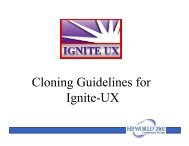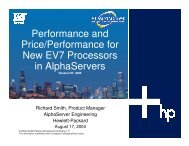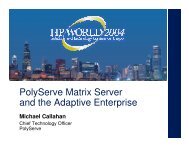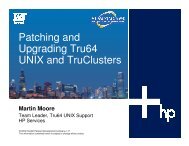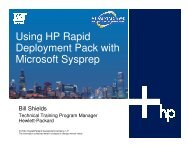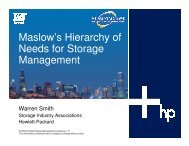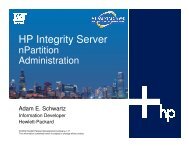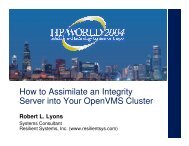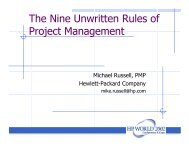Extended Distance SAN with MC/ServiceGuard Opens ... - OpenMPE
Extended Distance SAN with MC/ServiceGuard Opens ... - OpenMPE
Extended Distance SAN with MC/ServiceGuard Opens ... - OpenMPE
You also want an ePaper? Increase the reach of your titles
YUMPU automatically turns print PDFs into web optimized ePapers that Google loves.
<strong>Extended</strong> <strong>Distance</strong> <strong>SAN</strong> <strong>with</strong><br />
<strong>MC</strong>/<strong>ServiceGuard</strong> <strong>Opens</strong> New<br />
Disaster Recovery Opportunities<br />
Joseph Algieri<br />
Senior Consultant<br />
Network Storage Solutions<br />
Hewlett-Packard Company
Overview<br />
•What is a <strong>SAN</strong><br />
• <strong>Extended</strong> distance <strong>SAN</strong><br />
• Deploying <strong>MC</strong>/<strong>ServiceGuard</strong> clusters on<br />
extended distance <strong>SAN</strong>
What is a <strong>SAN</strong>?<br />
• <strong>SAN</strong> – Storage Area Network<br />
• A specialized network used to connect servers<br />
and storage devices together<br />
• Built using Fibre Channel switches
<strong>SAN</strong> Example<br />
• Servers connect to “edge” switches<br />
• Storage connects to “core” switches<br />
• ISLs (Inter Switch Links) are used to connect<br />
switches together<br />
• Generally, only ISLs between core switches will<br />
be > 500 meters
<strong>SAN</strong> Example<br />
Edge switches<br />
Server<br />
Inter switch links<br />
Storage Device<br />
*Note: no hubs shown. Hubs would connect to edge switches<br />
Core switches
<strong>Extended</strong> <strong>Distance</strong> <strong>SAN</strong><br />
• Generally, long distance ISLs are used<br />
between “core” switches and short<br />
distance are used between “edge” switches<br />
• ISL distances of up to 100km between switches
<strong>Extended</strong> <strong>Distance</strong> <strong>SAN</strong><br />
•<strong>Distance</strong> provided in two manners<br />
• Long distance GBICs (GigaBit Interface<br />
Controller)<br />
• DWDM (Dense Wavelength Division<br />
Multiplexing)
ISL Guidelines and Issues<br />
• In general,the maximum number of ISL’s between any pair of<br />
switches should equal one-half the number of ports on the switch<br />
(e.g. 1-8 for Brocade 2800; 1-4 for Brocade 2400)<br />
• It is strongly recommended that a minimum of 2 ISL’s exist<br />
between any pair of switches for both performance, redundancy,<br />
and to limit <strong>SAN</strong> fabric reconfiguration<br />
• Not all switches support dynamic load balancing between ISL’s.<br />
Port-port connections are assigned on a round-robin basis at<br />
switch startup and remain fixed regardless of loading. ISL reassignment<br />
after a link failure is done automatically by the switch
<strong>SAN</strong> ISL Considerations<br />
• <strong>Distance</strong> between sites<br />
• <strong>SAN</strong> Bandwidth requirements<br />
• Ensure a sufficient number of ISLs to<br />
support IO workload
<strong>SAN</strong> ISL Considerations<br />
• Number of optical fibers available between sites<br />
•Fiber Cost<br />
• Consider DWDM if a large number of fibers are<br />
necessary (cost analysis)<br />
• DWDM can support multiple connections over a<br />
single pair of fibers
ISL <strong>Distance</strong>s<br />
• Short-wave GBIC<br />
• <strong>Distance</strong>s up to 500 meters<br />
• Long-wave GBICs<br />
• <strong>Distance</strong>s up to 10km<br />
• Long-haul GBICs<br />
• <strong>Distance</strong>s up to 80km<br />
• DWDM (Dense Wavelength Division Multiplexing)<br />
• <strong>Distance</strong>s up to 100km
<strong>Distance</strong>, Wavelength, and Optical<br />
Fiber Specification<br />
Optical Fiber Specification<br />
62.5/125<br />
50/125<br />
9/125<br />
Short Wave GBIC<br />
175 meters<br />
500 meters<br />
NA<br />
Long-wave GBIC<br />
NA<br />
NA<br />
10 Km<br />
Long-haul GBIC<br />
NA<br />
NA<br />
80 Km<br />
DWDM*<br />
NA<br />
NA<br />
100KM<br />
*can accept either long-wave or short-wave input. Consult your DWDM vendor for details
Short-Wave GBIC<br />
Up to 500 meters<br />
62.5 or 50 micron optical fiber<br />
<strong>SAN</strong> Cloud
Long-Wave GBIC<br />
Up to 10 kilometers (6.6 miles)<br />
9 micron optical fiber<br />
<strong>SAN</strong> Cloud
Long-Haul GBIC<br />
Up to 80 kilometers (50 miles)<br />
9 micron optical fiber<br />
<strong>SAN</strong> Cloud
DWDM<br />
Up to 100 kilometers (66 miles)<br />
9 micron optical fiber<br />
<strong>SAN</strong> Cloud<br />
The FC switch to DWDM connection can be a<br />
short-wave or long-wave connection
DWDM Illustrated<br />
Fibre<br />
Channel<br />
850 nm<br />
Wavelength<br />
Converter<br />
Ch 1<br />
Passive Optical<br />
Multiplexer<br />
Passive Optical<br />
Multiplexer<br />
Ch 1<br />
Wavelength<br />
Converter<br />
850 nm<br />
Fibre<br />
Channel<br />
Fibre<br />
Channel<br />
850 nm<br />
Wavelength<br />
Converter<br />
Ch 2<br />
Ch 2<br />
Wavelength<br />
Converter<br />
850 nm<br />
Fibre<br />
Channel<br />
Gigabit Ether<br />
850 nm<br />
Wavelength<br />
Converter Ch 3<br />
Ch 1 Ch 2 Ch 3<br />
Ch 3<br />
Wavelength<br />
Converter<br />
Gigabit Ether<br />
850 nm<br />
• The number of channels available depends on the<br />
vendor and model of the DWDM equipment used
Example storage and server attach<br />
over extended distance <strong>SAN</strong>*<br />
Up to 100 kilometers (66 miles)<br />
<strong>SAN</strong> Cloud 1<br />
<strong>SAN</strong> Cloud 2<br />
* This is an HA <strong>SAN</strong> example
Deploying <strong>ServiceGuard</strong> Clusters on<br />
<strong>Extended</strong> <strong>Distance</strong> <strong>SAN</strong>s<br />
• Why?<br />
• <strong>SAN</strong> Design Considerations<br />
• Solution Design Considerations<br />
•Other issues
Why <strong>Extended</strong> <strong>ServiceGuard</strong> Clusters?<br />
Clustering w/ <strong>MC</strong>/<strong>ServiceGuard</strong> +<br />
Data Replication w/ MirrorDisk/UX +<br />
Storage Infrastructure w/ <strong>Extended</strong> <strong>Distance</strong> <strong>SAN</strong> =<br />
Low cost entry level DR solution
Why <strong>Extended</strong> <strong>ServiceGuard</strong> Clusters?<br />
• Any storage supported by <strong>MC</strong>/<strong>ServiceGuard</strong> can<br />
be used in an extended distance cluster solution<br />
• Use low cost modular storage in DR solutions<br />
• Leverage existing storage
<strong>Extended</strong> <strong>Distance</strong> <strong>SAN</strong> Design<br />
Considerations<br />
• Redundant <strong>SAN</strong> connectivity between servers and<br />
storage is highly recommended.<br />
• <strong>SAN</strong> ISL cables between data centers must follow<br />
separate physical paths<br />
• All legal and supported <strong>SAN</strong> configurations from<br />
HP are supported for extended distance clusters
<strong>Extended</strong> <strong>Distance</strong> <strong>SAN</strong> Examples<br />
• Dual <strong>SAN</strong>s <strong>with</strong>out PV-Link support<br />
• Dual <strong>SAN</strong>s <strong>with</strong> PV-Links support<br />
• Dual <strong>SAN</strong>s and networks sharing a DWDM site<br />
interconnect
Dual <strong>SAN</strong> clouds <strong>with</strong>out PV-Link support<br />
DATA CENTER 1<br />
Data LAN + Heartbeat<br />
DATA CENTER 2<br />
Data LAN + Heartbeat<br />
Heartbeat<br />
Heartbeat<br />
<strong>SAN</strong> CLOUD 2<br />
<strong>SAN</strong> CLOUD 1<br />
Primary<br />
lock disk<br />
Secondary<br />
lock disk
Failure <strong>with</strong>out PV-Links - interrupted data replication<br />
DATA CENTER 1<br />
Data LAN + Heartbeat<br />
DATA CENTER 2<br />
Data LAN + Heartbeat<br />
Heartbeat<br />
Heartbeat<br />
<strong>SAN</strong> CLOUD 2<br />
<strong>SAN</strong> CLOUD 1<br />
Primary<br />
lock disk<br />
Secondary<br />
lock disk
Dual <strong>SAN</strong> clouds <strong>with</strong> PV-links – preferred design<br />
DATA CENTER 1<br />
Data LAN + Heartbeat<br />
DATA CENTER 2<br />
Data LAN + Heartbeat<br />
Heartbeat<br />
Heartbeat<br />
<strong>SAN</strong> CLOUD 2<br />
Primary<br />
lock disk<br />
<strong>SAN</strong> CLOUD 1<br />
Secondary<br />
lock disk
Uninterrupted data replication <strong>with</strong> PV-Links<br />
DATA CENTER 1<br />
Data LAN + Heartbeat<br />
DATA CENTER 2<br />
Data LAN + Heartbeat<br />
Heartbeat<br />
Heartbeat<br />
<strong>SAN</strong> CLOUD 2<br />
Primary<br />
lock disk<br />
<strong>SAN</strong> CLOUD 1<br />
Secondary<br />
lock disk
<strong>Extended</strong> Cluster <strong>with</strong> DWDM Site Interconnect<br />
DATA CENTER 1<br />
Data LAN + Heartbeat<br />
Heartbeat<br />
Physical<br />
Conduit 1<br />
DATA CENTER 2<br />
Data LAN + Heartbeat<br />
Heartbeat<br />
DWDM<br />
Physical<br />
Conduit 2<br />
DWDM<br />
Primary<br />
lock disk<br />
Secondary<br />
lock disk
<strong>MC</strong>/<strong>ServiceGuard</strong> Cluster in a Single<br />
Data Center<br />
• <strong>MC</strong>/<strong>ServiceGuard</strong>’s intended use<br />
• A properly designed solution protects<br />
from all single points of failure in the<br />
infrastructure.<br />
• Protection limited to failures <strong>with</strong>in the<br />
data center
<strong>MC</strong>/<strong>ServiceGuard</strong> Cluster - Single Data Center<br />
DATA CENTER<br />
Data LAN + Heartbeat<br />
Heartbeat<br />
<strong>SAN</strong>
<strong>Extended</strong> Campus Cluster Solution<br />
• <strong>Extended</strong> Campus clusters moves<br />
<strong>MC</strong>/<strong>ServiceGuard</strong> into the DR space<br />
• <strong>MC</strong>/<strong>ServiceGuard</strong> is the basis for all of HP’s<br />
cluster DR solution product ( MetroClusters &<br />
ContinentalClusters)
<strong>Extended</strong> Cluster Solution<br />
• Takes an <strong>MC</strong>/<strong>ServiceGuard</strong> cluster and turns<br />
it into a low cost DR solution<br />
• Uses an extended distance <strong>SAN</strong> to provide a<br />
medium for host based replication of the<br />
cluster data
<strong>Extended</strong> Cluster Solution<br />
Considerations<br />
• Many special considerations<br />
• There are no special <strong>MC</strong>/<strong>ServiceGuard</strong><br />
configuration requirements<br />
• All <strong>MC</strong>/<strong>ServiceGuard</strong> configuration rules and<br />
limitation must be adhered to for the solution<br />
to be supportable
<strong>Extended</strong> Cluster Solution<br />
Considerations<br />
• There are special cluster architecture<br />
requirements<br />
• There are special solution infrastructure<br />
requirements
<strong>Extended</strong> Cluster Solution<br />
Considerations<br />
• To ensure a complete DR solution, solution<br />
monitoring must be addressed<br />
• Protection from a rolling-disaster is not<br />
automatic and can be very tricky
<strong>Extended</strong> Cluster Solution<br />
Considerations<br />
• A rolling disaster occurs when a data center<br />
failure occurs while recovery from an initial<br />
failure requiring data resynchronization is<br />
in progress<br />
• Results in a total loss of data requiring a<br />
restore from backup
<strong>Extended</strong> Cluster Solution<br />
Considerations<br />
• Protecting from a rolling disaster is difficult<br />
because MirrorDisk/UX is the data replication<br />
tool being used<br />
• MirrorDisk/UX does not inherently contain<br />
functionality required to protect from a rolling<br />
disaster
<strong>Extended</strong> Cluster Solution<br />
Considerations<br />
• Other tools must be integrated into the solution<br />
to help protect from a rolling disaster<br />
• This portion of the solution will be custom and<br />
will be driven by the customer’s availability<br />
requirements
<strong>Extended</strong> Cluster Architecture<br />
Requirements<br />
• Primary data centers must always contain the<br />
same number of nodes<br />
• No lock disk support for clusters <strong>with</strong> > 4<br />
nodes (<strong>MC</strong>/<strong>ServiceGuard</strong> limitation)<br />
• Single cluster lock disk solutions ARE NOT<br />
supported
<strong>Extended</strong> Cluster Architecture<br />
Requirements<br />
• Solutions requiring more than 4 nodes must<br />
either use a three data center solution or a two<br />
data center solution <strong>with</strong> quorum server (lock<br />
disks cannot be used)<br />
• Maximum number of nodes in the cluster is 16<br />
(<strong>MC</strong>/<strong>ServiceGuard</strong> limitation)
<strong>Extended</strong> Cluster Architecture<br />
Requirements<br />
• Data replication is host based via<br />
MirrorDisk/UX over extended distance <strong>SAN</strong><br />
• Can put performance pressure on the servers<br />
• Cluster must be deployed so that the failure of an<br />
entire data center can be recovered from by the<br />
<strong>MC</strong>/<strong>ServiceGuard</strong> cluster quorum protocols
<strong>Extended</strong> Cluster Infrastructure<br />
Requirements<br />
• Two separate <strong>SAN</strong>s clouds required between data<br />
centers<br />
• Two separate IP networks required between data<br />
centers to carry cluster heartbeat<br />
• Redundant cables between data centers must follow<br />
different physical routes to avoid the back-hoe<br />
problem
Combining <strong>Extended</strong> <strong>Distance</strong> <strong>SAN</strong> and<br />
<strong>MC</strong>/<strong>ServiceGuard</strong><br />
• No special or custom configurations or licenses<br />
are required<br />
• Solution utilizes standard <strong>SAN</strong> support<br />
• Solution utilizes standard <strong>MC</strong>/<strong>ServiceGuard</strong><br />
support
<strong>Extended</strong> Cluster Monitoring<br />
Requirements<br />
• <strong>Extended</strong> clusters require extensive solution<br />
monitoring<br />
• Event Management Service<br />
• OpenView<br />
• Clusterview<br />
•B<strong>MC</strong><br />
•CA<br />
• Operator vigilance<br />
•??
General Considerations<br />
• <strong>Extended</strong> distance cluster solutions are very<br />
complex to design, monitor, and operate properly<br />
• Properly designing, deploying, and managing an<br />
extended distance cluster is much more difficult<br />
to do than it looks<br />
• Engage HP Consulting to ensure proper solution<br />
design, deployment, and management
Cluster Quorum<br />
• Following the failure of a node or nodes in a<br />
cluster, a new cluster consisting of the surviving<br />
nodes must be able to form<br />
• Care must be taken to ensure the cluster protocols<br />
can achieve quorum and a new cluster can form<br />
following a complete data center failure
Cluster Quorum<br />
• Three ways to achieve quorum after a failure<br />
• New cluster contains > ½ of the nodes from the prior<br />
cluster<br />
• New cluster contains ½ of the nodes from the prior<br />
cluster and the quorum server votes for it<br />
• New cluster contains ½ of the nodes from the prior<br />
cluster and a cluster lock disk
Cluster Quorum<br />
• Both three-site clusters and two-site clusters <strong>with</strong><br />
cluster quorum server will ensure quorum<br />
can be achieved after a site failure <strong>with</strong>out the<br />
use of cluster lock disks<br />
• A two site cluster <strong>with</strong> dual cluster lock disks will<br />
be able to achieve quorum after a complete data<br />
center failure
<strong>Extended</strong> Cluster Supported<br />
Topologies<br />
• Two Data Center Design<br />
• Cluster Quorum Server<br />
• Dual Cluster Lock Disks<br />
•Three Data Center Design
Two Data Center Design <strong>with</strong> Lock Disks<br />
DATA CENTER 1<br />
Data LAN + Heartbeat<br />
DATA CENTER 2<br />
Data LAN + Heartbeat<br />
Heartbeat<br />
Heartbeat<br />
UP TO 100 KM<br />
<strong>with</strong> DWDM<br />
<strong>SAN</strong><br />
<strong>SAN</strong><br />
Primary<br />
lock disk<br />
Secondary<br />
lock disk<br />
SOFTWARE MIRRORING<br />
MirrorDisk/UX
Dual Data Center Design <strong>with</strong> Quorum Server<br />
IP Cloud<br />
Quorum Server<br />
DATA CENTER 1(major)<br />
Data LAN + Heartbeat<br />
DATA CENTER 2 (major)<br />
Data LAN + Heartbeat<br />
Heartbeat<br />
Heartbeat<br />
UP TO 100 KM<br />
<strong>with</strong> DWDM<br />
<strong>SAN</strong><br />
<strong>SAN</strong><br />
SOFTWARE MIRRORING<br />
MirrorDisk/UX
Three Data Center Design<br />
DATA CENTER 3<br />
Heartbeat<br />
Heartbeat<br />
DATA CENTER 1(major)<br />
Data LAN + Heartbeat<br />
DATA CENTER 2 (major)<br />
Data LAN + Heartbeat<br />
Heartbeat<br />
Heartbeat<br />
UP TO 100 KM<br />
<strong>with</strong> DWDM<br />
<strong>SAN</strong><br />
<strong>SAN</strong><br />
SOFTWARE MIRRORING<br />
MirrorDisk/UX
Dual Cluster Lock Disk Algorithm Flowchart<br />
Form a<br />
New cluster<br />
> 1/2<br />
# nodes<br />
< 1/2<br />
= 1/2<br />
No<br />
Primary<br />
Lock disk<br />
Accessible?<br />
Yes<br />
Wait timeout<br />
period<br />
Claim primary<br />
Lock disk?<br />
Primary already<br />
claimed<br />
TOC<br />
Don’t form cluster<br />
Yes<br />
TOC<br />
Don’t form cluster<br />
No<br />
Claim<br />
Secondary lock?<br />
Claim secondary<br />
Lock disk*<br />
Yes<br />
Form a<br />
New cluster<br />
*The secondary cluster lock will not be claimed here if it is not accessible
Dual Data Center <strong>Extended</strong><br />
Cluster Issues<br />
• Dual data center solutions require the use of dual<br />
cluster lock disks or a cluster quorum server<br />
• Use of dual cluster lock disks opens the door to<br />
“Split-Brain” syndrome<br />
• Single cluster lock disk configurations are NOT<br />
supported as a single cluster lock is a SPOF
Split-Brain Syndrome<br />
• Split-brain syndrome is when two separate viable<br />
clusters form from a single cluster<br />
• Split-Brain can occur after a failure that breaks all<br />
network and <strong>SAN</strong> links between the data centers<br />
• The “back-hoe” problem<br />
• Failure of non redundant DWDM equipment
Split-Brain Syndrome<br />
• Only a cluster configured <strong>with</strong> dual cluster lock<br />
disks can suffer split-brain<br />
• Requires a failure of all inter-data center network and<br />
<strong>SAN</strong> links
Split-Brain Syndrome<br />
• Three-data center clusters and two-data center<br />
clusters using cluster quorum server cannot suffer<br />
split-brain syndrome<br />
• Only a slight chance of split-brain occurring in a<br />
properly designed and deployed solution
Split-Brain example: Single cluster before failure<br />
DATA CENTER 1<br />
DATA CENTER 2<br />
Data LAN + Heartbeat<br />
Data LAN + Heartbeat<br />
Heartbeat<br />
Heartbeat<br />
Single 4 node Custer<br />
Primary<br />
lock disk<br />
Secondary<br />
lock disk
Split-Brain example: Multiple connection failure<br />
DATA CENTER 1<br />
DATA CENTER 2<br />
Data LAN + Heartbeat<br />
Data LAN + Heartbeat<br />
Heartbeat<br />
Heartbeat<br />
Primary<br />
lock disk<br />
Secondary<br />
lock disk
Split-Brain example: Two clusters form<br />
DATA CENTER 1<br />
DATA CENTER 2<br />
Data LAN + Heartbeat<br />
Data LAN + Heartbeat<br />
CLUSTER 1<br />
2 node cluster<br />
Heartbeat<br />
Heartbeat<br />
CLUSTER 2<br />
2 node cluster<br />
Primary<br />
lock disk<br />
Secondary<br />
lock disk
Other Issues<br />
• No Oracle Ops support<br />
• Not supported <strong>with</strong> Veritas Volume Manager<br />
mirroring