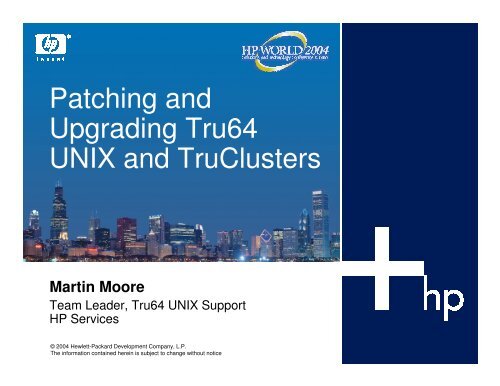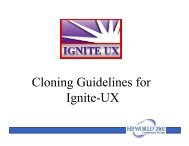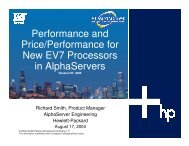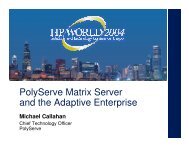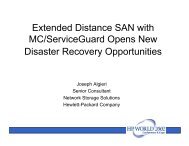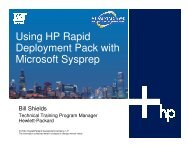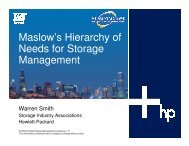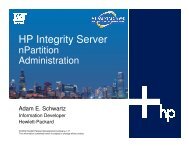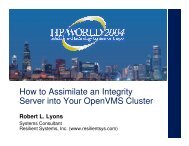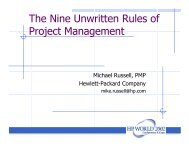Patching and Upgrading Tru64 UNIX and TruClusters - OpenMPE
Patching and Upgrading Tru64 UNIX and TruClusters - OpenMPE
Patching and Upgrading Tru64 UNIX and TruClusters - OpenMPE
You also want an ePaper? Increase the reach of your titles
YUMPU automatically turns print PDFs into web optimized ePapers that Google loves.
<strong>Patching</strong> <strong>and</strong><br />
<strong>Upgrading</strong> <strong>Tru64</strong><br />
<strong>UNIX</strong> <strong>and</strong> <strong>TruClusters</strong><br />
Martin Moore<br />
Team Leader, <strong>Tru64</strong> <strong>UNIX</strong> Support<br />
HP Services<br />
© 2004 Hewlett-Packard Development Company, L.P.<br />
The information contained herein is subject to change without notice
Session Topics<br />
• <strong>Patching</strong> <strong>Tru64</strong> <strong>UNIX</strong> <strong>and</strong> <strong>TruClusters</strong><br />
− Background info<br />
− Best practices<br />
• <strong>Upgrading</strong> <strong>Tru64</strong> <strong>UNIX</strong> <strong>and</strong> <strong>TruClusters</strong><br />
− Overview<br />
− Best practices<br />
• New Hardware Delivery (NHD) kits<br />
• Related sessions:<br />
− 3375 -- HP's <strong>UNIX</strong> Patch Strategy: Moving from <strong>Tru64</strong><br />
to HP-UX<br />
− 3759 – V5.1B <strong>and</strong> its Enhancement Releases<br />
2
Types of patches<br />
• Customer-Specific Patch (CSP)<br />
− Addresses a reported problem for a specific customer<br />
• Customized for customer’s system <strong>and</strong> patch level<br />
• Made available only to a specific customer<br />
− Unit testing performed<br />
− Shipped in dupatch/setld format<br />
− Rolled into a future release patch kit<br />
3
Types of patches (2)<br />
• Early Release Patch (ERP)<br />
− A single patch available to all customers in response to a critical or<br />
widespread problem, such as:<br />
• Data integrity<br />
• Security<br />
• Detrimental to system operation<br />
− Uses CSP packaging mechanism with slightly different<br />
documentation<br />
− More extensive testing than CSP<br />
− Accompanied by Product Advisory <strong>and</strong>/or CERT advisory<br />
− Rolled into a future release patch kit<br />
− Available via patch web/FTP site – current ERP list at<br />
http://h30097.www3.hp.com/unix/EarlyReleasePatchdownload.html<br />
4
Types of patches (3)<br />
• Release Patch Kit<br />
− General distribution of patches<br />
− Available to all customers via FTP/web site:<br />
• http://www.itrc.hp.com/service/patch/mainPage.do<br />
− Testing is a scaled version of a full functional release<br />
− Two types: Initial Patch Kit (IPK) or Aggregate Patch Kit<br />
• IPK contains fixes to prevent upgrade regression (forward<br />
porting of existing patches not in new version of O/S) plus fixes<br />
for new problems found in release qualification testing<br />
• Aggregate kits (subsequent base level kits after IPK) contain<br />
cumulative fixes for problems reported by customers or HP<br />
• Both may also include new functionality<br />
5
Patch distribution model<br />
• Ship 1 or 2 kits per base level<br />
−Deliver kits more frequently for releases with the<br />
highest volume of incoming problem reports<br />
−Deliver kits less frequently for releases with low<br />
volume<br />
• All release patch kits, aggregate <strong>and</strong> IPKs, go<br />
through an extensive test matrix before being<br />
released<br />
− Scaled version of full quality testing that is performed in<br />
base OS/TruCluster development releases<br />
6
Patch roadmap<br />
• Recent <strong>and</strong> forthcoming patch kits<br />
−BL24: V5.1B pk3, V5.1A pk6, V5.1B-1<br />
−BL25: V5.1B pk4, V5.1B-2<br />
−BL26: V5.1B pk5, V5.1B-3<br />
• Patch roadmap viewable at:<br />
− http://www.tru64unix.compaq.com/docs/patch/roadmap.html<br />
- or -<br />
− http://h30097.www3.hp.com/docs/patch/roadmap.html<br />
7
Supported versions<br />
• Currently Supported Releases<br />
− V4.0F/TCR1.6 (Prior Version Support thru 30-Jun-<br />
2007)<br />
− V4.0G/TCR1.6 (PVS thru 30-Jun-2007)<br />
− V5.1A/TCR5.1A (PVS thru 30-Jun 2007)<br />
− V5.1B/TCR5.1B (St<strong>and</strong>ard support through EOL – at<br />
least 2011)<br />
http://www.hp.com/hps/os/os_pvs_amap.html<br />
8
Patch kit paradigm<br />
• Prior to V5.1B pk4, patches are “a la carte”<br />
− Install/Remove all patches or selected patches (within limits; some<br />
patches depend on others)<br />
− HP strongly recommends installing all patches<br />
• V5.1B pk4 <strong>and</strong> later are “all or nothing” – no more “a la<br />
carte” selection of patches!<br />
• Patches can be installed as reversible or nonreversible<br />
− Reversible<br />
• Consumes additional disk space<br />
• Patches can be removed recursively<br />
• Strongly recommended<br />
− Nonreversible<br />
• Additional disk space not needed<br />
• Patches cannot be removed<br />
9
Patch kit naming<br />
• Release kits (as of BL18)<br />
−Example:<br />
OS Product|Version|Base Level|KitType|Kit#|-MfgDate<br />
Patch kit file T64V51B18AS0003-20011020.tar is read<br />
as:<br />
<strong>Tru64</strong> <strong>UNIX</strong> (<strong>and</strong> TruCluster) software (T64)<br />
Version 5.1 (V51)<br />
Base level 18 (B18)<br />
Aggregate (selective installation) patch kit (AS)<br />
Patch Kit 3 (0003)<br />
Manufactured on October 20, 2001 (-20011020)<br />
10
Patch kit naming (2)<br />
• ERP’s <strong>and</strong> CSP’s – Old style<br />
− Example: T64V51AB21-C0020100-12345-ES-<br />
20030611.tar<br />
• T64V51AB21: Product, version, base level (<strong>Tru64</strong> <strong>UNIX</strong> V5.1A,<br />
BL 21)<br />
• C0020100: Patch number of one patch included in kit (patch<br />
201.00) – kit may or may not include other patches<br />
• 12345: Unique kit ID number (unique for this CSP)<br />
• ES: Kit type identifier<br />
− M = Manual patch (not installed with dupatch)<br />
− E = ERP (not present implies CSP)<br />
− S = Security patch<br />
• 20030611: Manufacture date (June 11, 2003)<br />
− The kit number (12345 in this example) is the key field<br />
to uniquely identify this kit<br />
11
Patch kit naming (3)<br />
• ERP’s <strong>and</strong> CSP’s – New style (since late 2003)<br />
− Example: T64KIT0012345-V51AB21-ES-20030611.tar<br />
− Minor changes from previous style<br />
• Individual patch number dropped<br />
• “KIT” <strong>and</strong> unique kit number moved to first field<br />
− Kit type identifier may include “C” to identify CSP<br />
• C <strong>and</strong> E mutually exclusive<br />
12
Patch documentation<br />
• Publicly available at<br />
http://www.tru64unix.compaq.com/docs/patch - or -<br />
http://h30097.www3.hp.com/docs/patch/<br />
• Patch Kit Installation Instructions<br />
− Installing <strong>and</strong> removing patches using the dupatch<br />
utility<br />
− Describes baselining techniques<br />
− Instructions for rolling <strong>and</strong> no-roll patching in clusters<br />
− Provides other information for working with patches<br />
• Patch Summary <strong>and</strong> Release Notes<br />
− Provides information about specific patches<br />
− Summarizes <strong>Tru64</strong> <strong>UNIX</strong> <strong>and</strong> TruCluster patches<br />
included in the kit<br />
− New: includes list of CSP’s superseded by kit<br />
13
Best practices for patches<br />
• Patch “Best Practice” document on-line at<br />
http://www.tru64unix.compaq.com/docs/best_practices/<br />
− Not the same as this presentation<br />
• Back up your system first!<br />
− If a catastrophe occurs while patches are installing, you<br />
may have to restore system (or undo rolling upgrade)<br />
− At a minimum: vdump the /, /usr, <strong>and</strong> /var filesystems<br />
• Review patch kit release notes<br />
− Especially if you have CSP’s or ERP’s installed<br />
− If questions remain about whether a CSP or ERP fix is<br />
included in a release patch kit, contact HP support<br />
14
Best practices for patches (2)<br />
• Check for presence of CSP’s / ERP’s<br />
− “Show System Patch History” option from “Patch<br />
Tracking” menu<br />
− (or) dupatch -track -type kit<br />
• Possibly remove CSP’s/ERP’s installed by<br />
dupatch<br />
− Historically, dupatch didn’t know if fixes were in the<br />
release kit, so it wouldn’t install patches on top of them<br />
− In new kits, dupatch can reconcile most CSP’s with<br />
release kits -- <strong>and</strong> install patches over CSP’s when<br />
fixes are included in the release kits<br />
• Some CSP’s may not reconcile <strong>and</strong> will need to be removed<br />
• Release notes now include list of CSP’s with fixes in kit<br />
15
Best practices for patches (3)<br />
• Run “Baseline Analysis/Adjustment” in dupatch<br />
− Checks for additional missing or inconsistent files that block the<br />
installation of specific patches<br />
− Could be manual (non-dupatch) patches, third-party or freeware<br />
utilities, locally modified programs, etc.<br />
− Enable patch installation IF you determine that’s the right course<br />
• Put a meaningful comment in installation log<br />
− e.g., “Installing security ERP for CERT advisory XXXX”<br />
− Dupatch transactions are logged in /var/adm/patch/log/<br />
• Always install patches reversibly<br />
− Preserve backed-up files in case you need to reverse patches<br />
• Location selectable; /var/adm/patch/backup by default<br />
16
<strong>Patching</strong> clusters<br />
• Rolling Patch<br />
− Allows cluster to remain up while patch operations are<br />
performed sequentially on cluster members<br />
− Maintains availability of critical applications<br />
− Can combine aggregate kit + ERP’s/CSP’s in one roll<br />
− Can combine installupdate (<strong>and</strong>/or NHD) + patches in a<br />
single roll<br />
• No-Roll Patch<br />
− Introduced in BL19 patch kits (Spring 2002)<br />
− Allows patches to be managed on the whole cluster at<br />
once rather than using rolling patch<br />
− Provides the ability to patch a cluster quickly with<br />
minimal downtime<br />
17
Version switch<br />
• Prevents the introduction of potentially incompatible new<br />
features until all members have been updated with<br />
necessary components<br />
• Applicable mostly in cluster environments, but may be<br />
required for a few patches on st<strong>and</strong>alone systems<br />
− Release notes & dupatch special instructions will indicate if<br />
needed<br />
• Comm<strong>and</strong> to activate new version varies:<br />
− Cluster, rolling upgrade:<br />
− Cluster, no-roll install:<br />
− St<strong>and</strong>alone system:<br />
clu_upgrade switch<br />
/var/adm/patch/noroll/noroll_versw<br />
versw –switch<br />
• Use of the version switch requires a cluster-wide<br />
shutdown to remove those patches requiring the version<br />
switch<br />
− Procedure varies for different versions; consult kit documentation<br />
18
Phases of the rolling upgrade<br />
process<br />
Set up Preinstall Install PostInstall Roll Switch Clean<br />
Ask if OS update<br />
or patch<br />
Check for<br />
existing roll<br />
Reboot<br />
Other Members<br />
Create Tagged<br />
Files<br />
Check Tagged<br />
Files<br />
Check state<br />
of members<br />
Install/remove<br />
patch(es) using<br />
dupatch utility<br />
If Update,<br />
checks version<br />
Verify member<br />
installed<br />
Reboot<br />
Setup<br />
scripts<br />
Perform<br />
Anaylsis<br />
Switch<br />
version<br />
Delete<br />
Tagged<br />
Files<br />
Ensure all<br />
members<br />
rolled<br />
19
Rolling upgrade: Preparation<br />
• Back up the cluster<br />
• Upgrade firmware if necessary<br />
• Choose a lead member<br />
• clu_upgrade -v check setup <br />
− “check” is a keyword used to check readiness for any<br />
clu_upgrade step: e.g., clu_upgrade check install<br />
20
clu_upgrade setup<br />
• Verifies:<br />
− System is part of a cluster<br />
− No roll is currently in progress<br />
• Asks whether OS upgrade, NHD, patch, or<br />
combo<br />
• Creates tagged files (prefixed with “.Old..”)<br />
− For best performance, relocate CFS server for /, /usr,<br />
/var to the member running this step<br />
• Instructs user to reboot all cluster members<br />
except the lead member<br />
− Non-lead members now running on tagged files<br />
− Usually done one member at a time to maintain quorum<br />
• Usually takes 45 minutes to 2 hours<br />
21
clu_upgrade preinstall<br />
• Executed on the lead member<br />
• Verifies:<br />
− Tagged files are present<br />
− Tagged files match the inventory<br />
− All non-lead cluster members are running on tagged<br />
files<br />
• Usually takes 15 to 30 minutes<br />
22
clu_upgrade install<br />
• Executed on the lead member<br />
• Patches installed/removed using dupatch utility<br />
• At this point, only the lead member is running with<br />
patches installed (or removed); all other members<br />
are running with tagged files <strong>and</strong> patches<br />
uninstalled (or not yet deleted)<br />
• dupatch can be run multiple times<br />
− Can install from multiple patch kits (aggregate <strong>and</strong>/or<br />
ERP <strong>and</strong>/or CSP)<br />
− Multiple patch deletions <strong>and</strong>/or installations can occur<br />
within the same roll<br />
23
clu_upgrade postinstall<br />
• Executed on the lead member only<br />
• Checks to see if dupatch has been executed<br />
before this step is completed<br />
24
clu_upgrade roll<br />
• All non-lead members must be rolled<br />
• This is an iterative step<br />
− Repeated on each member until complete<br />
− Members can be rolled in parallel if cluster quorum is<br />
maintained<br />
• Only member-specific files are modified because<br />
the shared files are already in place from the roll<br />
of the lead member<br />
• Sets up it(8) job that will be executed on reboot to<br />
perform the roll<br />
25
clu_upgrade roll (2)<br />
• Runs in single-user mode on each member<br />
• Backs up member’s member-specific files<br />
• Reboots the member <strong>and</strong> upon reboot:<br />
− Copies <strong>and</strong> configures member-specific files from<br />
member0 directory<br />
− Builds new custom kernel for each member<br />
− Reboots customized kernel<br />
• All cluster members now have patches<br />
configured<br />
26
clu_upgrade switch<br />
• Run once after all members have completed roll<br />
• Any installed patch controlled by a version switch<br />
will be enabled on all cluster members<br />
• Prior to this phase, a patch containing a version<br />
switch can be deleted<br />
• After this step, the roll itself must be completed;<br />
the user is no longer permitted to undo steps<br />
27
clu_upgrade switch (2)<br />
• After the version switch has been thrown,<br />
removing a patch containing a version switch<br />
must follow a special procedure:<br />
1) Complete the roll if still active<br />
2) Run the associated undo script (supplied with the<br />
patch subset)<br />
3) Remove the patch<br />
28
clu_upgrade clean<br />
• Verifies that the switch stage has completed<br />
• Removes the tagged files<br />
• Ensures proper cleanup so that future rolls can<br />
be performed<br />
• Creates an archive of the logs <strong>and</strong> status files<br />
under /cluster/admin/clu_upgrade/history<br />
• Usually takes 30 to 90 minutes<br />
− As with other steps, run on member that is CFS serving<br />
/, /usr, <strong>and</strong> /var filesystems (or relocate them)<br />
29
No-roll patch process<br />
• Introduced in BL19 (V5.1A PK2/V5.1 PK5) as an<br />
alternative to the rolling patch process<br />
− Some admins considered the cluster to be unavailable<br />
while in the midst of a roll<br />
− May be applying only a single patch (ERP or CSP) <strong>and</strong><br />
don’t need or want to use the lengthy roll process<br />
• Provides the admin with a procedure to maintain<br />
patches with minimal downtime <strong>and</strong> less manual<br />
intervention<br />
• Applies patches to all members automatically<br />
30
No-roll patch process (2)<br />
• Requires less disk space than rolling patch<br />
process (no tagged files)<br />
• Cluster services are not available during the noroll<br />
process!<br />
• Cluster restarted after all members have been<br />
patched<br />
31
No-roll patch – Preconditions<br />
• Quorum configuration is important<br />
− Quorum must be configured such that all cluster<br />
members can go down (serially or in t<strong>and</strong>em) while<br />
maintaining quorum<br />
− Detailed information provided in the Cluster Installation<br />
Guide<br />
• Cluster members must be in multi-user mode<br />
because EVM is used to generate cluster-wide<br />
events<br />
32
No-roll patch timeline<br />
Set-up<br />
Set-up Install - 1st member Install - all other members PostInstalll<br />
Switch<br />
Ask if no-roll<br />
is desired<br />
Check for<br />
cluster & not<br />
in a roll<br />
Analysis<br />
Patch<br />
Selection<br />
Cluster down<br />
to run level 2<br />
Rebuild kernel<br />
if necessary<br />
Install Patches<br />
to 1st member<br />
Apply member<br />
specific files<br />
Rebuild kernels<br />
if necessary<br />
Reboot all<br />
cluster<br />
members<br />
Version<br />
Switch<br />
(if needed)<br />
33
No-roll patch - Set-up<br />
• In dupatch, user selects install/delete patches<br />
• Checks for correct state:<br />
− Configuration is a cluster<br />
− A cluster roll is not in progress<br />
• Confirms that a no-roll operation is desired<br />
• Verifies that cluster is in multi-user mode<br />
• Performs analysis<br />
− Disk space<br />
− Dependencies<br />
• User selects patches to be installed (older kits<br />
only)<br />
• Remainder of the process is automated<br />
34
No-roll patch timeline<br />
Install - 1st member<br />
Setup Install - 1st member Install - all other members PostInstall<br />
Switch<br />
Ask if no-roll<br />
is desired<br />
Check for<br />
cluster & not<br />
in a roll<br />
Analysis<br />
Patch<br />
Selection<br />
Cluster down<br />
to run level 2<br />
Rebuild kernel<br />
if necessary<br />
Install Patches<br />
to 1st member<br />
Apply member<br />
specific files<br />
Rebuild kernels<br />
if necessary<br />
Reboot all<br />
cluster<br />
members<br />
Version<br />
Switch<br />
(if needed)<br />
35
No-roll patch - Install first member<br />
• “First member” is the cluster member running<br />
dupatch<br />
• Cluster is brought down to run level 2 via a<br />
cluster-wide event<br />
• Patches are loaded <strong>and</strong> configured on the first<br />
cluster member<br />
• If any patches require a kernel build, a new<br />
kernel is built automatically<br />
36
No-roll patch timeline<br />
Install - all other members<br />
Setup Install - 1st member Install - all other members PostInstall<br />
Switch<br />
Ask if no-roll<br />
is desired<br />
Check for<br />
cluster & not<br />
in a roll<br />
Analysis<br />
Patch<br />
Selection<br />
Cluster down<br />
to run level 2<br />
Rebuild kernel<br />
if necessary<br />
Install Patches<br />
to 1st member<br />
Apply member<br />
specific files<br />
Rebuild kernels<br />
if necessary<br />
Reboot all<br />
cluster<br />
members<br />
Version<br />
Switch<br />
(if needed)<br />
37
No-roll patch - Install all members<br />
• A second cluster-wide event is issued on all<br />
running cluster members:<br />
− Executes /var/adm/patch/patch_member_noroll script<br />
− Operation is done in parallel to minimize downtime<br />
• For a down member:<br />
− Posts an it(8) job which, upon reboot, will run<br />
/var/adm/patch/patch_member_noroll<br />
− Populates member-specific files <strong>and</strong> automatically<br />
rebuilds kernel, if necessary<br />
38
No-roll patch timeline<br />
Postinstall<br />
Setup Install - 1st member Install - all other members PostInstall<br />
Switch<br />
Ask if no-roll<br />
is desired<br />
Check for<br />
cluster & not<br />
in a roll<br />
Analysis<br />
Patch<br />
Selection<br />
Cluster down<br />
to run level 2<br />
Rebuild kernel<br />
if necessary<br />
Install Patches<br />
to 1st member<br />
Apply member<br />
specific files<br />
Rebuild kernels<br />
if necessary<br />
Reboot all<br />
cluster<br />
members<br />
Version<br />
Switch<br />
(if needed)<br />
39
No-roll patch - Postinstall<br />
• Status of all members is checked<br />
• Cluster-wide event is issued that causes all<br />
members in the cluster to be rebooted<br />
• Cluster members will reboot in a fashion that will<br />
not lose cluster quorum during the reboot<br />
40
No-roll patch timeline<br />
Switch<br />
Set-up Install - 1st member Install - all other members PostInstall<br />
Switch<br />
Ask if no-roll<br />
is desired<br />
Check for<br />
cluster & not<br />
in a roll<br />
Analysis<br />
Patch<br />
Selection<br />
Cluster down<br />
to run level 2<br />
Rebuild kernel<br />
if necessary<br />
Install Patches<br />
to 1st member<br />
Apply member<br />
specific files<br />
Rebuild kernels<br />
if necessary<br />
Reboot all<br />
cluster<br />
members<br />
Version<br />
Switch<br />
(if needed)<br />
41
No-roll patch - Switch<br />
• If a patch containing a version switch has been<br />
installed, the user must manually throw the<br />
version switch for the cluster as a whole, by<br />
running the script<br />
/var/adm/patch/noroll/noroll_versw<br />
− All cluster members must be up at this time<br />
• Once the switch has been thrown, if the version<br />
switch patch needs to be removed, the undo<br />
script must be run followed by patch deletion<br />
(identical to rolling patch process)<br />
• It is recommended that the cluster be rebooted<br />
after throwing the switch<br />
42
H<strong>and</strong>ling errors in no-roll patch<br />
• At the start of a no-roll operation, dupatch<br />
determines which members are presently up<br />
− Members that were known to be running at the start of<br />
the no-roll operation, but do not respond to later cluster<br />
events, will cause the no-roll operation to be<br />
suspended until the problem has been corrected by the<br />
user<br />
• Status from the script is reported in a file in the<br />
shared directory /var/adm/patch/noroll_results<br />
43
Rolling vs. no-roll comparison<br />
Rolling Patch<br />
No-Roll Patch<br />
Cluster Services<br />
Available<br />
Unavailable<br />
Time to Complete<br />
Lengthy<br />
Minimal<br />
Reboots per<br />
Member<br />
Additional Disk<br />
Space Needed<br />
Automated Process<br />
4<br />
Yes (for tagged<br />
files)<br />
No<br />
1<br />
No<br />
Yes<br />
Combine Patch with<br />
OS Upgrade<br />
Removal of versionswitch<br />
patch<br />
Yes<br />
Manual<br />
No<br />
Manual<br />
44
<strong>Upgrading</strong> <strong>Tru64</strong> <strong>UNIX</strong><br />
• installupdate utility does the following:<br />
− Checks for file type conflicts<br />
− Checks for sufficient disk space<br />
• Provides several options to free up space<br />
− Notifies of possibly conflicting layered products<br />
− Optionally removes blocking layered products<br />
− Updates base OS, TCR, <strong>and</strong> WLS subsets to new<br />
version<br />
45
<strong>Tru64</strong> <strong>UNIX</strong> upgrade paths<br />
(st<strong>and</strong>alone systems)<br />
To get to this version:<br />
V4.0D<br />
V4.0E<br />
V4.0F<br />
V4.0G<br />
V5.0<br />
V5.0A<br />
V5.1<br />
V5.1A<br />
V5.1B (, B-1, B-2, B-3, …)<br />
Do one installupdate from:<br />
V4.0A, V4.0B, V4.0C<br />
V4.0B, V4.0C, V4.0D<br />
V4.0D, V4.0E<br />
V4.0D, V4.0E, V4.0F<br />
V4.0D, V4.0F<br />
V4.0F, V5.0<br />
V4.0G, V5.0A<br />
V5.0A, V5.1<br />
V5.1, V5.1A<br />
46
TruCluster upgrade paths<br />
• A rolling upgrade can only be performed to the<br />
next higher version of TCR software<br />
− V1.4A to V1.5<br />
− V1.5 to V1.6<br />
− V5.0A to V5.1<br />
− V5.1 to V5.1A<br />
− V5.1A to V5.1B<br />
• No rolling upgrade from TCR 1.6 to TCR version<br />
5 due to introduction of Single System Image<br />
• So clusters must roll in small steps<br />
− V5.1 cluster must roll to V5.1A before rolling to V5.1B<br />
− St<strong>and</strong>alone V5.1 system could go to V5.1B in one step<br />
47
The “dash” releases: V5.1B-n<br />
• Ship new fixes <strong>and</strong> minor functionality within the patch kit<br />
• V5.1B-1 = V5.1B base + pk3 (+ NHD-7 if needed)<br />
• V5.1B-2 = V5.1B + 5.1B-2/PK4 (+ NHD-7 if needed)<br />
• V5.1B-3 = V5.1B + 5.1B-3/PK5 (+ NHD-7 if needed)<br />
• V5.1B-n is new minor update version<br />
• Base version is still V5.1B (ISVs don't want a 5.1C)<br />
• Is a minor release with all the bits on separate media as opposed<br />
to being snapped onto a 5.1C base OS CD-ROM.<br />
• “sizer -v”, /etc/motd still report “V5.1B”, not “V5.1B-1”<br />
• Update Associated Products CD <strong>and</strong> related media<br />
• Includes updates to many APCD products.<br />
• installupdate comm<strong>and</strong> not needed<br />
• See session 3759, Friday 08/20/2004 08:00AM<br />
48
Best practices for upgrades<br />
• Back up your system first<br />
− If a catastrophe happens while subsets are loading, you’ll probably<br />
have to restore the system (or undo rolling upgrade)<br />
− At a minimum: vdump the /, /usr, <strong>and</strong> /var filesystems<br />
• Check release notes <strong>and</strong> installation guide<br />
− Is platform still supported? (Very old ones may not be.)<br />
• Upgrade firmware if needed<br />
− After upgrade, re-run ECU on systems with EISA buses<br />
• Verify AdvFS domains<br />
• Run cdslinvchk to verify CDSL integrity<br />
• No need to install patches on old version prior to upgrade<br />
(but do install them on the new version!)<br />
49
Things to consider<br />
• How many upgrades to do vs. a full install?<br />
− Time/risk tradeoff vs. effort to recustomize system<br />
• 4.0F to 5.0A upgrade is problematical<br />
− Avoid if possible by choosing a different path: e.g., 4.0F<br />
-> 4.0G -> 5.1 -> 5.1B instead of 4.0F -> 5.0A -> 5.1A -<br />
> 5.1B<br />
• If root directory is mirrored via LSM, consider<br />
unencapsulating it during upgrade<br />
− One less layer of complexity<br />
− Former mirror plex is a snapshot of pre-upgrade root<br />
− But don’t just “break mirror” by disassociating one plex;<br />
this can cause problems when reassociating after the<br />
upgrade is finished.<br />
50
Something to watch out for<br />
• This problem exists only if Enhanced Security is in use<br />
• Rolling upgrade of cluster from V5.1A + pk5 or lower, to<br />
V5.1B + pk3 or higher<br />
− prpasswdd inter-node communication changed<br />
− After roll of first member, all logins will hang (thus, you can’t log<br />
back in to complete the upgrade!)<br />
− Workaround: disable prpasswdd before roll phase<br />
# cd /sbin/rc3.d<br />
# mv S22prpasswd disable.S22prpasswd<br />
# /sbin/init.d/prpasswd stop on all members<br />
− After rolling upgrade finishes, re-enable prpasswdd<br />
# cd /sbin/rc3.d<br />
# mv disable.S22prpasswd S22prpasswd<br />
# /sbin/init.d/prpasswd start on all members<br />
51
New Hardware Delivery (NHD)<br />
• Periodic kits issued to provide <strong>Tru64</strong> <strong>UNIX</strong> support for<br />
new hardware options<br />
− Seven kits issued to date<br />
− Recent kits provide support for V5.1A <strong>and</strong> V5.1B only<br />
• NHD-7 added support for DS15<br />
− Original NHD-7 included BL24 (V5.1B pk3, V5.1A pk6)<br />
− Current kit includes BL25 (pk4) for V5.1B<br />
• NHD-6 added support for DS20L & several new devices<br />
• Where to get NHD kits?<br />
− Factory installed on new systems<br />
− CD-ROM bundled with <strong>Tru64</strong> <strong>UNIX</strong> media kit or available<br />
separately (part number QA-MT4AX-H8)<br />
− Search for “NHD” <strong>and</strong> <strong>Tru64</strong> <strong>UNIX</strong> on ITRC patch search page<br />
52
Co-produced by: