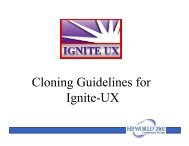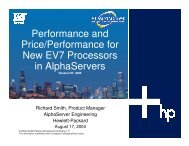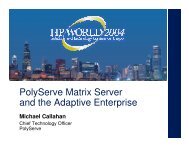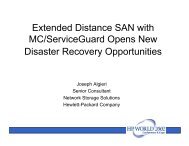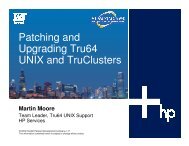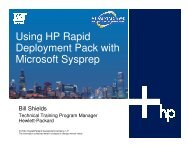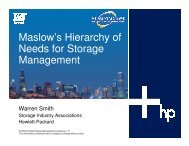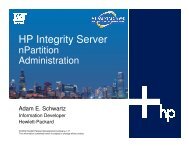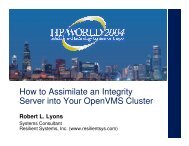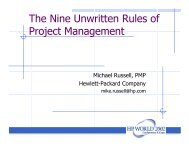Creating a recovery CD or DVD using make_net_recovery - OpenMPE
Creating a recovery CD or DVD using make_net_recovery - OpenMPE
Creating a recovery CD or DVD using make_net_recovery - OpenMPE
Create successful ePaper yourself
Turn your PDF publications into a flip-book with our unique Google optimized e-Paper software.
Burn the image(s) to a <strong>CD</strong> <strong>or</strong> <strong>DVD</strong><br />
• A PC can be used to burn the file to a <strong>CD</strong> <strong>or</strong><br />
<strong>DVD</strong>. The PC burner software must be able to<br />
create an ISO image and write in a raw mode.<br />
Two utilities that will w<strong>or</strong>k are Easy <strong>CD</strong> Creat<strong>or</strong><br />
from Adaptec and the Nero StartSmart software.<br />
Nero has a trial version that can be downloaded<br />
from www.nero.com which w<strong>or</strong>ks.<br />
• The key to burning on a PC is to select the option<br />
of creating a disk image. The PC software will<br />
usually supp<strong>or</strong>t a “*.iso” extension.<br />
August 26, 2004 36