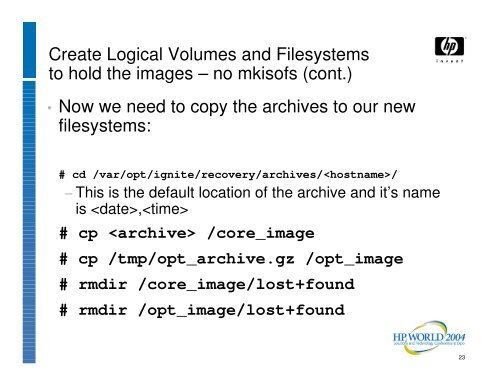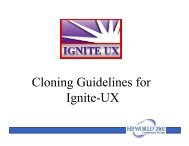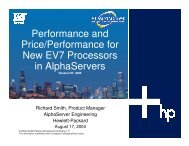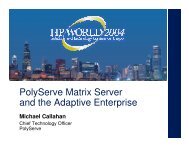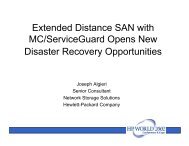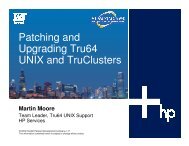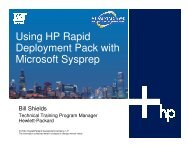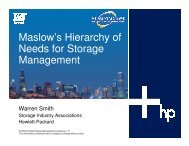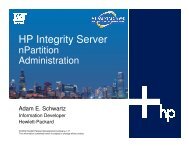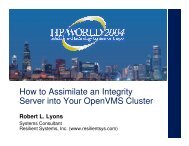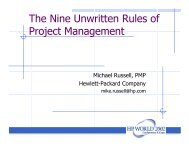Creating a recovery CD or DVD using make_net_recovery - OpenMPE
Creating a recovery CD or DVD using make_net_recovery - OpenMPE
Creating a recovery CD or DVD using make_net_recovery - OpenMPE
Create successful ePaper yourself
Turn your PDF publications into a flip-book with our unique Google optimized e-Paper software.
Create Logical Volumes and Filesystems<br />
to hold the images – no mkisofs (cont.)<br />
• Now we need to copy the archives to our new<br />
filesystems:<br />
# cd /var/opt/ignite/<strong>recovery</strong>/archives//<br />
− This is the default location of the archive and it’s name<br />
is ,<br />
# cp /c<strong>or</strong>e_image<br />
# cp /tmp/opt_archive.gz /opt_image<br />
# rmdir /c<strong>or</strong>e_image/lost+found<br />
# rmdir /opt_image/lost+found<br />
23