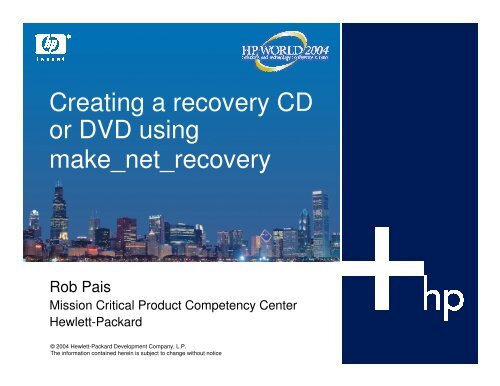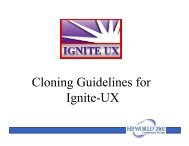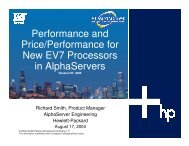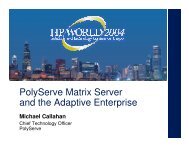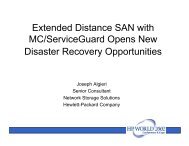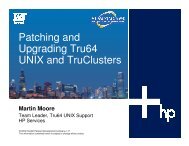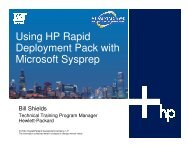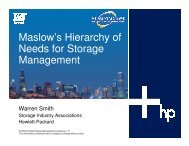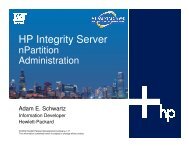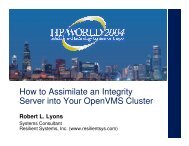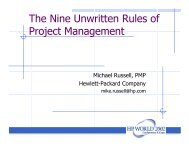Creating a recovery CD or DVD using make_net_recovery - OpenMPE
Creating a recovery CD or DVD using make_net_recovery - OpenMPE
Creating a recovery CD or DVD using make_net_recovery - OpenMPE
You also want an ePaper? Increase the reach of your titles
YUMPU automatically turns print PDFs into web optimized ePapers that Google loves.
<strong>Creating</strong> a <strong>recovery</strong> <strong>CD</strong><br />
<strong>or</strong> <strong>DVD</strong> <strong>using</strong><br />
<strong>make</strong>_<strong>net</strong>_<strong>recovery</strong><br />
Rob Pais<br />
Mission Critical Product Competency Center<br />
Hewlett-Packard<br />
© 2004 Hewlett-Packard Development Company, L.P.<br />
The inf<strong>or</strong>mation contained herein is subject to change without notice
Goal of this presentation<br />
• To walk through the<br />
steps of creating a<br />
<strong>recovery</strong> archive and<br />
configuring it on <strong>CD</strong><br />
<strong>or</strong> <strong>DVD</strong>.<br />
2
Requirements<br />
• Ignite-UX will have to<br />
be installed on the<br />
client, <strong>or</strong> a system on<br />
the <strong>net</strong>w<strong>or</strong>k with the<br />
client.<br />
• Enough disk space to<br />
hold the image(s)<br />
• Enough disk space to<br />
create additional w<strong>or</strong>k<br />
volumes<br />
• A <strong>CD</strong> <strong>or</strong> <strong>DVD</strong> burner<br />
(PC will w<strong>or</strong>k)<br />
3
Overview<br />
• Add client f<strong>or</strong> <strong>recovery</strong><br />
• Create <strong>net</strong>w<strong>or</strong>k <strong>recovery</strong> archive of client<br />
− Include and/<strong>or</strong> Exclude files <strong>or</strong> filesystems as needed<br />
• Create archive of any additional files <strong>or</strong> filesystems<br />
• Edit existing configuration files and templates as needed<br />
• Create logical volumes to hold the images<br />
• Create a filesystem image<br />
• Create a LIF file<br />
• Wrap the LIF file onto the filesystem image<br />
• <strong>DVD</strong> Media<br />
• Itanium images<br />
• Burn the filesystem image(s) onto a <strong>CD</strong> <strong>or</strong> <strong>DVD</strong><br />
4
Add Client f<strong>or</strong> <strong>recovery</strong><br />
• Log onto the Ignite-UX server and type:<br />
# exp<strong>or</strong>t DISPLAY=:0.0<br />
# /opt/ignite/bin/ignite<br />
• If your display is capable of graphics this window<br />
will appear. If not, a terminal user interface will<br />
come up.<br />
5
Add Client f<strong>or</strong> <strong>recovery</strong> (cont.)<br />
• If the .rhosts is not setup on the client, you will be<br />
prompted f<strong>or</strong> the root passw<strong>or</strong>d.<br />
6
Create <strong>net</strong>w<strong>or</strong>k <strong>recovery</strong> archive<br />
7
Create <strong>net</strong>w<strong>or</strong>k <strong>recovery</strong> archive<br />
(cont.)<br />
8
Create <strong>net</strong>w<strong>or</strong>k <strong>recovery</strong> archive<br />
(cont).<br />
• Include <strong>or</strong> exclude filesystems <strong>or</strong> files as needed.<br />
• Make sure the archive can fit onto a 650mb <strong>CD</strong>.<br />
9
Create archive of any additional files<br />
<strong>or</strong> filesystems<br />
• In this example, /opt will be put on a separate <strong>CD</strong>.<br />
• On the client:<br />
# cd /<br />
# pax –wx ustar –f – opt | gzip –9c > /tmp/opt_archive.gz<br />
• If the client is not the Ignite server, the<br />
/tmp/opt_archive file will have to be copied to the<br />
server.<br />
10
Edit existing configuration files and<br />
templates<br />
• Make_<strong>net</strong>_<strong>recovery</strong> automatically creates the<br />
configuration files that will be needed to configure<br />
the <strong>CD</strong> <strong>or</strong> <strong>DVD</strong>.<br />
• This does not include the configuration file(s)<br />
needed f<strong>or</strong> any additional archives that are<br />
created f<strong>or</strong> separate <strong>CD</strong>s. Ignite-UX supplies a<br />
template file that can be used f<strong>or</strong> this called<br />
/opt/ignite/data/examples/nonc<strong>or</strong>e_cfg<br />
11
Edit existing configuration files<br />
and templates (cont.)<br />
• The config files that <strong>make</strong>_<strong>net</strong>_<strong>recovery</strong> creates<br />
f<strong>or</strong> us are located in:<br />
/var/opt/ignite/clients//<strong>recovery</strong>//<br />
−system_cfg - contains the LVM/VxVM layout with<br />
disk sizes, volume sizes, filesystem sizes, mount<br />
point names…etc.<br />
−archive_cfg - contains the location of the archive<br />
and it’s impact on disk space.<br />
−control_cfg - contains inf<strong>or</strong>mation about other<br />
disks, volume groups and cloning.<br />
12
Edit existing configuration files<br />
and templates (cont.)<br />
• system_cfg<br />
−This file could be<br />
modified to change<br />
things like the IP<br />
address of the<br />
system, the root<br />
passw<strong>or</strong>d,<br />
hostname, etc.<br />
−It is not required to<br />
change this file f<strong>or</strong><br />
making the <strong>CD</strong> <strong>or</strong><br />
<strong>DVD</strong>.<br />
13
Edit existing configuration files and<br />
templates (cont.)<br />
• archive_cfg<br />
−This file will have to be modified to change the<br />
configuration from <strong>net</strong>w<strong>or</strong>k to disk.<br />
−The required changes are boxed and in blue, as<br />
follows:<br />
# cd /var/opt/ignite/clients//<strong>recovery</strong>/<br />
# vi archive_cfg<br />
…<br />
load_<strong>or</strong>der = 0<br />
source_f<strong>or</strong>mat = archive<br />
change_media = FALSE # leave this set to false f<strong>or</strong> the first<br />
<strong>CD</strong>.<br />
…<br />
14
Edit existing configuration files<br />
and templates (cont.)<br />
• archive_cfg changes (continued from previous slide)<br />
−Comment out the following lines:<br />
…<br />
# if nfs_source is used, be sure to exp<strong>or</strong>t the source.<br />
# (source_type == "NET")<br />
# nfs_source =<br />
“15.1.2.3:/var/opt/ignite/<strong>recovery</strong>/archives/<br />
"<br />
# }<br />
Add this:<br />
source_type="DSK" # change source_type to DSK<br />
f<strong>or</strong> a Compact Disk<br />
15
Edit existing configuration files<br />
and templates (cont.)<br />
• archive_cfg changes (continued from previous slide)<br />
….<br />
# specified in the sw_source:<br />
# (source_type == "NET") { #comment out source_type test<br />
archive_path = ""<br />
# } else {<br />
# archive_path = "1"<br />
# }<br />
….<br />
• The archive_path is the actual archive itself. It’s name will be in<br />
date/time f<strong>or</strong>mat similar to “2004-06-07,18:00”<br />
16
Edit existing configuration files<br />
and templates (cont.)<br />
• control_cfg<br />
−This config file contains<br />
inf<strong>or</strong>mation about the<br />
other disks that were on<br />
the system and NOT<br />
part of the image. If the<br />
disks were in a volume<br />
group, they will be<br />
hidden by default.<br />
−If this <strong>CD</strong> <strong>or</strong> <strong>DVD</strong> is<br />
used to clone with, this<br />
config file is not<br />
necessary to include in<br />
the LIF.<br />
17
Edit existing configuration files<br />
and templates (cont.)<br />
• Create a config file f<strong>or</strong> other <strong>CD</strong>s if there are<br />
multiple archives. To do this, copy the template<br />
file from /opt/ignite/data/examples/nonc<strong>or</strong>e_cfg<br />
to<br />
/var/opt/ignite/clients//<strong>recovery</strong>//opt_cfg<br />
• Edit this file and <strong>make</strong> the following changes.<br />
The following example is f<strong>or</strong> the /opt filesystem,<br />
but can be done on any filesystem.<br />
18
Edit existing configuration files<br />
and templates (cont.)<br />
• Modify the sw_source statement:<br />
sw_source "opt_archive" {<br />
description = "opt_archive"<br />
source_f<strong>or</strong>mat = archive<br />
# source_type="NET"<br />
# Change this to be your NFS server's IP and path:<br />
# nfs_source =<br />
"14.12.99.113:/var/opt/ignite/archives"<br />
source_type="DSK"<br />
change_media=TRUE # this will prompt f<strong>or</strong> a media change #<br />
when there is a sw_sel statement that<br />
# uses the “opt_archive” sw_source.<br />
}<br />
19
Edit existing configuration files<br />
and templates (cont.)<br />
• Modify the sw_sel statement:<br />
sw_sel "The opt filesystem" {<br />
description = "opt filesystem on a separate <strong>CD</strong>"<br />
sw_source = "opt_archive"<br />
archive_type = gzip tar<br />
archive_path = "opt_archive.gz"<br />
sw_categ<strong>or</strong>y = "Disciplines"<br />
impacts = "/" 1Kb<br />
impacts = "/opt" 799503Kb<br />
}=TRUE # set to true so that it will be automatically<br />
selected if installing non-interactive.<br />
20
Create Logical Volumes and Filesystems<br />
to hold the images<br />
• There are 2 ways to create a filesystem image. One way<br />
is to create a logical volume f<strong>or</strong> each <strong>CD</strong> that we are<br />
going to create. We then put a filesystem on it, mount it<br />
and copy our archive file to it. At that point we use the dd<br />
command to create filesystem image.<br />
• Another way to create the filesystem image is to use the<br />
“mkisofs” command. The advantage of doing it this way is<br />
that we do not need to create the additional logical<br />
volumes and use dd. The mkisofs command was<br />
introduced to supp<strong>or</strong>t archives greater than 2Gb but it can<br />
be used with any archive.<br />
21
Create Logical Volumes and Filesystems<br />
to hold the images – not <strong>using</strong> mkisofs<br />
• In our example, we will need 2 logical volumes and filesystems, since<br />
there will be 2 <strong>CD</strong>s. One f<strong>or</strong> the c<strong>or</strong>e archive and the other f<strong>or</strong> /opt.<br />
# lvcreate –L /dev/vgX<br />
(where is the size of the archive plus 10%. Do this f<strong>or</strong> the c<strong>or</strong>e<br />
archive and f<strong>or</strong> opt_archive.)<br />
# newfs –F hfs /dev/vgX/rlvolX<br />
(an HFS filesystem should be used)<br />
# mkdir /c<strong>or</strong>e_image<br />
# mkdir /opt_image<br />
# mount /dev/vgX/lvolX /c<strong>or</strong>e_image<br />
# mount /dev/vgX/lvolX /opt_image<br />
22
Create Logical Volumes and Filesystems<br />
to hold the images – no mkisofs (cont.)<br />
• Now we need to copy the archives to our new<br />
filesystems:<br />
# cd /var/opt/ignite/<strong>recovery</strong>/archives//<br />
− This is the default location of the archive and it’s name<br />
is ,<br />
# cp /c<strong>or</strong>e_image<br />
# cp /tmp/opt_archive.gz /opt_image<br />
# rmdir /c<strong>or</strong>e_image/lost+found<br />
# rmdir /opt_image/lost+found<br />
23
Create a Filesystem image of the<br />
volumes – no mkisofs<br />
• Create a file that is the filesystem image f<strong>or</strong> each filesystem. You will<br />
need a filesystem with enough space to hold the files. Use the dd<br />
command to do this:<br />
# umount /c<strong>or</strong>e_image<br />
# umount /opt_image<br />
# dd if=/dev/vgX/rlvolX of=/var/tmp/c<strong>or</strong>e_fs<br />
bs=1024k<br />
# dd if=/dev/vgX/rlvolX of=/var/tmp/opt_fs bs=1024k<br />
• Now the opt_fs file is ready to be burned to a <strong>CD</strong>, but the c<strong>or</strong>e_fs still<br />
needs to be made bootable.<br />
24
Create a Filesystem image of the archives <strong>using</strong><br />
mkisofs<br />
• Using mkisofs we do not need to create additional logical volumes and<br />
filesystems f<strong>or</strong> /c<strong>or</strong>e_image and /opt_image. Instead, use the following<br />
commands to generate the filesystem image f<strong>or</strong> the c<strong>or</strong>e and /opt<br />
archives:<br />
• # mkisofs –U –D –o /var/tmp/opt_fs.iso<br />
/tmp/opt_archive.gz<br />
# cd /var/opt/ignite/<strong>recovery</strong>/archives//<br />
# mkisofs –U –D –o /var/tmp/c<strong>or</strong>e_fs.iso ./<br />
In this example /var/tmp must have enough space to hold these<br />
archives plus the additional ISO attributes that mkisofs added. Another<br />
10% should be plenty.<br />
<br />
The mkisofs command is on the Application Release media in the<br />
TechSysConf.TC-OpenSource.X<strong>CD</strong>ROAST-RUN fileset (usually <strong>CD</strong><br />
number 1).<br />
25
Create a LIF file<br />
• Now create a LIF file to <strong>make</strong> the c<strong>or</strong>e image<br />
bootable:<br />
# cd /var/opt/ignite/clients//<strong>recovery</strong>/<br />
(<strong>or</strong> wherever your config files are)<br />
# <strong>make</strong>_medialif -f system_cfg –f archive_cfg –f nonc<strong>or</strong>e_cfg<br />
–R –v –l /var/tmp/lif_file –r (-o )<br />
(this is on one command line)<br />
• This will create the /var/tmp/lif_file (<strong>or</strong> whatever name you choose).<br />
This file will need to be “wrapped” onto the c<strong>or</strong>e_fs <strong>or</strong> c<strong>or</strong>e_fs.iso file.<br />
26
Wrap the LIF file onto the Filesystem<br />
image<br />
• The instl_combine command is used to combine the LIF<br />
file to the filesystem image.<br />
• First, let’s edit the LIF file and <strong>make</strong> sure it does not try to contact an<br />
Ignite-UX server:<br />
# instl_adm –d –F /var/tmp/lif_file ><br />
/tmp/config.out<br />
# vi /tmp/config.out<br />
• Add the line:<br />
control_from_server=false and run_ui=true<br />
#instl_adm –F /var/tmp/lif_file –f /tmp/config.out<br />
(<strong>make</strong> sure there are no err<strong>or</strong>s)<br />
27
Wrap the LIF file onto the Filesystem<br />
image (cont.)<br />
• If there are no err<strong>or</strong>s, combine the LIF. This will<br />
result in the /var/tmp/c<strong>or</strong>e_fs <strong>or</strong> c<strong>or</strong>e_fs.iso file<br />
being bootable.<br />
#/opt/ignite/lbin/instl_combine –F<br />
/var/tmp/lif_file –C /var/tmp/c<strong>or</strong>e_fs (<strong>or</strong><br />
c<strong>or</strong>e_fs.iso if <strong>using</strong> mkisofs)<br />
(one command line)<br />
• The /var/tmp/c<strong>or</strong>e_fs[.iso] file is now ready to<br />
be burned to the <strong>CD</strong>.<br />
28
<strong>DVD</strong> Media<br />
• <strong>Creating</strong> <strong>DVD</strong> media that can hold over 2Gb is<br />
like the steps in the previous slides except f<strong>or</strong> a<br />
couple of differences.<br />
−The LIF file will need to be copied to the direct<strong>or</strong>y<br />
where the archive is.<br />
−We will need to use the mkisofs command to<br />
create this filesystem f<strong>or</strong>mat, instead of <strong>using</strong> dd.<br />
• The mkisofs command is on the Application<br />
Release media in the fileset<br />
− TechSysConf.TC-OpenSource.X<strong>CD</strong>ROAST-RUN<br />
29
<strong>DVD</strong> Media (cont.)<br />
• Following our configuration examples so far, we<br />
could copy the archive image to /c<strong>or</strong>e_archive,<br />
but we will need to copy the LIF file from<br />
<strong>make</strong>_medialif there also.<br />
# cd /var/opt/ignite/<strong>recovery</strong>/archives/<br />
# cp /c<strong>or</strong>e_image<br />
# cp /var/tmp/lif_file /c<strong>or</strong>e_image<br />
August 26, 2004 30
<strong>DVD</strong> Media (cont.)<br />
• Create the filesystem image:<br />
# cd /var/opt/ignite/<strong>recovery</strong>/archives/<br />
# cp /c<strong>or</strong>e_image<br />
# cp /var/tmp/lif_file /c<strong>or</strong>e_image (lif_file was created with <strong>make</strong>_medialif as<br />
described on a previous slide)<br />
# cd /c<strong>or</strong>e_image<br />
# mkisofs -U -max-iso9660-filenames -D -o /var/tmp/cdfs.iso -b<br />
lif_file -no-emul-boot /c<strong>or</strong>e_image<br />
# /opt/ignite/lbin/instl_combine –C /var/tmp/cdfs.iso<br />
• The cdfs.iso file is now a bootable image that can be<br />
burned to a <strong>DVD</strong>.<br />
August 26, 2004 31
Itanium images<br />
Itanium (IPF) systems require a couple of<br />
additional steps:<br />
The generic EFI boot partition needs to be<br />
copied into the direct<strong>or</strong>y with the archive<br />
and the LIF.<br />
The El-T<strong>or</strong>ito filesystem f<strong>or</strong>mat is required<br />
f<strong>or</strong> IPF systems.<br />
August 26, 2004 32
Itanium images (cont.)<br />
Create the filesystem image:<br />
Create a pseudo-root direct<strong>or</strong>y containing the files to be copied<br />
to the <strong>CD</strong>/<strong>DVD</strong> file system. In our example, we can use<br />
/c<strong>or</strong>e_image:<br />
# cd /var/opt/ignite/<strong>recovery</strong>/archives/<br />
# cp /c<strong>or</strong>e_image<br />
Copy the LIF volume created by <strong>make</strong>_medialif into the<br />
/c<strong>or</strong>e_image direct<strong>or</strong>y.<br />
# cp /var/tmp/lif_file /c<strong>or</strong>e_image/lif_file<br />
Copy the generic IPF boot partition into the pseudo root:<br />
# cp /opt/ignite/boot/EFI_<strong>CD</strong>_image /c<strong>or</strong>e_image<br />
August 26, 2004 33
Itanium images (cont.)<br />
Run mkisofs to create the file system image and save it in the<br />
file: /var/tmp/cdfs.iso. This command line will create two boot<br />
partitions in the image: one to contain the IPF boot partition (EFI<br />
shell), and another to contain the LIF volume.<br />
# mkisofs -U -max-iso9660-filenames -D –o \<br />
/var/tmp/cdfs.iso -no-emul-boot -b EFI_<strong>CD</strong>_image \<br />
-elt<strong>or</strong>ito-alt-boot -no-emul-boot -b lif_file \<br />
/c<strong>or</strong>e_image<br />
Note that even with the -U,-max-iso9660- filenames, and -D options,<br />
there are limitations to the lengths of filenames, etc. See the<br />
mkisofs(8) man page f<strong>or</strong> details.<br />
August 26, 2004 34
Itanium images (cont.)<br />
Run instl_combine to relocate the LIF header to<br />
the beginning of the IS09660 image:<br />
# instl_combine -C /var/tmp/cdfs.iso<br />
The /var/tmp/cdfs.iso file can be burned to a <strong>CD</strong> <strong>or</strong><br />
<strong>DVD</strong>.<br />
August 26, 2004 35
Burn the image(s) to a <strong>CD</strong> <strong>or</strong> <strong>DVD</strong><br />
• A PC can be used to burn the file to a <strong>CD</strong> <strong>or</strong><br />
<strong>DVD</strong>. The PC burner software must be able to<br />
create an ISO image and write in a raw mode.<br />
Two utilities that will w<strong>or</strong>k are Easy <strong>CD</strong> Creat<strong>or</strong><br />
from Adaptec and the Nero StartSmart software.<br />
Nero has a trial version that can be downloaded<br />
from www.nero.com which w<strong>or</strong>ks.<br />
• The key to burning on a PC is to select the option<br />
of creating a disk image. The PC software will<br />
usually supp<strong>or</strong>t a “*.iso” extension.<br />
August 26, 2004 36
Burn the image(s) to a <strong>CD</strong> <strong>or</strong> <strong>DVD</strong><br />
August 26, 2004 37
Burn the image(s) to a <strong>CD</strong> <strong>or</strong> <strong>DVD</strong> (cont.)<br />
August 26, 2004 38
Burn the image(s) to a <strong>CD</strong> <strong>or</strong> <strong>DVD</strong> (cont.)<br />
• To use an HP-UX system f<strong>or</strong> burning, the “cdrec<strong>or</strong>d” application can<br />
be used. cdrec<strong>or</strong>d is included in the same fileset with mkisofs on the<br />
Application Media<br />
− TechSysConf.TC-OpenSource.X<strong>CD</strong>ROAST-RUN<br />
− Also online at<br />
ftp://sunsite.unc.edu:/pub/Linux/utils/disk-management/<br />
An example command of cdrec<strong>or</strong>d is:<br />
# cdrec<strong>or</strong>d –v speed=2 dev=1,1,0 /var/tmp/newsys/fs_image_iso<br />
(the hardware path would be card instance 1 SCSI<br />
target 1 SCSI LUN 0)<br />
August 26, 2004 39
Notes on Cloning<br />
The <strong>CD</strong>/<strong>DVD</strong> can be used to recover the system<br />
that it was created on <strong>or</strong> install the image to a<br />
different system.<br />
There are 2 basic guidelines to follow when cloning.<br />
• The version of Ignite-UX that is used must supp<strong>or</strong>t the hardware.<br />
• The OS on the source system must supp<strong>or</strong>t the target system.<br />
August 26, 2004 40
Notes on Cloning (cont.)<br />
The Hardware Enablement patch bundles add<br />
functionality f<strong>or</strong> things like:<br />
• Process<strong>or</strong>s<br />
• Process<strong>or</strong> speeds<br />
• I/O adapters<br />
• I/O devices<br />
August 26, 2004 41
Notes on Cloning (cont.)<br />
Which Hardware Enablement bundle do I<br />
need?<br />
There is inf<strong>or</strong>mation about the HWE patches and required OS<br />
revision online at<br />
• http://docs.hp.com/hpux/hw/index.html Hardware manuals<br />
• http://docs.hp.com/hpux/os/11.0/index.html Release Notes<br />
• http://docs.hp.com/hpux/os/11i/index.html Release Notes<br />
• http://software.hp.com/SUPPORT_PLUS Supp<strong>or</strong>t Plus <strong>CD</strong><br />
info<br />
August 26, 2004 42
Notes on Cloning (cont.)<br />
• When recovering a system from a <strong>make</strong>_<strong>net</strong>_<strong>recovery</strong> image, there is<br />
a button in the User Interface called “Cloning to different HW?”. If<br />
set to true the system will generate a new kernel from the<br />
/stand/system file that was created from the archive and the <strong>recovery</strong>.<br />
This is the default behavi<strong>or</strong> if the hardware model is different. If set to<br />
false, the /stand/vmunix kernel itself will be rest<strong>or</strong>ed from the archive.<br />
− The button is located on the “Basic” tab in the “Additional” area.<br />
August 26, 2004 43
Recovery Screens<br />
August 26, 2004 44
Recovery<br />
Screens<br />
August 26, 2004 45
Ignite: Installing the OS Archive<br />
August 26, 2004 46
Server GUI - Install Dialogue:<br />
Basic<br />
August 26, 2004 47
Server GUI - Install Dialogue:<br />
Basic<br />
FALSE / TRUE<br />
NO / YES<br />
August 26, 2004 48
Allow Use of Other Disks ...<br />
VG00<br />
NO (default)<br />
VG01<br />
VG02<br />
VG03<br />
YES<br />
August 26, 2004 49
Ignite: Installing the OS Archive<br />
August 26, 2004 50
Ignite: Installing the OS Archive<br />
August 26, 2004 51
Server GUI - Install Dialogue:<br />
Netw<strong>or</strong>k Services<br />
August 26, 2004 52
Ignite: Installing the OS Archive<br />
August 26, 2004 53
Server GUI - Install Dialogue:<br />
Additional Interfaces<br />
August 26, 2004 54
Ignite: Installing the OS Archive<br />
August 26, 2004 55
Server GUI - Install Dialogue:<br />
Advanced Volume Layout<br />
August 26, 2004 56
Server GUI - Install Dialogue:<br />
Disk Mapping<br />
August 26, 2004 57
August 26, 2004 58
Co-produced by:<br />
August 26, 2004 59