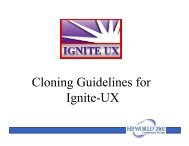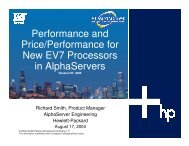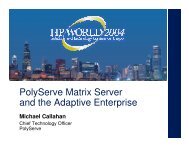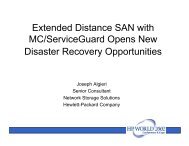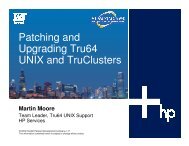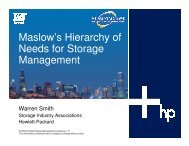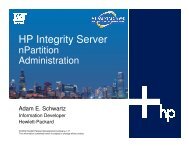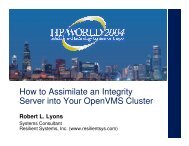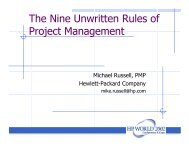Using HP Rapid Deployment Pack with Microsoft Sysprep - OpenMPE
Using HP Rapid Deployment Pack with Microsoft Sysprep - OpenMPE
Using HP Rapid Deployment Pack with Microsoft Sysprep - OpenMPE
Create successful ePaper yourself
Turn your PDF publications into a flip-book with our unique Google optimized e-Paper software.
<strong>Using</strong> <strong>HP</strong> <strong>Rapid</strong><br />
<strong>Deployment</strong> <strong>Pack</strong> <strong>with</strong><br />
<strong>Microsoft</strong> <strong>Sysprep</strong><br />
Bill Shields<br />
Technical Training Program Manager<br />
Hewlett-<strong>Pack</strong>ard<br />
© 2004 Hewlett-<strong>Pack</strong>ard Development Company, L.P.<br />
The information contained herein is subject to change <strong>with</strong>out notice
Objectives<br />
• Introduce RDP<br />
• Explain generic issues <strong>with</strong> imaging<br />
• Introduce <strong>Sysprep</strong><br />
• Discuss using <strong>Sysprep</strong> and RDP together<br />
• Compare differences between <strong>Sysprep</strong> on<br />
Windows 2000 and Windows Server 2003<br />
• Hands-on lab<br />
• Discussion<br />
2
What is <strong>Rapid</strong> <strong>Deployment</strong> <strong>Pack</strong>?<br />
• RDP is a joint <strong>HP</strong> and Altiris solution<br />
− Altiris <strong>Deployment</strong> Solution<br />
− <strong>HP</strong> ProLiant Integration Module<br />
• RDP can<br />
− Perform scripted operating system and application<br />
installations<br />
− Capture and deploy disk images<br />
• RDP website — http: / /www.hp.com/servers/rdp<br />
3
Generic issues <strong>with</strong> imaging<br />
• Lack of flexibility<br />
• Works best on identical machines<br />
− Single processor compared to multiprocessor<br />
− Different storage controllers, for example, SA5i+<br />
compared to SA642<br />
− Different NICs<br />
• Some applications cannot be imaged<br />
• Lack of <strong>Microsoft</strong> support<br />
4
What is <strong>Microsoft</strong> <strong>Sysprep</strong>?<br />
• A simple utility that prepares a system to be<br />
imaged by third-party programs, for example, RDP<br />
• Ensures the security identifiers (SIDs) are unique<br />
• Invokes the Mini-Setup Wizard on first boot<br />
• Supports multiple mass storage controllers<br />
• Is the only way <strong>Microsoft</strong> supports deploying<br />
operating system images<br />
5
Why use RDP <strong>with</strong> <strong>Sysprep</strong>?<br />
• Single system image can support all ProLiant<br />
300 /500/ 700 series servers <strong>with</strong> ProLiant<br />
Support <strong>Pack</strong> installed<br />
• Single system image can support all ProLiant<br />
servers <strong>with</strong>out <strong>HP</strong> value add installed<br />
− Can be combined <strong>with</strong> conditional jobs to deploy the<br />
latest ProLiant Support <strong>Pack</strong><br />
• Unique hardware and array configuration files can<br />
be used<br />
6
Windows 2000 <strong>Sysprep</strong> and RDP<br />
• Uses <strong>Sysprep</strong> 1.1<br />
• Creation of <strong>Sysprep</strong> image can be fully automated<br />
<strong>with</strong>in RDP<br />
7
Windows Server 2003<br />
<strong>Sysprep</strong> and RDP<br />
• Uses <strong>Sysprep</strong> 2.0<br />
• Creation of <strong>Sysprep</strong> image only partially<br />
automated in RDP<br />
− Differences in the way <strong>Sysprep</strong> handles networking<br />
require manual running of <strong>Sysprep</strong> utility and imaging of<br />
server <strong>with</strong> RDP<br />
• Must reactivate operating system if not using<br />
volume license version<br />
8
Begin hands-on<br />
lab exercises<br />
9
<strong>Sysprep</strong>.inf discussion<br />
• [Unattended]<br />
− UpdateHAL<br />
− File paths<br />
• InstallFilesPath<br />
• OemPnPDriversPath<br />
• [<strong>Sysprep</strong>MassStorage]<br />
10
RDP job discussion<br />
• Why did the server’s name change after the<br />
capture job was run?<br />
• Why were all the files were copied to the<br />
C: \sysprep directory?<br />
11
Co-produced by: