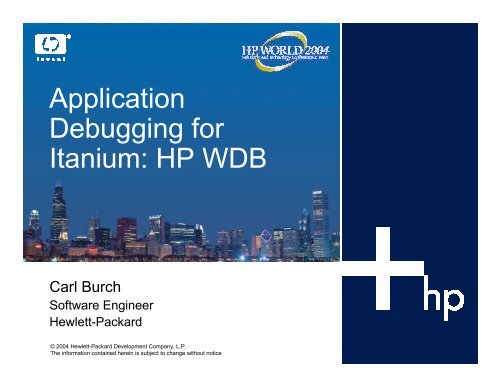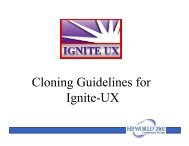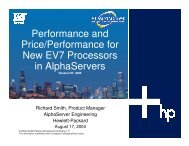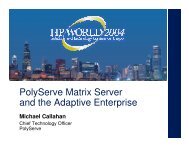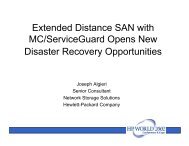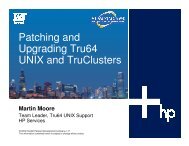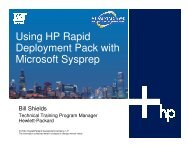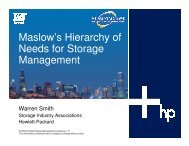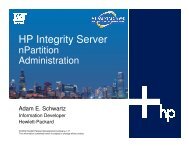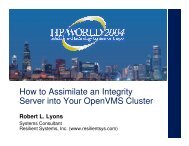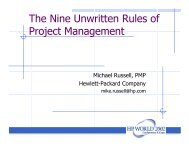Application Debugging for Itanium: HP WDB - OpenMPE
Application Debugging for Itanium: HP WDB - OpenMPE
Application Debugging for Itanium: HP WDB - OpenMPE
Create successful ePaper yourself
Turn your PDF publications into a flip-book with our unique Google optimized e-Paper software.
<strong>Application</strong><br />
<strong>Debugging</strong> <strong>for</strong><br />
<strong>Itanium</strong>: <strong>HP</strong> <strong>WDB</strong><br />
Carl Burch<br />
Software Engineer<br />
Hewlett-Packard<br />
© 2004 Hewlett-Packard Development Company, L.P.<br />
The in<strong>for</strong>mation contained herein is subject to change without notice
Overview of debugging techniques...<br />
• Assertions: add consistency checks within the code,<br />
check <strong>for</strong> cases that should never happen.<br />
• Diagnostics: add logging and dump facilities, pretty<br />
print data structures; use tools that help create<br />
diagnostics, e.g. Purify to look at memory issues<br />
• Comparisons: use a case that works and one that<br />
doesn’t and eliminate differences that don’t matter<br />
• Post-mortem analysis: start with the point of failure,<br />
work backwards to the cause.<br />
• Divide and conquer: break problem into small parts,<br />
check the state after individual steps complete.<br />
A debugger can assist with these techniques.<br />
2
<strong>WDB</strong> Availability<br />
• Recommended debugger on <strong>HP</strong>-UX (PA & IPF)<br />
• Based on open source GNU debugger (gdb) with lots of <strong>HP</strong><br />
value adds.<br />
• Best spot to pick up most recent wdb is from the web:<br />
http://www.hp.com/go/wdb<br />
• Majordomo lists to keep up to date with wdb<br />
wdb-announce@cxx.cup.hp.com – used to announce new versions<br />
hpux-devtools@cxx.cup.hp.com – used <strong>for</strong> discussion of tools<br />
cxx-dev@cxx.cup.hp.com is <strong>for</strong> discussion of C++ development<br />
• wdb is bundled with C, C++ and Fortran compilers<br />
• Web releases include both pre-built binaries and source code<br />
(gdb)<br />
3
Debugger overview<br />
Source<br />
files<br />
Debugger:<br />
displays source files<br />
compiler/<br />
linker<br />
debugger-process<br />
file<br />
images with<br />
debug info<br />
user-process<br />
shared lib<br />
Debugger:<br />
reads debug in<strong>for</strong>mation<br />
left by compiler to provide<br />
symbolic source statements,<br />
data types, user variables and<br />
other program state.<br />
Debugger:<br />
uses OS to read/modify runtime<br />
data structures from a running process;<br />
e.g. displaying the stack or doing<br />
command line call<br />
Debugger:<br />
uses OS system<br />
calls to control<br />
user process<br />
and read state<br />
e.g. ttrace/ptrace<br />
core dump<br />
image<br />
operating system, e.g. <strong>HP</strong>-UX<br />
Debugger:<br />
can read static program<br />
state from a core image;<br />
e.g. post-mortem analysis<br />
4
<strong>WDB</strong> Interfaces: GDB command line<br />
Gdb: underlying debugger engine<br />
5
<strong>WDB</strong> Interfaces: Vdb<br />
Vdb: replacement <strong>for</strong> –tui on IPF<br />
6
<strong>WDB</strong> Interfaces: <strong>WDB</strong><br />
<strong>WDB</strong>: <strong>HP</strong> supported GUI<br />
7
<strong>WDB</strong> GUI Interface<br />
menu bar<br />
assembly display<br />
tool bar<br />
wdb gui highlights<br />
• integrated with wdb plans:<br />
e.g. fix ‘n continue, memory check<br />
• supported by <strong>HP</strong><br />
source display<br />
• PC-like look<br />
• configurable, sessions<br />
watch window<br />
command prompt<br />
and transcript<br />
views on tabs or popups:<br />
commands, watch, locals,<br />
stack, threads, registers<br />
status line<br />
8
<strong>WDB</strong> Interfaces: Ddd<br />
Ddd: popular gdb GUI<br />
9
<strong>WDB</strong> Interfaces: Emacs<br />
Emacs: M-x gdb<br />
10
<strong>WDB</strong> Interfaces: Firebolt<br />
Firebolt – Vim based Edit-compile-debug tool<br />
11
Common invocation modes<br />
• gdb, wdb and related binaries are stored in /opt/langtools/bin<br />
$ gdb program ! Load program into debugger<br />
$ gdb program core ! Post mortem analysis of the core image<br />
$ gdb program 1234 ! attach to running process 1234<br />
• Invoking the above with wdb instead of gdb, brings up the GUI<br />
• Useful command line options<br />
• -xdb ! XDB compatibility mode; many but not all XDB commands<br />
accepted<br />
• -dbx ! dbx compatibility mode; many but not all dbx commands accepted<br />
• -version ! display version in<strong>for</strong>mation and quit.<br />
12
Getting help<br />
(gdb) help<br />
provides a list of commands<br />
$gdb --help<br />
provides a list of arguments<br />
Online reference in<strong>for</strong>mation shipped with<br />
wdb in /opt/langtools/wdb/doc:<br />
• quick reference card & quick start card<br />
• gdb manual<br />
• online help <strong>for</strong> GUI<br />
• tutorials and xdb transition guide<br />
• emacs info files<br />
13
<strong>WDB</strong> Debugger Basics<br />
Most important simple commands to know:<br />
• Commands <strong>for</strong> wdb control [run] [quit] [attach]<br />
• Commands <strong>for</strong> breakpoints [break] [step] [next] [continue]<br />
• Commands <strong>for</strong> watching data [watch]<br />
• Commands <strong>for</strong> printing values [print] [x] [bt] [call]<br />
• Commands <strong>for</strong> getting help [help] [info][set][show]<br />
• Knowing just these commands, one can get remarkably far in<br />
using wdb<br />
• Commands are common in all interfaces, though GUIs often have<br />
other (mouse, menus, panes) ways of doing these basic<br />
operations.<br />
14
Specifying target<br />
(gdb) run [program arguments…]<br />
Tip #1: Use (gdb) set args [arguments…] to<br />
set program arguments<br />
Tip #2: Use (gdb) set env variable value to<br />
set environment variables<br />
Tip #3: Use a .gdbinit file if you want to repeat<br />
the same arguments or environment;<br />
create one per application and/or per user<br />
Note #4: Arguments are processed using a<br />
shell, usually csh<br />
(gdb) attach pid<br />
Tip #5: Use “(gdb) file filename” to set the<br />
name of the executable image<br />
Tip #6: <strong>HP</strong>-UX doesn’t allow attaching on an<br />
NFS file system, see workarounds<br />
(gdb) core filename<br />
Note #7: core files or process id may also be<br />
given on command line<br />
gdb exec-filename [pid | corefile ]<br />
15
Breakpoints<br />
(gdb) break routine<br />
(gdb) break file:lineno<br />
(gdb) break *address<br />
Note #8: Response tells you what was set :<br />
Breakpoint 1 at 0x31b0: file hello.c, line 4.<br />
Breakpoint 2 (deferred) at “mamba”<br />
(“mamba” was not found. Breakpoint<br />
deferred until a shared library containing<br />
“mamba” is loaded.<br />
Note #9: Deferred breakpoints are set when<br />
the debugger can’t find the symbol; useful<br />
<strong>for</strong> shared library debugging.<br />
16
Breakpoints<br />
Tip #10: Make a breakpoint conditional with<br />
the condition command, e.g.<br />
(gdb) condition 1 (x > 5)<br />
Tip #11: Use the commands command to<br />
execute commands when a breakpoint is<br />
hit, e.g.:<br />
(gdb) commands 1<br />
printf “%d\n”,x<br />
end<br />
Tip #12: Use the rbreak command to set a<br />
regular expression breakpoint, e.g.:<br />
(gdb) rbreak myfun<br />
17
Common breakpoints chores<br />
(gdb) tbreak location ! set temporary breakpoint at location<br />
(gdb) info breakpoints ! view breakpoints list<br />
(gdb) ignore bkpt-num count ! ignore count occurrences<br />
(gdb) disable bkpt-num ! temporarily suspend breakpoint<br />
(gdb) enable bkpt-num ! reactivate a disabled breakpoint.<br />
(gdb) delete bkpt-num ! permanently delete a breakpoint.<br />
(gdb) clear<br />
! delete breakpoint @ current position<br />
(gdb) clear location-spec ! delete breakpoint at the location<br />
(gdb) xbreak function ! break at the exit of function<br />
The xbp and xdp commands are useful to set/delete breakpoints at<br />
exit of all procedures<br />
18
Watchpoints (Data Breakpoints)<br />
(gdb) watch expression<br />
• Use (gdb) watch *0xaddress to watch an address -<br />
otherwise the expression is evaluated repeatedly.<br />
• <strong>HP</strong>-UX 11.x allows the debugger to implement hardware<br />
watchpoints, much much faster<br />
• <strong>Itanium</strong> supports yet another fast way to watch locations.<br />
• Watchpoints may be modified with the “condition”,<br />
“command” and “ignore” commands.<br />
• Recent <strong>WDB</strong> versions support “deferred” watchpoints,<br />
useful to watch as yet unallocated addresses<br />
• Use watchpoints to monitor changes in variable values. Use<br />
Display to track variable values.<br />
19
Deferred Breakpoints<br />
Debugger doesn’t know symbols until they are loaded …<br />
• Solution: deferred breakpoints. This is why wdb reports:<br />
Breakpoint 1 (deferred) at “routine” (“foo” was not found).<br />
Breakpoint deferred until a shared library containing “foo” is loaded.<br />
• Deferred breakpoints automatically activated upon library load.<br />
• Note: use “info shared” to see what shared libraries are loaded<br />
• Note: also works with main in a shared library<br />
• Note: supported <strong>for</strong> “break” or “tbreak” but not <strong>for</strong> other<br />
variations, e.g. xbreak, rbreak. (tbreak sets a temporary<br />
breakpoint, xbreak sets breakpoint at exit and rbreak sets a<br />
breakpoint on a regular expression).<br />
• Recent versions support deferred watchpoints also<br />
20
Execution Control<br />
(gdb) cont [count]<br />
(gdb) step [count]<br />
(gdb) next [count]<br />
(gdb) return<br />
(gdb) finish<br />
(gdb) jump line<br />
Note: Step steps into a called function, next steps over the call. The<br />
optional repeat count tells how many times to do this.<br />
Tip: Many common commands are available by their one letter<br />
abbreviations: c, s, n<br />
steplast ! useful when call arguments contain other calls : e.g.,<br />
steplast at foo(goo(),boo()) steps into foo(), not boo()/goo()<br />
21
Navigating the call stack<br />
• Viewing the current thread’s call stack<br />
• bt, where, info stack<br />
• To switch to a different frame use<br />
• (gdb) frame ! <strong>for</strong> random access<br />
• (gdb) up<br />
• (gdb) down ! <strong>for</strong> sequential navigation<br />
• Viewing local variables of a frame<br />
• (gdb) info args<br />
• (gdb) info locals<br />
• To step out of current frame<br />
• (gdb) finish<br />
• To abruptly return from current frame<br />
• (gdb) return<br />
22
Printing values<br />
(gdb) print /<strong>for</strong>mat expression<br />
• The expression can be a command line call e.g.<br />
(gdb) print function (argument)<br />
• To alter a variable, use a print command, e.g.<br />
(gdb) print x = 4<br />
(gdb) x /<strong>for</strong>mat address<br />
Formats can include a count, <strong>for</strong>mat type and size:<br />
<strong>for</strong>mat types include: o - octal; x - hex; d - decimal; u - unsigned<br />
decimal; t - binary; f - float; a - address; I - instruction; c - char;<br />
s - string.<br />
Format sizes include: b - byte, h - 2bytes, w - 4bytes, g - 8bytes<br />
e.g.<br />
(gdb) print /x variable (gdb) x /20i main<br />
23
Printing state<br />
(gdb) info<br />
(gdb) show<br />
(gdb) set<br />
Note: “info” tells you about your program;<br />
“show” tells you about the debugger;<br />
“set” changes the things displayed by show.<br />
Things info can display include:<br />
args, breakpoints, files, frame, locals, registers, scope, sharedlib,<br />
signals, stack, threads<br />
24
How to debug a multi-threaded<br />
program ?<br />
• Problems troubleshooting multi-threaded and multi-process<br />
programs:<br />
• locking issues: deadlock<br />
• locking issues: starvation<br />
• non-deterministic behaviors; non-repeatable<br />
• overall complexity<br />
• wdb has basic support <strong>for</strong> user-space and kernel threads, but<br />
not explicit support <strong>for</strong> areas listed above.<br />
25
<strong>WDB</strong> support <strong>for</strong> threaded programs<br />
• Kernel threads, user threads & MxN threads are supported:<br />
(gdb) info threads<br />
− lists the id numbers of currently known threads<br />
− Displays both utid and ktid <strong>for</strong> all user threads<br />
− Doesn’t display kernel threads which are not associated with a<br />
user thread (<strong>for</strong> mxn threads).<br />
(gdb) thread <br />
− switch to another thread<br />
(gdb) thread apply [number... | all] <br />
− apply a command to a list of threads<br />
(gdb) break function thread <br />
− Create a thread specific breakpoint.<br />
(gdb) thread [disable | enable] [number | all]<br />
− Freeze/thaw threads specifically.<br />
26
How to debug a multi-process<br />
program ?<br />
• wdb has no support (yet) <strong>for</strong> multi-process programs.<br />
• attach multiple debuggers, one per process<br />
• build troubleshooting techniques on top of multiple debuggers<br />
• Following <strong>for</strong>ks:<br />
• follow-<strong>for</strong>k-mode decides the identity of the target after <strong>for</strong>k<br />
• (gdb) set follow-<strong>for</strong>k-mode parent | child | ask<br />
• Default behavior is to stay with the original target.<br />
• (gdb) catch <strong>for</strong>k ! stop the program on a <strong>for</strong>k event.<br />
27
<strong>Debugging</strong> Shared libraries<br />
(gdb) catch load<br />
− Get control when a shared library is loaded<br />
(gdb) catch unload<br />
− Get control when a shared library is unloaded<br />
(gdb) info shared<br />
− Use this command to list all the shared libraries that are<br />
currently loaded.<br />
$ chatr +dbg enable a.out<br />
− Enable shared library debugging during attach<br />
− Loads the shared libraries private<br />
28
<strong>Debugging</strong> a running process<br />
• Remember to chatr the executable to debug<br />
shared libraries<br />
$ gdb a.out<br />
(gdb) attach 1234<br />
$ gdb a.out 1234<br />
• Stops the process after attach.<br />
• Place required breakpoints and continue<br />
(gdb) detach<br />
Use detach command to detach gdb from the<br />
process<br />
29
<strong>Debugging</strong> core files<br />
$ gdb a.out<br />
(gdb) corefile core<br />
$ gdb a.out core<br />
• Print local and global variables<br />
• Backtraces<br />
• Thread in<strong>for</strong>mation<br />
• Examine memory and registers<br />
• Cannot place breakpoints and continue the<br />
program<br />
30
How to ignore or trap signals ?<br />
Signal Disposition<br />
stop - gdb stops program if set<br />
print - gdb prints a message<br />
pass - gdb passes signal to<br />
program<br />
(gdb) info signals<br />
(gdb) handle SIGBUS [pass |<br />
nopass | print | noprint |<br />
stop | nostop]<br />
(gdb) signal SIGBUS<br />
31
Edit-compile-debug cycle speedup<br />
• Compilation speed <strong>for</strong> -g links; +objdebug<br />
− keeps debug in<strong>for</strong>mation only in object files...<br />
a.out<br />
compiled with +objdebug<br />
Lookup tables <strong>for</strong> routines, types, constants<br />
entries are pointers to *.o files with info<br />
.o file<br />
.o file<br />
.o file<br />
.o file<br />
.o file<br />
.o file<br />
faster link times, no need to run pxdb<br />
smaller executable files, debug info can be huge<br />
different memory profile: smaller to start out<br />
need to load at debug time, often don’t care, but<br />
can take time.<br />
default behavior on <strong>Itanium</strong>, new model<br />
a.out<br />
compiled with +noobjdebug<br />
Debug in<strong>for</strong>mation:<br />
quick lookup tables<br />
global type and symbol info<br />
local type and symbol info<br />
lines tables<br />
in<strong>for</strong>mation <strong>for</strong> debug code<br />
...<br />
no need to find *.o files at debug time<br />
different memory profile: pxdb removes duplicates<br />
default behavior on PA-RISC, old model<br />
32
How do I find memory leaks?<br />
(gdb) set heap-check [on | off]<br />
(gdb) set heap-check [leaks | bounds | free | scramble] [on | off]<br />
(gdb) set heap-check frame-count number<br />
(gdb) set min-leak-size number<br />
(gdb) info leaks <br />
(gdb) info heap <br />
Recent versions allow analysis after attach and “Batch mode”<br />
33
How do I find memory leaks?<br />
34
<strong>Debugging</strong> Optimized Code<br />
• Problems with debugging optimized code:<br />
− register allocation; variables move around and may not even exist<br />
− source lines combined, eliminated; no longer 1:1 mapping from source<br />
code to object code<br />
− side effects happen in scrambled order; some effects done be<strong>for</strong>e<br />
others<br />
• Approaches:<br />
− turn optimization off; either wholesale or with #pragma<br />
− wdb has some additional basic support:<br />
• range record in<strong>for</strong>mation; to keep track of variable locations; tells you<br />
truthfully location or if variable is not found<br />
• better following of scrambled source lines<br />
• Incremental support in future; complex, research problem.<br />
35
Source level debugging without –g<br />
(<strong>Itanium</strong>)<br />
• Possible on IPF because <strong>WDB</strong> leverages “minimal line table”<br />
added <strong>for</strong> PBO.<br />
• Useful to debug optimized code, production binaries & dumps<br />
from field.<br />
• What works :<br />
• Breakpoints, step, next, stack traces, disassembly will have source<br />
in<strong>for</strong>mation available<br />
• Global variables can be printed as usual<br />
• What does not :<br />
• Type in<strong>for</strong>mation will not be available<br />
• Local variables cannot be queried.<br />
36
Source level debugging without –g:<br />
Usage<br />
• Invoking at command line:<br />
gdb -src_no_g=no_sys_libs <br />
• Or, start gdb and at the prompt use a set command<br />
$ gdb " don’t specify file name<br />
(gdb) set src-no-g no_sys_libs | all | none<br />
(gdb) file <br />
• Once src-no-g is enabled, sources are automatically available<br />
• no_sys_libs is the recommended mode.<br />
• Help is available at the following command<br />
(gdb) help set src-no-g<br />
37
Support <strong>for</strong> debugging assembly<br />
code<br />
• Facilities <strong>for</strong> assembly level debugging:<br />
• wdb GUI, firebolt, ddd have explicit pane/tab<br />
• If compiled with –g, source and assembly interleaved.<br />
• info registers to show register state, register window in GUI.<br />
• si and ni instead of step & next<br />
• (gdb) disass - to disassemble<br />
• disass works only with statically compiled/linked code addresses.<br />
• Examine “memory as instruction stream” <strong>for</strong> dynamic code<br />
Example : (gdb) x/16i <br />
• (gdb) b *address ! plant a breakpoint at a raw address.<br />
38
Support <strong>for</strong> debugging C++<br />
programs<br />
• C++ facilities include<br />
• Breakpoint menus <strong>for</strong> overloaded functions<br />
• use rbreak to set on all members of a class<br />
• use conditional breakpoints to create instance breakpoints<br />
• set print object; useful setting to know<br />
• Exception handling support – catch throw, catch catch<br />
39
Support <strong>for</strong> debugging Fortran<br />
• Facilities to debug Fortran include support <strong>for</strong><br />
• Array descriptors<br />
• Common blocks<br />
• Case sensitivity<br />
• Derived types and VMS records<br />
• Fortran expression types<br />
• Cray pointers, compiler limitation here<br />
40
Customizing gdb<br />
• Tip: Create a .gdbinit file <strong>for</strong> the application; add some of :<br />
− break fatal<br />
− dir /path/to/my/sources<br />
− set args …<br />
− set env var value<br />
− define dump_data<br />
print data<br />
end<br />
− set print object on<br />
• Global preferences in ~/.gdbinit, project specific in ./.gdbinit<br />
• Note: Use “help set” to list the things one might customize<br />
• Note: Use the –nx command line option to ignore .gdbinit<br />
• Note: Use “source ” to read in any gdb commands file<br />
41
Saving and restoring <strong>WDB</strong> sessions<br />
• Target in<strong>for</strong>mation<br />
• Breakpoints and watchpoints<br />
• Signal settings<br />
• Source Paths<br />
• Current directory<br />
• Debugger settings<br />
• User-defined buttons<br />
• Positions and sizes of<br />
windows<br />
• Command history<br />
42
Java Unwind Support<br />
• gdb support <strong>for</strong> Java supplied as a shared library<br />
• Library supporting Java unwind must be specified<br />
• Do this by export GDB_JAVA_UNWINDLIB=/libjunwind.sl<br />
• With latest versions of gdb, you can bypass this step.<br />
• Location of library in the J2SE release (1.3.1+):<br />
• jre/lib/PA_RISC2.0[W]/libunwind.sl<br />
• No support to debug Java code per se;<br />
• Useful <strong>for</strong> debugging mixed mode Java/C/C++ code.<br />
43
Starting Java from gdb<br />
• Built-in mechanism with “java” command:<br />
− Set DEBUG_PROG in your shell:<br />
export DEBUG_PROG=/opt/langtools/bin/gdb<br />
Export GDB_JAVA_UNWINDLIB=<br />
• Problem using arguments to the java command<br />
− You need to remove arguments else you get:<br />
/opt/langtools/bin/gdb: unrecognized option ‘-Xmn500m’<br />
• Once in gdb:<br />
− Type in all of the arguments:<br />
(gdb) r -Xmn500m -Xms1024m -Xmx1024m COM.volano.Mark -port<br />
8000 -count 5000 -rooms 5<br />
− Alternatively, use the “set args” feature in your ~/.gdbinit file<br />
44
Be<strong>for</strong>e Java Support<br />
#0 0x6ffad8d0 in __ksleep () from /usr/lib/libc.2<br />
#1 0x6fc73298 in _lwp_cond_timedwait () from /usr/lib/libpthread.1<br />
#2 0x6fc72fd4 in pthread_cond_wait () from /usr/lib/libpthread.1<br />
#3 0x6f8de384 in ObjectMonitor::wait ()<br />
from /opt/java1.3/jre/lib/PA_RISC2.0/server/libjvm.sl<br />
#4 0x6f9182ac in ObjectSynchronizer::wait ()<br />
from /opt/java1.3/jre/lib/PA_RISC2.0/server/libjvm.sl<br />
#5 ?? ! stack trace stops here !!!<br />
45
With Java Support<br />
#0 0x6ffad8d0 in __ksleep () from /usr/lib/libc.2<br />
#1 0x6fc73298 in _lwp_cond_timedwait () from /usr/lib/libpthread.1<br />
#2 0x6fc72fd4 in pthread_cond_wait () from /usr/lib/libpthread.1<br />
#3 0x6f8de384 in ObjectMonitor::wait ()<br />
from /opt/java1.3/jre/lib/PA_RISC2.0/server/libjvm.sl<br />
#4 0x6f9182ac in ObjectSynchronizer::wait ()<br />
from /opt/java1.3/jre/lib/PA_RISC2.0/server/libjvm.sl<br />
#5 0x6f859d30 in JVM_MonitorWait () – interpreted transition to native<br />
from /opt/java1.3/jre/lib/PA_RISC2.0/server/libjvm.sl<br />
#6 0xc8b7c in interpreted frame: java/lang/Object::wait {(J)V} ()<br />
#7 0x6d41aaf4 in c2i_adapter frame () - compiled to interpreted adapter<br />
#8 0x6d41a1b8 in compiled frame: COM/volano/mcf::x{()[Ljava/lang/Object;} ()<br />
#9 0x6d40517c in i2c_adapter frame () - interpreted to compiled adapter<br />
#10 0xc4b68 in interpreted frame: COM/volano/mca::run {()V} ()<br />
#11 0xc4dcc in interpreted frame: java/lang/Thread::run {()V} ()<br />
#12 0x6fe911b8 in Java entry frame ()<br />
46
Tips & Tricks<br />
• Unable to debug shared libraries upon attach<br />
• On <strong>HP</strong>-UX shared libraries truly share a global virtual address<br />
• No copy on write policy<br />
• Work around by<br />
• /opt/langtools/bin/pxdb -s on a.out (or)<br />
• chatr +dbg on a.out (preferred, works on both PA<br />
& IPF)<br />
• Unable to attach to a process<br />
• Process started over NFS ? Interruptible NFS mount ?<br />
• mount -o nointr<br />
• use a local file system<br />
• Fixed in recent 11.x kernels.<br />
47
Tips & Tricks (more)<br />
• <strong>Debugging</strong> C++ inline functions<br />
• Must use +d switch to aCC<br />
• Debugger as well as debuggee hang<br />
• Some programs disable all signals when in a critical region<br />
• Debugger depends on SIGTRAP <strong>for</strong> breakpoints!!!<br />
• Best not to muck around with SIGTRAP and SIGINT<br />
48
Tricks & Tips (more)<br />
• Classes appear partial or empty<br />
• aCC -g ?<br />
• Only part of program compiled -g ?<br />
• Use -g0 <strong>for</strong> partial debug compiles.<br />
• Long link times with –g<br />
• Consider +objdebug <strong>for</strong> compiles<br />
• Improves link time<br />
• Higher overhead <strong>for</strong> gdb bring up.<br />
49
Tips & Tricks (more)<br />
• Debugger per<strong>for</strong>mance<br />
• If happy, let sleeping dogs lie, go to the next slide.<br />
• If program composed of shared libraries :<br />
− set auto-solib-add 1 in .gdbinit file<br />
− Use share commands in .gdbinit to load relevant<br />
libraries<br />
− Gdb will load libraries as needed in many (not all)<br />
situations.<br />
− Gdb users from other plat<strong>for</strong>ms: never set autosolib-add<br />
to 0 on hp !!!<br />
• If watchpoints are very slow<br />
• 10.20 uses S/W watchpoints :-(<br />
50
Tips & Tricks (more)<br />
• Unable to view source code<br />
• Source paths in the image stale ?<br />
• Use dir command<br />
• Complied +objdebug?<br />
• Use objectdir command to let gdb know where the object files are.<br />
• Use the “pathmap” command in <strong>WDB</strong> 4.2 and later.<br />
• Backtraces don’t look right on core<br />
• Analyze core files on the same machine if at all possible.<br />
• Otherwise environment must be faithfully recreated.<br />
• ‘packcore’ command available in the <strong>WDB</strong> 4.5 release.<br />
• Use GDB_SHLIB_PATH or GDB_SHLIB_ROOT variables.<br />
51
Tips & Tricks (more)<br />
• Gdb doesn’t like the core file<br />
• “Large” core file ? (>2GB)<br />
• Recent versions contains support <strong>for</strong> mega core files.<br />
• Deployment Issues<br />
• Consider shipping un-stripped<br />
• Preserve a –O –g version and ship the –O version<br />
• Install signal handlers and generate stack trace on crash using<br />
U_STACK_TRACE() (link with -lcl)<br />
52
Tips & Tricks (more)<br />
• Command line completion<br />
• Use <br />
• Command line editing and history<br />
• set editing-mode vi in ~/.inputrc<br />
• Using a different gdb with wdb/firebolt/vdb<br />
• export GDB_SERVER=<br />
• Output redirection<br />
(gdb) set redirect-file <br />
(gdb) set redirect on|off<br />
53
Co-produced by: