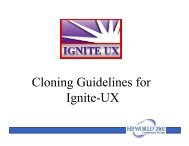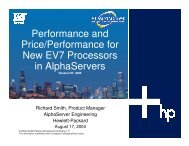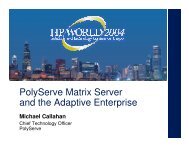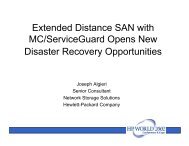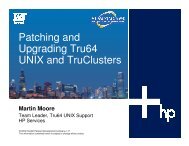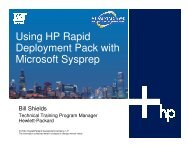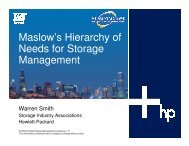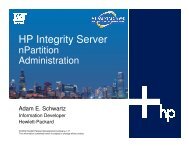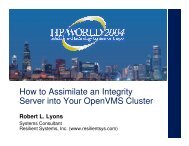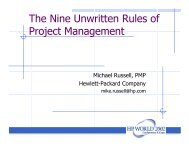Oracle RAC on RedHat Linux Best Practice guide and ... - OpenMPE
Oracle RAC on RedHat Linux Best Practice guide and ... - OpenMPE
Oracle RAC on RedHat Linux Best Practice guide and ... - OpenMPE
You also want an ePaper? Increase the reach of your titles
YUMPU automatically turns print PDFs into web optimized ePapers that Google loves.
Installati<strong>on</strong> Flowchart for 10g <str<strong>on</strong>g>RAC</str<strong>on</strong>g><br />
C<strong>on</strong>figure private<br />
interc<strong>on</strong>nect <strong>and</strong><br />
quorum device<br />
Install the cluster ready<br />
service from the<br />
dedicated CD-ROM<br />
Define OCR <strong>and</strong><br />
voting disk locati<strong>on</strong><br />
(either ocfs or raw partiti<strong>on</strong>).<br />
Define node names <strong>and</strong><br />
ip addresses for the cluster<br />
Run root.sh to c<strong>on</strong>figure<br />
<strong>and</strong> start the CRS layer.<br />
Check the CRS layer :<br />
ps ocs, crs & evm<br />
Install <str<strong>on</strong>g>Oracle</str<strong>on</strong>g> binaries<br />
in a separate<br />
O<str<strong>on</strong>g>RAC</str<strong>on</strong>g>LE_HOME<br />
When prompted,<br />
start the root.sh<br />
Define the virtual ip<br />
addresses c<strong>on</strong>figurati<strong>on</strong><br />
Each node has 2 public ip<br />
Addresses 1 physical <strong>and</strong><br />
1 logical<br />
Complete the post install<br />
steps.<br />
Check the <str<strong>on</strong>g>RAC</str<strong>on</strong>g> status<br />
with “crs_stat”<br />
5