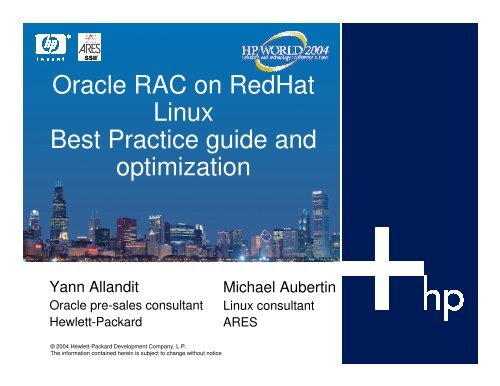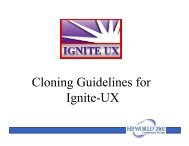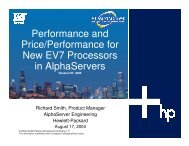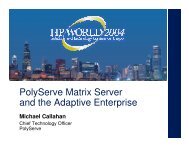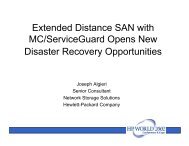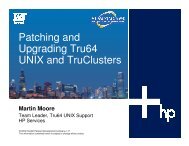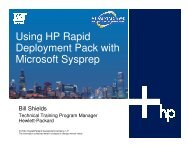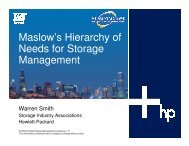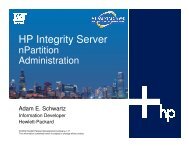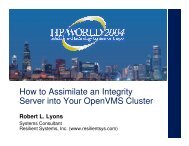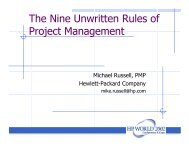Oracle RAC on RedHat Linux Best Practice guide and ... - OpenMPE
Oracle RAC on RedHat Linux Best Practice guide and ... - OpenMPE
Oracle RAC on RedHat Linux Best Practice guide and ... - OpenMPE
You also want an ePaper? Increase the reach of your titles
YUMPU automatically turns print PDFs into web optimized ePapers that Google loves.
<str<strong>on</strong>g>Oracle</str<strong>on</strong>g> <str<strong>on</strong>g>RAC</str<strong>on</strong>g> <strong>on</strong> <strong>RedHat</strong><br />
<strong>Linux</strong><br />
<strong>Best</strong> <strong>Practice</strong> <strong>guide</strong> <strong>and</strong><br />
optimizati<strong>on</strong><br />
Yann All<strong>and</strong>it<br />
<str<strong>on</strong>g>Oracle</str<strong>on</strong>g> pre-sales c<strong>on</strong>sultant<br />
Hewlett-Packard<br />
Michael Aubertin<br />
<strong>Linux</strong> c<strong>on</strong>sultant<br />
ARES<br />
© 2004 Hewlett-Packard Development Company, L.P.<br />
The informati<strong>on</strong> c<strong>on</strong>tained herein is subject to change without notice
Summary<br />
1. Hardware Pre-Requisites<br />
2. Tune BIOS C<strong>on</strong>figurati<strong>on</strong><br />
3. Lun Definiti<strong>on</strong><br />
4. File System Features<br />
5. I/O H<strong>and</strong>ler in <strong>Linux</strong> Kernel<br />
6. Presentati<strong>on</strong> of the /proc Mechanism<br />
7. Memory H<strong>and</strong>ler<br />
8. Cache Mechanism Overview<br />
9. Presentati<strong>on</strong> of NTPL<br />
10.Kernel Parameters Tuning<br />
11.<strong>RedHat</strong> <strong>Linux</strong> Installati<strong>on</strong> For <str<strong>on</strong>g>Oracle</str<strong>on</strong>g><br />
12.HP Driver Installati<strong>on</strong><br />
13.OS update Policy<br />
14.<str<strong>on</strong>g>Oracle</str<strong>on</strong>g> IO <strong>and</strong> Settings<br />
15.Failover/Failback tuning<br />
16.Diagnostic Utilities<br />
17.<strong>Linux</strong> Customizati<strong>on</strong><br />
2
Hardware Pre-Requisites
Installati<strong>on</strong> overview<br />
$ # % & '<br />
# ( <br />
) <br />
* <br />
" # <br />
<br />
<br />
! <br />
<br />
<br />
<br />
+ , <br />
<br />
, <br />
- . <br />
<br />
<br />
4
Installati<strong>on</strong> Flowchart for 10g <str<strong>on</strong>g>RAC</str<strong>on</strong>g><br />
C<strong>on</strong>figure private<br />
interc<strong>on</strong>nect <strong>and</strong><br />
quorum device<br />
Install the cluster ready<br />
service from the<br />
dedicated CD-ROM<br />
Define OCR <strong>and</strong><br />
voting disk locati<strong>on</strong><br />
(either ocfs or raw partiti<strong>on</strong>).<br />
Define node names <strong>and</strong><br />
ip addresses for the cluster<br />
Run root.sh to c<strong>on</strong>figure<br />
<strong>and</strong> start the CRS layer.<br />
Check the CRS layer :<br />
ps ocs, crs & evm<br />
Install <str<strong>on</strong>g>Oracle</str<strong>on</strong>g> binaries<br />
in a separate<br />
O<str<strong>on</strong>g>RAC</str<strong>on</strong>g>LE_HOME<br />
When prompted,<br />
start the root.sh<br />
Define the virtual ip<br />
addresses c<strong>on</strong>figurati<strong>on</strong><br />
Each node has 2 public ip<br />
Addresses 1 physical <strong>and</strong><br />
1 logical<br />
Complete the post install<br />
steps.<br />
Check the <str<strong>on</strong>g>RAC</str<strong>on</strong>g> status<br />
with “crs_stat”<br />
5
Support c<strong>on</strong>siderati<strong>on</strong><br />
Because tunning must be a custom optimizati<strong>on</strong><br />
of a known system <strong>and</strong> ever be, an improvement<br />
of <strong>on</strong>e system.<br />
•Always use supported software parts<br />
•Plan to use the last update for server bios.<br />
•Run the last versi<strong>on</strong> of FC/AL adapter bios.<br />
6
Overview of available products –<br />
Grid ia32<br />
RH 2.1 RH 3<br />
SuSE<br />
SLES 8<br />
<str<strong>on</strong>g>Oracle</str<strong>on</strong>g> DB + <str<strong>on</strong>g>RAC</str<strong>on</strong>g><br />
<str<strong>on</strong>g>Oracle</str<strong>on</strong>g> e.business suite<br />
<str<strong>on</strong>g>Oracle</str<strong>on</strong>g> Applicati<strong>on</strong> server<br />
<str<strong>on</strong>g>Oracle</str<strong>on</strong>g> Collaborati<strong>on</strong><br />
Suite<br />
71
Simplified Approach<br />
For <str<strong>on</strong>g>RAC</str<strong>on</strong>g>, <str<strong>on</strong>g>Oracle</str<strong>on</strong>g> took hardware out of the certificati<strong>on</strong> equati<strong>on</strong>. They certify the<br />
Real Applicati<strong>on</strong> Clusters, clusterware, <strong>and</strong> Operating System versi<strong>on</strong>s.<br />
Certificati<strong>on</strong> would now be awarded to a combinati<strong>on</strong> like <str<strong>on</strong>g>Oracle</str<strong>on</strong>g> <str<strong>on</strong>g>RAC</str<strong>on</strong>g> running<br />
against <strong>RedHat</strong> 2.1.<br />
The specific hardware is no l<strong>on</strong>ger part of the certificati<strong>on</strong>. To communicate what<br />
customers need to use, <str<strong>on</strong>g>Oracle</str<strong>on</strong>g> provide a list of technologies that are compatible<br />
with <str<strong>on</strong>g>RAC</str<strong>on</strong>g>. <str<strong>on</strong>g>Oracle</str<strong>on</strong>g> will support the <str<strong>on</strong>g>Oracle</str<strong>on</strong>g> software <strong>on</strong> clusters that are comprised of<br />
compatible technology running <strong>on</strong> certified O/S <strong>and</strong> clusterware combinati<strong>on</strong>s.<br />
<str<strong>on</strong>g>Oracle</str<strong>on</strong>g> recommends customers c<strong>on</strong>firm that their vendors will support the hardware<br />
in their cluster, as not all vendors will choose to support all possible combinati<strong>on</strong>s.<br />
With these changes, <str<strong>on</strong>g>Oracle</str<strong>on</strong>g> is getting out the hardware business. Discussi<strong>on</strong>s<br />
about hardware support will no l<strong>on</strong>ger involve <str<strong>on</strong>g>Oracle</str<strong>on</strong>g>. <str<strong>on</strong>g>Oracle</str<strong>on</strong>g> is focusing <strong>on</strong> the<br />
O/S, cluster ware, <strong>and</strong> <str<strong>on</strong>g>RAC</str<strong>on</strong>g> combinati<strong>on</strong>.<br />
<str<strong>on</strong>g>Oracle</str<strong>on</strong>g> certificati<strong>on</strong> process for <str<strong>on</strong>g>RAC</str<strong>on</strong>g><br />
<str<strong>on</strong>g>Oracle</str<strong>on</strong>g> Corp.
HP Server <strong>Linux</strong> certificati<strong>on</strong><br />
Check for the server certificati<strong>on</strong> with your HP representative or<br />
within the web site below.<br />
http://h18004.www1.hp.com/products/servers/linux/hp<strong>Linux</strong>cert.html<br />
9
Tune BIOS C<strong>on</strong>figurati<strong>on</strong>
Bios c<strong>on</strong>figurati<strong>on</strong><br />
Reliability is a good part of an optimized cluster.<br />
So, according to the server matrix <strong>and</strong> SAN<br />
investigati<strong>on</strong>, we have to:<br />
• Hard set the FC/AL adapter throughput.<br />
• Hard set SAN access mode (ie: loop, fabric...)<br />
• Hard set any timeout.<br />
• Disable hyper-threading.<br />
11
Lun Definiti<strong>on</strong>
Lun definiti<strong>on</strong><br />
LUN definiti<strong>on</strong> should be made with hardware<br />
optimizati<strong>on</strong> mind set, neither with applicati<strong>on</strong><br />
specificati<strong>on</strong> nor human capabilities brain.<br />
To release data jam in bottleneck, we have to use<br />
multiple way.<br />
D<strong>on</strong>'t forget that <str<strong>on</strong>g>RAC</str<strong>on</strong>g> is first a database server.<br />
That is to say his first job is serving data, not<br />
computing. So data access is the real battle field.<br />
13
I/O architecture <strong>and</strong> usage<br />
investigati<strong>on</strong>.<br />
One success factor of an optimized <str<strong>on</strong>g>Oracle</str<strong>on</strong>g> <str<strong>on</strong>g>RAC</str<strong>on</strong>g><br />
<strong>on</strong> <strong>Linux</strong> cluster is this investigati<strong>on</strong>. In deed you<br />
have to know how data will be serve to:<br />
• Determine writing <strong>and</strong> reading ratio.<br />
• May be change SAN design.<br />
• Define throughput <strong>and</strong> SAN access method.<br />
14
Redundant Storage Sets (RSS)<br />
• Sub-grouping of disks for failure separati<strong>on</strong><br />
• Redundancy informati<strong>on</strong> c<strong>on</strong>tained within RSS<br />
• Disk failure in <strong>on</strong>e RSS does not affect other RSS<br />
groups<br />
• Managed by c<strong>on</strong>troller firmware<br />
• Target size = 8 disks<br />
− Minimum = 6<br />
− Maximum = 11<br />
15
Applicati<strong>on</strong> Workloads<br />
I/O Profile<br />
VRaid<br />
1<br />
10K<br />
VRaid<br />
1<br />
15K<br />
VRaid<br />
5<br />
10K<br />
VRaid<br />
5<br />
15K<br />
“Database”:<br />
8 KB, 67% reads,<br />
r<strong>and</strong>om<br />
Req/Sec @ 30 ms<br />
“Web server”:<br />
8 KB, 100% reads,<br />
r<strong>and</strong>om<br />
Req/Sec @ 30 ms<br />
19,600<br />
21,100<br />
25,400<br />
29,900<br />
13,500<br />
21,100<br />
17,900<br />
29,700<br />
16
Performance <strong>Best</strong> <strong>Practice</strong>s<br />
• Single group is best<br />
− Spreads I/O evenly across all disks<br />
• Use 15K RPM disks?<br />
− 30% to 40% faster <strong>on</strong> r<strong>and</strong>om access workloads<br />
− 15K disks may be more expensive…<br />
• More 10K disks for same cost<br />
17
Effects of Larger Disk Groups<br />
OLTP Scaling - 8 to 168 Disks/Group<br />
(In steps of 8)<br />
25<br />
20<br />
Resp<strong>on</strong>se Time (ms)<br />
15<br />
10<br />
5<br />
0<br />
0 5000 10000 15000 20000 25000<br />
Request rate<br />
18
More Disks = More Performance<br />
Effects of Adding Disks<br />
25000<br />
20000<br />
IOPS @ 15 ms<br />
15000<br />
10000<br />
5000<br />
0<br />
0 16 32 48 64 80 96 112 128 144 160<br />
Number of Disks in a Disk Group<br />
19
File System Features
Choosing the good file system<br />
Redhat <strong>Linux</strong> supported file systems are :<br />
• Ext2: “to finish”<br />
21
Choosing the good file system<br />
Redhat <strong>Linux</strong> supported file systems are :<br />
• Ext3: “to finish”<br />
22
Choosing the good file system<br />
Redhat <strong>Linux</strong> supported file systems are :<br />
• Rawdevices: “to finish”<br />
23
Choosing the good file system<br />
Other often view file systems are :<br />
• Reiserfs: “to finish”<br />
• xfs: “to finish”<br />
24
Installati<strong>on</strong> Flowchart for OCFS<br />
Download the latest<br />
OCFS rpm’s from<br />
www.ocfs.org<br />
Create partiti<strong>on</strong> <strong>on</strong> the<br />
primary node<br />
Install the rpm’s <strong>on</strong> all nodes<br />
Run ocfstool to format <strong>and</strong><br />
mount your new filesystem<br />
Run ocfstool as root<br />
(c<strong>on</strong>figures /etc/ocfs.c<strong>on</strong>f)<br />
<strong>on</strong> all nodes<br />
Mount the new filesystem<br />
<strong>on</strong> all nodes<br />
Run load_ocfs<br />
(insmod will load ocfs.o)<br />
<strong>on</strong> all nodes<br />
Edit rc.local or equivalent add<br />
load_ocfs <strong>and</strong> ‘mount –t<br />
ocfs
OCFS <strong>and</strong> unbreakable <strong>Linux</strong><br />
Redhat<br />
• Currently ships 4 flavors of the AS 2.1 kernel, viz., UP, SMP,<br />
Enterprise <strong>and</strong> Summit (IBM x440)<br />
• <str<strong>on</strong>g>Oracle</str<strong>on</strong>g> provides a separate OCFS module for each of the kernel<br />
flavors<br />
• Minor revisi<strong>on</strong>s of the kernel do not need a fresh build of ocfs<br />
• e.g., ocfs built for e.12 will work for e.16, e.18, etc.<br />
United <strong>Linux</strong>/Suse<br />
• United <strong>Linux</strong> ships 3 flavors of its kernel, for the 2.4.19-64GB-SMP,<br />
the 2.4.19-4GB <strong>and</strong> the 2.4.19-4GB-SMP kernel<br />
• OCFS 1.0.9 is supported <strong>on</strong> UL 1.0 Service Pack 2a or higher<br />
• OCFS build is not currently upward compatible with kernel (pre<br />
SP3) must ensure OCFS build exists for each new Kernel versi<strong>on</strong><br />
prior to upgrading kernel<br />
26
OCFS <strong>and</strong> <str<strong>on</strong>g>RAC</str<strong>on</strong>g><br />
• Maintains cache coherency across nodes for the<br />
filesystem metadata <strong>on</strong>ly<br />
• Does not synchr<strong>on</strong>ize the data cache buffers across<br />
nodes, lets <str<strong>on</strong>g>RAC</str<strong>on</strong>g> h<strong>and</strong>le that OCFS journals filesystem<br />
metadata changes <strong>on</strong>ly<br />
• Filedata changes are journalled by <str<strong>on</strong>g>RAC</str<strong>on</strong>g> (log files)<br />
• Overcomes some limitati<strong>on</strong>s of raw devices <strong>on</strong> <strong>Linux</strong><br />
• No limit <strong>on</strong> number of files<br />
• Allows for very large files (max 2TB)<br />
• Max volume size 32G (4K block) to 8T (1M block)<br />
• <str<strong>on</strong>g>Oracle</str<strong>on</strong>g> DB performance is comparable to raw<br />
27
OCFS <strong>Best</strong> <strong>Practice</strong><br />
• Format with 128 KB block size. Sizes between 2 KB <strong>and</strong> 1<br />
MB are supported. Smaller blocksize will have performance<br />
penality.<br />
• Place archive log <strong>on</strong> a separate disk partiti<strong>on</strong> to avoid<br />
c<strong>on</strong>tenti<strong>on</strong>.<br />
• OCFS requires c<strong>on</strong>tiguous space <strong>on</strong> disk for initial datafile<br />
creati<strong>on</strong> or for any extensi<strong>on</strong>.<br />
• OCFS recommend to have hardware RAID support.<br />
• Avoid large numbers of mount points as this tends to<br />
create a performance bottleneck (typically < 50)<br />
• OCFS will print error <strong>and</strong> debug informati<strong>on</strong> in system log<br />
(/var/log/messages & dmesg).<br />
• Update fstab <strong>and</strong> modules.c<strong>on</strong>f for automatic starting<br />
28
Install tips for OCFS<br />
• Ensure OCFS rpm corresp<strong>on</strong>ds to kernel versi<strong>on</strong><br />
• uname –r (i.e. 2.4.19-4GB)<br />
• Remember to also download rpm’s for OCFS “Support<br />
Tools” <strong>and</strong> “Additi<strong>on</strong>al Tools”<br />
• Download the dd/tar/cp rpm that supports o_direct<br />
• Use rpm –Uv to install all 4 rpm’s <strong>on</strong> all nodes<br />
• Use OCFS for <str<strong>on</strong>g>Oracle</str<strong>on</strong>g> DB files <strong>on</strong>ly, not <str<strong>on</strong>g>Oracle</str<strong>on</strong>g> binaries<br />
(OCFS 1.0.x was not designed as a general purpose<br />
filesystem).<br />
29
OCFS <strong>Linux</strong> – Volume layout<br />
Volume Header (8 sectors)<br />
Publish area (32 sectors)<br />
Space bitmap (1M)<br />
Data blocks<br />
Node c<strong>on</strong>figs (38 sectors)<br />
Free area<br />
Free area<br />
Vote area (32 sectors)<br />
Note: Not drawn to scale<br />
30
Performance ocfs vs raw<br />
<br />
<br />
<br />
<br />
<br />
<br />
<br />
<br />
<br />
<br />
<br />
<br />
<br />
<br />
<br />
<br />
<br />
<br />
<br />
<br />
<br />
<br />
<br />
<br />
<br />
<br />
<br />
<br />
<br />
<br />
<br />
<br />
<br />
<br />
<br />
<br />
<br />
<br />
<br />
<br />
<br />
<br />
<br />
<br />
<br />
<br />
<br />
<br />
<br />
<br />
<br />
<br />
<br />
31
OCFS 2 - What’s New ?<br />
• Disk format now deals in blocks <strong>and</strong> clusters, not bytes.<br />
• Blocksize is now variable, decided at mkfs time (512B,<br />
1K, 2K, or 4K).<br />
• Filesystem is now <strong>on</strong>-disk compatible with multiple<br />
architectures.<br />
• Extent metadata is reorganized.<br />
• Allocati<strong>on</strong> of data areas is now node-local.<br />
• The <strong>on</strong>-disk inode is reorganized.<br />
• In-memory inodes are directly c<strong>on</strong>nected to <strong>on</strong>-disk<br />
inodes.<br />
• The superblock is completely new.<br />
• System inodes are now dynamically located.<br />
32
OCFS 2 - What’s New ?<br />
• No magic first mount<br />
• Memory usage is greatly reduced.<br />
• Vastly simpler DLM operati<strong>on</strong>.<br />
• Number of nodes is more flexible<br />
• Journaling is d<strong>on</strong>e via the Journaled Block Device (JBD).<br />
• Metadata <strong>and</strong> data can be cached.<br />
• I/O is now asynchr<strong>on</strong>ous.<br />
• More than <strong>on</strong>e operati<strong>on</strong> at a time.<br />
• Physical sizing limits are massively increased.<br />
33
OCFS 2 - What’s New ?<br />
• Software sizing limits are also larger, though not by as<br />
much.<br />
• Ext2/3-style directories.<br />
• Proper, clean CDSL (C<strong>on</strong>text Dependant Symbolic Link).<br />
34
ASM - Overview<br />
• ASM can be used to simplify the administrati<strong>on</strong> of <str<strong>on</strong>g>Oracle</str<strong>on</strong>g><br />
database files. Instead of managing multiple database<br />
files, ASM requires to manage a small number of disk<br />
groups. A disk group is a set of disk devices that ASM<br />
manages as a single, logical unit.<br />
• A particular disk group can be defined as the default disk<br />
group for a database <strong>and</strong> <str<strong>on</strong>g>Oracle</str<strong>on</strong>g> automatically allocates<br />
storage for <strong>and</strong> creates or deletes the files associated<br />
with the database object. When administering the<br />
database, there is <strong>on</strong>ly referring to database objects by<br />
name rather than by file name.<br />
35
The Operati<strong>on</strong>al Stack<br />
TODAY<br />
ASM<br />
Tables<br />
Tables<br />
Tablespace<br />
Files<br />
File System<br />
Logical Vol<br />
0010 0010 0010 0010 0010<br />
0010 0010 0010 0010 0010<br />
Tablespace<br />
Files<br />
File System<br />
Logical Vol<br />
<str<strong>on</strong>g>Oracle</str<strong>on</strong>g><br />
ASM<br />
Disks<br />
Disk Group<br />
“The best way to lower mgmt costs is to remove complexity”<br />
36
Traditi<strong>on</strong>al vs ASM - Setup<br />
1. Determine required<br />
storage capacity<br />
2. Install Volume Manager,<br />
File System<br />
3. Architect data layout to<br />
avoid hot spot<br />
4. Create logical volumes<br />
5. Create file systems<br />
6. Install database<br />
7. Create database<br />
1. Determine required<br />
storage capacity<br />
2. Install ASM<br />
3. Create Disk Groups<br />
4. Install database<br />
5. Create database<br />
37
ASM – disk groups <strong>and</strong> failure<br />
groups<br />
• A disk group can include any number of disk devices<br />
• Each disk device can be :<br />
− an individual physical disk,<br />
− a multiple disk device such as a RAID storage array or logical<br />
volume<br />
− a partiti<strong>on</strong> <strong>on</strong> a physical disk.<br />
• However, in most cases, disk groups c<strong>on</strong>sist of <strong>on</strong>e or<br />
more individual physical disks.<br />
• To enable ASM to balance I/O <strong>and</strong> storage appropriately<br />
within the disk group, all devices in the disk group should<br />
have similar, storage capacity <strong>and</strong> performance.<br />
38
ASM – ASMlib API<br />
• The ASMLIB API, developed by <str<strong>on</strong>g>Oracle</str<strong>on</strong>g>, provides<br />
five major feature enhancements over st<strong>and</strong>ard<br />
interfaces:<br />
− Disk discovery – Providing more informati<strong>on</strong> about the<br />
storage attributes to the Database <strong>and</strong> the DBA<br />
− I/O processing – To enable more efficient I/O<br />
− Usage hints – Providing more intelligence from the<br />
database to the storage<br />
− Write validati<strong>on</strong> - Enable end to end checksum<br />
capability<br />
− Metadata validati<strong>on</strong> – To provide highly efficient<br />
metadata update coordinati<strong>on</strong><br />
39
I/O H<strong>and</strong>ler in <strong>Linux</strong> Kernel
The virtual file system<br />
• Permit to h<strong>and</strong>le many file system.... “to finnish<br />
<strong>and</strong> translate”<br />
41
The virtual file system example<br />
• How rm comm<strong>and</strong> works. “to finish”<br />
• rm -> delete();<br />
• glibc -> g_sysunlink();<br />
• kernel -> sysunlink();<br />
• ext2.o -> unlink();<br />
42
Presentati<strong>on</strong> of the /proc<br />
Mechanism
proc<br />
• What is /proc.<br />
• For what's to do it was design.<br />
• Proc API.<br />
• How /proc can help us to optimize cluster.<br />
44
Memory H<strong>and</strong>ler
<strong>Linux</strong> VM overview<br />
• Philosophy of memory h<strong>and</strong>ling<br />
• C<strong>on</strong>cept <strong>and</strong> choice presentati<strong>on</strong>.<br />
46
<strong>Linux</strong> VM overview<br />
• SMP cache mechanism.<br />
47
<strong>Linux</strong> VM overview<br />
• Redhat implementati<strong>on</strong>.<br />
48
<strong>RedHat</strong> memory limit<br />
RHEL2.1 for ia32<br />
•2.4.9-e.XXUniprocessor kernel<br />
•2.4.9-e.XX-smpSMP kernel capable of h<strong>and</strong>ling up to 4GB of physical<br />
memory<br />
•2.4.9-e.XXenterprise-SMP kernel capable of h<strong>and</strong>ling up to about 16GB<br />
of physical memory<br />
RHEL3 for ia32<br />
•2.4.21-4.EL Uniprocessor kernel<br />
•2.4.21-4.ELsmp SMP kernel capable of h<strong>and</strong>ling up to 16GB of physical<br />
memory<br />
•2.4.21-4.ELhugemem SMP kernel capable of h<strong>and</strong>ling bey<strong>on</strong>d 16GB,<br />
up to 64GB<br />
49
VLM Support<br />
• Ability to use up to 64GB <strong>on</strong> a 32-bit system<br />
• The PAE (page address extensi<strong>on</strong>s) mechanism allows<br />
addressing using 36 bits <strong>on</strong> IA-32 systems<br />
• The entreprise kernel is able to set up to 64GB<br />
pagecache without any modificati<strong>on</strong>s<br />
50
IA-32: memory map base address<br />
• Available with Redhat 2.1 <strong>and</strong> United <strong>Linux</strong> 1.0<br />
• <str<strong>on</strong>g>Oracle</str<strong>on</strong>g> running <strong>on</strong> <strong>Linux</strong> will, by default, be limited to a<br />
shared memory area of 1.7GB.<br />
• <str<strong>on</strong>g>Oracle</str<strong>on</strong>g> running <strong>on</strong> Red Hat Advanced Server can allocate<br />
a shared memory area of 2.7GB by lowering <str<strong>on</strong>g>Oracle</str<strong>on</strong>g>’s<br />
memory map base address.<br />
− Relink <str<strong>on</strong>g>Oracle</str<strong>on</strong>g> with a modified base address<br />
• [oracle]$ cd $oracle_home/rdbms/lib<br />
• [oracle]$ genksms –s 0x15000000 > ksms.s<br />
• [oracle]$ make –f ins_rdbms.mk ksms.o<br />
• [oracle]$ make –f ins_rdbms.mk ioracle<br />
− Modify the base mmap address for the <str<strong>on</strong>g>Oracle</str<strong>on</strong>g> user before starting<br />
the <str<strong>on</strong>g>Oracle</str<strong>on</strong>g> processes<br />
• [root]# echo 268435456 > /proc/$pid/mapped_base<br />
• [root]# echo 3000000000 > /proc/sys/kernel/shmmax<br />
51
IA-32: memory map base address<br />
0x50000000<br />
Original base<br />
0x40000000<br />
Lowered base<br />
0x12000000 (oracle)<br />
0x10000000<br />
52
<str<strong>on</strong>g>Oracle</str<strong>on</strong>g> VLM using shmfs or ramfs<br />
• For SGA sizes >2.7 GB, <str<strong>on</strong>g>Oracle</str<strong>on</strong>g> needs to allocate<br />
parts of the SGA through a memory mapped file<br />
system called shmfs.<br />
− The difference between both memory file system is that<br />
shmfs is pageable, ramfs is not<br />
− The init.ora parameter “use_indirect_data_buffers”<br />
determines whether <str<strong>on</strong>g>Oracle</str<strong>on</strong>g> will allocate memory<br />
through tmpfs. Set to true to enable the use of shmfs.<br />
• use_indirect_data_buffers=true<br />
• Only database buffers may reside in the<br />
shmfs/ramfs memory area. All other parts of the<br />
<str<strong>on</strong>g>Oracle</str<strong>on</strong>g> SGA must still reside in regular <str<strong>on</strong>g>Oracle</str<strong>on</strong>g><br />
shared memory.<br />
53
<str<strong>on</strong>g>Oracle</str<strong>on</strong>g> VLM using shmfs<br />
• The shmfs is available in both RH 2.1 <strong>and</strong> 3<br />
• The mapping/unmapping happens relatively quickly<br />
via memory page table manipulati<strong>on</strong> <strong>and</strong> does not<br />
result in memory copies.<br />
• The n<strong>on</strong> database buffer areas of the SGA must still fit<br />
under the 2.7GB SGA limit.<br />
• <str<strong>on</strong>g>Oracle</str<strong>on</strong>g> Total SGA Size – Database Buffers +<br />
VLM_WINDOW_SIZE
<str<strong>on</strong>g>Oracle</str<strong>on</strong>g> VLM using shmfs or ramfs<br />
• <str<strong>on</strong>g>Oracle</str<strong>on</strong>g> creates a “window” in its address space which it uses to<br />
map/unmap various buffers from the SGA.<br />
− The default size of this window is 512MB.<br />
− The window size can be increased or decreased by setting the envir<strong>on</strong>ment<br />
variable VLM_WINDOW_SIZE to the size of the windows desired.<br />
• The mapping/unmapping happens relatively quickly via memory<br />
page table manipulati<strong>on</strong> <strong>and</strong> does not result in memory copies.<br />
• The n<strong>on</strong> database buffer areas of the SGA must still fit under<br />
the 2.7GB SGA limit.<br />
• <str<strong>on</strong>g>Oracle</str<strong>on</strong>g> Total SGA Size – Database Buffers +<br />
VLM_WINDOW_SIZE
<str<strong>on</strong>g>Oracle</str<strong>on</strong>g> VLM using shmfs or ramfs<br />
• Buffers are c<strong>on</strong>stantly being mapped<br />
in <strong>and</strong> out of the VLM window.<br />
− If <str<strong>on</strong>g>Oracle</str<strong>on</strong>g> needs to use buffer B, buffer A<br />
needs to be removed from the window to<br />
make room for buffer B.<br />
− If <str<strong>on</strong>g>Oracle</str<strong>on</strong>g> needs to use buffer A again, it will<br />
need to bring it back into the window<br />
SHMFS memory<br />
area<br />
A<br />
8GB<br />
VLM_WINDOW_SIZE<br />
<str<strong>on</strong>g>Oracle</str<strong>on</strong>g> SGA<br />
VLM Window<br />
A<br />
B<br />
2.7GB<br />
B<br />
0<br />
56
<str<strong>on</strong>g>Oracle</str<strong>on</strong>g> using shmfs in short<br />
• Mount the shmfs file system as root using comm<strong>and</strong>:<br />
• % mount -t shm shmfs -o nr_blocks=8388608 /dev/shm<br />
• Set the shmmax parameter to half of RAM size<br />
• $ echo 3000000000 >/proc/sys/kernel/shmmax<br />
• Set the init.ora parameter use_indirect_data_buffers=true<br />
• Startup oracle.<br />
57
<str<strong>on</strong>g>Oracle</str<strong>on</strong>g> using ramfs in short<br />
• Mount the shmfs file system as root using comm<strong>and</strong>:<br />
• % umount /dev/shm<br />
• % mount -t ramfs ramfs /dev/shm<br />
• % chown oracle:dba /dev/shm<br />
• - Increase the "max locked memory" ulimit (ulimit -l)<br />
• Add the following to /etc/security/limits.c<strong>on</strong>f:<br />
• oracle soft memlock 3145728<br />
• oracle hard memlock 3145728<br />
• Set the init.ora parameter use_indirect_data_buffers=true<br />
• Startup oracle.<br />
58
large memory pages (bigpages)<br />
• A separate memory area is allocated using 2MB<br />
or 4MB memory pages rather than the normal 4k.<br />
• More efficient use of the processors limited<br />
memory map resources (TLB cache)<br />
• Increased hit rates in the TLB cache cause less<br />
processor stalling <strong>and</strong> make the processors run<br />
more efficiently, especially in large memory<br />
c<strong>on</strong>figurati<strong>on</strong>s.<br />
• This separate bigpage memory area is locked in<br />
memory <strong>and</strong> not swapped out.<br />
59
Bigpages/Hugetlb<br />
•Bigpages (RH 2.1) are called Hugetlb in RH3<br />
•Pages are not swapable. This means that the SGA still in memory.<br />
•Hugetlb is a backport from the kernel 2.6<br />
•The pages are pre-allocated. that amount of physical memory can be used <strong>on</strong>ly<br />
through<br />
•hugetlbfs or shm allocated with SHM_HUGETLB.<br />
•Add “bigpages=xxxxMB” to the kernel boot line in grub.c<strong>on</strong>f or lilo.c<strong>on</strong>f (<strong>on</strong>ly<br />
with RH 2.1).<br />
•echo the values to '/proc/sys/vm/hugetlb_pool' or Update the '/etc/sysctl.c<strong>on</strong>f'.<br />
The value are in MB, <strong>and</strong> it allocates several 2MB pages.<br />
•Values are viewable using '/proc/meminfo':<br />
•Hugepages_Total: 500<br />
•Hugepages_Free: 500<br />
•Hugepagesize: 2048K<br />
60
IA-32: large memory pages<br />
(bigpages/hugetlb)<br />
• If the kernel is booted with “bigpages =4000MB”<br />
[oracle]$ cat /proc/meminfo<br />
total: used: free: shared: buffers: cached:<br />
Mem: 16553721856 4332068864 12221652992 196608 13639680 33484800<br />
Swap: 2093129728 0 2093129728<br />
MemTotal:<br />
MemFree:<br />
MemShared:<br />
Buffers:<br />
Cached:<br />
SwapCached:<br />
Active:<br />
Inact_dirty:<br />
Inact_clean:<br />
Inact_target:<br />
HighTotal:<br />
HighFree:<br />
LowTotal:<br />
LowFree:<br />
SwapTotal:<br />
16165744 kB<br />
11935208 kB<br />
192 kB<br />
13320 kB<br />
32700 kB<br />
0 kB<br />
42364 kB<br />
3848 kB<br />
0 kB<br />
4177920 kB<br />
15532016 kB<br />
11375900 kB<br />
633728 kB<br />
559308 kB<br />
2044072 kB<br />
SwapFree: 2044072 kB<br />
BigPagesFree: 4096000 kB<br />
The 4000MB of memory are subtracted from the free system<br />
memory…<br />
… <strong>and</strong> put into a separate allocati<strong>on</strong> area just<br />
for bigpages.<br />
61
IA-32: large memory pages<br />
(bigpages)<br />
• Have the kernel allocate a pool of bigpage memory<br />
• Add “bigpages=xxxxMB” to the kernel boot line in<br />
grub.c<strong>on</strong>f or lilo.c<strong>on</strong>f.<br />
• Tell the kernel to use the bigpage pool for shared<br />
memory allocati<strong>on</strong>s<br />
− [root]# echo 2 > /proc/sys/kernel/shm-user-bigpages<br />
• Size the bigpage memory pool to be <strong>on</strong>ly as large as<br />
needed because it is <strong>on</strong>ly used for shared memory<br />
allocati<strong>on</strong>s<br />
• Unused memory in the bigpage pool will be not be<br />
available for general use, even if the system is<br />
swapping.<br />
62
Cache Mechanism Overview
Presentati<strong>on</strong> of NTPL
Native Posix Thread <strong>Linux</strong><br />
• NPTL Overview.<br />
65
Kernel Parameters Tuning
Kernel parameters<br />
• What parameters interesting us ?<br />
• How to modify it ?<br />
• <str<strong>on</strong>g>Oracle</str<strong>on</strong>g> prerequisite.<br />
• Parameter by family<br />
67
Kernel parameters - 1<br />
Update the /etc/sysctl.c<strong>on</strong>f <strong>and</strong> run “sysctl –p” as root.<br />
<str<strong>on</strong>g>Oracle</str<strong>on</strong>g> Pre-requisites Parameters<br />
• kernel.sem = 250 3200 100 128<br />
• kernel.shmall = 2097152<br />
• kernel.shmmax = 2147483648<br />
• kernel.shmmni = 4096<br />
• fs.file-max = 65536<br />
• net.ipv4.ip_local_port_range = 1024 65000<br />
68
Kernel parameters - 2<br />
Swap optimizati<strong>on</strong><br />
vm.kswapd = 2048 128 32<br />
vm.bdflush = 90 250 0 0 5000 10000 100 50 0<br />
vm.page-cluster = 5<br />
vm.pagetable_cache = 50 100<br />
vm.pagecache = 10 20 30<br />
vm.inactive_clean_percent = 100<br />
vm.max-readahead = 256<br />
vm.min-readahead = 6<br />
UDP Sizing<br />
net.core.rmem_max = 262144<br />
net.core.wmem_max = 262144<br />
net.core.rmem_default = 262144<br />
net.core.rmem_default = 262144<br />
69
<strong>RedHat</strong> <strong>Linux</strong><br />
Installati<strong>on</strong> For <str<strong>on</strong>g>Oracle</str<strong>on</strong>g>
During installati<strong>on</strong>...<br />
• Take care about unsupported opti<strong>on</strong>s.<br />
• What packages are required ?<br />
• <strong>Best</strong> practice of OS file system size.<br />
• Pre-install oracle operati<strong>on</strong>s.<br />
71
User <strong>and</strong> Group<br />
Groups :<br />
•Oinstall<br />
•Dba<br />
•Oper<br />
User :<br />
•<str<strong>on</strong>g>Oracle</str<strong>on</strong>g><br />
User equivalence :<br />
• “uid” <strong>and</strong> “gid” have to be the same <strong>on</strong> all for a<br />
user or a group (see notes).<br />
• Set the /etc/hosts.equiv file with nodename <strong>and</strong><br />
oracle user name.<br />
72
<str<strong>on</strong>g>Oracle</str<strong>on</strong>g> User – Envir<strong>on</strong>ment Variable<br />
<br />
<br />
<br />
<br />
!"# <br />
!" #<br />
!#!$% <br />
! $ #%&'()*'$ <br />
!$% <br />
' !% <br />
!#&<br />
+ , <br />
!#''<br />
" &&! !"-( .-( !!/# /#"" 0<br />
#!(<br />
!/# /1 & # % , /<br />
!&")!$ 2 &!% !<br />
##$<br />
2 &34 !<br />
% & % , " 5& % ! 6$ %<br />
#*% !#$ !+&( 2 & 747&' !4, / !#/# <br />
, 8%4/14!19<br />
"!, !+&( 2 & !/! 74! 8 % <br />
, 7&9! 74 & /<br />
$ #!+(<br />
!!7:;#& <br />
&#)<br />
'#"#4 !#
System requirements<br />
Disk space :<br />
• 512 MB RAM<br />
Check with :<br />
grep MemTotal /proc/meminfo<br />
• 4 GB of swap space<br />
• 400 MB in /tmp<br />
# /sbin/swap<strong>on</strong> -s<br />
# df -k /tmp<br />
• 2.5 GB for the<br />
O<str<strong>on</strong>g>RAC</str<strong>on</strong>g>LE_HOME<br />
# df -k<br />
• 1.5 GB for the pre<br />
c<strong>on</strong>figured database<br />
# df -k<br />
74
Install ksh<br />
• The korn shell is m<strong>and</strong>atory to install <str<strong>on</strong>g>Oracle</str<strong>on</strong>g> 10g<br />
• ksh is not installed by default, it’s necessary to<br />
add a package after the Redhat installati<strong>on</strong>.<br />
−Mount redhat cdrom #2<br />
−Cd /redhat/RPMS<br />
−Cp pdksh-5.2.14-13.i386.rpm /tmp<br />
−Rpm -ivh pdksh-5.2.14-13.i386.rpm<br />
75
Network C<strong>on</strong>figurati<strong>on</strong><br />
1 <br />
/ 0 ( <br />
<br />
<br />
<br />
!<br />
<br />
3 ip addresses are necessary for each node<br />
•One public lan (for customer access)<br />
•One private interc<strong>on</strong>nect (just for local usage)<br />
•One virual ip address (known has public ip address)<br />
76
Requiered Packages<br />
Check the kernel sources <strong>and</strong> development tools are installed<br />
rpm -q gcc cpp compat-libstdc++ glibc-devel kernel-headers binutils<br />
Packages for <strong>RedHat</strong> 3<br />
compat-db-4.0.14-5.i386.rpm<br />
compat-gcc-7.3-2.96.122.i386.rpm<br />
compat-gcc-c++-7.3-2.96.122.i386.rpm<br />
compat-libstdc++-7.3-2.96.122.i386.rpm<br />
compat-libstdc++-devel-7.3-2.96.122.<br />
i386.rpm<br />
openmotif21-2.1.30-8.i386.rpm<br />
setarch-1.3-1.i386.rpm<br />
tcl-8.3.5-92.i386.rpm<br />
pdksh-5.2.14-21.i386.rpm (if 10g)<br />
Packages for <strong>RedHat</strong> 2.1<br />
cpp-2.96-108.1.i386.rpm<br />
glibc-devel-2.2.4-26.i386.rpm<br />
kernel-headers-2.4.9-e.3.i386.rpm<br />
gcc-2.96-108.1.i386.rpm<br />
binutils-2.11.90.0.8-12.i386.rpm<br />
pdksh-5.2.14-22.i386.rpm (if 10g)<br />
77
gcc & g++<br />
• If <strong>RedHat</strong> 3 is used, th defaults gcc <strong>and</strong> g++ released<br />
doesn’t work with <str<strong>on</strong>g>Oracle</str<strong>on</strong>g>.<br />
• Perform the following step to use the 2.96.<br />
Check the gcc g++ release with :<br />
gcc –v or gcc –versi<strong>on</strong><br />
g++ -v or g++ -versi<strong>on</strong><br />
You should get:Reading specs from /usr/lib/gcc-lib/i386-…<br />
gcc versi<strong>on</strong> 2.96 20000731 (Red Hat <strong>Linux</strong> 7.3 2.96-123)<br />
If Not,<br />
As root user<br />
# mv /usr/bin/gcc /usr/bin/gcc323<br />
# ln -s /usr/bin/gcc296 /usr/bin/gcc<br />
# mv /usr/bin/g++ /usr/bin/g++323<br />
# ln -s /usr/bin/g++296 /usr/bin/g++<br />
78
SSH setting<br />
<br />
<br />
<br />
<br />
<br />
<br />
!!"#$%$ <br />
<br />
<br />
79
HP Driver Installati<strong>on</strong>
Storage Driver<br />
• Update the QLA driver. The latest release available from HP is 6.06.50<br />
• Available <strong>on</strong> http://h18007.www1.hp.com/storage/diskarrays-support.html<br />
• For EVA, download the storage disk manaement from<br />
http://h18007.www1.hp.com/products/storageworks/softwaredrivers/enterprise/i<br />
ndex.html<br />
cciss (internal smart array) updated driver can be downloaded from<br />
http://h18004.www1.hp.com/support/files/server/us/locate/101_4081.html<br />
File system type<br />
For security <strong>and</strong> boot performance reas<strong>on</strong>, it is advised to use ext3 file system<br />
for local partiti<strong>on</strong>s.<br />
But in some case in makes sense to use ext2 instead<br />
81
OS update Policy
Operating system life cycle.<br />
• Howto find <strong>and</strong> install HP certified driver.<br />
• Update system c<strong>on</strong>siderati<strong>on</strong>.<br />
• Update kernel method.<br />
• Emergency rescue mode<br />
83
<str<strong>on</strong>g>Oracle</str<strong>on</strong>g> IO <strong>and</strong> Settings
Adjust <str<strong>on</strong>g>Oracle</str<strong>on</strong>g> Block Size<br />
• A UNIX system reads entire operating system blocks from<br />
the disk. If the database block size is smaller than the<br />
UNIX file system block size, I/O b<strong>and</strong>width is inefficient. If<br />
you set the <str<strong>on</strong>g>Oracle</str<strong>on</strong>g> database block size to be a multiple of<br />
the file system blocksize, you can increase performance<br />
by up to five percent.<br />
• The DB_BLOCK_SIZE initializati<strong>on</strong> parameter sets the<br />
database block size. However, to change the value of this<br />
parameter, you must recreate the database.<br />
• To see the current value of the DB_BLOCK_SIZE<br />
parameter, enter the SHOW PARAMETER<br />
DB_BLOCK_SIZE comm<strong>and</strong> in SQL*Plus<br />
85
Enable asynchr<strong>on</strong>ous io.<br />
Install “opatch” utility (2617419)<br />
Apply the patch 3016968 which is necessary to enable asych_io.<br />
Recompile the kernel to enable access to libaio <strong>and</strong> skgaioi.o.<br />
cd to $O<str<strong>on</strong>g>RAC</str<strong>on</strong>g>LE_HOME/rdbms/lib<br />
make -f ins_rdbms.mk async_<strong>on</strong><br />
make -f ins_rdbms.mk ioracle<br />
Make sure that all <str<strong>on</strong>g>Oracle</str<strong>on</strong>g> datafiles reside <strong>on</strong> filesystems that support<br />
asynchr<strong>on</strong>ous I/O. (For example, ext2, ext3, ocfs in <strong>RedHat</strong> 3) or <strong>on</strong><br />
raw device.<br />
Set init.ora file or spfile.ora<br />
'disk_asynch_io=true'<br />
‘filesystemio_opti<strong>on</strong>s=asynch' (if dbf are <strong>on</strong> file system)<br />
86
Direct I/O Support<br />
• Direct I/O support is not available <strong>and</strong> is not<br />
supported <strong>on</strong> Red Hat Enterprise <strong>Linux</strong> 2.1 <strong>and</strong><br />
SuSE <strong>Linux</strong> Enterprise Server 8. It is available<br />
<strong>and</strong> is supported <strong>on</strong> Red Hat Enterprise <strong>Linux</strong> 3 if<br />
the driver being used <strong>on</strong> the system supports<br />
varyio. To enable direct I/O support:<br />
• Set the FILESYSTEMIO_OPTIONS initializati<strong>on</strong><br />
parameter to DIRECTIO.<br />
• If you are using the asynchr<strong>on</strong>ous I/O opti<strong>on</strong>, set<br />
the FILESYSTEMIO_OPTIONS initializati<strong>on</strong><br />
parameter to SETALL.<br />
87
Failover/Failback tuning
<str<strong>on</strong>g>Oracle</str<strong>on</strong>g>9i <str<strong>on</strong>g>RAC</str<strong>on</strong>g> Architecture<br />
public network<br />
server 1<br />
server 2<br />
<str<strong>on</strong>g>Oracle</str<strong>on</strong>g> 9i <str<strong>on</strong>g>RAC</str<strong>on</strong>g><br />
instance 1<br />
DB cache<br />
<str<strong>on</strong>g>Oracle</str<strong>on</strong>g> clusterware<br />
operating System<br />
cluster<br />
interc<strong>on</strong>nect<br />
cache to<br />
cache<br />
<str<strong>on</strong>g>Oracle</str<strong>on</strong>g> 9i <str<strong>on</strong>g>RAC</str<strong>on</strong>g><br />
instance 2<br />
DB cache<br />
<str<strong>on</strong>g>Oracle</str<strong>on</strong>g> clusterware<br />
operating system<br />
S3 S4 Sn<br />
cmcfg<br />
shared storage<br />
cmcfg<br />
$OH/oracm/admin/cmcfg.ora<br />
/var/opt/oracle/srvC<strong>on</strong>fig.loc<br />
voting<br />
srvcfg<br />
redo log instance 1 …<br />
redo log instance 3 …<br />
c<strong>on</strong>trol files<br />
database files<br />
89
<str<strong>on</strong>g>Oracle</str<strong>on</strong>g>9i <str<strong>on</strong>g>RAC</str<strong>on</strong>g> Architecture<br />
cmcfg.ora<br />
HeartBeat=15000<br />
ClusterName=<str<strong>on</strong>g>Oracle</str<strong>on</strong>g> Cluster Manager, versi<strong>on</strong> 9i<br />
PollInterval=1000<br />
MissCount=250<br />
PrivateNodeNames=clusaptux6 clusaptux7<br />
PublicNodeNames=saptux6 saptux7<br />
ServicePort=9998<br />
CmDiskFile=/ocfs1/voting<br />
HostName=clusaptux6<br />
KernelModuleName=hangcheck-timer<br />
/sbin/insmod hangcheck-timer hangcheck_tick=30 hangcheck_margin=180<br />
90
<str<strong>on</strong>g>Oracle</str<strong>on</strong>g> 10g <str<strong>on</strong>g>RAC</str<strong>on</strong>g> Architecture<br />
public network<br />
server 1<br />
server 2<br />
<str<strong>on</strong>g>Oracle</str<strong>on</strong>g> 10g <str<strong>on</strong>g>RAC</str<strong>on</strong>g><br />
instance 1<br />
DB cache<br />
CRS<br />
operating System<br />
cluster<br />
interc<strong>on</strong>nect<br />
cache to<br />
cache<br />
<str<strong>on</strong>g>Oracle</str<strong>on</strong>g> 10g <str<strong>on</strong>g>RAC</str<strong>on</strong>g><br />
Instance 2<br />
DB cache<br />
CRS<br />
operating system<br />
S3 S4 Sn<br />
/etc/oracle/ocr.loc<br />
shared storage<br />
redo log instance 1 …<br />
voting<br />
redo log instance 3 …<br />
ocr c<strong>on</strong>trol files<br />
database files<br />
/etc/oracle/ocr.loc<br />
91
<str<strong>on</strong>g>Oracle</str<strong>on</strong>g>10g <str<strong>on</strong>g>RAC</str<strong>on</strong>g> Architecture<br />
ocr<br />
<str<strong>on</strong>g>RAC</str<strong>on</strong>g> database definiti<strong>on</strong><br />
<str<strong>on</strong>g>RAC</str<strong>on</strong>g> instance definiti<strong>on</strong><br />
CRS definiti<strong>on</strong>s<br />
•<str<strong>on</strong>g>RAC</str<strong>on</strong>g> service definiti<strong>on</strong><br />
•prefered<br />
•available<br />
•<str<strong>on</strong>g>RAC</str<strong>on</strong>g> node applicati<strong>on</strong> definiti<strong>on</strong>s<br />
•listener<br />
•oem<br />
•...<br />
92
TNSNAMES Service Entry<br />
OE =<br />
(DESCRIPTION =<br />
(ADDRESS = (PROTOCOL = TCP)(HOST = node1c_vip)(PORT = 1521))<br />
(ADDRESS = (PROTOCOL = TCP)(HOST = node2c_vip)(PORT = 1521))<br />
(LOAD_BALANCE = yes)<br />
(CONNECT_DATA =<br />
(SERVER = DEDICATED)<br />
(SERVICE_NAME = oe)<br />
(FAILOVER_MODE =<br />
(TYPE = SELECT)<br />
(METHOD = BASIC)<br />
(RETRIES = 180)<br />
(DELAY = 5)<br />
)<br />
)<br />
)<br />
93
Diagnostic Utilities
Diagnostic utilities.<br />
• ps.<br />
• top.<br />
• /proc.<br />
• <strong>Linux</strong> bench source: http://lbs.sourceforge.net<br />
95
<str<strong>on</strong>g>Oracle</str<strong>on</strong>g> Statspack Feature<br />
•Statspack is a diagnostic tool for instance-wide performance<br />
problems<br />
•It also supports applicati<strong>on</strong> tuning activities by identifying high-load<br />
SQL statements.<br />
•It can be used both proactively to m<strong>on</strong>itor the changing load <strong>on</strong> a<br />
system, <strong>and</strong> also reactively to investigate a performance problem.<br />
•To use Statspack you take a number of ‘snapshots’ of the <str<strong>on</strong>g>Oracle</str<strong>on</strong>g><br />
performance data <strong>and</strong> you can then report <strong>on</strong> any pair of these<br />
snapshots.<br />
•The greatest benefits are seen when there is ‘baseline’ performance<br />
data available for the system to compare with current data.<br />
96
Using <str<strong>on</strong>g>Oracle</str<strong>on</strong>g> Statspack<br />
Run the installati<strong>on</strong> script using SQL*Plus from within the<br />
$O<str<strong>on</strong>g>RAC</str<strong>on</strong>g>LE_HOME/rdbms/admin directory or the equivalent <strong>on</strong> your system:<br />
SQL> c<strong>on</strong>nect / as sysdba<br />
SQL> @spcreate<br />
SQL> execute statspack.snap;<br />
or<br />
SQL> execute statspack.snap(i_sessi<strong>on</strong>_id=>32);<br />
run the spreport.sql report while being c<strong>on</strong>nected to the PERFSTAT user to<br />
generate a report.<br />
97
<strong>Linux</strong> Customizati<strong>on</strong>
Packaging facility.<br />
• Why it can be use ?<br />
• How it can be use ?<br />
• What about support ?<br />
• What direct benefit ?<br />
99
Using your own “master” cd set.<br />
• Why it can be use ?<br />
• How it can be build ?<br />
• What about support ?<br />
• What direct benefit ?<br />
100
Anac<strong>on</strong>da overview.<br />
• What is anac<strong>on</strong>da.<br />
• How it work ?<br />
• What is the step of cd creati<strong>on</strong> ?<br />
101
“If you ask nothing, you get<br />
nothing.”<br />
Alan Cox<br />
Gnome Hacker, Kernel Hacker, Hacker Hacker.<br />
102
Co-produced by:
Grid<br />
104
“This is a st<strong>and</strong>ard quote slide.<br />
Type your quote inside the<br />
quotati<strong>on</strong> marks.”<br />
Jordan Doe<br />
CIO, ABC Company
Transiti<strong>on</strong> slide<br />
headline text<br />
goes here