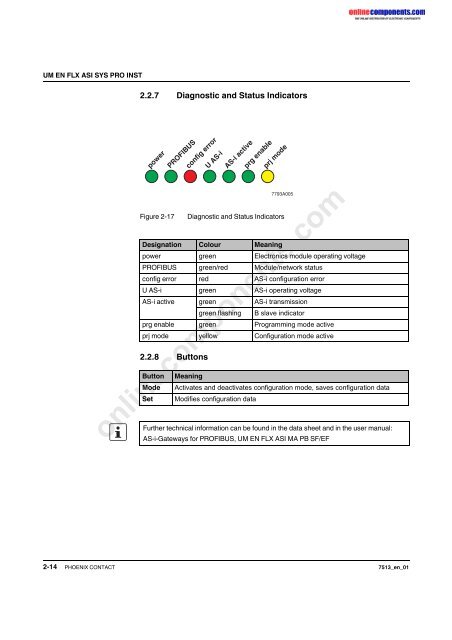UM EN FLX ASI SYS PRO INST - Onlinecomponents.com
UM EN FLX ASI SYS PRO INST - Onlinecomponents.com
UM EN FLX ASI SYS PRO INST - Onlinecomponents.com
Create successful ePaper yourself
Turn your PDF publications into a flip-book with our unique Google optimized e-Paper software.
<strong>UM</strong> <strong>EN</strong> <strong>FLX</strong> <strong>ASI</strong> <strong>SYS</strong> <strong>PRO</strong> <strong>INST</strong><br />
2.2.7 Diagnostic and Status Indicators<br />
power<br />
<strong>PRO</strong>FIBUS<br />
config error<br />
U AS-i<br />
AS-i active<br />
prg enable<br />
prj mode<br />
Figure 2-17<br />
2.2.8 Buttons<br />
Diagnostic and Status Indicators<br />
Designation Colour Meaning<br />
power green Electronics module operating voltage<br />
<strong>PRO</strong>FIBUS green/red Module/network status<br />
config error red AS-i configuration error<br />
U AS-i green AS-i operating voltage<br />
AS-i active green AS-i transmission<br />
green flashing<br />
B slave indicator<br />
prg enable green Programming mode active<br />
prj mode yellow Configuration mode active<br />
Button<br />
Meaning<br />
Mode Activates and deactivates configuration mode, saves configuration data<br />
Set<br />
Modifies configuration data<br />
7793A005<br />
online<strong>com</strong>ponents.<strong>com</strong><br />
Further technical information can be found in the data sheet and in the user manual:<br />
AS-i-Gateways for <strong>PRO</strong>FIBUS, <strong>UM</strong> <strong>EN</strong> <strong>FLX</strong> <strong>ASI</strong> MA PB SF/EF<br />
2-14 PHO<strong>EN</strong>IX CONTACT 7513_en_01