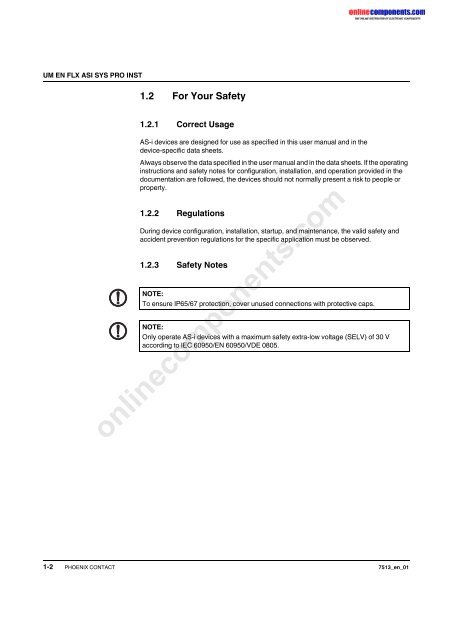UM EN FLX ASI SYS PRO INST - Onlinecomponents.com
UM EN FLX ASI SYS PRO INST - Onlinecomponents.com
UM EN FLX ASI SYS PRO INST - Onlinecomponents.com
Create successful ePaper yourself
Turn your PDF publications into a flip-book with our unique Google optimized e-Paper software.
<strong>UM</strong> <strong>EN</strong> <strong>FLX</strong> <strong>ASI</strong> <strong>SYS</strong> <strong>PRO</strong> <strong>INST</strong><br />
1.2 For Your Safety<br />
1.2.1 Correct Usage<br />
AS-i devices are designed for use as specified in this user manual and in the<br />
device-specific data sheets.<br />
Always observe the data specified in the user manual and in the data sheets. If the operating<br />
instructions and safety notes for configuration, installation, and operation provided in the<br />
documentation are followed, the devices should not normally present a risk to people or<br />
property.<br />
1.2.2 Regulations<br />
During device configuration, installation, startup, and maintenance, the valid safety and<br />
accident prevention regulations for the specific application must be observed.<br />
1.2.3 Safety Notes<br />
NOTE:<br />
To ensure IP65/67 protection, cover unused connections with protective caps.<br />
NOTE:<br />
Only operate AS-i devices with a maximum safety extra-low voltage (SELV) of 30 V<br />
according to IEC 60950/<strong>EN</strong> 60950/VDE 0805.<br />
online<strong>com</strong>ponents.<strong>com</strong><br />
1-2 PHO<strong>EN</strong>IX CONTACT 7513_en_01