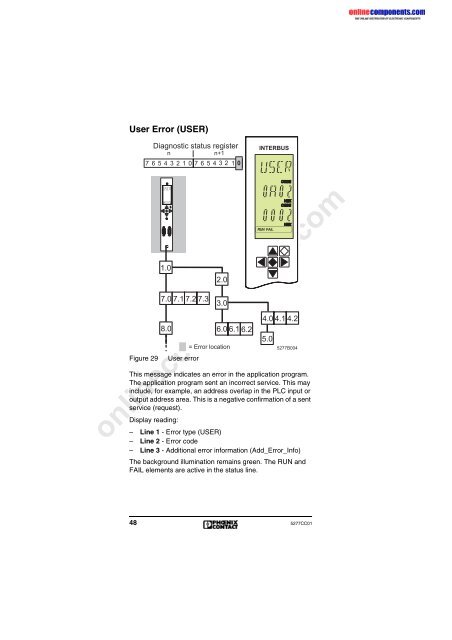interbus - Onlinecomponents.com
interbus - Onlinecomponents.com
interbus - Onlinecomponents.com
Create successful ePaper yourself
Turn your PDF publications into a flip-book with our unique Google optimized e-Paper software.
User Error (USER)<br />
, E= C I JE? I J= JK I HA C EI JA H<br />
<br />
<br />
% $ # " ! % $ # " ! <br />
1 6 - 4 * 7 5<br />
Figure 29<br />
<br />
% % % % !<br />
& <br />
User error<br />
! <br />
$ $ <br />
- HH H ? = JE <br />
" " " <br />
This message indicates an error in the application program.<br />
The application program sent an incorrect service. This may<br />
include, for example, an address overlap in the PLC input or<br />
output address area. This is a negative confirmation of a sent<br />
service (request).<br />
Display reading:<br />
– Line 1 - Error type (USER)<br />
– Line 2 - Error code<br />
– Line 3 - Additional error information (Add_Error_Info)<br />
The background illumination remains green. The RUN and<br />
FAIL elements are active in the status line.<br />
<br />
online<strong>com</strong>ponents.<strong>com</strong><br />
$ <br />
# <br />
# % % * "<br />
48 5277CC01