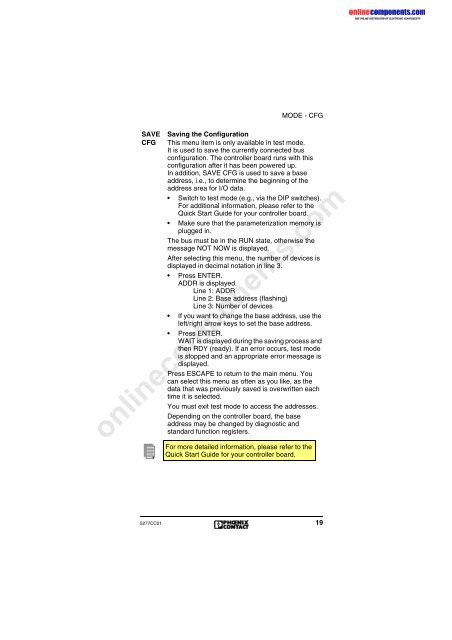interbus - Onlinecomponents.com
interbus - Onlinecomponents.com interbus - Onlinecomponents.com
MODE - CFG SWTC BRDG ACTV CFG List of Switched Off Devices Using the left/right arrow keys, you can view the device numbers of all the devices that are switched off. They are displayed in the order they were switched off. To view the total number of devices that are switched off, switch to list position 1 and press the up arrow key. CNT (Count) is displayed in line 2 and the number of devices that are switched off is displayed in line 3. – NO CFG: No configuration available – NO DEV: No devices are switched off List of Jumpered Devices Refer to the SWTC menu item for display and operation. Active Configuration Number of the active configuration frame. – NO CFG: No configuration frame available onlinecomponents.com 18 5277CC01
MODE - CFG SAVE CFG Saving the Configuration This menu item is only available in test mode. It is used to save the currently connected bus configuration. The controller board runs with this configuration after it has been powered up. In addition, SAVE CFG is used to save a base address, i.e., to determine the beginning of the address area for I/O data. • Switch to test mode (e.g., via the DIP switches). For additional information, please refer to the Quick Start Guide for your controller board. • Make sure that the parameterization memory is plugged in. The bus must be in the RUN state, otherwise the message NOT NOW is displayed. After selecting this menu, the number of devices is displayed in decimal notation in line 3. • Press ENTER. ADDR is displayed. Line 1: ADDR Line 2: Base address (flashing) Line 3: Number of devices • If you want to change the base address, use the left/right arrow keys to set the base address. • Press ENTER. WAIT is displayed during the saving process and then RDY (ready). If an error occurs, test mode is stopped and an appropriate error message is displayed. Press ESCAPE to return to the main menu. You can select this menu as often as you like, as the data that was previously saved is overwritten each time it is selected. You must exit test mode to access the addresses. Depending on the controller board, the base address may be changed by diagnostic and standard function registers. onlinecomponents.com For more detailed information, please refer to the Quick Start Guide for your controller board. 5277CC01 19
- Page 1 and 2: Designation: Revision: Order No.: I
- Page 3 and 4: Information About This Guide Depend
- Page 5 and 6: Table of Contents Error Localizatio
- Page 7 and 8: Diagnostic Display 1 6 - 4 * 7 5 F
- Page 9 and 10: % The displayed number is a percent
- Page 11 and 12: Diagnostics Without Display On cont
- Page 13 and 14: SYSFAIL Yellow STOP ON TR UL US Gre
- Page 15 and 16: Diagnostic Parameter Registers The
- Page 17 and 18: INTERBUS Startup Troubleshooting Us
- Page 19: MODE - CFG MODE Menu CFG Menu (Conf
- Page 23 and 24: MODE - DIAG USER Line 1 - USER - Us
- Page 25 and 26: MODE - DIAG DEBG Menu Item (Debug)
- Page 27 and 28: MODE - DIAG 3.2 Unsuccessful Start
- Page 29 and 30: MODE - STAT STAT Menu (Statistics)
- Page 31 and 32: MODE - STAT CRC Menu Item (Transmis
- Page 33 and 34: MODE - OPT RSET Menu Item (Reset) O
- Page 35 and 36: Error Localization If a bus error o
- Page 37 and 38: Remote Bus Error (RBUS) , E= C I
- Page 39 and 40: When detecting a local bus error, d
- Page 41 and 42: transmission paths between these de
- Page 43 and 44: OUT 2 Interface Error , E= C I JE
- Page 45 and 46: Local Bus Error in an Inline Statio
- Page 47 and 48: Device Error (DEV) , E= C I JE? I
- Page 49 and 50: EVENT Message (EVNT) , E= C I JE?
- Page 51 and 52: Error Codes 0BE4 Code Type Descript
- Page 53 and 54: 0913 Code Type Description and Reme
- Page 55 and 56: 092A Code Type Description and Reme
- Page 57 and 58: 093B Code Type Description and Reme
- Page 59 and 60: 0953 Code Type Description and Reme
- Page 61 and 62: 09DB Code Type Description and Reme
- Page 63 and 64: 0A05 Code Type Description and Reme
- Page 65 and 66: 0A1B Code Type Description and Reme
- Page 67 and 68: 0A28 Code Type Description and Reme
- Page 69 and 70: 0A35 Code Type Description and Reme
MODE - CFG<br />
SAVE<br />
CFG<br />
Saving the Configuration<br />
This menu item is only available in test mode.<br />
It is used to save the currently connected bus<br />
configuration. The controller board runs with this<br />
configuration after it has been powered up.<br />
In addition, SAVE CFG is used to save a base<br />
address, i.e., to determine the beginning of the<br />
address area for I/O data.<br />
• Switch to test mode (e.g., via the DIP switches).<br />
For additional information, please refer to the<br />
Quick Start Guide for your controller board.<br />
• Make sure that the parameterization memory is<br />
plugged in.<br />
The bus must be in the RUN state, otherwise the<br />
message NOT NOW is displayed.<br />
After selecting this menu, the number of devices is<br />
displayed in decimal notation in line 3.<br />
• Press ENTER.<br />
ADDR is displayed.<br />
Line 1: ADDR<br />
Line 2: Base address (flashing)<br />
Line 3: Number of devices<br />
• If you want to change the base address, use the<br />
left/right arrow keys to set the base address.<br />
• Press ENTER.<br />
WAIT is displayed during the saving process and<br />
then RDY (ready). If an error occurs, test mode<br />
is stopped and an appropriate error message is<br />
displayed.<br />
Press ESCAPE to return to the main menu. You<br />
can select this menu as often as you like, as the<br />
data that was previously saved is overwritten each<br />
time it is selected.<br />
You must exit test mode to access the addresses.<br />
Depending on the controller board, the base<br />
address may be changed by diagnostic and<br />
standard function registers.<br />
online<strong>com</strong>ponents.<strong>com</strong><br />
For more detailed information, please refer to the<br />
Quick Start Guide for your controller board.<br />
5277CC01 19