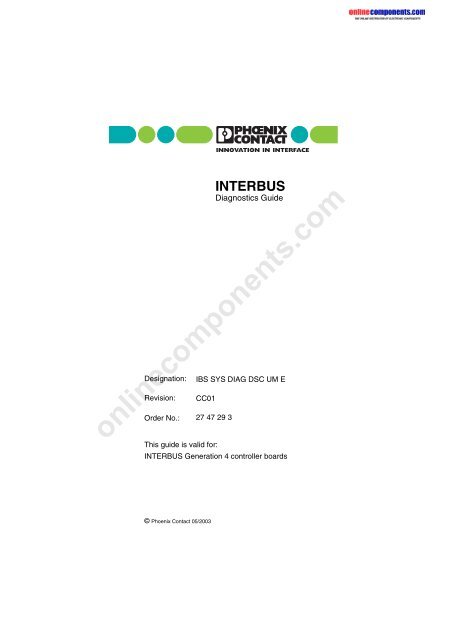interbus - Onlinecomponents.com
interbus - Onlinecomponents.com
interbus - Onlinecomponents.com
You also want an ePaper? Increase the reach of your titles
YUMPU automatically turns print PDFs into web optimized ePapers that Google loves.
Designation:<br />
Revision:<br />
Order No.:<br />
INTERBUS<br />
Diagnostics Guide<br />
IBS SYS DIAG DSC UM E<br />
CC01<br />
27 47 29 3<br />
online<strong>com</strong>ponents.<strong>com</strong><br />
This guide is valid for:<br />
INTERBUS Generation 4 controller boards<br />
© Phoenix Contact 05/2003
Bus Architecture and Counting Method<br />
A L A <br />
Figure 1<br />
<br />
Example of a bus architecture<br />
<br />
! <br />
% % % % ! $ $ $ $ !<br />
& <br />
' <br />
, E= C I JE? = @<br />
F = H = A JA H E = JE E JA H B= ? A<br />
A L A <br />
<br />
A L A <br />
" " " <br />
# % % + " <br />
online<strong>com</strong>ponents.<strong>com</strong><br />
4 : ,<br />
6 : ,<br />
/ ,<br />
4 6 5<br />
+ 6 5<br />
!<br />
#<br />
%<br />
&<br />
= A I E@ A<br />
' F I , 5 7 *<br />
= A ? A ? J H I<br />
$<br />
'<br />
<br />
#<br />
5 @ A HI E@ A<br />
$<br />
'<br />
<br />
#<br />
!<br />
#<br />
5 JH= E<br />
HA EA B<br />
' F I , 5 7 *<br />
BA = A ? A ? J H I<br />
# <br />
+ A ? JE C ? = > A<br />
A L A !<br />
!<br />
#<br />
5 JH= E<br />
HA EA B<br />
5 @ A HI E@ A<br />
' F I , 5 7 *<br />
BA = A ? A ? J H I<br />
<br />
#<br />
$<br />
'<br />
# % % + "<br />
Figure 2<br />
Assignment of the connecting cable<br />
(IBS PRG CAB)<br />
5277CC01
Information About This Guide<br />
Depending on the version, Generation 4 controller boards<br />
have a diagnostic display or LEDs for status and diagnostic<br />
indication. Diagnostics can also be provided by system<br />
messages (using driver blocks).<br />
This guide describes the operation of the diagnostic display,<br />
the LED signal representation, and system messages<br />
indicated by driver blocks.<br />
The back cover page provides an overview of the<br />
controller board menu structure.<br />
The descriptions refer to firmware Version 4.x. In the text, the<br />
firmware version is indicated using the short form "FW x.x".<br />
When using this guide, please observe the following notes:<br />
The attention symbol refers to an operating<br />
procedure, which if not carefully followed, could<br />
result in damage to hardware and software or<br />
personal injury.<br />
The note symbol gives you tips and advice on the<br />
use of hardware and on software optimization. It also<br />
informs you of conditions that must be strictly<br />
observed to achieve error-free operation. The<br />
symbol is also used to clarify terms.<br />
The text symbol refers you to detailed sources of<br />
information (manuals, data sheets, literature, etc.) on<br />
the subject matter, product, etc. This text also<br />
provides helpful information for the orientation in the<br />
manual.<br />
Please note that software/hardware designations and brand<br />
names of the <strong>com</strong>panies mentioned are, as a rule, protected<br />
by copyright, trademark or patent.<br />
Up-to-date information on Phoenix Contact products is<br />
available on the Internet at www.phoenixcontact.<strong>com</strong>.<br />
online<strong>com</strong>ponents.<strong>com</strong><br />
5277CC01 1
Table of Contents<br />
Information About This Guide ................................ 1<br />
User Interface Description ...................................... 4<br />
Keypad .................................................................................4<br />
Diagnostic Display ...............................................................5<br />
Diagnostics for Ethernet Controller Boards ......... 8<br />
Diagnostics Without Display .................................. 9<br />
Meaning of LED Diagnostic Indicators ...............................10<br />
LED Indicators on the<br />
IBS ISA FC/486/DX/I-T Controller Board ...........................11<br />
Diagnostic Register ............................................... 12<br />
Diagnostic Status Register ................................................12<br />
Diagnostic Parameter Registers ........................................13<br />
System Startup ...................................................... 14<br />
INTERBUS Startup ................................................ 15<br />
Troubleshooting Using the Debug Function ......................15<br />
Diagnostics Using the Display ............................. 16<br />
Selecting a Menu Item .......................................................16<br />
Menu Structure ..................................................................16<br />
MODE Menu ........................................................... 17<br />
CFG Menu (Configuration) ................................................17<br />
DIAG Menu (Diagnostics) ..................................................20<br />
STAT Menu (Statistics) ......................................................27<br />
online<strong>com</strong>ponents.<strong>com</strong><br />
OPT Menu (Options) ..........................................................30<br />
MONI Menu (Monitor) ............................................ 32<br />
2 5277CC01
Table of Contents<br />
Error Localization .................................................. 33<br />
Controller Error (CTRL) ..................................................... 34<br />
Remote Bus Error (RBUS) ................................................ 35<br />
Local Bus Error (LBUS) ..................................................... 36<br />
Bus Error (BUS) ................................................................ 38<br />
OUT 1 Interface Error ........................................................ 40<br />
OUT 2 Interface Error ........................................................ 41<br />
Device Error (DEV) ........................................................... 45<br />
Peripheral Fault (PF) ......................................................... 46<br />
EVENT Message (EVNT) .................................................. 47<br />
User Error (USER) ............................................................ 48<br />
Error Codes ............................................................ 49<br />
Rectifying Errors in INTERBUS Components ... 110<br />
Fuse Types for INTERBUS Devices ............................... 110<br />
Replacing the INTERBUS Controller Board .................... 113<br />
LED Diagnostic Indicators of INTERBUS Devices .......... 114<br />
Explanation of Terms .......................................... 116<br />
Services Offered by Phoenix Contact ............... 117<br />
Repairing Faulty INTERBUS Components ..................... 117<br />
Technical Support ........................................................... 117<br />
Service Sheet for the Repair of Faulty INTERBUS<br />
Components .................................................................... 118<br />
online<strong>com</strong>ponents.<strong>com</strong><br />
5277CC01 3
User Interface Description<br />
Keypad<br />
1 6 - 4 * 7 5<br />
, E= C I JE? @ EI F = O<br />
7 F = HH M A O<br />
, M = HH M A O<br />
A O F = @<br />
4 EC D J= HH M A O I A A ? JE B=<br />
A K EJA H= @ @ HA I I <br />
A BJ= HH M A O I A A ? JE B=<br />
A K EJA H= @ @ HA I I<br />
- 6 - 4 ? BEH I A A ? JE <br />
online<strong>com</strong>ponents.<strong>com</strong><br />
- 5 + ) 2 - A N EJ A K EJA I M EJ? D<br />
J JD A A N JA L A K F<br />
# % % * !<br />
Figure 1<br />
Keypad<br />
The keypad enables menu-driven operation of the diagnostic<br />
display using the arrow keys.<br />
4 5277CC01
Diagnostic Display<br />
1 6 - 4 * 7 5<br />
<br />
Figure 2<br />
Diagnostic display<br />
You can test the segments of the diagnostic display (see<br />
"LCD TEST Menu Item (Display Test)" on page 31).<br />
The diagnostic display consists of:<br />
$<br />
#<br />
A O F = @<br />
# % % * "<br />
– Three main lines to display operating states, addresses,<br />
and data. Messages, for example, are partly shown in<br />
clear text.<br />
– 16 status segments on the left-hand side of the display for<br />
binary representation of input and output data.<br />
– Red or green background illumination, depending on the<br />
operating state of the bus.<br />
online<strong>com</strong>ponents.<strong>com</strong><br />
!<br />
"<br />
5277CC01 5
1 Line 1<br />
FAIL<br />
MODE<br />
MONI<br />
HEX<br />
Indicates that an error has occurred and<br />
provides information about the error type.<br />
CRTL: Controller error<br />
RBUS: Remote bus error<br />
LBUS: Local bus error<br />
BUS: General bus error<br />
OUT1: Error at the outgoing interface<br />
OUT2: Error at the branching interface<br />
DEV: Device error<br />
PF: Peripheral fault<br />
When the MODE menu item is active, further<br />
menu items can be selected,<br />
see "MODE Menu" on page 17.<br />
Indicates that monitor mode is activated, see<br />
"MONI Menu (Monitor)" on page 32.<br />
The value in the main line is displayed in<br />
hexadecimal notation. If the HEX segment is not<br />
activated, the value is displayed in decimal<br />
notation.<br />
2 Line 2<br />
PARA The displayed value is a parameter of a<br />
message.<br />
CODE The displayed value represents a code.<br />
SEG.POS The displayed value is a device number (bus<br />
segment and position). A counting method<br />
example can be found on the inside cover page<br />
of this guide.<br />
HEX The value in the second main line is displayed in<br />
hexadecimal notation. If the HEX segment is not<br />
activated, the value is displayed in decimal<br />
notation.<br />
3 Line 3<br />
VALUE The displayed number represents a value.<br />
CODE The displayed value represents a code.<br />
HIGH The displayed number is the high-order word of<br />
a 32-bit value.<br />
LOW The displayed number is the low-order word of a<br />
32-bit value.<br />
online<strong>com</strong>ponents.<strong>com</strong><br />
6 5277CC01
% The displayed number is a percentage term.<br />
HEX The value in the third main line is displayed in<br />
hexadecimal notation. If the HEX segment is not<br />
activated, the value is displayed in decimal<br />
notation.<br />
4 Status Line<br />
The status line indicates the current operating state of the<br />
controller board (see "System Startup" on page 14).<br />
RUN<br />
FAIL<br />
BSA<br />
PF<br />
If the controller board is in the READY or BOOT<br />
state, the RUN element is not switched on. In<br />
the ACTIVE state, it flashes and in the RUN<br />
state, it is permanently on.<br />
Active in the event of controller, user or bus<br />
errors.<br />
(Bus Segment Aborted) Active when a bus<br />
segment is switched off and inactive when all<br />
segments are switched on again.<br />
(Peripheral Fault) Active when a device<br />
indicates a peripheral fault.<br />
5 Arrows Pointing Down<br />
If the higher-level control system is in the STOP state, an<br />
arrow appears in the bottom line of the display pointing to the<br />
description on the front plate. This description is host-specific<br />
and indicates the state of the host system. Examples include:<br />
BASP<br />
SYSFAIL<br />
NETFAIL<br />
STOP<br />
CLAB<br />
(Siemens S5) Disable <strong>com</strong>mand output<br />
(VMEbus) System failure<br />
(Ethernet) Network failure<br />
(Allen-Bradley, Siemens S7) Control system in<br />
programming mode<br />
(Bosch) STOP state<br />
online<strong>com</strong>ponents.<strong>com</strong><br />
6 16 Status Segments<br />
16 status segments are located on the left-hand side of the<br />
display for binary representation of input and output words.<br />
They are displayed when selecting a corresponding menu.<br />
5277CC01 7
Diagnostics for Ethernet Controller<br />
Boards<br />
The diagnostics for Ethernet controller boards are almost<br />
identical to the diagnostics for other controller boards.<br />
The diagnostic display has the same menu structure. In<br />
addition, Ethernet controller boards have a menu item for<br />
setting IP addresses (see page 31). Set the IP address of the<br />
Field Controller to ensure <strong>com</strong>munication via Ethernet.<br />
For Ethernet controller boards, there are special error codes<br />
which are also provided in the list of error codes (see page 49<br />
and onwards).<br />
Ethernet LED Operating Indicators<br />
The three LEDs (LINK, RECEIVE, and TRANSMIT) indicate<br />
the state of the Ethernet interface. The LEDs have the<br />
following meaning:<br />
LINK The LINK LED (yellow) indicates the state of<br />
the twisted pair link. This LED is active when<br />
two devices are properly connected via a<br />
cable.<br />
RECEIVE The RECEIVE LED (green) is on when the<br />
Ethernet interface is receiving data.<br />
TRANSMIT The TRANSMIT LED (green) is on when the<br />
Ethernet interface is transmitting data.<br />
online<strong>com</strong>ponents.<strong>com</strong><br />
8 5277CC01
Diagnostics Without Display<br />
On controller boards with no display, diagnostic information is<br />
indicated via LEDs or by using software.<br />
In the following table, the meaning of the LEDs is shown in<br />
<strong>com</strong>parison with the corresponding display:<br />
Table 1<br />
Comparison of LED states/display<br />
Name LED State Display Meaning<br />
READY/ Green, OFF BOOT/RDY See page 14<br />
RUN<br />
Green, ACTV<br />
flashing<br />
Green, ON RUN<br />
BSA Yellow BSA See page 7<br />
FAIL Red FAIL<br />
PF Yellow PF<br />
STOP Yellow BASP,<br />
SYS_FAIL,<br />
CLAB, STOP<br />
Table 2 Meaning of LED diagnostic indicators<br />
LED<br />
Meaning<br />
RDY/RUN INTERBUS ready to operate/active<br />
BSA<br />
Bus segment aborted<br />
FAIL<br />
Bus error (remote bus/local bus)<br />
PF<br />
Peripheral fault<br />
STOP Control system in the STOP state<br />
online<strong>com</strong>ponents.<strong>com</strong><br />
Diagnostics Using Software<br />
For controller boards with no display, you can use CMD<br />
software (Order No. 27 21 43 9) for diagnostics. This software<br />
runs under Windows and provides <strong>com</strong>prehensive functions<br />
for configuration, startup, and diagnostics.<br />
PC WORX software is available for Field Controllers or<br />
Remote Field Controllers.<br />
5277CC01 9
Meaning of LED Diagnostic Indicators<br />
BA<br />
BSA<br />
FAIL<br />
FCRUN<br />
FUSE<br />
FAIL<br />
PF<br />
RC<br />
Please refer to the documentation for your controller<br />
board for the exact meaning of the LEDs.<br />
The meaning of LED diagnostic indicators on<br />
INTERBUS devices is described in more detail on<br />
page 114.<br />
online<strong>com</strong>ponents.<strong>com</strong><br />
RD<br />
RDY/<br />
RUN<br />
Green Bus active<br />
ON The higher-level controller board/bus is<br />
in the RUN state.<br />
Flashing The higher-level controller board/bus is<br />
in the ACTIVE state.<br />
Yellow Error message (Bus Segment Aborted)<br />
ON At least one segment in the lower-level<br />
bus is disconnected.<br />
Red Error message<br />
ON An error has occurred:<br />
- Bus error in the lower-level bus<br />
- User error<br />
- Controller error<br />
Green Field Controller running<br />
ON IEC 61131 runtime system has been<br />
successfully initialized and a program is<br />
Flashing running.<br />
IEC 61131 runtime system has been<br />
OFF successfully initialized.<br />
IEC 61131 runtime system is not ready<br />
to operate.<br />
Red Error message<br />
ON One of the fuses tripped.<br />
Yellow Error message (peripheral fault)<br />
ON Peripheral fault on a device in the lowerlevel<br />
bus.<br />
Green Remote bus connection (remote bus<br />
ON check)<br />
Connection established to the higherlevel<br />
controller board/bus.<br />
Yellow Remote bus disabled<br />
ON Outgoing remote bus interface is<br />
disabled.<br />
Green<br />
ON<br />
Flashing<br />
INTERBUS ready/running<br />
(Sub)master in the RUN state.<br />
(Sub)master in the READY or ACTIVE<br />
state.<br />
START Yellow Status indication from the application<br />
program (message A0.1)<br />
10 5277CC01
SYSFAIL Yellow<br />
STOP ON<br />
TR<br />
UL<br />
US<br />
Green<br />
ON<br />
Green<br />
ON<br />
Green<br />
ON<br />
Error message (system failure)<br />
A runtime error occurred in the IEC<br />
61131 runtime system program.<br />
Transmit/receive<br />
PCP <strong>com</strong>munication in progress.<br />
U (logic)<br />
The supply voltage is present.<br />
Supply voltage<br />
The 24 V supply voltage for the actuators<br />
is present.<br />
LED Indicators on the<br />
IBS ISA FC/486/DX/I-T Controller Board<br />
1 Red FAIL<br />
ON If the IB_RDY_RUN LED is off at the<br />
same time, a controller error has<br />
occurred on the master.<br />
ON If the FC_RDY_RUN LED is off at the<br />
same time, an error has occurred on<br />
the coprocessor board.<br />
ON If the IB_RDY_RUN LED and the<br />
FC_RDY_RUN LED are off at the<br />
same time, a controller error has<br />
occurred on the master and on the<br />
coprocessor board.<br />
ON If the IB_RDY_RUN LED and the<br />
FC_RDY_RUN LED are on at the<br />
same time, an INTERBUS error has<br />
occurred.<br />
OFF No error occurred.<br />
2 Green IB_RDY_RUN<br />
ON<br />
Flashing<br />
INTERBUS is in the RUN state.<br />
INTERBUS is in the READY or<br />
ACTIVE state.<br />
OFF Controller error on the master.<br />
3 Green UL<br />
ON<br />
OFF<br />
Field Controller is supplied with<br />
voltage.<br />
No voltage at the Field Controller.<br />
online<strong>com</strong>ponents.<strong>com</strong><br />
4 Green FC_RDY_RUN<br />
ON The program is being processed.<br />
Flashing The IEC 61131 runtime system is in<br />
the READY state (coprocessor has<br />
been started up).<br />
OFF Coprocessor has not been started up.<br />
Error on the coprocessor board.<br />
5277CC01 11
Diagnostic Register<br />
The three diagnostic registers (diagnostic status register,<br />
diagnostic parameter register, and extended diagnostic<br />
parameter register) map the diagnostic display to the control<br />
system. They inform the control system about the current<br />
state of the INTERBUS system. In the application program,<br />
operating states, errors, and other information appear as<br />
inputs.<br />
For certain controller boards, the diagnostic registers<br />
must be integrated in a specific way. The Quick Start<br />
Guide for your controller board provides instructions<br />
on how to proceed.<br />
Diagnostic Status Register<br />
The diagnostic status register contains information in the form<br />
of input bits. In the event of an error, additional information is<br />
written to the diagnostic parameter register.<br />
<br />
<br />
% % $ # " ! <br />
<br />
<br />
% $ # " ! % <br />
online<strong>com</strong>ponents.<strong>com</strong><br />
* ) 5 2 5 ; 5 . ) 1 <br />
+ JH I O I JA EI E JD A 5 6 2 I J= JA <br />
+ ) * 5 6 2<br />
K JF K JI = HA HA I A J<br />
4 - 5 7 6 5 J= @ = H@ BK ? JE A C = JEL A O F H ? A I I A @<br />
5 ; 4 - 5 7 6<br />
4 7 <br />
4 - ) , ;<br />
+ 6 4 <br />
2 .<br />
7 5 - 4 7 I A HA HH H<br />
2 A HEF D A H= B= K J<br />
* 7 5 * K I A HH H<br />
- HH H ? JH A H> = H@ D = H@ M = HA B= K J<br />
, - 6 - + 6 , E= C I JE? H K JE A EI = ? JEL A<br />
, = J= JH= I EI I E EI = ? JEL A<br />
) + 6 18 - 5 A A ? JA @ ? BEC K H= JE EI HA = @ O J F A H= JA<br />
+ JH A H> = H@ EI HA = @ O J F A H= JA<br />
* 5 ) * K I I A C A J= > HJA @<br />
5 O ? D H E = JE A HH H ? ? K HHA @<br />
, + 4 - 5 7 6 . = K JO @ = J= ? O ? A I<br />
9 ) 4 1 /<br />
, A BE A @ M = EJE C JE A A N ? A A @ A @<br />
3 7 ) 16 ; , A BE A @ A HH H@ A I EJO A N ? A A @ A @<br />
5 , 5 1<br />
Figure 3<br />
Diagnostic status register<br />
A I I = C A B H? JH I O I JA F HA I A J<br />
# % % + "<br />
12 5277CC01
Diagnostic Parameter Registers<br />
The diagnostic parameter registers provide additional<br />
information on the error indicated in the diagnostic status<br />
register. This is either in the form of the error location or the<br />
error code.<br />
- H H H ? = JE <br />
Figure 4<br />
- H H H + @ A<br />
Figure 5<br />
<br />
Diagnostic parameter register (error location)<br />
Diagnostic parameter register (error code)<br />
Special case: If a local bus error cannot be located,<br />
byte n+1 of the error location indicates the value 128<br />
or 129, or bit 7 is set.<br />
Whenever an error bit is set, the 16-bit diagnostic<br />
parameter register is rewritten. If no error bit is set,<br />
the register has the value 0.<br />
online<strong>com</strong>ponents.<strong>com</strong><br />
<br />
% % <br />
5 A C A J K > A H<br />
- N = F A , A L E? A K > A H! <br />
! <br />
2 I EJE E JD A I A C A J<br />
<br />
# % % + ! &<br />
% % <br />
<br />
<br />
) # <br />
- HH H K > A H<br />
- N = F A ) @ @ HA I I L A H= F A HH H? @ A ) # D A N<br />
# % % + ! %<br />
The extended diagnostic parameter register is only<br />
updated once the "Confirm_Diagnostics" service<br />
(0760 hex ) has been sent.<br />
By default, it is set in the MPM at address 37E6 hex<br />
and can also be moved to the I/O area using the<br />
"Set_Value" service (Variable_ID 010C hex ).<br />
5277CC01 13
System Startup<br />
The controller board starts up when the power supply is<br />
connected. First, the hardware is tested. Depending on<br />
whether the parameterization memory is plugged or not, the<br />
controller board then switches to the RUN or READY state.<br />
# % % * ! #<br />
Figure 6<br />
Operating States<br />
2 = H= A JA HE = JE A HO<br />
F K C C A @ E <br />
System startup<br />
BOOT Loads configured data from the parameterization<br />
memory.<br />
READY The boot phase is <strong>com</strong>plete, the system is ready to<br />
operate, all selftests have been carried out, and no<br />
errors have been detected.<br />
ACTIVE Indicates that a bus configuration has been loaded<br />
to the controller board and that this configuration is<br />
the active configuration frame. The bus has not<br />
transmitted any data yet. However, the bus is<br />
checked using identification cycles causing the BA<br />
LEDs to flash on the INTERBUS devices. If an<br />
error occurs during this check, an appropriate<br />
indication is displayed. The RUN element flashes.<br />
RUN The bus starts up and cyclically updates the<br />
memory image. In the status line in the lower<br />
section of the display, the RUN element is also<br />
active.<br />
The chasing chain in the display also indicates that<br />
data is being transmitted.<br />
online<strong>com</strong>ponents.<strong>com</strong><br />
; A I<br />
<br />
In all four phases, the background color is green, if the system<br />
has been started up without any errors.<br />
14 5277CC01
INTERBUS Startup<br />
Troubleshooting Using the Debug Function<br />
To simplify troubleshooting, the bus can be started up stepby-step,<br />
i.e., one device at a time.<br />
If an error occurs during startup or the execution of cycles, the<br />
background color immediately changes from green to red. If<br />
the error has been removed, the background color changes<br />
back to green.<br />
You can start up the bus manually or automatically.<br />
– For manual startup, please refer to "DEBG Menu Item<br />
(Debug)" on page 23.<br />
– For automatic startup, please refer to "ADBG Menu Item<br />
(Auto Debug)" on page 25.<br />
online<strong>com</strong>ponents.<strong>com</strong><br />
5277CC01 15
Diagnostics Using the Display<br />
Selecting a Menu Item<br />
You can select different menu items on the display.<br />
– You can move within a menu level using the left/right<br />
arrow keys.<br />
– To jump to the next level down, confirm the selected menu<br />
item by pressing ENTER.<br />
The currently selected menu item is always shown in line<br />
1. If there is another level under this menu item, the name<br />
of one of the available menu items will flash in line 2.<br />
– Press ESCAPE to return to the previous level.<br />
– You can move in the same manner in menu levels that<br />
contain device lists.<br />
Menu Structure<br />
To access the MODE and MONI menu items from the<br />
standard view, press the right arrow key.<br />
Figure 7<br />
Main level of the menu<br />
, - 1<br />
+ . / , 1) / 5 6 ) 6 2 6<br />
# % % * $<br />
The MODE menu provides information about the active bus<br />
configuration (CFG menu item, configuration). You can read<br />
the current bus state or start up the bus one device at a time<br />
(DIAG menu item, diagnostics). Statistical data about the<br />
state of the bus system can also be requested, e.g., the error<br />
frequency of specific devices (STAT menu item, statistics).<br />
General information such as the firmware version or the serial<br />
number can be found under the Options (OPT) menu item.<br />
Under the MONI menu item, you view the states of inputs and<br />
outputs. This monitor function is adapted to the addressing<br />
syntax of the control or <strong>com</strong>puter system.<br />
online<strong>com</strong>ponents.<strong>com</strong><br />
16 5277CC01
MODE - CFG<br />
MODE Menu<br />
CFG Menu (Configuration)<br />
, - 1<br />
+ . / , 1) / 5 6 ) 6 2 6<br />
1, - - 8 5 9 6 + * 4 , / ) + 6 8 + . /<br />
Figure 8<br />
CFG menu item with submenus<br />
5 ) 8 - + . /<br />
# % % * %<br />
Selecting Devices<br />
Using the arrow keys, you can select the devices shown<br />
under the ID, LEN, and LEVL menu items.<br />
– Right arrow key: next device<br />
– Left arrow key: previous device<br />
– Down arrow key: next bus segment<br />
– Up arrow key: previous bus segment<br />
To view the total number of devices, switch to position 1 and<br />
press the up arrow key.<br />
ID ID Code of the Selected Device<br />
Line 1: ID<br />
Line 2: Device number (flashing)<br />
Line 3: ID code of the device (decimal)<br />
Flashes alternately with NACT (not active)<br />
if the selected device is switched off.<br />
LEN Process Data Length of the Device<br />
Line 1: LEN<br />
Line 2: Device number (flashing)<br />
Line 3: Process data length of the device in bits<br />
Flashes alternately with NACT (not active)<br />
if the selected device is switched off.<br />
LEVL Bus Level of the Selected Device<br />
Line 1: LEVL<br />
Line 2: Device number (flashing)<br />
Line 3: Bus level of the device (decimal)<br />
Flashes alternately with NACT (not active)<br />
if the selected device is switched off.<br />
online<strong>com</strong>ponents.<strong>com</strong><br />
5277CC01 17
MODE - CFG<br />
SWTC<br />
BRDG<br />
ACTV<br />
CFG<br />
List of Switched Off Devices<br />
Using the left/right arrow keys, you can view the<br />
device numbers of all the devices that are switched<br />
off. They are displayed in the order they were<br />
switched off.<br />
To view the total number of devices that are<br />
switched off, switch to list position 1 and press the<br />
up arrow key. CNT (Count) is displayed in line 2<br />
and the number of devices that are switched off is<br />
displayed in line 3.<br />
– NO CFG: No configuration available<br />
– NO DEV: No devices are switched off<br />
List of Jumpered Devices<br />
Refer to the SWTC menu item for display and<br />
operation.<br />
Active Configuration<br />
Number of the active configuration frame.<br />
– NO CFG: No configuration frame available<br />
online<strong>com</strong>ponents.<strong>com</strong><br />
18 5277CC01
MODE - CFG<br />
SAVE<br />
CFG<br />
Saving the Configuration<br />
This menu item is only available in test mode.<br />
It is used to save the currently connected bus<br />
configuration. The controller board runs with this<br />
configuration after it has been powered up.<br />
In addition, SAVE CFG is used to save a base<br />
address, i.e., to determine the beginning of the<br />
address area for I/O data.<br />
• Switch to test mode (e.g., via the DIP switches).<br />
For additional information, please refer to the<br />
Quick Start Guide for your controller board.<br />
• Make sure that the parameterization memory is<br />
plugged in.<br />
The bus must be in the RUN state, otherwise the<br />
message NOT NOW is displayed.<br />
After selecting this menu, the number of devices is<br />
displayed in decimal notation in line 3.<br />
• Press ENTER.<br />
ADDR is displayed.<br />
Line 1: ADDR<br />
Line 2: Base address (flashing)<br />
Line 3: Number of devices<br />
• If you want to change the base address, use the<br />
left/right arrow keys to set the base address.<br />
• Press ENTER.<br />
WAIT is displayed during the saving process and<br />
then RDY (ready). If an error occurs, test mode<br />
is stopped and an appropriate error message is<br />
displayed.<br />
Press ESCAPE to return to the main menu. You<br />
can select this menu as often as you like, as the<br />
data that was previously saved is overwritten each<br />
time it is selected.<br />
You must exit test mode to access the addresses.<br />
Depending on the controller board, the base<br />
address may be changed by diagnostic and<br />
standard function registers.<br />
online<strong>com</strong>ponents.<strong>com</strong><br />
For more detailed information, please refer to the<br />
Quick Start Guide for your controller board.<br />
5277CC01 19
MODE - DIAG<br />
DIAG Menu (Diagnostics)<br />
, - 1<br />
+ . / , 1) / 5 6 ) 6 2 6<br />
5 / 2 , - * / ) , * / 3 . / 9 . /<br />
Figure 9<br />
DIAG menu item with submenus<br />
The DIAG menu item provides various diagnostic information<br />
about the current state of the bus.<br />
MPM Menu Item<br />
In the event of an error, additional information can be viewed<br />
under the MPM menu item.<br />
+ . /<br />
5 / 2 , - * / ) , * / 3 . / 9 . /<br />
7 5 - 4<br />
2 .<br />
* 7 5<br />
+ 6 4 <br />
online<strong>com</strong>ponents.<strong>com</strong><br />
Figure 10<br />
, 1) /<br />
, -<br />
5 6 ) 6<br />
1<br />
2 ) 4 ) * 16 5 / + 6 4 - 6 1 . <br />
2 ) 4 ) * 16 6 <br />
2 ) 4 ) * 16 6 <br />
Submenus for MPM diagnostics<br />
MPM Line 1: MPM<br />
Line 2: Error type, e.g., USER, PF, etc.<br />
If no error occurred, NO ERR is displayed.<br />
2 6<br />
# % % * #<br />
2 ) 4 ) * 16 - 4 4 5 4 2 + 8 - + 6 ) , , 4<br />
# % % + <br />
In the event of an error, you can scroll through the<br />
submenu items using the left/right arrow keys.<br />
20 5277CC01
MODE - DIAG<br />
USER<br />
Line 1 - USER - User Error<br />
Line 2: PARA (diagnostic parameter register)<br />
Line 3: Error code or error location (seg./pos.)<br />
Line 2: BIT (diagnostic status register)<br />
Line 3: Bits set in the status register. Value<br />
displayed in hexadecimal notation and<br />
binary representation by the status<br />
segments.<br />
Line 2: MSG (message code for negative<br />
confirmation). The controller board could<br />
not execute the called service and sent a<br />
negative confirmation consisting of the<br />
message code (MSG), parameter count<br />
(CNT), result (RELT), and Add_Error_Info<br />
(INFO).<br />
Line 3: Number of the service that failed.<br />
Line 2: CNT (parameter count)<br />
Line 3: Number of subsequent data words<br />
belonging to the negative confirmation<br />
Line 2: RELT - Result<br />
The Result parameter consists of two<br />
bytes, which indicate why the request<br />
could not be processed:<br />
Bits 15 - 8: error class, bits 7 - 0: error<br />
code.<br />
Line 3: Error class/error code. (Please refer to the<br />
manuals indicated under MSG for the<br />
meaning of these values)<br />
Line 2: INFO (additional error information)<br />
Line 3: Additional_Code (Please refer to the<br />
manuals indicated under MSG for the<br />
meaning of this value).<br />
Line 1 - PF - Peripheral Fault<br />
Line 2: PARA (diagnostic parameter register)<br />
Line 3: Error code or error location (seg./pos.)<br />
Line 2: BIT (diagnostic status register)<br />
Line 3: Bits set in the status register. Value<br />
displayed in hexadecimal notation and<br />
binary representation by the status<br />
segments.<br />
Line 2: TN - Device number of the faulty device<br />
(seg./pos.)<br />
online<strong>com</strong>ponents.<strong>com</strong><br />
PF<br />
For more detailed information, please refer to the<br />
PCP Manual IBS SYS PCP G4 UM E, Order No.<br />
27 45 16 9 or the Firmware Manual<br />
IBS SYS FW G4 UM E, Order No. 27 45 18 5.<br />
5277CC01 21
MODE - DIAG<br />
BUS<br />
CTRL<br />
Line 1 - Bus Error (RBUS, LBUS, BUS, OUT1,<br />
OUT2 or DEV)<br />
Line 2: PARA (diagnostic parameter register)<br />
Line 3: Error code or error location (seg./pos.)<br />
Line 2: BIT (diagnostic status register)<br />
Line 3: Bits set in the status register. Value<br />
displayed in hexadecimal notation and<br />
binary representation by the status<br />
segments.<br />
Line 2: TN (device number);<br />
No display: Error not located. Several<br />
errors are shown one after the other.<br />
Line 3 Error code<br />
Line 1 - CTRL - Controller Error<br />
Line 2: PARA (diagnostic parameter register)<br />
Line 3: Error code<br />
Line 2: BIT (diagnostic status register)<br />
Line 3: Bits set in the status register. Value<br />
displayed in hexadecimal notation and<br />
binary representation by the status<br />
segments.<br />
Line 2: ERR (error)<br />
Line 3: Error code<br />
The following parameters provide additional<br />
information about the controller error. This<br />
information can be analyzed by Phoenix Contact.<br />
Line 2: SR - Status register of the processor in the<br />
event of a controller error.<br />
Line 3: Value (hexadecimal)<br />
Line 2: PC (Program Count) - Program count of<br />
the processor. Displays the address of the<br />
controller error.<br />
Line 3: Value (hexadecimal)<br />
Line 2: VECT - Vector number of the controller<br />
error that occurred.<br />
Line 3: Value (hexadecimal)<br />
Line 2: ADDR - Address that was accessed when<br />
the error occurred. LOW and HIGH values<br />
are displayed alternately (32-bit value).<br />
Line 3: Value (hexadecimal)<br />
online<strong>com</strong>ponents.<strong>com</strong><br />
22 5277CC01
MODE - DIAG<br />
DEBG Menu Item (Debug)<br />
To simplify troubleshooting, the bus can be started up one<br />
device at a time using the DEBG menu item.<br />
This menu item can only be used in the READY state (see<br />
"System Startup" on page 14).<br />
To reach this state, start up the controller board without<br />
parameterization memory or initiate an alarm stop using the<br />
software.<br />
As this menu can only be used in the READY controller state,<br />
there will be no conflicts with the basic diagnostics.<br />
The background illumination of this display is dependent on<br />
this menu alone and not the basic diagnostics. If an error<br />
occurs during startup or the execution of cycles, the<br />
background color immediately changes from green to red. If<br />
the error has been removed, the background color changes<br />
back to green.<br />
DEBG 1 Debug Is Not Possible<br />
Line 1: DEBG (debug, troubleshooting)<br />
Line 2: NOT NOW: The debug function can only<br />
be executed if the controller board is in the<br />
READY state (see above).<br />
If DEBG is active and the state of the controller<br />
board changes, the cycles are stopped and NOT<br />
NOW is displayed, if necessary.<br />
2 Connecting Devices<br />
Line 1: DEBG (debug, troubleshooting)<br />
Line 2: Physical bus position of the device (starting<br />
with 1)<br />
Switching to Devices<br />
You can switch to the devices using the left/right<br />
arrow keys. If you hold the arrow key down, the<br />
display starts to scroll in increments of one. Once a<br />
physical device number that is divisible by ten is<br />
reached, the display scrolls in steps of ten.<br />
You can switch to the first device using the up arrow<br />
key.<br />
The bus is started up to the selected device.<br />
To start up the bus <strong>com</strong>pletely, press the down<br />
arrow key.<br />
online<strong>com</strong>ponents.<strong>com</strong><br />
5277CC01 23
MODE - DIAG<br />
2.1 Unsuccessful Startup<br />
The background illumination changes to red.<br />
Line 2: Physical number of the device where the<br />
error occurred<br />
0 = Error location of the controller board<br />
Line 3: Error code<br />
You can start ID and data cycles by pressing<br />
ENTER (see point 3).<br />
2.2 Successful Startup<br />
Line 2: Physical number of the device (flashing)<br />
Line 3: ID code of the selected device (decimal)<br />
3 Starting ID and Data Cycles<br />
You can start ID and data cycles by switching to a<br />
bus terminal module or the last device of a local bus<br />
and pressing ENTER. The double arrow segment is<br />
then switched off.<br />
If a device in a local bus is selected, the double<br />
arrow is switched on. This means that cycles<br />
cannot be started at that time.<br />
3.1 Successful Start of ID and Data Cycles<br />
Line 1: Alternating display of ID and DATA<br />
Line 2: Physical bus position of the device up to<br />
which startup was possible<br />
Line 3: Alternating display of the number of faulty<br />
ID and data cycles<br />
The cycles are stopped by selecting another device<br />
(left/right arrow keys).<br />
online<strong>com</strong>ponents.<strong>com</strong><br />
# % % * ! $<br />
+ , -<br />
2 I EJE <br />
1,<br />
Figure 11<br />
+ , -<br />
5 J F ? O ? A I<br />
5 J= HJ? O ? A I<br />
2 I EJE <br />
Starting ID and data cycles<br />
1,<br />
24 5277CC01
MODE - DIAG<br />
3.2 Unsuccessful Start of ID and Data Cycles<br />
If errors occur during the execution of cycles, which<br />
also lead to a bus error during normal operation, the<br />
background color of the display changes from<br />
green to red.<br />
Case 1: No error was detected.<br />
Line 2: Number of the device up to which startup<br />
was possible.<br />
Line 3: Contents of the IPMS error register. It<br />
contains additional error information, which<br />
can be analyzed by specialists.<br />
Case 2: An error was detected but not located.<br />
Line 2: Bus length in words with which ID cycles<br />
are currently run. As long as errors occur,<br />
the bus is operated with its maximum<br />
length.<br />
Line 3: Contents of the IPMS error register.<br />
Case 3: An error was detected and located.<br />
Line 2: Physical number of the device that<br />
detected a transmission error (plus 4000).<br />
Line 3: Contents of the IPMS error register.<br />
ADBG Menu Item (Auto Debug)<br />
This menu item has the same function as the DEBG menu<br />
item. The only difference is that the functions are executed<br />
automatically.<br />
After selecting this menu item, an attempt is made to start up<br />
the bus. If startup was possible without any errors, data and<br />
ID cycles will start after a waiting time of 1 second.<br />
The LED diagnostic indicators on the devices enable you to<br />
determine to what extent the bus is started up. If all BA LEDs<br />
are active, the bus is running without errors.<br />
As soon as a bus error occurs, an attempt is made to restart<br />
the bus after a waiting time of 1 second. This is repeated until<br />
startup is successful.<br />
The display reading corresponds to that of the DEBG menu<br />
item.<br />
online<strong>com</strong>ponents.<strong>com</strong><br />
5277CC01 25
MODE - DIAG<br />
QFLG Menu Item (Quality Flag)<br />
QFLG is displayed if a specific ratio of faulty cycles to errorfree<br />
cycles is exceeded.<br />
QLFG Line 1: QFLG (quality flag)<br />
Line 3: Status of the quality bit in the diagnostic<br />
status register<br />
Bit set: ON<br />
Bit not set: OFF<br />
WFLG Menu Item (Warning Flag)<br />
If no error-free cycles can be transmitted within a set time, this<br />
message appears. In this case, we re<strong>com</strong>mend checking the<br />
bus as this message indicates that a bundled error has<br />
occurred.<br />
WFLG Line 2: WFLG (warning flag)<br />
Line 3: Status of the warning bit in the diagnostic<br />
status register<br />
Bit set: ON<br />
Bit not set: OFF<br />
SNGL Menu Item (Single Error)<br />
A single error does not cause the bus to be disconnected.<br />
SNGL Line 1: SNGL<br />
Line 2: Single errors that have occurred in relation<br />
to the active configuration frame are<br />
displayed as a decimal number.<br />
Even if more than 9999 errors have<br />
occurred, 9999 will flash in the display.<br />
Line 3: Contents of the IPMS error register. It<br />
contains additional error information, which<br />
can be analyzed by specialists.<br />
online<strong>com</strong>ponents.<strong>com</strong><br />
26 5277CC01
MODE - STAT<br />
STAT Menu (Statistics)<br />
, -<br />
1<br />
+ . / , 1) / 5 6 ) 6 2 6<br />
- 4 4 0 15 6 4 - + 2 . + 4 + + 4 + 6 - 2 . 6 - <br />
Figure 12<br />
5 - + 2 5<br />
5 - / 2 5<br />
STAT menu with submenus<br />
The STAT menu provides statistical information about the<br />
bus state, e.g., the number of errors. Each device has a<br />
separate counter for reconfiguration, peripheral faults, and<br />
CRC errors. A CRC error occurs during a check for data<br />
integrity.<br />
Selecting Devices<br />
5 - + 2 5<br />
Using the arrow keys, you can select the devices shown<br />
under the REC, PF, and CRC menu items.<br />
– Right arrow key: next device<br />
– Left arrow key: previous device<br />
– Down arrow key: next bus segment<br />
– Up arrow key: previous bus segment<br />
K > A H BA HH HI<br />
# % % + <br />
online<strong>com</strong>ponents.<strong>com</strong><br />
Display the Total Number of Errors<br />
When the first device is reached, CNT flashes in line 2 after<br />
pressing the up arrow key again. The total error count for the<br />
entire bus flashes in line 3. Press the down arrow key to return<br />
to the error counter of the selected device.<br />
5277CC01 27
MODE - STAT<br />
ERRHIST Menu Item (Error Log)<br />
Error log for the last ten errors. The most recent error is stored<br />
under number 1.<br />
ERR<br />
HIST<br />
Line 1: ERR<br />
Line 2: HIST<br />
Line 3: List number (1 - 10)<br />
The right/left arrow keys can be used to<br />
scroll through the list numbers.<br />
Line 3: 0 = No list entry available<br />
Information About an Error<br />
, E= C I JE? I<br />
5 J= JK I<br />
2 = H= A JA H<br />
Figure 13 ERRHIST (error log)<br />
• Hold down the ENTER key at an entry number.<br />
Line 3: Diagnostic parameter register (hex)<br />
The status segments on the left-hand side of the<br />
display represent the diagnostic status register. The<br />
top status segment corresponds to the least<br />
significant bit and the bottom status segment to the<br />
most significant bit.<br />
REC Menu Item (Reconfiguration)<br />
REC Line 1: REC - counter for reconfiguration requests<br />
Line 2: Device number<br />
Line 3: Number of reconfiguration requests<br />
initiated via the reconfiguration button of a<br />
bus terminal module.<br />
online<strong>com</strong>ponents.<strong>com</strong><br />
PF Menu Item (Peripheral Fault)<br />
PF Line 1: PF - counter for peripheral faults<br />
Line 2: Device number<br />
Line 3: Number of peripheral faults<br />
2 .<br />
# % % * <br />
28 5277CC01
MODE - STAT<br />
CRC Menu Item (Transmission Error)<br />
CRC (Cyclic Redundancy Check) is a test method for data<br />
integrity. A CRC error indicates that a data cycle has been<br />
transmitted with errors. In addition to these CRC errors, other<br />
transmission errors are counted, e.g., a short-term cable<br />
interrupt.<br />
CRC Line 1: CRC - transmission error<br />
Line 2: Device number<br />
Line 3: Number of transmission errors<br />
PF TEN Menu Item (Peripheral Fault Log)<br />
List of the last ten devices with peripheral faults (the last<br />
device with a peripheral fault is listed in position 1). If there are<br />
more than ten messages, the oldest entry will be removed..<br />
PF TEN Line 1: PF<br />
Line 2: TEN<br />
Line 3: List containing the last ten devices with a<br />
peripheral fault<br />
Line 2: NO CFG<br />
No active configuration frame<br />
Information about the Peripheral Fault<br />
Select a message using the arrow keys. Press<br />
ENTER.<br />
Line 2: Device number<br />
Line 3: Error code<br />
CRC TEN Menu Item (Error Priority)<br />
List of the ten devices with the most transmission errors (the<br />
device with the most errors is listed in position 1). If there are<br />
more than ten messages, the oldest entry will be removed.<br />
CRC<br />
TEN<br />
Line 1: CRC<br />
Line 2: TEN<br />
Line 3: List number (1 - 10)<br />
You can scroll through the list numbers<br />
using the right/left arrow keys.<br />
Information About the Transmission Quality<br />
Select a message using the arrow keys. Press<br />
ENTER.<br />
Line 2: Device number<br />
Line 3: Error code<br />
online<strong>com</strong>ponents.<strong>com</strong><br />
5277CC01 29
MODE - OPT<br />
OPT Menu (Options)<br />
The OPT menu item (options) provides <strong>com</strong>prehensive<br />
firmware information.<br />
, -<br />
1<br />
+ . /<br />
5 + ) 6 1 - 2 6 16 1 - . 9 8 0 9 8 5 - 4 4 5 - 6 + , 6 - 5 6 * 7 5 , - 8 ) , , 4<br />
Figure 14<br />
OPT menu with submenus<br />
SCAN TIME Menu Item (Update Time)<br />
The interval between two data cycles (cycle time) is<br />
displayed.<br />
The cycle time can either be set by the user (e.g., using CMD<br />
software) or determined automatically by the controller board.<br />
The display is updated every 5 seconds.<br />
SCAN<br />
TIME<br />
, 1) /<br />
Line 1:<br />
Line 2:<br />
Line 3:<br />
5 6 ) 6<br />
SCAN<br />
TIME<br />
Update time in milliseconds<br />
OPTI TIME Menu Item (Optimum Update Time)<br />
OPTI Line 1: OPTI<br />
TIME Line 2: TIME<br />
Line 3: Optimum update time for bus operation in<br />
milliseconds<br />
FW-V Menu Item (Firmware Version)<br />
FW-V Line 1: FW-V<br />
Line 3: Firmware version<br />
HW-V Menu Item (Hardware Version)<br />
HW-V Line 1: HW-V<br />
Line 3: Hardware version<br />
# % % * '<br />
online<strong>com</strong>ponents.<strong>com</strong><br />
2 6<br />
SER-No. Menu Item (Serial Number)<br />
SER- Line 1: SER-<br />
No. Line 2: No.<br />
A 12-digit serial number is displayed by pressing<br />
ENTER.<br />
30 5277CC01
MODE - OPT<br />
RSET Menu Item (Reset)<br />
Only activate the reset when the application is in the<br />
STOP state, as all outputs are set to zero.<br />
(Otherwise the error code 1035 hex and other error<br />
messages will be generated).<br />
RSET Line 1: RSET (Reset)<br />
The controller board is reset (controller board<br />
attempts to boot) by holding down the left arrow,<br />
down arrow, and ESCAPE key <strong>com</strong>bination for<br />
approximately 3 seconds.<br />
LCD TEST Menu Item (Display Test)<br />
LCD Checking all Display Segments<br />
TEST Line 1: LCD<br />
Line 2: TEST<br />
Press ENTER. All segments of the display are<br />
activated.<br />
BUS DEV Menu Item (Bus Device) FW 4.40 or Later<br />
Information about the generation of protocol chips in the<br />
devices. The display refers to the active devices in the ring.<br />
Switched off or jumpered devices are not checked.<br />
The bus must be in the ACTIVE or RUN state.<br />
BUS<br />
DEV<br />
Line 1:<br />
Line 2:<br />
Line 3:<br />
Line 3:<br />
Line 3:<br />
BUS<br />
DEV<br />
TYPE 3 - all devices have a SUPI 3 or<br />
newer chip (LPCx, OPC, etc.), which<br />
provides improved diagnostics.<br />
TYPE 2 - no device has one of the protocol<br />
chips mentioned above.<br />
MIX - there are devices present with old<br />
and new protocol chips.<br />
ADDR Menu Item (Setting the IP Address) FW 4.38 or<br />
Later<br />
Only applies to IBS 24 ETH DSC/I-T and IBS 24 RFC/486DX/<br />
ETH-T controller boards. The procedure for setting addresses<br />
is described in the IBS 24 ETH QS UM E Quick Start Guide,<br />
Order No. 27 45 66 4. (In FW 4.6x or later, the IP address can<br />
also be set using CMD.)<br />
online<strong>com</strong>ponents.<strong>com</strong><br />
ADDR Line 1: ADDR<br />
Line 2: IP1-4 (IP address), SUB1-4 (subnet mask),<br />
RTR 1-4 (router address)<br />
Line 3: Byte<br />
5277CC01 31
MONI<br />
MONI Menu (Monitor)<br />
The MONI menu contains a process image monitor.<br />
This monitor is adapted to the addressing syntax of the<br />
control or <strong>com</strong>puter system and is host-specific. The display<br />
reading therefore varies depending on the controller board<br />
used (S5, S7 400 DSC, PLC5, Bosch, etc.)<br />
2 1<br />
Figure 15<br />
2 7 6<br />
3 1<br />
, - 1<br />
3 7 6 : 1 : 7 6 ; 1<br />
MONI menu, Siemens S5 example<br />
# % % * ! <br />
Selecting an Address<br />
To view the data, select the desired address area, e.g., P IN<br />
or P OUT, using the arrow keys and confirm with ENTER. The<br />
address flashes in line 2.<br />
If you hold down the arrow key for more than 0.8 seconds, the<br />
display starts to scroll:<br />
– First, every 0.5 seconds in increments of two. (This<br />
process is word-oriented for devices that are addressed<br />
byte by byte.)<br />
– If you hold down the key and the display reaches an<br />
address that is divisible by ten, the display scrolls in<br />
increments of ten.<br />
Changing the Address<br />
After selecting the area, the most recently set address<br />
flashes. You can select addresses using the left/right arrow<br />
keys.<br />
online<strong>com</strong>ponents.<strong>com</strong><br />
Address Display<br />
Line 3 displays the contents of the address in hexadecimal<br />
notation. The value is displayed in binary notation by the<br />
status segments on the left-hand side of the display.<br />
5 #<br />
; 7 6<br />
32 5277CC01
Error Localization<br />
If a bus error occurs in the bus system, a diagnostic routine is<br />
automatically started on the controller board. This routine<br />
attempts to start up the bus one segment at a time in order to<br />
locate the error.<br />
During error localization the display shows the message<br />
LOOK FOR FAIL (Figure 16).<br />
The background illumination changes to red.<br />
Figure 16<br />
, E= C I JE? I J= JK I HA C EI JA H<br />
<br />
1 6 - 4 * 7 5<br />
<br />
% $ # " ! % $ # " ! <br />
5 A C A J<br />
5 A C A J<br />
5 A C A J!<br />
Message during error localization<br />
# % % + ! !<br />
On <strong>com</strong>pletion of the diagnostic routine, the detected error is<br />
shown on the display. Possible indications:<br />
– RBUS for a remote bus error<br />
– LBUS for a local bus error<br />
– BUS for a general bus error<br />
– OUT1 for an error at the outgoing interface<br />
– OUT2 for an error at the branching interface<br />
– DEV for an error on the device<br />
With FW 4.35 or later, the station name can be displayed for<br />
priority 1 and 2 located errors by pressing ENTER. However,<br />
this is only possible if the name was previously assigned to<br />
the segment and position using CMD or PC WORX software.<br />
online<strong>com</strong>ponents.<strong>com</strong><br />
5277CC01 33
Controller Error (CTRL)<br />
, E= C I JE? I J= JK I HA C EI JA H<br />
<br />
<br />
% $ # " ! % $ # " ! <br />
1 6 - 4 * 7 5<br />
<br />
% <br />
& <br />
Figure 17<br />
% % % !<br />
- HH H ? = JE <br />
JI A J<br />
<br />
! <br />
$ <br />
Controller error<br />
$ $ $ !<br />
" " " <br />
# % % * <br />
The CTRL message indicates an error on the controller<br />
board. Controller errors take priority.<br />
Display reading:<br />
– Line 1 - Error type (CTRL)<br />
– Line 2 - Error code<br />
The background illumination changes to red.<br />
online<strong>com</strong>ponents.<strong>com</strong><br />
# <br />
34 5277CC01
Remote Bus Error (RBUS)<br />
, E= C I JE? I J= JK I HA C EI JA H<br />
<br />
<br />
% $ # " ! <br />
% $ # " ! <br />
1 6 - 4 * 7 5<br />
<br />
% <br />
& <br />
Figure 18<br />
% % % !<br />
- HH H ? = JE <br />
<br />
! <br />
$ <br />
Remote bus error<br />
$ $ $ !<br />
" " " <br />
An error occurred on the indicated remote bus device. The<br />
error may also have occurred on the transmission path<br />
leading to this device or at the outgoing interface of the<br />
module located prior to it. When detecting a remote bus error,<br />
data transmission on the bus is stopped.<br />
The outputs are reset in the LOOK FOR FAIL state. They<br />
remain reset until the bus is restarted and data cycles are<br />
transmitted without errors.<br />
Display reading:<br />
– Line 1 - Error type (RBUS)<br />
– Line 2 - Error segment and position<br />
– Line 3 - Error code<br />
The background illumination changes to red.<br />
online<strong>com</strong>ponents.<strong>com</strong><br />
# <br />
# % % * <br />
5277CC01 35
Local Bus Error (LBUS)<br />
, E= C I JE? I J= JK I HA C EI JA H<br />
<br />
% $ # " ! <br />
<br />
% $ # " ! <br />
1 6 - 4 * 7 5<br />
<br />
% <br />
& <br />
! <br />
% % % !<br />
<br />
! <br />
$ <br />
$ $ $ !<br />
- N = F A 1 6 - 4 * 7 5 F<br />
" " " <br />
online<strong>com</strong>ponents.<strong>com</strong><br />
" <br />
# <br />
" <br />
" <br />
$ $ $ $ !<br />
" !<br />
# <br />
Figure 19<br />
- HH H ? = JE <br />
Local bus error<br />
# % % + !<br />
An error occurred on the indicated local bus device or the<br />
transmission path leading to this device.<br />
36 5277CC01
When detecting a local bus error, data transmission on the<br />
bus is stopped.<br />
The outputs are reset in the LOOK FOR FAIL state. They<br />
remain reset until the bus is restarted and data cycles are<br />
transmitted without errors.<br />
Display reading:<br />
– Line 1 - Error type (LBUS). If the exact location of an error<br />
within a segment cannot be found, the branching interface<br />
of the bus terminal module that belongs to this segment is<br />
indicated (OUT2).<br />
– Line 2 - Segment and position of the faulty device or the<br />
bus terminal module for OUT2.<br />
– Line 3 - Error code<br />
The background illumination changes to red.<br />
online<strong>com</strong>ponents.<strong>com</strong><br />
5277CC01 37
Bus Error (BUS)<br />
, E= C I JE? I J= JK I HA C EI JA H<br />
<br />
<br />
% $ # " ! <br />
% $ # " ! <br />
1 6 - 4 * 7 5<br />
<br />
% <br />
& <br />
Figure 20<br />
% % % !<br />
Bus error<br />
<br />
! <br />
- HH H ? = JE # % % * <br />
A bus error is indicated if the diagnostic routine cannot clearly<br />
determine the error location but is able to limit it to an area.<br />
Data transmission on the bus is stopped.<br />
The outputs are reset in the LOOK FOR FAIL state. They<br />
remain reset until the bus is restarted and data cycles are<br />
transmitted without errors.<br />
Display reading:<br />
– Line 1 - Error type (BUS)<br />
– Line 2 - Segment and position of the error area<br />
– Line 3 - Error code<br />
The background illumination changes to red.<br />
The error location refers to the indicated device (here 8.0), the<br />
device located prior to it (here 7.0), and all devices connected<br />
to its branch (here 7.1 to 7.3). The error may also occur on all<br />
online<strong>com</strong>ponents.<strong>com</strong><br />
38 5277CC01
transmission paths between these devices. If devices were<br />
connected to the branch of the device (8.0), they would not<br />
belong to the error location.<br />
Bus Errors E0 - EA<br />
In general, the display indicates the error segment and<br />
position in the event of a bus error.<br />
Error codes 0BE0 hex to 0BEA hex are assigned to bus errors<br />
where the error location or area cannot clearly be defined.<br />
The controller board display only shows the last two<br />
characters, i.e., E0 hex to EA hex .<br />
The error codes are described on page 49 and<br />
onwards.<br />
In the event of bus errors of this type, the bus stops. The<br />
outputs are reset in the LOOK FOR FAIL state. They remain<br />
reset until the bus is restarted and data cycles are transmitted<br />
without errors.<br />
Display reading:<br />
– Line 1 - Error type (BUS)<br />
– Line 2 - Corresponding error code, e.g., E1<br />
The background illumination changes to red.<br />
If an error of this type occurs and the diagnostic<br />
information is read from the diagnostic parameter<br />
registers with the "Read_Value" service, the error<br />
code is mapped to the diagnostic parameter register,<br />
and the value 0000 hex is mapped to the extended<br />
diagnostic parameter register.<br />
online<strong>com</strong>ponents.<strong>com</strong><br />
5277CC01 39
OUT 1 Interface Error<br />
, E= C I JE? I J= JK I HA C EI JA H<br />
<br />
<br />
% $ # " ! <br />
% $ # " ! <br />
1 6 - 4 * 7 5<br />
Figure 21<br />
<br />
% <br />
& <br />
% % % !<br />
<br />
! <br />
$ $ <br />
- HH H ? = JE <br />
Error at the outgoing bus interface<br />
" " " <br />
An error occurred at the outgoing remote bus interface of the<br />
indicated bus segment. This may also affect the connected<br />
transmission path or the devices connected to it.<br />
The outputs are reset in the LOOK FOR FAIL state. They<br />
remain reset until the bus is restarted and data cycles are<br />
transmitted without errors.<br />
Display reading:<br />
– Line 1 - Error type (OUT1)<br />
– Line 2 - Segment and position of the device at the OUT1<br />
interface of which the error occurred<br />
– Line 3 - Error code<br />
The background illumination changes to red.<br />
online<strong>com</strong>ponents.<strong>com</strong><br />
$ <br />
# <br />
# % % * <br />
40 5277CC01
OUT 2 Interface Error<br />
, E= C I JE? I J= JK I HA C EI JA H<br />
<br />
<br />
% $ # " ! <br />
% $ # " ! <br />
1 6 - 4 * 7 5<br />
<br />
Figure 22<br />
% % % % !<br />
& <br />
<br />
! <br />
" " " <br />
$ $ $ <br />
- HH H ? = JE <br />
# <br />
Error at the branching interface<br />
# % % * '<br />
An error occurred at the branching interface (remote bus or<br />
local bus) of the indicated bus segment. This may also affect<br />
the connected transmission path or the devices connected to<br />
it. For local buses, this error message refers to all<br />
transmission paths and local bus devices.<br />
The outputs are reset in the LOOK FOR FAIL state. They<br />
remain reset until the bus is restarted and data cycles are<br />
transmitted without errors.<br />
Display reading:<br />
– Line 1 - Error type (OUT2)<br />
– Line 2 - Segment and position of the bus terminal module<br />
at the OUT2 interface of which the error occurred.<br />
– Line 3 - Error code<br />
The background illumination changes to red.<br />
online<strong>com</strong>ponents.<strong>com</strong><br />
5277CC01 41
Local Bus Error in INTERBUS Loop<br />
, E= C I JE? I J= JK I HA C EI JA H<br />
<br />
<br />
% $ # " ! <br />
% $ # " ! <br />
1 6 - 4 * 7 5<br />
<br />
<br />
! <br />
Figure 23<br />
$ $ $ $ !<br />
- HH H ? = JE <br />
+ K JE C @ EHA ? JE <br />
" <br />
# <br />
Error in INTERBUS Loop<br />
# % % , #<br />
If an error occurs in INTERBUS Loop while automatically<br />
reading the configuration or during test mode, there may be a<br />
special error message, as the bus configuration is not known.<br />
Display reading:<br />
– Line 1 - Error type (OUT 2)<br />
– Line 2 - Segment and position of the bus terminal module<br />
– Line 3 - Counting direction and number of counting steps<br />
In the above example, two steps are to be counted against the<br />
transmission direction (starting point of counting: pos. 4.0;<br />
counting direction: minus). The error occurred prior to this<br />
module, i.e., between the output of module 4.1 and the input<br />
of module 4.2.<br />
online<strong>com</strong>ponents.<strong>com</strong><br />
" <br />
" !<br />
<br />
" <br />
<br />
42 5277CC01
Local Bus Error in an Inline Station<br />
, E= C I JE? I J= JK I HA C EI JA H<br />
<br />
<br />
% $ # " ! <br />
% $ # " ! <br />
1 6 - 4 * 7 5<br />
<br />
! <br />
Figure 24<br />
<br />
$ $ $ $ !<br />
- HH H ? = JE <br />
+ K JE C @ EHA ? JE <br />
# <br />
Error in an Inline station<br />
" " " " ! " "<br />
! "<br />
# % % + $<br />
If an error occurs in an Inline station while automatically<br />
reading the configuration or during test mode, the same error<br />
message as with INTERBUS Loop is displayed (see<br />
page 42). However, the counting method for Inline stations is<br />
different.<br />
In an Inline station, the forward and return line are run in one<br />
device. Thus, the devices are counted twice, if required (on<br />
the forward and return paths). The last module in an Inline<br />
station is counted once.<br />
Devices are counted only if they have a "D" diagnostic<br />
indicator. Supply terminals and branch terminals are not<br />
counted.<br />
In the above example, five steps are to be counted against the<br />
transmission direction from the bus terminal module. The<br />
error occurred prior to this module, i.e., between module 4.2<br />
and module 4.3.<br />
online<strong>com</strong>ponents.<strong>com</strong><br />
#<br />
5277CC01 43
Local Bus Error in an Inline Station With Loop Branch<br />
, E= C I JE? I J= JK I HA C EI JA H<br />
<br />
<br />
% $ # " ! <br />
% $ # " ! <br />
1 6 - 4 * 7 5<br />
Figure 25<br />
<br />
<br />
! <br />
" <br />
<br />
" " " # " $ " % " &<br />
! " #<br />
- HH H ? = JE <br />
<br />
" !<br />
+ K JE C @ EHA ? JE <br />
&<br />
" "<br />
# % % + %<br />
Error in an Inline station with Loop branch<br />
If an error occurs in an Inline station with Loop branch while<br />
automatically reading the configuration or during test mode,<br />
an error message is output (see page 42/43).<br />
In an Inline station with Loop branch, the Loop devices are<br />
integrated in the forward line. These devices are to be<br />
counted against the transmission direction at the end.<br />
In the above example, twelve steps are to be counted against<br />
the transmission direction from the bus terminal module. The<br />
error occurred prior to this module, i.e., between module 4.0<br />
and module 4.1.<br />
%<br />
'<br />
online<strong>com</strong>ponents.<strong>com</strong><br />
$<br />
44 5277CC01
Device Error (DEV)<br />
, E= C I JE? I J= JK I HA C EI JA H<br />
<br />
<br />
% $ # " ! <br />
% $ # " ! <br />
1 6 - 4 * 7 5<br />
Figure 26<br />
<br />
% % % % !<br />
& <br />
- HH H ? = JE <br />
Device error<br />
<br />
! <br />
$ $ <br />
" " " <br />
An error occurred on the indicated device.<br />
This message appears, for example, if an incorrect ID code is<br />
specified. The error is directly assigned to a device. There are<br />
no transmission errors.<br />
The outputs are reset in the LOOK FOR FAIL state. They<br />
remain reset until the bus is restarted and data cycles are<br />
transmitted without errors.<br />
Display reading:<br />
– Line 1 - Error type (DEV)<br />
– Line 2 - Segment and position of the device<br />
– Line 3 - Error code<br />
The background illumination changes to red.<br />
online<strong>com</strong>ponents.<strong>com</strong><br />
$ <br />
# <br />
# % % * %<br />
5277CC01 45
Peripheral Fault (PF)<br />
, E= C I JE? I J= JK I HA C EI JA H<br />
<br />
<br />
% $ # " ! % $ # " ! <br />
<br />
1 6 - 4 * 7 5<br />
Figure 27<br />
<br />
% % % % !<br />
& <br />
<br />
! <br />
$ $ <br />
- HH H ? = JE <br />
Peripheral fault<br />
" " " <br />
PF indicates an I/O error in an INTERBUS device.<br />
Display reading:<br />
– Line 1 - Error type (PF)<br />
– Line 2 - Segment and position of the device<br />
– Line 3 - Error code (FW 4.4x or later)<br />
The background illumination remains green. Data<br />
transmission on the bus is not affected. The FAIL element is<br />
not active in the status line.<br />
PF is indicated even if the error is removed. It must be<br />
acknowledged separately by the application program.<br />
online<strong>com</strong>ponents.<strong>com</strong><br />
$ <br />
# <br />
# % % * $<br />
The peripheral fault message is identical to the<br />
former "Module Error" message in Generation 3.<br />
46 5277CC01
EVENT Message (EVNT)<br />
, E= C I JE? I J= JK I HA C EI JA H<br />
<br />
<br />
% $ # " ! % $ # " ! <br />
1 6 - 4 * 7 5<br />
Figure 28<br />
EVENT message<br />
The EVENT message is assigned lowest priority. It indicates<br />
that an error occurred which, however, does not require the<br />
system to be switched off and does not affect bus operation.<br />
Display reading:<br />
– Line 1 - Error type (EVNT)<br />
– Line 2 - Error code<br />
– Line 3 - Additional error information (Add_Error_Info)<br />
The background illumination remains green.<br />
The FAIL element is not active in the status line.<br />
# % % * &<br />
online<strong>com</strong>ponents.<strong>com</strong><br />
5277CC01 47
User Error (USER)<br />
, E= C I JE? I J= JK I HA C EI JA H<br />
<br />
<br />
% $ # " ! % $ # " ! <br />
1 6 - 4 * 7 5<br />
Figure 29<br />
<br />
% % % % !<br />
& <br />
User error<br />
! <br />
$ $ <br />
- HH H ? = JE <br />
" " " <br />
This message indicates an error in the application program.<br />
The application program sent an incorrect service. This may<br />
include, for example, an address overlap in the PLC input or<br />
output address area. This is a negative confirmation of a sent<br />
service (request).<br />
Display reading:<br />
– Line 1 - Error type (USER)<br />
– Line 2 - Error code<br />
– Line 3 - Additional error information (Add_Error_Info)<br />
The background illumination remains green. The RUN and<br />
FAIL elements are active in the status line.<br />
<br />
online<strong>com</strong>ponents.<strong>com</strong><br />
$ <br />
# <br />
# % % * "<br />
48 5277CC01
Error Codes<br />
0BE4<br />
Code Type Description and Remedy<br />
E0 BUS<br />
0BE0<br />
E1 BUS<br />
0BE1<br />
E2 BUS<br />
0BE2<br />
E4 BUS<br />
0BE4<br />
Error localization was stopped by the user (alarm<br />
stop during LOOK FOR FAIL).<br />
(See "Bus Errors E0 - EA" on page 39.)<br />
A serious error occurred that caused the bus<br />
system to be switched off. However, no error<br />
could be found when checking the active<br />
configuration. This points to the cause being an<br />
intermittent error.<br />
Remedy: Check the system.<br />
– Shielding of the bus cables (connectors)<br />
– Grounding/equipotential bonding<br />
– Faulty connectors or joints<br />
– Cable breaks<br />
– Voltage dips on the <strong>com</strong>munications power for<br />
remote bus devices<br />
You can view information about the error location<br />
via the PF TEN or CRC TEN menu item (page 29)<br />
("Get_Diag_Info" service (032B hex )).<br />
(See "Bus Errors E0 - EA" on page 39.)<br />
The maximum number of INTERBUS words or<br />
devices was exceeded.<br />
(See "Bus Errors E0 - EA" on page 39.)<br />
A serious error occurred when acquiring the bus<br />
configuration via the "Create_Configuration"<br />
service (0710 hex ), which caused the bus system<br />
to be switched off.<br />
Remedy: Check the system (see E1).<br />
Diagnostics can be improved if the controller<br />
board knows the configuration of the bus system.<br />
– Load the desired configuration using CMD/PC<br />
WORX software.<br />
– Load the desired configuration using the<br />
"Load_Configuration" service (0307 hex ) or the<br />
"Complete_Load_ Configuration" service<br />
(030A hex ). Activate the configuration using<br />
"Activate_Configuration" (0711 hex ).<br />
– Search for the error with the debug function<br />
(see "Troubleshooting Using the Debug<br />
Function" on page 15).<br />
(See "Bus Errors E0 - EA" on page 39.)<br />
online<strong>com</strong>ponents.<strong>com</strong><br />
5277CC01 49
E6<br />
Code Type Description and Remedy<br />
E6 BUS<br />
0BE6<br />
E7 BUS<br />
0BE7<br />
E8 BUS<br />
E9<br />
0BE8<br />
0BE9<br />
See E1. There are too many faulty data cycles.<br />
Remedy:<br />
– Check the system (see E1).<br />
– Check the I/O voltage supply (voltage supply<br />
for inputs/outputs).<br />
– Replace devices with faulty data registers.<br />
The controller board could not activate the<br />
configuration.<br />
Remedy: Check the system (see E1).<br />
See E1 for the description.<br />
Remedy: Check the system (see E1).<br />
EA<br />
0BEA<br />
BUS The "Control_Device_Function" service (0714 hex )<br />
could not be executed.<br />
Remedy: Repeat the service if the controller<br />
board is still in the RUN or ACTIVE state. If the<br />
diagnostics function is active, you must wait for<br />
the result. The bus error indicated shows the error<br />
location.<br />
Check the specified parameters.<br />
(See "Bus Errors E0 - EA" on page 39.)<br />
0902 USER The controller board could not process the service<br />
called last due to a hardware or firmware error.<br />
Remedy: Replace the controller board.<br />
0903 USER Insufficient memory available on the controller<br />
board, e.g., due to excessive fragmentation.<br />
Remedy: Reset the controller board.<br />
("Reset_Controller_Board" service (0956 hex ))<br />
0904 USER Invalid parameters were specified.<br />
0905 Remedy: Check the parameters of the service<br />
called last.<br />
online<strong>com</strong>ponents.<strong>com</strong><br />
0906 USER Access to this object is not supported.<br />
Remedy: Check the last access.<br />
0907 USER An attempt was made to access an object that<br />
does not exist.<br />
50 5277CC01
0913<br />
Code Type Description and Remedy<br />
0908 USER The called service causes a conflict with another<br />
service called before.<br />
Remedy: Wait for the service called previously to<br />
be <strong>com</strong>pleted, and then try again.<br />
Add_Error_Info: Code of the service called<br />
previously.<br />
0909 USER The confirmation, which automatically follows a<br />
service exceeds the maximum permissible length<br />
(firmware error).<br />
Remedy: Check the <strong>com</strong>mand. If this does not<br />
solve the problem, please contact Phoenix<br />
Contact.<br />
Add_Error_Info: Size of the confirmation in<br />
bytes.<br />
090A USER The Parameter_Count parameter does not<br />
correspond to the number of subsequent words.<br />
Remedy: Adjust the number of parameters.<br />
Add_Error_Info: Incorrect parameter count<br />
090B USER The controller board cannot enable the specified<br />
service (incorrect password).<br />
Remedy: Use the correct password or a service,<br />
which is not disabled.<br />
0910 USER The service is disabled and cannot be called.<br />
Remedy: Enable the service before calling it or<br />
use a service, which is not disabled.<br />
Add_Error_Info: Code of the disabled service.<br />
0911 USER The controller board cannot enable the specified<br />
service (service has already been enabled).<br />
Remedy: Call the service.<br />
Add_Error_Info: Code of the already enabled<br />
service.<br />
online<strong>com</strong>ponents.<strong>com</strong><br />
0912 USER The service is disabled and cannot be called.<br />
Remedy: Enable the service before calling it or<br />
use a service, which is not protected.<br />
Add_Error_Info: Code of the disabled service.<br />
0913 USER The controller board cannot process the called<br />
service. The service is not supported for this<br />
controller board.<br />
Remedy: Use a service that is supported.<br />
5277CC01 51
0914<br />
Code Type Description and Remedy<br />
0914 USER There are too many messages in the transmit<br />
buffer of the controller board. This is because the<br />
control or <strong>com</strong>puter system does not accept the<br />
pending messages or a lot of messages have<br />
been generated by the host in a very short time.<br />
For example, this may be caused by a loose<br />
contact in the I/O voltage for the bus modules.<br />
Remedy: Ensure that the control or <strong>com</strong>puter<br />
system accepts the pending messages.<br />
0915 USER There are too many messages in the receive<br />
buffer of the controller board. This is because the<br />
control or <strong>com</strong>puter system has generated a lot of<br />
services in a very short time.<br />
0918 USER You called an unknown service code.<br />
Remedy: Check the last call.<br />
Add_Error_Info: Unknown service code.<br />
0919 USER The service exceeds the maximum permissible<br />
length. It is longer than 1024 bytes.<br />
Remedy: Use only services, which are not longer<br />
than 1024 bytes including all parameters. Call the<br />
service repeatedly to transmit the data record<br />
step by step.<br />
091A USER You specified an unknown value for the<br />
Action_Index parameter.<br />
Add_Error_Info: Action_Index parameter.<br />
091B USER You specified a value for the Action_Index<br />
parameter, which is already in use elsewhere.<br />
Add_Error_Info: Action_Index parameter.<br />
091C USER An incorrect request occurred due to an<br />
unexpected overlap in the action handler.<br />
Remedy: Please contact Phoenix Contact.<br />
online<strong>com</strong>ponents.<strong>com</strong><br />
091C USER Unexpected overlap in the action handler.<br />
091D Remedy: Please contact Phoenix Contact.<br />
091E<br />
091F USER An error occurred due to an unknown action<br />
index.<br />
Remedy: Create the desired action index or the<br />
desired action object before configuring the signal<br />
handler.<br />
52 5277CC01
092A<br />
Code Type Description and Remedy<br />
0920 USER You specified a value for the Signal_Index<br />
parameter, which is already in use elsewhere.<br />
Add_Error_Info: Signal_Index<br />
0921 USER State conflict in the signal handler. There is<br />
insufficient memory available on the hardware or<br />
you initiated too many signals.<br />
Remedy: Ensure that there are not too many<br />
signals initiated.<br />
0922 USER State conflict in the action handler. There is<br />
insufficient memory available on the hardware or<br />
you initiated too many actions.<br />
Remedy: Ensure that there are not too many<br />
actions initiated.<br />
0924 USER State conflict in the event handler. There is<br />
insufficient memory available on the hardware or<br />
you initiated too many events.<br />
Remedy: Ensure that there are not too many<br />
events initiated.<br />
0925 USER You specified an undefined value for the<br />
Event_Index parameter.<br />
Add_Error_Info: Event_Index parameter.<br />
0926 USER You specified a value for the Event_Index<br />
parameter, which is already used elsewhere.<br />
Add_Error_Info: Event_Index parameter.<br />
0928 USER The controller board cannot process the called<br />
service. This service can only be used<br />
exclusively.<br />
Remedy: Change the rights for the service or use<br />
a non-exclusive service.<br />
("Change_Exclusive_Rights" service (014F hex ))<br />
0929 USER A message cannot be transmitted. The bit number<br />
of the target address is not known.<br />
Remedy: Select a permitted bit number and send<br />
the message again.<br />
Add_Error_Info: Incorrect bit number.<br />
online<strong>com</strong>ponents.<strong>com</strong><br />
092A USER Illegal indication code.<br />
Remedy: Enter the code of the indication that you<br />
wish to enable or disable.<br />
Add_Error_Info: Illegal indication code.<br />
5277CC01 53
092B<br />
Code Type Description and Remedy<br />
092B USER – A device used a <strong>com</strong>munication reference,<br />
which had not been assigned to it.<br />
– A channel was opened via the V.24 interface<br />
that cannot be accessed.<br />
– The interface must not be modified while a<br />
PCP channel is open.<br />
092D USER The controller board rejected a PCP service, as<br />
another PCP service is still being processed on<br />
this <strong>com</strong>munication reference.<br />
Remedy: Wait for the PCP confirmation of the<br />
active service, and then send the new service.<br />
092E USER Insufficient memory available on the controller<br />
board for initializing the standard signal interface<br />
(SSGI), e.g., due to excessive fragmentation.<br />
Remedy: Use the "Reset_Controller_Board"<br />
service (0956 hex ) to execute a warm start of the<br />
controller board, and try again.<br />
0930 USER The controller board cannot process the<br />
"Set_Value" service (0750 hex ), as you specified<br />
incorrect parameters when calling the service.<br />
Remedy: Check the call.<br />
0931 USER The controller board could not process the service<br />
called last. You used an undefined value for the<br />
Variable_ID parameter.<br />
Remedy: Check the Variable_ID.<br />
0932 USER The <strong>com</strong>munication interface on the controller<br />
board could not enable the rights, as it is not<br />
authorized to do so.<br />
Remedy: Use the "Change_Exclusive_Rights"<br />
service (014F hex ) to enable the exclusive rights<br />
only for the MPM accessor (“ page 116), which<br />
has these rights.<br />
online<strong>com</strong>ponents.<strong>com</strong><br />
0933 USER The <strong>com</strong>munication interface on the controller<br />
board could not enable the rights, as a different<br />
MPM accessor still has these rights<br />
(“ page 116).<br />
Remedy: Use the<br />
"Change_Exclusive_Rights_Request" service<br />
(014F hex ) to enable the exclusive rights only when<br />
no other MPM accessor already has these rights.<br />
54 5277CC01
093B<br />
Code Type Description and Remedy<br />
0934 USER The <strong>com</strong>munication interface on the controller<br />
board could not enable the rights, as the MPM<br />
accessor (“ page 116) already has the exclusive<br />
rights.<br />
0935 USER You exceeded the permissible value range when<br />
specifying a <strong>com</strong>munication reference (CR).<br />
Remedy: Only assign <strong>com</strong>munication references<br />
within the range of 2 ˆ CR ˆ 127.<br />
0936 USER Either the "Set_Value" or "Read_Value" service<br />
was sent with an unknown Variable_ID code.<br />
Remedy: Send the service with the correct code.<br />
Add_Error_Info: Incorrect Variable_ID code.<br />
0937 USER Either the "Set_Value" or "Read_Value" service<br />
was sent with an unknown Variable_ID<br />
<strong>com</strong>ponent.<br />
Remedy: Send the service with the correct<br />
Variable_ID <strong>com</strong>ponent.<br />
Add_Error_Info: Incorrect Variable_ID<br />
<strong>com</strong>ponent.<br />
0938 USER You used a value for the password-protected<br />
Variable_ID parameter that is reserved for the<br />
firmware.<br />
Add_Error_Info: Reserved Variable_ID.<br />
0939 USER You used a value for the password-protected<br />
Variable_ID parameter that is not enabled.<br />
Add_Error_Info: Variable_ID not enabled.<br />
093A USER The controller board could not process the<br />
"Set_Value" service (0750 hex ), as an incorrect<br />
value was specified for the Variable_ID<br />
parameter. In bits 8 to 11 of the Variable_ID<br />
parameter, the length of the variable in words was<br />
specified incorrectly.<br />
Remedy: Check the call of the service.<br />
Add_Error_Info: Incorrect Variable_ID.<br />
online<strong>com</strong>ponents.<strong>com</strong><br />
093B USER The controller board could not process the service<br />
called last, as the length of the specified variables<br />
is not correct.<br />
Remedy: Check the call of the service called last.<br />
5277CC01 55
093C<br />
Code Type Description and Remedy<br />
093C USER The signal object was defined incorrectly.<br />
Remedy: Define the signal object correctly. For<br />
additional information, please refer to the services<br />
for creating functions in the IBS SYS FW G4 UM<br />
E Firmware Manual, Order No. 27 45 18 5.<br />
093D USER You specified an invalid bit number in the signal<br />
object.<br />
Remedy: See Error Code 093C on page 56.<br />
Add_Error_Info: Invalid bit number.<br />
093E USER You exceeded the maximum permissible number<br />
of write parameters.<br />
093F USER You exceeded the maximum permissible number<br />
of read parameters.<br />
0940 USER You specified write parameter addresses for a<br />
resident action.<br />
0941 USER The controller board could not process the boot<br />
sequence without errors due to a service call<br />
error.<br />
Remedy: Check the call of the service specified in<br />
the Add_Error_Info parameter.<br />
Add_Error_Info: Code of the service where the<br />
error occurred.<br />
0942 USER The controller board could not process the<br />
"Clear_Parameterization_Memory" service<br />
(0159 hex ), as an incorrect value was specified for<br />
the Action_Flag parameter.<br />
Remedy: Check the call of this service.<br />
Add_Error_Info: Incorrect parameter value.<br />
0943 USER The controller board could not process the<br />
"Clear_Parameterization_Memory" service<br />
(0159 hex ) without errors, as an incorrect address<br />
field was specified via the Action_Flag parameter.<br />
Remedy: Check the call of this service.<br />
Add_Error_Info: Incorrect parameter value.<br />
online<strong>com</strong>ponents.<strong>com</strong><br />
0944 USER The controller board could not process the<br />
"Clear_Parameterization_Memory" service<br />
(0159 hex ), as an undefined Action_Flag was<br />
specified.<br />
Remedy: Check the call of this service.<br />
56 5277CC01
0953<br />
Code Type Description and Remedy<br />
0945 USER The controller board could not format the<br />
parameterization memory, as it was not inserted<br />
or was incorrectly inserted.<br />
Remedy: Check whether the parameterization<br />
memory has been correctly inserted.<br />
0946 USER Access to the parameterization memory was<br />
denied, as the memory is write-protected.<br />
Remedy: Deactivate write protection and try<br />
again.<br />
0947 USER The action object was defined incorrectly.<br />
Remedy: Check the definition.<br />
Add_Error_Info: Incorrect action index.<br />
0948 USER The signal object was defined incorrectly.<br />
Remedy: Check the definition.<br />
Add_Error_Info: Incorrect signal index.<br />
0949 USER The event object was defined incorrectly.<br />
Remedy: Check the definition.<br />
Add_Error_Info: Incorrect event index.<br />
0950 USER The controller board cannot print the information,<br />
as the diagnostic interface of the controller board<br />
is not in print mode.<br />
Remedy: Switch the diagnostic interface to print<br />
mode using the "Set_Value" service (0750 hex ).<br />
0951 USER The controller board cannot print the information.<br />
The buffer of the diagnostic interface is full.<br />
Remedy: Wait for a moment and try again.<br />
0952 USER You used an undefined value for the Variable_ID<br />
parameter.<br />
Remedy: Check the definition of the Variable ID<br />
and try again.<br />
online<strong>com</strong>ponents.<strong>com</strong><br />
0953 USER The controller board could not process the service<br />
called last, as invalid parameters were specified.<br />
Remedy: Check the call of this service.<br />
5277CC01 57
0954<br />
Code Type Description and Remedy<br />
0954 USER The controller board could not process the service<br />
called last for the RS-232 interface, as an<br />
incorrect value was specified for the<br />
Parameter_Count parameter.<br />
Remedy: Check the call of this service. The<br />
Parameter_Count parameter must correspond to<br />
the number of subsequent words.<br />
0955 USER The message was not read or sent, as the<br />
maximum permissible length of 1024 bytes for the<br />
RS-232 interfaces was exceeded.<br />
Remedy: If the error code occurs after a request,<br />
the message can be read step by step. Some<br />
services can be called several times to read large<br />
data records. Enter an address offset for the<br />
second call.<br />
0956 USER The message could not be read or sent, as when<br />
sending PCP services via the SSGI (Standard<br />
Signal Interface), a PCP service was written to an<br />
SSGI box with an incorrect <strong>com</strong>munication<br />
reference.<br />
Remedy: Only write a PCP service to the SSGI<br />
box, if the box number corresponds to the<br />
<strong>com</strong>munication reference.<br />
0957 USER All remote PCP services of the established<br />
connection were aborted, as the connection was<br />
interrupted due to an abort on a <strong>com</strong>munication<br />
reference.<br />
Remedy: Check the application program and<br />
start it again.<br />
0960 USER The variable ID used for the diagnostic display is<br />
invalid.<br />
Remedy: Set the correct variable ID.<br />
Add_Error_Info: Invalid variable ID.<br />
online<strong>com</strong>ponents.<strong>com</strong><br />
0970 USER When <strong>com</strong>municating with the controller board<br />
(e.g., via IB Loader), an error occurred in the<br />
runtime system of the controller board.<br />
Remedy: Provide a waiting time between<br />
services.<br />
09D0 USER You are using a parameterization memory that is<br />
not supported by your firmware.<br />
Remedy: Replace the existing parameterization<br />
memory with a suitable one.<br />
58 5277CC01
09DB<br />
Code Type Description and Remedy<br />
09D1 USER The parameterization memory is faulty.<br />
Remedy: Replace the existing parameterization<br />
memory with a new one.<br />
09D2 USER See Error Code 09D0 on page 58.<br />
09D3 USER The number of open files on the parameterization<br />
memory can no longer be managed.<br />
09D4 USER You tried to save a file on the parameterization<br />
memory that has a name with too many<br />
characters.<br />
09D5 USER You violated the file access rights to an open file<br />
on the parameterization memory of the controller<br />
board. You tried, for example, to write to a file that<br />
has read access only.<br />
Remedy: Note the access rights when using files.<br />
09D6 USER Insufficient memory available on the<br />
parameterization memory of the controller board.<br />
Remedy: Delete the files or reformat the<br />
parameterization memory.<br />
09D8 USER Insufficient memory available on the<br />
parameterization memory, e.g., due to excessive<br />
fragmentation.<br />
Remedy: Save the files and reformat the<br />
parameterization memory.<br />
All information stored on the parameterization<br />
memory will be lost during formatting.<br />
09D9 USER The desired file does not exist or cannot be found<br />
on the parameterization memory of the controller<br />
board.<br />
online<strong>com</strong>ponents.<strong>com</strong><br />
09DA USER The desired file could not be read from the<br />
parameterization memory of the controlled board,<br />
as an error occurred while reading the file.<br />
09DB USER A file cold not be written to the parameterization<br />
memory of the controller board, as an error<br />
occurred while writing the file.<br />
5277CC01 59
09DC<br />
Code Type Description and Remedy<br />
09DC USER The desired file on the parameterization memory<br />
of the controller board could not be accessed. An<br />
error occurred when the file was accessed using<br />
the "File_Seek" service. The file pointer could not<br />
be positioned correctly.<br />
09DD USER A file on the parameterization memory of the<br />
controller board could not be closed. An error<br />
occurred while closing the file.<br />
09DE USER The desired file on the parameterization memory<br />
of the controller board could not be opened:<br />
– The parameterization memory is faulty or<br />
write-protected or is not plugged in.<br />
– No file exists or the file is faulty.<br />
09DF USER The desired file on the parameterization memory<br />
of the controller board could not be deleted. An<br />
error occurred while deleting the file.<br />
09F0 USER There is a maximum number of files that the<br />
parameterization memory of the controller board<br />
can handle. This number was exceeded.<br />
Remedy: Delete the files and reformat the<br />
parameterization memory.<br />
All information stored on the parameterization<br />
memory will be lost during formatting.<br />
09F1 USER The file structure on the parameterization memory<br />
of the controller board cannot be read. The<br />
parameterization memory was written using an<br />
older firmware version.<br />
Remedy: See Error Code 09F0 on page 60.<br />
09F2 USER A file on the parameterization memory of the<br />
controller board cannot be processed. The file<br />
handle is incorrect or invalid.<br />
Remedy: Enter the correct file handle for the file<br />
to be processed.<br />
online<strong>com</strong>ponents.<strong>com</strong><br />
09FC USER It is not possible to write to the parameterization<br />
memory. A timeout is triggered. This may be due<br />
to a hardware defect.<br />
Remedy: Replace the parameterization memory.<br />
60 5277CC01
0A05<br />
Code Type Description and Remedy<br />
0A02 USER The controller board could not process the service<br />
called last. The sent service was not permitted in<br />
the current state of the controller board.<br />
Remedy: Set the controller board to the required<br />
state before calling the desired service.<br />
Add_Error_Info: Current invalid state of the<br />
controller board:<br />
0001 hex : Ready (display: RDY)<br />
0002 hex : Parameterization not ready<br />
0004 hex : Loading the configuration (Loading<br />
CFG)<br />
0008 hex : Loading the process data description list<br />
(Loading PDDL)<br />
0010 hex : Loading the process data reference list<br />
0020 hex : Parameterization ready<br />
0040 hex : Controller board running sporadic ID<br />
cycles (display: ACTV)<br />
0080 hex : Controller board running data cycles<br />
(display: RUN)<br />
Possible remedy: Do not start the bus<br />
when it is running.<br />
0100 hex : Bus fail<br />
0200 hex : Controller board looking for error<br />
(display: LOOK FOR FAIL)<br />
0A03 USER Insufficient memory available on the controller<br />
board, e.g., due to excessive fragmentation.<br />
Remedy: Reset the controller board.<br />
("Reset_Controller_Board" service (0956 hex ))<br />
0A04 USER The controller board could not process the service<br />
called last, as you specified inconsistent<br />
parameters.<br />
Remedy: Check the call of this service.<br />
Add_Error_Info: Number of the inconsistent<br />
parameter.<br />
online<strong>com</strong>ponents.<strong>com</strong><br />
0A05 USER The controller board could not process the service<br />
called last. Invalid parameter.<br />
Remedy: Check the call of this service.<br />
Add_Error_Info: Number of the invalid<br />
parameter.<br />
5277CC01 61
0A06<br />
Code Type Description and Remedy<br />
0A06 USER The controller board could not access the object<br />
(operating parameter). This access is not<br />
supported by the system management for the<br />
object (e.g., a write access to an object to which<br />
only read access is permitted).<br />
("Set_Value" service (0750 hex ))<br />
0A07 USER The controller board could not access an object.<br />
The object does not exist.<br />
0A08 USER You called a service, which causes a conflict with<br />
a service called previously.<br />
Remedy: Wait for the service called first to be<br />
<strong>com</strong>pleted, and then try again.<br />
Add_Error_Info: Code of the service called<br />
previously.<br />
0A10 USER The controller board cannot process the<br />
"Set_Value" service (0750 hex ), as an incorrect<br />
value was specified for the Variable_ID<br />
parameter.<br />
Add_Error_Info: Number of the incorrect<br />
Variable_ID.<br />
0A11 USER The controller board cannot process the<br />
"Set_Value" service (0750 hex ). You exceeded the<br />
permissible value range when specifying a<br />
parameter.<br />
Remedy: Check the parameter of this service.<br />
0A12 USER You exceeded the value range of the<br />
Device_Level parameter.<br />
Remedy: Check the Device_Level parameter.<br />
Permissible values: 00 hex to 0F hex .<br />
Add_Error_Info: Line number of the<br />
configuration frame.<br />
online<strong>com</strong>ponents.<strong>com</strong><br />
0A14 USER You entered an invalid value for the<br />
Error_Char_Flag parameter.<br />
Remedy: Check the Error_Char_Flag parameter.<br />
Permissible values: 0000 hex or 0001 hex .<br />
Add_Error_Info: Line number of the<br />
configuration frame.<br />
62 5277CC01
0A1B<br />
Code Type Description and Remedy<br />
0A15 USER You entered an invalid value for the Position<br />
parameter.<br />
Remedy: Check the Position parameter.<br />
Permissible values: 00 hex to 3F hex .<br />
Add_Error_Info: Line number of the<br />
configuration frame.<br />
0A16 USER You specified an invalid value for a device number<br />
(Segment . Position).<br />
Remedy: Check the device. Permissible<br />
for segment: 01 hex to FF hex (1 to 255)<br />
for position: 00 hex to 3F hex (0 to 63)<br />
Add_Error_Info: Invalid device number.<br />
0A17 USER You specified an unknown ID code.<br />
Remedy: Check the parameters of the<br />
configuration frame (“ page 116).<br />
Add_Error_Info: Line number of the<br />
configuration frame.<br />
0A18 USER You activated an invalid bit in the Used_Attributes<br />
parameter.<br />
Remedy: Check the Used_Attributes parameter<br />
of the corresponding service.<br />
Add_Error_Info: Invalid parameter.<br />
0A19 USER The maximum bus configuration was exceeded<br />
when accessing a configuration frame<br />
(“ page 116).<br />
Remedy: Check the last access to the<br />
configuration frame.<br />
Add_Error_Info: Number of devices.<br />
0A1A USER The specified Frame_Reference does not exist or<br />
cannot be assigned.<br />
Remedy: Check the Frame_Reference<br />
parameter.<br />
Add_Error_Info: Invalid Frame_Reference (if<br />
specified).<br />
online<strong>com</strong>ponents.<strong>com</strong><br />
0A1B USER The specified configuration frame (“ page 116)<br />
could not be deleted, as it is currently activated.<br />
Remedy: Before deleting the configuration frame,<br />
first deactivate it using the<br />
"Deactivate_Configuration" service (0712 hex ).<br />
Add_Error_Info: Number of the configuration<br />
frame.<br />
5277CC01 63
0A1C<br />
Code Type Description and Remedy<br />
0A1C USER You exceeded the permissible number of<br />
specified or connected devices. The maximum<br />
permissible number of INTERBUS devices is 512<br />
(254 of which are remote bus devices).<br />
Remedy: Reduce the bus configuration.<br />
Add_Error_Info: Number of devices.<br />
0A1D USER The specified configuration frame (“ page 116)<br />
could not be overwritten. The number of devices<br />
is not identical to the existing frame.<br />
If you want to create a configuration frame of a<br />
different size, create it under a new, unused<br />
Frame_Reference.<br />
Remedy: Compare the existing configuration<br />
frame with the new data.<br />
0A1E USER The new extension could not be assigned to the<br />
configuration frame (“ page 116). It is too long for<br />
the space provided in the configuration frame.<br />
Remedy: Adapt the size of the new extension to<br />
the space provided.<br />
0A1F USER The specified configuration frame (“ page 116)<br />
could not be deactivated, as it is already inactive.<br />
Add_Error_Info: Frame_Reference.<br />
0A20 USER You tried to switch device 0.0.<br />
Remedy: Enter a valid device number (1.0 to<br />
255.63). Only switch the device if a valid device<br />
number has been transferred.<br />
0A21 USER You assigned a device number more than once.<br />
Remedy: Check the device number in the<br />
configuration frame (“ page 116).<br />
Add_Error_Info: Line number of the<br />
configuration frame.<br />
online<strong>com</strong>ponents.<strong>com</strong><br />
0A22 USER You specified inconsistent device numbers.<br />
Remedy: Enter a valid device number (1.0 to<br />
255.63).<br />
Add_Error_Info: Line number of the<br />
configuration frame.<br />
64 5277CC01
0A28<br />
Code Type Description and Remedy<br />
0A23 USER You assigned inconsistent device levels.<br />
Remedy: Check the configuration frame<br />
(“ page 116). Do not assign different device<br />
levels in a bus segment.<br />
Add_Error_Info: Line number of the<br />
configuration frame.<br />
0A24 USER Within one local bus segment the connected<br />
devices have different operating states.<br />
Not all devices were switched on or off using the<br />
"Control_Active_Configuration" service<br />
(0713 hex ).<br />
Remedy: Switch all devices in a local bus<br />
segment on or off. Only use the Segment_On or<br />
Segment_Off <strong>com</strong>mands for the service.<br />
Add_Error_Info: Line number of the<br />
configuration frame.<br />
0A25 USER The controller board did not accept the group<br />
definition. You assigned different group numbers<br />
for devices in one bus segment.<br />
Remedy: Always assign the same group number<br />
to all devices in one bus segment.<br />
Add_Error_Info: Line number of the<br />
configuration frame.<br />
0A26 USER The controller board did not accept the definition<br />
of an alternative group. The assigned group<br />
number is invalid.<br />
Add_Error_Info: Line number of the<br />
configuration frame.<br />
0A27 USER The controller board did not accept the definition<br />
of an alternative group. The first device in the<br />
alternative group is not a remote bus device.<br />
Add_Error_Info: Line number of the<br />
configuration frame.<br />
online<strong>com</strong>ponents.<strong>com</strong><br />
0A28 USER The controller board could not activate the<br />
specified group. You tried to activate several<br />
alternative groups at the same time.<br />
Add_Error_Info: Line number of the<br />
configuration frame.<br />
5277CC01 65
0A29<br />
Code Type Description and Remedy<br />
0A29 USER When switching devices on or off using the<br />
"Control_Active_Configuration" service (0713 hex )<br />
you caused inconsistencies between mutually<br />
dependent groups.<br />
Add_Error_Info: Line number of the<br />
configuration frame.<br />
0A2A USER Using the "Control_Active_Configuration" service<br />
(0713 hex ) you caused inconsistencies when<br />
switching mutually dependent devices (active/<br />
inactive).<br />
Add_Error_Info: Line number of the<br />
configuration frame.<br />
0A2B USER Status conflict within a group. You assigned<br />
different statuses to devices belonging to one<br />
group.<br />
Remedy: Always assign the same status to the<br />
devices of one group.<br />
Add_Error_Info: Line number of the<br />
configuration frame.<br />
0A2C USER The specified device number does not exist.<br />
Add_Error_Info: Non-existent device number.<br />
0A2D USER You connected too many PCP devices or you<br />
configured more than the permitted number of<br />
PCP devices.<br />
Remedy: Reduce the number of connected or<br />
configured PCP devices. A maximum of 126 PCP<br />
devices is permitted, depending on the controller<br />
board used and the firmware version.<br />
0A2E USER You have reached the firmware memory limit.<br />
Remedy: Reduce the number of modules<br />
occupying less than 1 word of address space.<br />
Alternatively you can rearrange the modules.<br />
Position those devices that occupy less than 1<br />
word one after the other.<br />
online<strong>com</strong>ponents.<strong>com</strong><br />
0A2F USER The controller board could not execute the<br />
"Initiate_Load_Configuration" service (0306 hex ),<br />
as the number of devices was specified as "0".<br />
Remedy: Specify the correct number of devices.<br />
0A30 USER Incorrect entry in the process data description list<br />
(PDDL).<br />
Remedy: Check the PDDL.<br />
66 5277CC01
0A35<br />
Code Type Description and Remedy<br />
0A31 USER The controller board cannot process the<br />
"Put_Process_Data_Description_List" service<br />
(0321 hex ) or the<br />
"Get_Process_Data_Description_List" service<br />
(0323 hex ), as the device number used does not<br />
exist.<br />
Add_Error_Info: Non-existent device number in<br />
the format [RRLL].<br />
RR = Remote bus segment number<br />
LL = Local bus segment number<br />
0A32 USER The controller board could not process the<br />
"Put_Process_Data_Description_List" service<br />
(0321 hex ). An invalid value was specified in a<br />
process data description for the PDD_Index<br />
parameter.<br />
Remedy: Assign values in the range from<br />
0000 hex to 7FFF hex for this parameter (except for<br />
6010 hex and 6011 hex ). Every PDD index must be<br />
assigned only once.<br />
Add_Error_Info: Index of the process data<br />
description.<br />
0A33 USER The process data direction (IN or OUT data) was<br />
defined incorrectly.<br />
Remedy: Use the Data_Direction parameter to<br />
define the data direction for the process data<br />
description:<br />
0C hex for IN PDD, 0D hex for OUT PDD.<br />
Add_Error_Info: Index of the process data<br />
description.<br />
0A34 USER The internal address area of a device was<br />
exceeded when writing to a process data item.<br />
Add_Error_Info: Index of the PD object.<br />
0A35 USER A data type and a data length that do not<br />
correspond were specified when writing to a<br />
process data item.<br />
Add_Error_Info: Index of the process data<br />
description.<br />
online<strong>com</strong>ponents.<strong>com</strong><br />
5277CC01 67
0A36<br />
Code Type Description and Remedy<br />
0A36 USER Error when defining a process data item. Using<br />
the "Put_Process_Data_Description_List" service<br />
(0321 hex ) a bit string process data item was<br />
defined, which exceeds the byte boundary.<br />
Remedy: Do not exceed the byte boundaries of<br />
bit string process data (8 bits, maximum).<br />
Add_Error_Info: Index of the process data<br />
description.<br />
0A40 USER Incorrect entry in the process data reference list<br />
(PDRL).<br />
Add_Error_Info: PDRL_Index of the incorrect<br />
PDRL entry.<br />
0A41 USER Incorrect entry in the process data reference list<br />
(PDRL). There is no OUT PD specified as the<br />
target.<br />
Add_Error_Info: PDRL_Index of the incorrect<br />
PDRL entry.<br />
0A42 USER Incorrect entry in the process data reference list<br />
(PDRL). There is no IN PD specified as the<br />
source.<br />
Add_Error_Info: PDRL_Index of the incorrect<br />
PDRL entry.<br />
0A43 USER Incorrect entry in the process data reference list<br />
(PDRL). The specified device number does not<br />
exist.<br />
Add_Error_Info: PDRL_Index of the incorrect<br />
PDRL entry.<br />
0A44 USER Incorrect entry in the process data reference list<br />
(PDRL). You specified a data consistency for a<br />
process data item, which does not correspond to<br />
its length.<br />
Add_Error_Info: PDRL_Index of the incorrect<br />
PDRL entry.<br />
online<strong>com</strong>ponents.<strong>com</strong><br />
0A45 USER Incorrect entry in the process data reference list<br />
(PDRL). You specified a value that does not exist<br />
for the PDD_Index parameter.<br />
Add_Error_Info: PDRL_Index of the incorrect<br />
PDRL entry.<br />
68 5277CC01
0A4A<br />
Code Type Description and Remedy<br />
0A46 USER Addressing error. You specified an incorrect value<br />
for the Address_Direction parameter for the<br />
"Compact_Load_PDRL" service (0328 hex ) or<br />
"Load_PDRL" service (0325 hex ).<br />
Remedy: Enter 1000 hex for input address lists or<br />
2000 hex for output address lists.<br />
Add_Error_Info: PDRL_Index of the incorrect<br />
PDRL entry.<br />
0A47 USER Incorrect entry in the process data reference list<br />
(PDRL). You specified an incorrect or unknown<br />
value for the PDRL_Index parameter.<br />
Add_Error_Info: PDRL_Index of the incorrect<br />
PDRL entry.<br />
0A48 USER Incorrect direct link definition in the process data<br />
reference list (PDRL). You tried to map a process<br />
data item directly to an IN process data item of the<br />
same process data length. One of these entries is<br />
not correct (data direction or data length).<br />
Remedy: Check the direct link definitions.<br />
Add_Error_Info: PDRL_Index of the incorrect<br />
PDRL entry.<br />
0A49 USER The controller board could not start up the<br />
connected bus configuration. You specified an<br />
incorrect number of devices for the<br />
"Compact_Load_PDRL" service (0328 hex ) using<br />
the Entry_Count parameter.<br />
Remedy: Use the "Compact_Read_PDRL"<br />
service (0329 hex ) to <strong>com</strong>pare the process data<br />
assignment with the actual number of devices in<br />
the bus configuration.<br />
Add_Error_Info: Identification whether IN or<br />
OUT list.<br />
0A4A USER The controller board could not read the process<br />
data reference list.<br />
Remedy: Use the "Read_PDRL" service<br />
(0327 hex ) to read process data reference lists that<br />
were loaded with the "Load_PDRL" service<br />
(0325 hex ).<br />
online<strong>com</strong>ponents.<strong>com</strong><br />
5277CC01 69
0A4B<br />
Code Type Description and Remedy<br />
0A4B USER Error when assigning a process data item. Using<br />
the "Load_PDRL" service (0325 hex ) you assigned<br />
a bit string process data item that exceeds the<br />
byte boundary.<br />
Remedy: A bit string process data item must not<br />
exceed the byte boundary.<br />
Add_Error_Info: Bit position of the incorrectly<br />
assigned bit string process data item in the MPM<br />
(“ page 116).<br />
0A4C USER Error when assigning a process data item. You<br />
assigned an odd byte address.<br />
Remedy: Only assign even byte addresses to<br />
process data with a data consistency of 16, 32 or<br />
64 bits.<br />
Add_Error_Info: PDRL_Index of the incorrect<br />
PDRL entry.<br />
0A50 USER Error when assigning a process data item. You<br />
assigned an output process data description or an<br />
input host address several times.<br />
Remedy: Each output process data description<br />
should only be assigned one host address and<br />
each input host address should only be assigned<br />
one process data description.<br />
Add_Error_Info: PDRL_Index of the incorrect<br />
PDRL entry.<br />
Additional information for system coupler cards<br />
If a large bus configuration (system coupler card and<br />
number of devices > 225, all with 32 bits of DIO) is<br />
read with the "Create_Configuration" service<br />
(0710 hex ), the default I/O data will be stored in<br />
address area 0000 hex to 03FF hex . This causes a<br />
conflict with system coupler address 0380 hex .<br />
Remedy: Assign the system coupler to an address<br />
located after the address area of the default I/O data.<br />
online<strong>com</strong>ponents.<strong>com</strong><br />
0A51 USER The controller board did not accept the<br />
Frame_Reference parameter.<br />
Remedy: Values between 1 and 254 are<br />
permitted.<br />
70 5277CC01
0A55<br />
Code Type Description and Remedy<br />
0A52 USER You tried to jumper an active device.<br />
Remedy: First switch off the device using<br />
"Control_Active_Configuration" (0713 hex ).<br />
Add_Error_Info: Line number of the<br />
configuration frame.<br />
0A53 USER The maximum permissible number of remote bus<br />
devices was exceeded by the user when using the<br />
"Load_Configuration" service (0307 hex ) or when<br />
reading the connected devices using the<br />
"Create_Configuration" service (0710 hex ).<br />
Remedy: Reduce the number of remote bus<br />
devices to less than 254.<br />
0A54 USER The maximum permissible number of I/O points<br />
was exceeded by the user when using the<br />
"Load_Configuration" service (0307 hex ) or when<br />
automatically reading the connected devices<br />
using the "Create_Configuration" service<br />
(0710 hex ).<br />
Remedy: Reduce the number of I/O points to the<br />
maximum number of digital inputs and outputs for<br />
the input and output data area. Depending on the<br />
type of controller board, you may use up to 8192<br />
I/O points. To obtain the exact number, refer to<br />
the documentation for your controller board.<br />
0A55 USER The configuration data transmitted to the<br />
controller board using the<br />
"Compare_Configuration" service (0317 hex ) does<br />
not correspond to the configuration frame<br />
specified with the Frame_Reference parameter<br />
(“ page 116).<br />
The device number (Segment . Position)<br />
specified by the Add_Error_Info parameter has<br />
been entered differently.<br />
Remedy: The detected bus configuration does<br />
not correspond to the expected bus configuration.<br />
Check the list of transmitted configuration data<br />
against the specified configuration frame.<br />
Add_Error_Info: Line number of the<br />
configuration frame, which does not correspond<br />
to the transmitted configuration data.<br />
online<strong>com</strong>ponents.<strong>com</strong><br />
5277CC01 71
0A56<br />
Code Type Description and Remedy<br />
0A56 USER The configuration data transmitted to the<br />
controller board using the<br />
"Compare_Configuration" service (0317 hex ) does<br />
not correspond to the configuration frame<br />
specified with the Frame_Reference parameter.<br />
The device code (length/ID code) specified by the<br />
Add_Error_Info parameter has been entered<br />
differently.<br />
Remedy: Check the list of transmitted<br />
configuration data against the specified<br />
configuration frame (“ page 116).<br />
Add_Error_Info: Line number of the<br />
configuration frame in which the data does not<br />
correspond to the transmitted configuration data.<br />
0A57 USER The configuration data transmitted to the<br />
controller board using the<br />
"Compare_Configuration" service (0317 hex ) does<br />
not correspond to the configuration frame<br />
specified with the Frame_Reference parameter.<br />
Remedy: Check the list of transmitted<br />
configuration data against the specified<br />
configuration frame (“ page 116).<br />
Add_Error_Info:Line number of the configuration<br />
frame in which the data does not correspond to<br />
the transmitted configuration data.<br />
0A58 USER The configuration data transmitted to the<br />
controller board using the<br />
"Compare_Configuration" service (0317 hex ) does<br />
not correspond to the configuration frame<br />
specified with the Frame_Reference parameter.<br />
The group number specified by the<br />
Add_Error_Info parameter has been entered<br />
differently.<br />
Remedy: Check the list of transmitted<br />
configuration data against the specified<br />
configuration frame (“ page 116).<br />
Add_Error_Info: Line number of the<br />
configuration frame in which the data does not<br />
correspond to the transmitted configuration data.<br />
online<strong>com</strong>ponents.<strong>com</strong><br />
0A59 USER The local system coupler must not be switched.<br />
You tried to switch the slave part of the local<br />
system coupler.<br />
72 5277CC01
0A64<br />
Code Type Description and Remedy<br />
0A5A USER The "Control_Active_Configuration" service<br />
(0713 hex ) was used in an attempt to switch on an<br />
active device.<br />
Add_Error_Info: Line number of the<br />
configuration frame.<br />
0A5B USER The configuration data transmitted to the<br />
controller board using the<br />
"Compare_Configuration" service (0317 hex ) does<br />
not correspond to the configuration frame data<br />
specified with the Frame_Reference parameter. A<br />
device (specified by the Add_Error_Info<br />
parameter), which is to be switched in isolation,<br />
has been entered differently.<br />
Add_Error_Info: Line number of the<br />
configuration frame in which the data does not<br />
correspond to the transmitted configuration data.<br />
0A5C USER The "Create_Configuration" service (0710 hex )<br />
was used in an attempt to read a local bus<br />
configuration, which contains too many devices<br />
(more than 63).<br />
0A60 USER The controller board could not assign a<br />
configuration frame (“ page 116).<br />
Remedy: Create the configuration frame first.<br />
0A63 USER The diagnostic status or diagnostic parameter<br />
registers are in the output address area.<br />
Remedy: Always place these registers in the<br />
input address area.<br />
Add_Error_Info: Variable_ID of the incorrectly<br />
assigned register.<br />
0A64 USER Address conflict between a diagnostic register<br />
and an IN process data item.<br />
Remedy: Using the "Set_Value" service<br />
(0750 hex ), place the diagnostic status register and<br />
the diagnostic parameter register in address<br />
areas, which are not occupied by IN process data.<br />
Add_Error_Info: Variable_ID of the register that<br />
caused the address conflict.<br />
online<strong>com</strong>ponents.<strong>com</strong><br />
5277CC01 73
0A65<br />
Code Type Description and Remedy<br />
0A65 USER You assigned an odd byte address to a 16, 32 or<br />
64-bit register (only permitted for 8-bit registers).<br />
Remedy: Only assign even byte addresses to 16,<br />
32 or 64-bit registers.<br />
Add_Error_Info: Variable_ID of the register to<br />
which the wrong byte address has been assigned.<br />
0A70 USER The controller board could not process the<br />
"Get_Diag_Info" service (032B hex ). The reserved<br />
attribute cannot be enabled with the<br />
Diag_Info_Attr parameter.<br />
0A80 USER You parameterized a bus branch for isolated<br />
disconnection even though the bus terminal<br />
module, whose interface is used to branch the bus<br />
branch, does not contain a SUPI 3 OPC protocol<br />
chip.<br />
Remedy: Only use devices with SUPI 3 OPC as<br />
bus terminal modules.<br />
Add_Error_Info: Line number of the<br />
configuration frame.<br />
0AFB USER The controller board did not accept the specified<br />
data consistency.<br />
Remedy: Check the assignments of the data<br />
consistencies.<br />
0AFC USER Hardware fault on the controller board.<br />
Remedy: Replace the controller board.<br />
0AFD USER (Only applies to Siemens S5 or Bosch PLC)<br />
This error occurs only when a configuration<br />
modification is started for the first time. The<br />
contents of the address decoder EEPROM have<br />
changed.<br />
Remedy: Restart the controller board.<br />
online<strong>com</strong>ponents.<strong>com</strong><br />
74 5277CC01
0B81<br />
Code Type Description and Remedy<br />
0AFE USER (Only applies to Siemens S5 or Bosch PLC)<br />
The addresses of devices overlap the address of<br />
the <strong>com</strong>munication register.<br />
Remedy:<br />
– The address for the <strong>com</strong>munication register in<br />
CMD must correspond to the switch position<br />
on the controller board.<br />
– Set a higher address for the <strong>com</strong>munication<br />
register on the controller board that is not<br />
assigned during addressing or change the<br />
addresses of the device.<br />
– To read in the configuration frame using the<br />
CMD software, place the <strong>com</strong>munication<br />
register in a higher address area on the<br />
controller board.<br />
0B00 USER Firmware error on the controller board.<br />
0B01 Remedy: Replace the controller board.<br />
0B02 USER Synchronous operating mode: No cycle time set<br />
or cycle time too short.<br />
For firmware Versions ˆ 4.15 this may be<br />
because the first device after the controller board<br />
is switched off or there is an empty configuration<br />
frame.<br />
0B03 USER Firmware error on the controller board.<br />
Remedy: Replace the controller board.<br />
0B80 USER The controller board cannot process the<br />
"Set_Value" service (0750 hex ) or the<br />
"Read_Value" service (0351 hex ), as an invalid<br />
value was specified for the Variable_ID<br />
parameter.<br />
Remedy: Only use values specified in the<br />
description of the "Set_Value" service (0750 hex )<br />
or "Read_Value" service (0351 hex ).<br />
online<strong>com</strong>ponents.<strong>com</strong><br />
0B81 USER The controller board cannot process the<br />
"Set_Value" service (0750 hex ). You exceeded the<br />
permissible value range when specifying a<br />
parameter.<br />
Remedy: Only use the values specified in the<br />
description of the "Set_Value" service (0750 hex ).<br />
5277CC01 75
0B83<br />
Code Type Description and Remedy<br />
0B83 USER The controller board cannot process the<br />
"Control_Device_Function" service (0714 hex ).<br />
You specified an invalid value for the<br />
Device_Function parameter.<br />
Remedy: Only use the values specified in the<br />
description of the "Control_Device_Function"<br />
service (0714 hex ).<br />
0B84 USER The controller board cannot process the<br />
"Control_Device_Function" service (0714 hex ). An<br />
error was detected in the list of physical device<br />
positions.<br />
Remedy: Check the list of physical device<br />
positions.<br />
0B85 USER The configuration cannot be created. An error<br />
was detected in the active configuration.<br />
Remedy: Check the list of the active<br />
configuration.<br />
0B86 USER The controller board could not process the<br />
"Control_Device_Function" service (0714 hex ).<br />
The called device has no <strong>com</strong>mand register.<br />
0B87 USER The controller board cannot process the<br />
"Control_Device_Function" service (0714 hex ).<br />
You specified a number for the Entry_Count<br />
parameter, which is greater than the actual<br />
number of devices.<br />
0B88 USER The controller board cannot process the<br />
"Control_Device_Function" service (0714 hex ). A<br />
firmware error occurred on the controller board.<br />
Remedy: Replace the controller board.<br />
0B8A USER After activating a new or modified configuration,<br />
the controller board changed to the stop state.<br />
You sent the "Alarm_Stop" service (1303 hex ) too<br />
early.<br />
Remedy: Send the "Alarm_Stop" service<br />
(1303 hex ) later.<br />
online<strong>com</strong>ponents.<strong>com</strong><br />
76 5277CC01
0B90<br />
Code Type Description and Remedy<br />
0B8C USER The controller board could not activate the<br />
configuration frame (“ page 116). You exceeded<br />
the maximum permissible number of I/O bits.<br />
Remedy: Reduce the number of devices.<br />
Depending on the type of controller board, you<br />
may use up to 8192 I/O points. To obtain the exact<br />
number, refer to the documentation for your<br />
controller board.<br />
0B8D EVNT<br />
0B8E EVNT<br />
0B8F EVNT<br />
The control or <strong>com</strong>puter system illegally initiated<br />
a synchronous interrupt.<br />
Remedy: Only initiate synchronous interrupts<br />
when the bus is running or in synchronous modes.<br />
You initiated a synchronous interrupt in the MPM<br />
(“ page 116), although the controller board was<br />
in asynchronous mode or the bus was not started.<br />
Remedy: Only initiate synchronous interrupts<br />
when the bus is running or in synchronous modes.<br />
This error may occur if the bus was installed<br />
incorrectly and the transmission quality is poor as<br />
a result.<br />
In addition, this message indicates a data<br />
inconsistency.<br />
Remedy: Check transmission paths or only<br />
access data areas with a data width that is equal<br />
to the full data consistency defined for this data<br />
area.<br />
The INTERBUS configuration enables you to<br />
specify the data consistency in addition to the<br />
address of a device. The data consistency<br />
ensures that the process data is coherently<br />
available. Word-oriented access is set by default.<br />
If other consistency area are needed, you can<br />
define areas of 8, 16, 32, and 64 bits by entering<br />
the consistency after the PLC address for the<br />
process data definition, e.g., P12:32 for doubleword<br />
access or P12:8 for byte-oriented access.<br />
online<strong>com</strong>ponents.<strong>com</strong><br />
0B90 USER The last INTERBUS cycle was aborted. A<br />
hardware fault has occurred on the controller<br />
board.<br />
Remedy: Replace the controller board.<br />
5277CC01 77
0B91<br />
Code Type Description and Remedy<br />
0B91 USER In a bus state that is not ACTIVE or RUN, an MPM<br />
accessor (“ page 116) caused a timeout. A data<br />
consistency error occurred. This is due to the fact<br />
that not all of the bits have been accepted from<br />
the MPM.<br />
Remedy: See Error Code 0B8F.<br />
0B92 USER A "Read_PD" service could not be processed<br />
<strong>com</strong>pletely. A data cycle could not be executed<br />
within a timeout as, for example, the bus is not in<br />
the RUN state or a bus error occurred during<br />
service execution.<br />
Remedy: Change the bus state to RUN and then<br />
call the "Read_PD" service once again.<br />
0B93 USER After an I/O timeout, the outputs on the device are<br />
reset. The protocol chip could not process I/O<br />
data within a specified time. The protocol chip<br />
may be faulty.<br />
Remedy: Restart the system.<br />
Add_Error_Info: Error location<br />
(Segment . Position).<br />
0B94<br />
0B97<br />
0BB1 PF<br />
A local bus device, which does not support local<br />
bus diagnostics, is connected to a bus terminal<br />
module with local bus diagnostics. This may<br />
cause incorrect diagnostic indications to occur.<br />
Add_Error_Info: Physical position of the first<br />
local bus device without local bus diagnostics.<br />
A mean cycle time (scan time) must be assigned<br />
for program-synchronous or bus-synchronous<br />
mode.<br />
Remedy: Specify a value for the cycle time.<br />
The specified device is indicating a peripheral<br />
fault.<br />
Remedy: Check the device.<br />
Add_Error_Info: Error location<br />
(Segment . Position).<br />
online<strong>com</strong>ponents.<strong>com</strong><br />
0BB2<br />
Reconfiguration request of the specified device.<br />
The reconfiguration button was pressed on the<br />
specified bus terminal module.<br />
Add_Error_Info: Error location<br />
(Segment . Position).<br />
78 5277CC01
0BC2<br />
Code Type Description and Remedy<br />
0BB4<br />
0BB5<br />
0BB6<br />
The microprocessor of the indicated device<br />
performed a reset.<br />
Remedy: Check the device.<br />
Add_Error_Info: Error location<br />
(Segment . Position).<br />
Deterioration of the transmission quality on the<br />
data forward path at the in<strong>com</strong>ing bus interface<br />
(IN) of the indicated device.<br />
Remedy: Check device and connection.<br />
Add_Error_Info: Error location<br />
(Segment . Position).<br />
Deterioration of the transmission quality on the<br />
data return path at the in<strong>com</strong>ing bus interface (IN)<br />
of the indicated device.<br />
Remedy: Check device and connection.<br />
Add_Error_Info: Error location<br />
(Segment . Position).<br />
0BB7 RBUS The specified device indicated a timeout and<br />
reset all outputs, if available. The response is<br />
identical to the response given upon a bus reset.<br />
Add_Error_Info: Error location<br />
(Segment . Position).<br />
Remedy: Reduce the cycle time.<br />
0BC0<br />
Error message for a system coupler.<br />
– The lower-level bus changed to the STOP<br />
state due to a bus error.<br />
– Voltage reset of the system coupler master<br />
part.<br />
Remedy: Read the exact error cause, e.g., using<br />
the "Get_Error_ Info" service (0316 hex ), or read<br />
the diagnostic register or diagnostics using CMD<br />
or PC WORX software.<br />
Add_Error_Info: Error location<br />
(Segment . Position) of the INTERBUS device.<br />
online<strong>com</strong>ponents.<strong>com</strong><br />
0BC2<br />
The voltage for sensors is too low on a Loop<br />
device.<br />
Remedy: Reduce the number of connected<br />
devices or reduce the extension of the ring.<br />
Add_Error_Info: Error location<br />
(Segment . Position).<br />
5277CC01 79
0BC3<br />
Code Type Description and Remedy<br />
0BC3<br />
0BC4<br />
0BC5<br />
The protocol chip in a Loop device is too hot.<br />
Remedy: Reduce the ambient temperature or<br />
provide ventilation for the Loop device.<br />
Add_Error_Info: Error location<br />
(Segment . Position).<br />
The internal current source is overloaded on a<br />
Loop device.<br />
Remedy: Reduce the number of connected<br />
sensors/actuators or check the sensors/actuators<br />
for errors.<br />
Add_Error_Info: Error location<br />
(Segment . Position).<br />
The output of the device is overloaded.<br />
Remedy: Reduce the number of connected<br />
sensors/actuators or check the sensors/actuators<br />
for errors.<br />
Add_Error_Info: Error location<br />
(Segment . Position).<br />
0BD0 USER The controller board could not start up the<br />
connected configuration, as no bus configuration<br />
is connected.<br />
Remedy: Connect the bus configuration.<br />
0BD1<br />
0BD2 EVNT<br />
The process data could not be updated within the<br />
specified PD cycle time. The controller board<br />
indicates this only if it has been activated with the<br />
"Set_Value" service (0750 hex ) before.<br />
Remedy: Check your system or increase the<br />
value set for the PD cycle time using the<br />
"Set_Value" service (0750 hex ).<br />
The bus warning time has elapsed. No data cycle<br />
could be transmitted within the specified bus<br />
warning time.<br />
Remedy: Check the system or increase the bus<br />
warning time with the "Set_Value" service or<br />
using CMD or PC WORX software.<br />
online<strong>com</strong>ponents.<strong>com</strong><br />
0BD4 USER A single bus error occurred. (The controller board<br />
indicates this only if this function has been<br />
activated before.)<br />
80 5277CC01
0BE0<br />
Code Type Description and Remedy<br />
0BD5 USER An error occurred in the bus segment, which is<br />
connected to the branching branch interface of<br />
the indicated device. The branching interface was<br />
switched off.<br />
Add_Error_Info: Device number of the device<br />
that was switched off.<br />
0BDB BUS<br />
0BDC<br />
0BDD BUS<br />
The process preprocessing task is no longer in<br />
the RUN state. The bus was stopped to prevent<br />
data transmission without preprocessing. Error in<br />
the preprocessing program (e.g.,division by zero)<br />
or preprocessing intentionally stopped by the<br />
user.<br />
A SYSFAIL on the host system generated an<br />
alarm stop on the controller board while it was in<br />
the ACTIVE or RUN state.<br />
(This error message must already be enabled<br />
("Set_Value" service (0750 hex )).<br />
The bus was stopped, as inconsistent data could<br />
otherwise have been transmitted, e.g.,by a byte<br />
access to a 16-bit locked MPM address<br />
(“ page 116).<br />
Remedy: See Error Code 0B8F on page 77.<br />
0BDE USER A synchronization error occurred in bussynchronous<br />
mode.<br />
Remedy: Check the system or increase the cycle<br />
time with the "Set_Value" service or using CMD or<br />
PC WORX software.<br />
0BDF LOOK<br />
FOR<br />
FAIL<br />
A bus error occurred. The controller board has set<br />
data transmission and is searching for the error<br />
location and error cause.<br />
Remedy: Wait for the troubleshooting results.<br />
0BE0 BUS See Error Code E0 on page 49.<br />
online<strong>com</strong>ponents.<strong>com</strong><br />
5277CC01 81
0BF0<br />
Code Type Description and Remedy<br />
0BF0 BUS<br />
0BF1 BUS<br />
0BF2 BUS<br />
0BF3 BUS<br />
0BF4 BUS<br />
The controller board reset all outputs and stopped<br />
data transmission.<br />
The error cause is located in a remote bus device<br />
or a device prior to it, including all branching bus<br />
segments.<br />
It may have been caused by the voltage reset of a<br />
device or a cable break. There may be a fault on<br />
the jumper in the connector for the outgoing<br />
remote or local bus.<br />
Add_Error_Info: Error location<br />
(Segment . Position).<br />
Interrupted data transmission at the specified bus<br />
terminal module. The connector for the branching<br />
remote bus branch is not plugged in or the jumper<br />
in the connector for the branching remote bus<br />
branch is faulty.<br />
Add_Error_Info: Error location<br />
(Segment . Position).<br />
Interrupted data transmission at the specified bus<br />
terminal module. The connector for the outgoing<br />
remote bus is not plugged in or the jumper in the<br />
connector for the outgoing remote bus is faulty.<br />
Add_Error_Info: Error location<br />
(Segment . Position).<br />
Interrupted data transmission at the specified bus<br />
terminal module or in its local bus.<br />
Add_Error_Info: Error location<br />
(Segment . Position).<br />
Transmission error (CRC error) on the data<br />
forward path of the in<strong>com</strong>ing bus interface (IN) of<br />
the indicated device.<br />
Remedy: Check the segment:<br />
– Shielding of the bus cables (connectors)<br />
– Grounding/equipotential bonding<br />
– Faulty connectors or joints<br />
– Voltage dips on the <strong>com</strong>munications power for<br />
remote bus devices<br />
– Faulty fiber optic assembly<br />
Add_Error_Info: Error location<br />
(Segment . Position).<br />
online<strong>com</strong>ponents.<strong>com</strong><br />
82 5277CC01
0C13<br />
Code Type Description and Remedy<br />
0BF5 BUS<br />
Transmission error (CRC error) on the data return<br />
path of the in<strong>com</strong>ing bus interface (IN) of the<br />
indicated device.<br />
Remedy: See Error Code 0BF4 on page 82.<br />
Add_Error_Info: Error location<br />
(Segment . Position).<br />
0BF6 BUS See Error Code 0BF0 on page 82.<br />
Add_Error_Info: Error location<br />
(Segment . Position).<br />
0BF8<br />
0BF9<br />
0BFA<br />
0BFB<br />
0BFC<br />
A multiple error occurred on the indicated device.<br />
It was not possible to find the exact location of the<br />
error. Possible error locations:<br />
– Indicated devices<br />
– The <strong>com</strong>plete bus located prior to the device<br />
– All devices connected to OUT2 of the<br />
indicated device<br />
Remedy: Check the system:<br />
– Shielding of the bus cables (connectors)<br />
– Grounding/equipotential bonding<br />
– Faulty connectors or joints<br />
– Cable breaks<br />
– Voltage dips on the <strong>com</strong>munications power for<br />
remote bus devices<br />
You can view information about the error location<br />
via the PF TEN or CRC TEN menu item (page 28)<br />
("Get_Diag_Info" service (032B hex )).<br />
Add_Error_Info: Error location<br />
(Segment . Position).<br />
See Error Code 0BF0 on page 82, but the error<br />
may be located in several places.<br />
The error may occur on all transmission paths and<br />
devices in the branches located prior to the<br />
indicated device.<br />
online<strong>com</strong>ponents.<strong>com</strong><br />
0C10 RB<br />
0C11<br />
0C12<br />
0C13<br />
A device entered in the active configuration and<br />
not marked as switched off is missing from the<br />
connected bus configuration.<br />
Remedy: Compare the bus configuration with the<br />
active configuration. Take the disabled bus<br />
segments into account.<br />
Add_Error_Info: Error location<br />
(Segment . Position).<br />
5277CC01 83
0C14<br />
Code Type Description and Remedy<br />
0C14 RB<br />
0C15<br />
0C16<br />
0C17<br />
0C18 RB<br />
0C19<br />
0C1A<br />
0C1B<br />
0C1C RB<br />
0C1D<br />
0C1E<br />
0C1F<br />
0C20 RB<br />
0C21<br />
0C22<br />
0C23<br />
0C24 RB<br />
0C25<br />
0C26<br />
0C27<br />
Multiple errors in the segment of the indicated<br />
device caused by transmission errors.<br />
Remedy: Check the segment:<br />
– Shielding of the bus cables (connectors)<br />
– Grounding/equipotential bonding<br />
– Faulty connectors or joints<br />
– Voltage dips on the <strong>com</strong>munications power for<br />
remote bus devices<br />
– Faulty fiber optic assembly<br />
Add_Error_Info: Error location<br />
(Segment . Position).<br />
Multiple timeout in the segment of the indicated<br />
device caused by transmission errors.<br />
Remedy: See Error Code 0C14 on page 84.<br />
Add_Error_Info: Error location<br />
(Segment . Position).<br />
Transmission error (CRC error) on the data<br />
forward path of the in<strong>com</strong>ing bus interface (IN) of<br />
the indicated device.<br />
Remedy: See Error Code 0C14 on page 84.<br />
Add_Error_Info: Error location<br />
(Segment . Position).<br />
Interruption of the data forward path to the bus<br />
interface (IN) of the indicated device<br />
Remedy: Check the cables, connectors, and<br />
INTERBUS connections for interruptions.<br />
Add_Error_Info: Error location<br />
(Segment . Position).<br />
Transmission error (CRC error) on the data return<br />
path of the in<strong>com</strong>ing bus interface (IN) of the<br />
indicated device.<br />
Remedy: See Error Code 0C14 on page 84.<br />
Add_Error_Info: Error location<br />
(Segment . Position).<br />
online<strong>com</strong>ponents.<strong>com</strong><br />
0C28 RB<br />
0C29<br />
0C2A<br />
0C2B<br />
Interruption of the data return path of the in<strong>com</strong>ing<br />
bus interface (IN) of the indicated device<br />
Remedy: Check the cables, connectors, and<br />
INTERBUS connections for interruptions.<br />
Add_Error_Info: Error location<br />
(Segment . Position).<br />
84 5277CC01
0C4F<br />
Code Type Description and Remedy<br />
0C2C RB<br />
0C2D<br />
0C2E<br />
0C2F<br />
0C30 RB<br />
0C31<br />
0C32<br />
0C33<br />
0C40 DEV<br />
0C41<br />
0C42<br />
0C43<br />
0C44 DEV<br />
0C45<br />
0C46<br />
0C47<br />
0C48 DEV<br />
0C49<br />
0C4A<br />
0C4B<br />
Missing or faulty jumper (loose contact, cold<br />
junction) in the outgoing bus connector of the<br />
preceding device.<br />
Add_Error_Info: Error location<br />
(Segment . Position).<br />
Multiple errors in the segment of the indicated<br />
INTERBUS device.<br />
– Transmission errors.<br />
– The indicated INTERBUS device has a<br />
protocol chip, which is not supported by your<br />
controller board firmware.<br />
Remedy: See Error Code 0C14 on page 84 or<br />
replace the indicated device with a device that has<br />
a SUPI 3 chip.<br />
Add_Error_Info: Error location<br />
(Segment . Position).<br />
The length code of the indicated device is not<br />
identical to the entry in the configuration frame<br />
(“ page 116).<br />
Add_Error_Info: Error location<br />
(Segment . Position).<br />
Remedy: Change the length code or add a device<br />
that is suited to the length code.<br />
The ID code of the indicated device is not identical<br />
to the entry in the configuration frame<br />
(“ page 116).<br />
Add_Error_Info: Error location<br />
(Segment . Position).<br />
The bus can be read but not started up.<br />
– The data register of the indicated device was<br />
interrupted.<br />
– The data register length of the indicated<br />
device is not identical to the length code in the<br />
configuration frame (“ page 116).<br />
Add_Error_Info: Error location<br />
(Segment . Position).<br />
online<strong>com</strong>ponents.<strong>com</strong><br />
0C4C DEV<br />
0C4D<br />
0C4E<br />
0C4F<br />
An incorrect device has been installed (invalid ID<br />
code).<br />
Add_Error_Info: Error location<br />
(Segment . Position).<br />
5277CC01 85
0C54<br />
Code Type Description and Remedy<br />
0C54 DEV<br />
0C55<br />
0C56<br />
0C57<br />
0C58 DEV<br />
0C59<br />
0C5A<br />
0C5B<br />
0C5C DEV<br />
0C5D<br />
0C5E<br />
0C5F<br />
0C60 DEV<br />
0C61<br />
0C62<br />
0C63<br />
0C64 DEV<br />
0C65<br />
0C66<br />
0C67<br />
The indicated device has a protocol chip, which is<br />
not supported by the controller board firmware.<br />
Remedy: Replace the device with a device that<br />
has a SUPI 3 chip.<br />
Add_Error_Info: Error location<br />
(Segment . Position).<br />
Data transmission was interrupted at the outgoing<br />
remote bus interface (OUT1) of the indicated<br />
device.<br />
Remedy: Check whether the connector is<br />
plugged in or whether the jumper for connector<br />
identification (RBST or LBST) is faulty.<br />
Add_Error_Info: Error location<br />
(Segment . Position).<br />
Data transmission was interrupted at the<br />
branching bus interface (OUT2) of the indicated<br />
device.<br />
Remedy: Check whether the connector is<br />
plugged in or whether the jumper for connector<br />
identification (RBST or LBST) is faulty.<br />
Add_Error_Info: Error location<br />
(Segment . Position).<br />
An error was detected at the unused, outgoing<br />
interface (OUT1) of the indicated device.<br />
Remedy: Check the device and replace if<br />
necessary.<br />
Add_Error_Info: Error location<br />
(Segment . Position).<br />
An error was detected at the unused, branching<br />
interface (OUT2) of the indicated device.<br />
Remedy: Check the device and replace if<br />
necessary.<br />
Add_Error_Info: Error location<br />
(Segment . Position).<br />
online<strong>com</strong>ponents.<strong>com</strong><br />
0C68 DEV<br />
0C69<br />
0C6A<br />
0C6B<br />
The transmission time for I/O data was exceeded<br />
on the indicated device.<br />
Add_Error_Info: Error location<br />
(Segment . Position).<br />
86 5277CC01
0C79<br />
Code Type Description and Remedy<br />
0C6C DEV<br />
0C6D<br />
0C6E<br />
0C6F<br />
0C70 DEV<br />
0C71<br />
0C72<br />
0C73<br />
0C74 DEV<br />
0C75<br />
0C76<br />
0C77<br />
0C78 RB<br />
The indicated device executed a reset due to a<br />
fault or insufficient voltage supply.<br />
Remedy:<br />
– Check the device.<br />
– Check the voltage supply to determine<br />
whether it conforms to the nominal value and<br />
whether the permissible AC <strong>com</strong>ponent was<br />
exceeded.<br />
– Check the power supply unit of the bus<br />
terminal module for overload (see<br />
corresponding data sheet).<br />
Add_Error_Info: Error location<br />
(Segment . Position).<br />
The controller board tried to start up the bus<br />
before all devices were ready for operation.<br />
Remedy:<br />
– Replace the device.<br />
– Delay the call of the "Activate_Configuration"<br />
service (0711 hex ).<br />
– Increase the startup delay using CMD or PC<br />
WORX software.<br />
Add_Error_Info: Error location<br />
(Segment . Position).<br />
An invalid operating mode has been set on the<br />
INTERBUS protocol chip of a device.<br />
Remedy: Replace the device or set a valid<br />
operating mode.<br />
Add_Error_Info: Error location<br />
(Segment . Position).<br />
The data length of the indicated device is not<br />
identical to the configuration frame when the<br />
dynamic PCP channel is switched on<br />
(“ page 116).<br />
Add_Error_Info: Error location<br />
(Segment . Position).<br />
online<strong>com</strong>ponents.<strong>com</strong><br />
0C79 RB<br />
The ID code of the indicated device is not identical<br />
to the configuration frame when the dynamic PCP<br />
channel is switched on (“ page 116).<br />
Add_Error_Info: Error location<br />
(Segment . Position).<br />
5277CC01 87
0C7A<br />
Code Type Description and Remedy<br />
0C7A RB<br />
The width of the dynamic PCP channel of the<br />
indicated device is not permitted.<br />
Add_Error_Info: Error location<br />
(Segment . Position).<br />
0C7B RB<br />
0C7C RB<br />
0C7D RB<br />
0C7E RB<br />
The indicated device has an ID code for devices<br />
with a dynamic PCP channel, but cannot use this<br />
channel.<br />
– The indicated device does not have a suitable<br />
protocol chip.<br />
– The controller board firmware does not<br />
support devices with dynamic PCP channels<br />
yet.<br />
Add_Error_Info: Error location<br />
(Segment . Position).<br />
The dynamic PCP channel of the indicated device<br />
is switched on, even though it should be switched<br />
off.<br />
Add_Error_Info: Error location<br />
(Segment . Position).<br />
The dynamic PCP channel of the indicated device<br />
is switched off, even though it should be switched<br />
on.<br />
Add_Error_Info: Error location<br />
(Segment . Position).<br />
The INTERBUS protocol chip in the indicated<br />
device cannot be operated in the specified<br />
configuration, as it does not support the<br />
necessary functions.<br />
Remedy: Replace the device.<br />
online<strong>com</strong>ponents.<strong>com</strong><br />
88 5277CC01
0C8F<br />
Code Type Description and Remedy<br />
0C80 OUT1<br />
0C81<br />
0C82<br />
0C83<br />
Multiple errors at the outgoing bus interface<br />
(OUT1) of the indicated device caused by a fault<br />
on the bus cable connected to this bus interface,<br />
in the following device or in a device of the<br />
subsequent local bus.<br />
Remedy: Check the segment:<br />
– Shielding of the bus cables (connectors)<br />
– Grounding/equipotential bonding<br />
– Faulty connectors or joints<br />
– Voltage dips on the <strong>com</strong>munications power for<br />
remote bus devices<br />
– Faulty fiber optic assembly<br />
Add_Error_Info: Error location<br />
(Segment . Position).<br />
0C84 OUT1 Multiple errors (timeout) at the outgoing bus<br />
0C85 interface (OUT1) due to a:<br />
0C86 – Fault on the connected bus cable<br />
0C87 – Fault in the following device<br />
– Fault in a device of the subsequent local bus<br />
Remedy: See Error Code 0C80.<br />
Add_Error_Info: Error location<br />
(Segment . Position).<br />
0C88 OUT1 Devices were found at the outgoing bus interface<br />
0C89 (OUT1) of the indicated device, which have not<br />
0C8A been entered in the active configuration. This may<br />
0C8B also apply to INTERBUS cables to which no<br />
device is connected.<br />
Add_Error_Info: Error location<br />
(Segment . Position).<br />
0C8C OUT1 The bus can be read but not started up.<br />
0C8D<br />
0C8E<br />
0C8F<br />
– The data register was interrupted at the<br />
outgoing remote bus interface (OUT1) of the<br />
indicated device.<br />
– The number of data registers for the device<br />
connected to the outgoing remote bus<br />
interface (OUT1) of the indicated device is not<br />
identical to the length code.<br />
Add_Error_Info: Error location<br />
(Segment . Position).<br />
online<strong>com</strong>ponents.<strong>com</strong><br />
5277CC01 89
0C90<br />
Code Type Description and Remedy<br />
0C90 OUT1<br />
0C91<br />
0C92<br />
0C93<br />
The device could not activate the bus segment<br />
that followed it, as it executed a voltage reset or is<br />
faulty.<br />
Remedy:<br />
1. Check the device.<br />
2. Check the voltage supply of the device to<br />
determine whether it conforms to the nominal<br />
value and whether the permissible AC<br />
<strong>com</strong>ponent was exceeded (see<br />
corresponding data sheet).<br />
3. Check the power supply unit of this bus<br />
terminal module for overload (see<br />
corresponding data sheet).<br />
Add_Error_Info: Error location<br />
(Segment . Position).<br />
0C94 OUT1 A local bus device was detected at the outgoing<br />
0C95 remote interface (OUT1) of the indicated device.<br />
0C96 Remedy: Connect remote bus device.<br />
0C97 Add_Error_Info: Error location<br />
(Segment . Position).<br />
0C98 OUT1 The device connected to the outgoing remote bus<br />
0C99 interface (OUT1) of the indicated device is not<br />
0C9A known (i.e., it has an invalid ID code).<br />
0C9B Remedy: Replace the device.<br />
Add_Error_Info: Error location<br />
(Segment . Position).<br />
0CA0<br />
An attempt was made to parameterize a bus for<br />
isolated disconnection, which does not contain<br />
only SUPI 3 devices.<br />
Remedy: Only use SUPI 3 devices.<br />
online<strong>com</strong>ponents.<strong>com</strong><br />
90 5277CC01
0CCF<br />
Code Type Description and Remedy<br />
0CC0 OUT2<br />
0CC1<br />
0CC2<br />
0CC3<br />
Multiple errors at the outgoing bus interface<br />
(OUT2) of the device:<br />
– An INTERBUS cable is connected to<br />
OUT2 without any devices.<br />
– An INTERBUS cable connected to the<br />
indicated device is faulty.<br />
– A device connected to the indicated device is<br />
faulty.<br />
– Failure of the voltage supply (<strong>com</strong>munications<br />
power U L ) for the module electronics made<br />
available by the bus terminal module.<br />
Remedy: Check the remote bus/local bus.<br />
Add_Error_Info: Error location<br />
(Segment . Position).<br />
0CC4 OUT2 Multiple errors (timeout) at the branching bus<br />
0CC5 interface (OUT2) of the device:<br />
0CC6<br />
0CC7<br />
– An INTERBUS cable connected to the<br />
indicated device is faulty.<br />
– A device connected to the indicated device is<br />
faulty.<br />
– Failure of the voltage supply (<strong>com</strong>munications<br />
power U L ) for the module electronics made<br />
available by the bus terminal module.<br />
Remedy: Check the remote bus/local bus.<br />
Add_Error_Info: Error location<br />
(Segment . Position).<br />
0CC8 OUT2 More than the configured number of devices are<br />
0CC9 connected to the outgoing bus interface<br />
0CCA (OUT2) of the indicated device. This may also<br />
0CCB apply to INTERBUS cables to which no device is<br />
connected.<br />
Remedy: Reduce the number of devices.<br />
Add_Error_Info: Error location<br />
(Segment . Position).<br />
online<strong>com</strong>ponents.<strong>com</strong><br />
0CCC OUT2<br />
0CCD<br />
0CCE<br />
0CCF<br />
The bus can be read but not started up.<br />
Remedy: Modify the length code entry in the<br />
configuration frame (“ page 116) or replace the<br />
device.<br />
Add_Error_Info: Error location<br />
(Segment . Position).<br />
5277CC01 91
0CD0<br />
Code Type Description and Remedy<br />
0CD0 OUT2<br />
0CD1<br />
0CD2<br />
0CD3<br />
After opening the branching bus interface<br />
(OUT2) of the indicated device, further devices, in<br />
addition to a bus terminal module, were added to<br />
the data ring.<br />
The device connected to the branching bus<br />
interface (OUT2) of the indicated device executed<br />
a voltage reset or is faulty.<br />
Remedy:<br />
– Check the device that is connected to OUT2 of<br />
the indicated device.<br />
– Check the voltage supply of the device to<br />
determine whether it conforms to the nominal<br />
value and whether the permissible AC<br />
<strong>com</strong>ponent was exceeded (see<br />
corresponding data sheet).<br />
Add_Error_Info: Error location<br />
(Segment . Position).<br />
0CD4 RB See Error Code 0DD4 on page 98.<br />
0CD5<br />
0CD6<br />
0CD7<br />
0CD8 RB See Error Code 0DD8 on page 99.<br />
0CD9<br />
0CDA<br />
0CDB<br />
0CDC RB See Error Code 0DDC on page 99.<br />
0CDD<br />
0CDE<br />
0CDF<br />
0D10 LB<br />
0D11<br />
0D12<br />
0D13<br />
A device which has been configured and not<br />
marked as switched off is missing from the<br />
connected bus configuration.<br />
Remedy: Compare the bus configuration with the<br />
active configuration. Take the disabled bus<br />
segments into account.<br />
Add_Error_Info: Error location<br />
(Segment . Position).<br />
online<strong>com</strong>ponents.<strong>com</strong><br />
92 5277CC01
0D27<br />
Code Type Description and Remedy<br />
0D14 LB<br />
0D15<br />
0D16<br />
0D17<br />
0D18 LB<br />
0D19<br />
0D1A<br />
0D1B<br />
0D1C LB<br />
0D1D<br />
0D1E<br />
0D1F<br />
0D20 LB<br />
0D21<br />
0D22<br />
0D23<br />
0D24 LB<br />
0D25<br />
0D26<br />
0D27<br />
Multiple errors in the segment of the indicated<br />
device caused by transmission errors.<br />
Remedy: Check the segment:<br />
– Shielding of the bus cables (connectors)<br />
– Grounding/equipotential bonding<br />
– Faulty connectors or joints<br />
– Voltage dips on the <strong>com</strong>munications power for<br />
remote bus devices<br />
– Faulty fiber optic assembly<br />
Add_Error_Info: Error location<br />
(Segment . Position).<br />
Multiple timeout in the segment of the indicated<br />
device caused by transmission errors.<br />
Remedy:See Error Code 0D14 on page 93.<br />
Add_Error_Info: Error location<br />
(Segment . Position).<br />
Transmission error (CRC error) on the data<br />
forward path of the in<strong>com</strong>ing bus interface (IN) of<br />
the indicated device.<br />
Remedy: See Error Code 0D14.<br />
Add_Error_Info: Error location<br />
(Segment . Position).<br />
Interruption of the data forward path to the bus<br />
interface (IN) of the indicated device<br />
Remedy: Check the cables, connectors, and<br />
INTERBUS connections for interruptions.<br />
Add_Error_Info: Error location<br />
(Segment . Position).<br />
Transmission error (CRC error) on the data return<br />
path of the in<strong>com</strong>ing bus interface (IN) of the<br />
indicated device.<br />
For Loop devices: Transmission path from the last<br />
device to the bus terminal module.<br />
Remedy: See Error Code 0D14 on page 93.<br />
Add_Error_Info: Error location<br />
(Segment . Position).<br />
online<strong>com</strong>ponents.<strong>com</strong><br />
5277CC01 93
0D28<br />
Code Type Description and Remedy<br />
0D28 LB<br />
0D29<br />
0D2A<br />
0D2B<br />
0D2C LB<br />
0D2D<br />
0D2E<br />
0D2F<br />
0D30 LB<br />
0D31<br />
0D32<br />
0D33<br />
0D40 DEV<br />
0D41<br />
0D42<br />
0D43<br />
Interruption of the data return path of the in<strong>com</strong>ing<br />
bus interface (IN) of the indicated device.<br />
For Loop devices: Transmission path from the last<br />
device to the bus terminal module.<br />
Remedy: Check the cables, connectors, and<br />
INTERBUS connections for interruptions.<br />
Add_Error_Info: Error location<br />
(Segment . Position).<br />
Missing or faulty jumper (RBST or LBST) in the<br />
outgoing bus connector of the preceding device.<br />
Add_Error_Info: Error location<br />
(Segment . Position).<br />
Multiple errors in the segment of the indicated<br />
INTERBUS device.<br />
– Transmission errors.<br />
– The indicated device has a protocol chip,<br />
which is not supported by your controller<br />
board firmware.<br />
Remedy: Check the segment:<br />
– Shielding of the bus cables (connectors)<br />
– Grounding/equipotential bonding<br />
– Faulty connectors or joints<br />
– Voltage dips on the <strong>com</strong>munications power for<br />
remote bus devices<br />
– Faulty fiber optic assembly<br />
– Replace the indicated device with a device<br />
that has a SUPI 3 chip.<br />
Add_Error_Info: Error location<br />
(Segment . Position).<br />
The length code of the indicated device is not<br />
identical to the entry in the configuration frame<br />
(“ page 116).<br />
Add_Error_Info: Error location<br />
(Segment . Position).<br />
online<strong>com</strong>ponents.<strong>com</strong><br />
0D44 DEV<br />
0D45<br />
0D46<br />
0D47<br />
The ID code of the indicated device is not identical<br />
to the entry in the configuration frame<br />
(“ page 116).<br />
Add_Error_Info: Error location<br />
(Segment . Position).<br />
94 5277CC01
0D5F<br />
Code Type Description and Remedy<br />
0D48 DEV<br />
0D49<br />
0D4A<br />
0D4B<br />
0D4C DEV<br />
0D4D<br />
0D4E<br />
0D4F<br />
0D50 DEV<br />
0D51<br />
0D52<br />
0D53<br />
The bus can be read but not started up.<br />
– The data register of the indicated device was<br />
interrupted.<br />
– The data register length of the indicated<br />
device is not identical to the length code in the<br />
configuration frame (“ page 116).<br />
Add_Error_Info: Error location<br />
(Segment . Position).<br />
An incorrect device has been installed (invalid ID<br />
code).<br />
Remedy: Replace the device.<br />
Add_Error_Info: Error location<br />
(Segment . Position).<br />
A remote bus device has been installed in a local<br />
bus.<br />
Remedy: Replace the device.<br />
Add_Error_Info: Error location<br />
(Segment . Position).<br />
0D54 DEV The indicated device has a protocol chip (SUPI 1),<br />
0D55 which is not supported by the controller board<br />
0D56 firmware.<br />
0D57 Remedy: Replace the device with a device that<br />
has a SUPI 3 chip.<br />
Add_Error_Info: Error location<br />
(Segment . Position).<br />
0D58 DEV<br />
0D59<br />
0D5A<br />
0D5B<br />
Data transmission was interrupted at the outgoing<br />
remote bus interface (OUT1) of the indicated<br />
device.<br />
Remedy: Check whether the connector is<br />
plugged in or whether the jumper for connector<br />
identification (RBST or LBST) is faulty.<br />
Add_Error_Info: Error location<br />
(Segment . Position).<br />
online<strong>com</strong>ponents.<strong>com</strong><br />
0D5C DEV<br />
0D5D<br />
0D5E<br />
0D5F<br />
Data transmission was interrupted at the<br />
branching bus interface (OUT2) of the indicated<br />
device.<br />
Remedy: See Error Code 0D58 on page 95.<br />
Add_Error_Info: Error location<br />
(Segment . Position).<br />
5277CC01 95
0D60<br />
Code Type Description and Remedy<br />
0D60 DEV<br />
0D61<br />
0D62<br />
0D63<br />
0D64 DEV<br />
0D65<br />
0D66<br />
0D67<br />
0D68 DEV<br />
0D69<br />
0D6A<br />
0D6B<br />
0D6C DEV<br />
0D6D<br />
0D6E<br />
0D6F<br />
0D70 DEV<br />
0D71<br />
0D72<br />
0D73<br />
An error was detected at the unused, outgoing<br />
interface (OUT1) of the indicated device.<br />
Remedy: Check the device and replace if<br />
necessary.<br />
Add_Error_Info: Error location<br />
(Segment . Position).<br />
An error was detected at the unused, branching<br />
interface (OUT1) of the indicated device.<br />
Remedy: Check the device and replace if<br />
necessary.<br />
Add_Error_Info: Error location<br />
(Segment . Position).<br />
The transmission time for I/O data was exceeded<br />
on the indicated device<br />
(I/O timeout).<br />
Add_Error_Info: Error location<br />
(Segment . Position).<br />
The indicated device executed a reset due to a<br />
fault or insufficient voltage supply.<br />
Remedy: See Error Code 0C6C on page 87.<br />
Add_Error_Info: Error location<br />
(Segment . Position).<br />
The controller board tried to start up the bus<br />
before all devices were ready for operation.<br />
Remedy:<br />
– Replace the device.<br />
– Delay the call of the "Activate_Configuration"<br />
service (0711 hex ).<br />
– Increase the startup delay using CMD<br />
software.<br />
Add_Error_Info: Error location<br />
(Segment . Position).<br />
online<strong>com</strong>ponents.<strong>com</strong><br />
0D74 DEV<br />
0D75<br />
0D76<br />
0D77<br />
Data transmission was aborted. Incorrect<br />
operating mode set for the indicated device.<br />
Remedy: Set a valid operating mode or replace<br />
the device.<br />
Add_Error_Info: Error location<br />
(Segment . Position).<br />
96 5277CC01
0D9B<br />
Code Type Description and Remedy<br />
0D78 LB<br />
0D79 LB<br />
0D7E LB<br />
If the dynamic PCP channel is switched on, the<br />
data length of the indicated device is not identical<br />
to the configuration frame (“ page 116).<br />
Add_Error_Info: Error location<br />
(Segment . Position).<br />
If the dynamic PCP channel is switched on, the ID<br />
code of the indicated device is not identical to the<br />
configuration frame (“ page 116).<br />
Add_Error_Info: Error location<br />
(Segment . Position).<br />
The INTERBUS protocol chip in the indicated<br />
device cannot be operated in the specified<br />
configuration, as it does not support the<br />
necessary functions.<br />
Remedy: Replace the device.<br />
0D80 OUT1 Multiple errors at the outgoing bus interface<br />
0D81 (OUT1) of the indicated device.<br />
0D82 Remedy: See Error Code 0C80 on page 89.<br />
0D83 Add_Error_Info: Error location<br />
(Segment . Position).<br />
0D84 OUT1 Multiple errors (timeout) at the outgoing bus<br />
0D85 interface (OUT1) of the indicated device.<br />
0D86 Remedy: See Error Code 0D80.<br />
0D87 Add_Error_Info: Error location<br />
(Segment . Position).<br />
0D88 OUT1 Devices were found at the outgoing bus interface<br />
0D89 (OUT1) of the indicated device, which have not<br />
0D8A been configured. This may also apply to<br />
0D8B INTERBUS cables to which no device is<br />
connected.<br />
Add_Error_Info: Error location<br />
(Segment . Position).<br />
online<strong>com</strong>ponents.<strong>com</strong><br />
0D8C OUT1<br />
0D8D<br />
0D8E<br />
0D8F<br />
The bus can be read but not started up.<br />
Remedy: See Error Code 0C8C on page 89.<br />
Add_Error_Info: Error location<br />
(Segment . Position).<br />
0D98 OUT1 See Error Code 0C98 on page 90.<br />
0D99<br />
0D9A<br />
0D9B<br />
5277CC01 97
0D9C<br />
Code Type Description and Remedy<br />
0D9C OUT1<br />
0D9D<br />
0D9E<br />
0D9F<br />
The installed bus configuration consists of more<br />
devices than were configured.<br />
Add_Error_Info: Error location<br />
(Segment . Position).<br />
0DC0 OUT2<br />
0DC1<br />
0DC2<br />
0DC3<br />
Multiple errors at the outgoing bus interface<br />
(OUT2) of the indicated device.<br />
Remedy: See Error Code 0CC0 on page 91.<br />
Add_Error_Info: Error location<br />
(Segment . Position).<br />
0DC4 OUT2 Multiple timeout at the branching bus interface<br />
0DC5 (OUT2) of the indicated device.<br />
0DC6 Remedy: See Error Code 0CC4 on page 91.<br />
0DC7 Add_Error_Info: Error location<br />
(Segment . Position).<br />
0DC8 OUT2 Devices were found at the outgoing bus interface<br />
0DC9 (OUT2) of the indicated device, which have not<br />
0DCA been configured. This may also apply to<br />
0DCB INTERBUS cables to which no device is<br />
connected.<br />
Add_Error_Info: Error location<br />
(Segment . Position).<br />
0DCC OUT2 The bus can be read but not started up.<br />
0DCD Remedy: Modify the length code entry in the<br />
0DCE configuration frame (“ page 116) or replace the<br />
0DCF device.<br />
Add_Error_Info: Error location<br />
(Segment . Position).<br />
0DD0 OUT2 See Error Code 0CD0 on page 92.<br />
0DD1<br />
0DD2<br />
0DD3<br />
online<strong>com</strong>ponents.<strong>com</strong><br />
0DD4 OUT2 Local bus error on the 8-wire local bus connected<br />
0DD5 to the indicated device. Possible causes:<br />
0DD6 – Faulty device in the local bus<br />
0DD7 – Faulty local bus cable<br />
– Failure of <strong>com</strong>munications power U L<br />
Remedy: Check the I/O bus.<br />
Add_Error_Info: Error location<br />
(Segment . Position).<br />
98 5277CC01
1011<br />
Code Type Description and Remedy<br />
0DD8 OUT2<br />
0DD9<br />
0DDA<br />
0DDB<br />
The local bus connected to the indicated bus<br />
terminal module consists of more local bus<br />
devices than were entered in the active<br />
configuration. This may also apply to INTERBUS<br />
cables to which no device is connected.<br />
Add_Error_Info: Error location<br />
(Segment . Position).<br />
0DDC OUT2 The device connected to the branching bus<br />
0DDD interface (OUT2) of the indicated device is<br />
0DDE unknown (invalid ID code).<br />
0DDF Add_Error_Info: Error location<br />
(Segment . Position).<br />
0Fxx CTRL<br />
0FA4 CTRL<br />
0FC3 CTRL<br />
System error on the controller board (hardware or<br />
firmware error).<br />
Remedy: Reload the firmware. If the error<br />
message is still generated, a hardware fault has<br />
occurred. Replace the controller board.<br />
Checksum error on the parameterization memory.<br />
Writing the parameterization memory was<br />
aborted.<br />
Remedy: Format the parameterization memory<br />
using firmware Version ˜ 4.12.<br />
In<strong>com</strong>patibility with the PLC diagnostic block<br />
when acknowledging peripheral faults (PF)<br />
automatically using firmware Version ˆ 4.15.<br />
Remedy: Reload the firmware. If the error<br />
message is still generated, a hardware fault has<br />
occurred. Replace the controller board.<br />
1010 CTRL Firmware error on the controller board.<br />
Possible causes: There is no CPU in the rack or<br />
the CPU is in the RUN state, even though the<br />
controller board is in test mode.<br />
Remedy: Operate the controller board in a<br />
system with CPU or place the CPU in the STOP<br />
state, if the controller board is in test mode.<br />
online<strong>com</strong>ponents.<strong>com</strong><br />
1011 CTRL Hardware fault on the controller board.<br />
Remedy: Replace the controller board.<br />
5277CC01 99
1012<br />
Code Type Description and Remedy<br />
1012 CTRL – There is an error in the firmware.<br />
– The download of the new firmware failed<br />
during the firmware update.<br />
– A hardware fault has occurred.<br />
Remedy: Reload the firmware. If the error<br />
message is still generated, a hardware fault has<br />
occurred. Replace the controller board.<br />
1013 CTRL A firmware error occurred. (See Error Code<br />
1012.)<br />
1019<br />
101A<br />
101B<br />
101C<br />
101D<br />
101E<br />
CTRL MPM manager error - error on the controller<br />
board.<br />
Remedy: Replace the controller board.<br />
1020 CTRL<br />
1021<br />
1022<br />
1023<br />
1024<br />
1025<br />
1030 CTRL<br />
1031<br />
1032<br />
1033<br />
1034<br />
1035<br />
1036<br />
1051 CTRL<br />
1052<br />
1053<br />
1054<br />
1055<br />
Parameterization memory error on the controller<br />
board.<br />
Remedy: Replace the parameterization memory<br />
or controller board.<br />
Power on selftest error - hardware fault on the<br />
controller board.<br />
Possible cause: The PLC is running when the<br />
controller board is reset.<br />
Remedy:<br />
– First stop the PLC and then reset the<br />
controller board.<br />
– Replace the controller board.<br />
RS-232 error - error on the controller board.<br />
Remedy: Replace the controller board.<br />
online<strong>com</strong>ponents.<strong>com</strong><br />
1056 The firmware download was aborted. Timeout in<br />
the transmission protocol or at the RS-232/V24<br />
interface.<br />
Remedy: Check the RS-232/V24 connection and<br />
restart transmission.<br />
100 5277CC01
1217<br />
Code Type Description and Remedy<br />
1057 The firmware download was aborted. The<br />
program initiated a restart.<br />
Remedy: Repeat the firmware download.<br />
1101 CTRL Host adaptation error - error on the controller<br />
board.<br />
Remedy: Replace the controller board.<br />
1210 There is a device with faulty firmware in the<br />
INTERBUS ring.<br />
Remedy: Replace the device.<br />
Add_Error_Info: Number of faulty devices.<br />
1211 A slave number was set that is not permitted<br />
(permitted: 0 or 1) or there is a hardware fault.<br />
Remedy: Enter the correct slave number (0 or 1)<br />
or replace the device.<br />
Add_Error_Info: Incorrect slave number.<br />
1212 There is a device with an incorrect protocol chip in<br />
the INTERBUS ring. Only devices with protocol<br />
chip SUPI 3 (or later) are permitted.<br />
1213 1. Data lengths have been used that are not<br />
permitted in microprocessor mode (e.g., zero<br />
words).<br />
Remedy: Remove the external voltage supply of<br />
the system coupler briefly to initialize the slave<br />
part again.<br />
2. The slave part of the system coupler does not<br />
have the correct ID code.<br />
Remedy: Enter the correct ID code.<br />
1217 The protocol chip has been initialized more than<br />
once. (The SUPI 3 protocol chip can only be<br />
initialized once if the NOT-READY ID code is<br />
present in the hardware. This does not apply to<br />
other ID codes.)<br />
Remedy: Ensure that the protocol chip is<br />
initialized only once.<br />
Disconnect the protocol chip from the supply and<br />
then try again.<br />
online<strong>com</strong>ponents.<strong>com</strong><br />
5277CC01 101
1402<br />
Code Type Description and Remedy<br />
1402 The coprocessor board could not process the<br />
service called last. A status conflict occurred in<br />
the boot loader, e.g., an "Open" service for an<br />
open file.<br />
Remedy: Check the last and previous service<br />
calls.<br />
Add_Error_Info: Service for which the conflict<br />
occurred: (X_X stands for "PC104_Download")<br />
0001 hex "X_X _Initiate_Request" (0290 hex )<br />
0002 hex "X_X _Open_File_Request" (0291 hex )<br />
0003 hex "X_X _Send_File_Request" (0292 hex )<br />
0004 hex "X_X _Close_File_Request" (0293 hex )<br />
0005 hex "X_X _Terminate_Request" (0294 hex )<br />
1410 An error occurred when opening a file using the<br />
"PC104_Download_Open_File_Request" service<br />
(0291 hex ).<br />
Add_Error_Info: The file for which the error<br />
occurred.<br />
0001 hex "bootld.ini" file<br />
0002 hex Other file<br />
1411 An error occurred when writing a file using the<br />
"PC104_Download_Send_File_Request" service<br />
(0292 hex ).<br />
Add_Error_Info: Always 0001 hex .<br />
1412 An error occurred when closing a file using the<br />
"PC104_Download_Close_File_Request" service<br />
(0293 hex ).<br />
Add_Error_Info: The file for which the error<br />
occurred.<br />
0001 hex "bootld.ini" file<br />
0002 hex Other file<br />
1413 An error occurred when opening the "bootld.ini"<br />
file.<br />
Add_Error_Info: Always 0001 hex .<br />
online<strong>com</strong>ponents.<strong>com</strong><br />
102 5277CC01
2010<br />
Code Type Description and Remedy<br />
1414 You tried to open a file that is invalid using the<br />
"PC104_Download_Open_File_Request" service<br />
(0291 hex ). During a firmware download, the<br />
"bootld.ini" file must always be opened first. This<br />
file must contain the names of all of the other files<br />
to be opened.<br />
Remedy: Check the sequence of the files for the<br />
download and the entries in the "bootld.ini" file.<br />
Add_Error_Info:<br />
0001 hex "bootld.ini" is not the first file.<br />
0002 hex File is a system file.<br />
0003 hex File name is not in "bootld.ini".<br />
1420 The firmware download was aborted using the<br />
button on the PC keyboard.<br />
Add_Error_Info: Abort position in the boot<br />
loader: 0001 hex or 0002 hex .<br />
1421 The firmware download was aborted due to an<br />
error.<br />
Add_Error_Info: Always 0000 hex .<br />
1422 * FC The Field Controller does not contain the main<br />
firmware.<br />
Remedy: Send Field Controller to Phoenix<br />
Contact.<br />
1430* FC<br />
1431<br />
1433<br />
Checksum error in the main firmware.<br />
Remedy: Send Field Controller to Phoenix<br />
Contact.<br />
1434* FC Checksum error in the main firmware. The<br />
firmware download was not <strong>com</strong>pleted<br />
successfully.<br />
Remedy: Repeat firmware download.<br />
1435* FC The Field Controller does not contain the main<br />
firmware. The firmware download was not<br />
<strong>com</strong>pleted successfully.<br />
Remedy: Repeat firmware download.<br />
online<strong>com</strong>ponents.<strong>com</strong><br />
2002 See Error Code 1402 on page 102.<br />
2010 See Error Code 1410 on page 102.<br />
5277CC01 103
2011<br />
Code Type Description and Remedy<br />
2011 An error occurred when writing a file using the<br />
"PC104_Download_Send_File_Request" service<br />
(0292 hex ) or using the<br />
"PC104_Download_Transfer_File_Request"<br />
service (02B6 hex ).<br />
Add_Error_Info: For (0292 hex ) always 0001 hex ;<br />
for (02B6 hex ) error code of the relevant file system<br />
driver.<br />
2012 See Error Code 1412 on page 102.<br />
2013 See Error Code 1413 on page 102.<br />
2014 See Error Code 1414 on page 103.<br />
2015 Error when deleting a file, e.g., when deleting the<br />
boot project.<br />
2020 You used an unknown message code.<br />
Add_Error_Info: Unknown message code.<br />
2021 Unauthorized access, e.g., when accessing a<br />
protected variable with an incorrect password.<br />
Remedy: Use the correct password.<br />
2022 An error occurred when writing to an INI file. You<br />
tried to delete a variable, which is not available.<br />
2023 An error occurred when reading from an INI file.<br />
You tried to delete a variable, which is not<br />
available.<br />
2024 An error occurred when opening a file.<br />
Add_Error_Info: Error code of the relevant file<br />
system driver.<br />
2025 An error occurred when reading a file.<br />
Add_Error_Info: Error code of the relevant file<br />
system driver.<br />
online<strong>com</strong>ponents.<strong>com</strong><br />
2026 An error occurred when closing a file.<br />
Add_Error_Info: Error code of the relevant file<br />
system driver.<br />
2027 An invalid file handle was detected for a file<br />
transfer service.<br />
104 5277CC01
202E<br />
Code Type Description and Remedy<br />
2028 An invalid <strong>com</strong>munication reference was used for<br />
the "PCP_Read_With_Name_Request" service<br />
(0098 hex ) or the<br />
"PCP_Write_With_Name_Request" service<br />
(0097 hex ).<br />
Add_Error_Info: Incorrect <strong>com</strong>munication<br />
reference.<br />
2029 An error occurred during the<br />
"PC104_File_Transfer_Ioctl_Request" service<br />
(02B8 hex ).<br />
Add_Error_Info: Error code of the ioctl()<br />
VxWorks function.<br />
202A<br />
202B<br />
202C<br />
202D<br />
For the "PC104_File_Transfer_Ioctl_Request"<br />
service (02B8 hex ), the number of subsequent<br />
bytes (No_of_Bytes parameter) is too great.<br />
Add_Error_Info: No_of_Bytes parameter.<br />
The "PC104_File_Transfer_Ioctl_Request"<br />
service (02B8 hex ) contains a function that is not<br />
permitted in the Function parameter.<br />
Add_Error_Info: Function parameter.<br />
A file could not be opened using the<br />
"PC104_File_Transfer_Open_Request" service<br />
(02B4 hex ). The maximum number of open files<br />
has been reached.<br />
Remedy: Close at least one of the open files.<br />
Incorrect entry in the SVC file. Neither the<br />
keyword "CMD" nor a hexadecimal number<br />
(0xXXXX) appears between two ’#’ signs.<br />
Remedy: Check the SVC file.<br />
Add_Error_Info: Line number with incorrect<br />
entry.<br />
online<strong>com</strong>ponents.<strong>com</strong><br />
202E<br />
Incorrect entry in the SVC file. The SVC file has<br />
not been logically created.<br />
Remedy: Check the SVC file.<br />
Add_Error_Info: Line number with incorrect<br />
entry.<br />
5277CC01 105
202F<br />
Code Type Description and Remedy<br />
202F<br />
The maximum number of parameters was<br />
exceeded for a service in an SVC file.<br />
Remedy: Check the SVC file and reduce the<br />
number of parameters.<br />
Add_Error_Info: Line number with incorrect<br />
entry.<br />
2030 A negative service confirmation was received.<br />
2111* FC Battery supply has failed. The date and time of the<br />
realtime clock as well as the retain data may be<br />
lost.<br />
Remedy: Replace the battery with a new 3.6 V<br />
AA lithium battery.<br />
2112* FC The IP address has not yet been parameterized or<br />
has the value "0.0.0.0". This warning is always<br />
issued for new devices.<br />
Remedy: Parameterize the IP address.<br />
2113* FC An error occurred when transmitting configuration<br />
data from PC WORX (e.g., connection loss,<br />
voltage failure).<br />
Remedy: Repeat data transmission.<br />
2211* FC Stack overflow in the task of the IEC 61131<br />
runtime system.<br />
Remedy: Increase the stack.<br />
2212* FC Memory exceeded in an array of the IEC 61131<br />
runtime system.<br />
Remedy: Check access to the array and increase<br />
the size of the array, if necessary.<br />
2214* FC Division by zero in the task of the IEC 61131<br />
runtime system.<br />
Remedy: Remove error in the program.<br />
online<strong>com</strong>ponents.<strong>com</strong><br />
2216* FC Value range exceeded in the task of the IEC<br />
61131 runtime system.<br />
Remedy: Remove error in the program.<br />
2217* FC Watchdog released in the task of the IEC 61131<br />
runtime system.<br />
Remedy: Remove error in the program.<br />
106 5277CC01
8040<br />
Code Type Description and Remedy<br />
2218* FC Runtime is too long in the task of the IEC 61131<br />
runtime system.<br />
Remedy: Remove error in the program.<br />
2219 You called a function block, which does not exist<br />
in the firmware or in the IEC 61131 runtime<br />
system.<br />
221A<br />
221B<br />
221C<br />
221D*FC<br />
One program in the IEC 61131 runtime system<br />
was stopped from the program.<br />
An unexpected breakpoint occurred.<br />
An internal exception occurred.<br />
String error.<br />
Remedy: Remove error in the program.<br />
221E* FC – Division by zero in the task of the IEC 61131<br />
runtime system.<br />
– Watchdog released in the task of the IEC<br />
61131 runtime system.<br />
– Execution time is too long.<br />
Remedy: Remove error in the program.<br />
2410<br />
to<br />
242B<br />
26xx<br />
6342 Bus<br />
error<br />
indication<br />
Fatal error. For more detailed information, please<br />
refer to the IBS SYS FW G4 UM E Firmware<br />
Manual, Order No. 27 45 18 5, Revision C or later.<br />
An exception occurred at the processor. The loworder<br />
byte contains the vector number of the<br />
exception.<br />
The controller board has detected an error in the<br />
connected bus system during INTERBUS<br />
operation.<br />
The bus cannot be operated any longer. The<br />
controller board is searching for the error location.<br />
Remedy: Read the error cause using the<br />
"Get_Error_Info" service (0316 hex ) or use the<br />
diagnostics in the CMD software.<br />
online<strong>com</strong>ponents.<strong>com</strong><br />
8040 The specified device is indicating a single channel<br />
error.<br />
Remedy: Check the channel of the specified<br />
device.<br />
Add_Error_Info: Error location<br />
(Segment . Position).<br />
5277CC01 107
8060<br />
Code Type Description and Remedy<br />
8060 The specified device is indicating a short circuit at<br />
the output.<br />
Add_Error_Info: Error location<br />
(Segment . Position: channel).<br />
808x<br />
809x<br />
80A0<br />
80B1<br />
The specified device is indicating a sensor supply<br />
error in one or more groups.<br />
The "x" stands for a group number and represents<br />
a group of four bits, in which each bits represents<br />
a group number:<br />
808x 809x<br />
Bit 0: Group 1 Group 5<br />
Bit 1: Group 2 Group 6<br />
Bit 2: Group 3 Group 7<br />
Bit 3: Group 4 Group 8<br />
Example: Code 8085 hex indicates that the sensor<br />
supply to Group 1 and 3 is faulty.<br />
Remedy: Check the group(s) of the specified<br />
device.<br />
Add_Error_Info: Error location<br />
(Segment . Position).<br />
The specified device is indicating a voltage supply<br />
error in one or more groups.<br />
Remedy: Check the group(s) of the specified<br />
device.<br />
Add_Error_Info: Error location<br />
(Segment . Position).<br />
The specified device is indicating a configuration<br />
error.<br />
Remedy: Check the parameters of the specified<br />
device.<br />
Add_Error_Info: Error location<br />
(Segment . Position).<br />
online<strong>com</strong>ponents.<strong>com</strong><br />
80B2 The specified device is indicating an error in the I/<br />
O electronics of the connected sensors/actuators.<br />
Add_Error_Info: Error location<br />
(Segment . Position).<br />
108 5277CC01
8400<br />
Code Type Description and Remedy<br />
80B4<br />
The specified device is indicating that the<br />
temperature has been exceeded.<br />
Remedy: Check the connected sensors and<br />
actuators.<br />
Add_Error_Info: Error location<br />
(Segment . Position).<br />
8400 The specified device is indicating an error at the<br />
outgoing interface (OUT2). The error occurred in<br />
the lower-level installation local bus.<br />
Remedy: Check the modules connected to the<br />
specified device. See "Local Bus Error in<br />
INTERBUS Loop" on page 42.<br />
Add_Error_Info: Error location<br />
(Segment . Position).<br />
*<br />
Applies to IBS 24 ETH DSC/I-T, IBS 24 RFC/486DX/ETH-T, and IBS ISA<br />
FC/486DX/I-T. "FC" indicates errors that only occur on Field Controllers.<br />
online<strong>com</strong>ponents.<strong>com</strong><br />
5277CC01 109
Rectifying Errors in INTERBUS<br />
Components<br />
Fuse Types for INTERBUS Devices<br />
Nearly all INTERBUS devices with a 24 V connection have<br />
TR5 fuses. They protect the devices on the bus side and, if<br />
devices with active inputs are used, on the input side. The<br />
TR5 fuses are available from Phoenix Contact. The following<br />
table lists the fuses that are used in the modules. Fuses that<br />
are soldered in and can only be replaced at Phoenix Contact<br />
are also listed.<br />
Table 3<br />
Overview of fuse types<br />
Module Device Fuse Type Order Order<br />
Ord. No.<br />
No. Designation<br />
IBS CT<br />
2722182 IBS CT 24 DIO 16/8-LK 2 A slow-blow (group 1) 2752505 IBS TR5 2AT<br />
4 A slow-blow (group 2) 2750374 IBS TR5 4AT<br />
2722179 IBS CT 24 DIO 16/8-T 2 A slow-blow (group 1) 2752505 IBS TR5 2AT<br />
4 A slow-blow (group 2) 2750374 IBS TR5 4AT<br />
2750497 IBS CT 24 DIO 24/16-LK 2 A fast-blow (group 1)<br />
5 A fast-blow (group 2)<br />
2722645 IBS TR3 2AF<br />
2721976 IBS TR3 5AF<br />
2750507 IBS CT 24 DIO 24/16-T 2 A fast-blow (group 1)<br />
5 A fast-blow (group 2)<br />
2722645 IBS TR3 2AF<br />
2721976 IBS TR3 5AF<br />
IB ST<br />
2719276 IB ST 120 DI 16/3 6.3 A very fast acting<br />
(5 x 20)<br />
2726104 SI 5X20 6,3 AFF<br />
DIN 41662<br />
2719263 IB ST 120/230 DO 8/3-1A 6.3 A very fast acting<br />
(5 x 20)<br />
2726104 SI 5X20 6,3 AFF<br />
DIN 41662<br />
2721099 IB ST 230 DI 16/3 6.3 A very fast acting<br />
(5 x 20)<br />
2726104 SI 5X20 6,3 AFF<br />
DIN 41662<br />
2751564 IB ST 24 AI 4/BP 0.4 A slow-blow (F1)<br />
0.2 A slow-blow (F2)<br />
2753478 IBS TR5 0,4AT<br />
2753452 IBS TR5 0,2AT<br />
2719629 IB ST 24 AI 4/I 0.4 A slow-blow 2753478 IBS TR5 0,4AT<br />
2754309 IB ST 24 AI 4/SF 0.4 A slow-blow (F1)<br />
0.2 A slow-blow (F2)<br />
2753478 IBS TR5 0,4AT<br />
2753452 IBS TR5 0,2AT<br />
2750565 IB ST 24 AI 4/SF4 0.4 A slow-blow (F1)<br />
0.2 A slow-blow (F2)<br />
2753478 IBS TR5 0,4AT<br />
2753452 IBS TR5 0,2AT<br />
2752521 IB ST 24 AO 4/BP 0.4 A slow-blow 2753478 IBS TR5 0,4AT<br />
2754312 IB ST 24 AO 4/SF 0.4 A slow-blow 2753478 IBS TR5 0,4AT<br />
2750578 IB ST 24 AO 4/SF4 0.4 A slow-blow 2753478 IBS TR5 0,4AT<br />
2725888 IB ST 24 BAI 2/BP Not present; use an external fuse<br />
2722771 IB ST 24 BAI 2/SF Not present; use an external fuse<br />
2721028 IB ST 24 BAI 8/I 0.4 A slow-blow (F1)<br />
0.2 A slow-blow (F2)<br />
2753478 IBS TR5 0,4AT<br />
2753452 IBS TR5 0,2AT<br />
2721015 IB ST 24 BAI 8/U 0.4 A slow-blow (F1)<br />
0.2 A slow-blow (F2)<br />
2753478 IBS TR5 0,4AT<br />
2753452 IBS TR5 0,2AT<br />
2721044 IB ST 24 BAO 8/U 0.4 A slow-blow (F1)<br />
0.2 A slow-blow (F2)<br />
2753478 IBS TR5 0,4AT<br />
2753452 IBS TR5 0,2AT<br />
2721031 IB ST 24 BAO 8/U-8B 0.4 A slow-blow (F1) 2753478 IBS TR5 0,4AT<br />
2750170 IB ST 24 BDI 16/4 1 A slow-blow 2806600 IBS TR5 1AT<br />
2750808 IB ST 24 BDI 8/4 0.4 A slow-blow (2 x) 2753478 IBS TR5 0,4 AT<br />
2750167 IB ST 24 BDO 16/3-250 1.6 A slow-blow 2767367 IBS TR5 1,6AT<br />
2724931 IB ST 24 BDO 16/3-500 1.6 A slow-blow 2767367 IBS TR5 1,6AT<br />
online<strong>com</strong>ponents.<strong>com</strong><br />
110 5277CC01
Table 3<br />
Overview of fuse types (Continued)<br />
Module Device Fuse Type Order<br />
Ord. No.<br />
No.<br />
Order<br />
Designation<br />
2750824 IB ST 24 BDO 32/2 5 A slow-blow (4 x) 2767383 IBS TR5 5AT<br />
2750811 IB ST 24 BDO 8/3 1.6 A slow-blow 2767367 IBS TR5 1,6AT<br />
2750400 IB ST 24 CNT 4 A fast-blow 2753465 IBS TR5 4AF<br />
2754338 IB ST 24 DI 16/4 Not present; use an external fuse<br />
2754927 IB ST 24 DI 32/2 2 A slow-blow 2752505 IBS TR5 2AT<br />
2753708 IB ST 24 DIO 8/8/3-2A 4 A fast-blow 2753465 IBS TR5 4AF<br />
2753449 IB ST 24 DIO 8/8/3-2A-S 4 A fast-blow 2753465 IBS TR5 4AF<br />
2751849 IB ST 24 DIO 8/8/R/3 0.4 A slow-blow 2753478 IBS TR5 0,4 AT<br />
2754914 IB ST 24 DO 16/3 4 A slow-blow 2753465 IBS TR5 4AF<br />
2721112 IB ST 24 DO 16R/S 0.4 A slow-blow 2753478 IBS TR5 0,4 AT<br />
2754325 IB ST 24 DO 32/2 5 A slow-blow (4 x) 2767383 IBS TR5 5AT<br />
2754891 IB ST 24 DO 8/3-2A 5 A slow-blow 2767383 IBS TR5 5AT<br />
2754891 IB ST 24 DO 8/3/2A 4 A slow-blow 2750374 IBS TR5 4AT<br />
2751975 IB ST 24 INC/2 3.15 A fast-blow 2719250 IBS TR5 3,15AF<br />
2752767 IB ST 24 PT100 4/4 0.4 A slow-blow 2753478 IBS TR5 0,4 AT<br />
2724902 IB ST 24 UTH 8 0.2 A slow-blow 2753478 IBS TR5 0,4 AT<br />
2725480 IB ST 24 V.24 Not present<br />
2721109 IB ST 48 DI 16/2 1 A slow-blow 2806600 IBS TR5 1AT<br />
2726094 IB ST ZF 120 DI 16/3 6.3 A very fast acting<br />
(5 x 20)<br />
2726104 SI 5X20 6,3 AFF<br />
DIN 41662<br />
2723356 IB ST ZF 120/230 DO 8/3-1A 6.3 A very fast acting<br />
(5 x 20)<br />
2726104 SI 5X20 6,3 AFF<br />
DIN 41662<br />
2721293 IB ST ZF 230 DI 16/3 6.3 A very fast acting<br />
(5 x 20)<br />
2726104 SI 5X20 6,3 AFF<br />
DIN 41662<br />
2724737 IB ST ZF 24 AI 4/BP 0.2 A slow-blow<br />
0.4 A slow-blow<br />
2753452 IBS TR5 0,2AT<br />
2753478 IBS TR5 0,4AT<br />
2721264 IB ST ZF 24 AI 4/I 0.4 A slow-blow 2753478 IBS TR5 0,4AT<br />
2750620 IB ST ZF 24 AI 4/SF 0.2 A slow-blow<br />
0.4 A slow-blow<br />
2753452 IBS TR5 0,2AT<br />
2753478 IBS TR5 0,4AT<br />
2750594 IB ST ZF 24 AI 4/SF4 0.2 A slow-blow<br />
0.4 A slow-blow<br />
2753452 IBS TR5 0,2AT<br />
2753478 IBS TR5 0,4AT<br />
2750617 IB ST ZF 24 AO 4/BP 0.4 A slow-blow 2753478 IBS TR5 0,4AT<br />
2750604 IB ST ZF 24 AO 4/SF 0.4 A slow-blow 2753478 IBS TR5 0,4AT<br />
2750581 IB ST ZF 24 AO 4/SF4 0.4 A slow-blow 2753478 IBS TR5 0,4AT<br />
2724957 IB ST ZF 24 BAI 2/BP Not present; use an external fuse<br />
2723958 IB ST ZF 24 BAI 2/SF Not present; use an external fuse<br />
2721235 IB ST ZF 24 BAI 8/I 0.4 A slow-blow (F1)<br />
0.2 A slow-blow (F2)<br />
2753478 IBS TR5 0,4AT<br />
2753452 IBS TR5 0,2AT<br />
2721222 IB ST ZF 24 BAI 8/U 0.4 A slow-blow (F1)<br />
0.2 A slow-blow (F2)<br />
2753478 IBS TR5 0,4AT<br />
2753452 IBS TR5 0,2AT<br />
2750714 IB ST ZF 24 BDI 8/4 0.4 A slow-blow 2753478 IBS TR5 0,4 AT<br />
2750727 IB ST ZF 24 BDO 16/3-250 1.6 A slow-blow 2767367 IBS TR5 1,6AT<br />
2724915 IB ST ZF 24 BDO 16/3-500 1.6 A slow-blow 2767367 IBS TR5 1,6AT<br />
2750691 IB ST ZF 24 BDO 32/2 5 A slow-blow (4 x) 2767383 IBS TR5 5AT<br />
2750701 IB ST ZF 24 BDO 8/3 1.6 A slow-blow 2767367 IBS TR5 1,6AT<br />
2750947 IB ST ZF 24 CNT 4 A fast-blow 2753465 IBS TR5 4AF<br />
2750688 IB ST ZF 24 DI 16/4 Not present; use an external fuse<br />
2750675 IB ST ZF 24 DI 32/2 2 A slow-blow 2752505 IBS TR5 2AT<br />
2750662 IB ST ZF 24 DIO 8/8/3-2A 4 A fast-blow 2753465 IBS TR5 4AF<br />
2726023 IB ST ZF 24 DIO 8/8/3-2A-S 4 A fast-blow 2753465 IBS TR5 4AF<br />
2726010 IB ST ZF 24 DIO 8/8/R/3 0.4 A slow-blow 2753478 IBS TR5 0,4 AT<br />
2750646 IB ST ZF 24 DO 16/3 0.4 A slow-blow 2753465 IBS TR5 4AT<br />
2721141 IB ST ZF 24 DO 16R/S 0.4 A slow-blow 2753478 IBS TR5 0,4 AT<br />
2750633 IB ST ZF 24 DO 32/2 5 A slow-blow 2767383 IBS TR5 5AT<br />
2750659 IB ST ZF 24 DO 8/3-2A 5 A slow-blow 2767383 IBS TR5 5AT<br />
2723903 IB ST ZF 24 INC/2 3.15 A fast-blow 2719250 IBS TR5 3,15AF<br />
2750950 IB ST ZF 24 PT100 4/4 0.4 A slow-blow 2753478 IBS TR5 0,4 AT<br />
2724892 IB ST ZF 24 UTH 8 0.2 A slow-blow 2753478 IBS TR5 0,2 AT<br />
2726081 IB ST ZF 48 DI 16/2 1 A slow-blow 2806600 IBS TR5 1AT<br />
online<strong>com</strong>ponents.<strong>com</strong><br />
5277CC01 111
Table 3<br />
Overview of fuse types (Continued)<br />
Module Device Fuse Type Order<br />
Ord. No.<br />
No.<br />
Order<br />
Designation<br />
2751218 IBS ST 24 BK DIO 8/8/3-LK 1 A slow-blow<br />
3.15 A fast-blow<br />
2806600 IBS TR5 1AT<br />
2719250 IBS TR5 3,15AF<br />
2752411 IBS ST 24 BK DIO 8/8/3-T 1 A slow-blow<br />
3.15 A fast-blow<br />
2806600 IBS TR5 1AT<br />
2719250 IBS TR5 3,15AF<br />
2753232 IBS ST 24 BK LB-T 1 A slow-blow 2806600 IBS TR5 1AT<br />
2721662 IBS ST 24 BK RB-LK DIO 8/ 1 A slow-blow 2806600 IBS TR5 1AT<br />
8/3-LK<br />
3.15 A fast-blow 2719250 IBS TR5 3,15AF<br />
2753504 IBS ST 24 BK RB-T 1 A slow-blow 2806600 IBS TR5 1AT<br />
2723453 IBS ST 24 BK RB-T DIO 8/8/ 1 A slow-blow 2806600 IBS TR5 1AT<br />
3-LK<br />
3.15 A fast-blow 2719250 IBS TR5 3,15AF<br />
2719289 IBS ST 24 BK-FT-T 1 A slow-blow 2806600 IBS TR5 1AT<br />
2754435 IBS ST 24 BK-LK 1 A slow-blow 2806600 IBS TR5 1AT<br />
2754341 IBS ST 24 BK-T 1 A slow-blow 2806600 IBS TR5 1AT<br />
2750963 IBS ST 24 BKM-LK Not present<br />
2750154 IBS ST 24 BKM-T 1 A slow-blow 2806600 IBS TR5 1AT<br />
2750785 IBS ST ZF 24 BK DIO 8/8/3- 1 A slow-blow 2806600 IBS TR5 1AT<br />
LK<br />
2750798 IBS ST ZF 24 BK DIO 8/8/3-T 1 A slow-blow 2806600 IBS TR5 1AT<br />
2750772 IBS ST ZF 24 BK LB-T 1 A slow-blow 2806600 IBS TR5 1AT<br />
2726052 IBS ST ZF 24 BK RB-LK DIO 1 A slow-blow 2806600 IBS TR5 1AT<br />
8/8/3-LK<br />
3.15 A fast-blow 2719250 IBS TR5 3,15AF<br />
2726049 IBS ST ZF 24 BK RB-T DIO 1 A slow-blow 2806600 IBS TR5 1AT<br />
8/8/3-LK<br />
3.15 A fast-blow 2719250 IBS TR5 3,15AF<br />
2750756 IBS ST ZF 24 BK-LK 1 A slow-blow 2806600 IBS TR5 1AT<br />
2750769 IBS ST ZF 24 BK-RB-T 1 A slow-blow 2806600 IBS TR5 1AT<br />
2750743 IBS ST ZF 24 BK-T 1 A slow-blow 2806600 IBS TR5 1AT<br />
2721688 IBS ST ZF 24 BKM-LK Not present<br />
2724960 IBS ST ZF 24 BKM-T 1 A slow-blow 2806600 IBS TR5 1AT<br />
Installation Remote Bus Modules<br />
2759948 IBS IP CBK 1/24-F 0.5 A slow-blow 2767370 IBS TR5 0,5AT<br />
2753203 IBS IP CDI 3/24-F 0.5 A slow-blow 2767370 IBS TR5 0,5AT<br />
2753216 IBS IP CDO 3/24-F 0.5 A slow-blow 2767370 IBS TR5 0,5AT<br />
Motor Starters<br />
2751742 IBS IP 500 ELR 2-6A DI 8/4 10 A slow-blow 6.3 x 32 2722690<br />
2722111 IBS IP 500 ELR P-6A DI 4/4 10 A slow-blow 6.3 x 32 2722690<br />
IBS FUSE<br />
2751755 IBS IP 500 ELR W-6A DI 4/4 10 A slow-blow 6.3 x 32 2722690<br />
6,3X32/10A<br />
2751755 IBS IP 500 ELR WP-6A DI 10 A slow-blow 6.3 x 32 2722690<br />
4/4<br />
Loop BT Modules<br />
2719551 IBS SL 24 BK-T 3.15 A slow-blow, 5 x 20 2722386 IBS FUSE 5x20/<br />
2719454 IBS SL 24 BK-LK 3.15 A slow-blow, 5 x 20 2722386<br />
3,15AT<br />
2723479 IBS SL IP 24 BK-T 3.15 A slow-blow, 5 x 20 2722386<br />
online<strong>com</strong>ponents.<strong>com</strong><br />
112 5277CC01
Replacing the INTERBUS Controller Board<br />
Observe the safety notes for your system.<br />
The settings on the controller board should be put<br />
down in writing, and if they are not quite clear, should<br />
be verified using the controller board user manual.<br />
• Stop the host system.<br />
• Switch off the operating voltage of the host system (PLC,<br />
VMEbus <strong>com</strong>puter, PC).<br />
The bus system stops.<br />
• Unplug the remote bus cable from the controller board.<br />
• Remove the controller board.<br />
(For controller boards with a plug-in parameterization<br />
memory, the memory card must be inserted in the new<br />
controller board).<br />
• Transfer the memory settings to the new controller board<br />
(jumpers/DIP switches).<br />
• Install the new controller board.<br />
Only tighten the screws of the remote bus cable<br />
manually. Otherwise, the threads of the mounting<br />
elements may be torn out.<br />
• Plug the remote bus cable into the controller board and<br />
tighten the screws.<br />
• Switch on the operating voltage of the host system.<br />
• Start the host system.<br />
Special note for VMEbus systems<br />
The front plate of the controller board for VMEbus<br />
systems must have a conductive connection with the<br />
rack. Therefore, transitions between the front plate<br />
and rack must not be anodized or painted.<br />
online<strong>com</strong>ponents.<strong>com</strong><br />
Special note for PC systems<br />
The cover plate of the PC controller board must have<br />
a conductive connection with the PC housing.<br />
Tighten the screws on the cover plate carefully.<br />
5277CC01 113
LED Diagnostic Indicators of INTERBUS<br />
Devices<br />
For quick and local error diagnostics, all INTERBUS devices<br />
have LED diagnostic and status indicators.<br />
The LED diagnostic indicators (red/green) indicate the type<br />
and location of the error. A device is functioning correctly if all<br />
of the green LEDs are on.<br />
The LEDs listed below are typical for INTERBUS devices, but<br />
not all of them are on every device. Depending on the module<br />
type, additional indicators can also indicate the status of the<br />
module.<br />
For additional information about a specific module please<br />
refer to the corresponding data sheet.<br />
UL<br />
US<br />
RC<br />
BA<br />
Green LED<br />
ON<br />
OFF<br />
Green LED<br />
ON<br />
OFF<br />
Green LED<br />
ON<br />
OFF<br />
Green LED<br />
ON<br />
OFF<br />
Supply voltage of the module electronics<br />
Supply voltage in permissible tolerance<br />
zone<br />
Supply voltage not present<br />
– Fuse blown<br />
– Internal power supply unit faulty<br />
– In<strong>com</strong>ing INTERBUS cable not<br />
plugged in<br />
I/O supply voltage<br />
Supply voltage in permissible tolerance<br />
zone<br />
Supply voltage not present<br />
Remote bus connection (remote bus<br />
check)<br />
In<strong>com</strong>ing remote bus connection<br />
established<br />
In<strong>com</strong>ing remote bus connection faulty<br />
online<strong>com</strong>ponents.<strong>com</strong><br />
Flashing<br />
(As of G4)<br />
Bus active (remote bus active)<br />
Data transmission on INTERBUS active<br />
No data transmission<br />
Bus active, but no cyclic data<br />
transmission<br />
114 5277CC01
E<br />
Red LED<br />
ON<br />
OFF<br />
Error message<br />
Error<br />
No error<br />
CC<br />
LD<br />
RD<br />
ID<br />
Green LED<br />
ON<br />
OFF<br />
Red LED<br />
ON<br />
OFF<br />
Red LED<br />
ON<br />
OFF<br />
Red LED<br />
ON<br />
OFF<br />
In<strong>com</strong>ing ST cable connection (cable<br />
check)<br />
ST cable connection established<br />
ST cable connection faulty<br />
Local bus disabled<br />
Local bus disabled<br />
Local bus switched on<br />
Remote bus disabled<br />
Outgoing remote bus disabled<br />
Outgoing remote bus switched on<br />
Installation remote bus disabled<br />
Outgoing installation remote bus<br />
switched off<br />
Outgoing installation remote bus<br />
switched on<br />
online<strong>com</strong>ponents.<strong>com</strong><br />
5277CC01 115
Explanation of Terms<br />
Configuration Frame<br />
The configuration frame defines the bus architecture<br />
including the device-specific parameters (ID code, length<br />
code, logical device number, group number). It is stored in a<br />
memory area on the controller board. The configuration frame<br />
can either be specified by the user (e.g., using CMD) or read<br />
automatically by the controller board from the bus.<br />
Multi-Port Memory (MPM)<br />
The MPM is a memory on the controller board, which can be<br />
accessed by several MPM accessors. The MPM accessors<br />
store all the data that is to be shared in the MPM.<br />
Possible MPM accessors are, for example, the processor of<br />
a control or <strong>com</strong>puter system, an INTERBUS controller board<br />
or the processor of a coprocessor board.<br />
Figure 30<br />
0 I J2 + <br />
The MPM as the central interface<br />
MPM Accessor<br />
The MPM accessors write and read data to and from a shared<br />
memory, the MPM.<br />
(For error codes 093x hex , the V.24 interface is to be regarded<br />
as an MPM accessor.)<br />
online<strong>com</strong>ponents.<strong>com</strong><br />
2 <br />
1 6 - 4 * 7 5<br />
? JH A H > = H @<br />
1 6 - 4 * 7 5<br />
= I JA H<br />
# ! $ , " "<br />
# % % + ! '<br />
116 5277CC01
Services Offered by<br />
Phoenix Contact<br />
Repairing Faulty INTERBUS Components<br />
Information About a Faulty Device<br />
If you need to send a faulty INTERBUS <strong>com</strong>ponent to<br />
Phoenix Contact for repair, copy the service sheet overleaf in<br />
DIN A4 format and fill it in.<br />
Please provide as much information as possible. In this way,<br />
servicing can be carried out much more quickly and easily.<br />
Please enclose the <strong>com</strong>pleted service sheet with the<br />
<strong>com</strong>ponent to be sent in.<br />
Send all faulty devices manufactured by Phoenix Contact with<br />
the note "For repair" to your nearest Phoenix Contact<br />
representative.<br />
Consultation With Phoenix Contact Representatives<br />
Should you have any general questions concerning products,<br />
please contact your nearest Phoenix Contact representative.<br />
Technical Support<br />
For application problems, which cannot be solved with the<br />
help of this diagnostics guide, please contact your Phoenix<br />
Contact representative.<br />
Phoenix Contact, Blomberg, Germany<br />
Hotline: +49 - 52 35 - 34 18 88<br />
online<strong>com</strong>ponents.<strong>com</strong><br />
5277CC01 117
Service Sheet for the Repair of Faulty<br />
INTERBUS Components<br />
Contact Name for Phoenix Contact<br />
Mr/Mrs/Ms<br />
Company<br />
Department<br />
Address<br />
Zip Code/City/<br />
State/<br />
Country<br />
Phone/Fax<br />
General Data on the System Concerned<br />
Control system and CPU used<br />
What other boards are plugged<br />
in?<br />
Type and serial number of the<br />
controller board<br />
Version number of the<br />
controller board<br />
Version number of the software<br />
Is PCP <strong>com</strong>munication used? Yes No<br />
Faulty Component<br />
Designation<br />
Revision number<br />
Serial number<br />
online<strong>com</strong>ponents.<strong>com</strong><br />
Supplier<br />
118 5277CC01
Error Description<br />
When did the error first occur?<br />
How often does it occur?<br />
How does the error manifest itself?<br />
online<strong>com</strong>ponents.<strong>com</strong><br />
5277CC01 119
Index<br />
A-D<br />
ACTV CFG submenu ............................................................................ 18<br />
ADBG menu item (auto debug) ............................................................25<br />
BRDG submenu .................................................................................... 18<br />
Bus error (BUS) .................................................................................... 38<br />
BUS submenu ....................................................................................... 22<br />
Controller error (CTRL) ......................................................................... 34<br />
CRC menu item (CRC error) ................................................................29<br />
CRC TEN menu item (error priority) .....................................................29<br />
CTRL submenu ..................................................................................... 22<br />
DEBG menu item (debug) ....................................................................23<br />
DEBG submenu .................................................................................... 23<br />
Device error (DEV) ............................................................................... 45<br />
DIAG menu (diagnostics) ...................................................................... 20<br />
Diagnostic parameter registers ............................................................. 13<br />
Diagnostic status register ..................................................................... 12<br />
E-M<br />
ERRHIST menu item (error log) ...........................................................28<br />
EVENT message (EVNT) ..................................................................... 47<br />
FW-V menu item (firmware version) ..................................................... 30<br />
HW-V menu item (hardware version) ................................................... 30<br />
ID submenu .......................................................................................... 17<br />
LCD TEST menu item (display test) ..................................................... 31<br />
LCD TEST menu item (display test) ..................................................... 31<br />
LEN submenu ....................................................................................... 17<br />
LEVL submenu ..................................................................................... 17<br />
Local bus error (LB) .............................................................................. 36<br />
MPM submenu ...................................................................................... 20<br />
O-W<br />
OPTI TIME menu item (optimum update time) .....................................30<br />
OUT 1 interface error ............................................................................ 40<br />
OUT 2 interface error ............................................................................ 41<br />
Peripheral fault (PF) .............................................................................. 29<br />
Peripheral fault (PF) .............................................................................. 46<br />
PF menu item (peripheral fault) ............................................................28<br />
PF submenu ......................................................................................... 21<br />
PF TEN menu item (peripheral fault log) ..............................................29<br />
QFLG menu item (quality flag) .............................................................. 26<br />
REC menu item (reconfiguration) ......................................................... 28<br />
Remote bus error (RBUS) .................................................................... 35<br />
RSET menu item (reset) ....................................................................... 31<br />
SAVE CFG submenu ............................................................................ 19<br />
SCAN TIME menu item (update time) .................................................. 30<br />
SER-No. menu item (serial number) ..................................................... 30<br />
SNGL menu item (single error) ............................................................. 26<br />
SWTC submenu ................................................................................... 18<br />
User error (USER) ................................................................................ 48<br />
USER submenu .................................................................................... 21<br />
WFLG menu item (warning flag) ........................................................... 26<br />
online<strong>com</strong>ponents.<strong>com</strong><br />
120 5277CC01
Flowchart for Error Removal<br />
- HH H ? ? K HI<br />
- HH HEI E @ E? = JA @ , E= C I JE? @ EI F = O<br />
5 BJM = HA BK ? JE <br />
+ 6 4 <br />
. EH M = HA A HH H<br />
HD = H@ M = HA B= K J<br />
A I I = C A 4 *<br />
- HH HE JD A HA JA<br />
> K I ? = > E C I K F F O<br />
J JD A > K I JA H E = <br />
@ K A I A J? <br />
A I I = C A 7 6 <br />
5 A C 2 I BJD A<br />
@ A L E? A = BJA H<br />
M D E? D JD A A HH H<br />
? ? K HHA @ <br />
+ , E @ E? = JA I - HH HC H K F<br />
4 * * * 7 5 7 6 7 6 , - 8 2 .<br />
A I I = C A *<br />
- HH HE JD A<br />
? = > K I<br />
? = > E C HE<br />
JD A 1 @ K A<br />
* K I I J F F A @ ) K JF K JI = HA HA I A J<br />
5 A C A JF I EJE = @ A HH H? @ A<br />
= HA @ EI F = O A @<br />
+ D A ? JD A B= K JO > K I I A C A J<br />
A I I = C A 7 6 <br />
5 A C 2 I BJD A<br />
> K I JA H E = <br />
@ K A = BJA H<br />
M D E? D JD A A HH H<br />
? ? K HHA @ <br />
4 A F = EHI O I JA <br />
A I I = C A * 7 5<br />
- HH H ? = JE <br />
J? A = HO<br />
@ A BE A @ = HA =<br />
= HH M A @ @ M <br />
+ A = HA HH H@ EI F = O A EJD A HK I E C JD A = F F E? = JE <br />
F H C H= H+ ,<br />
online<strong>com</strong>ponents.<strong>com</strong><br />
Figure 1 Flowchart for error removal<br />
A I I = C A , - 8<br />
JH= I EI I E <br />
A HH HA HH H<br />
@ EHA ? JO<br />
= I I EC A @ J =<br />
@ A L E? A <br />
A I I = C A 2 .<br />
2 A HEF D A H= <br />
B= K J<br />
9 = H E C <br />
* K I I JE<br />
HK E C<br />
# % % + ! "<br />
1. Detection of operating and error states;<br />
automatic diagnostics<br />
2. Display of diagnostic data via the front plate<br />
(diagnostic display)<br />
3. Extended diagnostic functions via the supplied driver<br />
software or the RS-232/V.24 interface using CMD or<br />
PC WORX.<br />
5277CC01
Menu (Mode)<br />
online<strong>com</strong>ponents.<strong>com</strong><br />
, -<br />
1<br />
+ . / , 1) / 5 6 ) 6 2 6<br />
5 + ) 6 1 - 2 6 16 1 - . 9 8 0 9 8 5 - 4 4 5 - 6 + , 6 - 5 6 * 7 5 , - 8 ) , , 4<br />
- 4 4 0 15 6<br />
4 - + 2 . + 4 + 2 . 6 - + 4 + 6 - <br />
2 , - * / ) , * /<br />
3 . / 9 . /<br />
5 / <br />
1,<br />
- <br />
- 8 <br />
5 9 6 +<br />
* 4 , /<br />
) + 6 8 + . /<br />
5 ) 8 - + . /<br />
# % % * ! <br />
Figure 2 Menu (mode)<br />
5277CC01
Phoenix Contact GmbH & Co. KG<br />
Flachsmarktstr. 8<br />
32825 Blomberg<br />
Germany<br />
+49 - 52 35 - 30 0<br />
+49 - 52 35 - 34 12 00<br />
www.phoenixcontact.<strong>com</strong><br />
online<strong>com</strong>ponents.<strong>com</strong><br />
Worldwide Locations:<br />
www.phoenixcontact.<strong>com</strong>/salesnetwork
online<strong>com</strong>ponents.<strong>com</strong><br />
Quick Diagnostics<br />
Figure 3 Quick diagnostics<br />
CTRL RB LB BUS OUT1<br />
Page 49 and Page 35 and Page 36 and Page 38 and Page 40 and<br />
onwards onwards onwards onwards onwards<br />
OUT2 DEV PF EVNT USER<br />
Page 41 and Page 45 and Page 46 and Page 47 and Page 48 and<br />
onwards onwards onwards onwards onwards<br />
# % % + " <br />
This table gives you an overview of error messages, which may occur when operating or starting up the system.<br />
The error codes are listed according to their numbers on page 49 and onwards.<br />
5277CC01