Alcatel-Lucent DECT Phones 300 & 400 User Guide - Onedirect
Alcatel-Lucent DECT Phones 300 & 400 User Guide - Onedirect
Alcatel-Lucent DECT Phones 300 & 400 User Guide - Onedirect
You also want an ePaper? Increase the reach of your titles
YUMPU automatically turns print PDFs into web optimized ePapers that Google loves.
0 , 15 TTC / mn<br />
© 2004 Plantronics Inc. Todos los derechos reservados. Plantronics, el diseño del logotipo, Plantronics y el diseño del logotip o combinados e<br />
IntelliStand son marcas comerciales o marcas registradas de Plantronics Inc. <strong>DECT</strong> es una marca comercial de ETSI. SPA11/04<br />
<strong>Alcatel</strong>-<strong>Lucent</strong> <strong>400</strong> <strong>DECT</strong> Handset<br />
<strong>Alcatel</strong>-<strong>Lucent</strong> <strong>300</strong> <strong>DECT</strong> Handset<br />
Edition 02<br />
857 9 C S60_C65_SP A 25/11/0 4 9:3 2 AM Page 2<br />
CS60/C65<br />
Características principales<br />
• Solución completamente inalámbrica:<br />
auricular sin cables hgjghjghjghj<br />
• Totalmente convertible con tres estilos<br />
de colocación<br />
• Gancho<br />
• Diadema<br />
• Banda de sujeción en la nuca<br />
(optativa)<br />
• Micrófono con anulación de ruido<br />
• Alcance de hasta 100 metros;<br />
50 metros en normales<br />
• 9 horas de tiempo de conversación<br />
y recarga rápida<br />
• Control del volumen para establecer<br />
un nivel de escucha cómodo<br />
• Botón mute para poder consultar<br />
a los compañeros sin que lo oiga<br />
el interlocutor<br />
• Botón de conversación para poder<br />
contestar y poner a las llamadas<br />
fácilmente<br />
• La característica IntelliStand logra<br />
que contestar a una llamada sea tan<br />
fácil como descolgar el microteléfono<br />
normal (dispositivo para descolgar el<br />
teléfono HL10 necesario)<br />
• Compatible con el dispositivo para<br />
descolgar el teléfono HL10 para el<br />
control automático del teléfono<br />
• Tecnología <strong>DECT</strong> para un sonido<br />
de alta calidad y seguro<br />
• Compatible con la mayoría<br />
de los sistemas telefónicos<br />
de empresas (CS60)<br />
• Compatible con la mayoría<br />
de los dispositivos <strong>DECT</strong><br />
con GAP* y las PBX<br />
inalámbricas (C65)<br />
Datos técnicos<br />
Auricular<br />
T ecnología<br />
D E C T de 1,8GHz<br />
Alcance operativo<br />
100 metros en espacio libre; hasta 50 metros<br />
en normales<br />
Con PBX inalámbricas <strong>DECT</strong>, itinerancia<br />
del sitio total (C65)<br />
Peso del auricular<br />
27,5g (gancho)<br />
Indicador LED del auricular<br />
Indicador de uso<br />
Tiempo de conversación<br />
9 horas<br />
Tiempo en espera<br />
60 horas<br />
Tiempo de recarga<br />
Con 1 hora, se consiguen 5 horas de conversación;<br />
con 3 horas, la recarga completa<br />
Aviso de fuera de alcance<br />
Tono audible en el auricular<br />
Control de volumen de recepción 14dB +/- 0,5dB<br />
Control de mute<br />
Apagado/encendido momentáneo para bloquear<br />
la recepción del interlocutor<br />
B atería<br />
Polímero de ión-litio<br />
Unidad base (CS60)<br />
T ecnología<br />
D E C T de 1,8GHz<br />
Control de volumen de transmisión 14dB +/- 0,5dB<br />
3 indicadores LED en la unidad base Alimentación, conversación y carga del auricular<br />
Apagado/encendido de IntelliStand Interruptor de 2 posiciones para activar<br />
o desactivar la característica IntelliStand<br />
Cargador y soporte del auricular (C65)<br />
2 indicadores LED en la unidad base Alimentación y carga del auricular<br />
Estas<br />
están sujetas a cambios.<br />
* GAP (del inglés Generic Access<br />
de acceso genérico). La mayoría de los<br />
dispositivos <strong>DECT</strong> son compatibles con GAP.<br />
English (US)<br />
Números de teléfono de Europa:<br />
Plantronics Ltd<br />
Plantronics Sarl<br />
Plantronics GmbH<br />
Plantronics Middle East,<br />
Wootton Bassett, UK<br />
Noisy-le-Grand, France<br />
Hürth, Deutschland Eastern Europe, Africa<br />
0800 410014<br />
No Indigo: 0825 0825 99<br />
Service: 0800 9323 <strong>400</strong> and India<br />
+44 (0)1793 842200<br />
Technik: 0180 5007996 +44 (0)1793 842443<br />
+33 (0)1 41 67 41 41<br />
Österreich: 0800 242 500<br />
Plantronics B.V.<br />
Schweiz: 0800 932 340 Nordic Region<br />
Plantronics Acoustics<br />
Hoofddorp, Nederland<br />
Finland: 0201 550 550<br />
Italia S.r.l<br />
(0)0800www.onedirect.fr PLANTRONICS<br />
Plantronics Iberia, S.L.<br />
Milano, www.onedirect.es Italia<br />
www.onedirect.it Sverige: 031 www.onedirect.pt<br />
28 95 00<br />
0800 7526876 Numéro (NL) Vert<br />
Madrid, España<br />
Danmark: 44 35 05 35<br />
Numero Verde: 800 950934<br />
00800 75268766 (BE/LUX)<br />
902 41 51 91<br />
Norge: 23 17 37 70<br />
0 800 72 <strong>400</strong>0 +39 039 685971 902 30 32 32 02 365 22 990 800 780 <strong>300</strong><br />
+34 91 640 47 44<br />
58 Av de Rivesaltes Appel Gratuit Av Diagonal 618 8º D<br />
Via Caracciolo 20<br />
Av. da Libertade nº 9 - 7º<br />
66240 St Esteve<br />
08021 Barcelona<br />
20155 Milano<br />
1250-139 Lisboa<br />
tel. +33(0)468 929 322<br />
tel. +34 93 241 38 90<br />
tel. +39 02 365 22 990<br />
tel. 800 780 <strong>300</strong><br />
fax +33(0)468 929 333<br />
fax +34 93 241 37 92<br />
fax +39 02 365 22 991<br />
fax 800 780 301<br />
<br />
<br />
<br />
<br />
CS60C65/SPA/1104
• Status icons<br />
Your telephone<br />
Battery charge level:<br />
Message(s) waiting (flashing)<br />
Programmed callback time<br />
Call forwarding activated<br />
Ringer active<br />
Ringer deactivated<br />
Radio reception quality:<br />
Vibrator active<br />
• Call icons<br />
Making a call<br />
Answering a call<br />
In conversation<br />
Call on hold<br />
Access the directory feature<br />
Transferring a call<br />
Switching to DTMF signals<br />
Setting up a conference<br />
123<br />
MARTIN Paul<br />
Wed 24 May 16:30<br />
• Switch the screen on again<br />
• Erase a character<br />
• Return to previous menu<br />
• Delete an entire field (long press)<br />
• Hang up<br />
• Return to first screen<br />
• Switch off ringer<br />
• Lock/unlock keypad (long press)<br />
Place a call on hold<br />
Parking an external<br />
communication (1)<br />
Additional options (1)<br />
• Company directory<br />
• Customizing your telephone (1) /<br />
Telephone ID (1) (long press)<br />
2<br />
(1) if the system allows this<br />
• Switch on / off (long press)<br />
• Rapid access to ringer adjustment
English (US)<br />
Back-lit screen (in colour for the <strong>400</strong> <strong>DECT</strong>)<br />
The screen switches off automatically after a few seconds of inactivity.<br />
To turn it back on, press the key C<br />
Headset jack (<strong>400</strong> <strong>DECT</strong>)<br />
Light<br />
• Green steady: handset charging<br />
• Green fast flashing: outside the radio field<br />
• Red slow flashing: message present<br />
• Adjust audio volume<br />
• Access MENU<br />
• Confirm<br />
• Display next selection of a list (up, down,<br />
left, right)<br />
• Lift the receiver<br />
• Redial (long press)<br />
• Broker call (during consultation call)<br />
• Activate/deactivate loudspeaker<br />
(<strong>400</strong> <strong>DECT</strong>)<br />
• Activate/Deactivate the vibrating<br />
ringer (long press)<br />
1<br />
OK<br />
1<br />
2<br />
Microphone<br />
3
1<br />
Using your telephone<br />
Access MENU<br />
All features described here below can be accessed by a long press on specific keys<br />
It provides access to all the features available on your system.<br />
Directories: manage your personal directory and access the company directory.<br />
Redial: auto call back<br />
Forward: forward your calls to another number.<br />
Mailbox: consult and send voice and text messages.<br />
Appointment: program a callback time.<br />
System lock: prohibit outgoing calls and modification of the programming.<br />
Adjustment: adjust the basic features of your telephone (preferences)<br />
Language: selecting language (if the system allows this).<br />
For the description of the other menu icons, please refer to your phone set manual.<br />
Making a call<br />
123<br />
John<br />
inconversation<br />
Dial the number<br />
required<br />
Send the call Speak Hang up<br />
To make an external call, dial the outside line access code (9) before<br />
dialing your party's number.<br />
Answering a call<br />
123<br />
123<br />
Sophie<br />
iscalling<br />
Sophie<br />
inconversation<br />
You are answering a call Lift the receiver Speak Hang up<br />
Disabling the ringer: Press the hang up key when your telephone<br />
rings: it is still possible to answer by pressing the unhook key.<br />
4
1<br />
1-JOHN<br />
2-PAUL<br />
3-<br />
Select the party you wish to call<br />
To call your personal directory (Individual number)<br />
123<br />
123<br />
Select the Directory feature<br />
Send the call<br />
Access your personal<br />
directory.<br />
Refer to the user manual of your telephone to program an entry in<br />
the personal directory. Quick access (if the system allows this) :<br />
Using your telephone<br />
Calling your party by name (company directory)<br />
Paul<br />
123<br />
follow informations<br />
displayed on the<br />
screen<br />
Enter the first letters of the last<br />
name<br />
Confirm if the name<br />
of the person you are<br />
calling is not<br />
displayed<br />
Select the name from the<br />
displayed list<br />
Send the call<br />
Redial<br />
123<br />
Redial<br />
Select a name or a<br />
number<br />
Send the call<br />
Quick access (if the system allows this) : long press .<br />
5
2<br />
During a call<br />
Making a second call<br />
123<br />
Paul<br />
inconversation<br />
You are on a call with<br />
the destination<br />
number<br />
The first call is placed on hold<br />
Calling a second<br />
person during a call<br />
Send the call<br />
You can also call a second party by selecting the icon or 2nd call text,<br />
or else by using your personal directory or the company directory.<br />
Answering a second call<br />
You are on call and a party is trying to contact you:<br />
123<br />
123<br />
Paul<br />
iscalling<br />
Paul<br />
inconversation<br />
The caller’s name is displayed Lift the receiver<br />
The first call is placed on hold<br />
for 3 seconds, and a beep is<br />
sent<br />
Over 3 seconds, move with the navigate-left-right key to the<br />
receiving a second call icon, to see the identity of the second caller<br />
(and off-hook if necessary)<br />
Switching between two calls (Broker call)<br />
During a call, to recover the party on hold:<br />
123<br />
Paul<br />
inconversation<br />
123<br />
John<br />
inconversation<br />
Switching between two calls (Broker call)-<br />
Single-line terminal only.<br />
OR<br />
your telephone<br />
rings<br />
OR<br />
Hang up the<br />
ongoing call<br />
Press the line key with icon to<br />
recover the call on hold<br />
6
2<br />
Transferring a call<br />
After dialing the destination number, you can transfer the call directly without waiting for your<br />
party's reply by validating the 'Transfer' option.You can initiate the transfer by using the icon or the<br />
'Transfer' text.The transfer between two external parties and the transfer by pressing the hang-up<br />
key depend on the system configuration.<br />
123<br />
Paul<br />
inconversation<br />
During a call<br />
You are on call<br />
Select the 'transfer' function<br />
Select 'transfer'<br />
Calling a second<br />
person<br />
Select the 'transfer'<br />
function Select 'transfer'<br />
You can also transfer your call immediately, without waiting for your<br />
party to answer.<br />
Three-way conference with internal and/or external parties<br />
(conference)<br />
During a call, a second call is on hold.<br />
123<br />
Paul<br />
inconversation<br />
Select the 'conference' Number of second Select the<br />
feature<br />
party<br />
'conference'<br />
feature<br />
To cancel the conference, press the OK key. This will put you back to the other party.<br />
7
3<br />
Forward your calls to another number<br />
Formarding calls to another number (immediate forwarding)<br />
123<br />
Select the feature associated<br />
with 'Immediate forwarding'<br />
Select the 'Forward' feature<br />
Follow informations<br />
displayed on the<br />
screen<br />
Immediate forwarding to your voice mailbox<br />
123<br />
Select the 'Forward' feature<br />
Select the 'Forwarding<br />
to your voice<br />
mailbox' icon<br />
Cancelling all forwardings<br />
123<br />
Select the 'Forward' feature<br />
Select the 'Forward<br />
cancellation' icon<br />
Confirm<br />
8
4<br />
Precautions for use / Declaration of compliance<br />
Other<br />
• Precautions for use<br />
This terminal and the supporting radio equipment have been designed for use with an <strong>Alcatel</strong>-<br />
<strong>Lucent</strong> OmniPCX Office system and have been officially approved for private use between wireless<br />
telephones via the associated private exchange The following conditions must be respected, notably<br />
concerning the use of radioelectric frequencies:<br />
• <strong>DECT</strong> equipment can only be used to establish links between fixed points if these links are<br />
temporary and the equivalent isotropically radiated power at the antenna is less than<br />
250 mW.<br />
• The conditions of access to a <strong>DECT</strong> equipment telepoint network shall be stipulated by<br />
contract with the attendant of the authorized telepoint network concerned.<br />
• The power outlet used must be close to the charger/holder and easily accessible, so that it<br />
can be used as a way to turn power on or off.<br />
• Switch off the telephone before changing the battery.<br />
• Do not expose your telephone to severe conditions (rain, sea air, dust, etc.).<br />
• Correct operation of your telephone is not guaranteed at temperatures outside the range -<br />
10°C to +45°C.<br />
• You must not switch on or use your telephone near gas or inflammable liquids.<br />
• A volume level that is too high can cause irreparable loss of hearing. Adjust the sound<br />
volume of your handset to a reasonable level.<br />
• Declaration of compliance<br />
We, <strong>Alcatel</strong>-<strong>Lucent</strong> Enterprise, hereby declare that we assume the <strong>Alcatel</strong>-<strong>Lucent</strong> <strong>300</strong> <strong>DECT</strong><br />
Handset and <strong>Alcatel</strong>-<strong>Lucent</strong> <strong>400</strong> <strong>DECT</strong> Handset to be compliant with the essential<br />
requirements of Directive 1999/5/CE of the European Parliament and Council.<br />
This equipment uses the <strong>DECT</strong> harmonised frequency spectrum and can be used in all the countries<br />
of the European Community, Switzerland and Norway.No guarantee is given concerning possible<br />
interference affecting <strong>DECT</strong> equipment, due to other authorised utilisation of the radio frequencies<br />
concerned.<br />
This device has been designed and manufactured not to exceed the SAR (Specific Absorption Rate)<br />
radio frequency power transmission limits established by the different countries concerned. The<br />
SAR value measured is equal to 0.061 W/kg (the globally accepted maximum limit being 1.6 W/kg).<br />
Consumption in standby: 20 mW.<br />
The labels and icons presented in this document are not contractually binding and may be modified<br />
without prior warning.<br />
The labels and icons displayed on your phone depend on the system to which you are connected<br />
and may differ from those specified in this document.<br />
Any unauthorised modification to the product shall render this declaration of compliance null and<br />
void. A copy of the original of this declaration of compliance can be obtained by post from :<br />
<strong>Alcatel</strong>-<strong>Lucent</strong> Enterprise - Technical Services - Approvals Manager<br />
1, route du Dr. Albert Schweitzer<br />
F 67408 Illkirch Cedex - France<br />
Information relative to the environment<br />
This symbol indicates that at the end of its life, this product should be subject to<br />
special collection and disposal in member countries of the European Union, as well as<br />
in Norway and Switzerland. By ensuring this product is disposed of correctly, you will<br />
help to conserve natural resources and help prevent potential negative consequences<br />
to the environment and human health which could otherwise be caused by<br />
inappropriate disposal of this product. For further details about recycling this product,<br />
please contact the supplier who sold you the product.<br />
9
‡3BN60370AAAA022507ÓÙΉ


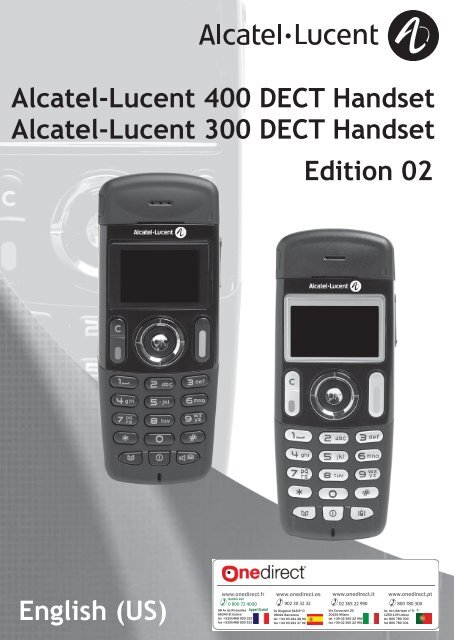
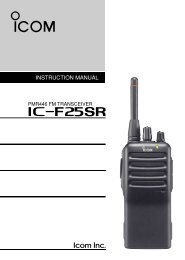













![VX-450 Series Spec Sheet [310 KB] - Vertex Standard](https://img.yumpu.com/24962253/1/184x260/vx-450-series-spec-sheet-310-kb-vertex-standard.jpg?quality=85)