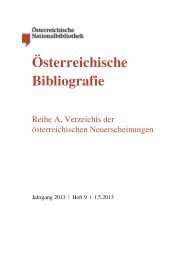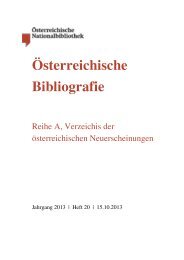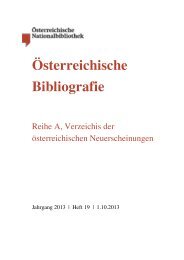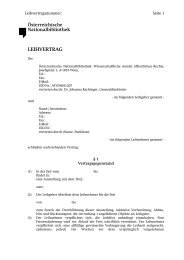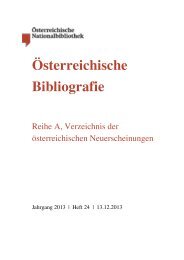Paper Conservation: Decisions & Compromises
Paper Conservation: Decisions & Compromises
Paper Conservation: Decisions & Compromises
You also want an ePaper? Increase the reach of your titles
YUMPU automatically turns print PDFs into web optimized ePapers that Google loves.
ther because the user failed to focus the camera<br />
tightly enough, or because the camera was too<br />
far away from the subject (a possible restriction<br />
due to limited gutter opening space for bound<br />
collection items). Unsharp mask is a command<br />
in the ImageJ Process menu which subtracts a<br />
blurred duplicate of the image followed by a<br />
rescaling of the image to obtain the same contrast<br />
of large low-frequency structures as in the<br />
original. The image is sharpened as this process<br />
is equivalent to adding a high-pass filtered image<br />
to the input image.<br />
Unsharp mask is the final operation which<br />
should be applied to an image during processing.<br />
It is a destructive process. Images can also<br />
be sharpened using Process > Sharpen but the<br />
user has no parameter control (blur radius and<br />
strength of filtering). Unsharp mask changes<br />
colour values and is especially destructive in the<br />
fine gradations of colour which form part of the<br />
image that is most vital in enhancement processes.<br />
Smooth backgrounds become grainy and lose<br />
subtle colour definition crucial to restoration,<br />
while boundaries become more well-defined<br />
(Fig. 4).<br />
Conclusion<br />
A suite of processing and analysing features in<br />
the ImageJ package offers multiple applications<br />
to the field of cultural heritage including image<br />
file distribution, digital image enhancement,<br />
metadata generation, watermark extraction,<br />
colour management, provenance determination,<br />
degradation monitoring, artifact interpretation,<br />
scholarly understanding and publication, and<br />
boundary definition. The increase in digitisation<br />
projects generates large volumes of image files<br />
that can be processed to enhance understanding<br />
of our collections, without physically handling<br />
fragile material.<br />
References<br />
Barilla, M.E. of the Digital Systems & Vision Processing<br />
Group at The University of Birmingham, UK is the author<br />
of the ImageJ plugin ‘Color Transformer’. The first<br />
version was released in 2007 and was last updated in<br />
2012. http://rsbweb.nih.gov/ij/plugins/color-transforms.<br />
html.<br />
Faigenbaum, S, Sober, B., Shaus, A., Moinester, M., Piasetzky,<br />
E., Bearman, G., Cordonsky, M., and Finkelstein, I.,<br />
Multispectral images of ostraca: acquisition and analysis,<br />
Journal of Archaeological Science, Volume 39, Issue<br />
12, December 2012, Pages 3581-3590.<br />
McFeely, C., An introduction to digital restoration techniques<br />
using high resolution digital images, The DIAMM<br />
Digital Restoration Workbook, 2006.<br />
Schwartzwald, D is the author of the ImageJ plugin<br />
‘Color Space Converter’. The first version was released in<br />
2006 and was last updated in 2007.<br />
Figure Captions<br />
Fig. 1: Brightness and Contrast. (a): original image, (b):<br />
brightness and contrast adjusted image. The image is<br />
processed using the automatic brightness and contrast<br />
command which optimises the settings based on the image’s<br />
histogram. (Image: Cotton MS Nero D.IV Folio 89v).<br />
Fig. 2: Merging and Splitting Channels. (a): multispectral<br />
image at 420 nm, (b) multispectral image at 720 nm, (c):<br />
multispectral image at 1,000 nm, (d): pseudocolour image<br />
which is the sum of (a), (b) and (c) where colours are<br />
assigned as (a) = red, (b) = green and (c) = blue. (Image:<br />
Add. Ms. 45722, Leaf from Sforza Hours).<br />
Fig. 3: Rotation and Transformation. (a): unrotated original<br />
image of the letter a, (b): rotated image of the letter<br />
a, (c): unrotated close-up of the letter a showing pixel<br />
distribution, (d): rotated close-up of the letter a showing<br />
increased pixel blur when compared to (c). (Image: Cotton<br />
Augustus ii 106).<br />
Fig. 4: Unsharp Mask: (a): original unsharpened image,<br />
(b): image after Unsharp Mask command is applied<br />
once, (c): unsharp mask command is applied twice, (d):<br />
unsharp mask is applied three times. (Image: Add. Ms.<br />
45722, Leaf from Sforza Hours).<br />
Author<br />
Christina Duffy<br />
The British Library, 96 Euston Road, London, NW1 2DB,<br />
United Kingdom, christina.duffy@bl.uk.<br />
ICOM-CC Graphic Documents Working Group Interim Meeting | Vienna 17 – 19 April 2013<br />
130